Tired of Russian text-to-speech generators creating voices that sound like broken robots? You’re not alone. Most TTS generators fail to adapt to the rich tones of Russian, leaving you with awkward pronunciations. It’s frustrating when you want professional-quality results but keep getting machine-like ones.
Imagine your Russian voiceovers flowing naturally with real emotions and perfect pronunciation. The tone of the voiceover sounds like an actual Russian speaking. That’s what the right Russian text-to-speech generator can do for you.
In this article, you will learn about the best realistic Russian TTS tools that don’t just "read" your text but make the voiceovers truly unique. As a result, you can create voiceovers that sound human.
In this article
Part 1: Why Use a Russian Text-to-Speech Generator?
A realistic Russian text-to-speech generator will prove highly beneficial when you want to expand your content reach. The right TTS tool can make your work more engaging and accessible. From speaking to a Russian audience to globalizing your brand, you need the right TTS tools to generate Russian voiceovers.
1. YouTube Voiceovers
You’ll easily find thousands of international videos on YouTube. That said, adding authentic Russian voiceovers can boost your channel’s reach. Instead of relying on subtitles alone, you can create localized videos. As a result, your channel will feel more personal and relatable to Russian-speaking audiences.
2. Podcasting
Are you planning to launch a podcast in Russian? A Russian text-to-voice generator helps you produce native-sounding episodes without hiring voice actors. You can create interviews or educational shows while keeping production costs low and consistency high.
3. E-commerce Livestreams
If you sell to Russian markets, lifelike Russian accent voice generators can boost your e-commerce livestreams. A natural-sounding Russian narrator can guide shoppers and build instant trust. You don’t need to rely on a native-speaking presenter every time.
4. Audiobooks
Audiobooks are all about immersing yourself in the experience through sound. A tool that can convert text-to-speech in Russian with emotional depth can narrate your stories or educational content naturally. This allows you to publish multilingual audiobooks quickly while preserving the human feel that listeners expect.
5. Educational Content
Teaching Russian language courses or creating learning modules? A good TTS tool provides perfect pronunciation models for students. It’s also suitable for creating instructional videos and training materials without needing to hire voice talent.
Part 2: What Should a Qualified Russian Text-to-Speech Generator Feature?
Not every Russian TTS tool is created equal. You need a unique solution if you want your voiceovers to sound natural and persuasive. You cannot rely on something that offers only basic features with robotic reading. The best Russian text-to-speech generators have various features that beautifully mimic human speech.
1. Diverse Voice Resources
A reliable TTS generator should offer multiple Russian voices in both male and female. Moreover, the tool should support different age groups and tones. This flexibility lets you match the perfect voice to your project, especially when you need friendly, authoritative, casual, or formal vibes.
2. Human-Like Tones
Realism is one of the most important aspects of Russian text-to-voice generators. The generator must produce speech that creates natural voice ups and downs with proper conversational patterns. A flat or monotone delivery instantly breaks the listener’s connection and makes the content feel artificial.
3. Precise Interpretation
You cannot sacrifice accurate pronunciation. A qualified TTS engine must understand the complexities of Russian grammar and phrasing. Without these, the tool might fail to produce authentic and fluent speech, with awkward pauses or misreadings.
4. Pitch-Perfect Narration
To create more expressive storytelling, you must be able to control the pitch and speed of the voiceovers. A good Russian text-to-speech generator allows you to tweak these elements without any paywall or complications. Customizing these two aspects will make your voiceover sound smooth and engaging, not bland and robotic.
5. Emotional Expression
Correct pronunciation isn’t the only thing you need to worry about. A reliable text-to-speech Russian tool should be able to convey different types of genuine emotions depending on the context. Emotional depth makes the voice sound real and helps listeners connect personally.
![]()
Part 3: How to Generate Realistic Russian Voiceover
Imagine spending hours recording Russian voiceovers, only to end up with awkward pronunciations or stiff delivery. Not only is it frustrating and expensive, but it often leads to multiple retakes. That’s where Wondershare UniConverter makes a difference.
With its AI-powered text-to-speech feature, you can convert any script into a natural-sounding Russian voiceover in minutes with UniConverter. From a video enhancer to an image enhancer, UniConverter comes with many eye-catching features. You don’t need to worry about studios or complicated editing; you will get fast and flawless results within minutes!
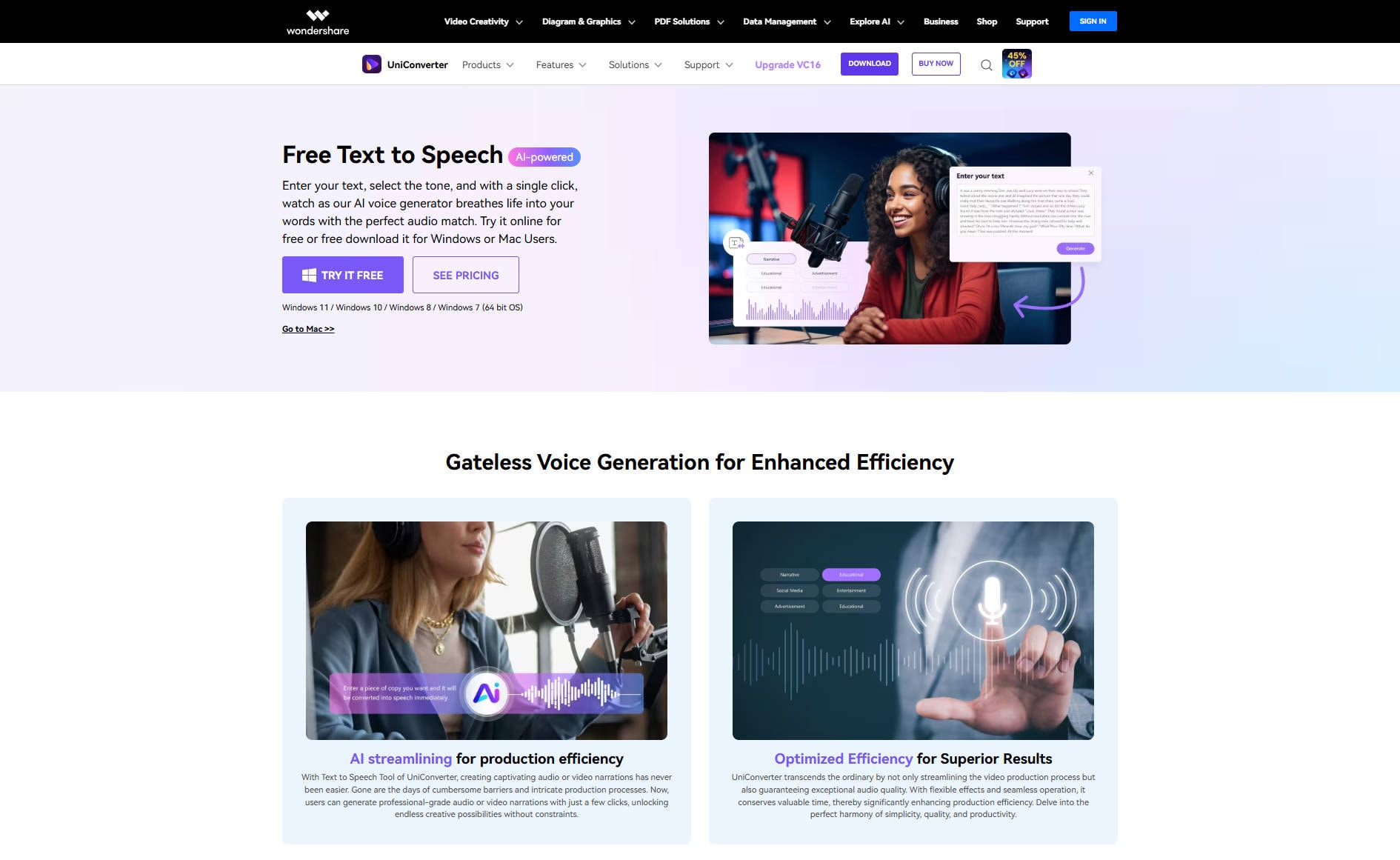
Key Features
- UniConverter comes with various native-sounding Russian voices, both male and female. You can also choose from different tones and styles.
- You will get human-like pronunciation and emotionally expressive voiceovers.
- You can easily tweak the speed and voice actors to match the mood and style of your project perfectly.
- UniConverter saves your voiceovers in multiple formats, including MP3, WAV, and M4A, for improved accessibility.
How to Generate Realistic Russian Voiceovers using UniConverter
Here are the steps you should follow to generate accurate Russian voiceovers using UniConverter:
Step 1
Once you launch UniConverter, you will see the “Text-to-Speech” feature on the right side of the UniConverter dashboard. Clicking on it will open another panel from which you can easily create voiceovers.
![]()
Step 2
You will find a box on the left side where you can paste your text. Then, choose Russian from the “Preview In” option. You can then select a native Russian voice from the voice library. You can choose from male and female options based on your project’s needs.
![]()
Step 3
You can adjust the speed and voice actors according to your needs. Once you are satisfied, click “Export” to generate your voiceover and save the audio file in your preferred format.
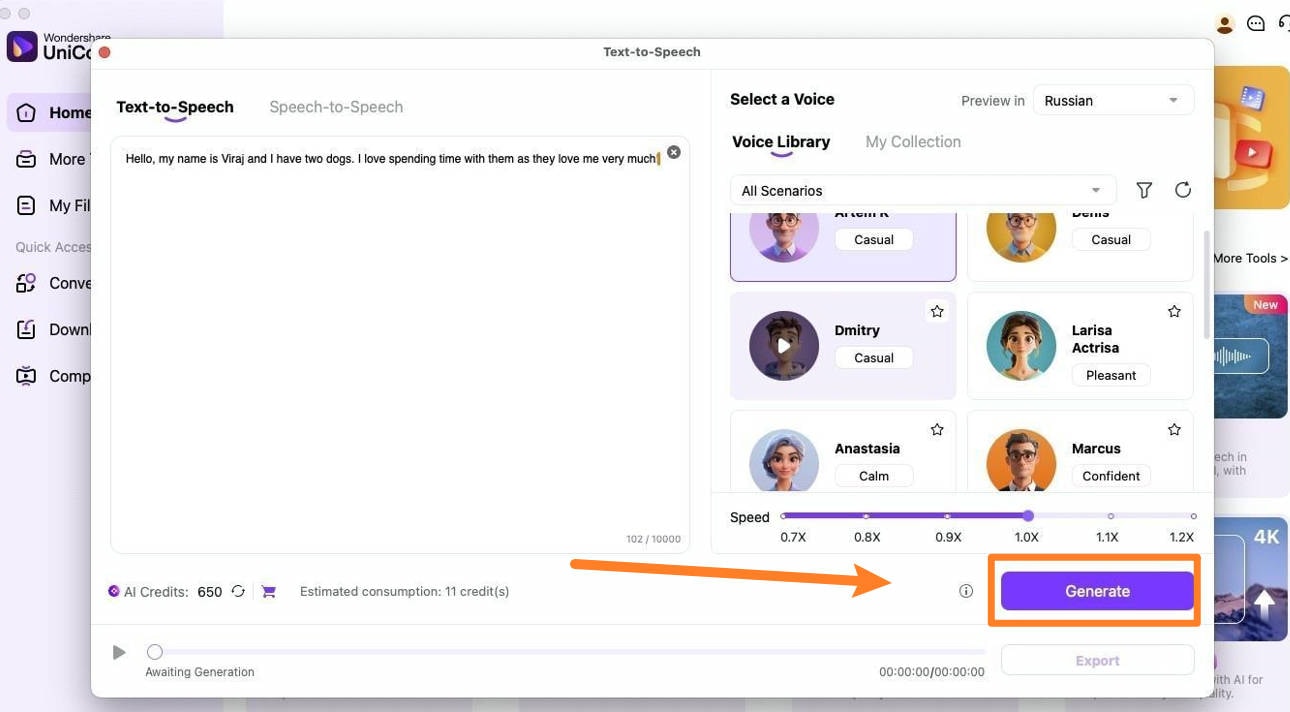
Part 4: Where to Reach a Broader Russian Audience on the Internet
If you want your Russian voiceovers to work well, you must also know where your audience is. You can no longer depend on TikTok and YouTube alone. Russia has its popular platforms, where localized content can make a significant impact.
1. VKontakte (VK)
Often called the “Russian Facebook,” VK is where Russians share music and videos. You will also find different types of podcasts within this platform. With millions of active users, posting Russian-language content here gives you a direct channel to engage audiences where they already spend their time.
2. Odnoklassniki (OK.ru)
Odnoklassniki is another major social network that is popular among older demographics. It’s ideal for sharing lifestyle videos and product promotions. If you plan to track audiences other than Gen Z, this platform will be a suitable option.
3. Yandex Zen
Yandex Zen is one of the most popular content discovery platforms connected to Russia’s biggest search engine. You can publish blogs and podcasts tailored for Russian readers. Using native TTS voices will help you stand out among generic content.
4. RuTube
RuTube is Russia’s homegrown alternative to YouTube. Russians heavily use it for video hosting and streaming, especially after YouTube restrictions. Creating native-sounding Russian video content here helps you reach a massive, less saturated market.
5. Telegram
While Telegram was a simple messaging app, it became a full-fledged content distribution network in Russia. From channels to voice posts to podcasts, Russian-speaking Telegram users prefer authentic and personal content. This makes TTS an excellent option for localizing your presence.
Conclusion
Creating authentic Russian voiceovers has never been easier. With the right Russian text-to-speech generator, you can make natural audio that your audiences will like. Moreover, they will appreciate your effort and consider your brand more professional.
With UniConverter, you will get a massive voice library and flexible customization options. Thanks to the tool’s AI features, you will be able to simplify the process of generating Russian voiceovers. So, create a UniConverter account and start generating human-like Russian voiceovers today.
FAQs
-
1. How can I convert Russian text into natural-sounding speech?
The best way to convert Russian text into natural-sounding speech is to use Russian text-to-speech tools like UniConverter. These tools allow you to input your Russian text and select from multiple native-sounding voices to generate high-quality audio files. -
2. Can Russian TTS handle complex words and proper accents?
Yes, modern Russian TTS systems come with advanced algorithms that accurately interpret complex vocabulary and maintain proper stress patterns. Platforms like UniConverter will ensure the speech sounds natural and contextually appropriate. -
3. What audio formats can I save my Russian TTS recordings in?
Most TTS platforms, including UniConverter, offer multiple export options, including MP3, WAV, and M4A formats. Due to this flexibility, you can choose the format that best suits your project's requirements. -
4. Is it possible to change the voice speed or tone when generating Russian speech?
Yes, many TTS tools provide customization features that let you adjust the voice output's speed, pitch, and tone. Thanks to these customization aspects, the voiceovers will sound truly superb. -
5. Can I use Russian TTS for long documents like articles or books?
Yes, several TTS platforms are capable of processing lengthy texts efficiently. Tools like UniConverter can handle extended text files to create accurate voiceovers.



