AI voice cloning technology is not limited to some sci-fi movie or confined to research labs. Today, content creators for TikTok/Instagram, developers, and e-learning experts are turning to AI voice cloning tools to produce realistic, high-quality audio without the heavy studio costs. However, with so many platforms promising “human-like” results, finding the right free AI voice cloning tool that is genuine and effective can be challenging.
In this guide, we aim to provide some of the best free voice cloning tools currently available on the market and help you decide which one is ideal for creating professional-grade voice outputs.

In this article
- What is Free Voice Cloning?
-
Top 11 Free AI Voice Cloning Tools in 2025
- Speechify: Voice Cloning with Instant Results
- Uberduck – Clone Voice AI Free with Celebrity Voices
- Wondershare UniConverter: Free Voice Cloing Trial with Video Suite
- Voice.ai – Free AI Voice Cloner for Gaming and Audio Projects
- Fineshare – Cloning Voice AI Free with Minimal Setup
- Wondershare Virbo – AI Voice Clone Free with Video Avatars
- Vidnoz AI – Free Text-to-Speech and Realistic AI Voice Cloning
- Clony AI – Free AI Voice Cloning with "Unlimited Tokens"
- Resemble AI – Voice Cloner Free for Developers
- ElevenLabs – Free Voice Clone with Customizable Tones
- Lovo AI – AI Voice Cloning Free for Podcasters and Educators
- How to Clone Voice AI Free in Less Than 5 Minutes
- Risks and Ethical Considerations
- FAQs about Free AI Voice Cloner
Part 1: What is Free Voice Cloning?
Voice cloning is an online and offline technology that allows artificial intelligence to create a digital copy of a person’s voice. By using advanced machine learning models, AI can now study an audio recording and even capture unique characteristics, like speaking style, accent, tone, and pitch. That way, it can generate new speech that sounds identical to the original voice.
With free voice cloning tools, podcasters or YouTubers can generate content. At the same time, large studios can also use voice cloning to dub films and short films into multiple languages to produce professional voiceovers. Additionally, marketers can use these AI features for marketing materials and improving accessibility services, such as personalized screen readers and voice assistants.
Part 2: Top 11 Free AI Voice Cloning Tools in 2025
With the growing demand for realistic AI-generated voices, a wide range of free AI voice cloning tools has emerged, which are designed for creators, businesses, educators, and developers alike. Some tools vary in features, accuracy, pricing models, and licensing terms.
Here are a few of the best free AI voice cloning platforms that you can try in 2025.
1. Speechify: Voice Cloning with Instant Results
When it comes to voice-related solutions powered by advanced AI voice cloning, Speechify has quickly become a go-to platform. This tool is known for its partnerships with celebrities like Snoop Dogg, Gwyneth Paltrow, and Mr. Beast. Its AI voice cloning feature supports 40+ languages, including Chinese, Italian, Hindi, German, Spanish, and more, making it highly versatile for global users.
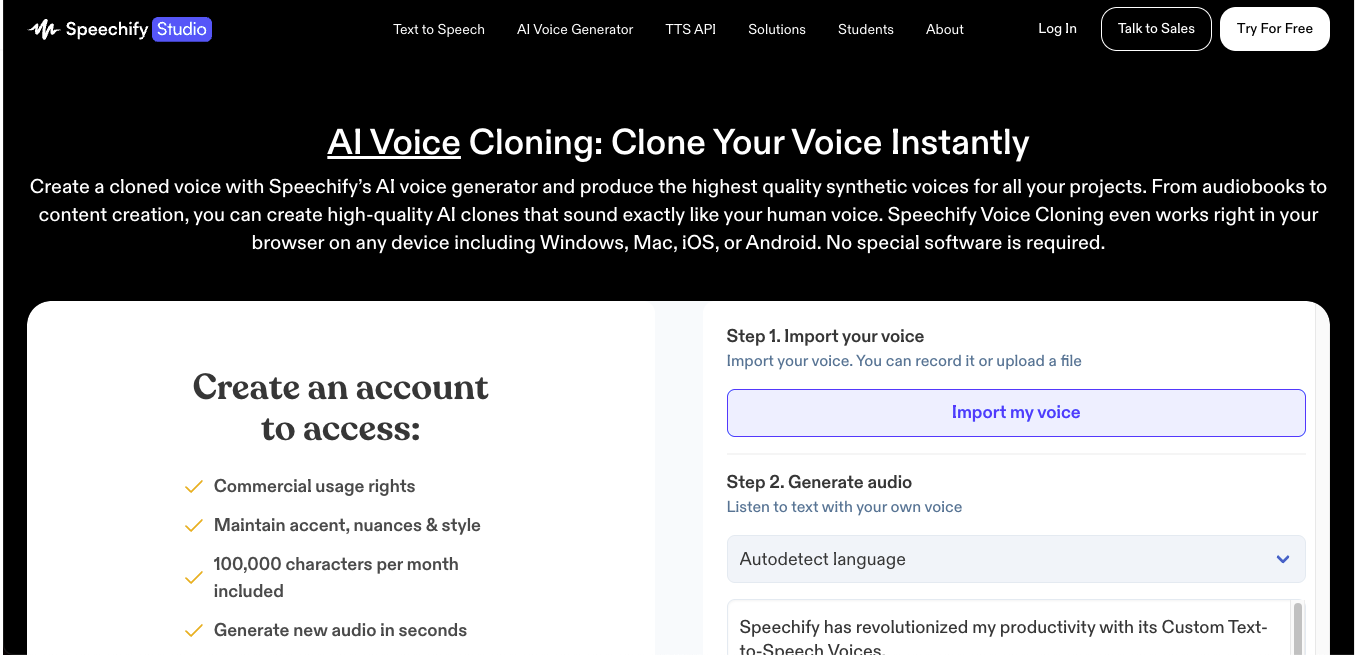
Key Features
- The AI voice cloning feature comes with commercial usage rights.
- It offers multi-language support across major global languages.
- There are 100,000 characters per month available on paid plans.
- If you are looking for enterprise solutions, this tool can provide you with the right API solutions.
2. Uberduck – Clone Voice AI Free with Celebrity Voices
Uberduck is a popular AI voice cloning free platform designed for users who want flexibility in both casual and professional applications. From generating voiceovers for videos to creating podcasts, audiobooks, and even interactive voice products, Uberduck offers a broad range of features. The company even claims that its AI cloning technology can achieve over 95% similarity to the original voice, which is astounding.
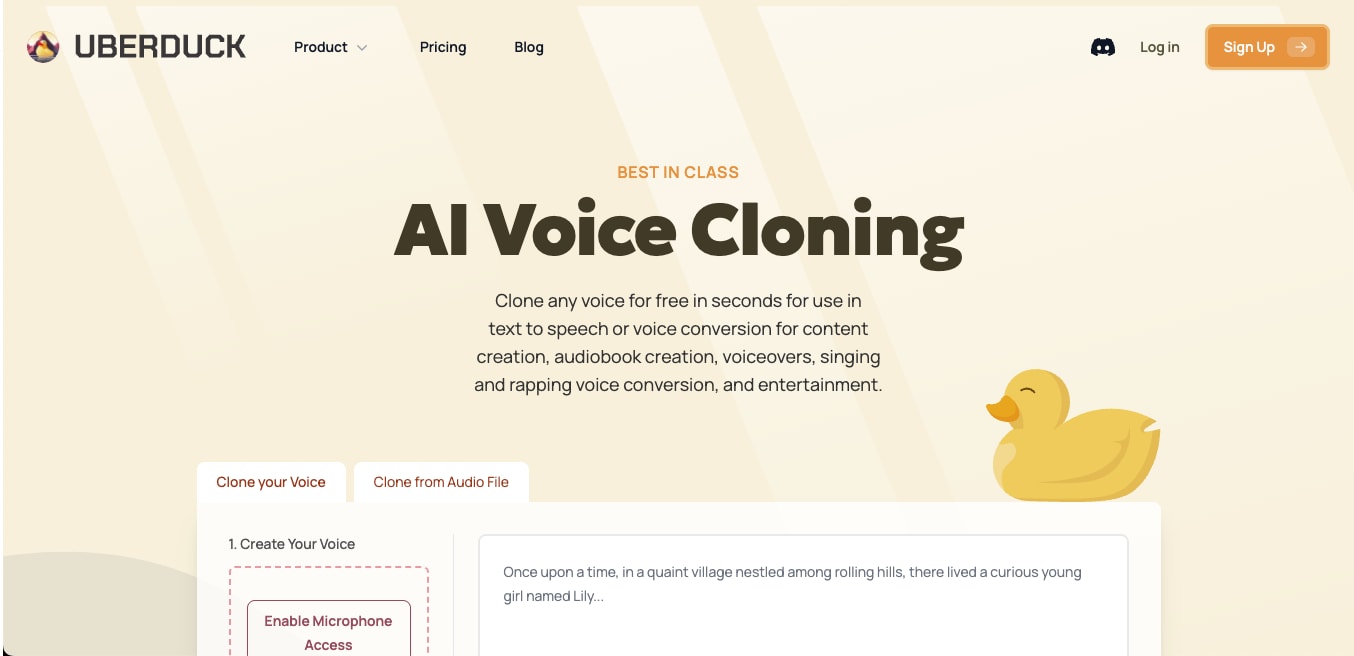
Key Features
- It offers real-time voice cloning directly from audio files or microphone input.
- It provides access to a diverse library of professional and celebrity-style voices.
- There a developer-friendly API integrations for custom projects.
- It provides multi-functional audio tools, including trimmers and converters for WAV files.
3. Wondershare UniConverter: Free Voice Cloing Trial with Video Suite
Wondershare UniConverter offers a beginner-friendly voice cloning tool that allows you to create a custom digital voice from your own recordings. By reading a short reference script (10–90 seconds), users can train the AI to replicate their natural tone and speech style. Once cloned, the voice can be used to generate lifelike audio from any text, making it ideal for content creation, video narration, podcasting, and more. With support for multiple languages and accents, UniConverter makes voice cloning accessible without overwhelming tech barriers.
Best AI Voice Cloner
Key Features
- Users can upload or record a short voice sample to train a personalized AI voice in under 2 minutes.
- It allows you to clone your voice in various English accents and selected international languages.
- One can use their cloned voice to convert text into audio for videos, audiobooks, or tutorials.
- It features a built-in AI-powered engine that enhances the clarity of generated voice-overs.
4. Voice.ai – Free AI Voice Cloner for Gaming and Audio Projects
Voice.ai offers an advanced voice cloning platform that lets users generate realistic digital replicas of their own voice for use in gaming, content creation, and real-time communication. By recording or uploading a voice sample, users can train the AI to mimic their natural tone, inflection, and style. Unlike simple voice changers, Voice.ai's cloning feature allows for custom, persistent voice models that can be used across Discord, Twitch, and even AAA games like Fortnite or Valorant. The tool also supports integration with real-time voice modification tools, so you can use your cloned voice live during streams or collaborative sessions.
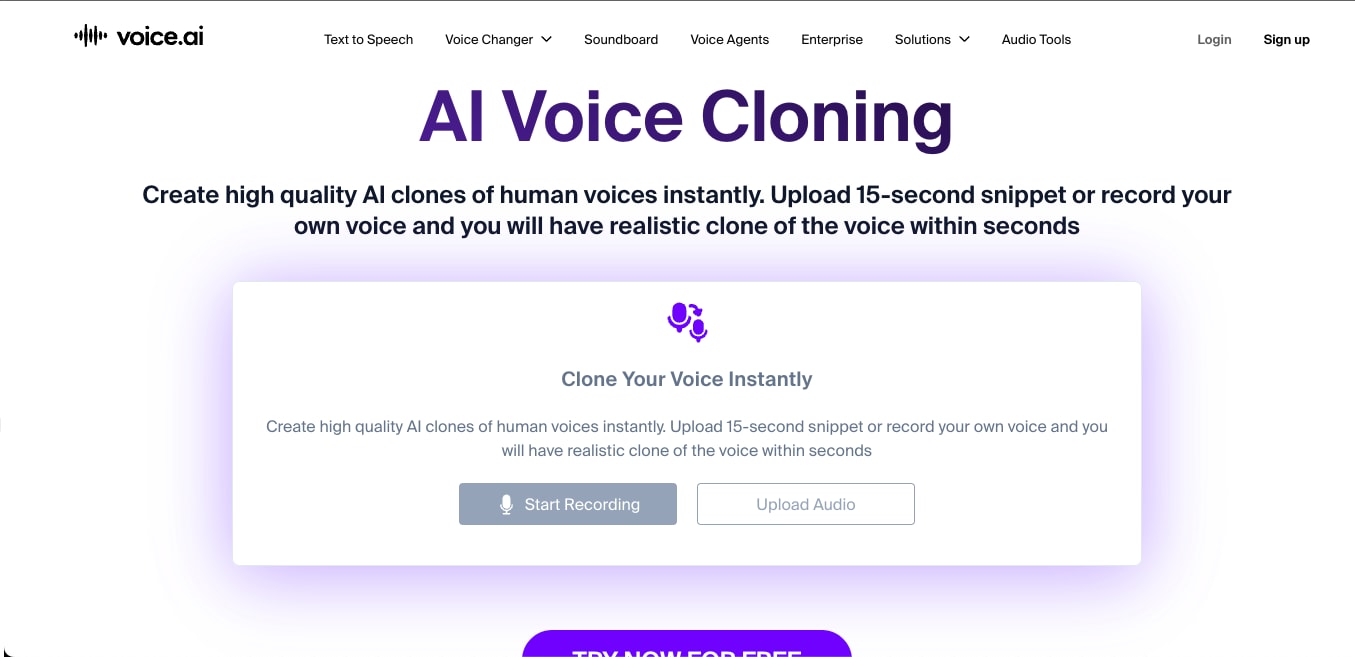
Key Features
- It provides real-time AI voice changing during gaming, live streaming, and video conferencing.
- It supports a wide range of apps, including Zoom, Discord, Skype, and more.
- You can upload or record 15-second snippets for instant voice cloning.
- It offers free, basic voice cloning for basic modifications.
5. Fineshare – Cloning Voice AI Free with Minimal Setup
Fineshare FineVoice is an AI-driven platform offering quick and straightforward voice cloning for users looking to create realistic AI voices within minutes. This free AI voice cloning tool is Ideal for content creators, professionals, and casual users. What distinguishes this tool from the others is that it focuses on speed, minimal setup, and accessibility.
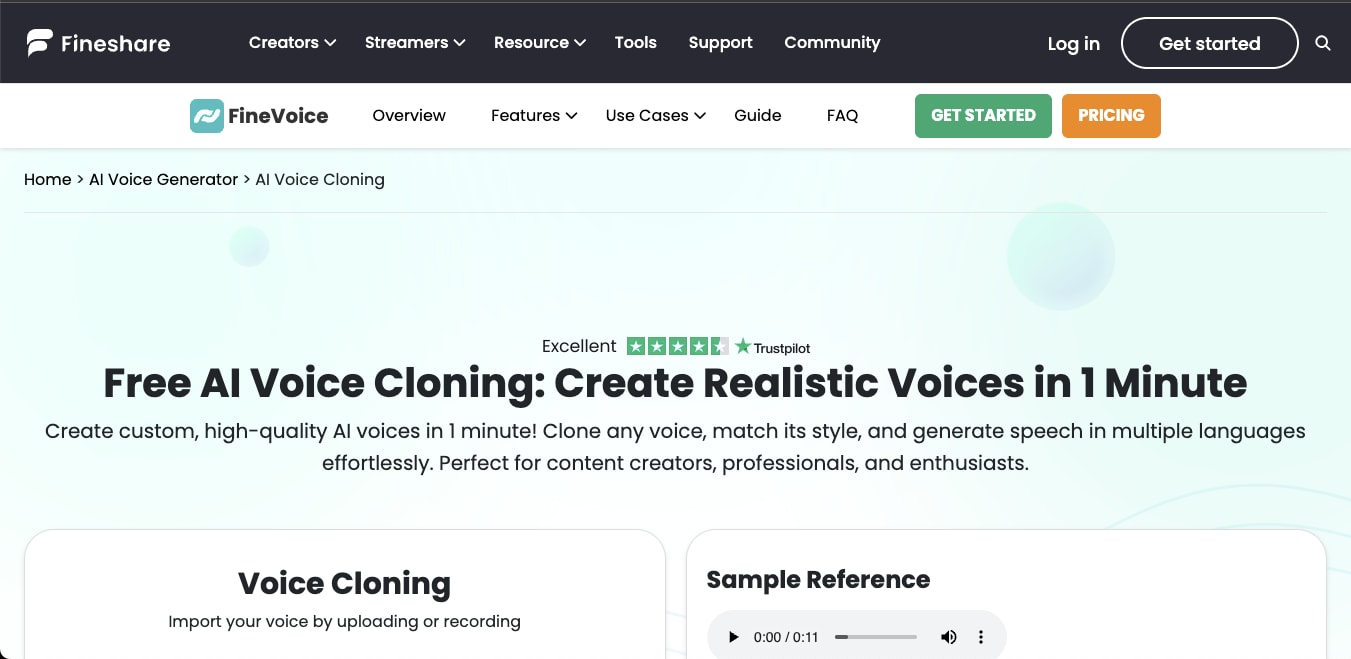
Key Features
- It offers free voice cloning by uploading or recording audio snippets (10–45 seconds recommended).
- It supports MP3, WAV, and M4A audio formats.
- It lets you clone the voice in 149+ languages like Chinese, Tamil, German, French, and more.
- There are additional features like AI voice changer, sound effect generator, and text-to-speech tools.
6. Wondershare Virbo – AI Voice Clone Free with Video Avatars
Wondershare Virbo is an AI video creation platform that integrates voice cloning technology into its suite of content generation tools. This AI tool is designed for creators who want to produce interactive, professional-looking videos without a steep learning curve. However, it has also started a voice cloning feature, where it offers AI-generated avatars, voice cloning, and quick video editing features.
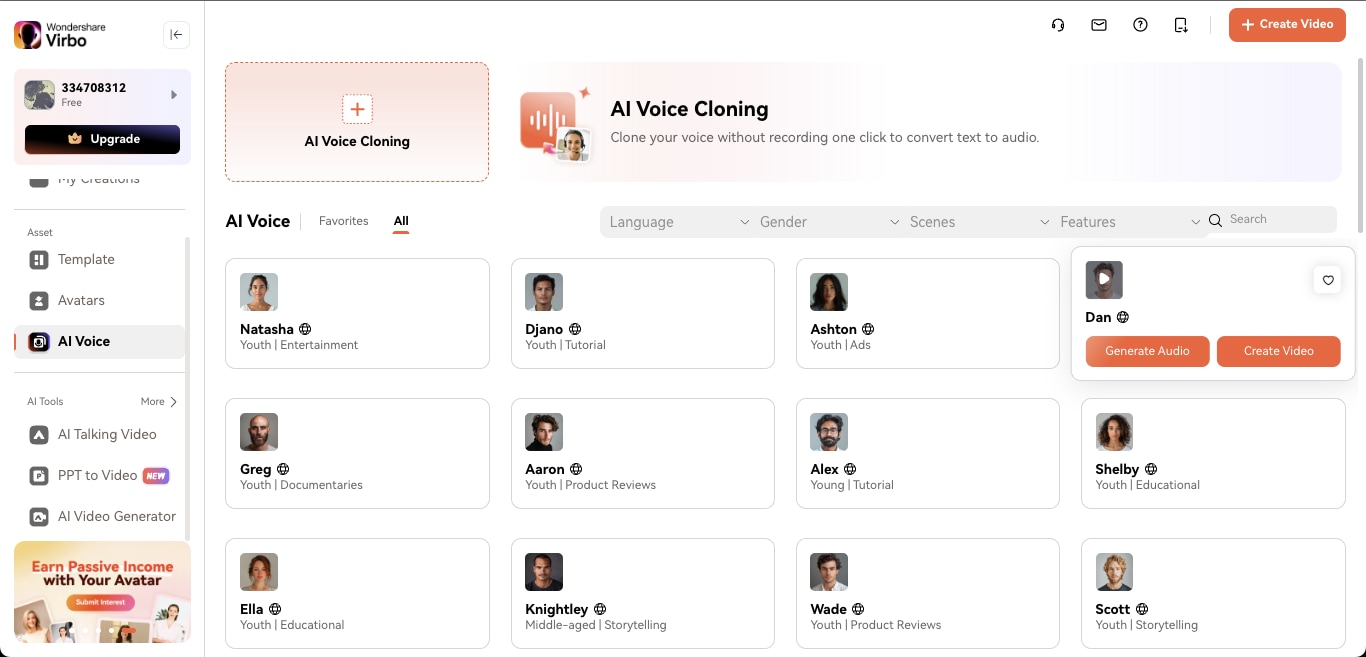
Key Features
- The AI voice cloning feature is integrated with video creation tools.
- It supports MP3 and WAV audio files for voice cloning (50–90 seconds duration).
- It has a user-friendly interface with interactive templates and AI avatars.
- It offers customization options for backgrounds, avatars, and themes.
7. Vidnoz AI – Free Text-to-Speech and Realistic AI Voice Cloning
Vidnoz AI offers a quick and accessible platform for basic AI voice clone free. It focuses on text-to-speech generation and realistic voice synthesis. Users can either record a 10–20-second audio clip or upload a pre-recorded file (up to 100MB) to generate a voice clone. However, while the cloning tool is advertised as free, deeper functionalities are reserved for paid plans starting at $6.74 per month, billed annually.
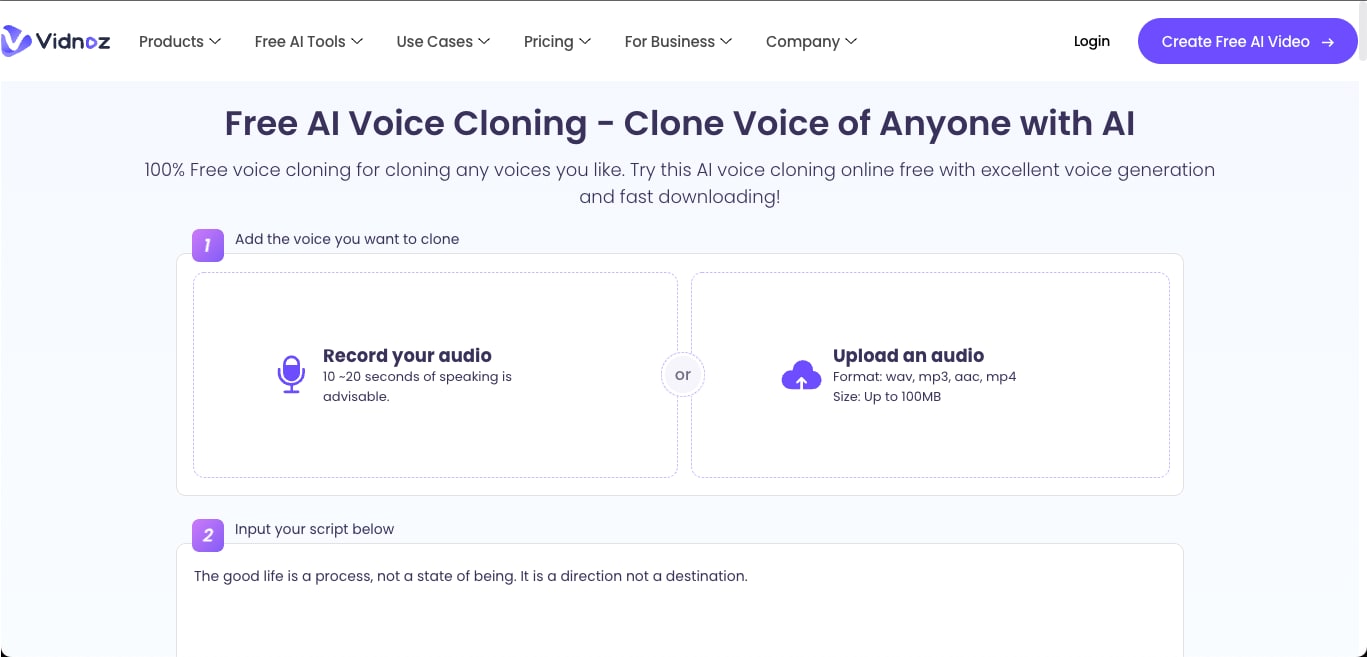
Key Features
- It offers free basic AI voice cloning with 10–20 second audio inputs.
- It offers upload support for popular audio formats (WAV, MP3, AAC, MP4) up to 100 MB.
- It lets you customize your voice according to emotions and different languages.
8. Clony AI – Free AI Voice Cloning with "Unlimited Tokens"
Clony AI is a mobile-only platform that offers free voice cloning and face animation powered by Elevenlabs technology. It allows users to clone voices by recording or uploading a short audio clip and then generating text-to-speech or speech-to-speech outputs in minutes. Beyond voice replication, Clony AI also lets users upload images to create FaceSync videos where cloned voices are synchronized with animated lip and head movements.
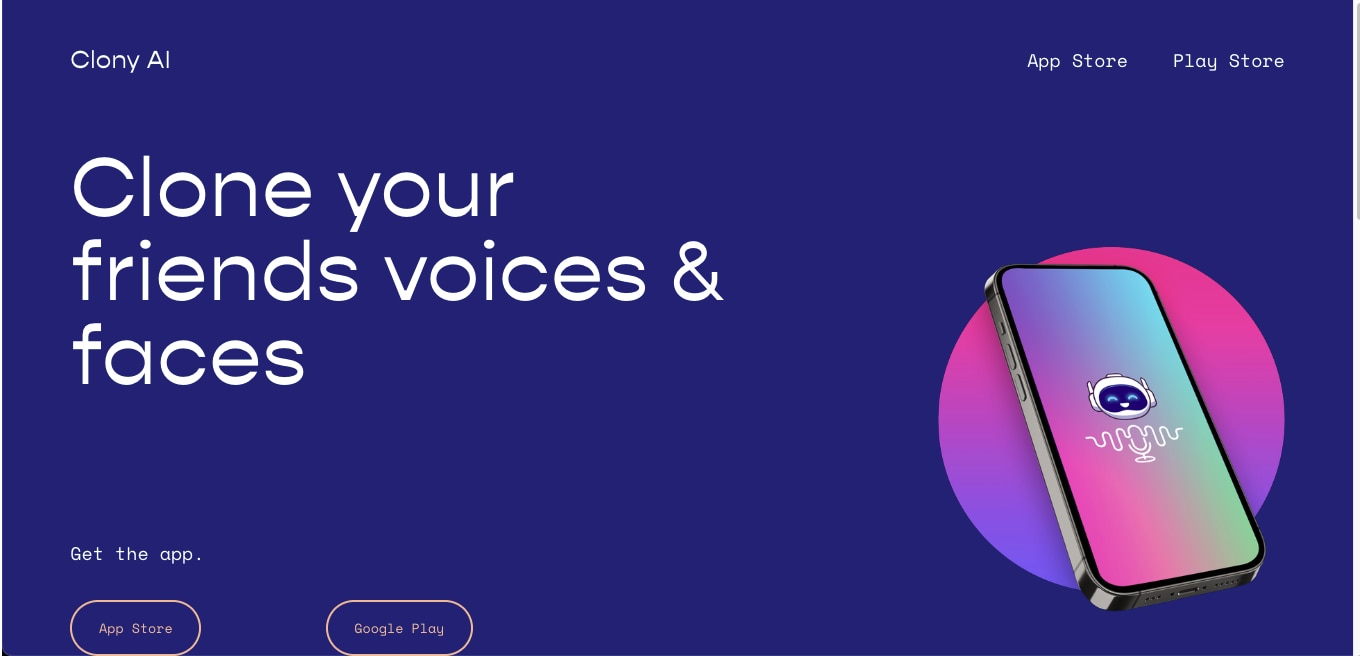
Key Features
- The voice cloning feature can be accessed by recording or uploading an audio sample.
- It offers text-to-speech creation that closely matches the cloned voice’s nuances.
- Even the speech-to-speech feature from this free AI voice clone tool is designed for emotional expression, which uses the custom voice.
9. Resemble AI – Voice Cloner Free for Developers
Resemble AI is an all-in-one voice cloning platform designed primarily for developers, agencies, and business owners who are looking to scale AI voice solutions. It allows users to clone voices with just 10 seconds of audio or by recording 25 sentences. What sets this free AI voice clone software apart is that it is designed with API-first integration, which allows rapid deployment across applications such as gaming, film production, corporate training, and localization projects.
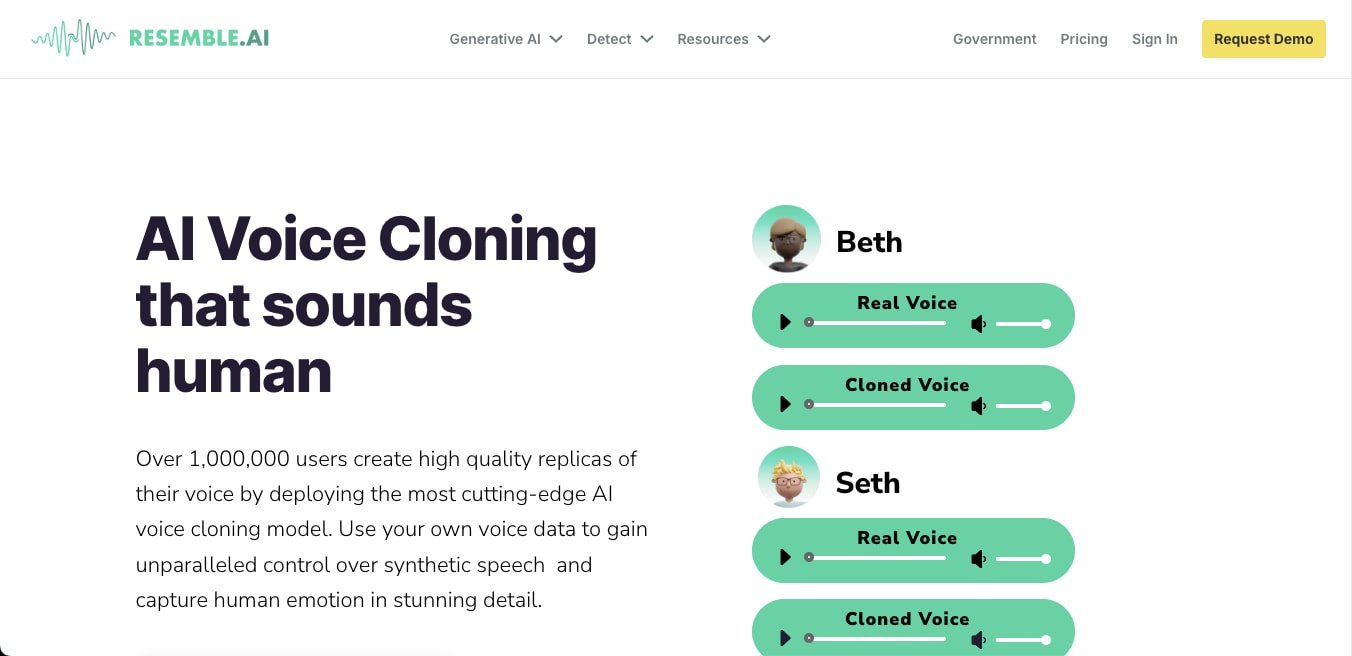
Key Features
- It supports real-time Text-to-Speech and Speech-to-Speech conversions.
- The premium plan offers the support of 149+ languages for localization projects.
- It comes with lossless audio formats and multi-layered voice design options.
- There are advanced customizations with editing sliders for pronunciation, emotion, and pacing.
10. ElevenLabs – Free Voice Clone with Customizable Tones
ElevenLabs is one of the most recognized names in AI voice technology. While it promotes a "free" entry point for some voice synthesis features, true voice cloning requires a Starter account or higher. In contrast to its competitors in the market, it supports 32 languages, which makes it ideal for content creators who want to clone their voices for audiobooks, podcasts, video games, and other dubbing projects.
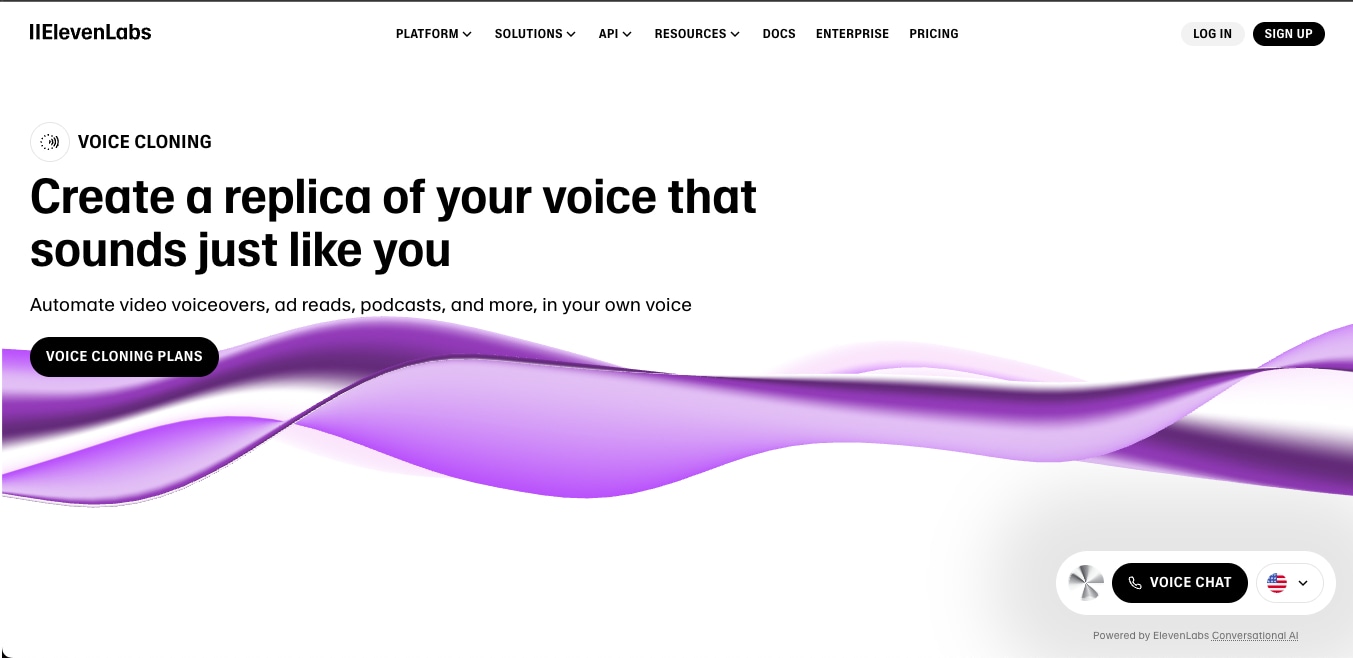
Key Features:
- It generates voice clones that are nearly indistinguishable from a real human voice.
- ElevenLabs makes it easy for users to create voice models for diverse global audiences.
- Users can upload their own voice recordings to train a custom AI model
- This AI voice clone tool further enables users to tweak sentence structures to achieve more natural speech patterns.
11. Lovo AI – AI Voice Cloning Free for Podcasters and Educators
Lovo AI has gained strong recognition among podcasters, educators, and content creators for its ease of use and rapid free voice cloning capabilities. Through its Genny platform, users can generate lifelike AI voice clones in just a few seconds. Although Lovo AI offers a free trial to experiment with its services, creating and maintaining multiple custom voices requires a paid plan.
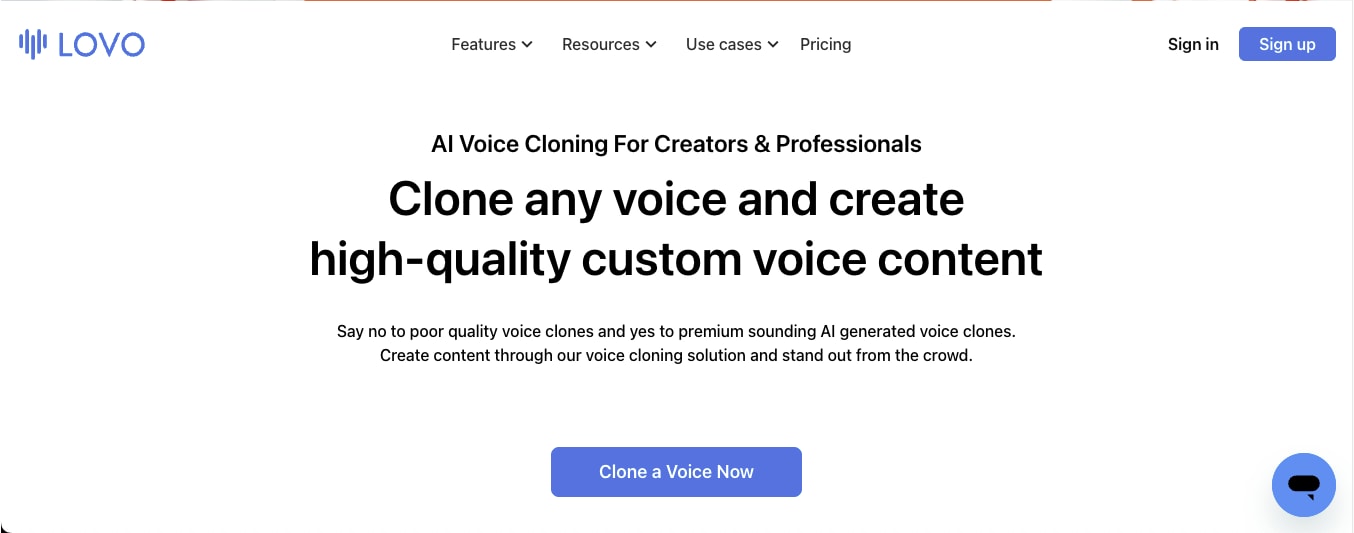
Key Features:
- Lovo AI’s Genny allows users to create their personalized voice clones within seconds.
- Voices produced through Lovo AI sound natural, expressive, and production-ready.
- Beyond voice cloning, Lovo offers additional features such as an online video editor, an AI subtitle generator, and scriptwriting assistance.
- With a paid plan, users can generate up to five custom voice models and have fine control over tone.
Part 3: How to Clone Voice AI Free in Less Than 5 Minutes
If you are looking for a fast and beginner-friendly way to clone your voice, Wondershare UniConverter offers one of the easiest solutions. Known for its powerful media editing tools, UniConverter now includes an AI-powered Voice cloning feature that lets you clone your voice into different outputs without complex settings or additional hardware.
Best AI Voice Cloner
How to clone a voice for free in UniConverter
Step 1: From the UniConverter homepage, navigate to the Text-to-Speech section. On the right side, you will find the Voice Cloning AI option. Click on it to start the process.
Step 2: After selecting Voice Cloning, a pop-up window will appear. You will see a reference script that you need to read aloud. Ensure your system's microphone is enabled, and select your desired audio language from the dropdown menu.
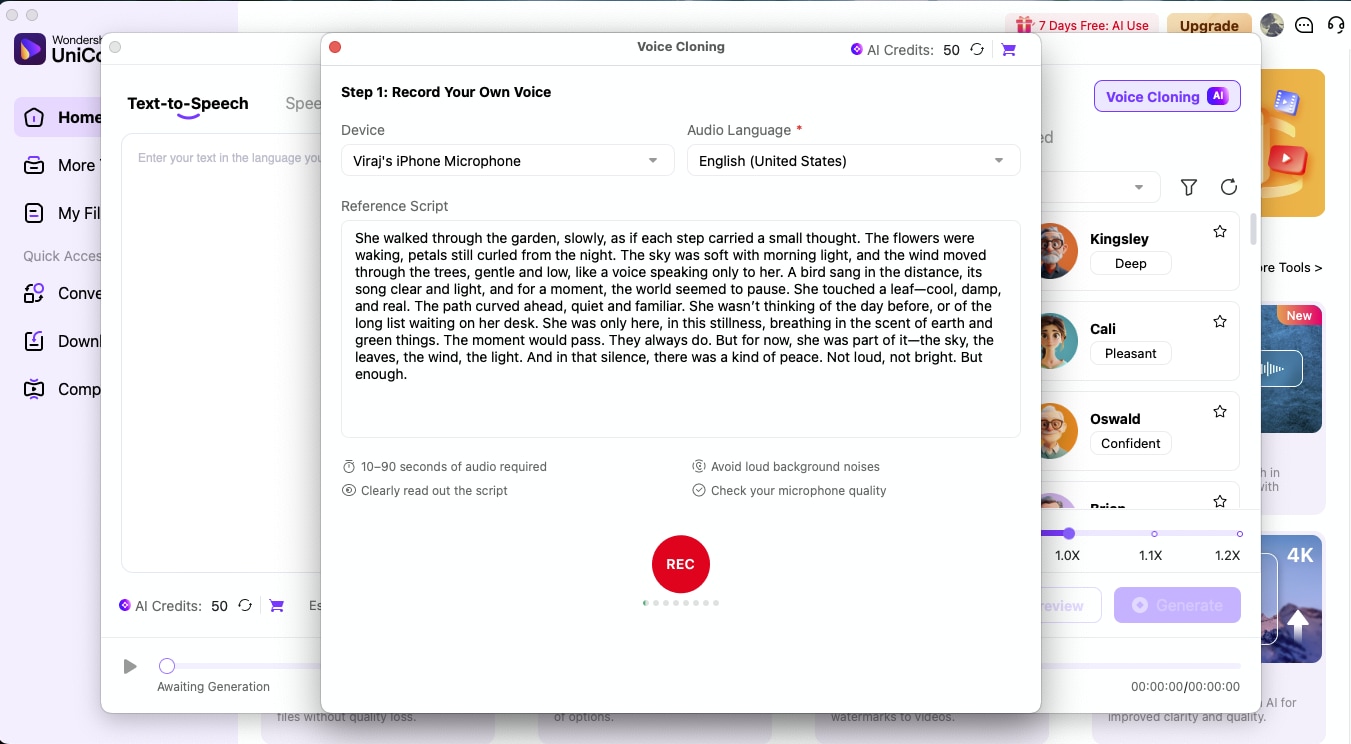
Step 3: Once you have set the language, click the REC icon and read the reference script clearly. The platform recommends recording 30–90 seconds of audio for better cloning accuracy.
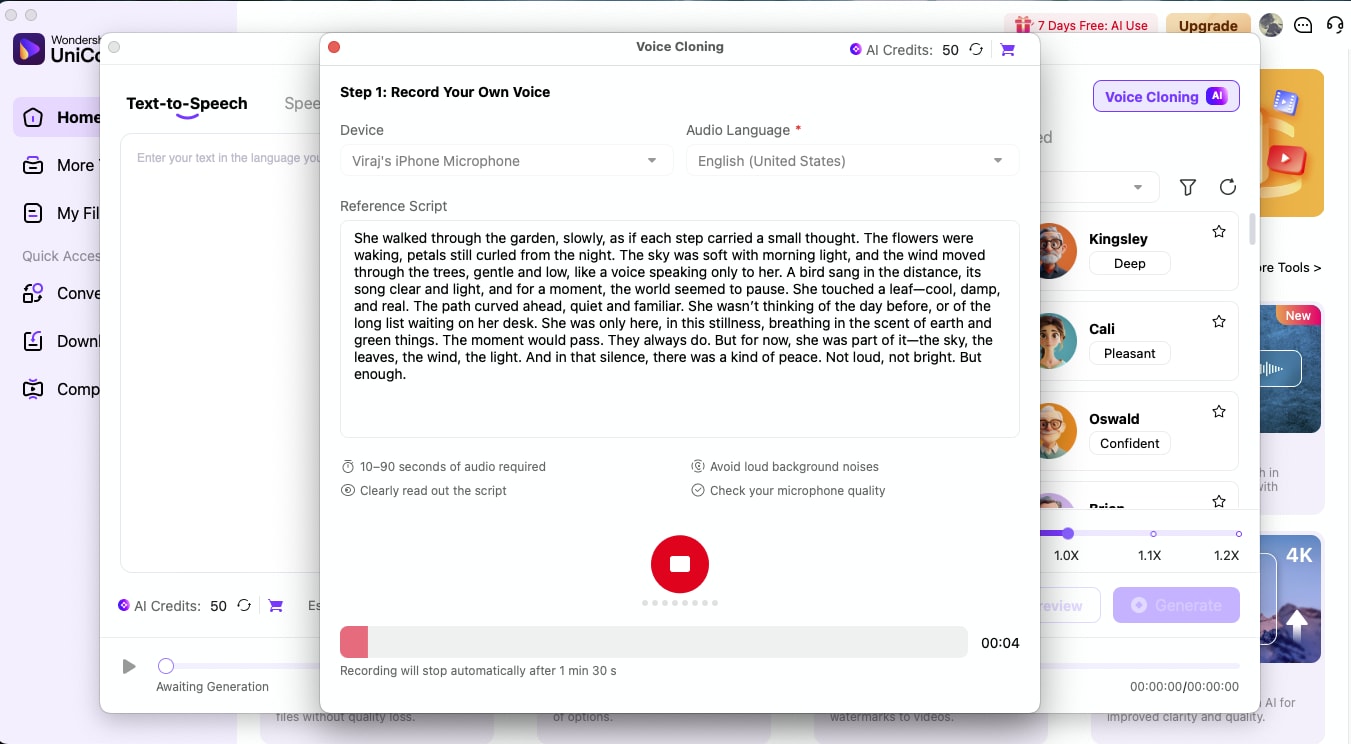
Step 4: After recording your voice, you will be prompted to accept the terms and conditions, confirming that you will not use the cloned voice for illegal or harmful purposes. Once accepted, click on the Clone Voice button.
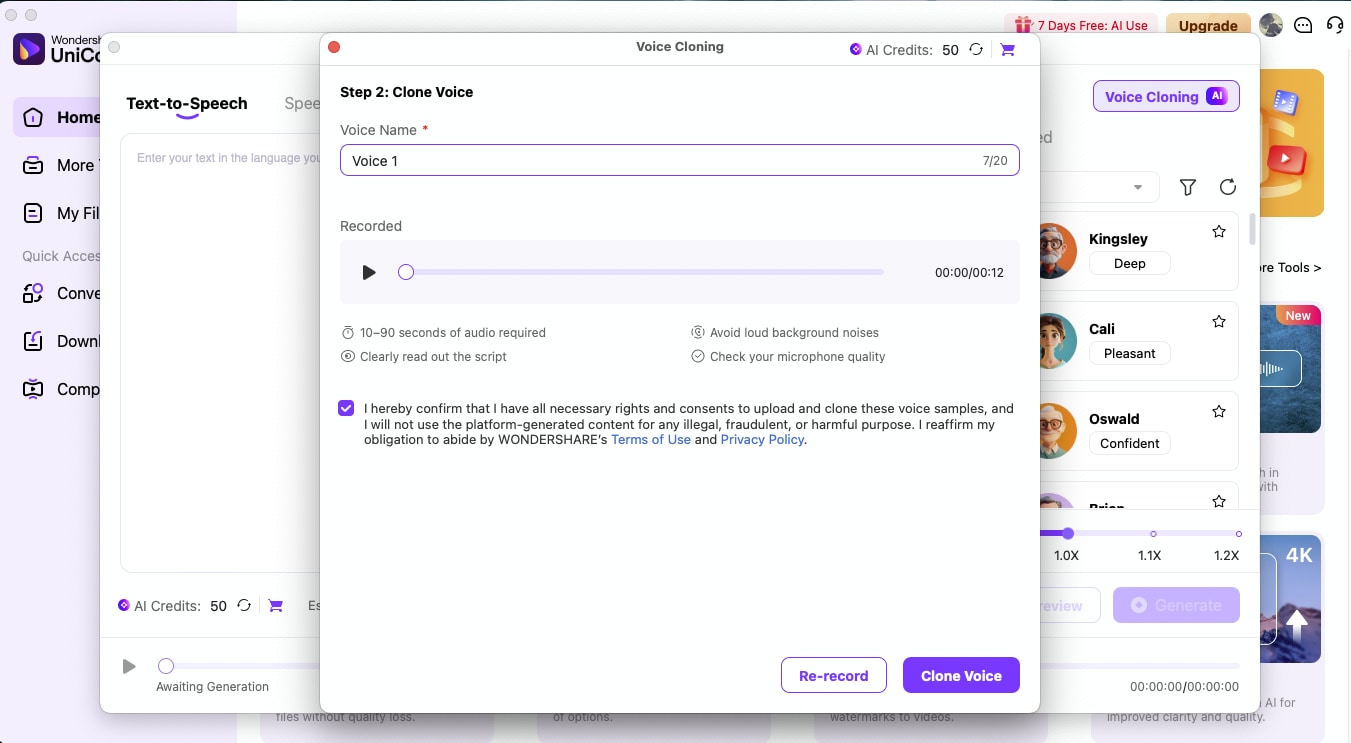
Step 5: Your AI cloned voice will be ready in a few seconds. It will automatically appear under the Cloned section within the Select a Voice panel, where you can preview, manage, or use it for your projects.
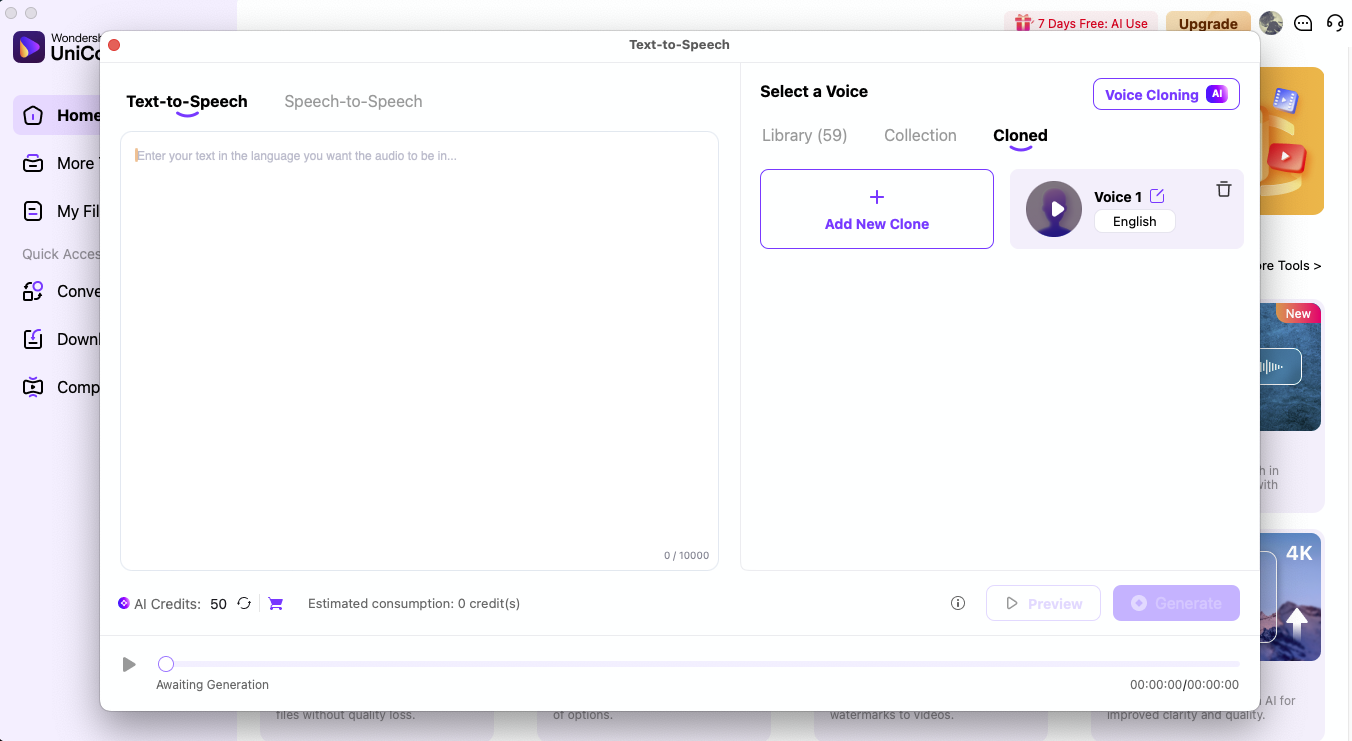
Part 4: Risks and Ethical Considerations
While AI voice cloning tools offer remarkable opportunities for creators and businesses, they also introduce serious risks that must be handled cautiously. The increasing availability of free AI voice clone platforms has made it easier for bad actors to exploit the technology for fraudulent activities, often impersonating individuals for scams.
Some of the common key issues are:
- Misuse for Scams and Fraud: Free voice cloning tools can be exploited to impersonate individuals and commit scams or financial fraud.
- Copyright Concerns: Cloning the voices of celebrities or public figures without permission can violate intellectual property rights and trigger lawsuits.
- Privacy Risks with Audio Data: Uploading personal recordings to third-party platforms can lead to unauthorized data use, breaches, or identity theft.
Responsible usage of AI voice cloning tools demands clear ethical boundaries. Even the Federal Trade Commission has issued detailed guidelines about how it intends to combat the misuse of AI voice cloning. There are several notable compliance tips, like:
- Always Obtain Consent: Never clone someone’s voice without their explicit permission, whether for private or public use.
- Choose Trusted Platforms: Use voice cloning tools that clearly outline their privacy policies and security measures.
- Understand Intellectual Property Laws: Avoid cloning voices that belong to celebrities, public figures, or copyrighted media without legal rights.
Conclusion
AI voice cloning technology has rapidly moved from experimental labs into the hands of everyday creators, educators, and developers. As free AI voice cloning tools continue to evolve, they offer exciting possibilities for scaling content production, improving accessibility, and crafting more personalized user experiences. However, while free AI voice cloning platforms make the technology more accessible than ever, it is crucial to use these tools responsibly, respecting consent, privacy, and copyright boundaries.
If you are looking for a versatile and user-friendly solution that goes beyond basic voice cloning to offer advanced video editing, batch processing, and secure voice transformation, you can always check out Wondershare UniConverter. The built-in AI tools offer a wide range of functionality that helps beginners and professionals easily clone their voices.
FAQs about Free AI Voice Cloner
Can I legally use free AI voice clones in my projects?
Yes, you can legally use free AI voice clones if you have the rights to the original voice or if you use synthetic voices offered by the platform. However, cloning someone's voice without consent, especially for commercial use, may lead to legal complications related to privacy and copyright infringement.
Is AI voice cloning illegal?
AI voice cloning itself is not illegal. However, it becomes illegal when it is used without consent for impersonation, fraud, or commercial exploitation. Always ensure you have explicit permission from the person whose voice you are cloning and stay compliant with local copyright, privacy, and data protection laws.
Is the Replica AI voice free?
Replica AI offers limited free access to its voice generation features, allowing users to explore basic voice creation options. However, more advanced features, including higher-quality voice cloning, character emotions, and extended usage limits, typically require a paid subscription to the Starter or Indie plans.
What is the most realistic free AI voice generator?
Several platforms offer high-quality voice cloning for free, but ElevenLabs, UniConverter, Speechify, and Uberduck are often praised for delivering the most realistic results.
Does UniConverter offer a free voice clone demo?
Yes, Wondershare UniConverter provides a free trial where users can explore its AI voice changer features. While the full voice cloning suite is available in the paid version, the free demo allows users to test various voice effects and transformations.
How many voices can I clone for free?
The number of voices you can clone for free varies depending on the platform. Some tools, like Voice.ai and Fineshare, offer limited free cloning with basic features. Others, such as ElevenLabs or Lovo AI, provide trial options but may restrict the number of custom voices unless you upgrade to a paid plan.


