How to Convert MKV to AC3
by Christine Smith • 2025-10-21 20:03:14 • Proven solutions
MKV
- TRY IT FREE TRY IT FREE
- 1. Play MKV on Device+
-
- 1.1 Top MKV Player
- 1.2 Play MKV on Mac
- 1.3 Play MKV on Apple TV
- 1.4 Play MKV on Samsung TV
- 1.5 Play MKV on Sony TV
- 1.6 Play MKV on LG TV
- 1.7 Play MKV on PS3
- 1.8 Play MKV on Xbox360
- 1.9 Play MKV to iPhone
- 1.10 Play MKV to iPad
- 1.11 Play MKV on Android Phone
- 1.12 Play MKV in VLC
- 1.13 Play MKV in Windows Media Player
- 2. Convert MKV to Other Format+
-
- 2.1 Convert MKV to MP4
- 2.2 Convert MKV to MP4 on Mac
- 2.3 Convert MKV to MP4 Online
- 2.4 Convert MKV to MP3
- 2.5 Convert MKV to Audio
- 2.6 Convert MKV to M4V
- 2.7 Convert MKV to AVI
- 2.8 Convert MKV to AVI Online
- 2.9 Convert MKV to MOV
- 2.10 Convert MKV to iTunes
- 2.11 MKV to MOV Converter Online
- 2.12 Convert MKV to VOB
- 2.13 Convert MKV to MPEG
- 2.14 Convert MKV to MPEG2
- 2.15 Convert MKV to MPEG4
- 2.16 Convert MKV to M2TS
- 2.17 Convert MKV to TS
- 2.18 Convert MKV to VCD
- 2.19 Convert MKV to AC3
- 2.20 Burn MKV to DVD
- 2.21 Burn MKV to Blu-ray
- 2.22 Convert MKV to WAV
- 2.23 Convert MKV to MPG
- 2.24 Convert MKV to ISO
- 2.25 Convert MKV to WebM
- 3. Convert Other Format to MKV+
-
- 3.1 Convert MP4 to MKV
- 3.2 Convert MP4 to MKV on Mac
- 3.3 Convert MP4 to MKV Online
- 3.4 Convert M4V to MKV
- 3.5 Convert WMV to MKV
- 3.6 Convert MOV to MKV
- 3.7 Convert DVD to MKV
- 3.8 Convert M2TS to MKV
- 3.9 Convert AVI to MKV
- 3.10 Convert AVCHD to MKV
- 3.11 Convert OGM to MKV
- 3.12 Convert MTS to MKV
- 3.13 Convert VOB to MKV
- 3.14 Convert WebM to MKV
- 4. Edit MKV & Other Tips+
-
- 4.1 Extract Subtitles from MKV
- 4.2 Add Substitles to MKV
- 4.3 Add SRT to MKV
- 4.4 Compress MKV Video
- 4.5 Reduce MKV File Size
- 4.6 Cut MKV Files
- 4.7 Edit MKV Metadata
- 4.8 MKV No Sound
- 4.9 MKV Video Player for Android
- 4.10 Free MKV Converter
- 4.11 MKV Player Mac
- 4.12 2D to 3D MKV Converter
- 4.13 Remux MKV
- 4.14 MKV Encoder
- 4.15 Convert MKV to FCP Mac
- 4.16 Stream MKV to TV with Chromecast
- 4.17 Import MKV to iMovie
- 4.18 Windows DVD Maker MKV
- 4.19 Convert MKV to MP4 with HandBrake Alternative
- 4.20 What is an MKV File
It's not uncommon to end up in sound loss or less than stellar after video conversion like convert MKV to MP3. To avoid such an issue, you can consider opting for an audio codec that restores the sound to its former glory. As the industry standard for DTV and DVD media, AC3 is used for nearly all new DVDs and BluRays, which guarantee the same sound quality as the original one even after video conversion. On top of that, AC3 is also backward compatible, meaning it can be used with older software without special adaption or modification. Hence, converting MKV to AC3 would be the top choice if you want to extract audio from MKV video files.
 Wondershare UniConverter (originally Wondershare Video Converter Ultimate)
Wondershare UniConverter (originally Wondershare Video Converter Ultimate)
Your Complete Video Toolbox

- Convert to 1000+ formats, like AVI, MKV, MOV, MP4, etc.
- Convert to optimized preset for almost all of the devices
- 90X faster conversion speed than any conventional converters
- Edit, enhance & personalize your video files
- Burn video to playable DVD with attractive free DVD template
- Download or record videos from video sharing sites
- Versatile toolbox combines fixing video metadata, GIF maker, VR converter and screen recorder
- Supported OS: Windows 10/8/7/XP/Vista, Mac OS 10.15 (Catalina), 10.14, 10.13, 10.12, 10.11, 10.10, 10.9, 10.8, 10.7, 10.6
Speaking of converting MKV to AC3, you'd take advantage of a video converter tool, like Wondershare UniConverter (originally Wondershare Video Converter Ultimate) recommended above. It's professionally-designed software that converts video/audio between 1000+ formats at 90X faster speed than other competitors, enhances videos with various editing features like trim, crop, brightness, watermark, merge, subtitle and burns videos to DVD, etc. Basically, you can do whatever you want to your videos in whatever format you want quickly and painlessly.
How to Convert MKV to AC3 with Wondershare UniConverter (originally Wondershare Video Converter Ultimate)
Without further ado, let's walk through how Wondershare extracts AC3 audio from MKV video step by step.
Step 1 Download Wondershare UniConverter (originally Wondershare Video Converter Ultimate) via the download button above, then launch it after installation. Now click the + Add Files to add the MKV video that you want to convert to the program.
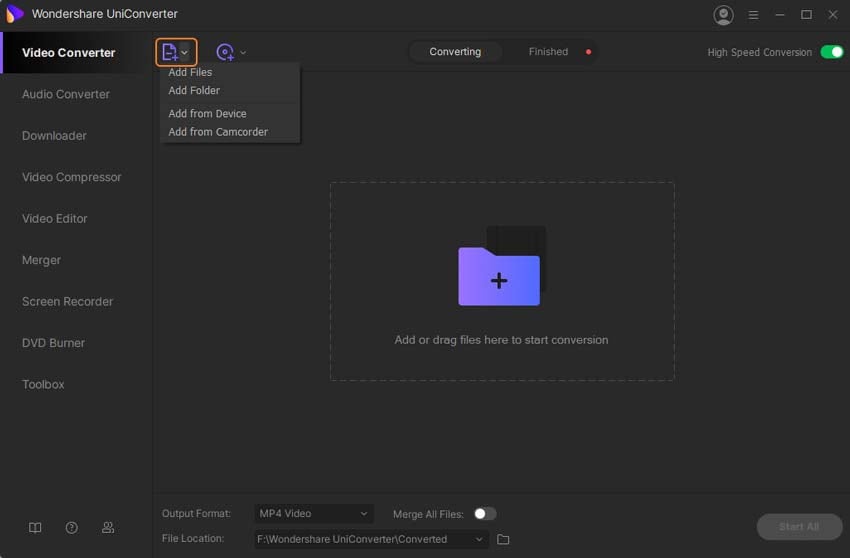
Step 2 Then go to Target section and click the Setting icon to expand the output format list, choose Audio & AC3, and select a resolution in the right to confirm your output choice.
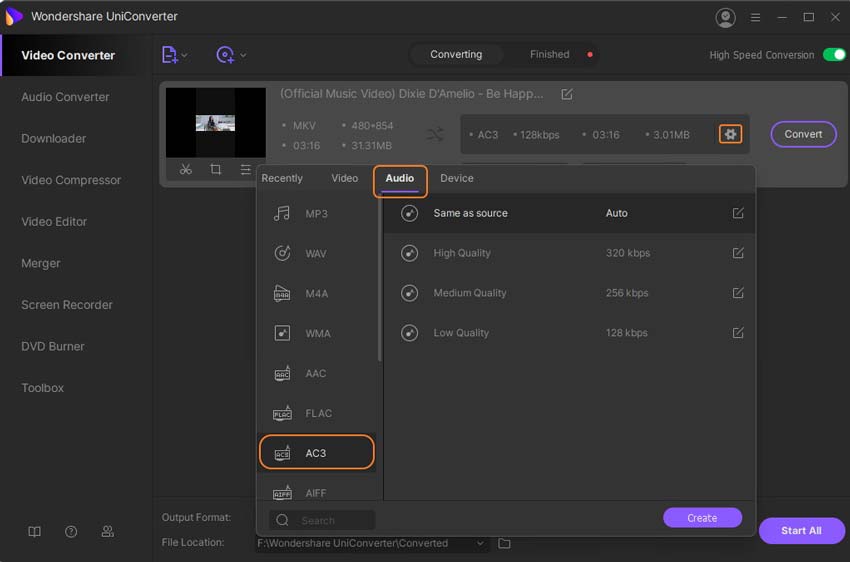
Step 3 When everything is set, hit the Convert button to start converting MKV to AC3 immediately. Now all you have to do is to wait till MKV to AC3 conversion completes, then you can either switch to Finished tab or click the folder-like icon in the bottom to get the extracted .ac3 audio files.
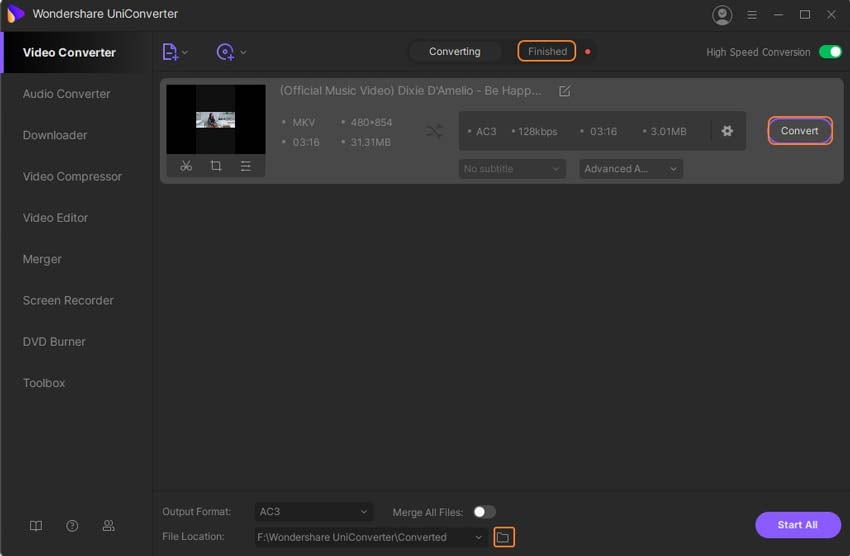
With the converted .ac3 audio files, you can enjoy the superior sound as you watch your movie wherever you might be. Note that Wondershare UniConverter (originally Wondershare Video Converter Ultimate) allows for 1000+ different video and audio formats, not just MKV and AC3. Come to give it a shot!


Christine Smith
chief Editor