People active on social media look for ways to keep their audience engaged by sharing valuable content, such as Boomerangs. These videos are widely used on platforms like Instagram and Snapchat to capture playful moments, emphasize movements, and add a dynamic element to everyday posts.
However, after seeing such videos, have you ever wondered, "How do I make a Boomerang video like that?" If so, you’re in the right place! This guide will walk you through everything you need to know to boomerang a video effortlessly.
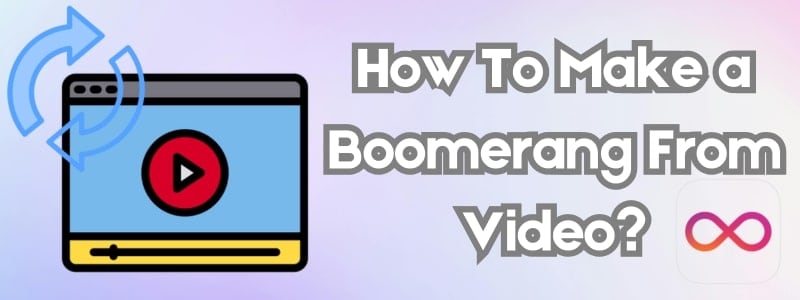
Part 1. What is a Boomerang Video?
Some videos create a timeless effect by seamlessly bouncing forward and backward in a loop. This is what actually a Boomerang video is: a short, looping clip that plays forward and then reverses, creating a continuous motion. Unlike traditional videos, Boomerang clips capture movement in a way that makes even the most straightforward actions appear more dynamic and engaging.
Various Social Media Applications of Boomerang
These looping videos are extensively popular on various social media platforms, keeping the audience hooked. Here are some of the practical social applications of video Boomerangs:
- Instagram Stories and Reels: This platform is the pioneer of creating such loop videos, and they are now widely used as Stories and Reels to add a fun and eye-catching effect.
- Snaps for Snapchat: Users of this app use this looping effect to create quick, engaging snap stories to share with their friends and followers.
- TikTok Videos: Since this social app is used for creating short videos, many individuals make Boomerangs to post on their TikTok account to grab the audience's attention.
- Branding and Advertisement: Businesses and brands use such videos to showcase their products and share their event highlights.
- Facebook and WhatsApp Statuses: These back-and-forth videos are often shared on statuses of accounts like Facebook and WhatsApp to give their status update a dynamic feel.
Part 2. Why Boomerang a Video?
Creating a loop video is mostly preferred over a conventional one for many reasons. Go through the text below and find out the reasons why making a boomerang video is a better option:
- Eye-Catching & Engaging: Boomerang videos are more dynamic than photos but shorter than regular videos, making them perfect for grabbing attention on social media.
- Great for Social Media: Platforms like Instagram, TikTok, and Facebook favor short, looping content, which boosts engagement and visibility.
- Perfect for Capturing Motion: Since they loop forward and backward, this creates a mesmerizing effect that makes simple actions special.
- Easy to Create: Creating this type of media does not require advanced editing skills and can be easily created through a regular camera.
- Fun & Playful: Since these videos loop back and forth, they make any repetitive action look fun and quirky.
Some Top Boomerang Videos To Take Inspiration
Now that we know about the significance of creating and posting looping videos, let's look into some successful boomerang videos that have made their mark on social media platforms.
- Amitagarwalphotography: This looping video inspired girls to create social media content that perfectly displays their outfits while entertaining the viewers with visuals.
- Mrandmrsselfie_: If friends hang out together, the best thing to do is create a video that screams friendship. Similarly, this video boomerang was successful in conveying class and evidence of the friendship that these girls share.
- Corry_s: The Boomerang gets fun to watch when a friend pops the balloon, and it gets caught on camera. This looping video has middle-aged women having fun at a party, inspiring people of all ages to have fun.
- Primetime.photobooth.inc: If you are looking for a cool way to make videos at your wedding, this video can be of help. The Boomerang under discussion inspires you to create content that displays your love for your partner.
Part 3. Turn Video into Boomerang on Instagram
If you cannot go through the hassle of transforming a regular video into a looping one, use Instagram’s built-in boomerang feature. This is a simple method of creating repetitive videos without needing videography skills.
But please note that Instagram does not allow you to make an existing video a boomerang.
Step-By-Step Guide to Make a Boomerang Video on Instagram:
Step 1. To start, open Instagram on your phone and swipe right to unveil its built-in camera. When the left panel appears on the camera, select the “Boomerang” icon to enter the boomerang interface. To start creating the looping video, tap the “Boomerang” icon, and the looping video will start recording.
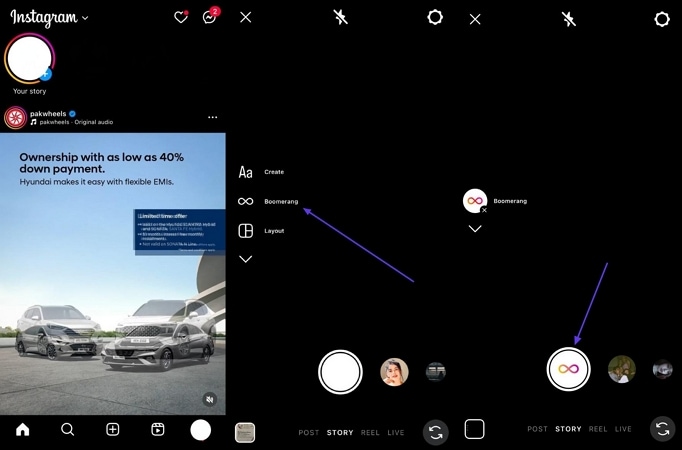
Step 2. When the boomerang finishes, tap the "White" button at the bottom center to stop recording. As the created video plays on the screen, navigate to the top right and tap the "Three Dots." Using the expanded menu, tap the "Save" button to download the recently created Boomerang on your phone. This is how you turn a video into a boomerang on Instagram using the built-in features.
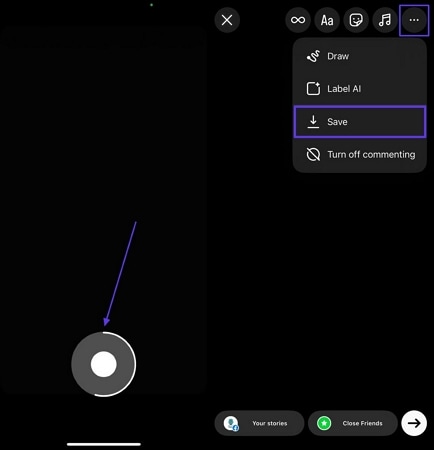
Part 4. Boomerang in Snapchat
When searching for a more diverse method of creating looping videos, consider Snapchat as an alternative. This application lets you record a lengthy video and select the desired frames for a loop. To learn a detailed guide on how to create a boomerang on Snapchat, follow the instructions below:
Instructions. After opening Snapchat on the phone, open the built-in camera and create a video using the "Record" button. When the recorded video appears on the screen, access the right panel and select the "Snap Timer" option. After setting it to “Bounce,” set the desired frame for the Boomerang. Once you have selected the desired looping frame, tap the "Save" option to download the Snapchat Boomerang to the device.
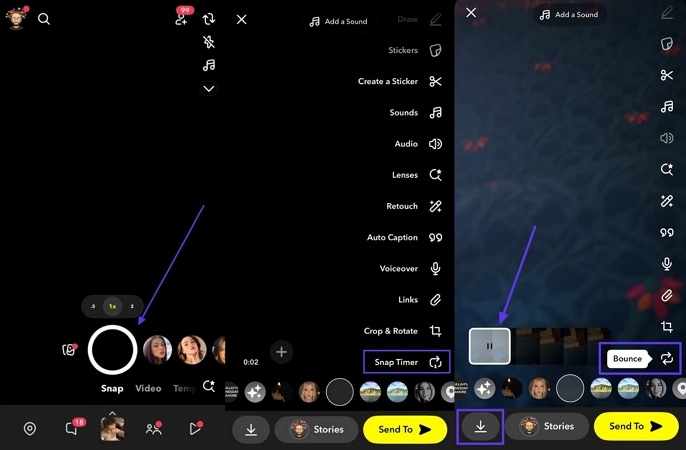
Part 5. How to Make a Video Boomerang with Third-Party Apps
If you want more control over your loop videos, you can try using other third-party tools to create engaging Boomerangs from your smartphone or PC. A few of the top picks are mentioned below to give you an insight into how to turn video into Boomerang:
1. Wondershare UniConverter
One of the most reliable options that lets you transform your videos into fun loop videos is Wondershare UniConverter. This all-in-one multimedia solution offers an extensive suite of features to modify the length of your content according to your preferences. Moreover, you can trim the unwanted parts of the video to shorten the length and create interesting Boomerangs out of them.
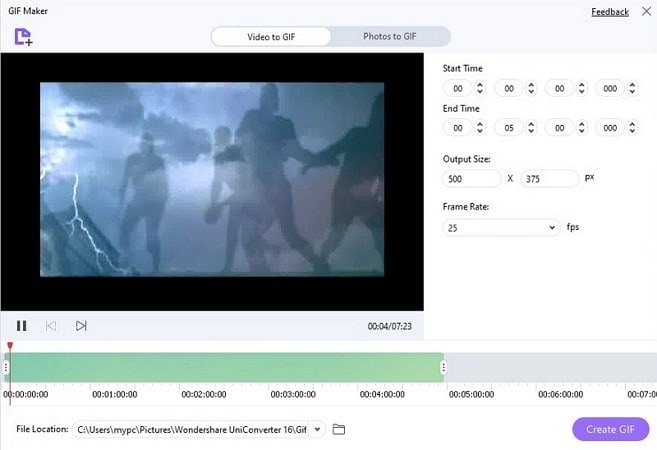
Key Features
- The extensive video merger lets you merge multiple video clips to form a single video for loop generation.
- If you want to create a GIF in the form of Boomerang, use the dedicated GIF maker offered by this platform.
- The tool automatically highlights the important moment in your loop video and creates a relevant thumbnail.
All-in-One Multi-Media Processing Tool
Offline Method to Create Boomerang Videos with UniConverter
With the help of the guide below, you will be able to figure out the best way to navigate through the tools interface:
Step 1. Install UniConverter and Navigate to the GIF Maker Tool
At the main interface, navigate to the "More Tools" section to pick the "GIF Maker" in the “Video” section to create a boomerang video.
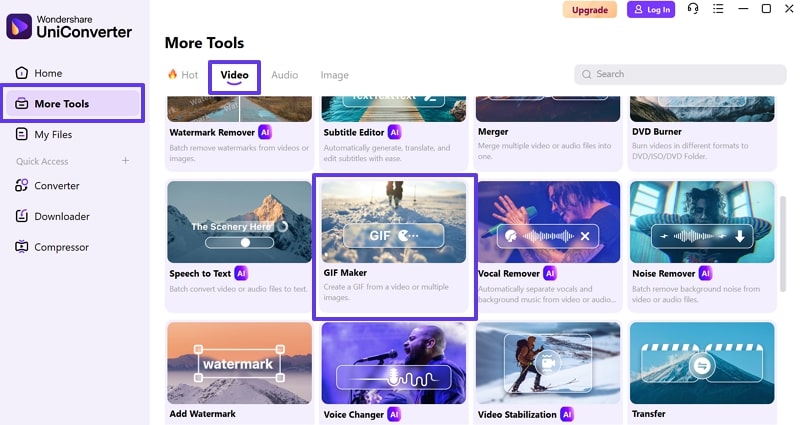
Step 2. Import Video to Start Generating a GIF
Next, “Add” videos to the importing section to start working on the procedure.
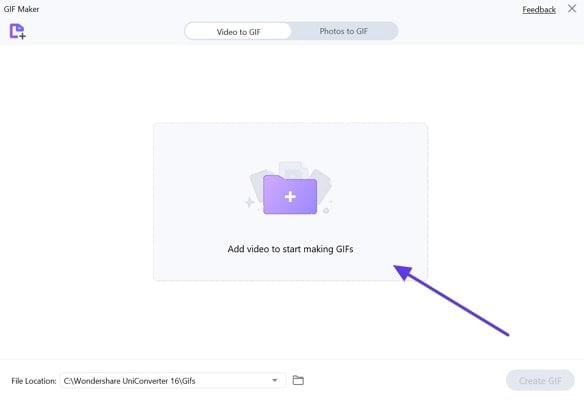
Step 3. Adjust GIF Properties and Create GIF
Upon adding the video, adjust the “Properties” of the video and hit the "Create GIF" button. Finally, as you are satisfied with the boomerang, export the video to save it to your device.
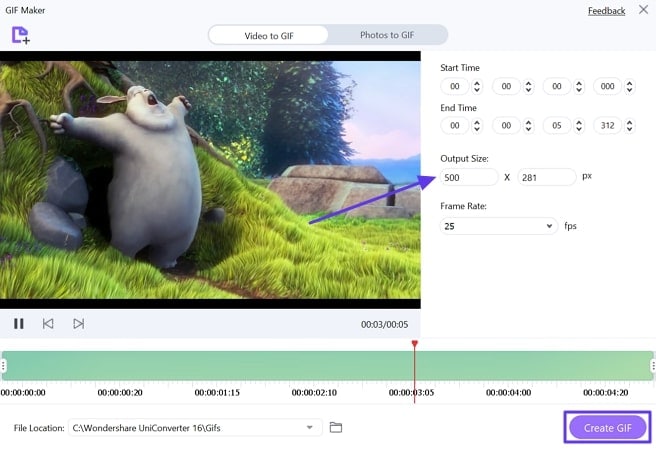
2. VEED
If you are looking for an online Boomerang video creator to generate loop videos with other enhancements, VEED is the right choice. You can upload your video clips as many times as you want to the tool's interface to create a loop effect. Moreover, users can trim and crop their videos before transforming them into fun loop videos.
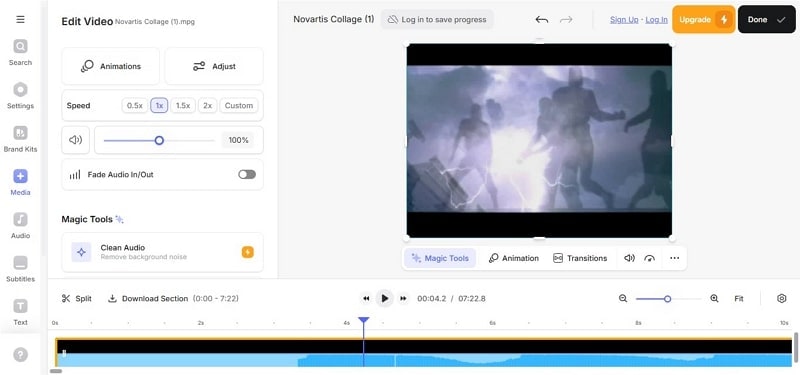
Key Features
- Exports the generated GIF in multiple formats, including MP4 and MOV.
- To make your loop video more engaging, add text using the customizable text option.
- Offers an Effects library to give a flair to your dynamic videos by applying the effects to them.
Guide on Creating Boomerangs With VEED
Read the given steps to figure out the best way to generate a boomerang video online using VEED:
Step 1. Access VEED’s editing studio and click on “Upload a File” to add a video you want to convert into a boomerang. Select the “Animation” tab from under the video preview and move to the next step.
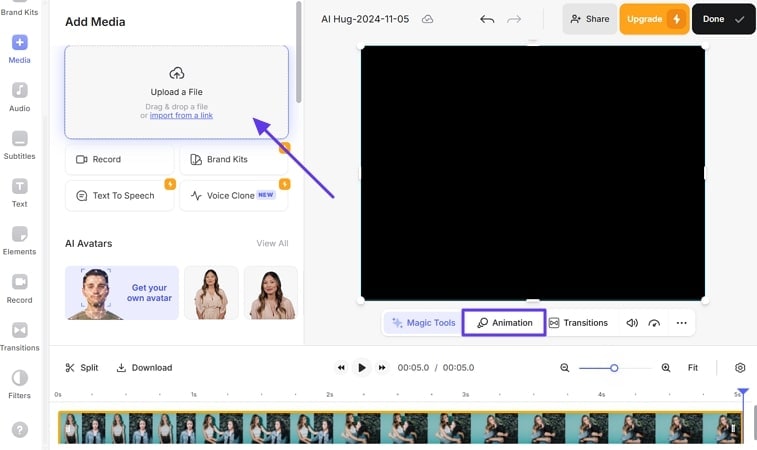
Step 2. Choose the "Loop" section and apply the animation you want on your video. Finally, hit the "Done" button on the top-right to “Export” the boomerang video.
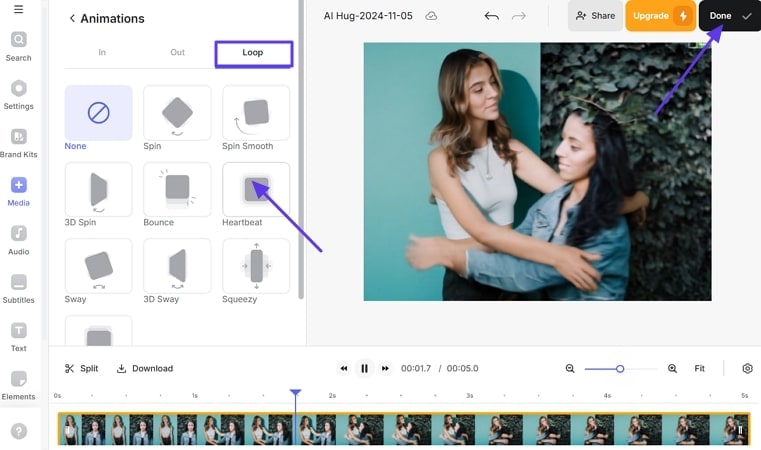
3. Loop Video Maker for Boomerang
Besides boomeranging a video online, you can do it right from your smartphone, too, using this dedicated mobile application. Using this app, seamlessly convert your videos into endless loop videos. Additionally, it offers extensive customization, like adjusting the speed of your videos as per your requirements.
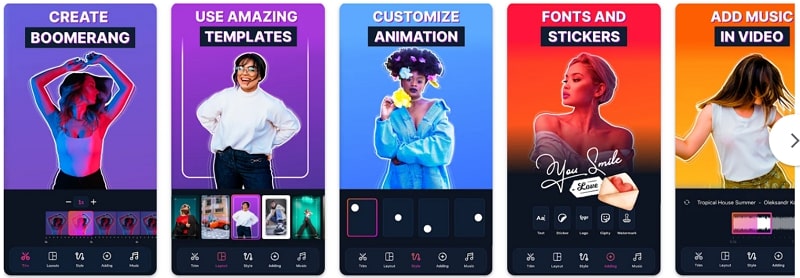
Key Features
- Provides various templates for users to select from for creating fun loop videos.
- The app enables you to incorporate compelling animations to make the video more dynamic.
- You get an array of numerous fonts and stickers to apply to your Boomerang.
Steps to Create Boomerang from a Video on Your Smartphone
To get a better understanding of how to navigate through this application on your smartphone, follow the guide discussed below:
Instructions. Start by allowing the application to access your device gallery and add the video you want to work on by tapping on the “Create Project” button. At the “Crop” section, adjust the "Time" and "Speed" to hit the "Next" icon. You can make further adjustments to the boomerang and "Download" the results.
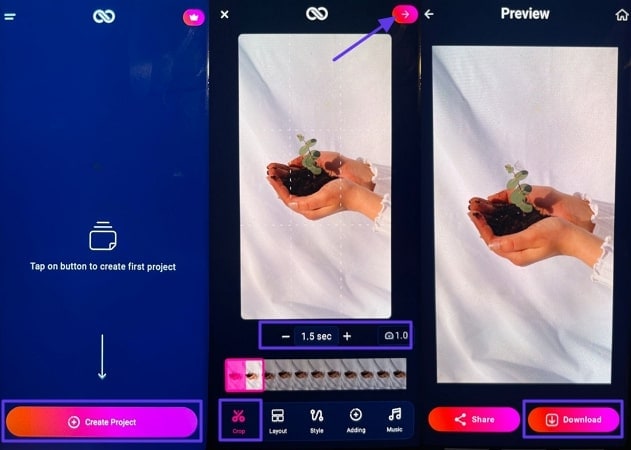
Part 6. How to Make Boomerang Video from Camera Roll
To create a loop video, you can utilize your phone's gallery, too. On an iPhone, easily turn Live Photos into loop videos using the built-in Photos app. Live Photos capture a few seconds of motion before and after a shot, making them perfect for looping effects. To learn how to make a Boomerang video from a camera roll, read the instructions mentioned below:
Instructions. Access the Photos app on your device and select the Live Photo. Once the picture is opened, tap on the “Live” option located at the top left corner and select the “Loop” option from the expanded list. A Boomerang will be created for your video instantly, which you can save by tapping on the “Three Dots” from the top right corner and selecting the preferred option.

Part 4. Tips for Creating Engaging Boomerang Videos
To stand out on social media through your repetitive videos, you must use some useful tips. The following section sheds light on the essential tricks for creating a boomerang video viral:
- Keep it Simple: Focus on a simple movement without cluttering the frame with too much motion. You can consider clinking glasses for cheers, jumping in the air, or blowing a kiss to engage the audience with simplicity.
- Stabilize Your Phone: The key to a perfect boomerang relies on how stable the camera is. A still camera will help the audience focus on the key object without distracting them with the shakiness.
- Experiment with Speed & Angles: Your best shot at getting an ideal looping video is by trying different motion speeds and camera positions to see what looks best. A pro tip is to exaggerate the movement because it may look too subtle in the Boomerang.
- Use Props & Fun Effects: Besides the action taking place in the video, make sure to include props in your loop. Objects like confetti and balloons will help your video get the maximum number of views and shares.
- Use Smooth Motion: While making a boomerang with video, it is important for the motion to be smooth yet attention-grabbing. Jerky and super-fast actions will make the loop too short and will not focus much on the intricacies of the motion.
Part 5. FAQs about Videos Boomerang
1. How do I make a Boomerang video on Instagram?
To learn how do I make a boomerang video, you can try different tools available over the internet or simply access the Instagram or Snapchat applications. If you want to create an online loop video, you can use online video editors that let you generate endless videos.
2. Can I turn an existing video into a Boomerang?
Yes, you can convert an already existing video into a loop video using the GIF maker offered by Wondershare UniConverter. The platform teaches you how to make a video a Boomerang, by offering numerous editing functions.
3. What apps can I use to create a Boomerang video?
You can use apps like Loop Video Maker to create Boomerangs from videos easily. This smartphone application offers numerous features to generate compelling loop videos according to your choice. , make a boomerang from the video.
4. How do I make a Boomerang without Instagram?
You can use the Live Photos feature of your Photos app on the smartphone that offers a solution for how to do Boomerang without the Insta app.
Conclusion
To conclude, Boomerang videos are a creative and engaging way to capture motion. Whether using Instagram, Snapchat, or third-party apps, you can easily create stunning looping videos to share with your friends and followers. Now that you know how to make a Boomerang video, it's time to try it yourself! Capture a fun moment, turn it into a Boomerang, and share it on social media.


