Getting a voice remover is essential in many ways. For example, you may want to extract lyrics from a song or music file and use it to rehearse a karaoke performance. Or, you may simply want to listen to the song vocals without drums, piano, guitar, and other instrumentals. But finding the perfect voice remover from song can be challenging. That's why this article introduces you to 15 excellent options to try out. Let's discuss vocals!
Part 1. The best voice remover for Windows and Mac (Desktop) in 2022
Let's begin with the best voice remover for macOS and Windows - Wondershare UniConverter. It's a super simple desktop program that lets you create song lyrics in minutes. You can generate vocals from standard video and audio formats like MP3, MP4, AVI, M4A, OGG, WAV, MOV and MKV. After uploading your music file, UniConverter uses advanced Artificial Intelligence to separate vocals quickly and accurately. In short, you'll sit back and wait for the program to do the heavy lifting.
Steps to isolate voices from a music file with Wondershare AI Vocal Remover:
Step 1 Launch the voice remover tool.
Install and run UniConverter and then click the Vocal Remover tool on the Home window from the AI Lab section. The vocal remover function is also available under the Tools window on the left pane.
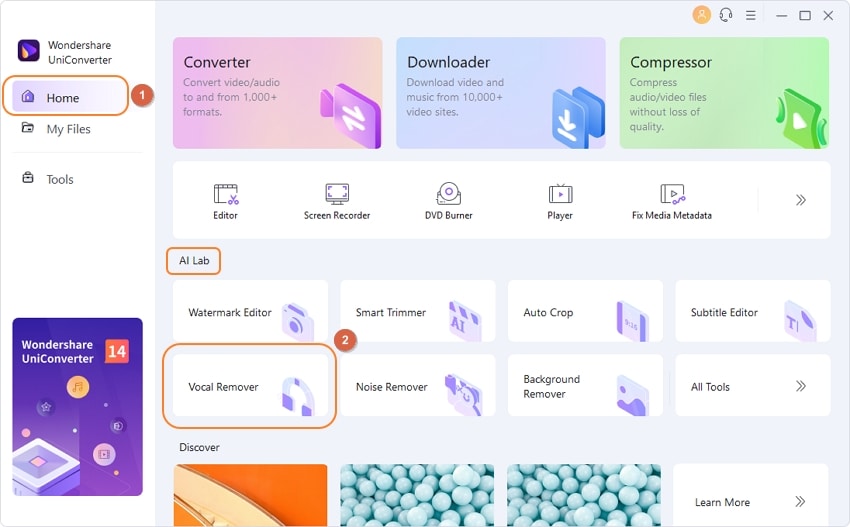
Step 2 Upload your file to separate voices.
Drag and drop your audio or video file on the workspace to upload it. Alternatively, tap Add Files to launch your local storage and upload a voice file.
After uploading audio, UniConverter will automatically analyze it to extract crisp-clear voices accurately.
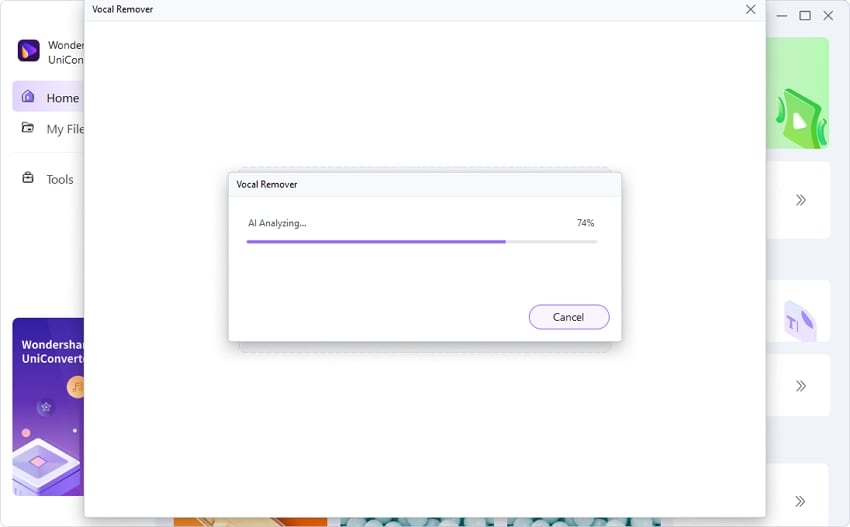
Step 3 Preview audio and save it.
Last but not least, preview the Vocal file and then choose a File Location. If satisfied, tap Export to save your voice file. It's that quick and easy!
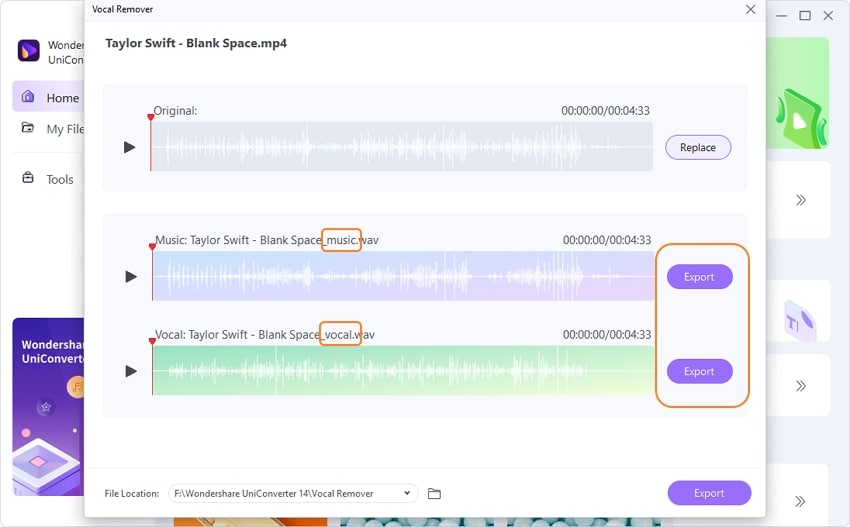
Wondershare UniConverter — All-in-one Video Toolbox for Windows and Mac.
Edit videos on Mac by trimming, cropping, adding effects, and subtitles.
Converter videos to any format at 90X faster speed.
Compress your video or audio files without quality loss.
Excellent smart trimmer for cutting and splitting videos automatically.
Nice AI-enabled subtitle editor for adding subtitles to your tutorial videos automatically.
Download any online video for teaching from more than 10,000 platforms and sites.
Part 2. Another 15 best voice removers online and offline recommended
- 8 best background voice removers online for free and paid
- 5 Best music voice removers offline for Android and iPhone
- Another two best voice removers for Windows and Mac desktop
#1. 8 best background voice removers online for free and paid
1. Vocal Remover and Isolation
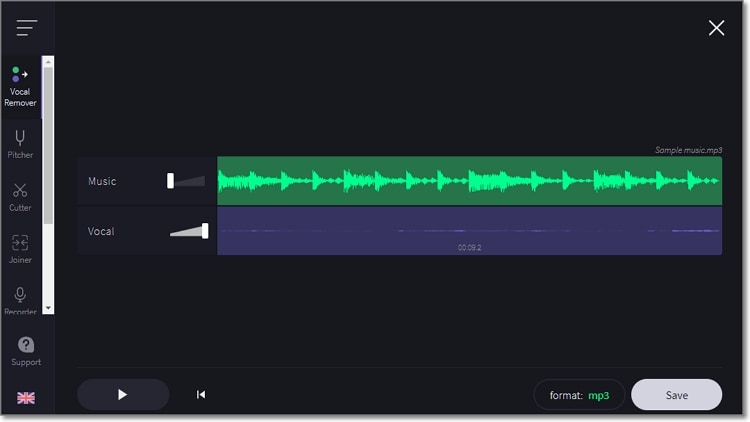
| Average rating | 3.8/5 |
| Compatibility | Web-based |
| Free | √ |
| Supported audio formats | MP3, WAV, MP4 |
| Maximum audio size | No limit |
| No Ads | ü |
Vocal Remover and Isolation is a free online service for extracting vocals from MP3, WAV, and MP4 files. This voice and music separator uses advanced AI to quickly and accurately isolate vocals from song files. After uploading your audio, Vocalremover.org will take around 10 seconds to scan and analyze it before creating the music and vocal files. So, to generate vocals, simply mute the music track. On the other hand, mute the vocals track to create instrumentals.
2. LALAL.AI
| Average rating | 4.5/5 |
| Compatibility | Web-based |
| Free | √ |
| Supported audio formats | MP3, WAV, MP4, OGG, AAC, AVI, etc. |
| Maximum audio size | 50MB |
| No Ads | ü |
LALAL.AI is a popular online vocal remover that works with a host of formats. You can upload MP3, WAV, OGG, AAC, MP4, AVI, MKV, and more on LALAL.AI. This AI-powered service allows you to extract vocals and instrumentals from music. Also, LALAL.AI supports stem extraction, meaning you can isolate bass, piano, guitar, and more. What's more, you can get more file size and format support by purchasing affordable lifetime plans.
3. VocalRemover
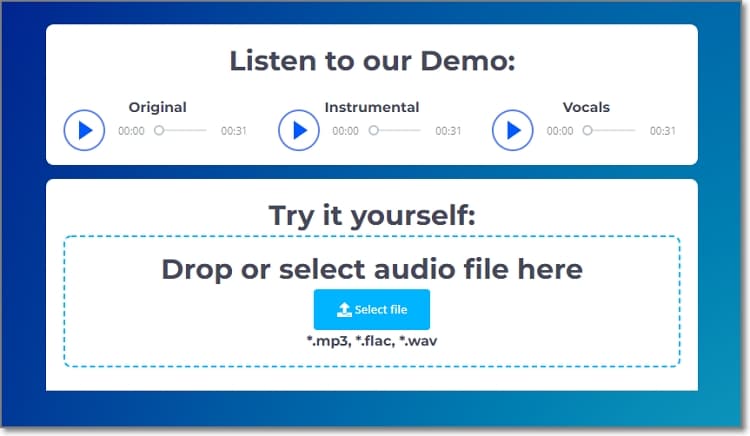
| Average rating | 4.6/5 |
| Compatibility | Web-based |
| Free | √ |
| Supported audio formats | MP3, WAV, FLAC |
| Maximum audio size | 100MB |
| No Ads | ü |
VocalRemover is another highly rated voice remover that runs quickly and smoothly on any updated browser. With this AI background voice remover, you can extract high-quality vocals from WAV, MP3, and FLAC files. Just upload your song and wait for the AI system to immediately create your instrumentals and vocals. Unfortunately, you'll have to upgrade to the paid versions to enjoy fast and lossless voice extractions.
5. Notta
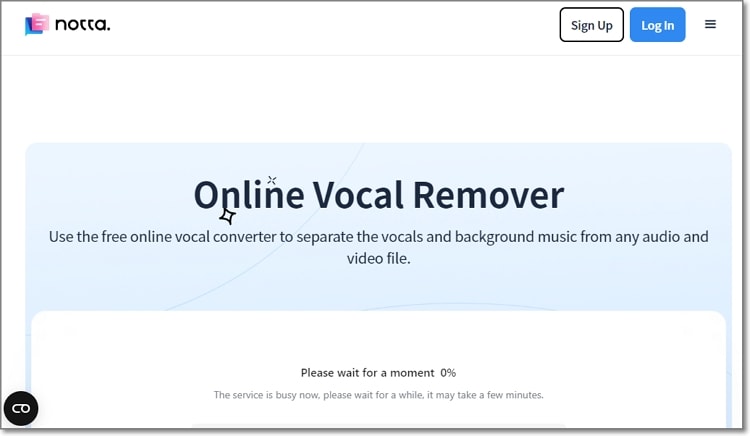
| Average rating | N/A |
| Compatibility | Web-based |
| Free | √ |
| Supported audio formats | MP3, WAV, FLAC, AIFF, OGG, etc. |
| Maximum audio size | 20 minutes |
| No Ads | ü |
Notta is a little-known vocal remover that does an excellent job. This software can extract vocals from various audio formats, including M4A, AAC, MP3, MP2, and more. As expected, Notta uses an AI algorithm to isolate voices from music or video files quickly and accurately. After creating the vocal track, you can download it as MP3. Note that all files are deleted from Notta 24 hours after processing.
6. PhonicMind
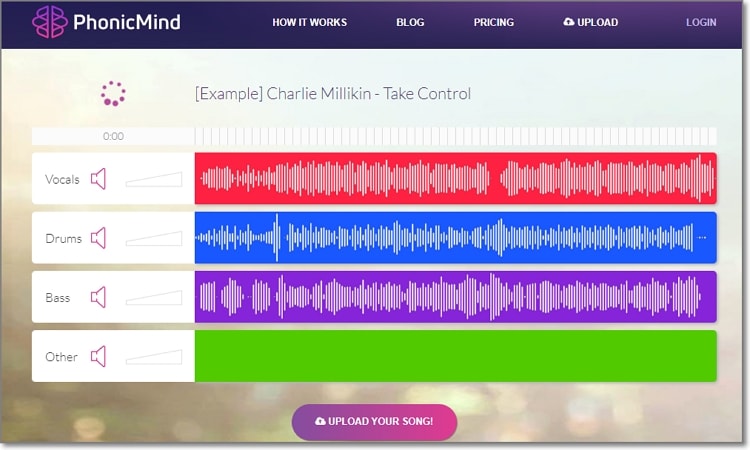
| Average rating | 4.3/5 |
| Compatibility | Web-based |
| Free | √ |
| Supported audio formats | MP3, WAV, FLAC, AIFF, AAC, WMA |
| Maximum audio size | 100MB |
| No Ads | ü |
PhonicMind uses state-of-the-art AI technology to create top-quality vocals and instrumentals in seconds. The simple-to-navigate platform supports popular audio formats like WMA, WAV, MP3, AAC, and more. Also, the voice removal quality is almost 100% perfect. Meanwhile, PhonicMind supports stem extraction for vocals, drums, bass, piano, and more. And lest I forget that it features excellent mobile apps to create vocals and instrumentals on the move.
7. AI Vocal Remover
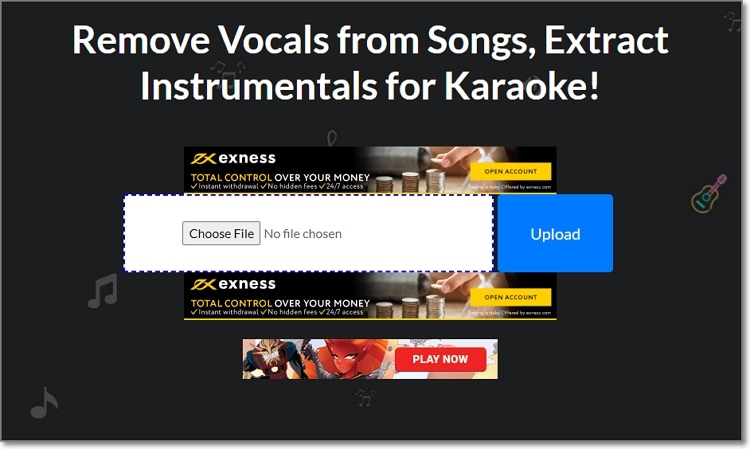
| Average rating | N/A |
| Compatibility | Web-based |
| Free | √ |
| Supported audio formats | MP3, WAV |
| Maximum audio size | N/A |
| No Ads | ü |
AI Vocal Remover is an AI service trained to accurately recognize and extract vocals and instrumentals from WAV and MP3 files. This software is free and lets you easily extract music tracks for karaoke, bass, piano, acapella, and more. However, frequent adverts can be a little overwhelming. Other than that, it's an excellent service.
8. AudioAlter
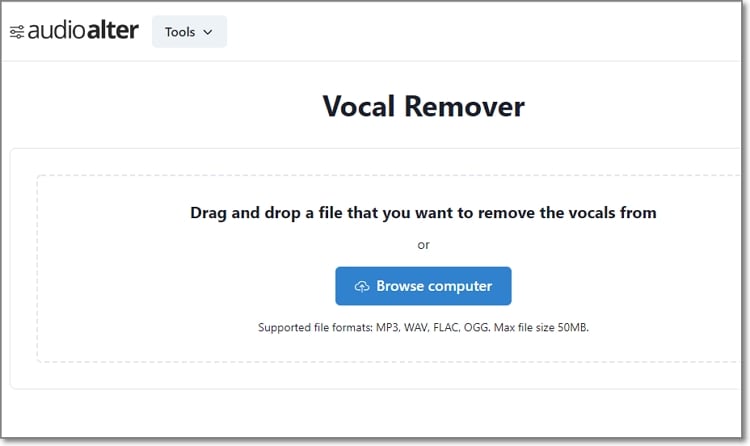
|
Average rating |
4.2/5 |
|
Compatibility |
Web-based |
|
Free |
√ |
|
Supported audio formats |
MP3, WAV, OGG, FLAC |
|
Maximum audio size |
50MB |
|
No Ads |
ü |
If all the other online voice removers don't impress you, look at AudioAlter. It's a free and powerful online audio editing service with many audio editing tools, including a vocal remover. With AudioAlter Vocal Remover, you can create vocals from MP3, WAV, OGG, and FLAC files. It uses Out of Phase Stereo (OOPS) technology to extract voices without any traces of instrumentals. But be wary of the adverts.
#2. 5 Best music voice removers offline for Android and iPhone
1. Moises App
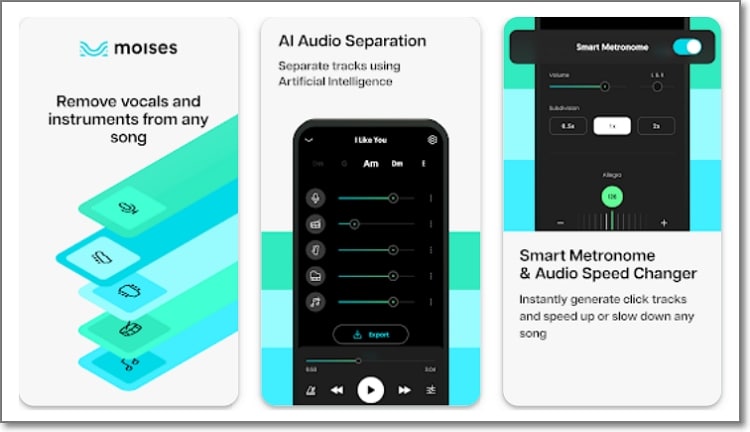
Compatibility: Android 5.0 or newer and iOS 11 or newer
Moises is an award-winning Android and iPhone app that allows you to get the ultimate karaoke experience. With Moises AI, you can easily separate vocals, instrumentals, bass, piano, and more. It's compatible with multiple video and audio formats, including MP3, MP4, MOV, WAV, OGG, AAC, and more. In addition, Moises App allows you to upload files from Google Drive, Dropbox, and YouTube URLs. Moreover, you can download the separated tracks in MP3 or M4A.
Pros
Multiple formats are supported.
Trim and loop songs.
Remix vocals and instrumentals.
Change the song key with AI.
Cons
Not beginner-friendly.
Limited free version.
2. Vocal Remover AI
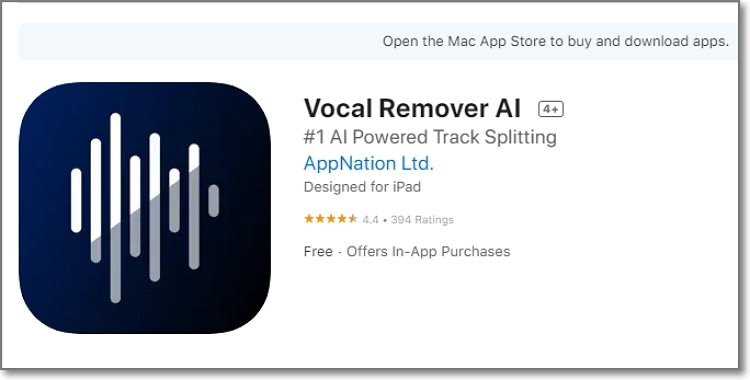
Compatibility: iOS 11 or newer
Vocal Remover AI is a free iPhone app for creating karaoke vocals and instrumentals from MP3. It uses advanced AI to quickly separate vocals from instrumentals before allowing you to download the soundtrack in MP3 format. This voice remover also comes with an inbuilt player to switch from lyrics to backing tracks and vice-versa. However, you must upgrade to premium subscriptions to unlock more features.
Pros
Quick AI-powered vocal separation.
Simple to use.
Inbuilt vocal and instrumental player.
Limited free version.
Cons
Vocals have instrumentals in the background.
$6
3. SonicMelody
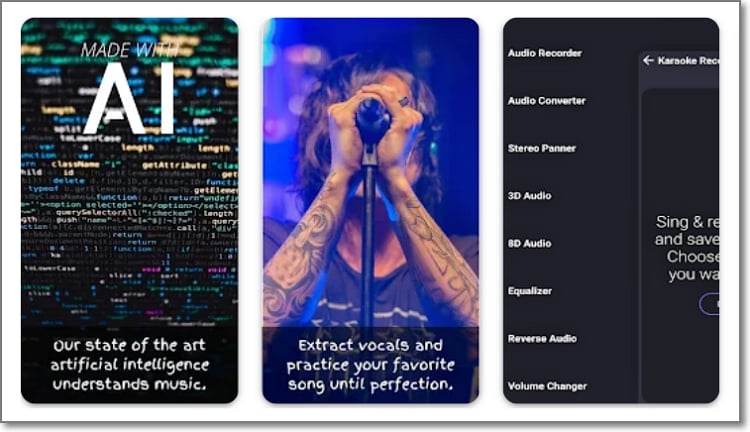
Compatibility: Android 5.0 or newer
SonicMelody is a powerful online vocal remover with standalone Android apps. It's easy to use, and the vocal extraction process is super-fast. SonicMelody can extract vocals from MP3, MP4, and WAV files. It also houses an audio EQ, cutter, pitch changer, joiner, recorder, and more. However, users must watch ads to get vocal creation credits, which can be time-consuming and annoying.
Pros
Extract vocals from MP4.
Simple voice remover.
Cut and join audio.
Change audio tempo and pitch.
Cons
Watch several ads for credits.
It crashes sometimes.
4. AI Vocal Remover & Karaoke
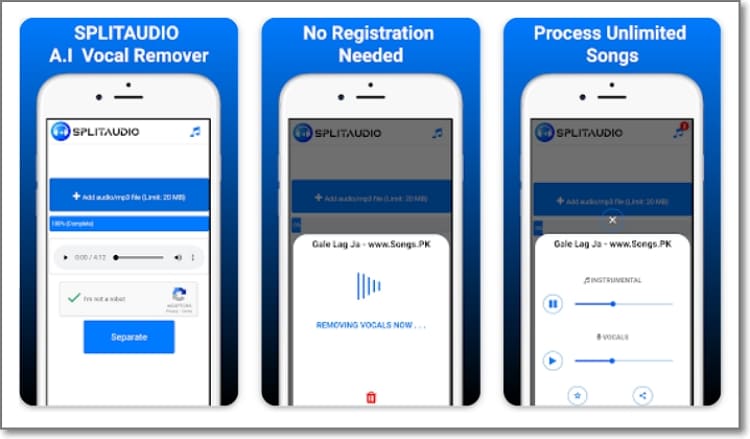
Compatibility: Android 4.4 or newer
As the name hints, AI Vocal Remover & Karaoke is an Android app to help you have a karaoke experience like no other. It's free to install and use and lets you generate karaoke songs from any MP3 file. It uses powerful AI to remove voices from songs carefully. Besides vocals, you can also extract bass, piano, guitar, and other instrumentals. Another thing, you can process unlimited files.
Pros
It supports stem separation.
Free with no registration needed.
Remove vocals from unlimited tracks.
Directly share vocals with friends and family.
Cons
Only MP3 inputs and outputs.
Multiple adverts.
5. Vocals & Voice Remover
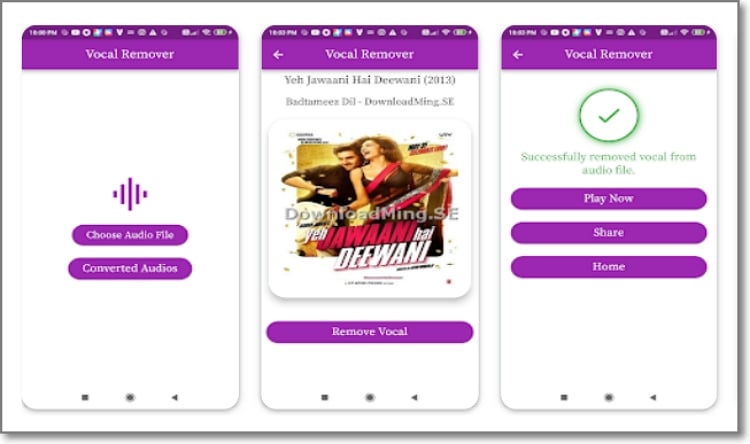
Compatibility: Android 7.0 or newer
Android users can also install Vocals & Voice Remover to extract human voices and vocals from MP3 audio. It's a simple AI-based app where you'll upload audio and tap the "Remove Vocal" button to extract song lyrics. Then, you can save the vocal file to your local storage or share it with friends and family on social media.
Pros
Quick and straightforward to use.
Directly export vocals to social media.
Free vocal player.
Only MP3 format support.
Cons
It contains ads.
$6
#3. Another two best voice removers for Windows and Mac desktop
1. Adobe Audition
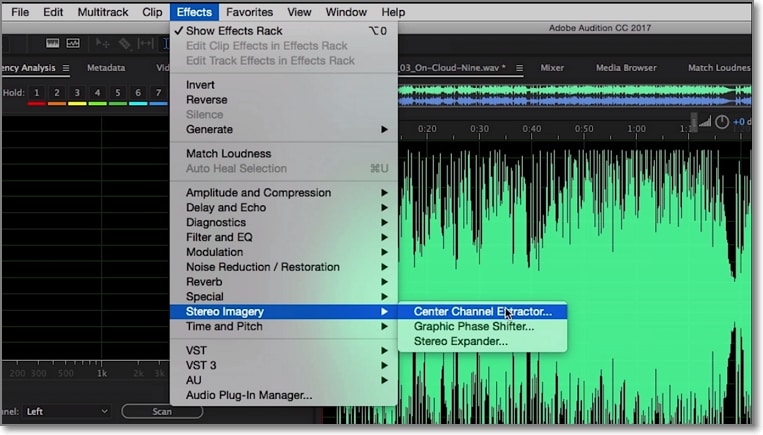
Adobe Audition is a professional-grade audio editing software that can handle any audio editing task. With Audition, you can create, mix, add sound effects, adjust pitch level, etc. That said, Adobe Audition makes it very easy to remove vocals and instrumentals from a song. You can apply the Center Channel Extractor effect, the Vocal Remove preset, or adjust the attenuation. For example, tap Effects > Stereo Imagery > Center Channel Extractor. Then, choose Vocal Remove from the preset drop-down menu.
2. Audacity
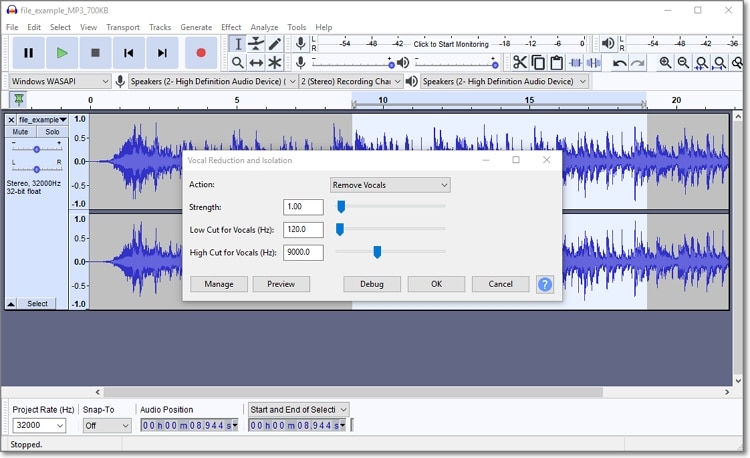
Audacity is a free, open-source sound editor with many audio editing tools. In fact, it's surprising that Audacity is a free program. That aside, it's pretty effortless to extract voices from audio with Audacity. Just upload the music file and then section the audio scene you want to extract. Next, click Effect > Vocal Reduction and Isolation before choosing Remove Vocals under the Action drop-down menu. Besides removing vocals, Audacity also comes with an audio recorder, EQ, visualization, sound effects, and more. It's a must-have for freebie lovers!
Conclusion
There you have them! These are the best voice remover programs for online or offline use. If you want something free and effective, I suggest Vocalremover.org, Media.io, and Audacity. But if you can afford to pay $19.99/month, Adobe Audition is a great choice. Also, use Wondershare UniConverter to easily extract voice and instrumentals on Mac and Windows. Unlike Audition and Audacity, it's fast and free to use. Give it a try!

