Looking for the best TikTok voice generator to make your videos pop? You're not alone. TikTok AI voices have become a must-have for creators who want their content to stand out. These TikTok voice-over generators turn text into speech that sounds just like the popular voices you hear all over the app.
This guide will walk you through the top options for TikTok AI voice generators in 2025. We'll compare features, ease of use, and help you pick the perfect TikTok voice over generator to create Viral TikTok AI voice for your content needs.
In this article
Part 1: Top 7 TikTok Voice Generators Compared
Tool 1: TikTok Built-in TTS Voice Generator

TikTok's own text-to-speech feature is the most direct way to add TikTok AI voice to your videos. This built-in TikTok voice generator lets you pick from several voice options right in the app. You can add the TikTok narrator voice to any video you create without leaving the platform.
Why Choose It: Pick TikTok's built-in voice generator when you want the authentic TikTok sound that viewers recognize. It's already optimized for the platform and doesn't require any extra apps or subscriptions.
Best For: Quick, hassle-free voice-overs directly in the TikTok app.
Key Features:
- Multiple voice options, including the famous Jessie voice
- Simple text-to-speech directly in the video editor
- Regular updates with new TikTok AI voices
- Perfect sync with video timing
- No additional cost
Tool 2: Wondershare UniConverter - Natural-Sounding Voices, Multiple Languages Supported
Wondershare UniConverter has become a top choice for creators who want more flexibility than TikTok's built-in tool offers. This powerful TikTok AI voice generator gives you access to lifelike voices that sound natural and engaging. UniConverter's voice technology has advanced to create TikTok voice-overs that are almost indistinguishable from human speech.
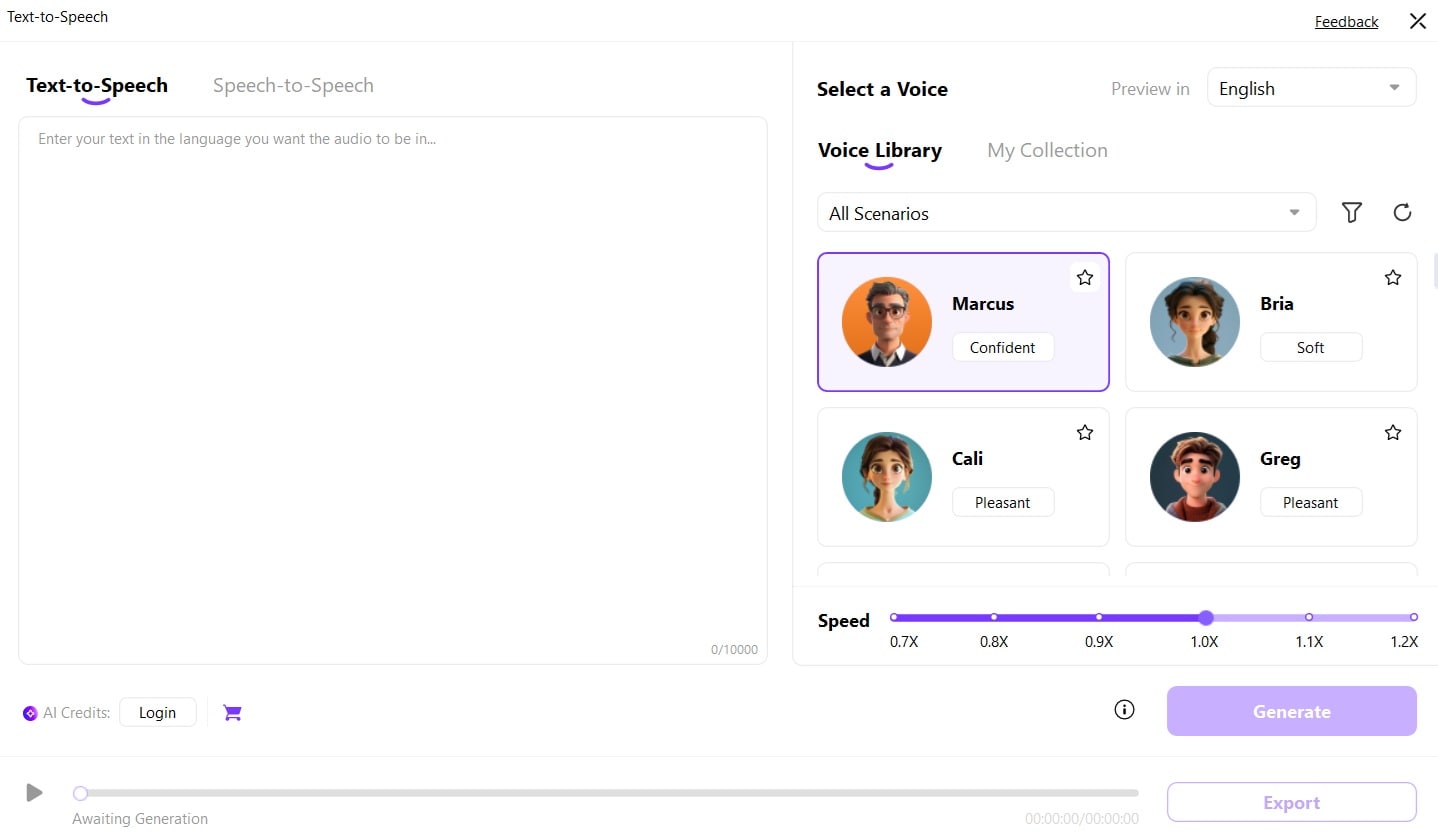
Why Choose It: Select Wondershare UniConverter when you need high-quality, natural-sounding TikTok voice AI with more customization options than the built-in tool.
Best For: Professional creators who need high-quality, customizable TikTok voice-overs.
Key Features:
- 100+ natural-sounding AI voices
- 50+ languages supported
- Adjustable speed
- Export options for different audio formats
- Batch processing capability
Best AI Voice Generator
Tool 3: PlayHT - Realistic AI Voices + Commercial Rights
PlayHT has established itself as a premium AI voice generator with some of the most realistic AI voices available in 2025. This platform specializes in creating human-like TikTok AI voices that capture natural speech patterns, including pauses, emphasis, and emotional tones.
Why Choose It: Go with PlayHT when you need the most realistic TikTok voice AI for commercial projects. It's ideal for professional content creators who want premium voice quality and need the security of proper licensing for monetized content.
Best For: Professional and commercial TikTok content with high-quality voice requirements.
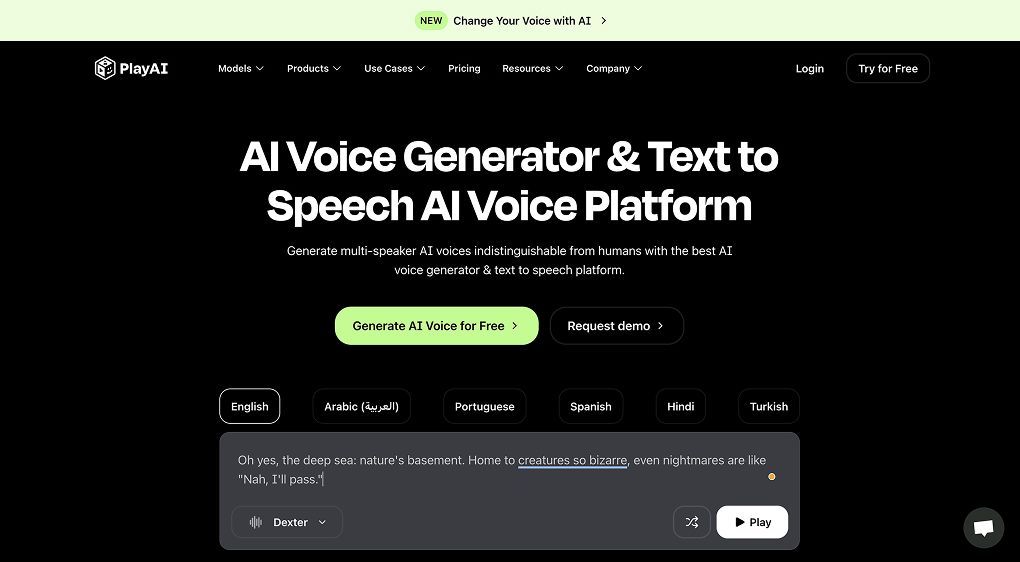
Key Features:
- Ultra-realistic TikTok AI voices
- Commercial usage rights
- Voice cloning technology
- Emotional tone controls
- API access for developers
Tool 4: Gesserit (ex-TikTokTTS) – Free Online Generator
Gesserit, formerly known as TikTokTTS, has become a popular free TikTok voice over generator. This online tool gives you access to many of the same voices found in the TikTok app but lets you use them outside the platform.
Why Choose It: Choose Gesserit when you want a simple, free way to access TikTok voices without technical hassle. It's perfect for casual creators who need quick TikTok narrator voice clips without investing in premium software.
Best For: Casual creators who want a free, no-download option for TikTok voices.
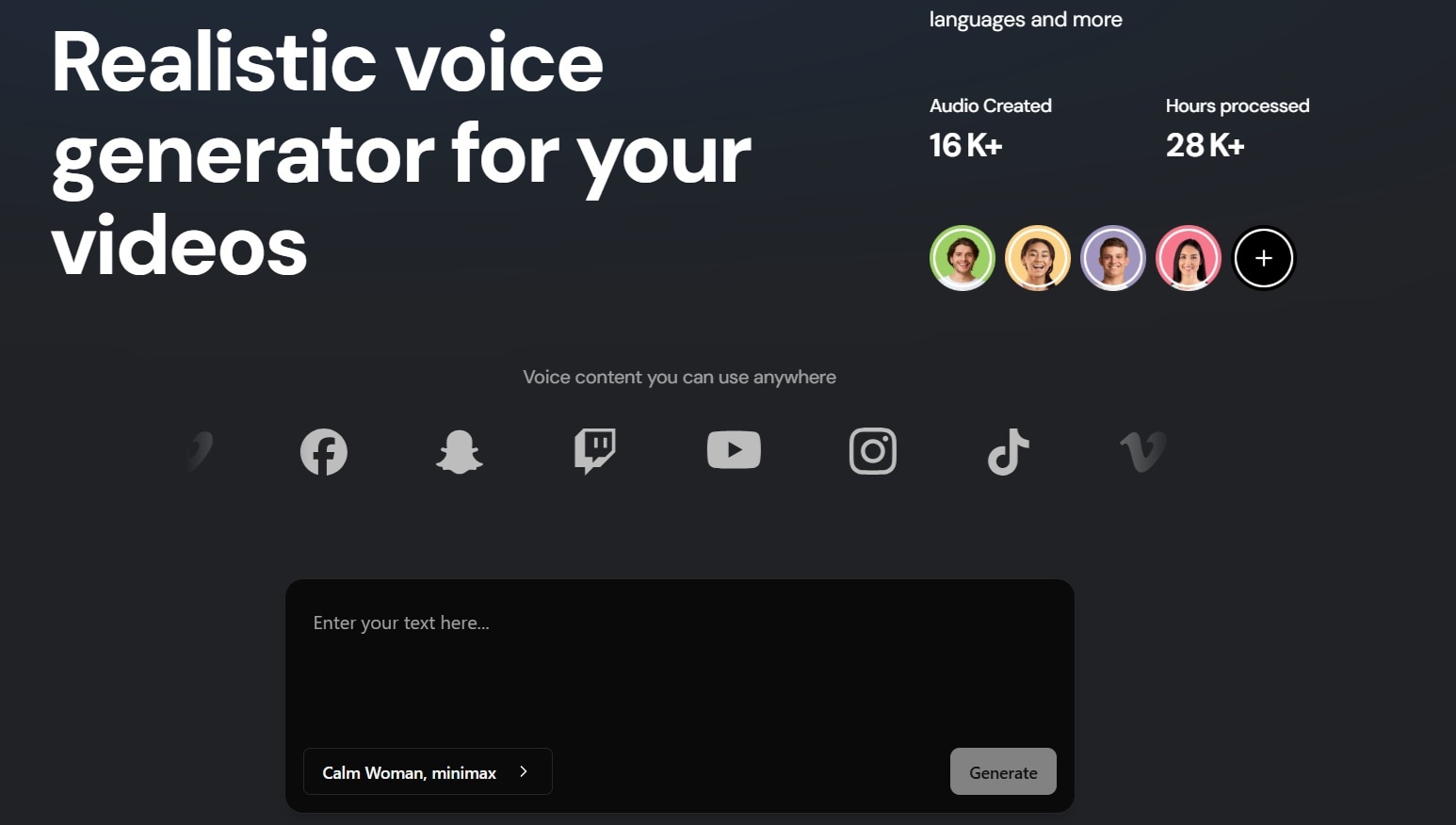
Key Features:
- Web-based TikTok voice generator free tool
- Access to popular TikTok voices
- Simple text-to-speech interface
- Direct download of audio files
- No account required
Tool 5: Speechify
Speechify has evolved from a reading assistant to a powerful TikTok voice generator. The platform offers some of the most expressive and natural-sounding AI voices available. What sets Speechify apart is its focus on accessibility and natural speech patterns.
Why Choose It: Select Speechify when you want highly natural, accessible TikTok AI voices with options for distinctive speaking styles.
Best For: Creators focusing on storytelling and narrative content who need expressive voices.
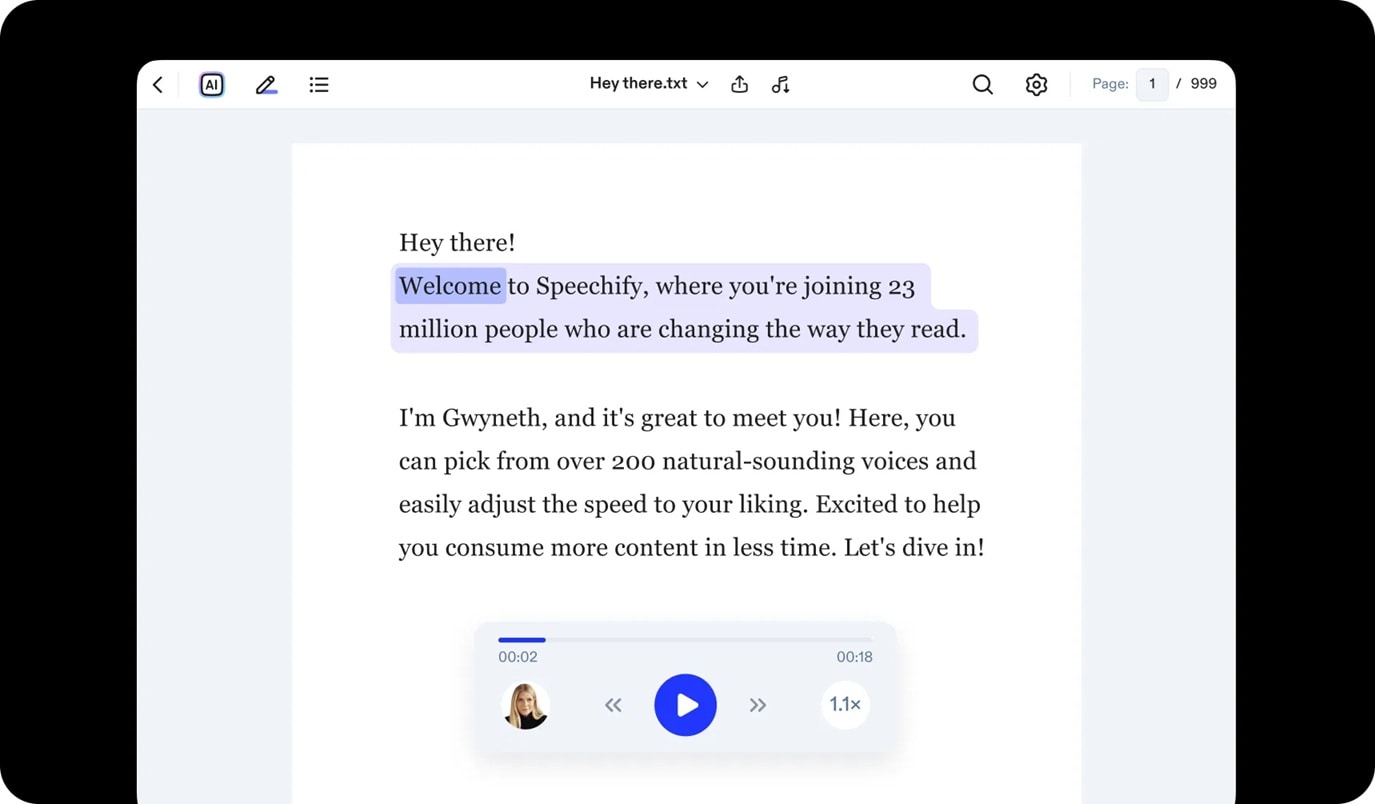
Key Features:
- Highly natural TikTok voice AI
- Celebrity-inspired voice styles
- Adjustable speaking speeds
- Support for multiple languages
- Mobile app and web platform
Tool 6: ElevenLabs
ElevenLabs has become known as the premium option for TikTok voice generators. This advanced AI platform creates some of the most realistic and emotionally expressive TikTok AI voices on the market.
Why Choose It: Go with ElevenLabs when you need the absolute highest quality TikTok AI voices with the most natural sound and emotional expression. It's ideal for professional content creators.
Best For: Professional content creators who need studio-quality TikTok male voice generators.
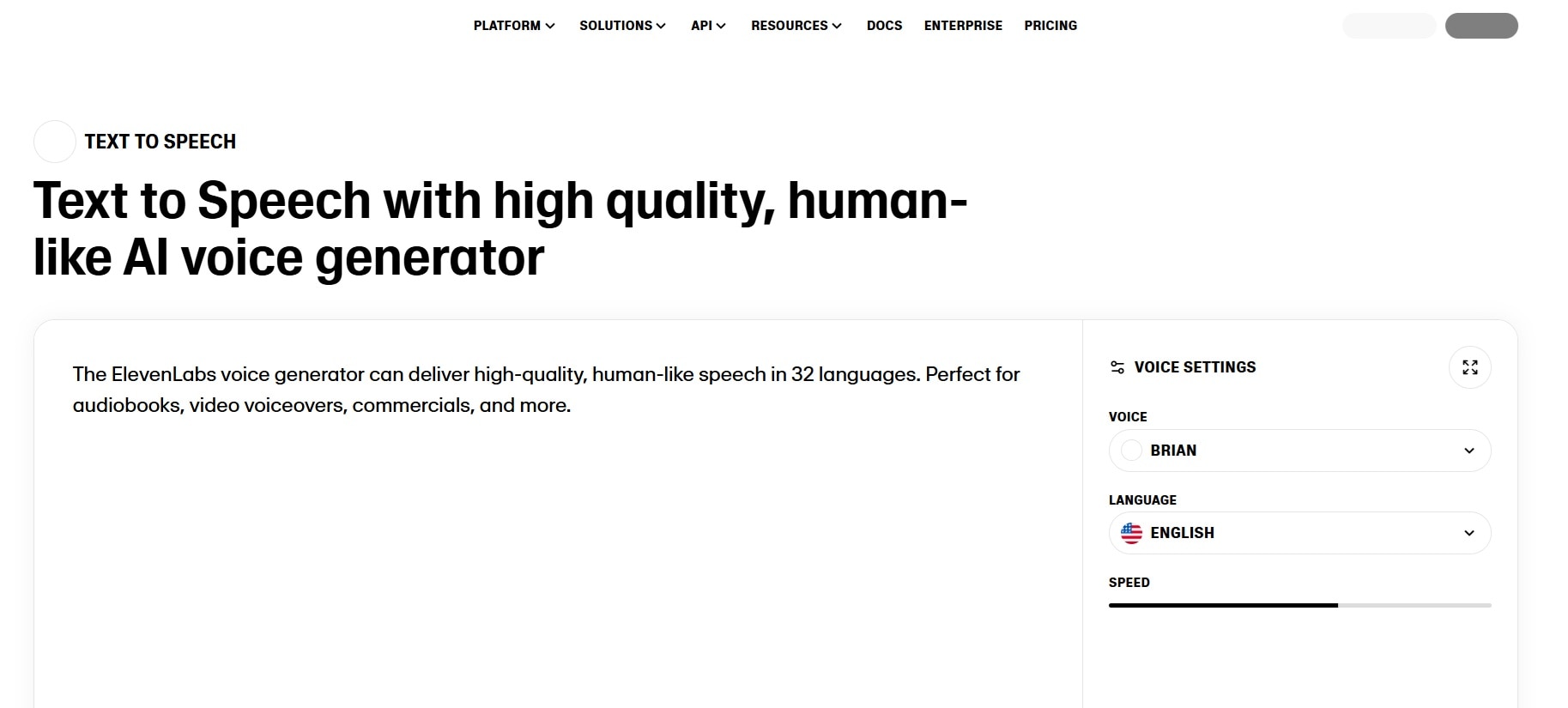
Key Features:
- Ultra-realistic TikTok voice generation
- Advanced emotional expression
- Voice cloning capabilities
- Multilingual support with native-sounding voices
- Professional audio quality
Tool 7: Lovo.ai – 20+ Languages, Batch Processing
Lovo.ai has become a favorite TikTok AI voice generator for creators who need to produce content in multiple languages. With support for over 20 languages, this platform makes it easy to reach global audiences with authentic-sounding TikTok AI voices that speak naturally in each language. Lovo's voices capture the proper pronunciation, accent, and speech patterns of native speakers.
Why Choose It: Choose Lovo.ai when you create content in multiple languages or need to generate many TikTok voice-overs efficiently. It's perfect for consistent creators who value workflow optimization and need to reach international audiences.
Best For: Multilingual content creators and teams producing high volumes of TikTok videos.
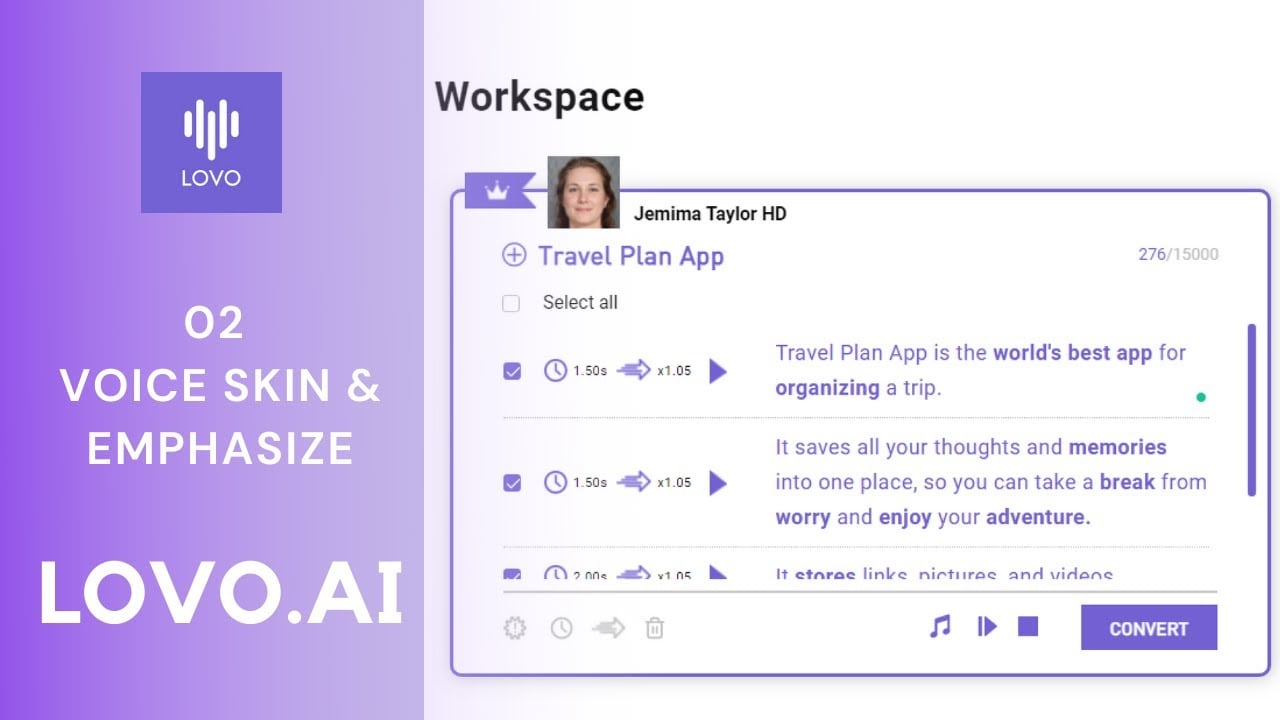
Key Features:
- 20+ languages with native-sounding voices
- Batch processing for multiple files
- Team collaboration features
- Character and professional voice options
- Commercial usage rights
Comparison Table: TikTok Voice Generators in 2025
| Tool | Voices | Languages | Pricing | Features | Ease of Use | Customization |
| TikTok Built-in | 15+ | 8+ | Free | Basic TTS, in-app usage | Very Easy | Low |
| Wondershare UniConverter | 100+ | 50+ | Free/Premium ($39.99/yr) | High-quality voices, export options | Moderate | High |
| PlayHT | 900+ | 40+ | Subscription ($14.99-$99/mo) | Commercial rights, ultra-realistic, API | Moderate | Very High |
| Gesserit | 20+ | 10+ | Free | Web-based, no download | Very Easy | Low |
| Speechify | 120+ | 15+ | Free/Premium ($11.99/mo) | Natural speech, celebrity voices | Easy | Medium |
| ElevenLabs | 600+ | 30+ | Pay-as-you-go/Premium ($22-$330/mo) | Studio quality, emotional range | Complex | Very High |
| Lovo.ai | 400+ | 20+ | Free/Premium ($17.99-$95/mo) | Batch processing, team features | Moderate | High |
Part 2: How to Generate TikTok AI Voice: Step-by-Step Guide
Wondershare UniConverter is one of the most versatile TikTok AI voice generators available, providing natural female and male voice. It is an all-in-one media toolkit that includes an advanced TikTok AI voice generator. The software allows you to create natural-sounding TikTok voice-overs in multiple languages and export them in various formats. You can also make adjustment to get exactly the TikTok voice you want.
This powerful tool combines ease of use with professional-grade features, making it perfect for creators at any skill level. Here's how to use UniConverter to create TikTok AI voices for your videos.
Best AI Voice Generator
Steps to generate Tik Tok AI voice with UniConverter:
Step1Head to Text to Speech Feature
Download Download and install UniConverter on your PC and open it. Select Text to Speech under the Hot tab.
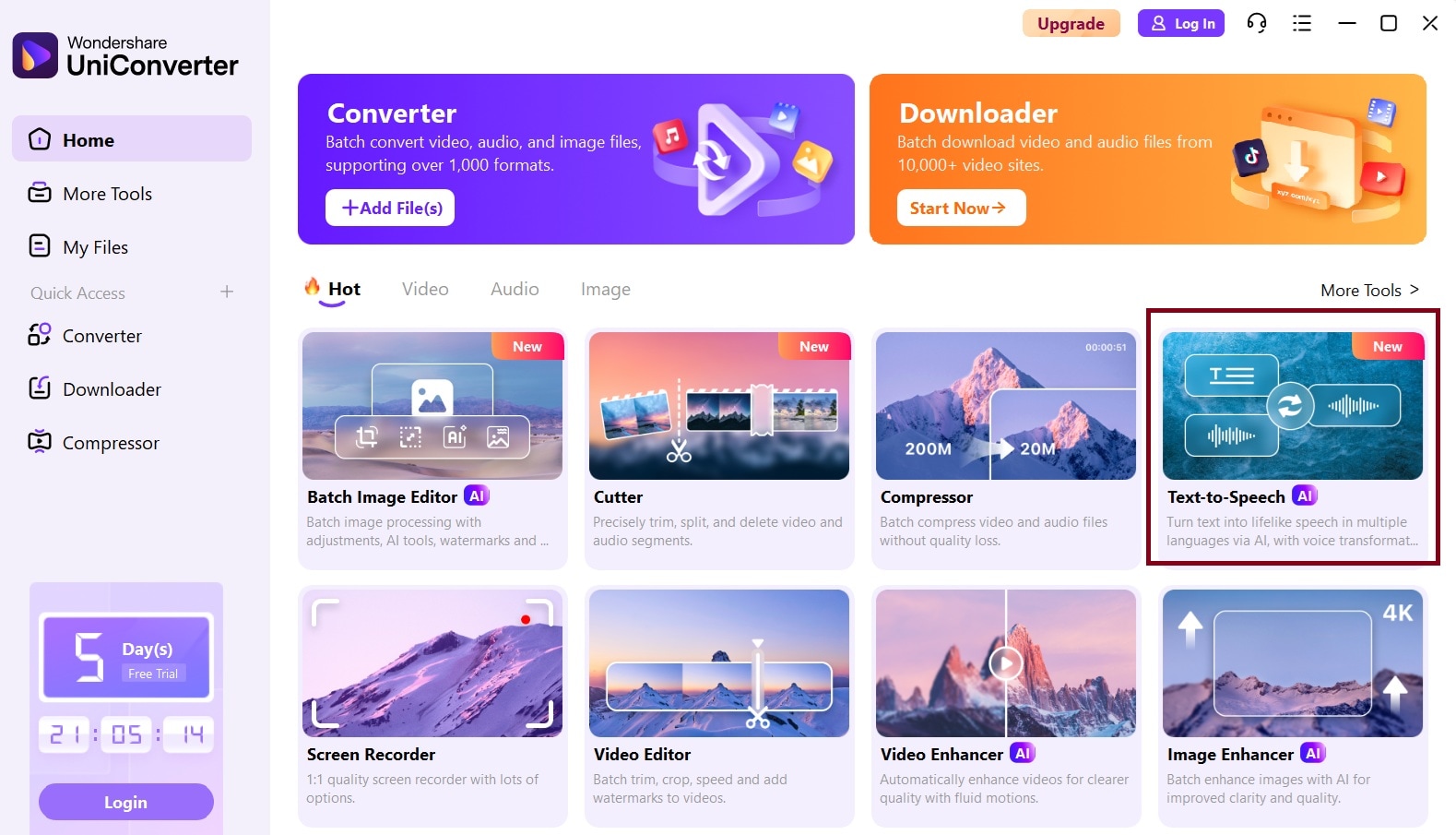
Step2Choose Voice and Language You Want
Type or paste the text you want to convert into a TikTok voice. Select from TikTok's voice options. Pick your preferred language from over 50 available options and preview voices. Click “Generate” to create the voice.
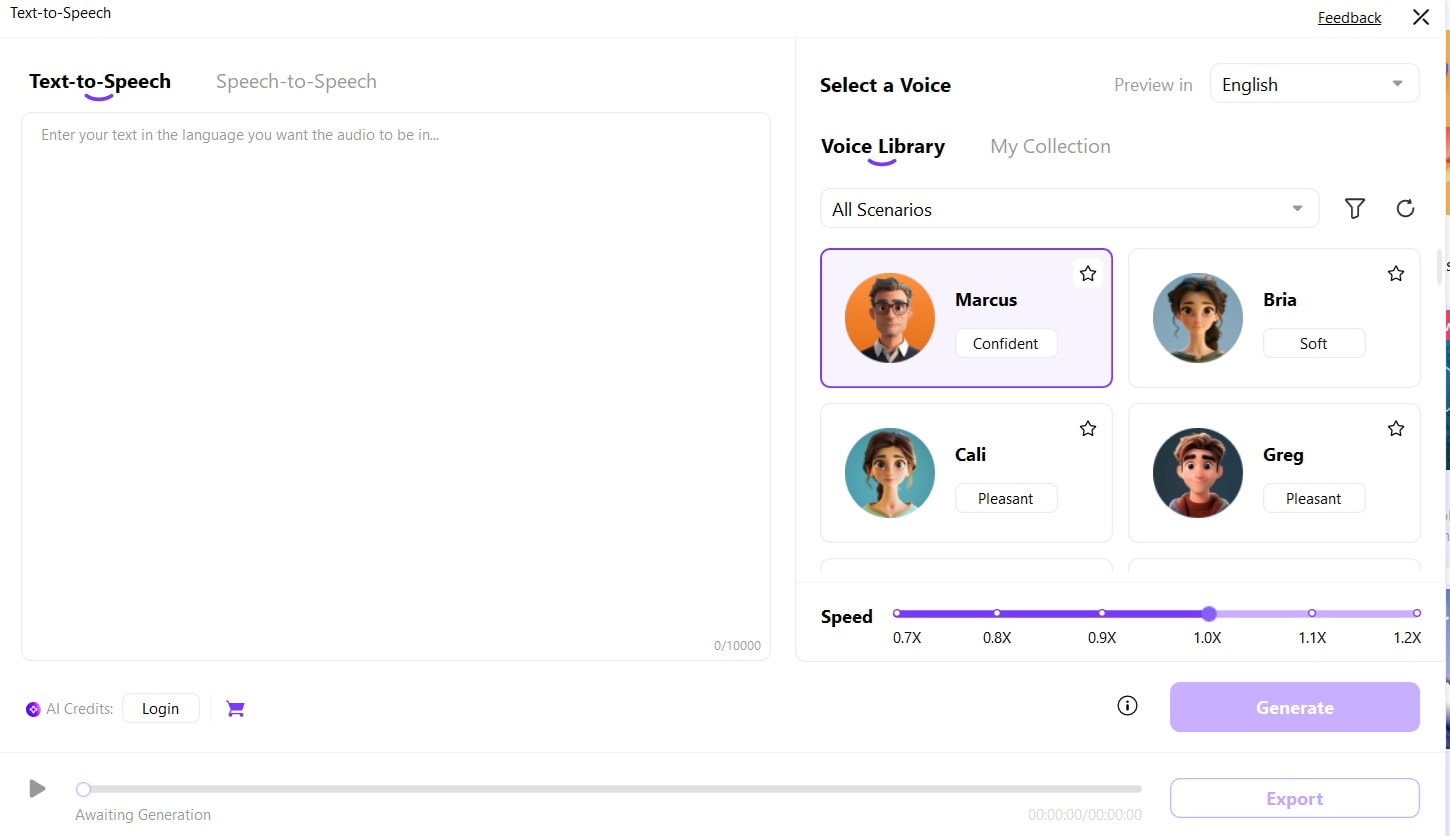
Step3Customize Speed and Generate
Adjust speed to make the speech sound more natural. Preview it, and make adjustments if needed.
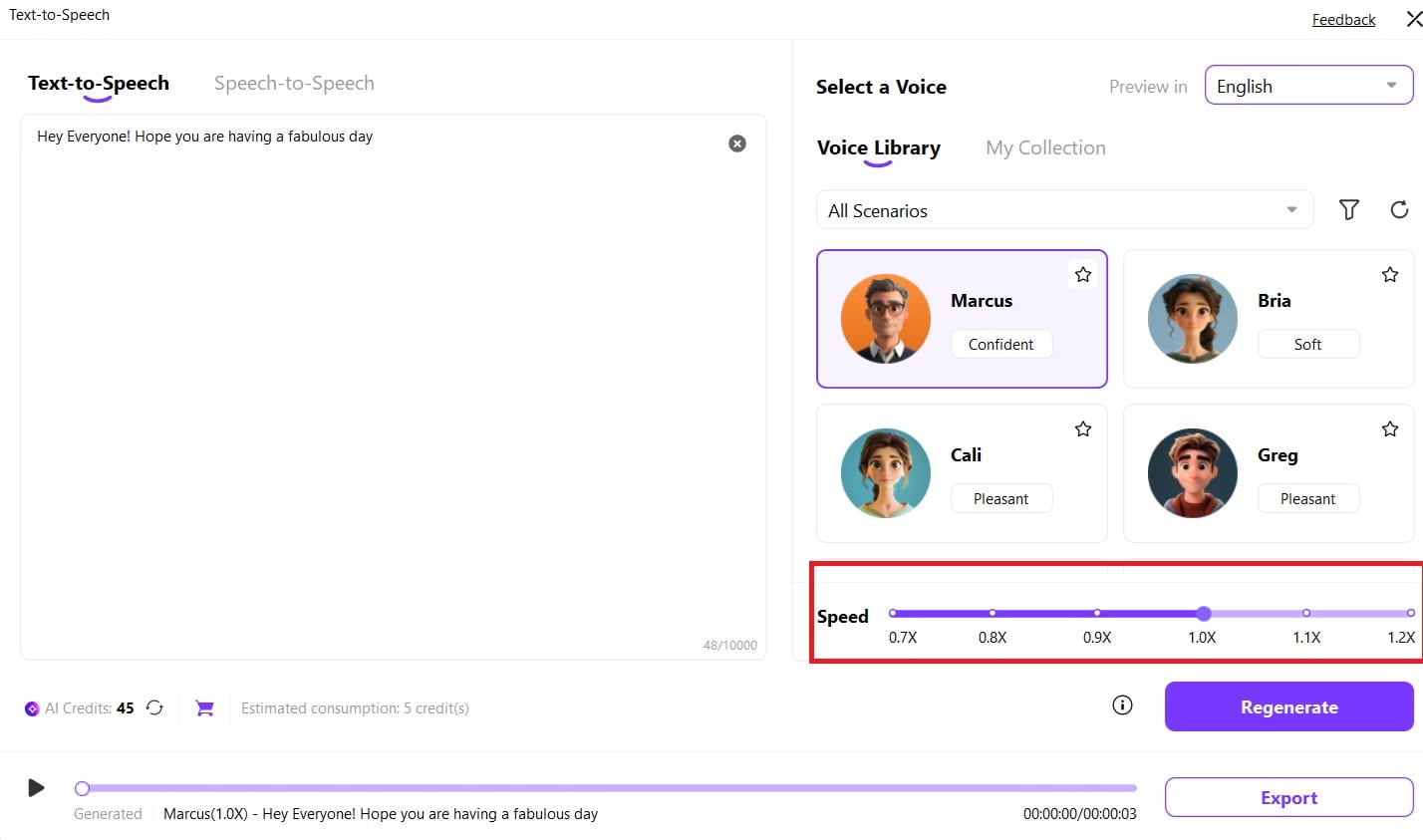
Step4Download Converted TikTok AI Voice
Download the audio file in your preferred format (MP3, WAV, etc.). Open TikTok, upload the generated voice, trim it to fit your video, and post!
UniConverter gives you more control and higher quality for your TikTok AI voices.
Part 3: How to Create Niche & Trendy TikTok AI Voices
Creating standout TikTok content often means using unique and trendy TikTok AI voices that catch viewers' attention. Here's how to create niche voice styles that can help your videos go viral:
- Natural Male & Female Voices: For authentic, lifelike tones, UniConverter is your go-to.
- Anime & Minecraft Voices: Dive into PlayHT's extensive character voice library to bring iconic styles to life.
- Celebrity Imitations: Want to mimic your favorite stars? Descript's AI voice cloning has you covered.
- Robotic & Futuristic Voices: Voicemaker AI offers metallic, robotic tones perfect for sci-fi or cyberpunk themes.
- Retro & Vintage Voices: ElevenLabs lets you craft voices with an old-school radio or vintage movie feel.
Part 4: Ethical Considerations & TikTok Policies
When using any TikTok voice generator or TikTok AI voice tool, it's important to consider both ethical implications and platform policies:
TikTok and other platforms have specific rules about AI-generated content, including voice-overs. Understanding these policies helps you avoid violations that could affect your account.
- Disclosure Requirements: TikTok increasingly requires creators to disclose when content uses AI-generated elements, including TikTok AI voices.
- Impersonation Concerns: Using a TikTok voice AI to mimic a celebrity or public figure without permission or proper disclosure can violate the terms of service.
- Copyright Considerations: Some TikTok voice generator free tools don't include commercial rights, limiting how you can use the voices in monetized content.
- Consent for Voice Cloning: Always get explicit permission before using voice cloning technology to recreate someone's voice.
- Misleading Content: Avoid using TikTok AI voice technology to create misleading information or false statements attributed to real people.
Conclusion
The right TikTok voice generator can take your content from ordinary to viral. Whether you choose the built-in TikTok AI voice options or invest in premium tools like Wondershare UniConverter or ElevenLabs, the key is finding voices that match your content style and audience preferences.
The TikTok Jessie voice generator option remains popular, but exploring different TikTok AI voices can help your content stand out.


