Instagram is filled with stunning visuals, and learning how to download HD photos from Instagram ensures you can save your favorite content in full quality. Whether it’s for personal use or creative inspiration, having high-resolution photos is essential. From 1080p to Instagram photo download 4K, this guide explores the best tools and methods for saving Instagram images. With options for PC, iPhone, and Android, you’ll find quick and efficient solutions. Start downloading high-quality Instagram photos today with our easy-to-follow steps.
In this article
- Part 1:Why Do You Need to Download Instagram HD Photos?
- Part 2: How Do I Download HD Pictures from Instagram to My Gallery?
- Part 3: How to Download HD Instagram Photos on PC?
- Part 4: How Do I Download HD Pictures From Instagram to My iPhone?
- Part 5: Use Case and Legal Considerations
- Part 6: How to Enhance Downloaded Images Using UniConverter
- Conclusion
- FAQs
Part 1:Why Do You Need to Download Instagram HD Photos?
Instagram is filled with stunning visuals, and downloading HD photos ensures you can save them in their best quality. Whether you’re preserving content for personal use, creative inspiration, or professional projects, understanding how to download Instagram photo full HD 1080p is essential. Here are the key reasons to save Instagram images in high resolution:
- Creative Inspiration: For artists, photographers, and designers, HD photos offer detailed visuals that are perfect for inspiration. High-resolution images allow you to analyze colors, composition, and details effectively, fueling your creative process and ideas.
- Personal Use: Saving your favorite Instagram photos in HD ensures they look stunning on your device. Whether it’s a beautiful travel post or a memory from a friend’s account, high-quality downloads maintain the clarity and detail of the original image.
- Content Backup: If you’ve lost the originals of your uploaded photos, downloading them in HD is an excellent way to recover them. It allows you to retain a sharp, clear version of your content for safekeeping or future use.
- Sharing and Reposting: For social media managers or fan pages, downloading HD images ensures better quality when reposting (with proper credit). HD visuals are more appealing and perform better when shared on other platforms.
- Professional Projects: Marketers, bloggers, and content creators often use HD photo downloads for campaigns and presentations. High-quality photos are essential for creating impactful promotional materials and maintaining a professional look.
Part 2: How Do I Download HD Pictures from Instagram to My Gallery?
Downloading Instagram photos in HD ensures you retain the best quality of your favorite posts. Whether it’s for personal use or creative inspiration, knowing how to download HD photo from Instagram is essential. Follow these simple steps to save high-resolution Instagram photos directly to your device’s gallery:
Step 1: Navigate to the Instagram Post
Launch the Instagram app and locate the photo you want to download. Tap the Three-Dot Menu in the top-right corner of the post to reveal more options.
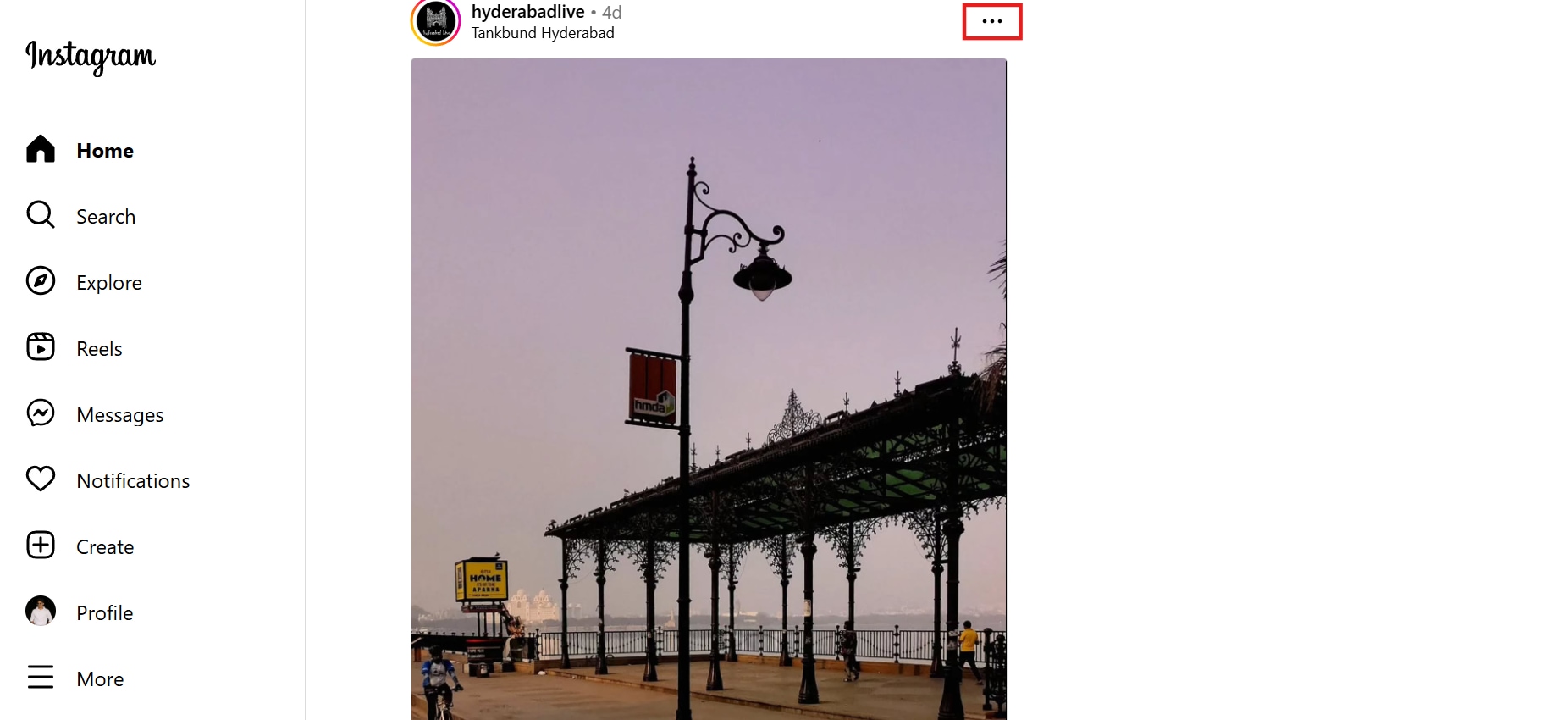
Step 2: Copy the Link
From the menu, select “Copy Link” to copy the photo’s URL. This link will be used in the next step to fetch the image for download.
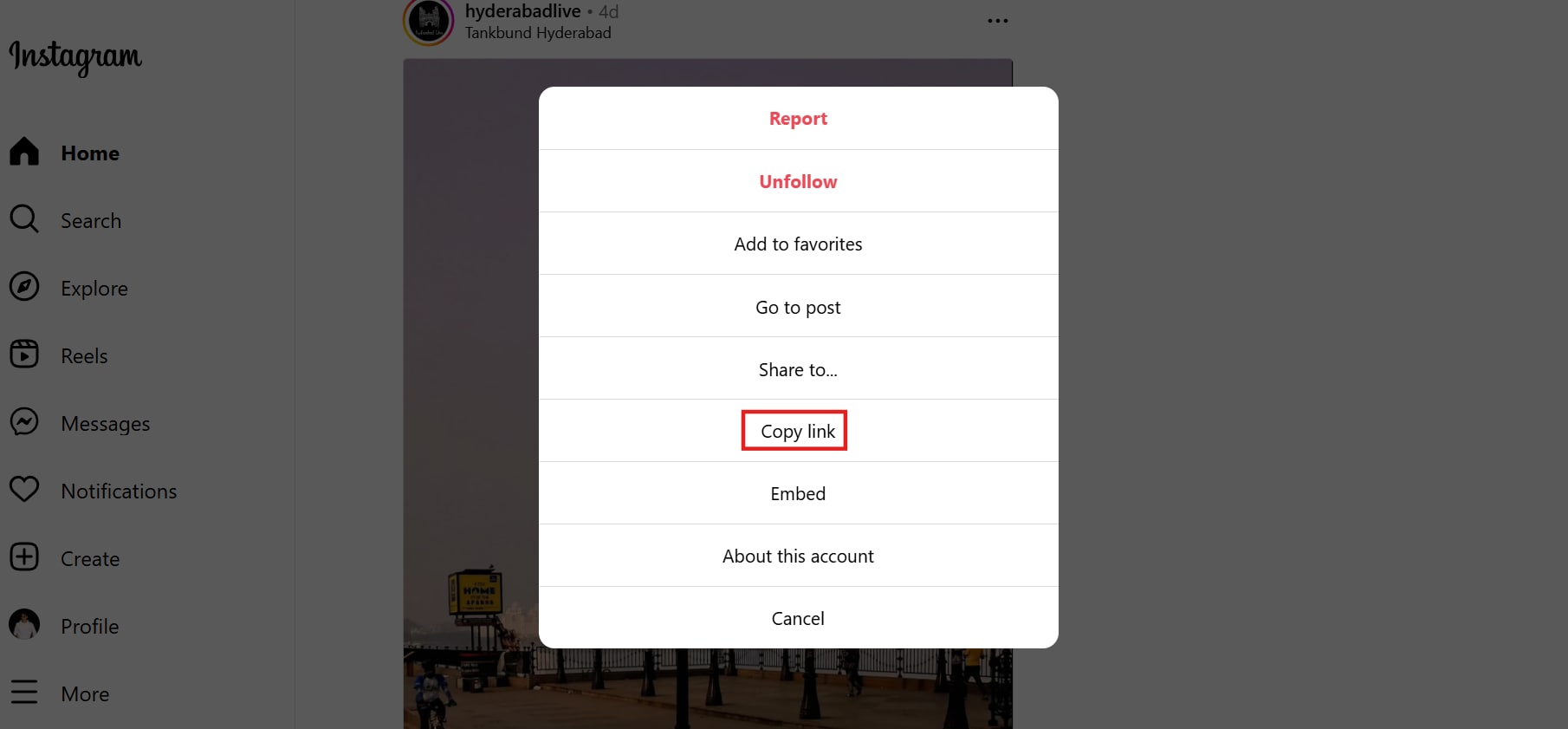
Step 3: Use an Online Instagram Downloader and Save the Photo
Open a trusted downloader tool like DownloadGram or Save-Insta in your browser. Paste the copied link into the input field and click “Download.” Once the image is processed, save the HD photo to your gallery or downloads folder.

Part 3: How to Download HD Instagram Photos on PC?
Downloading HD Instagram photos to your PC is a straightforward process with the right tools. 4K Stogram makes it easy to save high-resolution images, including Instagram photo download full HD 1080p and 4K, directly to your desktop. This powerful tool offers seamless compatibility and ensures that your favorite content retains its original quality. Follow these simple steps to get started.
4K Stogram
4K Stogram is a robust desktop tool designed to save Instagram photos, videos, and stories directly to your computer in high resolution. It supports batch downloading and works seamlessly with public and private accounts (with permission). With its intuitive interface and support for high-quality outputs, 4K Stogram is a perfect choice for users who want an efficient and straightforward way to manage and save Instagram content.
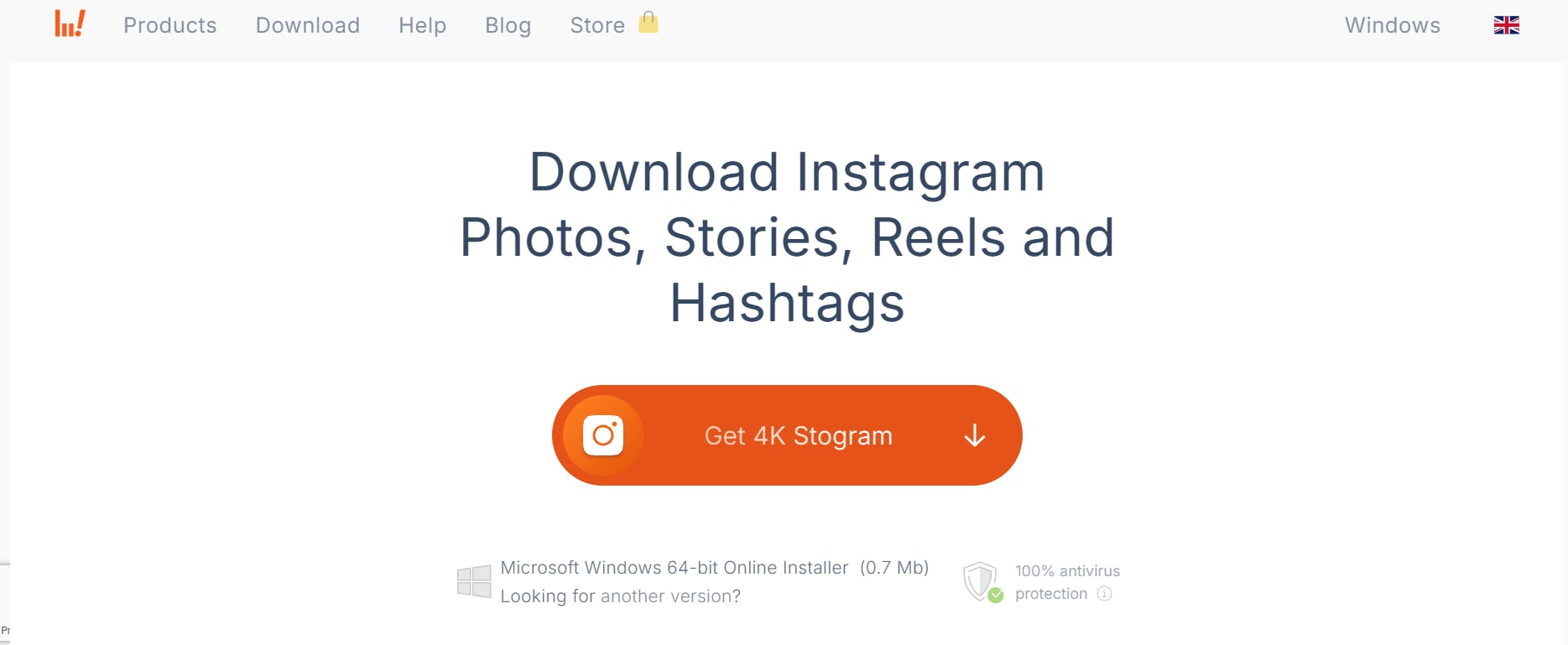
Key Features
- Batch Downloads: Save multiple photos, stories, or entire profiles in one session.
- High-Quality Output: Retains the original resolution of all downloaded images, including HD and 4K.
- Private Account Support: Allows downloads from private profiles with the user’s permission.
- Cross-Platform Compatibility: Available for Windows, macOS, and Linux systems.
- Search by Hashtags or Users: Easily find content by entering a username, hashtag, or location.
Steps to Download Instagram Photos Using 4K Stogram
Step 1: Install and Launch 4K Stogram
Visit the official 4K Stogram website, download the software, and install it on your computer. Launch the application to begin.
Step 2: Search for Instagram Content
Enter a username, hashtag, or location into the search bar to locate the desired Instagram photos. The tool will fetch all available content based on your input.
Step 3: Select and Download
Browse the search results, choose the images you want to save, and click "Download." The photos will be saved to your computer in their original high resolution.
Part 4: How Do I Download HD Pictures From Instagram to My iPhone?
Saving high-quality Instagram photos directly to your iPhone is simple with the right tools. Apps like Reposter for Instagram make it easy to download HD images while maintaining their original resolution. Whether for personal use or reposting, follow these steps to efficiently save Instagram photos to your gallery.
Reposter for Instagram
Reposter for Instagram is a versatile iOS app that enables users to save Instagram photos in high resolution directly to their iPhone. While it is popularly known for reposting features, it also provides an efficient way to download HD photos. With its simple interface and additional functionalities like batch downloading and easy sharing, Reposter is an excellent choice for saving high-quality Instagram images effortlessly.
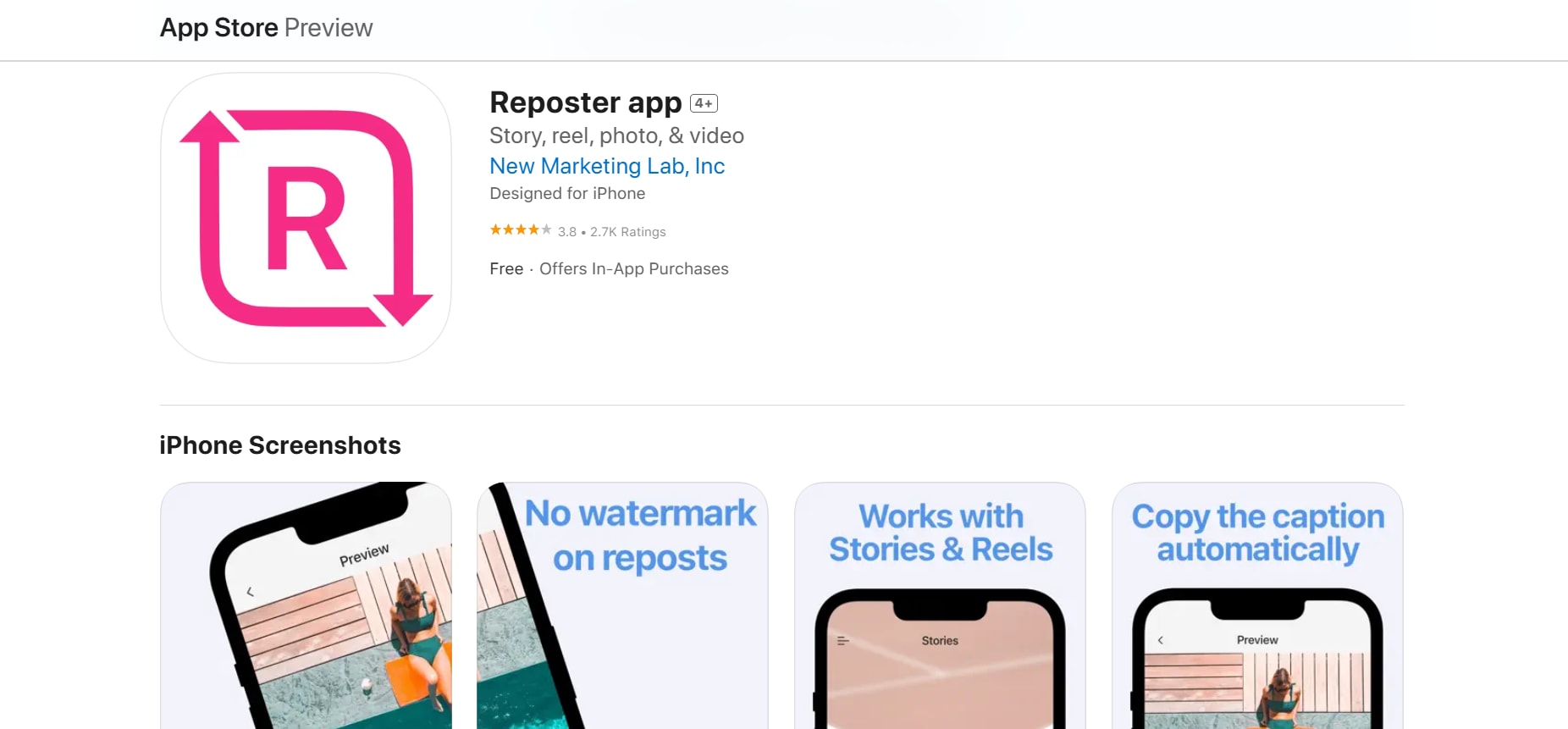
Key Features
- HD Photo Downloads: Reposter ensures all photos are saved in their original high resolution, maintaining the sharpness and clarity of the Instagram post.
- Repost Functionality: The app allows users to easily repost photos or videos from Instagram, automatically including proper credit for the original creator.
- No Login Required: For public posts, users can download content without logging into their Instagram account, providing a secure and seamless experience.
- Batch Download Support: Users can save multiple photos and videos in one session, making it efficient for those who frequently download Instagram content.
- Easy Sharing: Downloaded photos can be instantly shared to other platforms directly from the app, saving time and effort.
Steps to Download HD Pictures Using Reposter for Instagram
Step 1: Install and Open the App
Visit the App Store on your iPhone and search for Reposter for Instagram. Download and install the app. Once installed, open the app to begin using its features.
Step 2: Copy the Instagram Post Link
Open Instagram and locate the photo you wish to download. Tap the Three-Dot Menu at the top-right corner of the post and select “Copy Link.” The link will now be saved to your clipboard for further use.
Step 3: Paste the Link and Download
Return to the Reposter app and paste the copied link into the input field. Tap the “Download” button, and the app will process the link. Once complete, the HD photo will be saved directly to your iPhone’s gallery.
Part 5: Use Case and Legal Considerations
Downloading Instagram photos in high resolution is convenient, but it’s important to respect legal and ethical guidelines. Whether you’re using a tool for an Instagram photo download full HD 1080p or aiming for ig photo download 4k, understanding these considerations ensures compliance with copyright and platform policies:
- Copyright Compliance: Instagram photos are protected under copyright laws, meaning they belong to the creator. Before downloading any content, particularly for commercial or public use, it’s crucial to obtain permission from the owner. Failing to do so could result in legal repercussions or disputes over intellectual property.
- Respect Privacy: Private accounts share content intended for a limited audience. Downloading content from such accounts without permission violates Instagram’s privacy policies and the creator’s intent. Always seek consent before accessing or saving photos from private profiles to maintain ethical and legal boundaries.
- Personal Use Only: Downloading Instagram photos for personal purposes, such as offline viewing or inspiration, is generally acceptable and doesn’t usually breach copyright laws. However, using these photos for redistribution, editing, or commercial purposes without explicit permission is considered a violation and may have legal consequences.
- Avoid Misrepresentation: When sharing or reposting downloaded photos, altering the image in a way that changes its meaning or misrepresents the creator’s work is unethical. Preserving the original content’s integrity ensures respect for the creator’s vision and prevents potential disputes over misuse.
- Public Domain Content: Content available in the public domain or shared under open licenses is free to use without restrictions. By focusing on such content, you eliminate the risk of copyright infringement. Public domain photos are a great option for projects, blogs, or personal use where legal safety is a priority.
Part 6: How to Enhance Downloaded Images Using UniConverter
After downloading HD photos from Instagram, you may want to enhance their quality for better clarity or professional use. UniConverter offers a dedicated AI-powered image enhancement tool that allows you to sharpen details, improve resolution, and optimize the overall quality of your images. This feature ensures your downloaded content is ready for personal or creative projects with a polished and professional touch.
Best Image Enhancer
Key Features
- AI-Powered Enhancement: Automatically improves the resolution and clarity of images using advanced AI technology.
- Batch Processing: Enhance multiple photos simultaneously to save time and effort.
- Wide Format Support: Works with various image formats, including JPEG, PNG, and BMP.
- Intuitive Interface: User-friendly design makes image enhancement accessible for all skill levels.
- Customizable Options: Adjust brightness, sharpness, and other parameters to meet your specific needs.
Steps to Enhance Downloaded Images Using UniConverter
Step 1: Open UniConverter and Select AI Image Enhancer
Download and install UniConverter, then launch the software. Navigate to the “AI Lab” section and select “AI Image Enhancer” from the available tools.
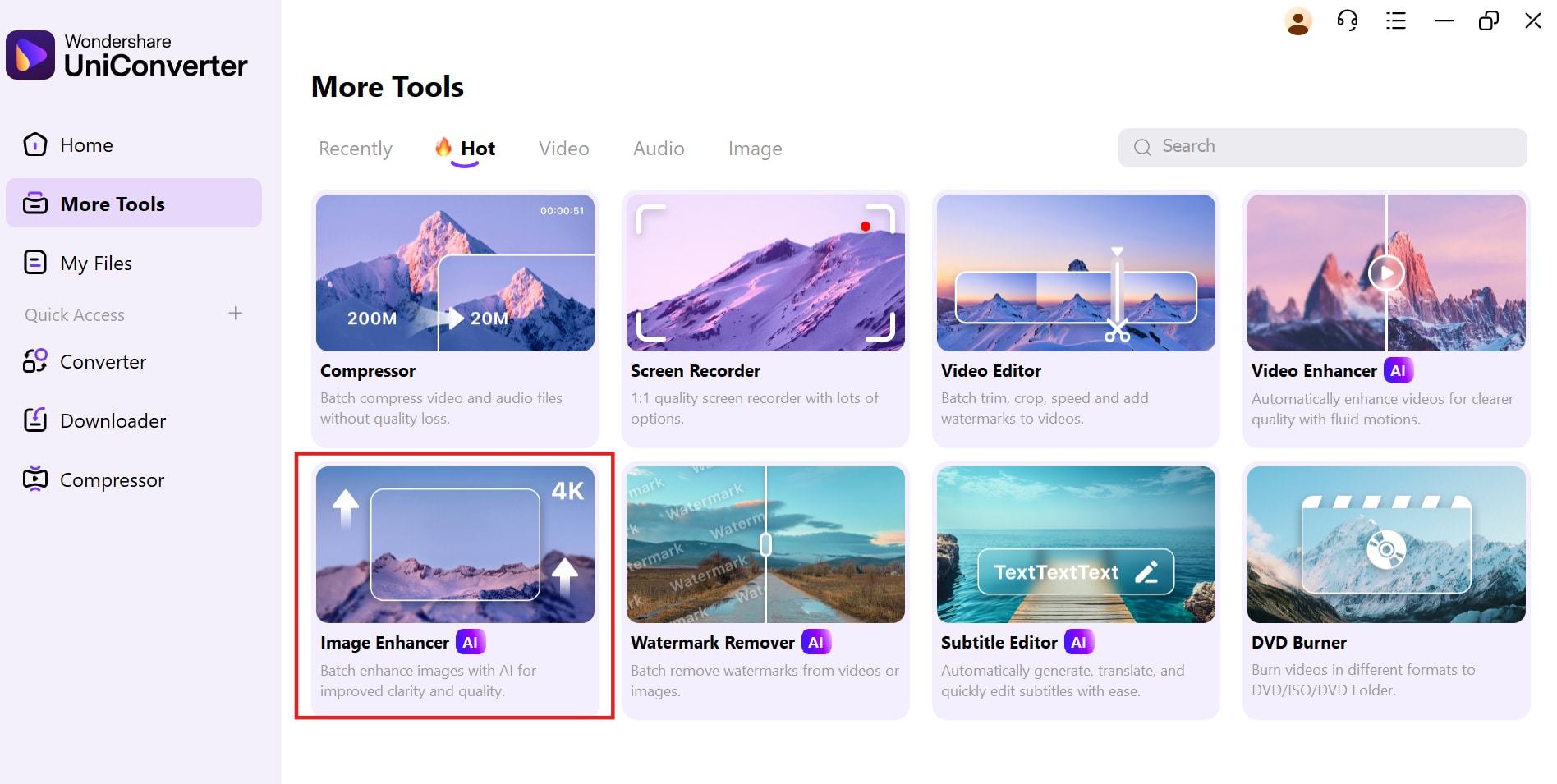
Step 2: Add Your Images
Drag and drop the downloaded Instagram photos into the tool or click the “+” icon to add them manually. Ensure the images are in supported formats such as JPEG, PNG, or BMP.
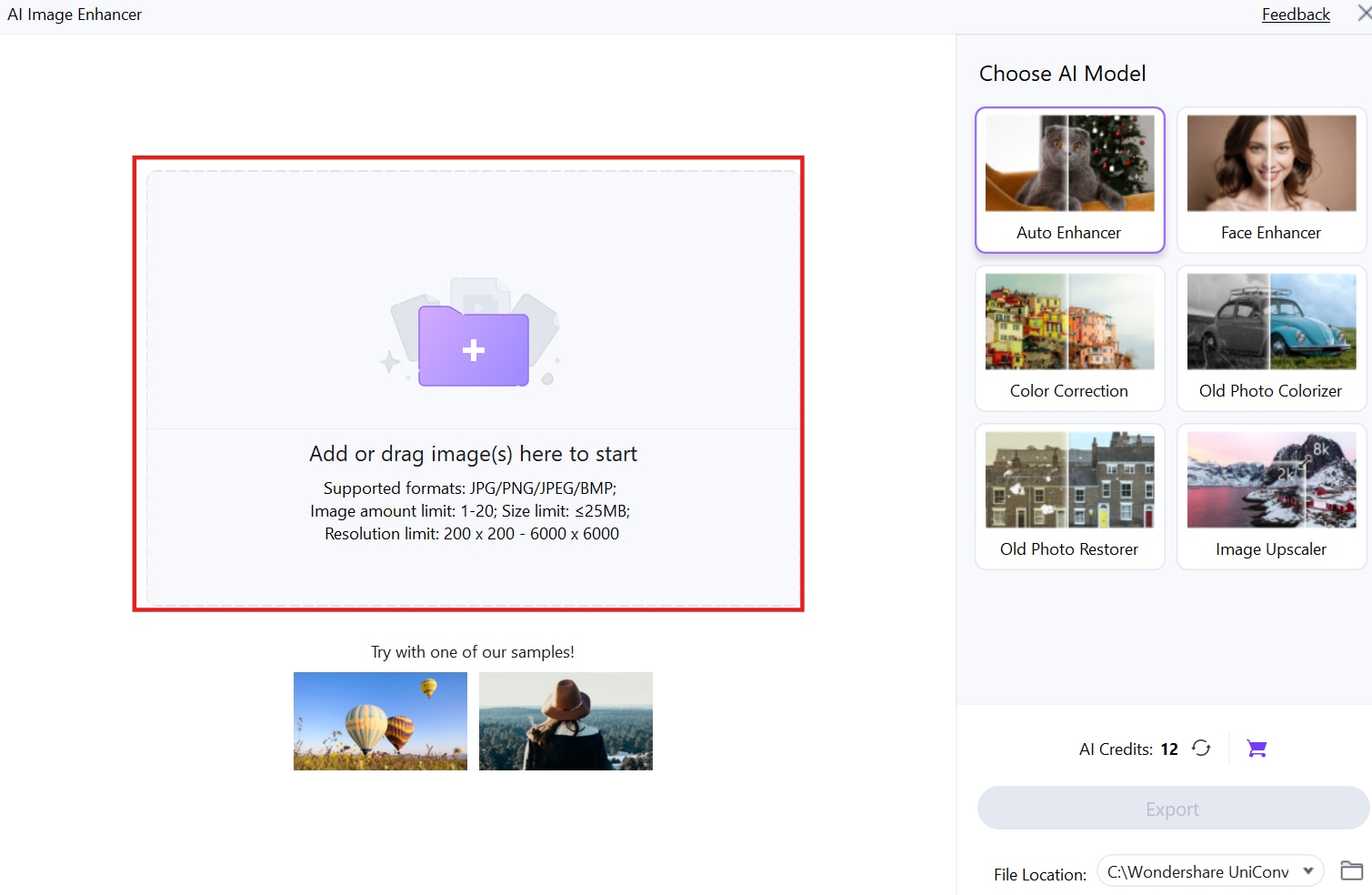
Step 3: Enhance and Save
Choose your preferred enhancement settings, then click “Enhance.” The AI-powered tool will process the images and improve their resolution and quality. Once complete, save the enhanced photos to your desired folder.
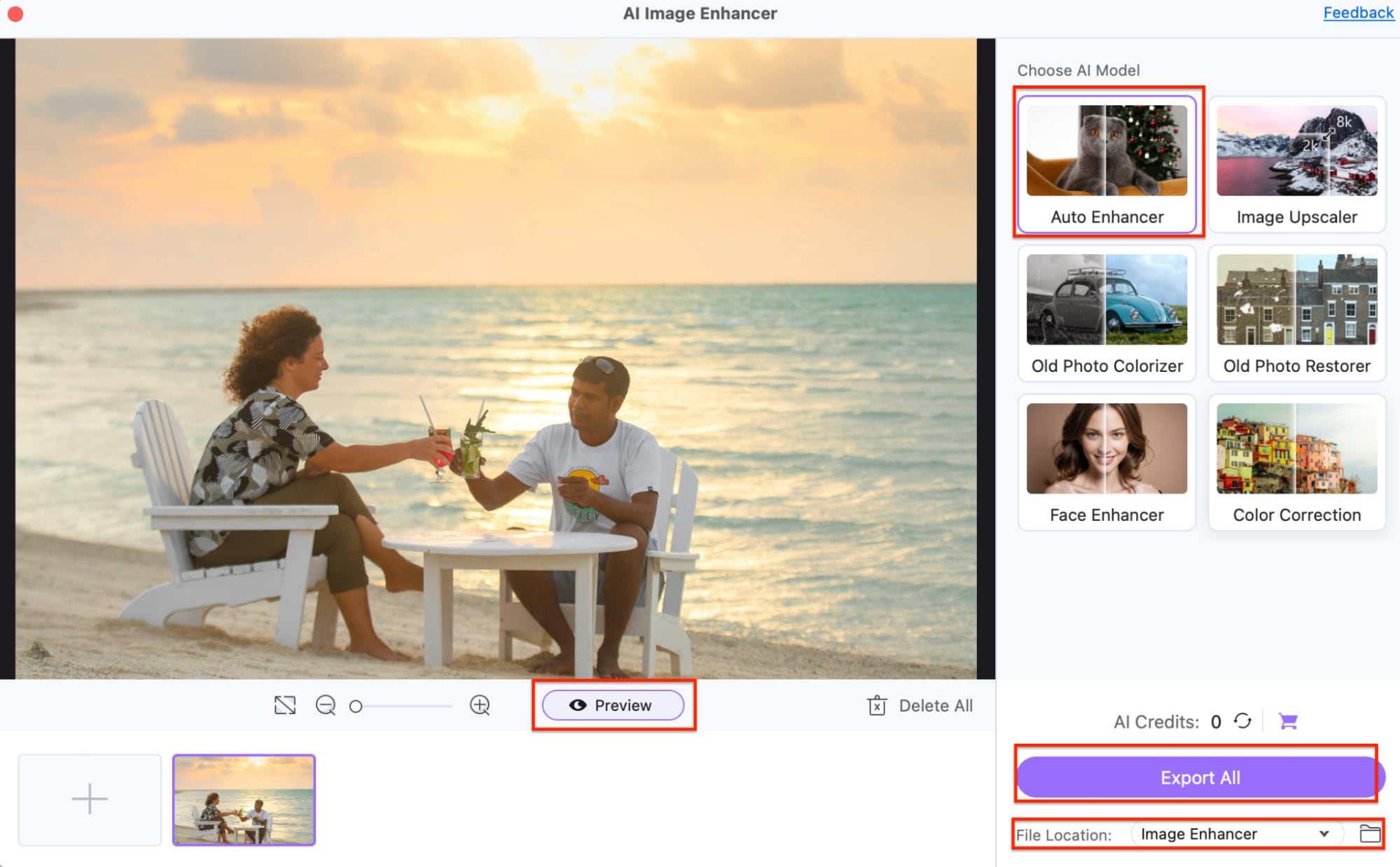
Conclusion
Downloading HD photos from Instagram is a great way to preserve high-quality images for personal use, creative inspiration, or professional projects. Whether you're looking to download Instagram photo full HD 1080p or save Instagram 4K photo download, it’s essential to use reliable tools. With Uniconverter, you can easily download Instagram photo download 4K images, ensuring that the visuals maintain their original sharpness and clarity. This tool makes the process of downloading IG photo HD download seamless and efficient, whether you’re using a PC or mobile device. Just be sure to respect copyright and privacy regulations when downloading content to avoid any legal issues. UniConverter also offers features like GIF creation, video watermark removal, and a media player, making it an all-encompassing multimedia solution.
FAQs
1. How can I download HD photos from Instagram?
To download HD photos from Instagram, simply copy the photo’s link and use a reliable tool like Uniconverter or Save-Insta to download the image in high resolution.
2. Is it possible to download Instagram photos in 4K?
Yes, you can easily download Instagram photo download 4K by using specialized tools like Uniconverter, which allow you to save images in their original high-resolution quality.
3. Can I download Instagram photos to my phone in HD?
Yes, you can use apps like IG photo downloader 4K to save Instagram images directly to your phone in HD quality, ensuring the image’s resolution remains intact.
4. What is the best tool for downloading Instagram images in HD?
Uniconverter is one of the best tools for IG photo HD download, offering a simple and fast way to download Instagram photos in high resolution with no quality loss.
5. Are there any legal concerns when downloading Instagram photos in HD?
While you can download Instagram photo full HD 1080p for personal use, always ensure you have permission from the creator for commercial use to avoid copyright issues.


