Ever wondered how creators are pumping out so much voice content these days? AI voice cloning software is the game-changer you have been missing. Voice cloning tools capture everything about your voice and recreate it perfectly– accents, breathing patterns, the works!
Whether you are a content creator drowning in voiceover work or a business looking to level up customer experiences, AI voice cloning tools are seriously next-level. In this guide, we will explore the best AI voice cloner, ethical considerations, and how to choose the best tool based on your preferences.
In this article
Part 1. Understanding AI Voice Cloning
Before getting the best AI voice cloning software, let's first understand AI voice cloning, its types, key benefits, and limitations.
What is AI Voice Cloning?
AI voice cloning software use machine learning to create a digital copy of someone's voice that can mimic unique speech patterns, accents, and breathing. It can generate new speech with phrases the person never said and analyze audio samples to identify and replicate distinctive vocal characteristics.
Types of Voice Cloning
Here are three types of voice cloning that cater to different needs:
1. Instant Voice Cloning
- Quick cloning from short audio samples
- Perfect for experimentation and testing
- Faster results but potentially lower quality
2. Professional Voice Cloning
- Detailed cloning using longer audio samples
- It allows fine-tuning and customization
- Offer more realistic and expressive results
3. Common Techniques
- Text-to-Speech: Converts written text to spoken words
- Retrieval-based Voice Conversion: Uses pre-recorded speech databases
- Neural Network-Based Cloning: Uses AI to learn vocal characteristics
Key Benefits
AI voice cloning software offers several benefits for content creators and businesses:
1. For Content Creators
- Save time and money compared to traditional voice recording
- Create a consistent voice across multiple projects
- Customize and personalize content at scale
- Enable multilingual content without multiple voice actors
2. For Businesses
- Enhance customer service with consistent voice interactions
- Create personalized audio messages for customers
- Develop training materials in multiple languages
- Maintain consistent branding across different platforms
- Improve accessibility for people with speech disabilities
Limitations
Along with the benefits, voice cloning software raises some ethical, technical, and legal issues:
1. Ethical Concerns
- Potential for creating deepfakes and spreading misinformation
- Risk of unauthorized voice cloning without consent
- Possible use in scams and fraud attempts
2. Technical Challenges
- May not perfectly capture emotional nuance
- Require sufficient training data for accuracy
- Some listeners can still detect synthetic voices
3. Legal Issues
- Privacy concerns around voice ownership
- Unclear regulations in many jurisdictions
- Potential violation of publicity rights
Part 2. 8 Best AI Voice Cloning Softwares (Tested)
Voice cloning software like UniConverter and ElevenLabs can be your best buddy in the voice cloning journey. Below, we will discuss each tool in detail, including its key features and pros and cons based on our experience using it.
1. Wondershare UniConverter
UniConverter is a great voice cloning software, which allows users to accurately replicate their real voice. By recording a short voice sample (10–90 seconds), users can train the AI to generate a custom voice model that sounds just like them. This cloned voice can then be used to convert any text into speech, making it ideal for content creators, educators, marketers, or anyone looking to personalize their audio content. With support for multiple languages and accents, UniConverter ensures that your cloned voice sounds natural, expressive, and consistent across use cases.
Beyond voice cloning, it offers handy extras like a vocal remover, noise remover, subtitle generator, GIF maker, and watermark editor/remover, making it a true all-in-one creative toolkit.
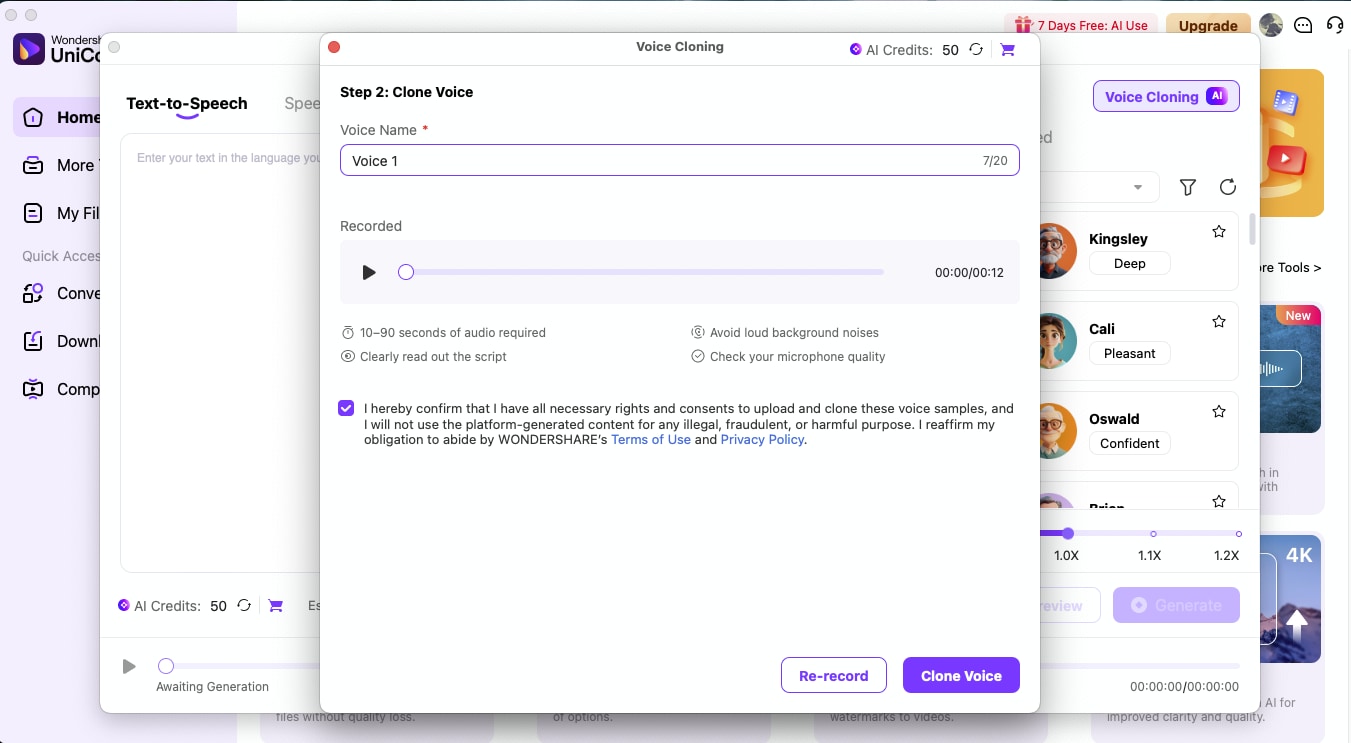
Key Features
- The voice cloning feature instantly lets you create a digital replica of your own voice by recording a short script. This is ideal for voiceover, narration, and content personalization.
- Convert any text into lifelike speech using your custom voice model.
- Use vocal cleaner and noise remover tools to refine your cloned voice output for studio-level clarity.
- Train and generate cloned voices in various English accents and supported global languages.
- Includes subtitle generator, GIF marker, format converter, compressor, and smart image tools for complete multimedia content creation.
Best AI Voice Cloner
Best for: Content creators, video editors, professionals, and educators
Pricing
- Free Trial
- Perpetual Plan: $79.99
- Yearly Plan: $49.99/year
- 2-Year Plan: $69.99
2. ElevenLabs
ElevenLabs offers a professional-grade voice cloning feature that lets users create a personalized AI voice from their own recordings. By reading a short script, users can train the model to replicate their natural tone, pronunciation, and speech pattern. The tool supports multilingual cloning and produces voices that are nearly indistinguishable from the original speaker, which makes it ideal for creators, educators, and developers looking for realistic AI narration in their own voice.

Key Features
- Create a hyper-realistic AI voice clone from a short voice recording
- Personalize cloned voices with accent, pronunciation, and emotion controls
- Clone voices in multiple languages with high fidelity
- Use cloned voices across projects like audiobooks, YouTube narration, and podcasts
- Store and manage multiple cloned voices within your ElevenLabs dashboard
Best For
Professional content creators, educators, voiceover artists, and developers who need consistent, personalized voice replication.
Pricing
- Free: $0/month
- Starter: $4.17/month
- Creator: $18.33/month
- Pro: $82.5/month
- Scale: $275/month
3.Descript
Descript offers a powerful AI Overdub voice cloning feature that lets users create a digital replica of their own voice. In order to get started, registered users will have to record a training script using their real voice. Once approved, they can generate audio just by typing, and Descript will read the script in their voice. This is ideal for correcting spoken errors, updating scripts, or generating entirely new content without re-recording. The cloned voice remains private and secure, and is only accessible by the original user.
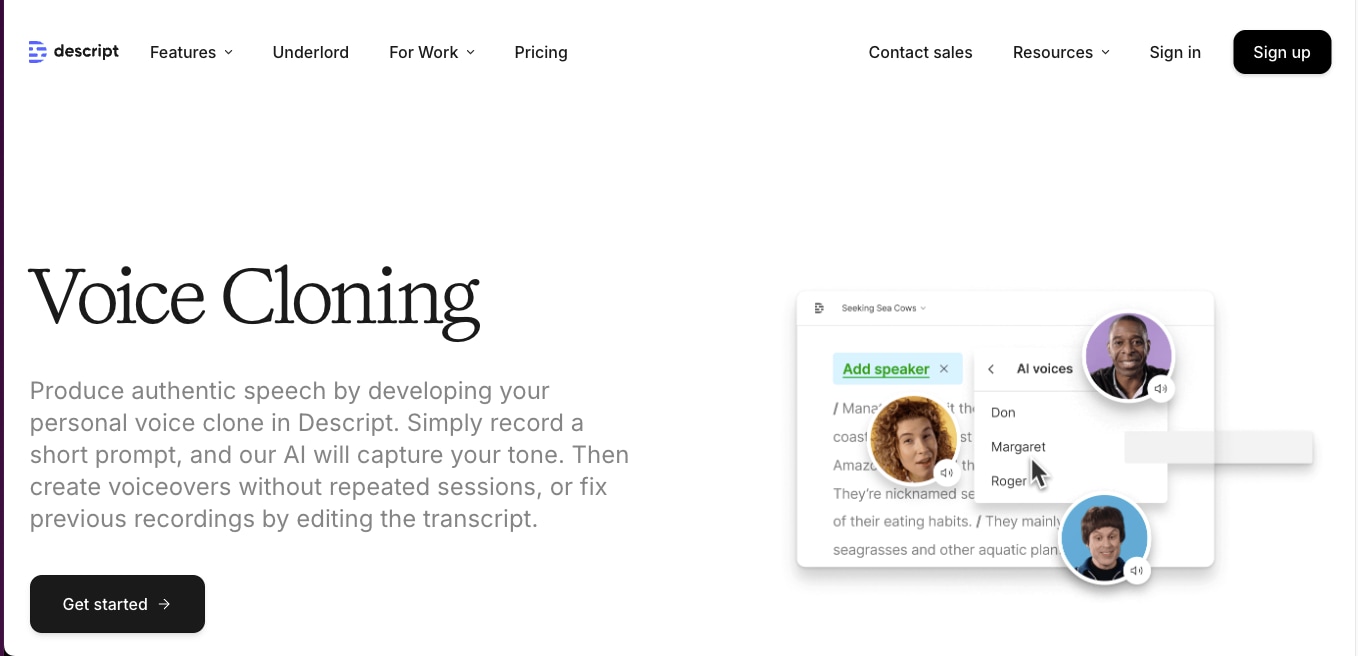
Key Features
- Create a digital copy of your voice and generate new audio just by typing
- Seamlessly convert between written and spoken content, ideal for repurposing material
- Remove filler words, background noise, and even swap out words without re-recording
- Share projects, edit together in real-time, and manage feedback all in one platform
Best for: Video editors, content creators, podcasters
Pricing
- Free
- Hobbyist: $12/month
- Creator: $24/month
- Business: $40/month
4. Voice.ai
Voice.ai offers an advanced AI voice cloning tool that enables users to create a digital copy of their own voice for use in real-time conversations, games, or content creation. By uploading training data (or recording samples), the platform generates a high-fidelity voice clone that mimics your unique tone and speech style. Unlike generic voice changers, this voice clone retains personality and natural expression, which makes it ideal for streamers, podcasters, and developers looking to build lifelike audio experiences. The voice clone can be deployed in real-time applications through API integrations or desktop tools.
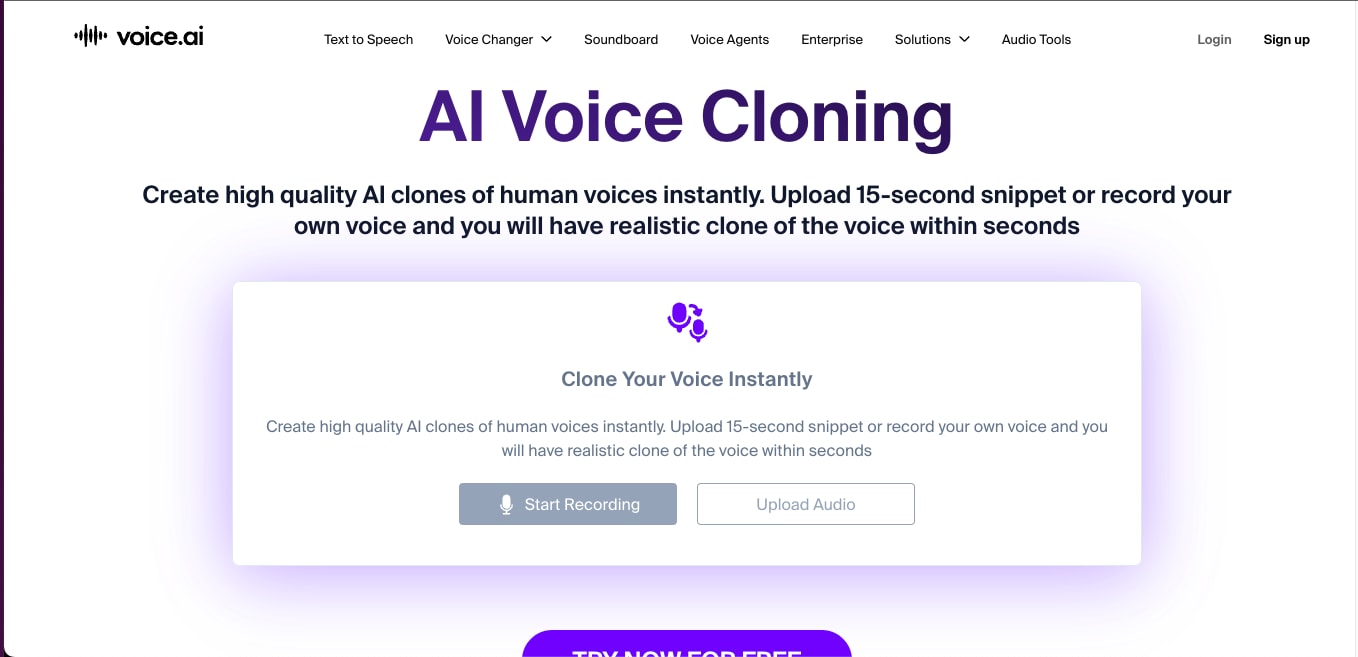
Key Features
- Real-time morph your voice during live calls, streams, or gaming sessions
- Easy to do voice cloning with any voice, it can be yours, a character, or even a celebrity
- It's speech-to-speech AI retains your emotions and speech patterns for a natural-sounding
- It builds custom soundboards with your favorite voices and effects
Best For: Gamers, streamers, and social media creators
Pricing
- Free plan
- Creators: $12.50/month
- Unlimited: $41.67/month
- Professionals: $41.67/month
5. Play.ht
Play.ht offers a professional-grade AI voice cloning solution allowing users to create custom voice models by uploading their recordings. Once trained, your cloned voice can be used to generate lifelike audio content across multiple languages and use cases, like explainer videos, podcasts, e-learning, and voice assistants. The platform emphasizes data privacy, accuracy, and emotional tone, which makes it suitable for creators, educators, and enterprises looking to scale voice production using their own voice.
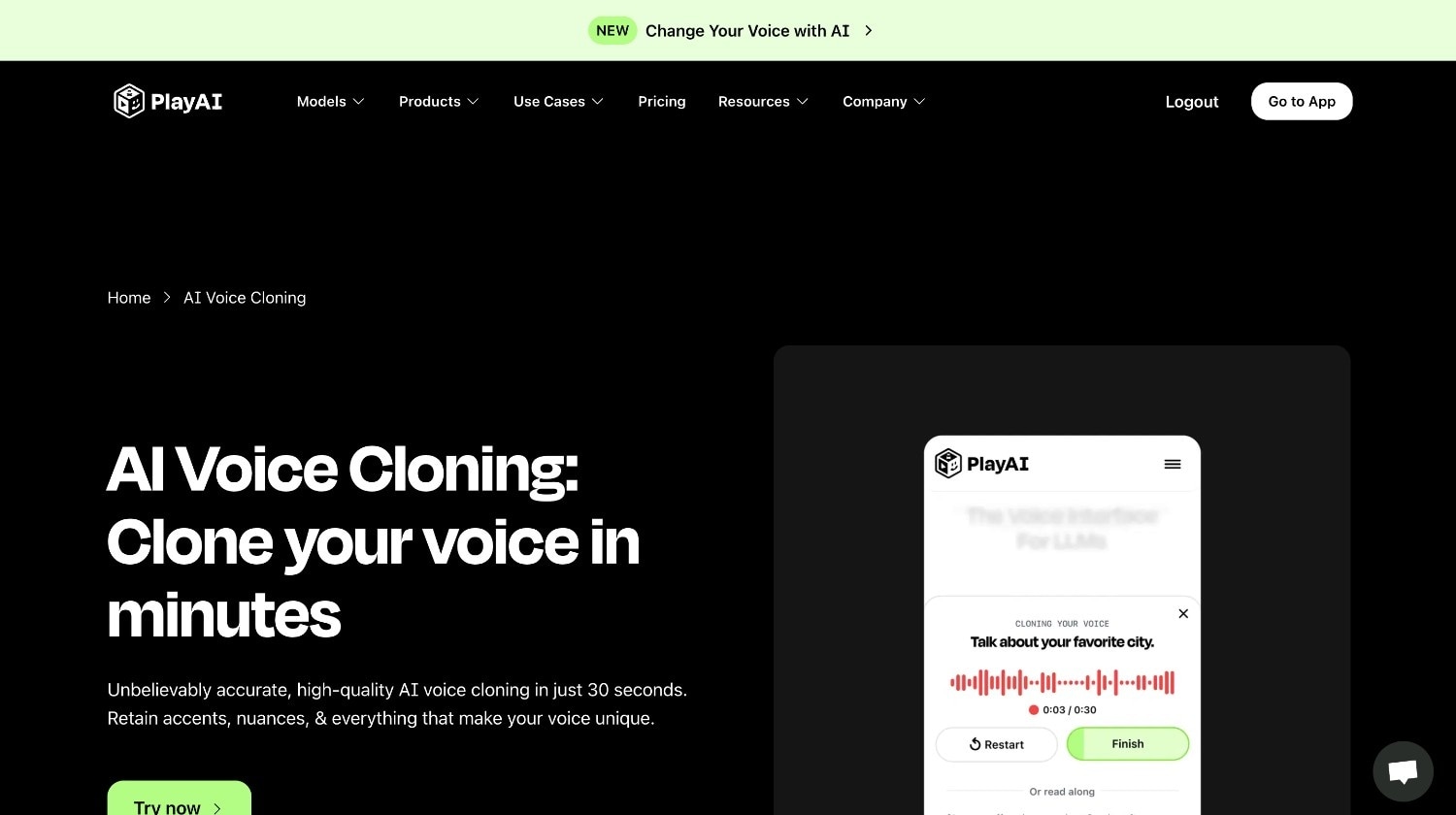
Key Features
- A wide range of voices, languages, and accents
- All-in-one platform for editing, denoising, and managing your audio projects
- Lets you adjust pitch, speed, and emphasis to match the content vibes
- Adds voice cloning to your apps, games, or platforms
Best for: Content Creators, educators, marketers, and businesses
Pricing
- Free Plan: $0
- Creator plan: 31.20/month
- Unlimited: $49/month
- Enterprise: Custom pricing
6. Speechify
Speechify is more than text-to-speech; it is also your personal AI voice cloning software. You can clone your voice, listen to articles or documents in your natural tone, and turn text into narration. It listens to the audio carefully, analyzes emotions and every nuance of your audio, and clones the voice.
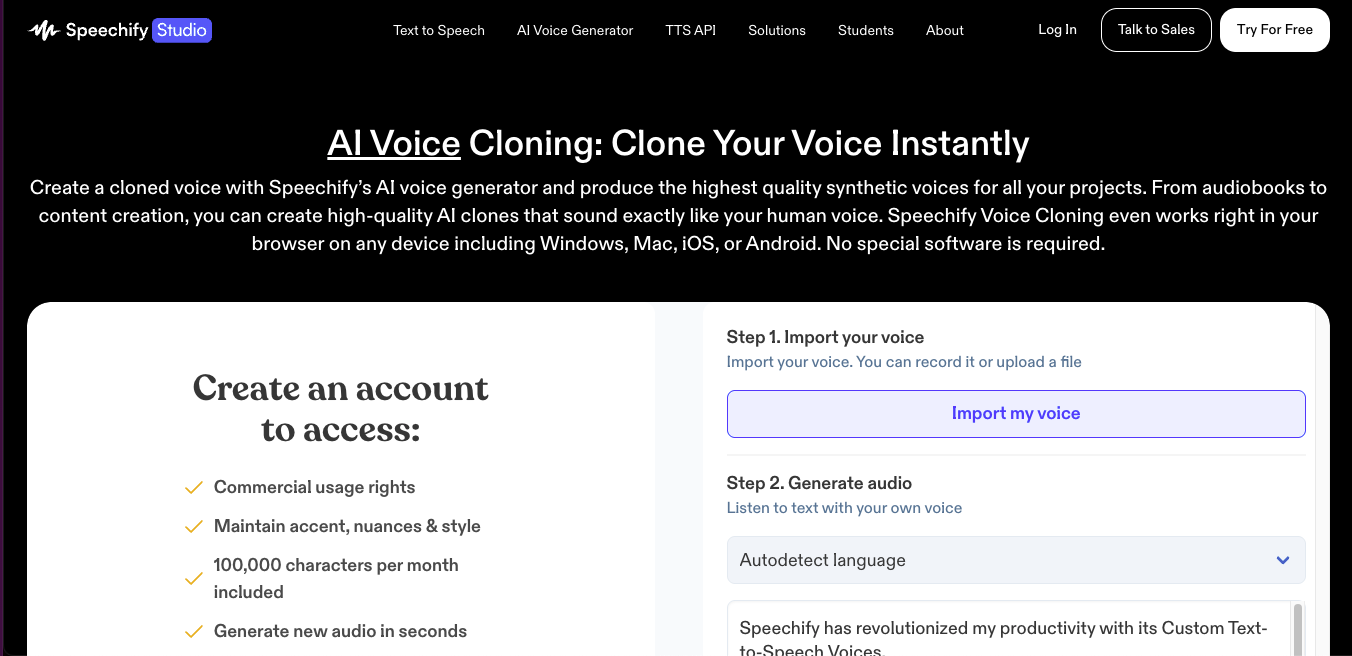
Key Features
- It works with many apps and devices, including Android, Chrome, Safari, and iOS.
- Instant cloning of your voice with a quick 20-second recording
- Let you adjust speed, emotions, and emphasis for a custom listening experience
- It supports podcasts, audiobooks, and professional voiceovers
Best for: Students and content creators
Pricing
- Free Plan
- Monthly: $29/month
- Annual: $11.58/month
7. Resemble.ai
Resemble.ai enables users to create hyper-realistic AI voice clones from just a few minutes of recorded audio. Unlike basic TTS tools, its cloning engine captures the tone, inflection, and emotional style of your original voice. Users can generate dynamic speech with real-time emotion control and even edit or dub videos in their cloned voice. With API support and granular control over voice delivery, Resemble.ai is ideal for voiceover artists, enterprises, and developers who need lifelike, branded audio at scale.
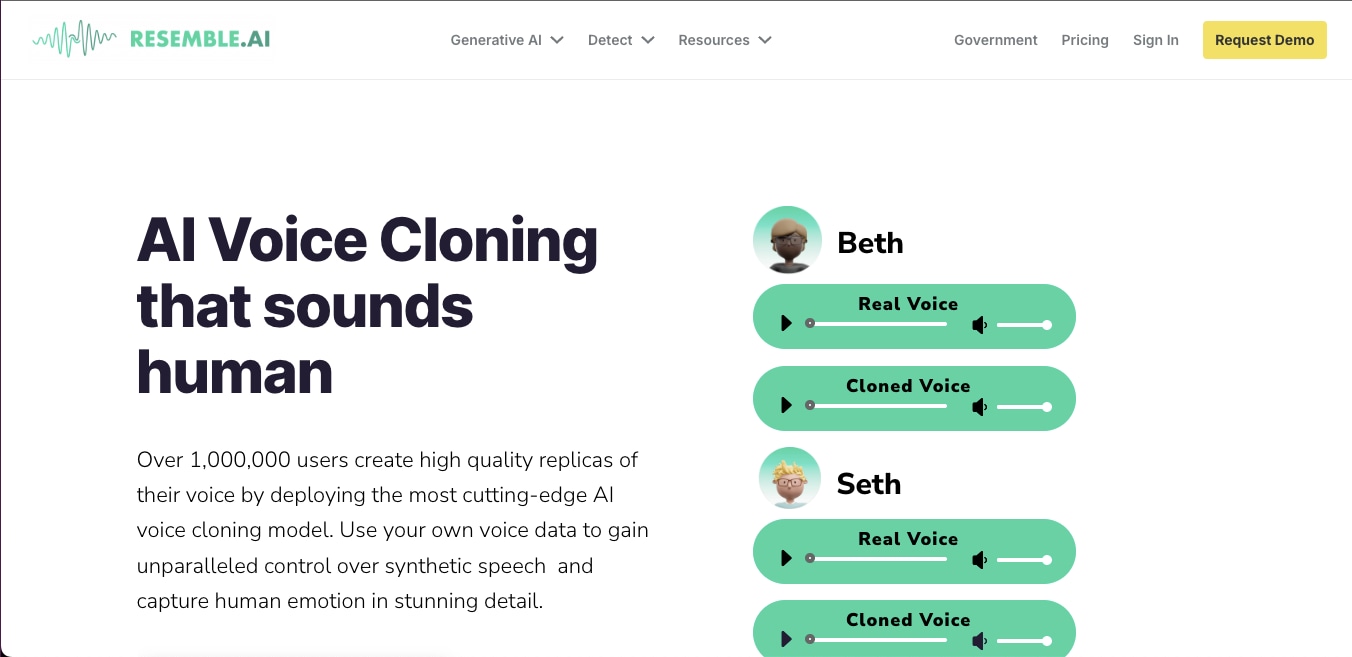
Key Features
- Rapid voice cloning from 10 seconds of audio
- Real-time speech-to-text and text-to-speech conversion
- Multilingual support for transcription in 140+ languages
- API and integration tools for seamless workflow
Best for: Content creators and marketers
Pricing
- Starter: $5/month
- Creator: $19/month
- Professionals: $99/month
- Scale: $299/month
- Business: $699/month
- Enterprise: Custom Price
8. Murf AI
Murf.ai's AI voice cloning feature lets you create custom voices that try to capture genuine human emotion and nuance. Murf makes it easy, even for beginners, whether you want to clone your voice or generate a voice avatar for videos, presentations, or podcasts. Murf. AI stands out by letting you create a voice clone that sounds like you, with emotion and tone, making your content more engaging, authentic, and professional.

Key Features
- 120+ voices in 20+ languages
- Voice changer to transform recordings
- Integrated video editing tools
- Secure collaboration and API access
Best For: Content creators, educators, and marketers
| Tools Name | Platform | Free Plans | Rating | Ideal For |
| Wondershare UniConverter | Mac and Windows | Yes | 4.9 | Content creators, video editors, professionals, and educators |
| ElevenLabs | Web | Yes | 4.2 on G2 | Content creators and game developers |
| Descript | Web | Yes | 4.6 on G2 | Video editors, content creators, and podcasters |
| Voice.ai | Web | Yes | 1.6 on Trustpilot | Gamers, streamers, and social media creators |
| Play.ht | Web | Yes | 4.5 on G2 | Content Creators, educators, marketers, and businesses |
| Speechify | Web, Android, iOS | Yes | 4.5 on G2 | Students and content creators |
| Resemble.ai | Web | Yes | 3.9 on G2 | Content creators and marketers |
| Murf AI | Web | Yes | 4.7 on G2 | Content creators, educators, and marketers |
Part 3. How to Choose the Best AI Voice Cloner
Finding the best AI voice cloning tool can be overwhelming, with many options available. Take a look at the following steps to understand exactly what you should look for to match your needs.
Step 1: Define Your Use Cases
First, think about why you need voice AI cloning in the first place:
- Content Creation: If you are a YouTuber and need a quick voiceover, look for tools that process quickly and integrate with video editing software.
- Business Applications: Business owners who need a consistent brand voice for customer service should prioritize tools with API access and enterprise features.
- Personal Projects: For personal purposes, start with user-friendly platforms that offer free trials.
- Accessibility Needs: To focus on accessibility needs, focus on tools with natural-sounding voices and emotional range.
Step 2: Evaluate Customization Features
Not all AI voice cloning software is created equal when it comes to fine-tuning:
- Emotional Range: If you use voice cloning tools for storytelling, ensure the tool can make the voice sound excited, serious, or concerned.
- Speed Control: Good tools let you adjust how quickly your cloned voice speaks without sounding unnatural.
- Pitch Adjustments: Need to alter the voice tone subtly? Look for detailed pitch controls.
- Accent Handling: If you're creating content in multiple languages or dialects, check how well the tool handles different accents.
Test these features during free trials—the difference between basic and advanced customization is immediately noticeable.
Step 3: Compare Pricing Models
Voice cloning costs can vary dramatically based on what you need:
- Free Tiers: Great for beginners, but typically limit audio length, voice options, or add watermarks.
- Pay-As-You-Go: Ideal if you only need voice AI cloning occasionally—you pay per minute of generated audio.
- Subscription Plans: Best for regular users; check if they offer monthly/annual options with significant discounts.
- Enterprise Pricing: Look for customizable packages with dedicated support for business-scale usage.
Don't just look at the price tag—calculate the cost per minute of audio based on your expected usage!
Step 4: Prioritize Security and Privacy
This is where many users get caught out with AI voice cloning software:
- Data Storage: Find out where your voice samples are stored, whether they were deleted after processing, or whether they were kept indefinitely.
- GDPR compliance: You should verify compliance with data protection regulations.
- Usage Rights: Read the fine print! Some services claim rights to voices created on their platform.
- Voice Authentication: Check if the tool offers verification that prevents unauthorized voice cloning.
How to Clone Your Voice of Podcasts and Marketing in Minutes
Using tools like Wondershare UniConverter, you can clone voice podcasts and marketing content within a minute. Follow this step-by-step guide and see how you can save time and get the best results in high-quality content that connects with users:
Step 1: Launch Voice Cloning AI
Download Download and open UniConverter, head to the Text-to-Speech tab, and select the Voice Cloning AI option from the right-hand menu.

Step 2: Set Up Your Recording
A recording window will appear with a reference script. Connect and enable your microphone, choose your preferred audio language, and prepare to record.
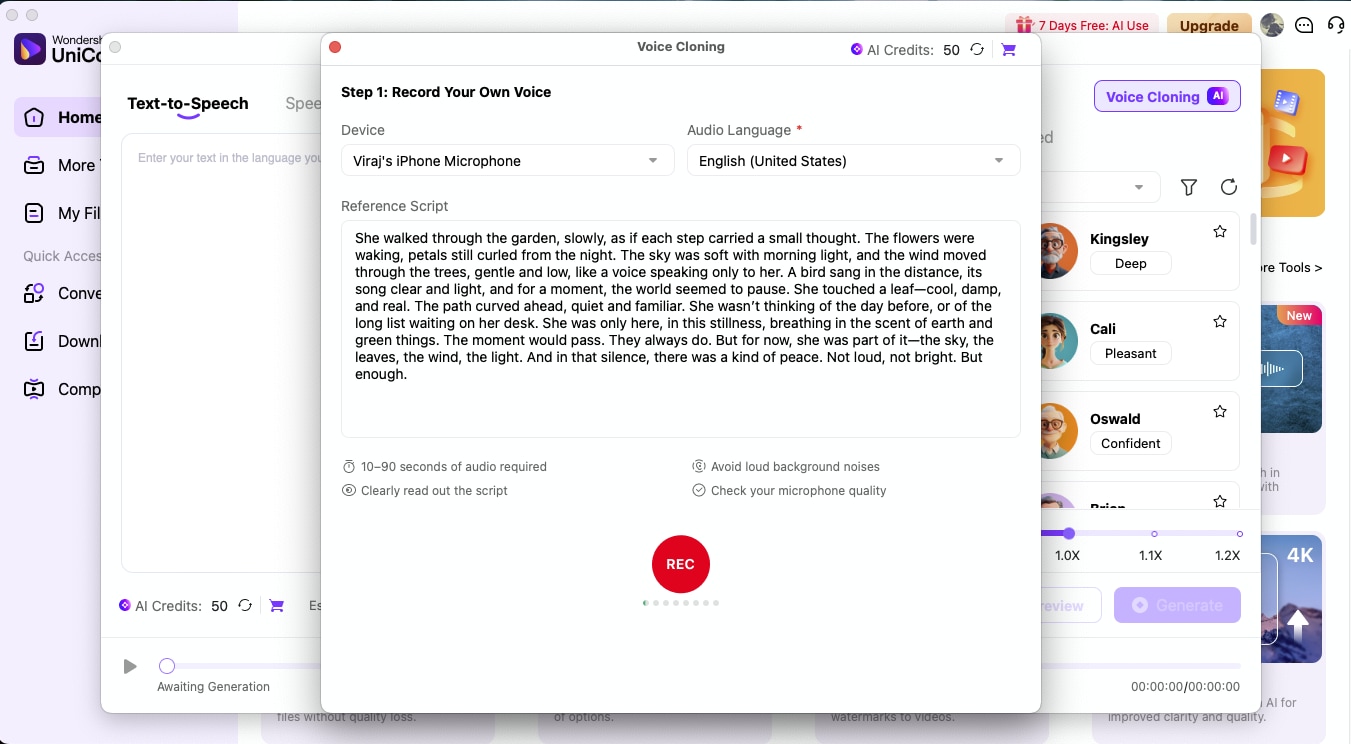
Step 3: Start Recording
Click on the REC button and begin reading the displayed script. Make sure to speak clearly and complete a recording between 30 to 90 seconds for best results.

Step 4: Review and Confirm
After recording, review the terms and conditions about responsible voice usage. Once confirmed, click on Clone Voice to proceed.
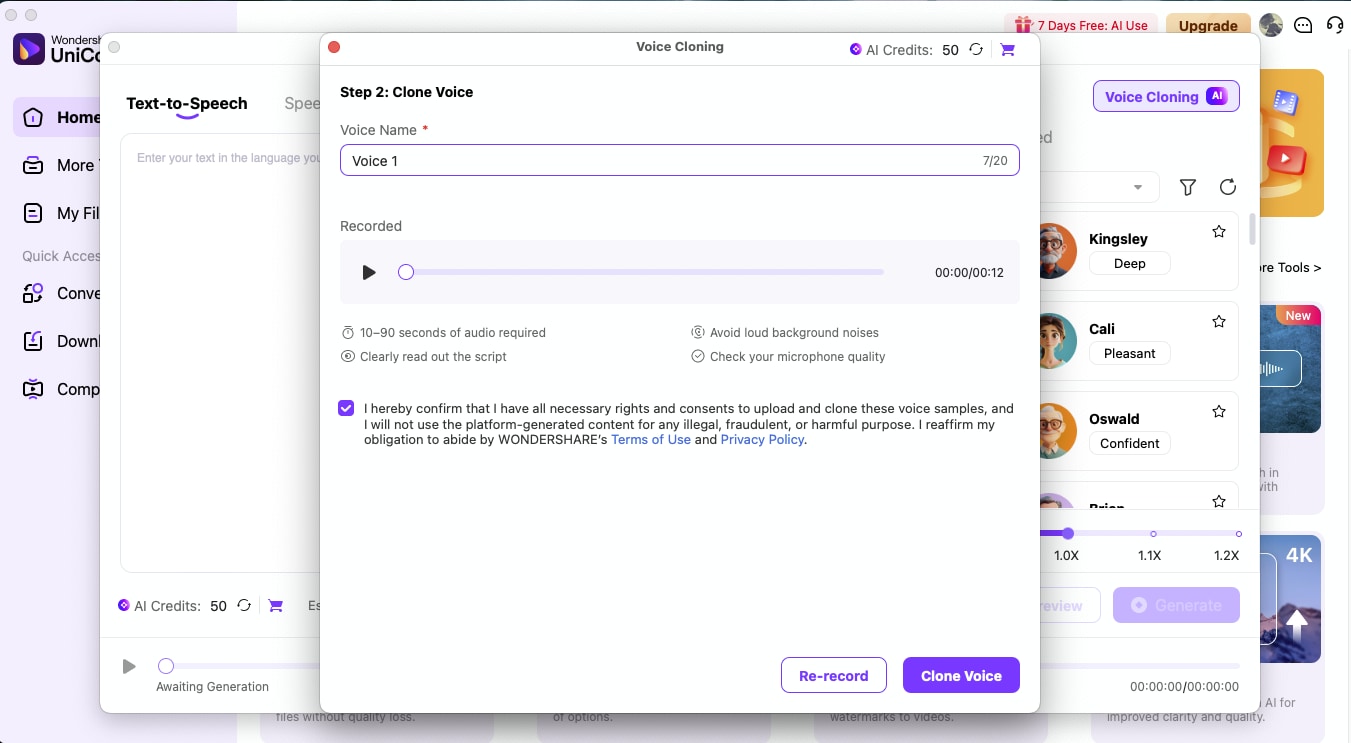
Step 5: Access Your New Voice Clone
Once processed, your cloned voice will be ready for use under the Cloned tab in the “Select a Voice” section. You can immediately preview and apply your AI-generated speech to your usage.
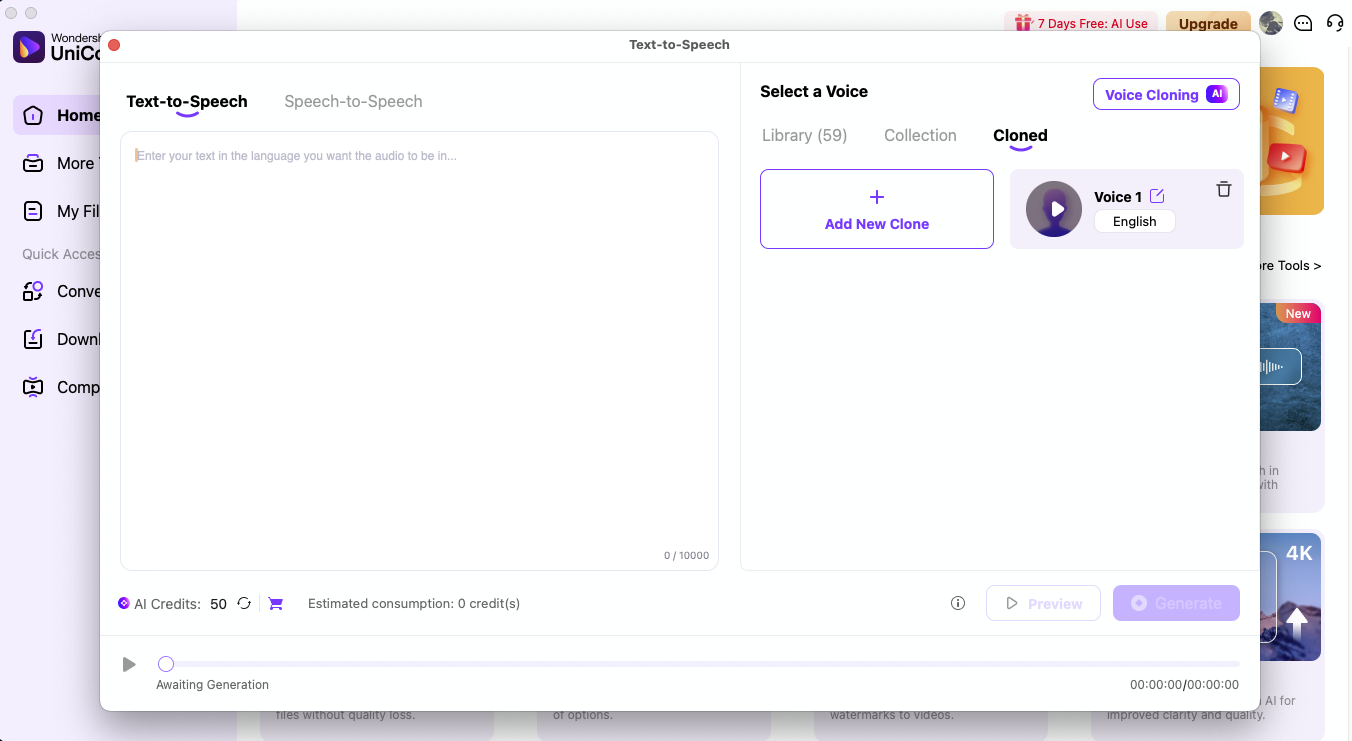
Part 4. Applications of Voice Cloning Software
AI voice cloning software serves multiple industries in serious, practical ways. Below, we will discuss the different use cases and how voice AI cloning works.
1. Content Creation
Voice cloning is revolutionizing how creators produce content:
- YouTube Videos: Create consistent narration across all videos, even when you're sick or your voice is tired.
- TikTok Content: Record once, then generate multiple variations of scripts without additional recording sessions.
- Audiobooks: Produce entire books with a single voice profile instead of spending weeks in a recording studio.
- Podcasts: Create guest appearances or maintain consistent audio quality regardless of recording conditions.
2. Enterprise Use Cases
Businesses are using voice cloning to enhance customer experiences and streamline their operations:
- Customer Service: Create consistent voice responses across all automated touchpoints, making interactions feel more personal.
- Corporate Training: Develop multilingual training materials using the same instructor voice, maintaining a consistent learning experience.
- Brand Identity: Establish a recognizable brand voice that remains identical across commercials, apps, and phone systems.
- Virtual Assistants: Design custom voice personalities for company-specific AI assistants that align with brand values.
3. Entertainment
The entertainment also uses AI voice cloning in various ways:
- Voice Acting: Allow a single actor to voice multiple characters with distinct vocal characteristics.
- Video Games: Generate thousands of dialogue variations for NPCs without exhausting voice actors.
4. Accessibility
Perhaps the most meaningful applications are those helping people communicate:
- Speech Restoration: Help individuals who have lost their voice due to illness create a digital version of their original voice.
- Communication Aids: Enable non-verbal people to communicate with a personalized voice rather than a generic robotic one.
- Language Learning: Practice conversations with native-sounding voices customized to your learning pace.
- Reading Assistance: Convert written content to audio in voices that are engaging and easier to comprehend.
Part 5. Ethical and Legal Considerations
While AI voice cloning opens up amazing creative possibilities, it also brings some serious ethical and legal questions we must address. Let's make sure you're using this technology responsibly!
Key Concerns
The dark side of voice cloning includes creating fake audio that damages reputations, bypassing voice authentication systems, or using someone's voice commercially without permission. As this technology improves, these risks become even more significant.
Best Practices
Always ask for permission before cloning someone's voice. This isn't just polite—it's essential. Additionally, disclose this to your audience when using AI voice cloning in content. Hiding the fact that a voice is synthetic can damage trust and potentially violate regulations in some places.
Regulations
The voice AI cloning should be compliant with privacy regulations like GDPR. Using someone's voice without consent may violate privacy, publicity, or copyright laws, potentially resulting in legal action.
Here is a quick checklist for you to check before choosing the AI voice cloning software:
|
✔️ |
Action Item |
Why It Matters |
|
|
Obtained written consent |
Protects both parties and establishes clear boundaries |
|
|
Disclose AI usage to the audience |
Maintain transparency and build trust |
|
|
Limited scope of voice usage |
Prevents mission creep beyond agreed-upon purposes |
|
|
Secure storage for voice data |
Prevent unauthorized access to information |
|
|
Compliance with local laws |
Different regions have different requirements |
|
|
Consider potential harm scenarios |
Ethical use requires thinking through consequences |
Conclusion
Selecting AI voice cloning software that aligns with your needs can transform your content creation process. Each tool, from UniConverter to ElevenLabs and Murf AI, offers unique capabilities for different use cases and skill levels. The most effective choice depends on your priorities: customization depth, pricing structure, output quality, and commitment to ethical usage.
As voice technology continues advancing, responsible implementation remains essential. For an all-in-one solution that combines ease of use with professional results, UniConverter provides the perfect balance of accessibility and powerful features to bring your voice projects to life.


