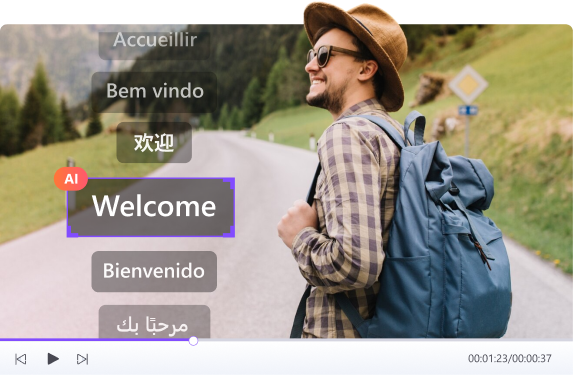Finding the right subtitles shouldn't feel like a monumental task. Yet, that is exactly what it feels like when Subscene, your go-to site, suddenly goes down or is missing captions. No matter whether you are watching foreign films or simply need better timing for your subtitles, relying on one platform can be frustrating and limiting. That's why it is necessary to find a good alternative.
Hence, this guide will introduce you to 11 unique Subscene alternatives. Plus, there will be practical tips for downloading subtitles directly from movie sources to embed them in your videos. Whether you are troubleshooting the Subscene outage or just want more choices, this guide has got you covered with various options.
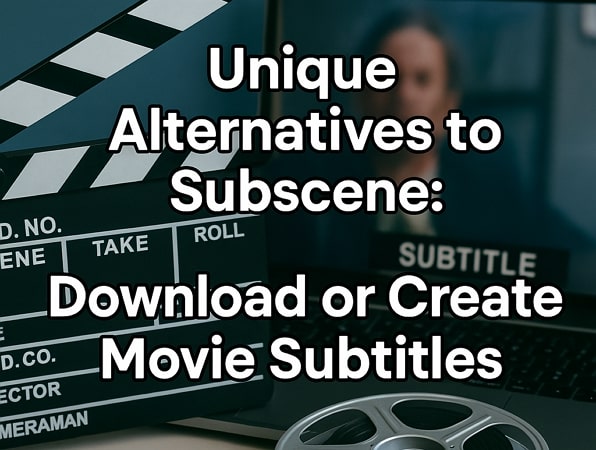
In this article
Part 1. Subscene.com: What People Should Know About It?
Before you learn about the alternative to Subscene.com, it is essential to know its history and what it offers. The following section will cover the background and other features of this movie subtitles website:
History and Role in the Subtitle Community
The website gained significant popularity among subtitle enthusiasts shortly after its launch more than a decade ago. It was not merely a site for downloading subtitles, as users could also upload and request subtitles from others. However, in May 2024, it astonished everyone by abruptly ceasing operations.
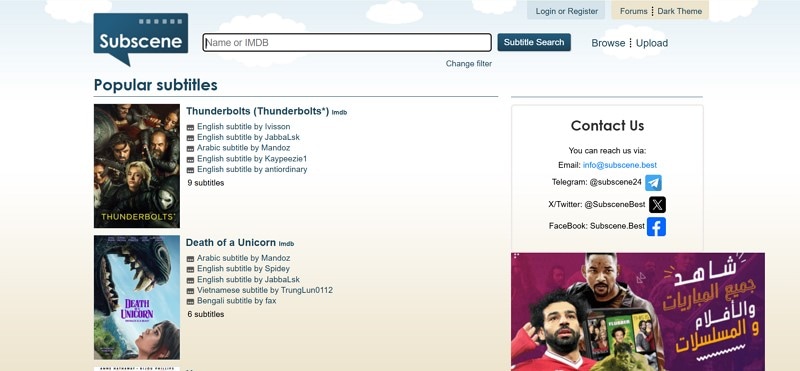
Supported Subtitle Languages and Formats
It supports subtitles in over 50 languages, including English and Spanish. Apart from this, the files are available in formats like SRT and ASS, compatible with most video players.
Part 2. Why Look for a Subscene Alternative?
Let’s check out its limitations if you wonder why, you should look for a Subscene replacement.
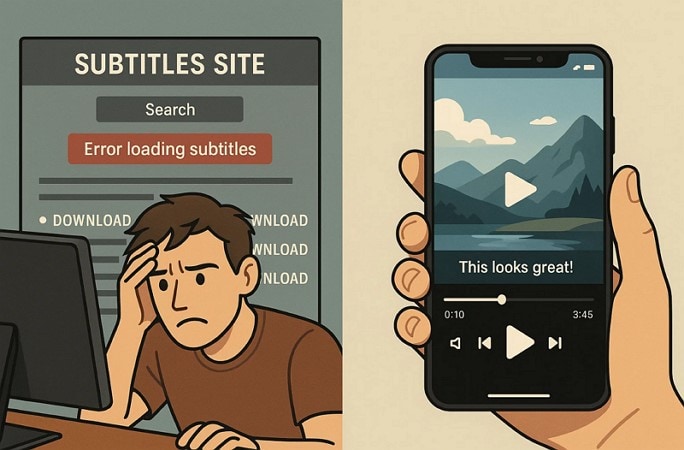
Access Issues: It often experiences downtime, which makes it unreliable during peak times. Moreover, users in certain regions have faced a geo-block, making it difficult to access the site when needed.
Format Limits: The platform supports common subtitle formats like SRT, which might not be compatible with all video players. Users have reported synchronization problems, especially when subtitles are not tailored to specific video versions or formats.
Outdated Design: The interface of this website is functional but lacks modern features and responsiveness. Mobile users, in particular, can find it less user-friendly compared to newer platforms with dedicated phone support.
No Integration: Unlike some contemporary subtitle services, Subscene does not offer integration with streaming platforms. You need to download manually and load subtitles, adding extra steps and effort.
Quality Variance: Given its user-generated content model, the quality and accuracy of subtitles on the platform can vary. One can encounter poorly translated or unsynchronized captions, impacting the viewing experience.
Part 3. Top 8 Sites Like Subscene to Utilize in 2025
Now that you know the history of this platform and how it has been shut down, you might want to know its alternative. The subsequent part will provide you with the top 8 Subscene replacements:
1. OpenSubtitles
Download Formats Supported: SRT, VTT, and TXT.
Ad-Free Or Not: Contains Ads.
This stands out as one of the largest platforms with a wide range of movies and TV shows in up to 100 languages. It allows you to use the search bar to find movie names, subtitle language, or even the uploader.
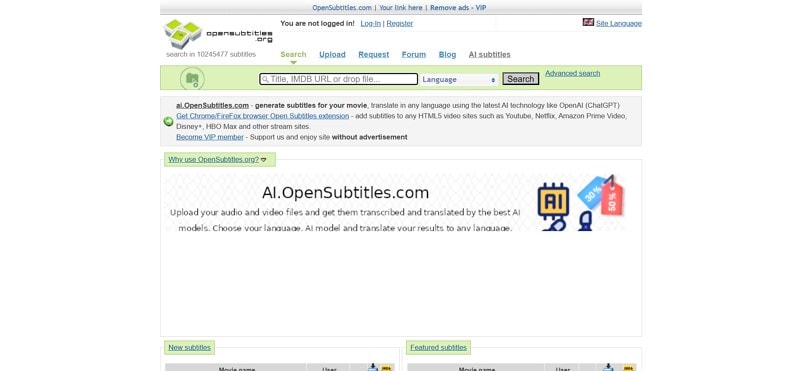
2. DownSub
Download Formats Supported: SRT, VTT, and TXT
Ad-Free Or Not: Contains Ads
Unlike Subscene, this platform not only offers movies and TV shows with subtitles but also any type of video by pasting the URL. It supports many famous video streaming platforms such as Dailymotion, YouTube, Facebook, and more.
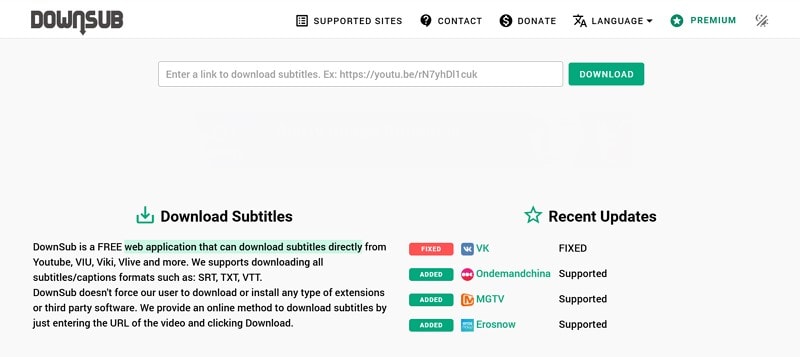
3. Subdl
Download Formats Supported: SRT, SUB, and TXT
Ad-Free Or Not: Contains Ads
As an alternative to Subscene, this site lets you download subtitles for many movies and TV shows. Subdl supports up to 70 languages, including Hindi and English.
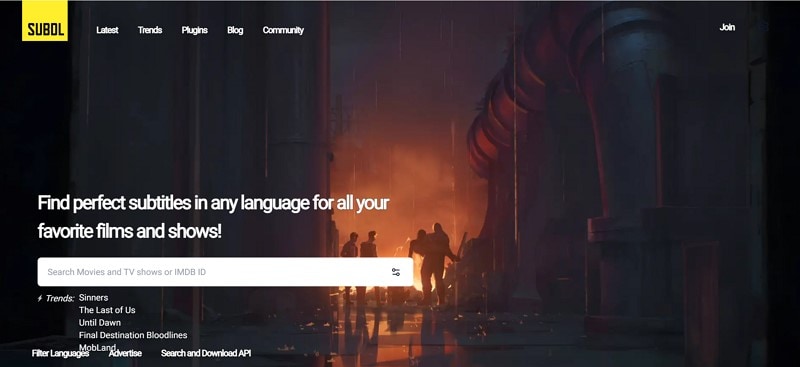
4. Addic7ed
Download Formats Supported: SRT, SUB, and TXT
Ad-Free Or Not: No
If you are looking for sites like Subscene, it is a collaborative platform that is controlled by the community. This specializes in TV shows and movie subtitles with over 17 languages, including Hungarian, English, and more.
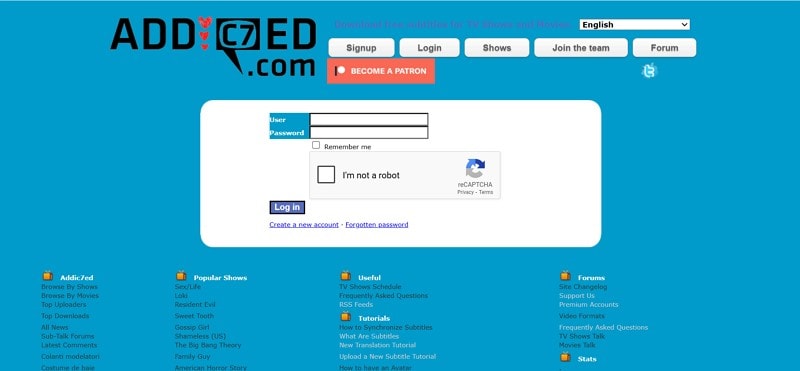
5. Podanapisi
Download Formats Supported: SRT and VTT
Ad-Free Or Not: No
With a diverse language support of up to 100 languages, including Turkish, English, and more, you can download subtitles in your target language. From season to episode number and Year, this tool lets you enter every detail to search for the required movie or season.
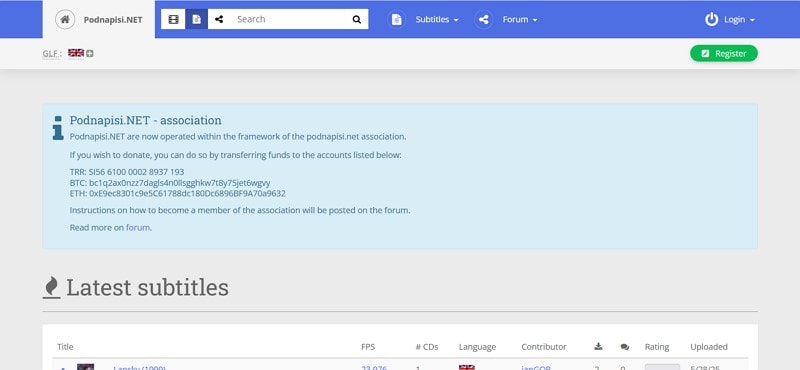
6. Subtitle Seeker
Download Formats Supported: SRT
Ad-Free Or Not: Contains Ads
This platform pulls results from 20+ subtitle sites, giving you a one-stop search experience. Its advanced filters let you sort by language, release date, and ratings to find the best match fast.
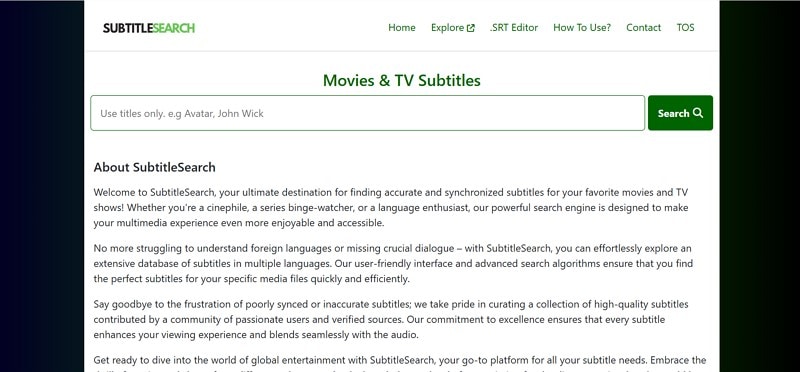
7. Tvsubtitles.net
Download Formats Supported: SRT
Ad-Free Or Not: Contains Ads
It is a subtitle website that provides captions for almost 70,000 different TV shows and movies. You can get up to 20 different language subtitles, including English, German, etc., for the audience all over the world.
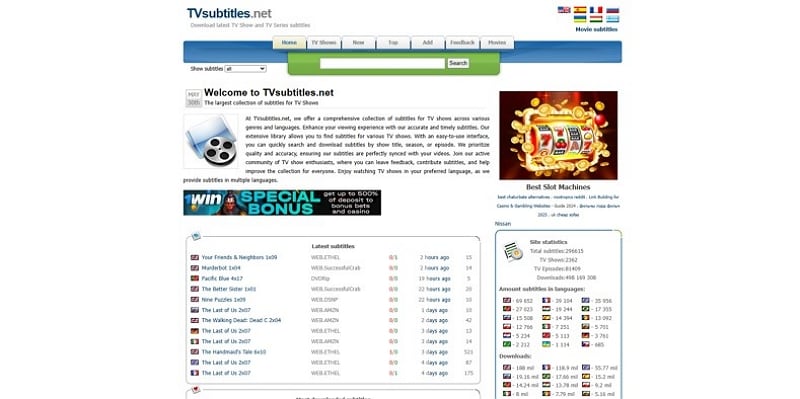
8. MegaSubtitles
Download Formats Supported: SRT
Ad-Free Or Not: Contains Ads
One of the other Subscene substitutes is this platform, which shows top search results on the main page in real time and a search bar as well. You can get movie posters and a little overview, which can help you decide which movie subtitles you should download.
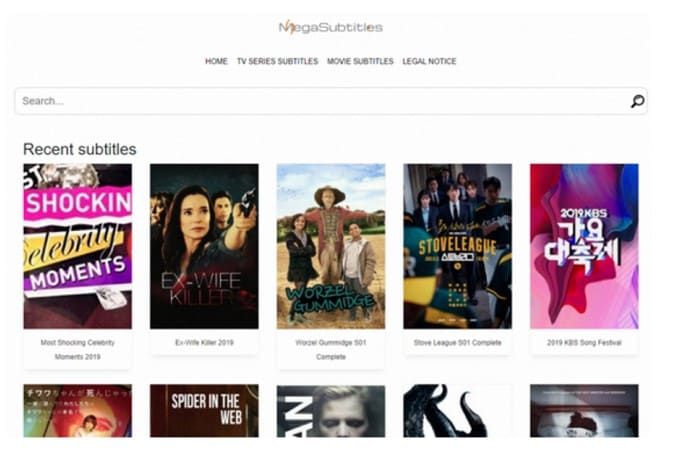
Part 4. How to Download Subtitles from Movies' Source: 3 Solutions?
Now that you know the excellent option for a Subscene alternative if you still cannot find subtitles for any movie, you can extract them. For that, here are the top 3 software that can help you generate subtitles for your movie:
1. UniConverter
Apart from the Subscene replacement, if you want to generate subtitles for your favorite movie, UniConverter is the right option for you. You can create captions either from the online tool or download it on your device, as it is compatible with Windows and Mac. It lets you choose the auto subtitle generator tool from its subtitle editor, where you can add a video or open the subtitle project as you like.
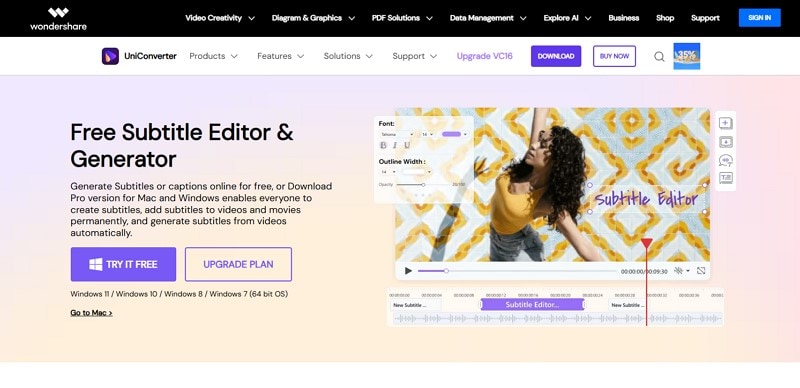
Apart from this, the tool offers a wide range of font styles, sizes, and colors so that you can choose the appearance of the subtitles. It allows you to select the file location on your device where you want the edited video to download. You can also change the position of the text from top to bottom by simply dragging it on the screen.
Key Features
- Language Support: The tool offers up to 100 languages to generate auto subtitles, which is perfect for users globally.
- File Format: Users can add any type of video format, such as MP4 and more, where they want to generate captions.
- Subtitle Conversion: If you have subtitles in the TXT format, it enables you to convert them into SRT format so you can use them on any media player.
AI Subtitle Generator
A Complete Guide to Generating Subtitles for Your Movie With UniConverter
Step 1. Access the Home Tab and Open the Subtitle Editor Tool
Open UniConverter and click the "Home" tab from the side panel of your screen. Then, choose the "Video" tab and pick the "Subtitle Editor" tool to add captions.
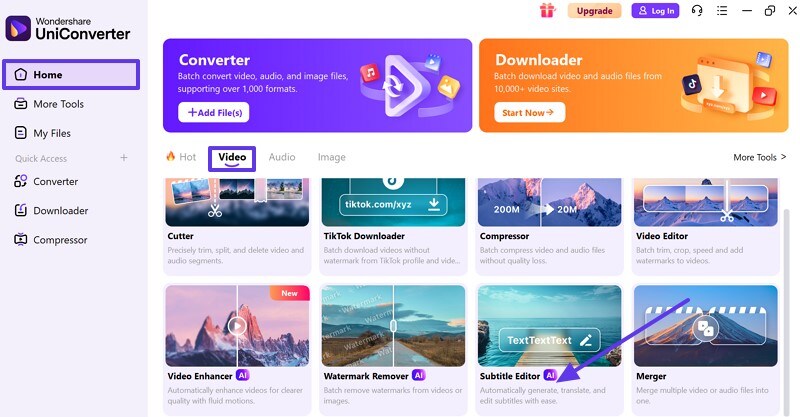
Step 2. Drag Your Target Movie or TV Show
From the next screen, press the “Add Video” button to import the desired movie, show, or any video you like.
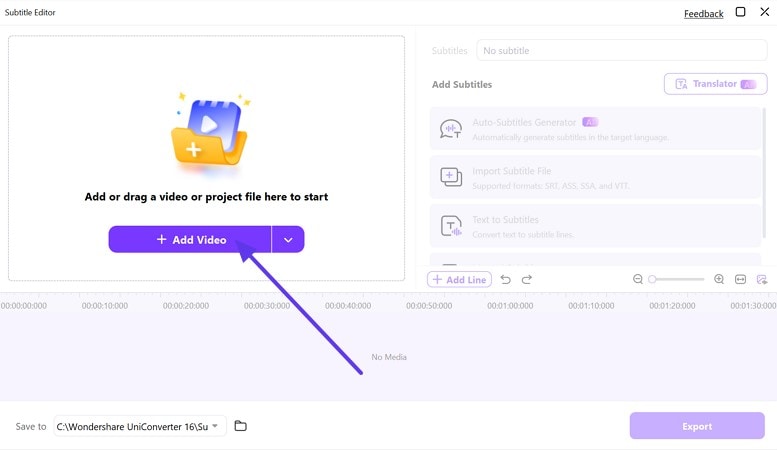
Step 3. Pick the Auto Subtitle Generator
Once you add the clip, select the “Auto Subtitle Generator” tool from the right side of the screen and proceed.
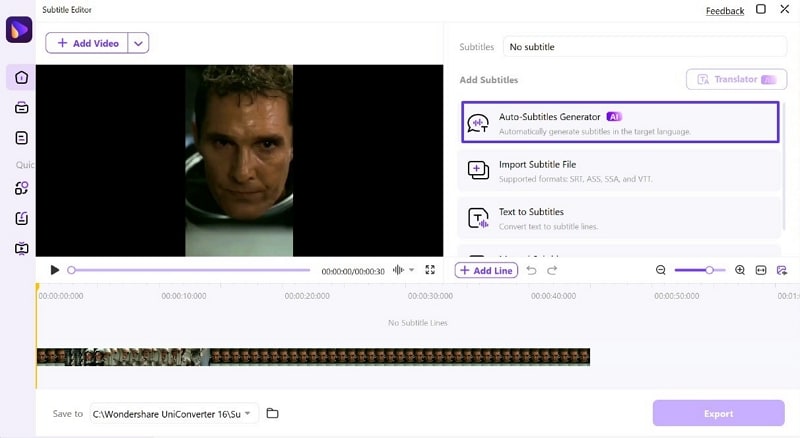
Step 4. Choose the Desired Languages and Generate
Now, a popup menu will appear where you choose the "Source Language of the Video" and then the "Target Language for Subtitles" from the expanded list. When you are done selecting languages, hit the "Generate" button to start the process.
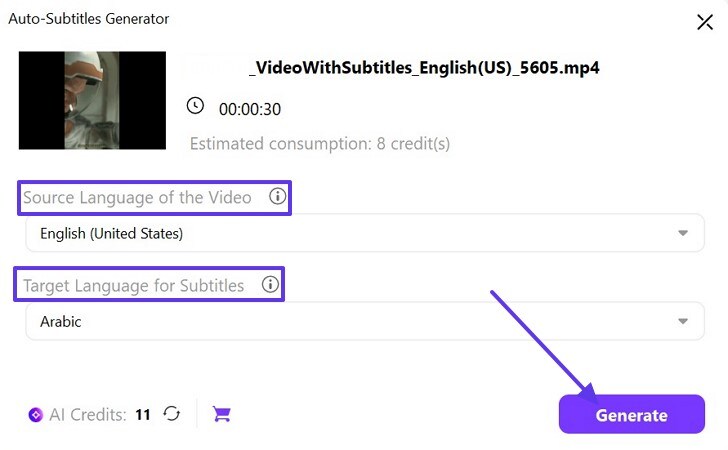
Step 5. Pick the File Format and Export
Next, check the generated subtitle and edit it according to then click the "Export" button. Upon doing so, a popup menu will appear where you can choose the file format and hit the "Export" button once again.
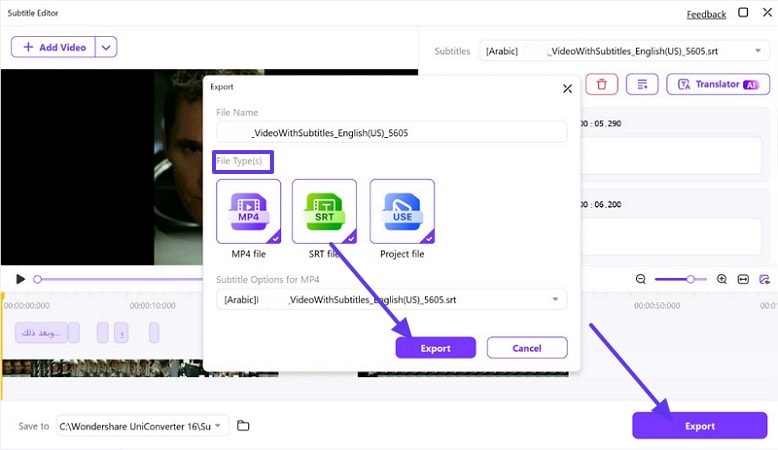
2. Maestra.ai
After Subscene substitute, this is another option if you need more subtitle generators, as it allows you to translate, edit, and transcribe videos. You can choose up to 125 languages to generate a caption, which makes it a versatile tool for a global audience.
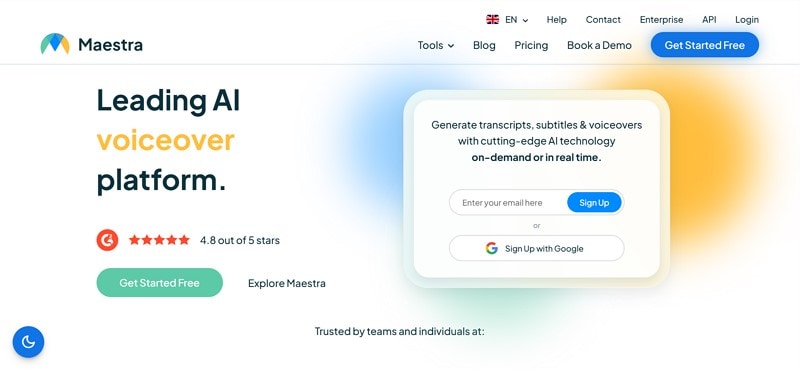
Key Features
- It supports all types of formats for videos and even subtitles, such as SRT, VVT, SBV, and more.
- You can translate existing subtitles into multiple languages, making it a reliable tool for everyone.
- Maestra.ai enables users to edit generated captions with a list of font styles, sizes, colors, and positions as they like.
3. Submagic
When it comes to subtitle generators, you can use this AI-powered tool as a better Subscene alternative, which offers an easy and simple interface. After generating subtitles, it allows you to export them in various formats such as SRT, VTT, and more.
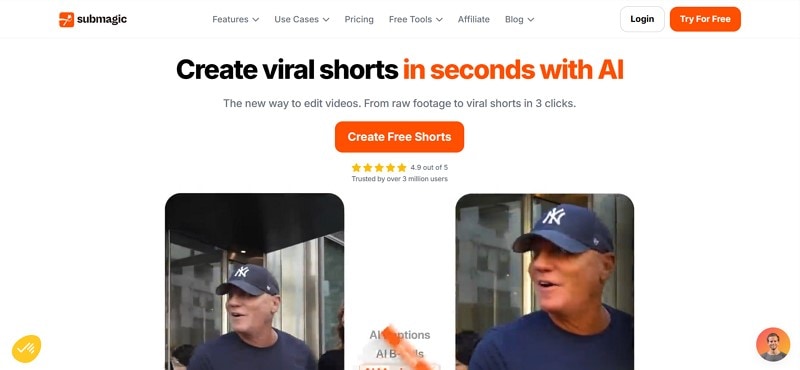
Key Features
- It automatically generates and transcribes subtitles for videos or movie shows, making it easier to add captions without manual typing.
- You can edit the fonts of subtitles with a wide range of styles, colors, and size options to match your video style.
- If you are editing a video, it lets you add dynamic elements like emojis, B-roll, zooms, and sound effects.
Part 5. How to Add Subtitles to Videos After Subtitle Downloads
After learning about the 8 Subscene substitute, if you have downloaded the subtitles and want to embed them in your video, UniConverter also offers this feature. You can simply drag and drop your video and subtitle file in the SRT format. With auto-sync capabilities, the tool aligns the subtitles with your video’s audio track.
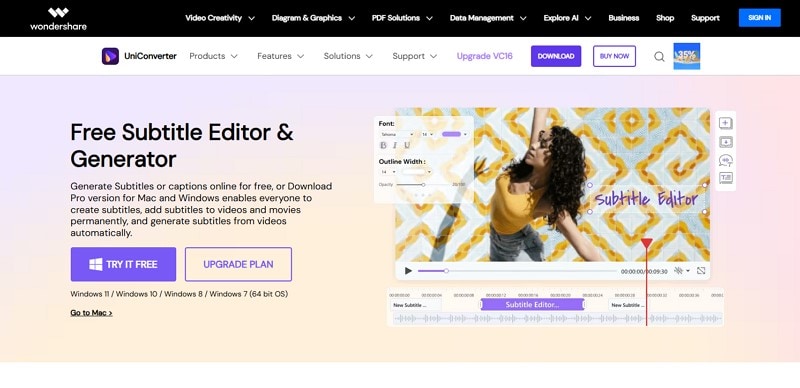
You can re-encode the video and burn the subtitles directly into the footage so that they are visible on any device. Now, if you want to know how to embed your SRT format subtitles, follow the given guide:
AI Subtitle Editor & Generator
Step 1. Add the Video and Choose Import Subtitle File
After choosing the Subtitle Editor, import the video where you want to embed the subtitles. Next, select the “Import Subtitle File” tool from the right side of the screen.
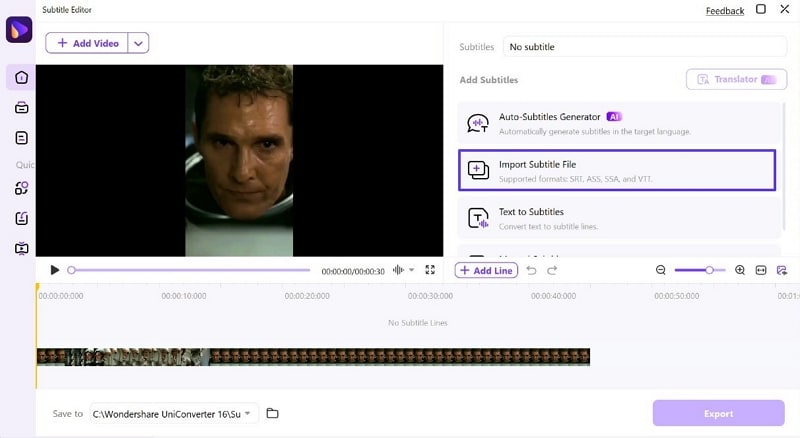
Step 2. Preview Subtitles and Export the Video
After adding the SRT format file, it'll automatically sync with the video, but you can also edit it from the "Edit and "Style" menu and then hit the "Export" button.
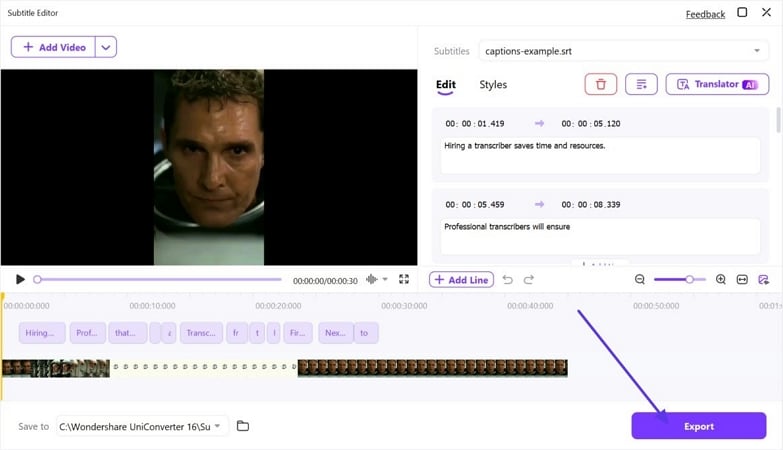
Step 3. Choose the File Format and Save It
A popup will appear where you choose the "File Type" and press the "Export" button once again to download it.
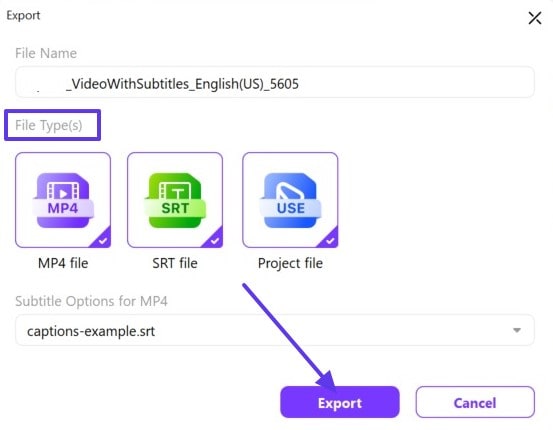
Conclusion
In conclusion, for movie lovers, it is quite a task to find a movie with subtitles, as Subscene has stopped working for a while. Therefore, this guide has introduced you to the top 8 sites to download subtitles. However, if there are subtitles that you find, you can use UniConverter to generate automatic subtitles. Moreover, it allows you to add the downloaded subtitles in SRT format to your movie with ease.