A well-crafted Facebook cover photo can make a significant impact on your profile. In this guide, we'll explore creative ideas, practical tips, and easy-to-follow steps to help you create stunning cover photos that truly represent you. Whether you're an individual or a business, this guide will equip you with the knowledge and tools to elevate your Facebook presence.
In this article
Part 1: Creative and Fun Facebook Cover Photo Ideas You’ll Love
Your Facebook cover photo is one of the first things people notice when visiting your profile, making it a great way to showcase your personality or brand. With endless possibilities for customization, you can create a beautiful Facebook cover photo that stands out. Here are some creative and fun ideas to inspire your next design:

- Inspiring Quotes: Add motivational quotes or sayings that reflect your personality and values. Pair them with a visually appealing background for maximum impact.
- Travel Adventures: Use scenic landscapes or cityscapes from your travels to create a unique and awesome Facebook cover photo. These photos capture memories while adding a personal touch.
- Collages of Special Moments: Combine multiple photos into a collage showcasing your favorite memories, hobbies, or events. This makes for a pretty Facebook cover photo filled with personality.
- Minimalistic Patterns: Keep it clean and professional with modern, minimalist patterns or textures. This style works well for personal profiles or Facebook cover page photos for businesses.
- Branding Elements: For business profiles, incorporate your brand’s colors, logo, and taglines to design a great Facebook cover photo that resonates with your audience.
Part 2: How to Download Facebook Cover Photos Without Any Hassle
Downloading Facebook cover photos becomes simple and efficient with the right online tools. These platforms help save high-quality images directly to your device with minimal effort. Here are five reliable tools with features and steps to get started.
1. Getfvid
Getfvid is a popular and highly efficient tool for downloading Facebook photos and videos. It supports HD-quality downloads, ensuring that your Facebook cover photos are clear and sharp. Getfvid is completely browser-based, requiring no installation, making it accessible for users on any device. It also offers multi-format compatibility, allowing you to save images as JPG or PNG files. This user-friendly platform is perfect for individuals looking for quick and reliable downloads.
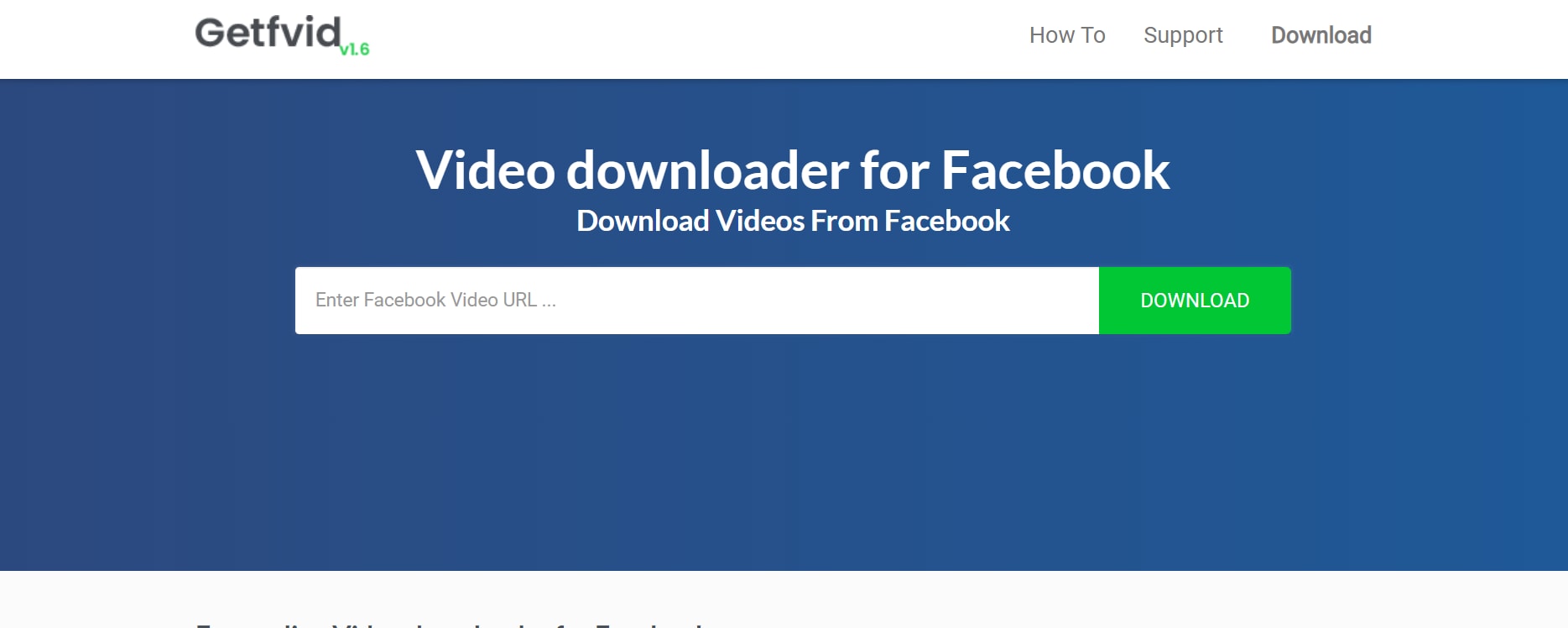
Key Features
- High-Resolution Support: Ensures all downloaded photos are in HD quality.
- Browser-Based Tool: Accessible without requiring installation.
- Fast Download Speed: Quickly processes URLs for instant results.
- Multi-Format Compatibility: Saves images in formats like JPG or PNG.
- Free to Use: Unlimited downloads without any charges.
Steps to Download Facebook Cover Photo Using Getfvid
Step 1: Access Getfvid Online
Open the Getfvid website on your browser.
Step 2: Paste the URL
Copy the URL of the Facebook cover photo and paste it into the tool’s input field.
Step 3: Download the Image
Click "Download" and choose the desired resolution to save the cover photo.
2. SaveFrom.net
SaveFrom.net is one of the most versatile and trusted tools for downloading Facebook photos and videos. Known for its simple design and fast processing, it allows users to download high-resolution Facebook cover photos directly to their devices. It works across various devices and browsers, making it a convenient choice for both desktop and mobile users. SaveFrom.net is free to use and requires no account registration, making it an accessible option for everyone.
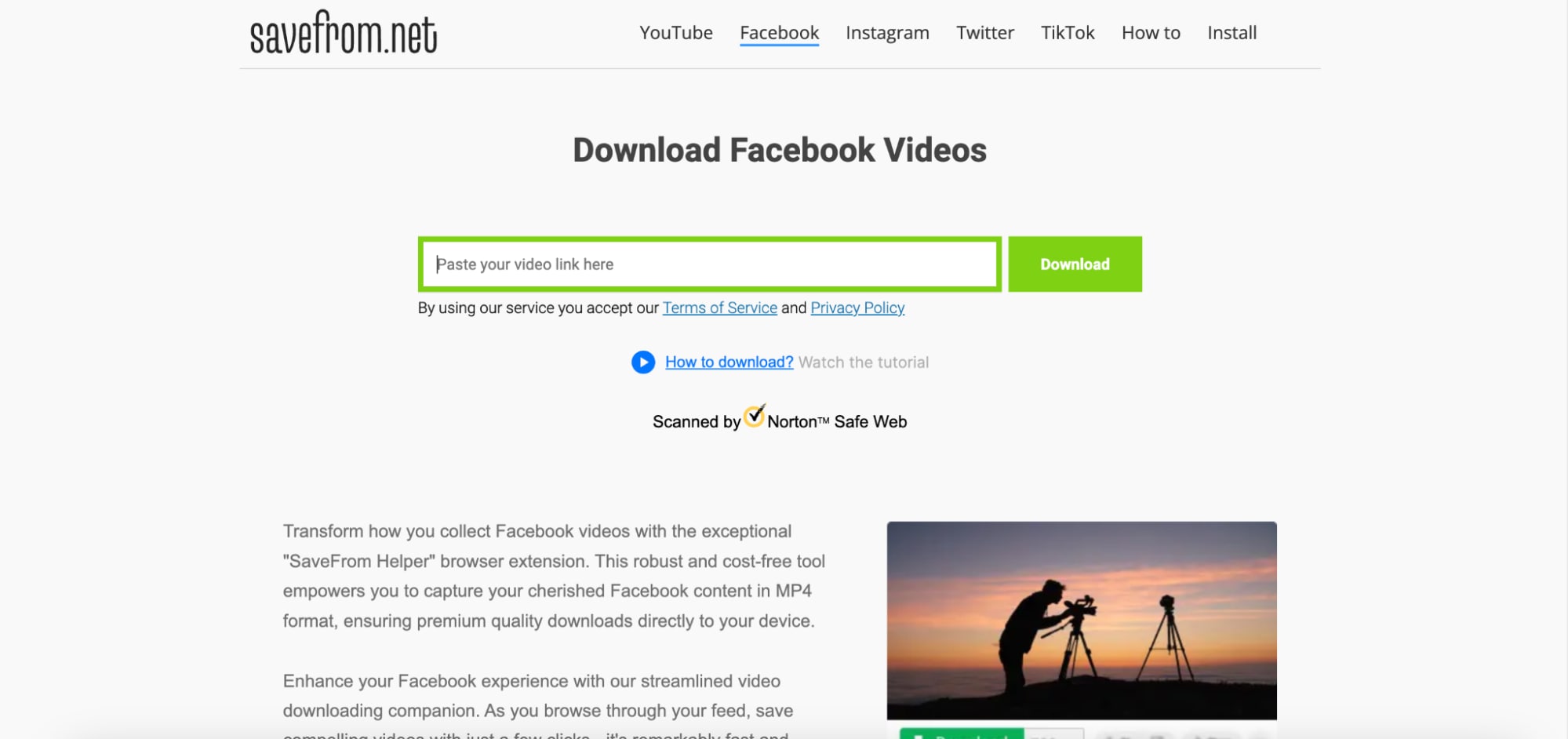
Key Features
- Cross-Platform Compatibility: Works with various devices and browsers.
- High-Quality Images: Downloads photos in crisp HD resolution.
- No Registration Required: Fully accessible without creating an account.
- Mobile-Friendly: Optimized for use on desktops and mobile devices.
- Quick Results: Processes URLs in seconds.
Steps to Download Facebook Cover Photo Using SaveFrom.net
Step 1: Open SaveFrom.net
Go to the SaveFrom.net website using your preferred browser.
Step 2: Add the Photo URL
Paste the Facebook cover photo link into the input box.
Step 3: Save the Photo
Click "Download," select the resolution, and save the cover photo to your device.
3. FDown.net
FDown.net is a reliable online tool specifically designed for downloading Facebook content, including cover photos. This platform delivers high-resolution images with ease, making it ideal for personal or professional use. FDown.net is fully browser-based and compatible with all major devices, ensuring a seamless download experience. The tool’s user-friendly interface simplifies navigation, even for first-time users.
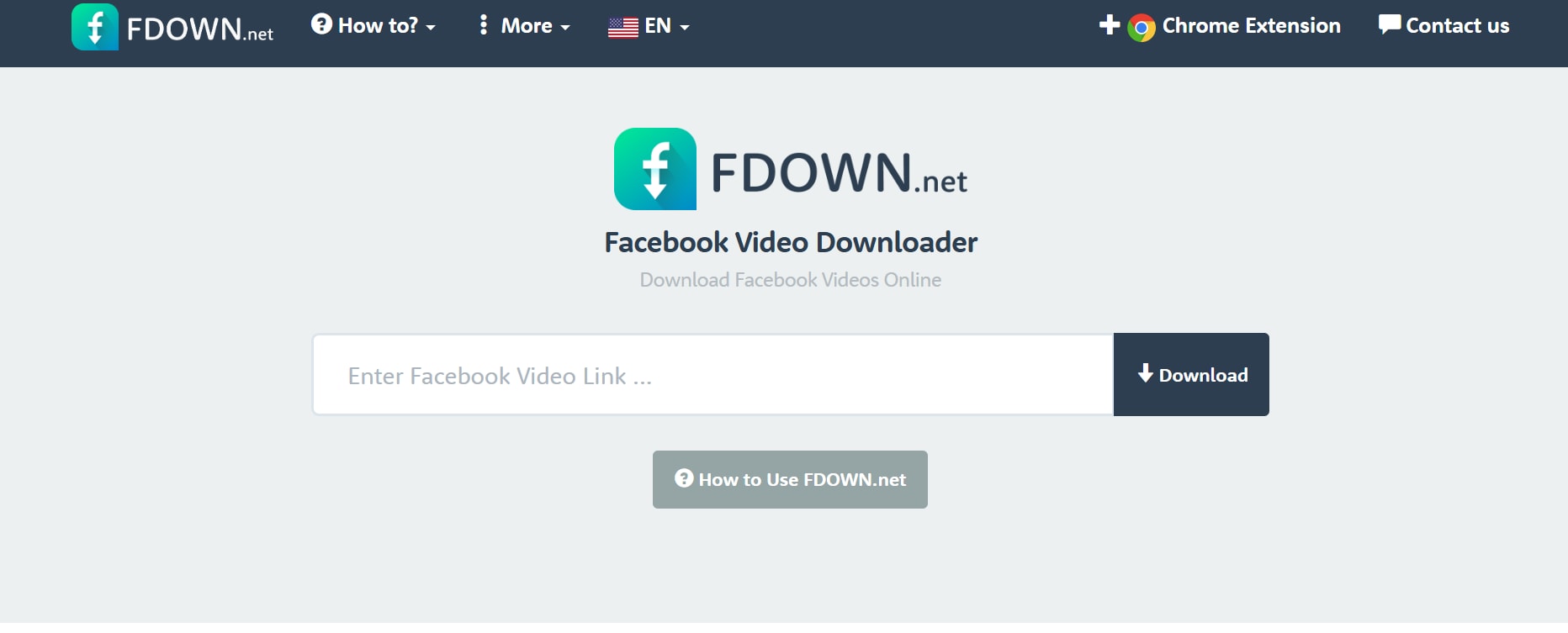
Key Features
- HD Quality Support: Ensures sharp and clear downloads.
- No Installation Required: Operates entirely online.
- Compatible with All Devices: Works on mobile, desktop, and tablets.
- Fast Processing: Delivers quick results for URL inputs.
- User-Friendly Design: Simple layout for effortless navigation.
Steps to Download Facebook Cover Photo Using FDown.net
Step 1: Visit FDown.net
Open the FDown.net website on your browser.
Step 2: Paste the Link
Copy the Facebook cover photo URL and paste it into the input bar.
Step 3: Download the Cover Photo
Click "Download," choose the format and resolution, and save it to your device.
4. 4KSave.com
4KSave.com is a versatile online tool designed for downloading Facebook content, including high-resolution cover photos. Its straightforward interface makes it easy for users to save photos quickly and efficiently. With support for multiple formats and resolutions, 4KSave.com ensures your downloaded Facebook cover photos HD are of the best quality. This tool is also compatible across all devices, making it highly convenient.
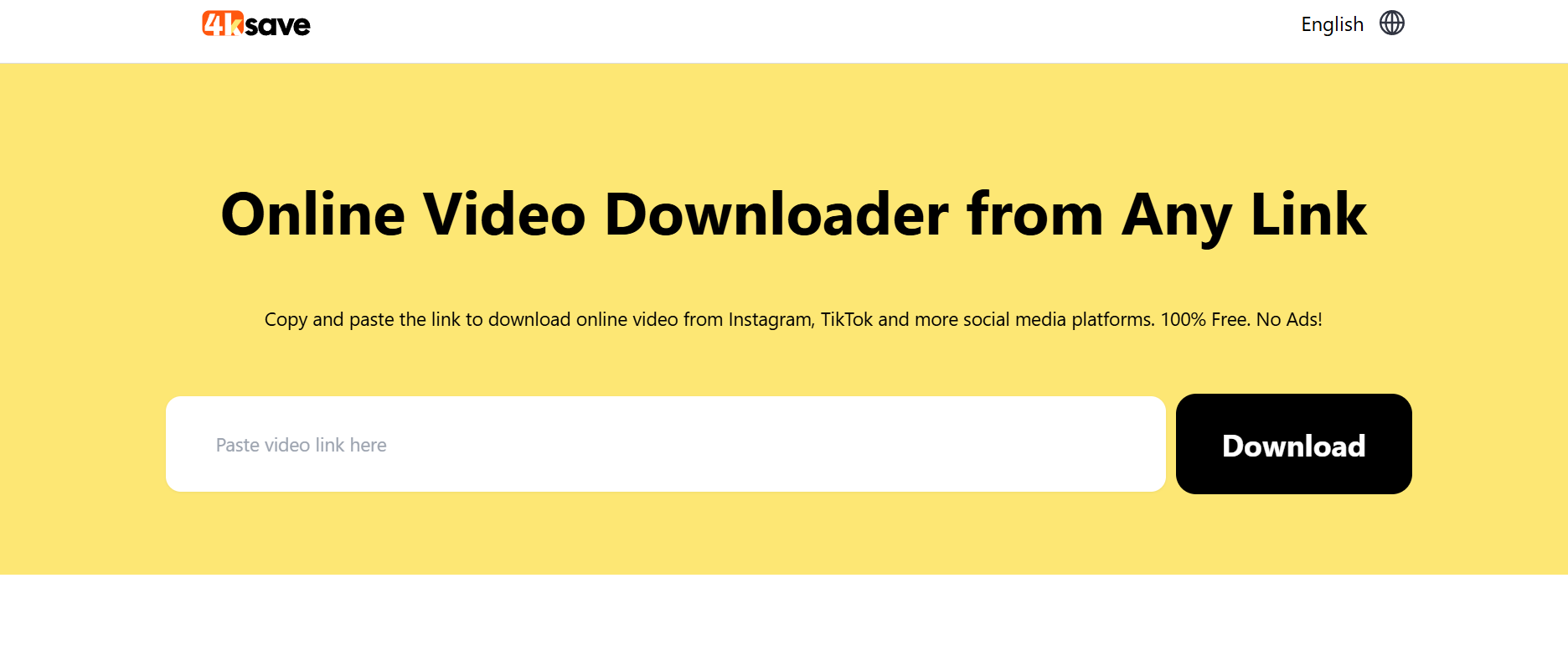
Key Features
- High-Quality Downloads: Offers images in HD and original resolutions.
- Multi-Format Support: Saves files as JPG, PNG, and more.
- Batch Download Option: Allows downloading multiple images at once.
- No Account Needed: Fully accessible without signing up.
- Cross-Device Compatibility: Works on both desktops and mobile devices.
Steps to Use 4KSave.com
Step 1: Open 4KSave.com
Visit the 4KSave.com website on your browser.
Step 2: Paste the URL
Enter the URL of the Facebook cover photo into the designated field.
Step 3: Download the Photo
Click "Download," select the format and resolution, and save the image to your device.
5. Image Downloader for IW
Image Downloader for IW is a fast and simple tool for saving Facebook photos, including cover images, in high resolution. This browser-based platform is entirely free and doesn’t require any installation. It supports multi-device compatibility and ensures a seamless download experience for all users. Whether you’re saving a personal cover photo or professional content, this tool provides reliable results.
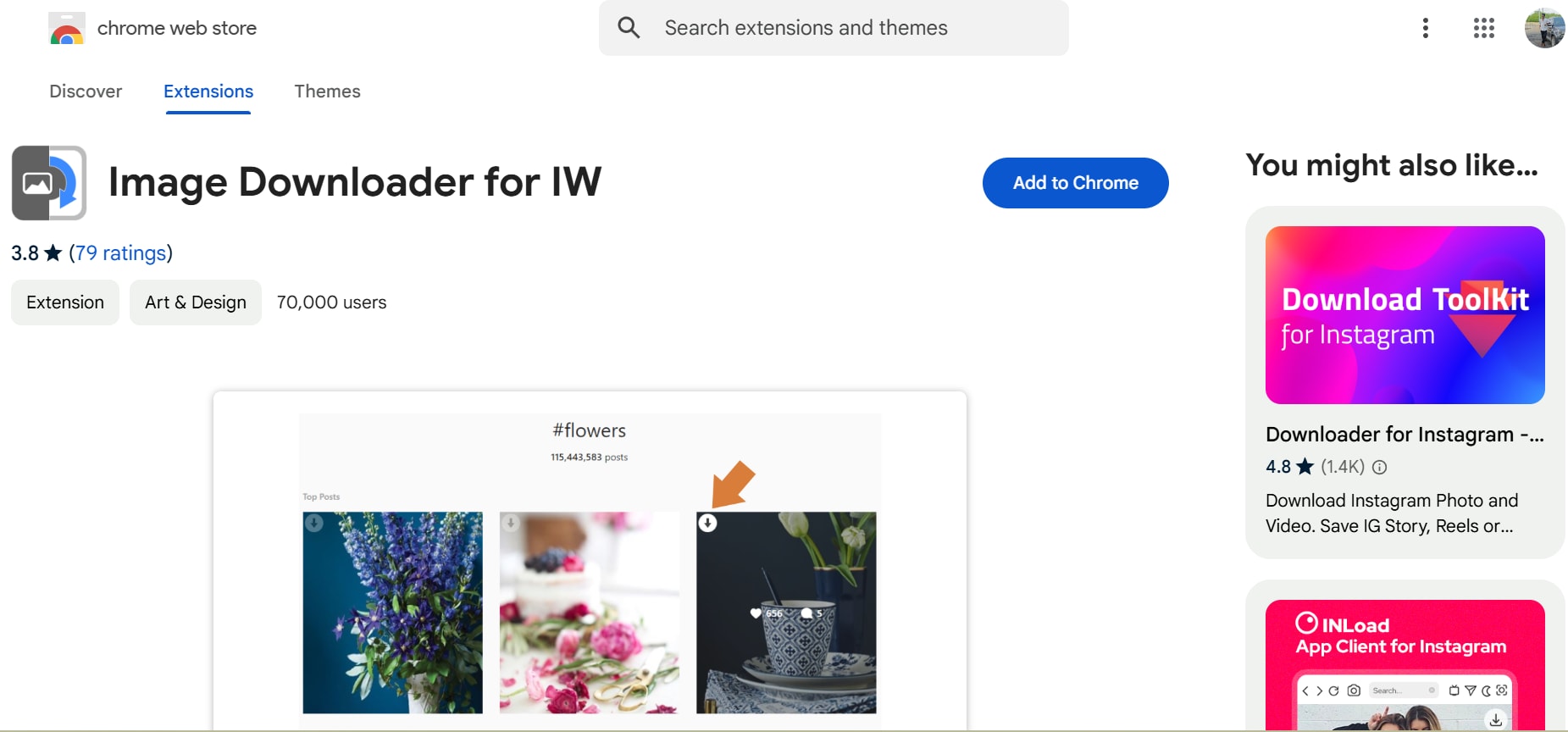
Key Features
- High-Quality Downloads: Supports HD images for crisp results.
- Fully Online Tool: No software installation required.
- Easy to Use: Designed for quick and seamless navigation.
- Compatible Across Devices: Works on mobile, tablets, and desktops.
- Free and Reliable: Provides unlimited downloads at no cost.
Steps to Download Facebook Cover Photo Using Image Downloader for IW
Step 1: Visit Image Downloader for IW
Open the Image Downloader for IW website on your browser.
Step 2: Paste the Photo Link
Copy the Facebook cover photo URL and paste it into the tool’s search box.
Step 3: Save the Photo
Click "Download" and save the photo to your device in the preferred format.
Part 3: How to Make Your Facebook Cover Photo Sharp and Clear
A sharp and clear good Facebook cover photo can elevate the overall look of your profile. Whether your cover photo appears pixelated or lacks vibrancy, enhancing its quality is essential. Tools like UniConverter’s Auto Enhancer feature make this process seamless by delivering professional-quality results with minimal effort.
UniConverter
UniConverter’s AI Image Enhancer is a cutting-edge feature designed to automatically optimize your Facebook cover photos. Powered by advanced AI, it enhances sharpness, adjusts brightness, and refines contrast to create crisp and professional-quality images. The Auto Enhancer ensures effortless results by handling complex adjustments for you, making it ideal for anyone looking to upgrade their cover photos quickly.
Best Image Enhancer
Key Features
- AI Auto Enhancer: Automatically adjusts brightness, contrast, and sharpness to improve image quality.
- Noise Reduction: Removes grainy textures and enhances the overall clarity of images.
- Batch Processing: Enhances multiple photos simultaneously, saving time for users with large collections.
- Preview Option: Allows real-time previews of enhancements to ensure satisfaction before saving.
- High-Speed Processing: Quickly applies enhancements without compromising on image quality.
Steps to Enhance Facebook Cover Photos with UniConverter
Step 1: Open UniConverter and Select AI Image Enhancer
Launch UniConverter on your device and locate the AI Image Enhancer feature from the main menu. This tool is designed to optimize your photos automatically for clarity and sharpness.
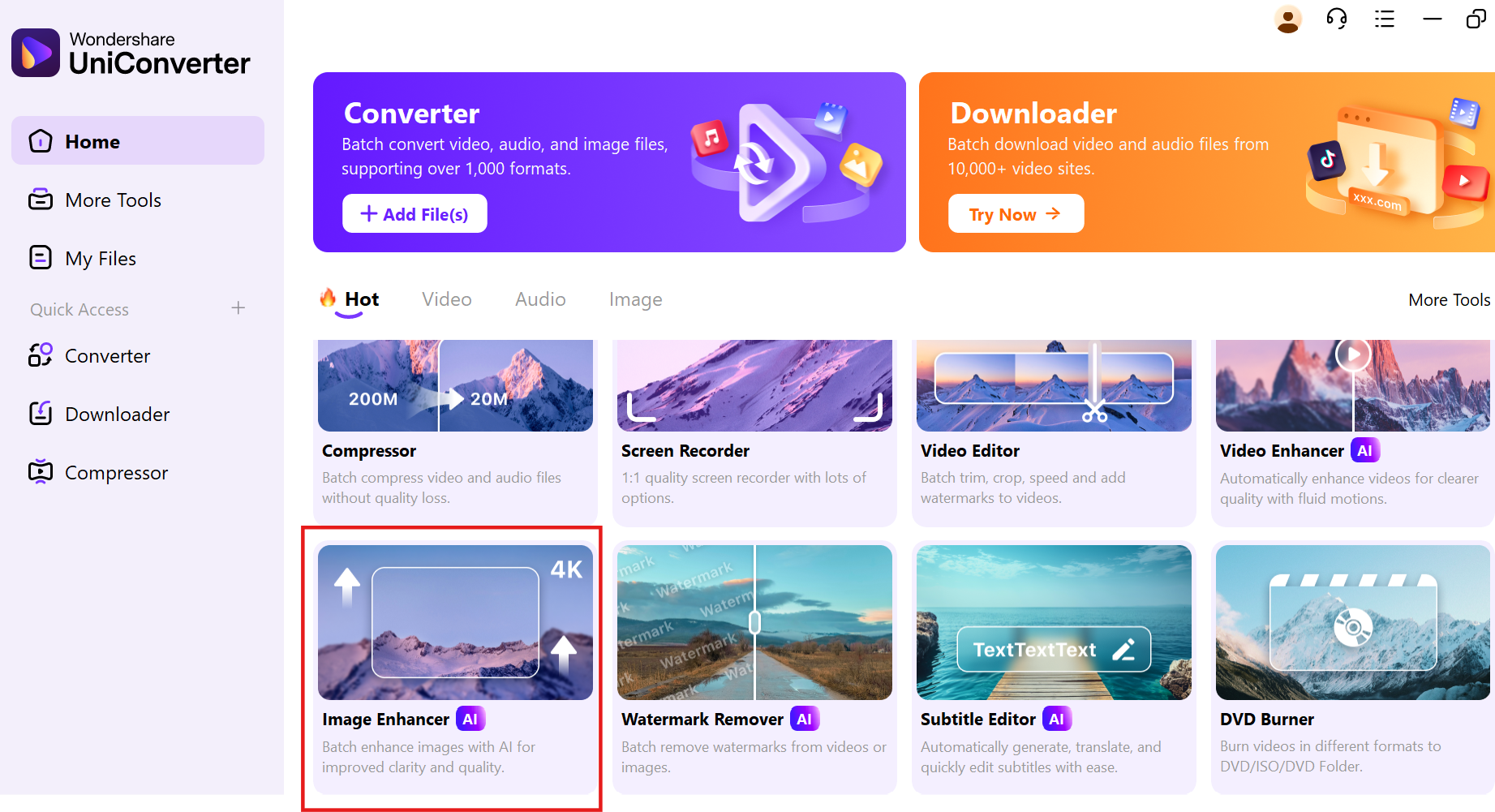
Step 2: Upload Your Facebook Cover Photo
Click the + icon to import your Facebook cover photo into the tool. You can upload multiple photos simultaneously for batch processing if needed.
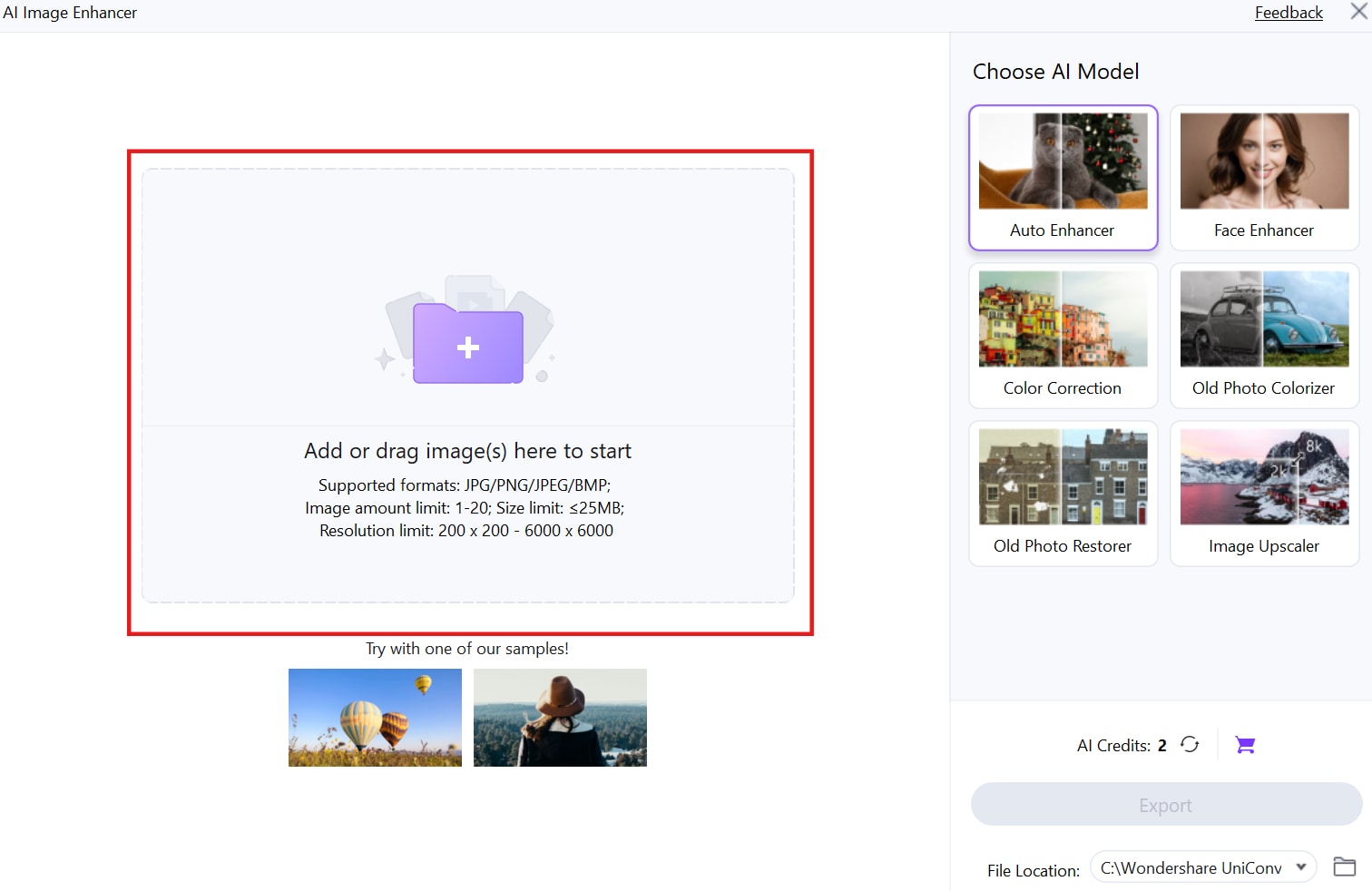
Step 3: Apply Auto Enhancements
Activate the Auto Enhancer feature to let the AI refine brightness, contrast, and sharpness automatically.
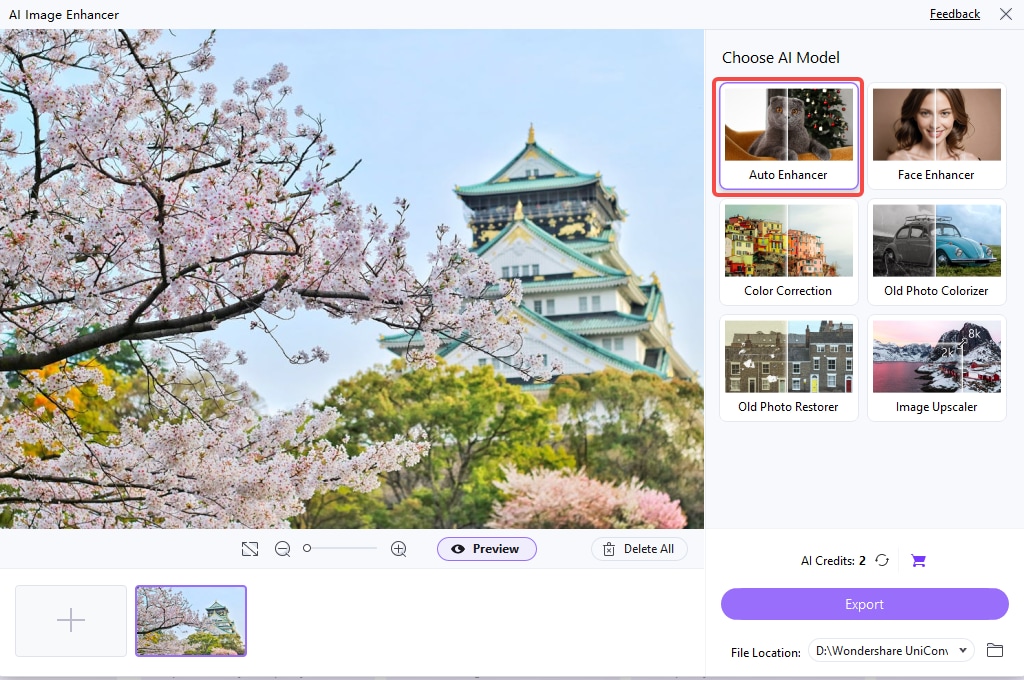
Step 4: Save the Enhanced Photo
Once satisfied with the enhancements, click Export to save the refined image. Choose a folder location to store your improved Facebook cover photo in high quality.
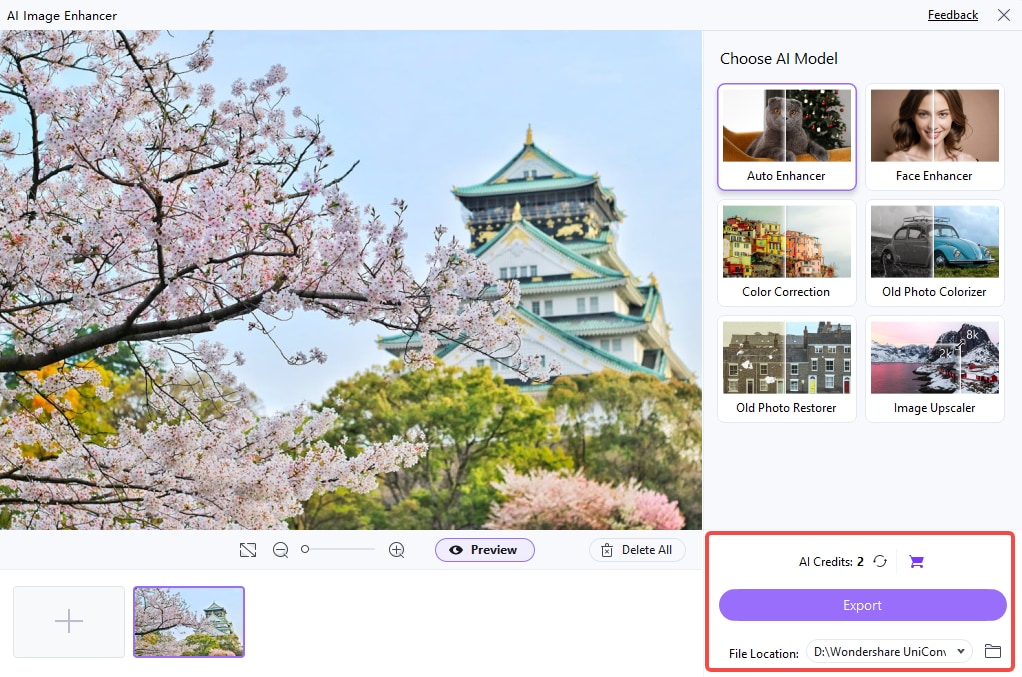
Part 4: How to Customize Your Facebook Cover Photo
Your Facebook cover photo is an opportunity to showcase your creativity and leave a lasting impression. Customizing it allows you to reflect your unique style or brand identity, ensuring it stands out. By using design tools, relevant images, and creative layouts, you can craft a great Facebook cover photo that captivates your audience.
- Use a Facebook Cover Photo Maker: Tools like Canva and Adobe Photoshop are ideal for creating a beautiful Facebook cover photo. Canva offers beginner-friendly templates, fonts, and graphics, making it easy to design visually appealing cover photos. Photoshop provides advanced editing options, allowing you to create cool Facebook cover photos with intricate designs and text overlays.
- Choose the Right Facebook Cover Image: Selecting the perfect image is key to crafting a best Facebook cover photo. Ensure the image is high-resolution to avoid pixelation, relevant to your personality or brand, and visually appealing to grab attention. A high-quality image is the foundation of any awesome Facebook cover photo.
- Add Text Overlays for a Unique Look: Incorporating text overlays can make your pretty Facebook cover photo more engaging. Use clear, readable fonts and concise text to avoid clutter. Contrast the text color with the background image to create a visually striking Facebook cover page photo that effectively conveys your message.
- Experiment with Creative Layouts: Innovative layouts can elevate your hd Facebook cover photo. Centering your image creates a polished and professional look, while a split layout allows you to highlight multiple elements. Adjusting size, color, and placement helps create a unique Facebook cover photo that stands out.
- Consider Your Target Audience for Relevance: Tailor your Facebook cover photo for page to your specific audience. For personal profiles, select designs that reflect your interests or hobbies. For business pages, create facebook cover photos hd that align with your brand identity, ensuring they resonate with your followers.
Conclusion
Creating, downloading, and customizing a Facebook cover photo is an exciting way to express your creativity and enhance your profile or page. This guide covered everything from generating ideas and downloading tools to refining and personalizing your cover photos. With tools like UniConverter, you can ensure high-quality results using features such as the AI Image Enhancer. UniConverter also offers other powerful AI tools like a Watermark Remover and Video to GIF Converter, making it a versatile choice for all your multimedia needs. Start exploring these options to design a cover photo that truly stands out!
FAQs
1. How can I download Facebook cover photos in HD?
You can download hd Facebook cover photos using tools like SaveFrom.net or Getfvid. These platforms ensure high-quality images with simple steps.
2. What is the best size for a Facebook cover photo?
The recommended size for a Facebook cover photo is 820 x 312 pixels for desktop and 640 x 360 pixels for mobile to ensure it displays perfectly.
3. Can I enhance the quality of my Facebook cover photo?
Yes, you can use UniConverter’s AI Image Enhancer to automatically improve the clarity, sharpness, and brightness of your Facebook cover photos.
4. Are there tools to customize Facebook cover photos?
Yes, tools like Canva and Adobe Photoshop allow you to design unique and pretty Facebook cover photos with templates, fonts, and graphics.
5. Can I remove unwanted elements from my cover photo?
Absolutely! UniConverter’s Watermark Remover lets you eliminate unnecessary elements from your Facebook cover photo, ensuring a clean and polished look.


