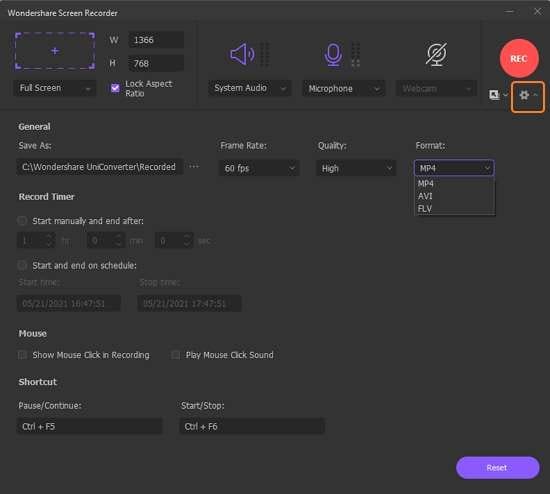When you’re ready for a night in but you’d love to watch a movie, you don’t have to compromise quality for convenience. As more and more people have left the cable television market, great content hosts have emerged online. The very best places to watch high definition (HD) MP4 movies offer consistent streaming experiences, compatibility with multiple device types and operating systems, and an easy to use, easy to adopt user interface.
In this article
Part 1. The Best 10 HD MP4 movie websites
1. WatchMovieStream
Watchmoviestream.com is one of the top picks among HD MP4 movie sites, boasting an intuitive design and layout. It shares features with other platforms, offering a global search function and categorizing movies and full movies separately, complete with trailers. The video quality is consistently high, and the site stands out for its strong selection of public domain movies, perfect for those seeking hard-to-find or older films.
Reviews:
“Watchmoviestream.com has a very huge collection of free streaming public domain movies to watch free new release movies online also.” – TechReviewPro
“A complete package for those who want to watch HD movies legally and free.” – Hacking-Guide.Com

Download high-quality MP4 movies with UniConverter and enjoy movie streaming anytime, anywhere.
2. IGLO Movies
IGLO Movies, designed for user-friendly navigation and an ad-free experience, offers a range of new and popular movies for free streaming. Accessible via a web browser without the need for downloads, IGLO's front page displays large movie thumbnails. It features an efficient search function and allows users to browse movies by release year through the navigation bar. Movie details include cast information, genre, and IGLO's rating, with easy sharing options on social media.
Reviews:
“Watching free movies online has never been so easy.” – TechReviewPro.Com
“IGLO is an amazing free website where you can watch your favorite movies online without spending a single buck.” - TechTricksClub
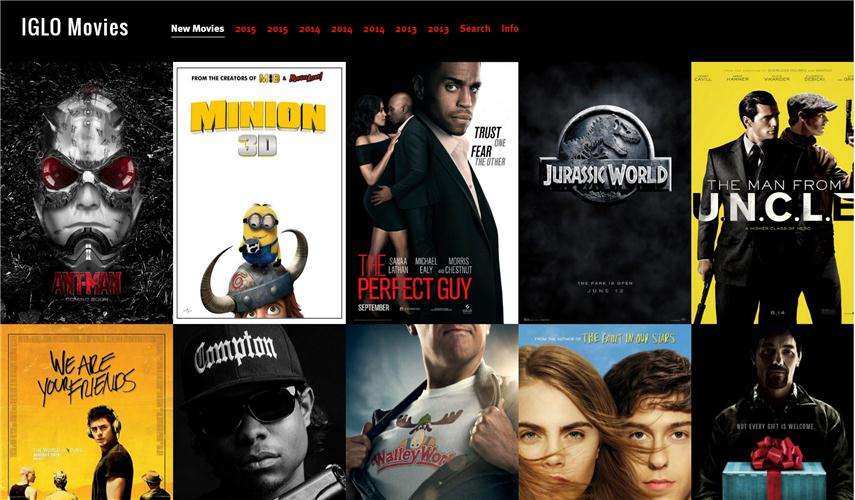
Convert movies to different video formats with UniConverter for easy playback on various devices.
3. Alluc
Alluc’s streamlined look is more than just a pretty face. From the first page, the user is able to type in keywords for search using the menu link on the top right to access deeper dive functions. For instance, the latest searches appear here, and so does the opportunity to click a button and go back in time to the old Alluc.
The search bar in the middle of the screen allows the user to enter keywords and phrases in order to locate the movie they want to watch. Of course, if you have the title, just entering that into the search is enough to get you to the video you want. But let’s pretend that we forget the title for a moment, but we know it was a buddy cop movie from 1994. Alluc lets you search for the HD MP4 videos that are tagged to that key phrase with great speed, consistent uptime, and a clean and easy-to-use interface.
Reviews:
“Alluc is one of the most popular and oldest free move sites that lets you watch free movies and videos online without downloading.” -TechReviewPro
“But this full movie website will definitely save you time and effort to discover free online movies to enjoy.” - VideoGrabber.Net
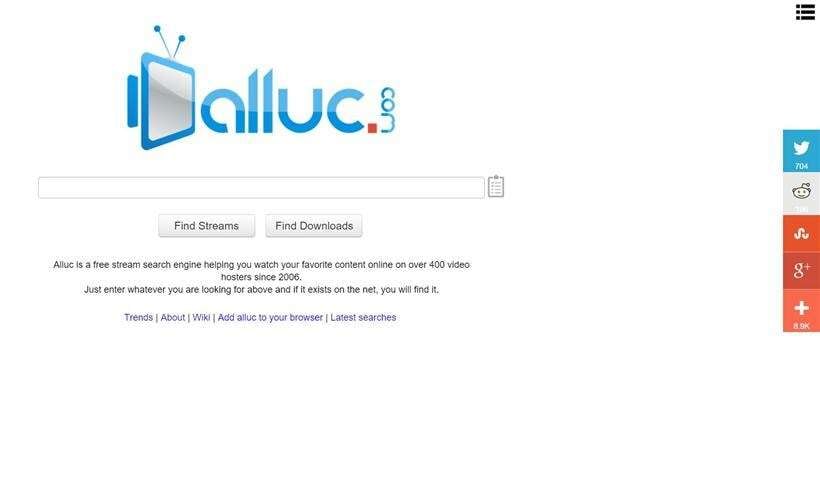
Edit movies with UniConverter by adding subtitles, clipping, and adjusting the volume for a personalized movie experience.
4. FreeFullMovies
FreeFullMovies has a layout that showcases thumbnails of popular specific titles. Its thumbnails are still images from the movie itself, which is a neat and refreshing change. It offers a logical breakdown of the movies it has available by year and offers categorization options for browsing. The site has been around since 2008 and has one of the strongest followings on the internet because of its quality videos and its generally intuitive interface.
After clicking a thumbnail, the user is taken to a clean and easy detail page. FreeFullMovies is true to its claim that layers of ads and malware won’t follow you around on its site. Security-minded developers at the company have made the decision not to include the junk on their page. This is a very high-end division and caters to people who have never watched an HD MP4 movie on their computer or their mobile device, as well as people who are highly technical and tired of cleaning up web junk after watching on some other sites. Anyone can quickly and easily get started with FreeFullMovies, and there is a limited chance of infection after downloading their content.
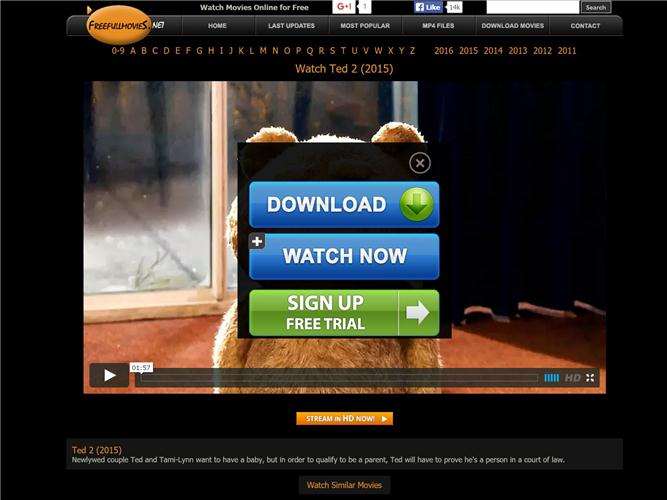
Convert movies to other formats with UniConverter for playback on different platforms such as mobile devices, tablets, etc.
5. WolowTube
A slightly cooler and funkier site, but still clean and modern and easy to navigate, Wolow Tube gives users the opportunity to explore a huge database of HD MP4 movies. There’s no cost to stream video on Wolow, and there’s no limit to what you can stream or how often. In fact, Wolow offers minimal hassle to get in the way of your search for HD MP4 movies for your at-home movie night! You can even search and play back television shows right in your browser. There is no need to install specialized software or keep up with an app. WolowTube is very easy to use, no matter what platform you are on because it is a browser-developed piece of software. While most of Wolow’s competitors leverage ad sales in order to sustain their business, Wolow somehow manages their cash flows without the need for annoying and disruptive pop-up ads.
Reviews:
“They have amazing movie streaming quality.” – TechReviewPro
“WolowTube is one of the best and easiest free movie streaming sites.” – Tricks Forum

Download and convert movies to HD format with UniConverter for improved video and audio quality.
6. JustMoviez
JustMoviez is an HD MP4 movie aggregator. It searches the web for recent and popular movies. For users who are interested in finding movies to watch online, without paying a fee, JustMoviez is a great place to do just that.
While hovering over one of the attractive movie poster-like thumbnails on the front page gives you a quick view of the movie, clicking on the thumbnail of a film on the front page of JustMoviez will take you to an information page about the individual title. In addition to a title synopsis and rating, the details page shows the user links to stream the film. The links are each individually reviewed in terms of quality, and there’s no registration required in order to watch HP MP4 movies on JustMoviez.
Reviews:
“JustMoviez is one of the best movie streaming sites to watch movies online without downloading.” - TechReviewPro
“The site provides real streaming Locations where movie files will be stored.” – Tricks Forum
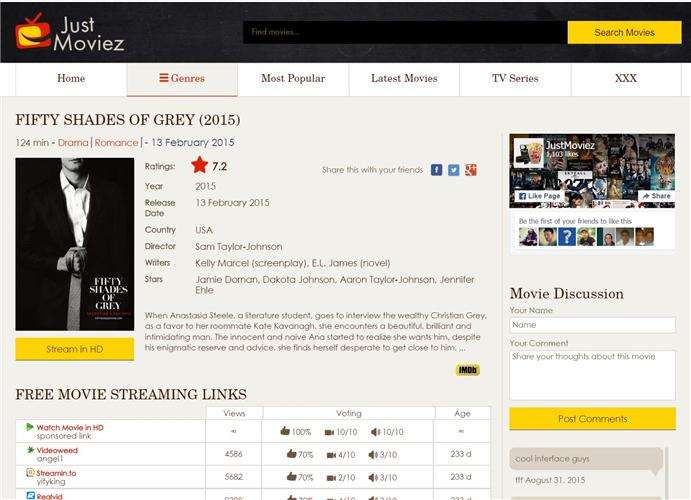
Batch convert movies to different formats with UniConverter for convenient playback and sharing on various devices.
7. Popcornflix
Popcornflix, established in 2010, is a widely-used free online streaming platform providing a diverse selection of movies and TV shows. Catering to enthusiasts of online entertainment, it has gained popularity for its offerings across genres such as action, drama, horror, and comedy. The platform operates on an ad-supported model, ensuring viewers encounter ads during content consumption. Notably, these ads are unobtrusive and do not disrupt the overall viewing experience. Popcornflix is accessible on various platforms, including web browsers, mobile devices, and smart TVs.

Download movies and convert them to different video formats with UniConverter for easy playback on multiple media players.
8. FreeMoviesWatch
Having the same beautiful, minimalist, and modern structure that makes the websites in this genre easy to use and nice to experience, FreeMoviesWatch is a well-developed platform with a minimal library of movies. There are thumbnails on the front page, allowing someone to browse the most popular titles without knowing their names. There is a good breakdown of movies by year or genre. The site’s claim to fame is its ability to add the most current films quickly. If you’re looking for a source that is very on top of the content game, then FreeMoviesWatch is a good one.
There are a few things that could be improved about the interface. For instance, the one-column approach to layout works well on some devices, but either the responsive mechanism on the desktop site is broken, or there needs to be a more economical and sane way for users to browse without having to scroll through tons of screens real estate to get to what they’re looking for. That said, the platform puts the streaming links on a movie title’s detail page above the fold, an offer most of the HD MP4 streaming movie sites are not offering.
Reviews:
“FreeMoviesWatch.com is a very user-friendly catalog of movie links to watch in streaming.” - BestFreeStreamingHQ
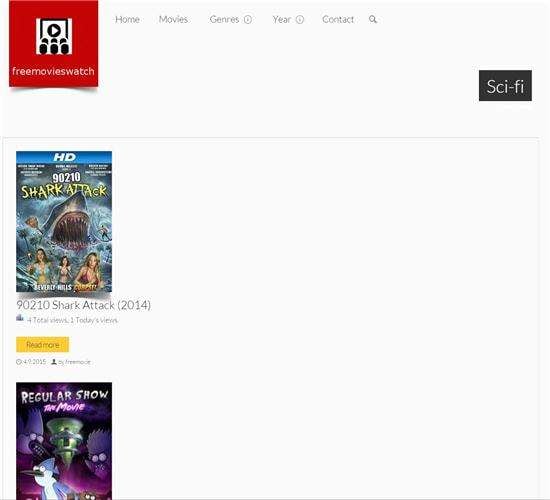
Edit movies with UniConverter by merging multiple movie clips into a personalized movie collection.
9. The Private Bay
Despite its straightforward interface, this movie site boasts a powerful search engine facilitating the discovery of films on your watchlist. Simply input a keyword, and a queue of related content, spanning full movies, music videos, TV shows, and audio music will be presented. The high-quality production of their movies ensures an enjoyable viewing experience, whether you're watching alone or with loved ones in the comfort of your home.
Reviews:
“It provides all Genres movies with ultimate HD experience.” – Tricks Forum
“An amazingly great collection of huge number of HD movies.” - TechReviewPro

Convert movies to commonly used video formats with UniConverter for playback and sharing on different platforms.
10. FlixTor
Flixtor, a streaming site, offers movies and shows in MP4 format by regularly scanning popular streaming platforms for high-quality content. Its user-friendly interface simplifies content discovery, allowing sorting by release year, ratings, and language. For special access, users can download movies, enjoy high-quality viewing, and stream to their TVs using Chromecast and Apple Airplay.

Download movies and convert them to formats suitable for online streaming with UniConverter for seamless movie viewing on webpages.
Part 2. Record MP4 for free with Wondershare UniConverter
Sometimes you may not have the patience to extract your favorite HD MP4 movies for future playback. Even worse, downloading movies from one of the sites above can cost you a dollar or two. So, use Wondershare UniConverter to record any computer screen activity in full HD 1080P quality. With this desktop app, you can record and save the video as MP4, FLV, or AVI. But that’s the obvious bit. This app allows you to capture movies alongside the system sounds, voice narrations, and webcam recordings. As if that isn’t enough, users can also highlight movie characters using shapes, lines, texts, arrows, and drawings. What’s more, the video editor lets you retouch and convert your recorded video to any digital video/audio format.
Wondershare UniConverter – The Ultimate Desktop Screen Recorder
Wondershare UniConverter - Best MP4 Converter for Mac/Windows
-
Record HD MP4 movies by choosing the entire screen or a specific section.
-
Capture videos alongside voiceovers using a mic and a picture-in-picture effect using a webcam.
-
It allows users to apply annotations such as colorful texts, lines, arrows, shapes, and drawings.
-
Users can preset the output frame rate, quality, and format (MP4, FLV, or AVI).
-
Converts between 1000+ file formats like MP4, MOV, MTS, WebM, MP3, M4A, etc.
-
Intuitive video editor for trimming, cropping, adding subtitles, applying video effects, adding/removing video watermarks, etc.
-
Excellent DVD burner/ripper with free DVD menu templates.
-
The best computer screen recorder for macOS 10.9+ & Microsoft Windows 10/8/7.
Apply these steps to capture high-quality MP4 videos on Mac/Win using Wondershare UniConverter:
Step 1 Open the Screen Recorder tool.
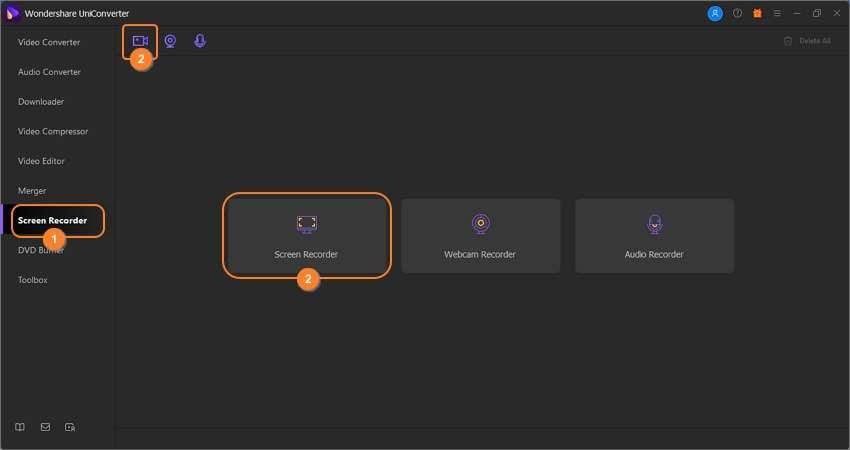
First, install and run UniConverter on your computer. Then, click the Screen Recorder tab before pressing the Screen Recorder function to open it. Alternatively, click the small Camcorder icon at the top-left corner to launch the screen capture function. It will launch immediately.
Step 2 Choose the perfect capture area.
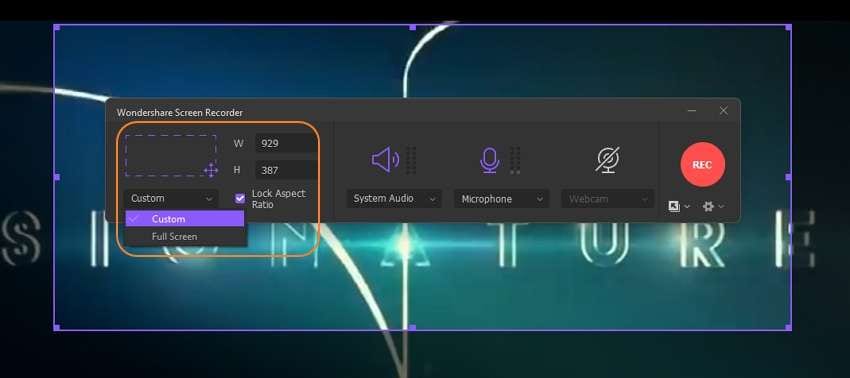
Now launch your MP4 movie and then drag the recorder’s frame inwards or outwards to customize the capture region. Alternatively, click the recording mode menu and set the capture region as Custom or Full Screen . If you select the latter, enter your preferred frame dimensions (H x W) before clicking Lock Aspect Ratio . On the other hand, the Full-Screen mode lets you grab the entire computer screen.
Step 3 Select recording devices and adjust settings.

Do you want to include computer sounds like mouse clicks as you record? In that case, choose a sound output device on System Audio . After that, select a voice input device on Microphone before choosing a facecam on the Webcam section. Remember, selecting a webcam is necessary if you want to apply a video overlay of yourself as you record.
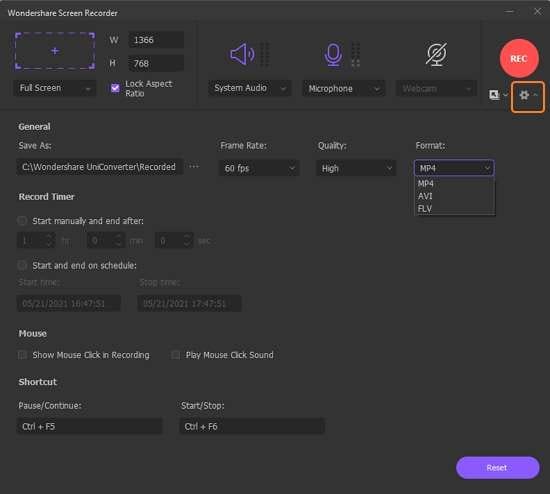
Meanwhile, click Advanced Settings below the red REC button. Now choose MP4, FLV, or AVI as the destination format. Also, preset the output quality, frame rate, folder path, and enter a recording timer if necessary. Then, proceed to the last step.
Step 4 Start recording your HD video.

Are you ready to begin capturing the movie file on your computer? If yes, click REC to start recording a video after the 3-second countdown. During the countdown, you can launch your movie and choose a precise starting point.
As said initially, this app lets you record videos with characters like texts, shapes, lines, drawings, and arrows. To do that, launch the recording taskbar on your desktop’s hidden icons section and then click the Annotation (pencil-like) icon. You can also enable/disable the microphone, webcam, or system sound recording. Lastly, press Stop once you’ve recorded enough content.
Note : Apart from MP4, FLV, or AVI formats, the UniConverter can also support video outputs to additional file formats. Therefore, to convert your video to different video formats, right-click your recorded clip and then choose Add > Video Converter. Now head to the Video Converter and convert your MP4 video to MOV, MTS, 3GP, and more.