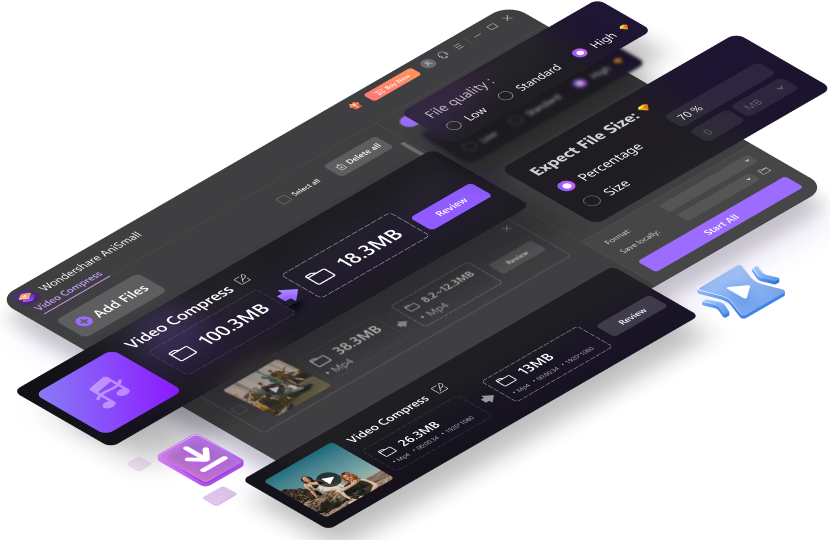Compression is a process to reduce a file size while retaining the original quality of the file. There are various compressors in the market, but many of them are unable to achieve compression without watermarks.
Since each compressor has pros and cons, choosing the suitable compressor for the job is crucial. In this article, we have covered the top 10 video compressors with no watermark for your choice.
Wondershare AniSmall - Professional HD Multimedia File Compressor.
- Batch compression.
- Support 1000+ formats.
- High-quality lossless compression.
- Personalized setting.
Part 1: Top 3 video compressors without watermark for PC
Video compression software can be immensely helpful when trying to reduce the size of large video files. By compressing the file, you can send it more conveniently or save space on your device without diminishing streaming and playback quality.
So, in this part, we have three of the best video compressors recommendation that is currently available for PC without a watermark:
(1) AniSmall
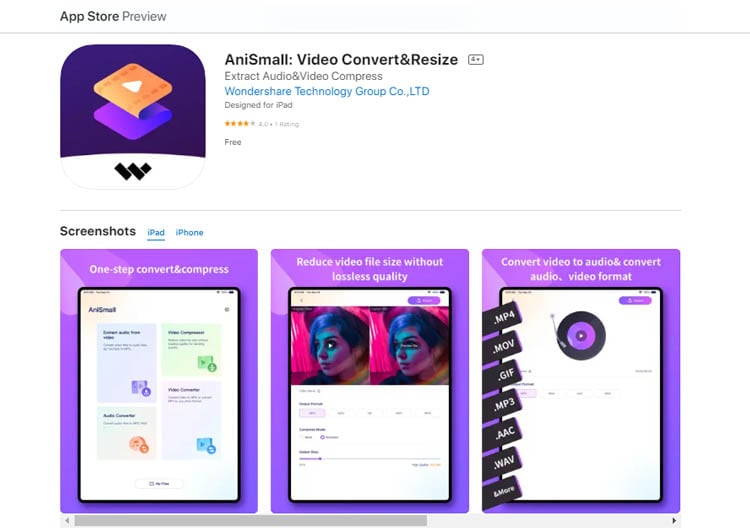
AniSmall is a new video compressor app that promises to reduce the file size of your videos by up to 80%. The app is currently available for macOS and iOS.
So how does it work? AniSmall uses a new video compression algorithm that is optimized for reducing file size while retaining quality. The app also allows you to choose the level of compression you want, so you only have to decide how much file size reduction you need.
For those looking for efficient software to compress videos without sacrificing quality, AniSmall is definitely worth checking out.
OS: Mac and iOS
Unique features:
- Audio extraction
- Video Converter that supports almost any video format
- Convert and compress your audio to nearly any audio format
- High audio conversion speeds with lossless quality
(2) VideoProc

VideoProc is a cross-platform app that helps you compress and edit videos with ease. It supports a large selection of video formats and has a simple, user-friendly interface. With VideoProc, you can quickly and easily compress your videos without compromising quality.
Give it a try and see how simple and effective video compression can be.
OS: Windows 7/8/8.1/10/11 or later and Mac OS
Unique features:
- Full GPU-accelerated video processing software
- Process HD/4K HDR videos
- Upscale & Downscale video quality
(3) UniConverter
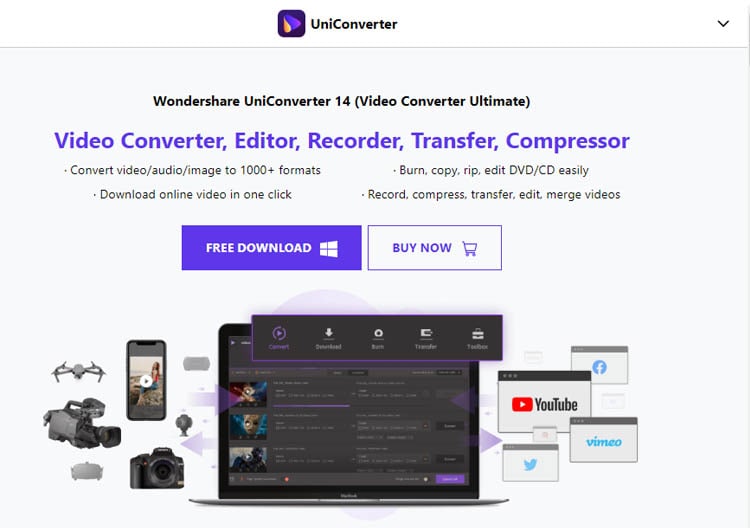
UniConverter is a high-quality video compressor software that can be used to compress videos of all types and sizes. It is a great tool for reducing the file size of videos so that they can be easily shared and stored.
UniConverter can be used to compress videos with no watermark for a variety of purposes, such as reducing file size for storage, sharing, or emailing. The software has a user-friendly interface and can be set to compress videos of any size.
OS: Windows Vista/7/8/8.1/10/11 and Mac OS
Unique features:
- Screen Recording
- Audio/Video Editing
- CD Burning
- Video Player
Author's verdict:
Many different video compressors are claimed to be the best for PC without watermarks. However, after careful testing and review, we have found that the best video compressor with no watermark for PC is AniSmall.
We recommend AniSmall the most for its effectiveness and easiness. The output also has the best quality. We appreciate its fast conversion speed and having no watermark on the output video.
So, if you're looking for the best video compressor without a watermark for PC, we recommend you try AniSmall.
Part 2: Top 4 video compressors without watermark for mobile
Video compressors are becoming more popular as an effective way to manage storage space on mobile devices. Video files can be quite large, and when you multiply that by the number of videos people tend to have on their phones, it can quickly add up.
Here, we have provided the list of the top 4 video compressors with no watermark for mobile:
(1) Video Dieter 2
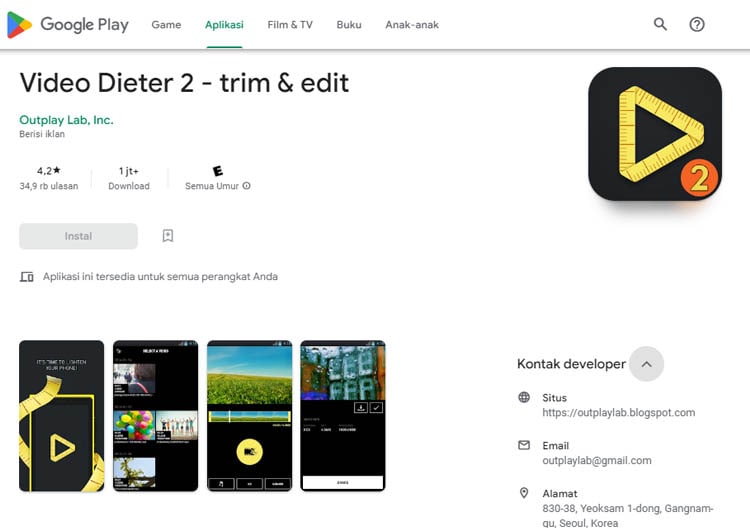
Video Dieter 2 is designed to help you compress your videos so that they occupy less storage space on your phone or tablet. Hence, it is a great option for anyone who wants to save space on their mobile devices.
OS: Android
Unique features:
- Trim unwanted parts of the video
- Add background music
- Share your video via SMS, E-mail, Facebook, YouTube, etc.
(2) Resize Video
Resize Video does exactly what it says; it resizes the video file without affecting the quality. You can pick the video's size and even shorten the video's length before you start compressing it. It's a free Android video compressor that works great for beginners due to its straightforward user interface.
OS: Android
Unique features:
- Remove audio
- Trim video
- Play the resized video
(3) VidCompress
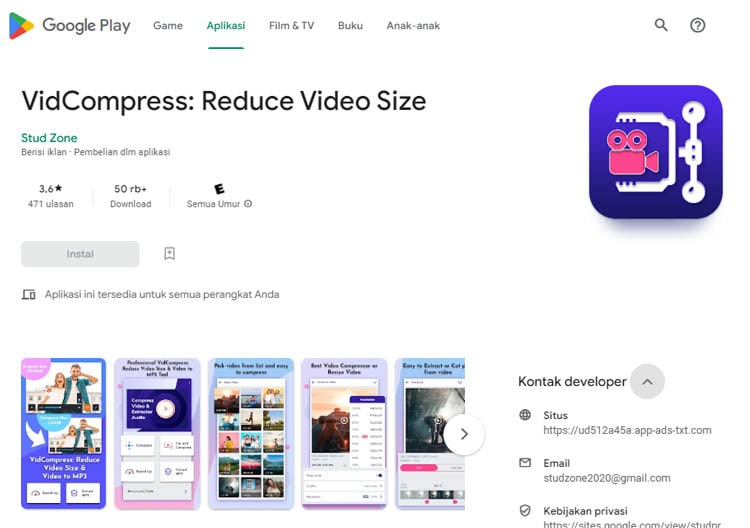
VidCompress is a powerful tool that can compress video files and convert them to MP3 format. It can also trim, crop, and cut videos without affecting the quality of the video.
OS: Android
Unique features:
- Speed up Video
- Cut and Compress
- Change audio frequency
(4) Smart Video Compressor
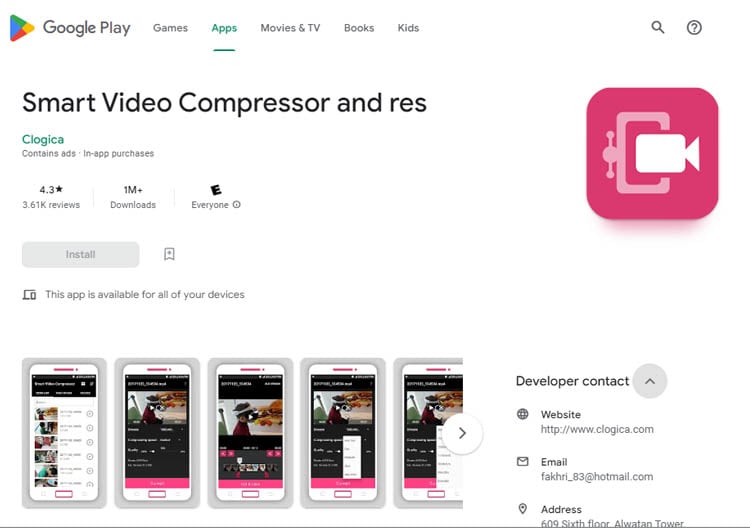
For those looking to free up space on their devices, Smart Video Compressor and Resizer is a great tool. It enables users to easily compress videos according to their size and quality needs.
The app's video cutter also helps to trim any unnecessary footage, and the compression process speed can be tweaked to get the desired result quickly.
OS: Android
Unique features:
- Built using FFMPEG's media library
- Smart interface
- Compress video files for free
Author's verdict:
The top 4 video compressors without watermark for mobile are Video Dieter 2, Resize Video, VidCompress, and Smart Video Compressor. Each of these compressors has its own unique benefits that make it ideal for mobile users.
Video Dieter 2 is an excellent choice for those looking to reduce their video files to a usable size for mobile devices. Resize Video is perfect for those who want straight forward app. VidCompress is ideal for those who want to maintain quality. Lastly, Smart Video Compressor is best for those who prefer a compressor app with other advanced features.
Part 3: The best 3 online video compressors without watermark
It can be a hassle to try and keep track of all the different apps you have installed on your phone or computer. If you rather not deal with that, we also have a list of the best 3 online video compressors free without watermarks. This way, you can compress your videos without having to worry about any watermarks or unwanted logos.
(1) ConvertFiles:
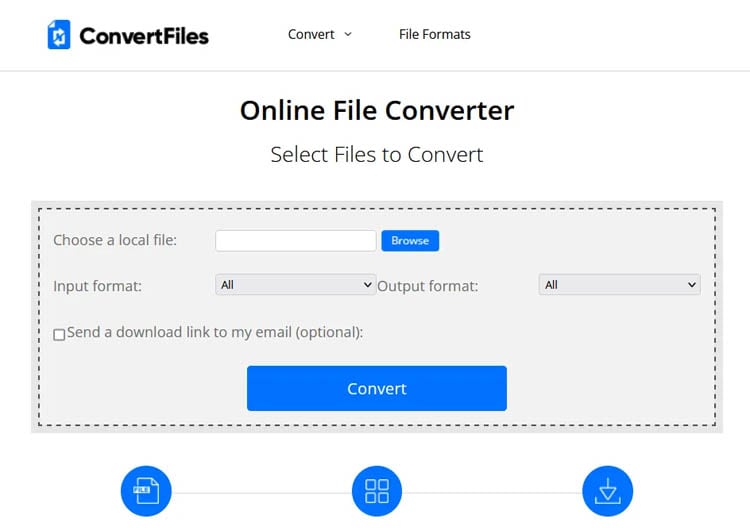
ConvertFiles has a straightforward interface that makes it easy to compress your video files. You only need to upload the file you want to compress, select the desired output format, and click the "Compress" button. ConvertFiles will then begin compressing your video file.
Unique features:
- More convenient: It allows you to send a download link to an email
- Keep your file for up to 1 hour
- Supports a large list of file formats
Link: https://www.convertfiles.com/.
(2) VideoSmaller
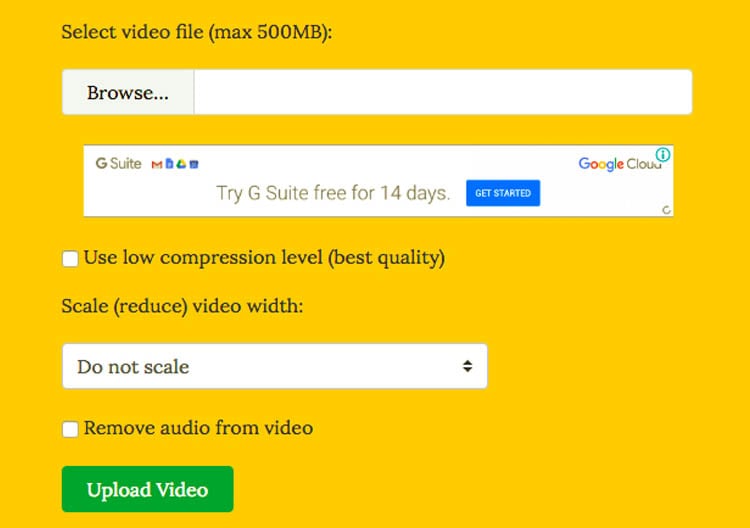
VideoSmaller is an effective and free platform that enables you to decrease video size without losing quality. Its user-friendly interface simplifies your conversion process, allowing for an effortless shrinking of your files.
Unique features:
- Remove the uploaded files after a few hours
- Maximum video files up to 500 MB (more than average online compressors)
- Increase audio volume
Link: https://www.videosmaller.com/.
(3) Clipchamp
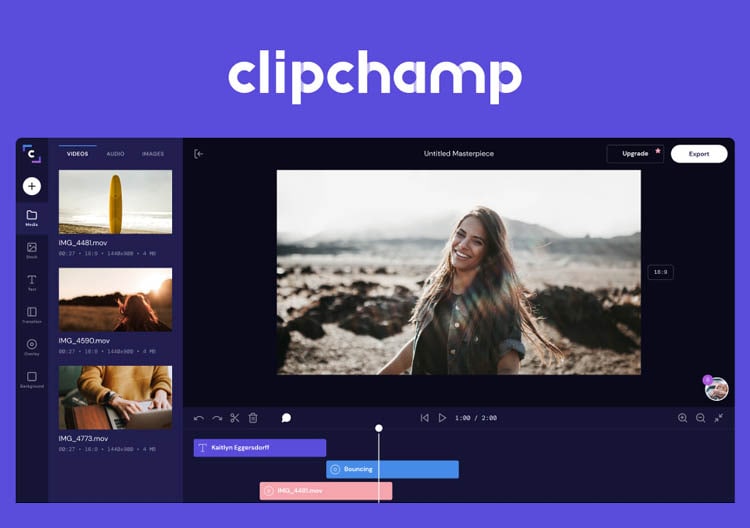
Clipchamp makes video editing and compressing a part of your browser experience. Head to their website to enjoy the ease and convenience of their service.
Unique features:
- Customizable video templates
- Media library of stock footage and audio
- Compress, convert, collect, record and create videos without delays
Link: https://clipchamp.com/en/.
Author's verdict:
It's hard to choose the best online video compressor without a watermark because there are so many different options available. So, we've compiled a list of three of the best options available based on our extensive research.
The first option is ConvertFiles. It's perfect for those who only need to compress files. This converter is incredibly easy to use and supports a variety of file formats.
The second converter on our list is Video Smaller. With this converter, users can upload video files of a maximum size of 500 MB. It's an excellent choice if you need to compress a larger video file.
Finally, there is Clipchamp. Unlike the others, Clipchamp has other features besides a compressor that can be helpful for video editing. It's good for those who prefer a versatile tool with multifunctions.
Bottom line
We know that watermarks on a video can be annoying. So. after careful review, we have updated our list of the top 10 video compressors without watermark. We have provided the best and recommended video compressors on different platforms.
Choose the best watermark-free compressor that suits your needs. The list is provided as guidance and is not necessarily in a hierarchical order. If you are unsure of your selection, you can also consider the author's verdict.