Voice changers can bring various benefits, such as transforming your recorded audio into a different voice. Moreover, it can apply special effects to enhance the audio quality according to your preferences. Majorly, voice changers are used in audio presentations, marketing videos, or tutorials posted on social media platforms. That's why in the past 12 months, Google Trends has also indicated that many people across the world are searching for voice changers for multiple uses.
Due to the huge demand for voice changers, this article will shed light on various apps like Adobe Audition voice changer. By exploring this article, you will find about 10 different voice changers with great capabilities.
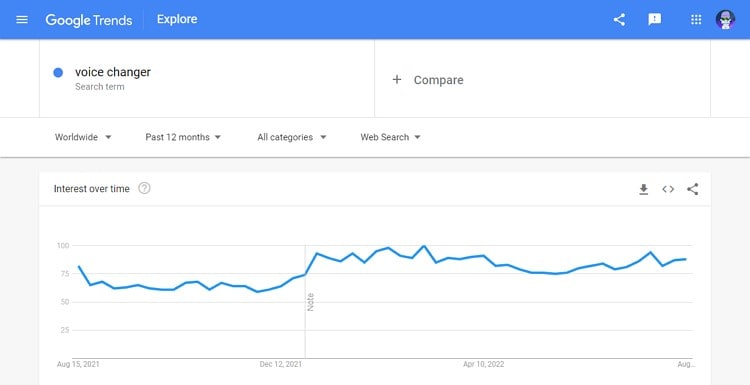
In this article
Part 1. Comparison of 10 voice changers
We shall first be looking into some important key characteristics that need to be looked into while selecting the voice changer for work:
Voice Changer Tool |
Sound Effects |
Voice Filters |
Operating System |
Price |
| UniConverter Voice Changer | None | 5 | Windows/Mac | Free (For Limited Time) |
| Adobe Audition Voice Changer | 12000+ | Through Pitch | Windows/Mac | Starting at $20.99 |
| Audacity Voice Changer | 40+ | Through Pitch + Third-Party Add-on Filters | Windows/Mac/Linux | Free |
| Celebrity Voice Changer | None | 119 | Android/iOS/Chrome Extension | Free |
| Voicemod | 1000+ | 101 | Windows |
Quarterly Plan - $3.99/Month Annual Plan - $1.99/Month Lifetime License - $43.99 |
| NCH Voxal | 6+ | 37+ | Windows/Mac |
Commercial License - $50 Home-Use Only - $40 Commercial License Quarterly -$1.94/Month |
| Clownfish Voice Changer | None | 14 | Windows/Chrome Extension | Free |
| AV Voice Changer | 80+ | 50+ | Windows |
Basic - $29.95 Gold - $39.95 Diamond - $99.95 |
| SuperVoice Changer – Editor | None | 19 | Android | Free |
| MoprhVOX Voice Changer | 114 | 89 | Windows/Mac | $39.99 |
Part 2. More detailed information about the 10 voice changers
Are you eager to learn about high-end voice changers? In this section, you can read a brief overview of 10 efficient voice changers.
1. UniConverter Voice Changer
- This tool supports batch processing through which you can convert the voices of multiple files simultaneously.
- On its clean and simple user interface, you can find multiple options for voice effects like male, female, robot, child, and transformer.
- After changing your voice, you can edit the transformed voice directly from this tool.
Wondershare UniConverter — All-in-one Video Toolbox for Windows and Mac.
Edit videos on Mac by trimming, cropping, adding effects, and subtitles.
Converter videos to any format at 90X faster speed.
Compress your video or audio files without quality loss.
Excellent smart trimmer for cutting and splitting videos automatically.
Nice AI-enabled subtitle editor for adding subtitles to your tutorial videos automatically.
Download any online video for teaching from more than 10,000 platforms and sites.
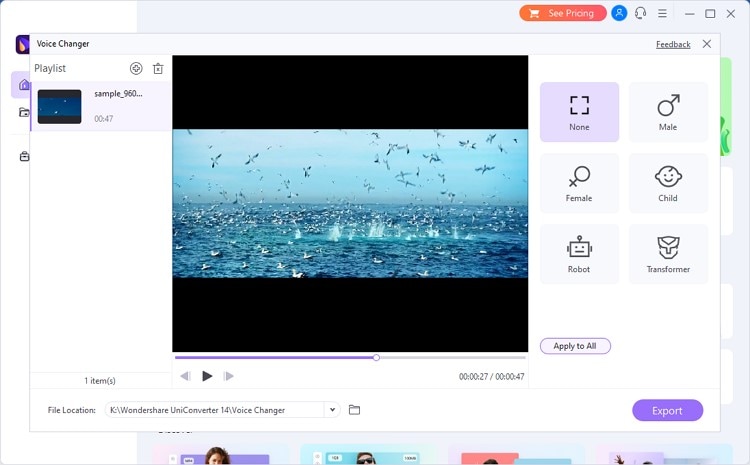
2. Adobe Audition Voice Changer
- Adobe voice changerallows the user to enhance or decrease the pitch of their sounds through the Pitch Shifter effect.
- If you want to create a shouting voice, you can use Delay and Echo feature. It also consists of various echo presets that can be applied with a single click.
- To alter the angle of approach of a sound, Adobe audition voicechanger offers a Doppler Shifter containing unique presets such as Ambulance, Merry-go-Round, etc.

3. Audacity Voice Changer
- Audacity voice changercan transform a male voice into a female effortlessly through the effects offered in the Pitch section.
- For creating a precise robotic voice, you can apply the "Delay Time" effect offered in this software.
- You can getmultiple high-quality voice effects like baby voice, celebrity voice, fantasy voice, and animal voice if you attach a voice changer with audacity. You can also change the settings of these Audacity voice filters by altering the tempo and speed.
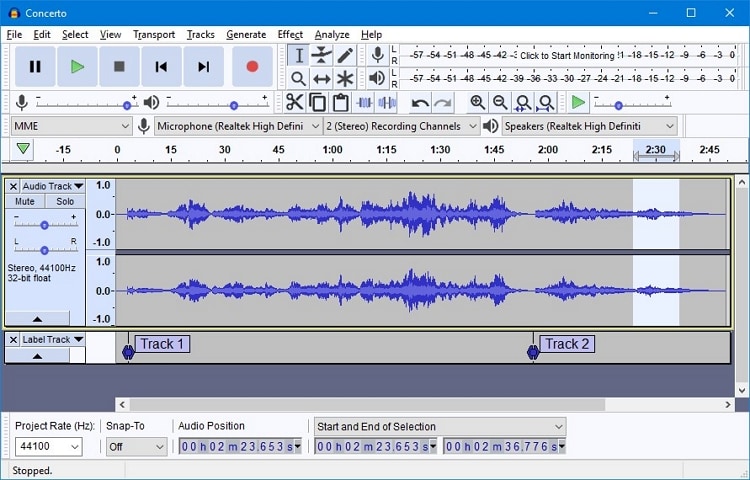
4. Celebrity Voice Changer
- Celebrity voice changercan change your recorded audio into the voice of A-listed celebrities like Godfather, Queen, George Bush, and many more.
- Users can also request the voice of their favorite celebrity on this Chrome extension. If there are many requests for a particular celebrity, you will be able to use the requested celebrity voice soon.
- If you are not fluent in the English language, theCelebrity Voice Changer app is perfect as it will transform your voice and English accent professionally.
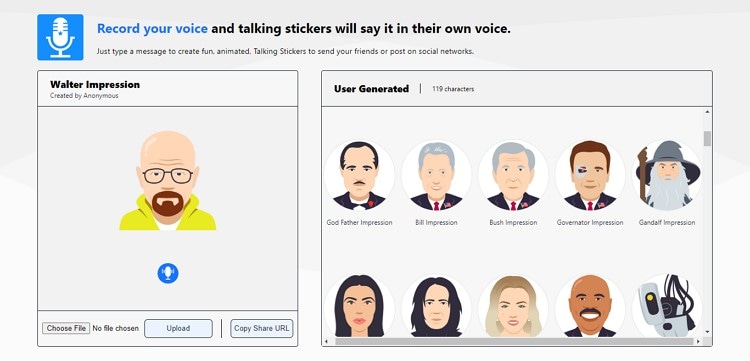
5. Voicemod
- This voice changer can be used while playing popular games and programs like Fortnite, Discord, Rust, Skype, etc.
- It can drastically change your voice in real-time during live streaming so that you can prank or entertain your friends effortlessly.
- It contains more than 100 voice filters along with additional background effects. By using a suitable combination of filters and background effects, you can display your creativity skills by altering your voice.
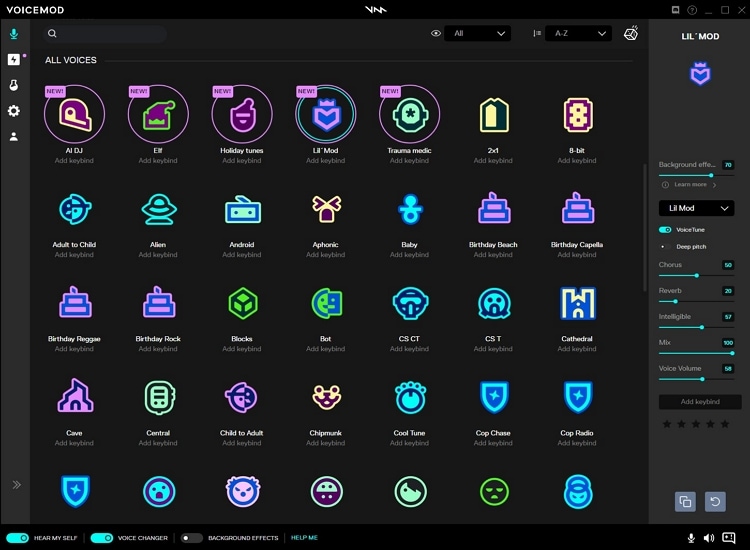
6. NCH Voxal
- NCH Voxal allows you to shift between multiple voices using custom hotkeys during live streams or gameplays.
- This tool has a low CPU usage which means it will not affect other running applications in the background.
- Users can create customized voice effects without any limitations.
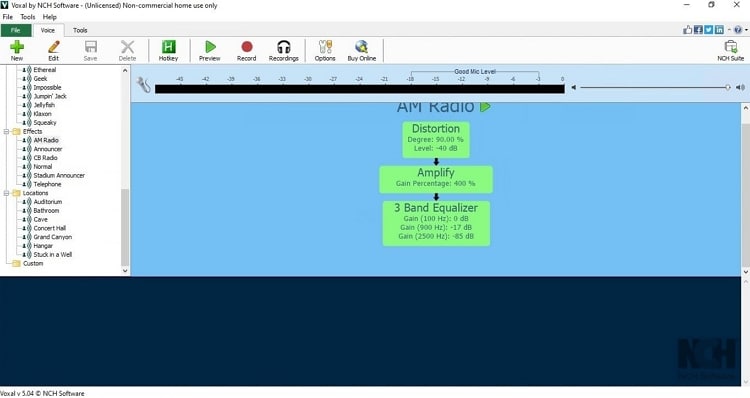
7. Clownfish Voice Changer
- Clownfish not only has captivating voice effects but also has a built-in music player with enhanced audio control. This media player supports numerous media file formats.
- It comprises a Voice Assistant who can instantly convert your text to speed. From its drop-down menu, you can select referred voices.
- By installing the required filter on Clownfish, users can add music sources from online Platforms like YouTube and Vimeo.
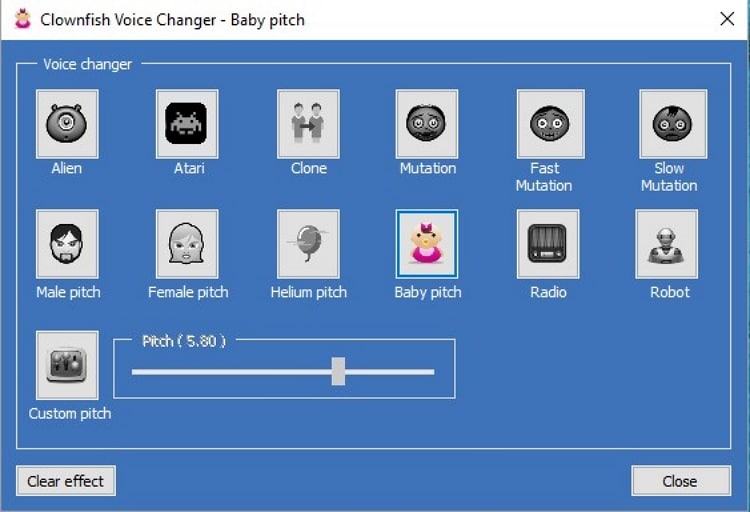
8. AV Voice Changer
- This tool offers Voice Morpher, which enables people to alter the voice properties like pitch and timbre with high efficiency.
- It offers a Voice Analyzer through which you can closely observe the current properties of your recorded voice like pitch, score, harmony, and brightness.
- Through the feature called Parody Mixer, you can mix different voices to produce a new unique parody version flawlessly.
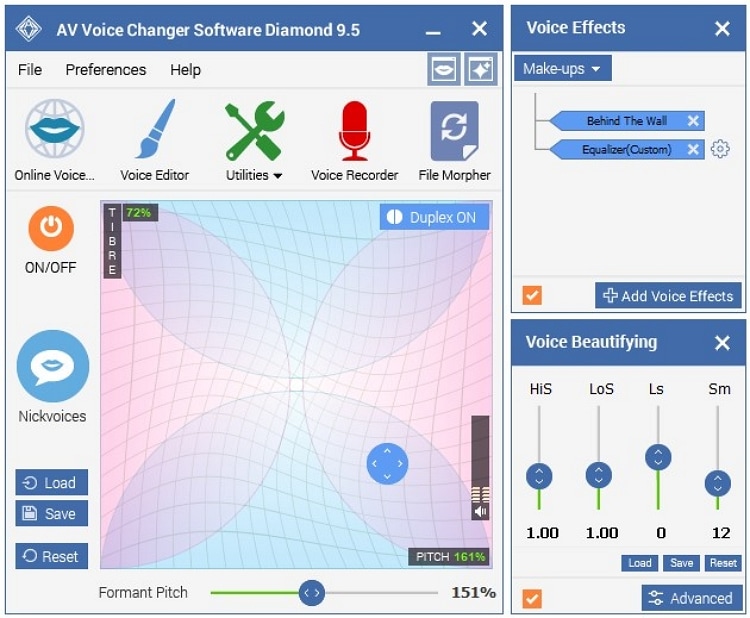
9. Super Voice Changer – Editor
- This app contains several funny voice effects like chipmunk, bee, old man, devil, and robot. If you are a superhero fan, this app contains voice effects of popular comic and famous movie characters.
- It provides the user with unique voice filters for singing, such as Karaoke reverb, phonograph effects, chorus effects, concert reverb, and chorus effects.
- Custom change your voice using the speed and pitch settings.
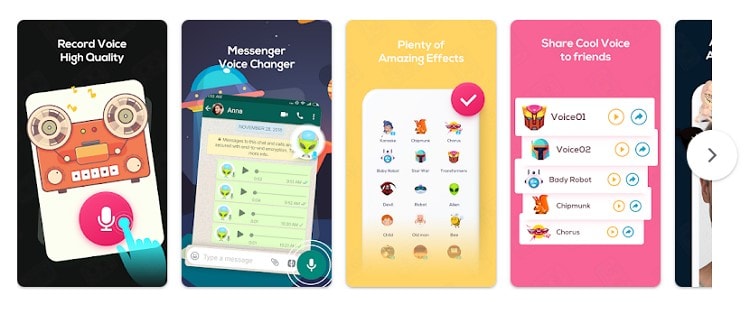
10. MorphVOX Voice Changer
- This tool allows people to import their own sound effects and background filters to create a customized voice.
- You can utilize its voice comparison analysis tuning to compare the features of two voices.
- Through live vocal visualization, you can check the factors like color blasts, frequency spectrum, and spectrograms.
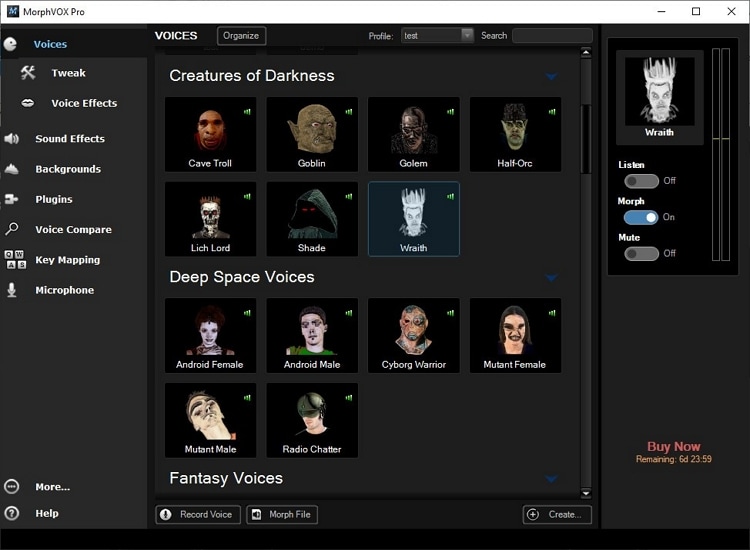
Author'sVerdict: A compatible voice changer is one that has an easy-to-use interface and offers various options for voice effects. Moreover, it should support batch processing so that users can enhance their productivity easily.
Among all the discussed tools, we have found many features and characteristics that make every voice changer efficient and effective. However, we always have to make our selection easier. In the discussion, we have found out that UniConverter is a suitable option for voice changing due to its well-structured interface and distinct features like batch processing that can increase the productivity of a user.
You can also try using Voicemod for changing your voice across different gaming platforms such as League of Legends, CS:GO, and Fortnite, along with communication desktop apps such as Skype, Discord, and TeamSpeak.
Conclusion
Do you want to change your voice to hide your identity? This article has discussed some of the top-rated apps like Audacity voice changer, Adobe Audition voice changer, and many more. You can read this article and can learn about the respective features and advantages of each app easily. Make sure to select a reliable voice changer that can optimize your tasks effortlessly.
Words in the end
We have conducted thorough research to compose this article which can be understood through the following steps:
Step 1: First, we have researched the best available voice changer tools in the market from the Google search engine. From there, we shortlisted the top-rated tools with the best reviews.
Step 2: Afterward, we tried each tool personally to evaluate its advantages and features closely. By understanding the capabilities of every tool, we crafted a well-structured assessment.
Step 3: After trying and closely observing each voice changer, we drew a comparative analysis and also shed light on their key features in this article.

