In this article
Our Standard of Choosing the Best MP3 Cutter For PC
No matter what format your audio files are in, you can use an MP3 cutter to make them smaller so they take up less space on your computer or portable device. However, with all the different MP3 cutters available on the market today, it can be hard to know which one to choose – especially if you don’t know what features and benefits each program has to offer. Before deciding on an MP3 cutter, here are five things you should consider.
- Compare The Features: Not all MP3 cutters are the same, so it's important to consider what kind of features you want and how easy they are to use. For example, do you want one that edits your audio as well as cuts it? If so, you might not want one with a lot of confusing buttons.
- Understand How It Works: An MP3 cutter is a tool that can be used to edit, crop, and slice sound files. With this in mind, it's important that you understand how the software works before purchasing it.
Benefits
You may not be aware of this, but MP3 files can be easily and effectively edited on your PC. If you have the right software, you can cut them up and mix them together to create your own custom remixes of your favorite songs or albums. Here, we will let you know the top benefits of using the MP3 cutter. So, do not miss the following points:
- Removing Duplicate Tracks: Mp3 cutter for PC is a great tool for keeping your files organized. Duplicate tracks, in particular, are not only unnecessary but can also lead to issues with sound quality when cross-linked with other files. The best way to keep track of your audio files is by using an MP3 cutter. To remove duplicate tracks from one file you'll need two things: the first song you want to work with and the last song in that file. When you have these two songs selected, press delete and then drag them down until there are no more duplicates within that specific file. This simple process will make listening easier and save your computer space too!
- Converting Files To Different Formats: An mp3 cutter can also come in handy when you need to convert your files to a different format. For example, if you have a few old cassette tapes that you want to preserve and save, but they are not currently digitalized. You can use the software's batch conversion feature to convert those files so that they are digitally saved in a way that makes it easier for you to upload them onto your computer.
The Best MP3 Cutters For PC
As of now, you have understood what you need to consider before choosing an MP3 cutter for PC. Moreover, you are also familiar with the benefits. Now, we will talk about the best MP3 cutters for PC.
1. MP3 Cutter-M4a, Music Cutter
M4a, Music Cutter is one of the best mp3 cutters with a high-quality converting capability. With it, you can convert a variety of music and other audio files from any format to M4a or Mp3 formats with CD quality. It also lets you edit your output file as required before you export it to your computer. The music cutter does not contain adware or spyware which makes it safe to use for all users. Plus, it has easy-to-use interface which saves your time in converting music or audio files by making things easier than ever before.
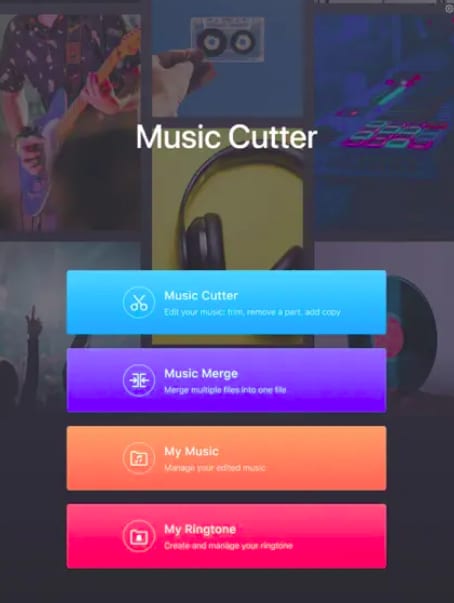
Apart from this, you can record live audio and then, you can select a section to be cut out. Then you may store it as a new music to listen to, an alarm, a notification, or a ringtone. You may also share it. Talking about the availability of the application, it is available in Apple App Store. The developers have released version 1.6 where bugs are fixed and the user-interface is also updated.
2. Audacity
With the help of the free software, Audacity, users may record and manipulate audio clips. Audacity has a very straightforward and user-friendly interface. Additionally, it supports a variety of plugins and libraries for increased functionality and is cross-platform compatible. It functions without a hitch in Linux, Apple macOS and Windows.
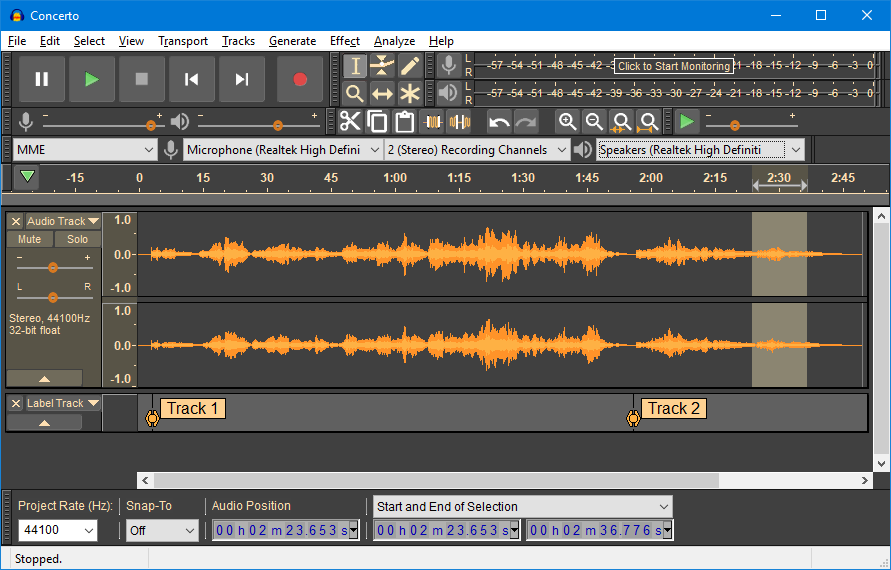
If you wondering why you should go for this software, well, there are so many benefits. First of all, you can use it for your projects without paying anything. It is a free mp3 cutter download for pc. Secondly, it is compatible with a variety of operating system such as Apple, Windows and Linux. Thirdly, it is a software that takes up little disc space in your computer. Lastly, a robust community supports this open-source platform, which is always working to improve performance.
Audacity may be used for a variety of tasks, including conducting interviews, producing voiceovers, editing music, and doing other voice- or sound-related tasks. The software offers the following:
- On a PC, capture both playing audio and live sound.
- Convert music cassettes to MP3 or CD format.
- Edit different audio file formats, including WAV, AIFF, MP3, FLAC and MP2.
- Duplicate, chop, mix, or splice several sound documents together.
- You may alter the speed or pitch of a sound recording.
In order to start a recording project, you need the following:
- 5 mm headphone
- 5 mm audio splitter
- 5 mm male-to-male stereo cable
Audacity is fairly simple to use. It is compatible with well-known audio file types including MP3 and WAV. You need a programme called LAMC encoder in Audacity in order to output an audio file. Audacity makes it simple to start recording by using a microphone. A current audio file can also be imported directly. The user has a variety of options, including the ability to cut, copy, and paste a portion of the audio clip, remove background noise, modify loudness amplification, and do much more.
3. Free MP3 Cutter Joiner
Do you want to trim and just keep the great section of the audio file? You should go with Free MP3 Cutter Joiner. It is a mp3 cutter as well as mp3 joiner and therefore, you can combine many audio files into one. Although the name suggests that it is a mp3 cutter, it supports other audio formats too such as OGG, WMA, and WAV.

If you are thinking why you should go with this one? Well, we have answers for this. First of all, the user-interface of this software is very friendly. You may also copy a specific section to the clipboard and then paste it anywhere in the audio. Secondly, it has one-click volume controls. Thirdly, the size of the software is very low and it does not take huge space in your computer. Lastly, the performance is very fast and you will get the final product without compromising on the audio quality. The built-in help section is an added advantage. You will be sent to the official corporate website, which provides guidelines and responses to commonly asked questions about the operation of the product. Now, coming to the cons, well, this software is only available for Windows users.
4. Wondershare UniConverter
If you are looking for a simple and easy to use software to convert one or more mp3 files to another format, Wondershare UniConverter is the right choice. It is a software for transferring, converting, editing, and burning media. It is the preferred media tool since it provides all these functions in a single software. The provider provides conversions to more than 1,000 distinct formats for photos, music, and video.
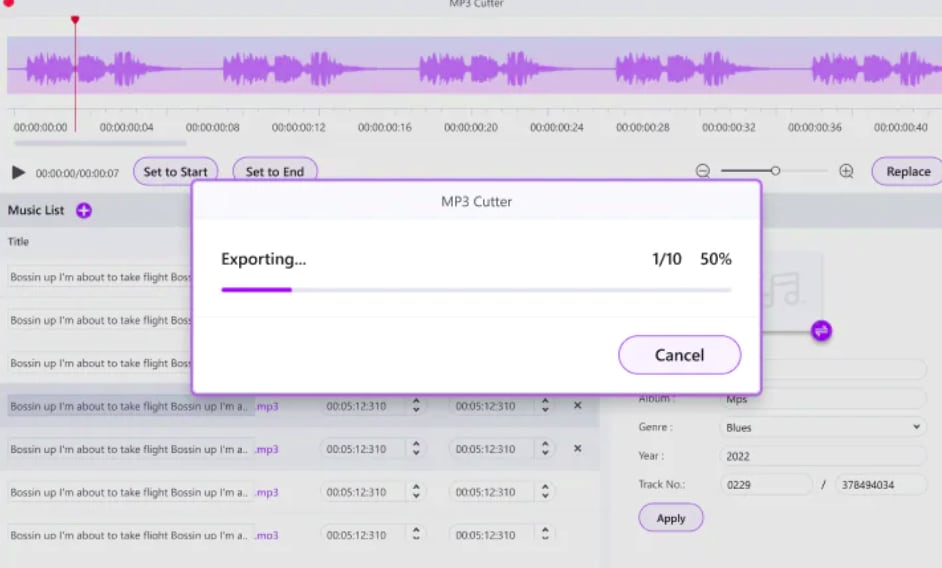
Talking about the features, it comes with photo/video conversion, audio extraction, subtitling, video and audio editing, drag and drop feature, CD burning, audio/video and screen recording, GIF maker and watermarking.
Converting a batch of mp3 files with UniConverter has never been easier. You can batch-convert all files of your choice, in various formats and resolutions, at up to 8X real-time. It's worth mentioning that the process can be completed by just dragging and dropping the files into the main interface. Secondly, it has mobile support. Therefore, you can directly import videos from smartphones as well as camera. iOS and Android are both supported by WonderShare. Moreover, you may convert videos in 1080p HD from your cameras, smartphone, computer with WonderShare. 4K editing is also supported.
Wondershare UniConverter — All-in-one Video Toolbox for Windows and Mac.
Edit videos on Mac by trimming, cropping, adding effects, and subtitles.
Converter videos to any format at 90X faster speed.
Compress your video or audio files without quality loss.
Excellent smart trimmer for cutting and splitting videos automatically.
Nice AI-enabled subtitle editor for adding subtitles to your tutorial videos automatically.
Download any online video for teaching from more than 10,000 platforms and sites.
Recommended Solutions
Our aim with this list was to help you find the best app to fit your needs, so we hope that it helped narrow down your search and made things a little easier. It's also worth noting that all of these apps are freeware, which is great because this means you can install them on as many PCs as you like without breaking the bank. Well, each software has its own benefits. Now it depends upon your usage. If you want a simple mp3 cutter, you can go with Free MP3 Cutter Joiner. But, if you want to give professional treatment to your files, you can try Wondershare UniConverter or Audacity.

