The Zoom app is quite popular for holding online voice and video chats for various purposes. From business meetings to online classes and gaming, Zoom meetings are applicable to multiple scenarios.
If you are looking for a competent voice changer for Zoom, you have landed on the right page. In the following read, you can learn about the top voice changer tools that can work in correspondence with Zoom to provide real-time voice changing.
Part 1: The best Zoom voice changers
Changing your voice in audio messages or live calls can be a fun way of pranking your friends or creating a friendly environment. If you want a Zoom voice changer, you will need a tool that can work with third-party apps in real-time. For that purpose, here are a few of our top picks for voice changers that can work with Zoom:
| Our top picks | |
| Most professional voice modulator | AV voice changer |
| Best with abundant voice effects | NCH Voxal Voice Changer |
| Best with high-quality voice changing facility | MorphVOX |
| Best voice changer for any platform | Voicemod |
| Most convenient: (can check your sound effect before you get on any platform) | All in One Voice Changer |
| Best real-time voice changer | Clownfish Voice Changer |
1. Most professional voice modulator: AV voice changer
- The fast-morphing algorithm of AV voice changer lets the program apply voice effects to audio instantly.
- This tool also supports batch processing of multiple audio files, saving time and effort along the way.
- This voice changer for Zoom features a compact audio editor using which you can further tweak your output files to get the sound of your choice.
Rating
- 6/5
OS
- Windows
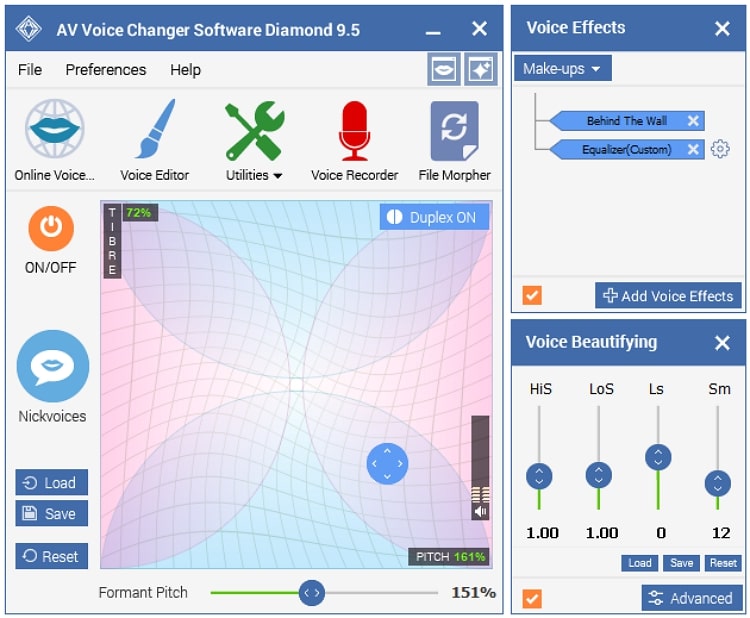
2. Best with abundant voice effects: NCH Voxal Voice Changer
- Voxal Voice Changer Software by NCH features a broad range of audio effects in its diverse library.
- While using the Zoom voice changer, you can use custom hotkeys and keyboard shortcuts to switch between various voice effects.
- You can add background noise effects such as a busy environment, train, or forest for a more realistic effect.
Rating
- 3/5
OS
- Windows & Mac
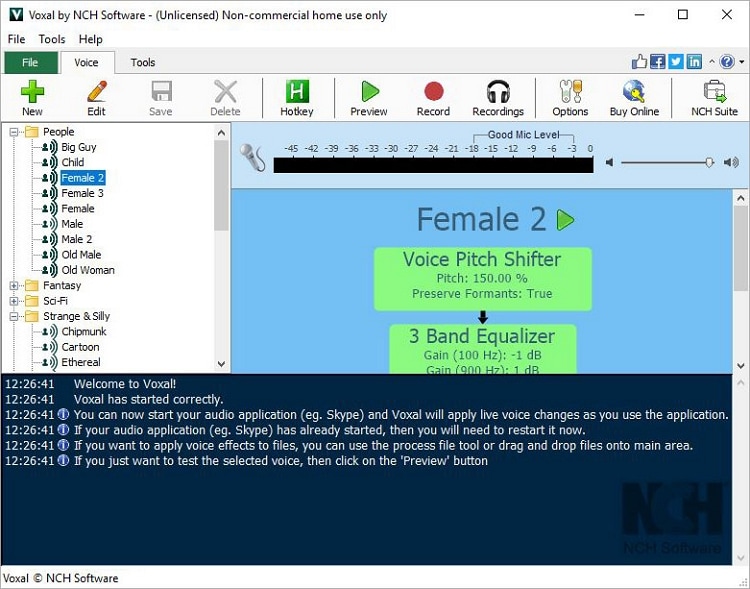
3. Best with high-quality voice changing facility: MorphVOX
- The output audio files are processed using MorphVOX feature premium sound quality.
- The noise-canceling feature of MorphVOX voice changer for Zoom Mac allows users to obtain a clean and calm voice-changing effect on sounds.
- The program offers live vocal visualization using frequency spectrums and color blasts to make the editing process more intriguing.
Rating
- 4/5
OS
- Windows & Mac
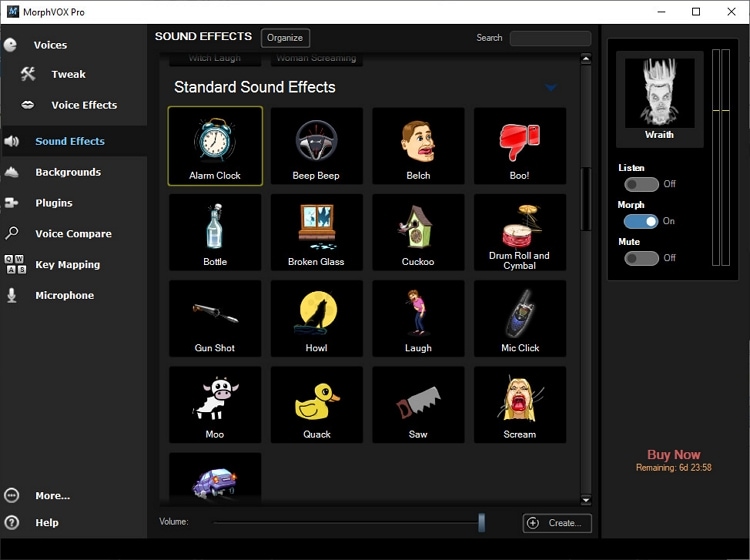
4. Best voice changer for any platform: Voicemod
- Voicemod works with a wide range of supported apps and games and can be integrated with Zoom calls.
- Voicemod voice changer for Zoom is quite easy to integrate with all kinds of apps and gaming services and can be set up in a matter of mere minutes.
- You can customize your soundboard using your unique sound effects and filters on Voicemod.
Rating
- 7/5
OS
- Windows
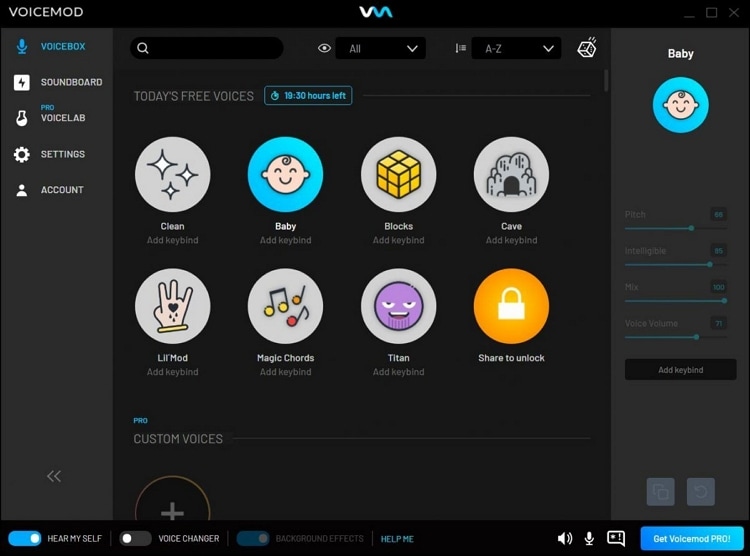
5. Most convenient: All in One Voice Changer
- All in One Voice Changer by Alth-Tek lets users increase or decrease the pitch of their voice according to the requirements.
- You can check your sound effect before getting on any platform
- You can also import audio files and save the output audio in WAV or MP3 file format.
- This Zoom voice changer features a minimalist interface with an easy-to-navigate slider and icons to guide the users.
Rating
- 8/5
OS
- Windows
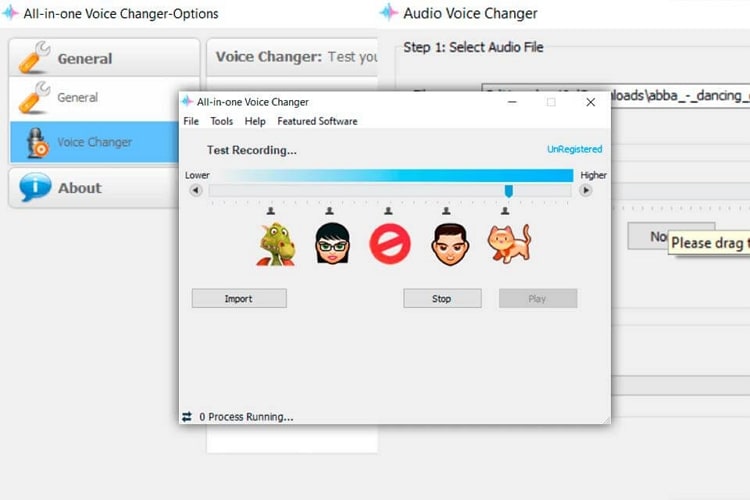
6. Best real-time voice changer: Clownfish Voice Changer
- The Voice Assistant feature of Clownfish Voice Changer can be used to turn text into speech, where you can choose the voice of the output audio.
- Clownfish Zoom voice changer is completely free, and you can use it with any game or application like Zoom, Discord, and Skype.
- Users can add background microphone music from external internet sources such as YouTube or Vimeo on the app.
Rating
- 4/5
OS
- Windows & Chrome Extension
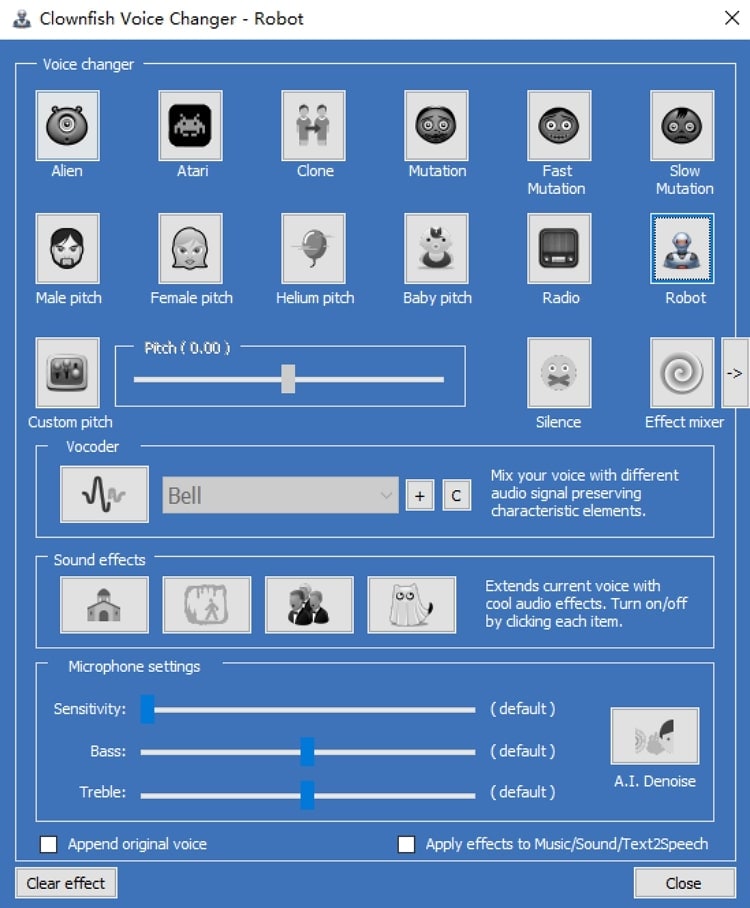
Part 2: How to use voice changer on Zoom
After knowing the top Zoom voice changer tools, it is time to learn how to use them. The following steps indicate how to use a voice changer in Zoom to apply audio effects to your live calls:
Step 1
After installing a voice changer of your choice on your device, launch it and configure it to your device's settings. Make sure your input and output devices are properly set up to the microphone and speaker of your computer.
Step 2
Now launch the Zoom app on your device. While running the app in the background, use the "Gear" icon to go to settings. From the list of options from the left, find and click on "Audio."
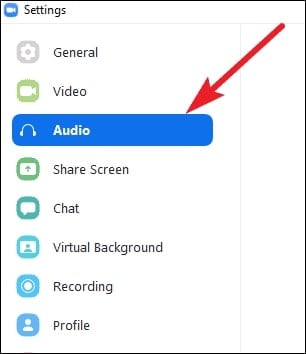
Step 3
Use the drop-down menu in front of the "Microphone" option to select the virtual audio device of your voice changer from the list. This will result in real-time voice changing on the app during meetings.
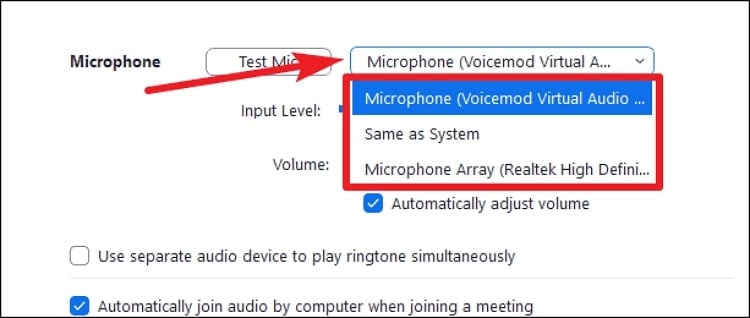
Bottom line
The powerful tools bestowed by AI and the internet have now made it possible to manipulate and modify your voice easily. A lot can be done via voice changer apps, from hiding your identity to bringing a comical effect to the table. With the help of the guide mentioned above, you now know the top Zoom voice changer tools and how to use them to change your voice during a live Zoom call.
Frequently Asked Questions (FAQs)
- Is there any other free and easy-to-use voice changer?
Yes, UniConverter by Wondershare is a free and easy-to-use tool that offers competent voice-changing capabilities. Users can choose from a list of available filters and effects to make their voice intriguing and fun without compromising on the quality of the output audio.
- Do I need to download Zoom to join a meeting?
No, you do not have to download Zoom to join a meeting. Zoom allows users to join a meeting with a web browser without requiring Zoom desktop software or plugin installation.
- How long can you use Zoom for free?
While using Zoom for free, you can make a 40-minute call with up to 100 participants in a single meeting. If you want to exceed the time limit for a meeting or incorporate a higher number of attendees in your calls, you will have to upgrade to the Pro version of the Zoom app.
Wondershare UniConverter — All-in-one Video Toolbox for Windows and Mac.
Edit videos on Mac by trimming, cropping, adding effects, and subtitles.
Converter videos to any format at 90X faster speed.
Compress your video or audio files without quality loss.
Excellent smart trimmer for cutting and splitting videos automatically.
Nice AI-enabled subtitle editor for adding subtitles to your tutorial videos automatically.
Download any online video for teaching from more than 10,000 platforms and sites.


