Mp3 Cutter apps are great for making audio editing easy and fun. You might like to cut a long music file to make a ringtone or just want to shorten it to save storage. Further, you may struggle to detect and remove a song's background noise or unwanted areas to polish it. All considered, use the mp3 cutter apk to cut and trim audio files on your Android smartphone.
With a multitude of options available, it can be tricky to select the right music cutter app. Each has its unique merits; some are free, while others require a paid subscription.
It can be troublesome to pick the right one in emergency situations, especially in the apk flooded market where everyone claims to be perfect. It usually happens that people try multiple music cutter apps but don’t get the required features even after paying for the subscription.
This article reviews some of the best mp3 editing apps for Android and iPhone devices. Also, we have compared mp3 cutter apps, desktop, and online solutions for your reference.
List of the best mp3 cutter app
Here are the top 5 mp3 cutter apps for your varying demands. Check out our list to find out the best solution for your editing operations.
- Best for making songs: Music Editor: Sound Audio Editor & mp3 Song Maker
- Best for making ringtones: Mp3 cutter and Ringtone Maker
- Best for editing music audios: Music cutter - Ringtone maker
- Best ringtone maker for iPhone: Mp3 cutter - M4A, Music Cutter iOS
- Best overall music editor for iPhone: Edity-Audio & music editor pro-iOS
What makes these mp3 cutter apps the best
Various mp3 cutter apps are available on the play store. The criteria for choosing the right app depends on your own preferences. Some users prefer to make only ringtones, while others may need help trimming their songs.
Let’s discuss some of the handpicked best mp3 Cutter apps now;
Music Editor: Sound Audio Editor & Mp3 Song Maker
The app is a powerful sound editor on Android. It has everything you expect in your audio editing experience, plus some additional features. Music Editor supports voice changing, audio editing, cutting, file conversion, and many more. You can now cut and save your audio in milliseconds.

Rich editing options allow you to change your track's playback speed, tone, and volume. Also, you can add audio and other effects to your video. The cost for in-app purchases is $0.99 - $19.99 per item. To get started, download now.
Pros
Remove vocals from songs while keeping the background music.
Fast and perfect cutting.
Can change the pitch and tone of voice.
Cons
Ads are annoying for users.
Chances of errors due to small app display.
Mp3 Cutter and Ringtone Maker
Do you want to create a customized ringtone or an alarm notification for your phone? If yes, MP3 Cutter and Ringtone Maker can do it in a blink. Feel free to cut your favorite music to set as alarm, ringtone, and notification sound.
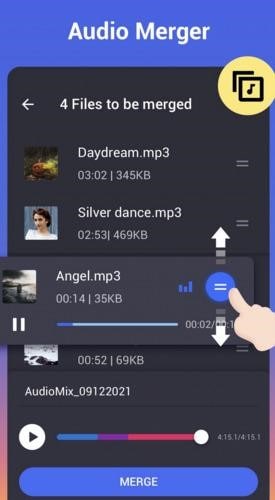
Set unique ringtones for different contacts and enjoy. You just have to spend $3.99 per item available in the app. Install it now!
Pros
Powerful audio editing.
Fast and perfect cutting.
Customized ringtones for all contacts.
Cons
Unable to add effects to music.
Only supports mp3 format.
Requires a premium subscription.
Music Cutter - Ringtone Maker
Music Cutter is a potent audio trimmer with tons of valuable features. With a simple design, it’s effortless to use the app for cutting music files and creating beautiful ringtones. Here, you can easily select a song on your device and manually adjust the waveform to cut accurately.

The app has a fine display with zoom-in/out features to allow you to edit perfectly. The price for premium users is $0.99 - $149.99 per item. Download now!
Pros
Allows fine manual adjustment to cut accurately.
Straightforward app interface.
Cons
Only available for Android devices.
Expensive option.
Mp3 Cutter - M4a, Music Cutter iOS
The app is the best music cutter for iPhone. It supports various audio formats and is best for making ringtones on iOs. Pick your favorite music and edit it to make an attractive ringtone. Moreover, you can record audio and then trim it to keep the best parts.

Only limited features are available in the unpaid version, and you need to subscribe to the paid plan to explore the app. Install the app to enjoy a new audio editing experience on your iPhone!
Pros
Finds all music audios in your phone storage or SD card.
Manage cut outputs easily.
Allows easy sharing.
Cons
It isn’t compatible with OS other than iOS.
Edity-Audio & Music Editor Pro iOS
Are you tired of most audio editors operating with the low sound quality? Edity-Audio & Music Editor Pro iOS is a professional editor and recorder to help you. You can crop, copy or paste music from videos and use it where you like.
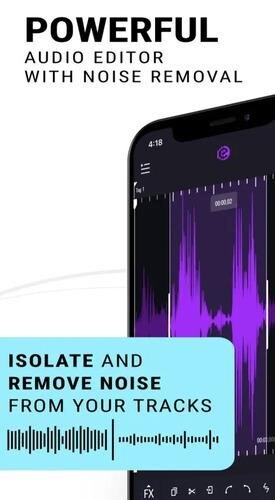
Further, the app allows you to adjust the speed of the soundtrack. Moreover, you can add relevant tags to the audio wave for your record. To enjoy such a mindblowing experience, Download it now!
Pros
Can edit soundtrack from a video.
Simple interface with attractive animations.
High sound quality.
Add appropriate tags to an audio wave.
Cons
Only compatible with iPad and iPhone.
More Solutions: Wondershare UniConverter
In addition to music cutter apps, you have alternative solution here for you. Wondershare UniConverter, once installed, can help you through your task without any risk of losing data.
Wondershare UniConverter
Wondershare UniConverter — All-in-one Video Toolbox for Windows and Mac.
Edit videos on Mac by trimming, cropping, adding effects, and subtitles.
Converter videos to any format at 90X faster speed.
Compress your video or audio files without quality loss.
Excellent smart trimmer for cutting and splitting videos automatically.
Nice AI-enabled subtitle editor for adding subtitles to your tutorial videos automatically.
Download any online video for teaching from more than 10,000 platforms and sites.
Wondershare UniConverter is an all-in-one desktop tool for audio/video editing. It allows you to convert, join, edit or compress files rapidly and easily. If you have a lot of editing work involving audio/video clips, Wondershare UniConverter can simplify your task.
The latest version is packed with smart features like AI trimming, ID3 metadata, and other functions that enable you to edit & trim like an expert. Once installed, the software covers all your editing demands and is worth your money.
Pros
AI features for removing noise, vocals, and intelligent trimming.
Simplified vocal removing feature
Supports various audio formats like MP3, MP4, WAV, etc.
30X faster conversion rate than others.
Cons
Some editing functions require a premium subscription.
An mp3 cutter app is sufficient for regular audio editing operations on your phone. However, you can switch to desktop alternatives for more accurate trimming. mp3 cutter on PC has more useful functions than mobile apps and online solutions. Moreover, AI-trimming and ID3 metadata functions in Wondershare mp3 Cutter desktop ensure precise and secure editing.
Over to You
We have reviewed some recommended solutions for choosing your best mp3 Cutter. Whether you are trimming audio clips, adding effects, or converting them, having the right tool is important. mp3 cutter apps for Android and iPhone are ideal for basic editing functions. But you need to take other alternatives for detailed editing experience.
Online solutions are easily accessible yet cover only a few editing needs due to their limitations. In contrast, desktop solutions like Wondershare UniConverter are the reliable option to avoid risks and cover your wide editing demands.

