Do you want to host an epic karaoke night with your family or friends? Or do you want to enjoy the instrumentals from your favorite song? Even in instances where you want to make a remix of multiple songs, you will need the help of a competent video vocal remover tool.
There are a plethora of vocal remover tools available on the internet. Not sure which one to choose? Below, you can find the top vocal removers to help you remove vocals from video so you can enjoy your instrumentals as you please.
Part 1. 8 Best Vocal Remover from Video in 2024
Looking for the best video vocal remover to separate vocals? Here is an extensive list offering a detailed insight on some vocal remover tools to help you remove vocals from a video without much trouble.
1. Vocal Remover of Wondershare UniConverter
| Compatibility | Windows/Mac |
| Free | ✔ |
| Supported Video Formats | 1000+ Formats |
| Maximum Video Size | Any Video Size |
| YouTube to Karaoke | √ |
UniConverter by Wondershare is undoubtedly the best video toolbox you can find these days. It is an intuitive tool containing a wide spectrum of video-related features that encompasses everything you might need, from format conversion to removing vocals from videos.
Based on a powerful AI algorithm, the Vocal Remover feature of UniConverter offers state-of-the-art services to remove vocals from a video. Once the program provides you with separate files containing vocals and instrumentals, you can use them for various purposes, from karaoke nights to instrument practices.
Pros
The vocal remover feature of UniConverter is free to use for a limited time.
It supports more than 1,000+ video formats so you can remove any video vocals easily.
You can get premium-quality results instantly on UniConverter.
Cons
The Vocal Remover UniConverter does not support the insertion of videos via URL and can only process locally stored files.
2. Vocalremover.org

| Compatibility | Web-based |
| Free | ✔ |
| Supported Video Formats | Not Specified |
| Maximum Video Size | Not Specified |
| YouTube to Karaoke | ✖ |
If you are looking for a web-based tool to remove vocals from video, Vocalremover.org is certainly the right choice. With esteemed features related to audio and video editing, you can easily separate voice from music out of a video through it.
The tool offers a simple yet attractive user interface that is easy to operate. Despite its extensive services and powerful AI tools, the site is completely free to use. You can get excellent quality results in almost no time on vocalremover.org.
Pros
org is completely free of cost.
You can isolate both the vocals and instruments respectively from your file.
Besides removing the vocals from a file, the tool can also help trim and cut audio files online.
Cons
You cannot process files in batches on vocalremover.org.
3. Notta

| Compatibility | Web-based |
| Free | ✔ (With Limitations) |
| Supported Video Formats | MP4, AVI, FLV, MOV, WMV |
| Maximum Video Size | Not Specified |
| YouTube to Karaoke | ✖ |
Notta is a free online vocal remover tool that can also help remove vocals from a video. With an interactive interface and AI-based algorithm, Notta is supported by multiple platforms ranging from Mac, Windows, Android, iOS, and almost all browsers.
This vocal remover video tool offers extensive support for various audio and video file formats. You can easily convert a video into an MP3 file without vocals in a few simple steps.
Pros
Notta supports multiple formats, including MP3, WAV, FLAC, MP4, AAC, M4A, WOV, WMV, and more.
You can also transcribe videos and live calls using Notta.
The tool is available on the web and also offers a mobile app for both Apple and Android devices.
Cons
The maximum file duration supported by Notta is 20 minutes.
4. Vocal Remover for karaoke & dance: Music Separator

| Compatibility | Android |
| Free | ✔ (With Limitations) |
| Supported Video Formats | Not Specified |
| Maximum Video Size | Not Specified |
| YouTube to Karaoke | ✖ |
You can try this app if you want an Android app that can remove vocals from video. As the app is AI-based, it will do most of the work by itself, leaving you without any trouble. Everyone from singers, choreographers, music lovers, and dancers can use the app as they please. With an in-depth toolkit for removing vocals, it is a free app that can let you do it all.
Pros
Besides vocals, you can also isolate individual instruments such as drums and bass from the source file.
You can use its queue-based system to process multiple files at once.
The output files can be saved in audio or video format, as per need.
Cons
The extracted audio on the app lacks in quality.
5. Moises App

| Compatibility | Web-based/Android/iOS/Desktop |
| Free | ✔ (With Limitations) |
| Supported Video Formats | MP4, MOV |
| Maximum Video Size | Not Specified |
| YouTube to Karaoke | ✔ |
Moises is a complete toolkit for musicians to enhance their creative workflows in all directions. It can act as an elaborate vocal remover for video files and also offers other useful features for editing and processing music. You can thus craft premium-quality content with just a few clicks using the Moises App, which is available for both Apple and Android devices.
Pros
This vocal remover videoapp offers an in-built speed changer to speed up or slow down the audio track.
You can export the output files into multiple formats.
Moises lets users import files through a URL or other supported cloud storage services.
Cons
The free version of the app only lets you upload a maximum file duration of 5 minutes.
6. Musicara.ml - Karaoke Maker

| Compatibility | Web-based |
| Free | ✔ |
| Supported Video Formats | Not Specified |
| Maximum Video Size | Not Specified |
| YouTube to Karaoke | ✔ |
Musicara.ml is a dedicated web-based service that can prove helpful in removing vocals from a video. Using the tool, you can remove vocals directly from a YouTube video using the URL. A straightforward interface can effortlessly remove vocals from a video and get resultant files with only the instrumental track.
Pros
ml can send the link of processed files directly to your mailbox.
You can directly import a video from a URL on Musicara.ml.
The website can split your video into vocals, music, bass, drums, and piano.
Cons
The processing speed on the website is quite slow.
7. PhonicMind

| Compatibility | Web-based/Android/iOS |
| Free | ✔ (With Limitations) |
| Supported Video Formats | MP4 |
| Maximum Video Size | 100MB |
| YouTube to Karaoke | ✖ |
PhonicMind is another intuitive tool that can help isolate vocals and instruments from a video file. Besides vocals, you can also separate instruments from your file easily. Offering potent AI and HiFi services, PhonicMind is available on multiple platforms as a web-based tool and a mobile app.
Pros
You can upload files up to 100MBs on PhonicMind.
The tool can automatically isolate vocals, drums, bass, and other instruments from your file.
You can add audio and video files in multiple formats on the app.
Cons
It is not free of cost, and you need to subscribe to a payment plan to access the app's full features.
Part 2. How to Remove Vocals from a Video with Ease?
Although there are several online video vocal remover tools available, the answer for the best and easiest solution lies in Wondershare UniConverter.
UniConverter is a complete video converter and editor toolbox that now offers a Vocal Remover feature. Thanks to the AI-based tool, you can isolate the vocals and instrumentals from video files easily and quickly and use them according to your need.
Here is a step-by-step guide on how to use the Vocal Remover feature of UniConverter to isolate vocals and instrumentals from an audio or video file:
Step 1 Launch vocal remover of UniConverter
Firstly, install and launch Wondershare UniConverter on your computer. From the main interface, under the Home tab in the left panel, look for the AI Lab section and click the Vocal Remover feature.
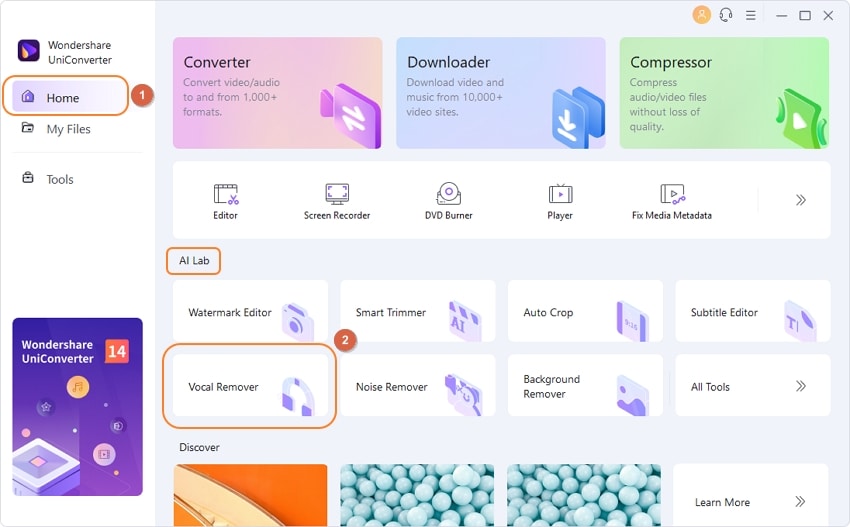
Step 2 Insert the source video.
You can insert a locally stored video file using the drag-and-drop method or clicking on the Add Files icon.
After you have added your video, Vocal Remover will start separating the vocals and instrumentals automatically and give you two separate files with both vocals and instruments removed.
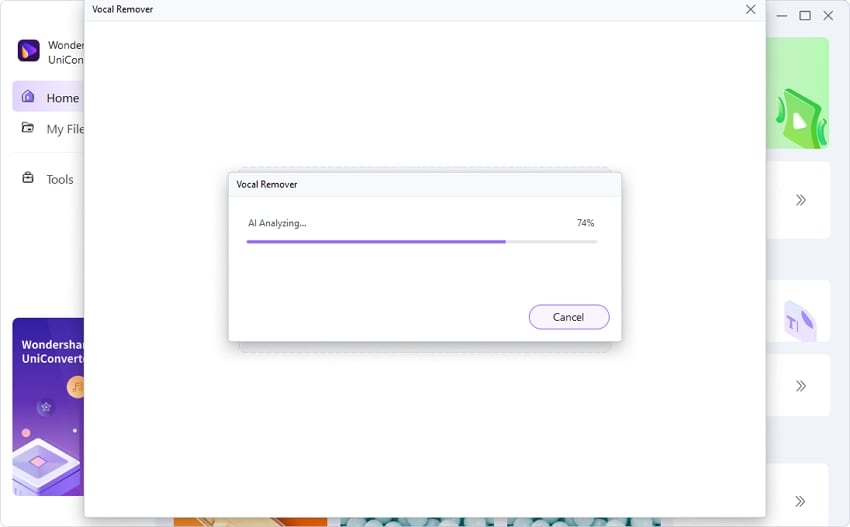
Step 3 Save the instrumental file.
You can save the vocal or instrumental (karaoke) on your device by clicking the Save button next to the audio tracks.
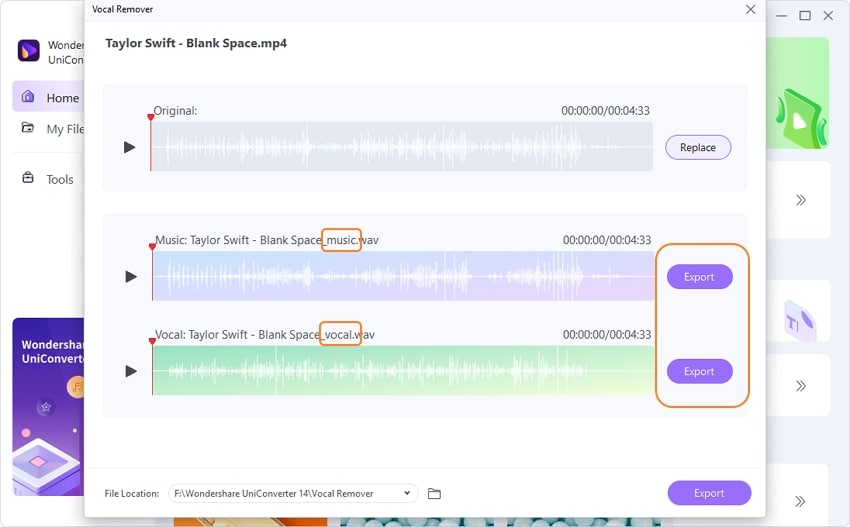
Wondershare UniConverter — All-in-one Video Toolbox for Windows and Mac.
Edit videos on Mac by trimming, cropping, adding effects, and subtitles.
Converter videos to any format at 90X faster speed.
Compress your video or audio files without quality loss.
Excellent smart trimmer for cutting and splitting videos automatically.
Nice AI-enabled subtitle editor for adding subtitles to your tutorial videos automatically.
Download any online video for teaching from more than 10,000 platforms and sites.
Part 3. Frequently Asked Questions about Removing Vocals from Video
1. How can I remove vocals from a video?
You can remove vocals from video using a competent video vocal remover such as Wondershare UniConverter. With the tool at your service, all you need to do is upload your video file, and UniConverter will automatically separate the vocals and instruments from it, which you can then save on your device.
2. Can you remove a vocal from a YouTube video?
Yes, it is possible to remove a vocal from a YouTube video. Several tools are available now to remove vocals from YouTube videos through a URL. You can try Musicara.ml for this purpose.
3. Is there an app to remove vocals from songs?
Yes, several apps can remove vocals from songs easily and instantly. Wondershare UniConverter holds high regard, although you can also try others, such as the Moises app.
Conclusion
Multiple incidences may arise where the need for a competent video vocal remover is evident. If you are looking for a tool to help you do it free and without any additional trouble, you can try the Vocal Remover of Wondershare UniConverter. With the apps mentioned above at your service, you can easily remove vocals from video instantly.



