Typing can be tedious and time-consuming, especially for those who have to do it for prolonged periods, such as journalists.
Fortunately, there are now several speech-to-text PC software available. These software programs are designed to make typing easier and more efficient by converting speech to text.
Some may benefit from using speech-to-text software to save time and increase productivity. Some with physical limitations and accessibility issues may also find these apps helpful.
From dictation software to voice-to-text converters for pc, we will cover a wide range of options that can help you type faster and more accurately in this article.
Part 1: List of the top 12 speech-to-text software
People need speech-to-text software for a variety of reasons. But, no matter the reasons, it remains crucial to pick the right one.
Without further ado, here are the top 12 speech-to-text PC software of 2024!
| Product | OS | Cost | Accuracy | Rating |
| Dragon Speech Recognition Solutions | PC, Android, iPhone, and Blackberry devices | Starts from $116 per year per user | 99% | 4/5 |
| Microsoft Azure Speech to Text | Windows, Linux | Starts from $1 per audio hour | N/A | 4/5 |
| Wondershare UniConverter | Windows, Mac | Starts from $39.99 per year per user | N/A | 5 |
| Speechmatics | Web-based solution | Starts from $1.25 per hour | 83% | 4/5 |
| Braina Pro | Windows, iOS, and Android devices | Starts from $49 per year | 99% | 5/5 |
| e-Speaking | Windows | Full version is available at $14 | N/A | 3.5/5 |
| Apple-Dictation | Apple devices | Free | 97% | 4.5/5 |
| Microsoft Dictate | Windows, iOs | Free | 94.9% | 4.5/5 |
| Converse Smartly | Cloud, Windows, iPhone, iPad and Android | Starts from $5.99 per hour | N/A | 3.5/5 |
| Voice Finger | Windows 7, 8, and 8.1 | Full version is available at $9.99 | N/A | 3/5 |
| Windows Speech Recognition | Windows 10 and 11 | Free | 95% | 4.5/5 |
| Natural Reader | Windows and Mac | Starts from $9.99 per month | N/A | 3/5 |
Wondershare UniConverter — All-in-one Video Toolbox for Windows and Mac.
Edit videos on Mac by trimming, cropping, adding effects, and subtitles.
Converter videos to any format at 130X faster speed.
Compress your video or audio files without quality loss.
Excellent smart trimmer for cutting and splitting videos automatically.
Nice AI-enabled subtitle editor for adding subtitles to your tutorial videos automatically.
Part 2: Introduction to the best 12 voice-to-text software
Speech-to-text software can help people to save time, increase productivity, improve accessibility and increase convenience. Here are some top-rated speech-to-text apps for PC to consider for both personal and professional use.
Dragon Speech Recognition Solutions
Dragon Speech Recognition Solutions by Nuance is a popular speech-to-text software that uses speech recognition technology to convert spoken words into written text. The software is arguably expensive, but it offers high accuracy, speed, and flexibility.
Dragon is also known for its offers security and compliance measures. It's available for different use cases and industries, such as legal, medical, and law enforcement. It also comes with a mobile app version, Dragon Anywhere.
Pros
High level of accuracy.
Auto-sync between versions with 99.5% uptime.
Guaranteed security and confidentiality with 256‑bit encryption
Cons
Rather expensive.
Free version is only available for a limited period.
Microsoft Azure Speech to Text
Microsoft Azure Speech to Text is a powerful transcription service that supports over 100 languages and dialects. It can transcribe audio from various sources and can be integrated into new platforms and services.
Microsoft Azure Speech to Text has advanced features like speaker diarization and automatic formatting. It also allows the customization of models for specific industries and can be integrated with Microsoft Office 365 for improved accuracy.
Pros
Accurate voice recognition.
Allows accuracy improvement with custom model output options.
Can run on the cloud or on-premises.
Cons
Dependent on Microsoft Office 365 ecosystem.
A rather complex setup.
Wondershare UniConverter
Wondershare UniConverter is best known as a multimedia editor, but its robust tools also include Auto-Subtitle Generator that you can use to create closed captions from your video using AI.
It also allows customization of subtitle options such as font, size, position, and opacity. Additionally, it offers various other features, such as video editing and screen recording. It supports both Windows and Mac.
Pros
Works well even without internet.
Straightforward process and easy customization.
Comes with additional multimedia features.
Cons
Requires installation and registration.
Cannot use the feature for audio files.
Speechmatics
Speechmatics uses machine learning to transcribe audio files. It provides a wide range of conversion services, including phone recordings transcription.
Speechmatics offers both free and paid subscription options and works well with various English accents, including British, American, Jamaican, and South Asian. It can also be integrated with different types of audio-visual media and keyword triggers.
Pros
Power-packed transcription engine.
Smart integration of AI and responsive machine learning.
Allows batch transcription.
Cons
Free version has limited validity.
Paid subscription is rather expensive.
Braina Pro
Briana Pro is a web-based speech-to-text converter application that offers a reliable voice recognition tool. It allows users to dictate in 90 different languages to various third-party programs.
The application boasts an accuracy rate of 99% and offers digital assistance features. It is compatible with Windows systems and Android smartphones.
Pros
High accuracy.
Efficient transcription of recorded and live audio.
Comes with reliable digital assistant features.
Cons
Outdated interface.
Pricing keeps increasing.
e-Speaking
e-Speaking is a shareware developed to supplement the ability to command and control your devices through voice. Its built-in Voice Dictation feature enables the dictation and reading of documents and emails.
It includes 26 different dictation voice commands and allows you to program voice commands to activate or toggle dictation mode. The software can also be trained to recognize new words.
Pros
Allows easy dictation.
Can be trained to recognize new words.
Affordable pricing.
Cons
Reliance on Microsoft's SAPI speech engine.
Limited functionality compared to newer software.
Apple-Dictation
Apple Dictation is a built-in feature powered by Siri that allows users to dictate text on their Mac, iPhone, or iPad. The feature is included with all Apple systems and is free to use.
It can be activated by pressing a microphone icon on the stock keyboard or by using a keyboard shortcut. You can enable Enhanced Dictation to create and import custom vocabulary and commands.
Pros
Generally high accuracy.
Free feature on all Apple devices.
Enhanced Dictation feature is available to improve accuracy.
Cons
Dependent on iOS environment.
Requires internet connection.
Microsoft Dictate
Microsoft Dictate converts speech to text using state-of-the-art speech recognition technology. It is available for Outlook, Word and PowerPoint on Windows and allows users to create documents, emails, notes, and presentations with their voice.
Microsoft Dictate has a high level of accuracy in 29 spoken languages. It also includes commands to give more control while dictating and two modes of punctuation.
Pros
High accuracy.
Quick formatting and editing after conversion.
Also allows real-time translation to 60 languages.
Cons
Requires internet connection to use.
Not compatible with older versions of Microsoft Office or Windows.
Converse Smartly
Converse Smartly allows users to convert audio to text and analyze dialogue or speech. Powered by Google Speech and IBM Watson technologies, it is able to perform sentiment analysis, keyword extraction, and more in multiple languages.
It uses cutting-edge speech-recognition technology for accurate results and incorporates built-in tools to increase efficiency, productivity and comfort.
Pros
Powerful speech-to-text software for accurate transcription.
Enables automatic analysis, including sentiments.
Allows multiple speakers detection.
Cons
Requires internet connectivity.
Language options are rather limited.
Voice Finger
Voice Finger is a voice-to-text app for PC that allows users to control their operating system with voice commands. It includes a supporting feature for Windows speech recognition commands.
It is primarily intended for people with disabilities. While it may not have the same level of speech recognition accuracy as more expensive solutions, it is an affordable option that will meet the needs of most users.
Pros
An affordable solution.
Good speed, making it popular among gamers.
Straightforward interface.
Cons
Lower accuracy.
A rather limited compatibility.
Windows Speech Recognition
Windows 10 and 11 have a free built-in speech recognition feature that allows users to control the operating system and create documents through voice commands. The feature was first included in Windows Vista and has been improved in subsequent releases, with an accuracy rate of around 95%.
The feature can be further improved by training the software to recognize your voice and granting the app permission to access your documents.
Pros
Fully integrated with the Windows operating system.
Fast and straightforward.
User-friendly interface.
Cons
Not available for iOS or Android devices.
Needs to be regularly trained to maintain high levels of accuracy.
Natural Reader
NaturalReader is a desktop software that is best known for its text-to-speech features. However, it also offers a speech-to-text function for documents and texts through its built-in Closed Captions feature.
Additionally, it provides a dyslexia-friendly typeface for its text box and closed captions. It also offers the ability to integrate with Microsoft Word, Google Docs, and email delivery systems.
Pros
User-friendly interface and versatile capabilities.
Supports dyslexic typeface.
Can be used without installation.
Cons
Rather costly for personal use.
Lower accuracy.
Bonus part: How to use the best voice-to-text converter to add subtitles on videos easily
Despite the many options, one rule of thumb is to find the one that offers the most value. With a robust tool to enhance both your efficiency and creativity, Wondershare UniConverter is hard to beat.
With cutting-edge AI technology, you can automatically transcribe audio or speech into text subtitles with decent accuracy and satisfying speed.
Try adding subtitles to your videos using Wondershare UniConverter with these simple steps:
Step 1: Open Wondershare UniConverter>Subtitle Editor feature. Click the + button or drag the file to import your video.
Step 2: Click the Auto-Subtitle Generator button and select the Video Language from the drop-down menu. Click on the Start Now button to start the process.
Step 3: Customize and edit the result as needed on the right panel. Adjust the formatting by double-clicking the subtitle clip on the timeline or clicking on the Styles tab.

Step 4: Click Apply to All button to apply your changes, then click Export.
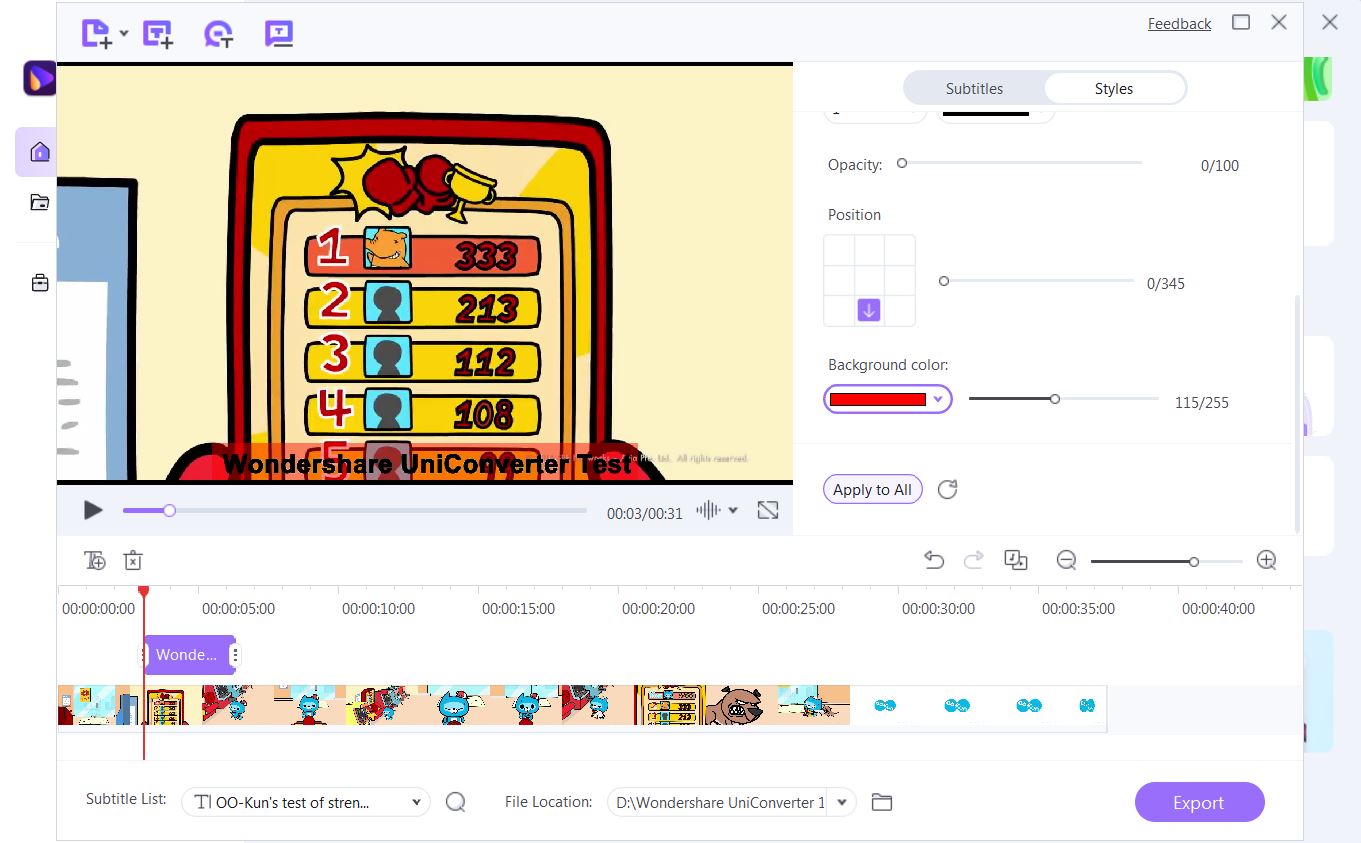
Conclusion
In today's fast-paced world, typing is a crucial skill for many people. Speech-to-text software can provide convenience and increased efficiency. One such software is Wondershare UniConverter, which offers a feature called Auto-Subtitle Generator.
This software uses Artificial Intelligence to create automatic closed captions from videos. Additionally, Wondershare UniConverter offers various multimedia editing features, including video and audio conversion.


