Voice-to-text apps are becoming increasingly popular as more people rely on smartphones and other mobile devices for communication and productivity. These apps allow users to convert spoken words into written text, making it easier to compose emails, messages, and other documents without typing them out.
However, it can take a lot of work to know which app is right for you with how many options are available on the market. So, this article will look at the top 10 voice-to-text apps you can't miss in 2024.
The apps recommended below have been carefully selected based on their accuracy, ease of use, and additional features. Whether you're a busy professional or a student, they will make your life easier.
Part 1: Top 5 speech-to-text apps for iPhone
First, we will look at the top 5 speech-to-text apps for iPhone, highlighting their pros and cons and what sets them apart from the rest. Whether you're looking for a simple dictation tool or a more advanced app with additional features, there's something for everyone on this list.
So, without further ado, let's dive in and discover the best speech-to-text apps for iPhone:
(1) Transcribe
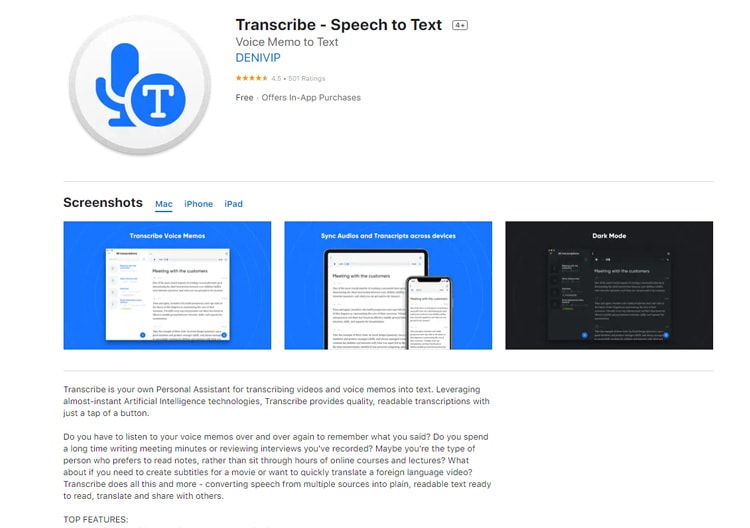
Transcribe is a powerful talk-to-text app for iPhone that offers high accuracy. It has a range of features to make transcribing speech as easy as possible. The app allows users to transcribe speech in real time in various languages and dialects.
Moreover, Transcribe has a user-friendly interface and advanced transcription capabilities. Hence it is one of the top choices for a reliable speech-to-text app on an iPhone.
Pros
The app is known for its high level of accuracy in transcribing speech to text.
It has the ability to adjust the speed of playback and change the font, allowing users to tailor the app to their specific needs.
120+ supported languages and dialects., making it a great choice for users who need to transcribe speech in multiple languages.
Users can directly save, email, or upload the transcriptions to cloud services such as Google Drive, Dropbox, and more.
Cons
Cost: Users will have to pay for a subscription to transcribe longer.
Limited Offline functionality: The app requires an internet connection to work, so users may need help transcribing speech in areas with poor or no internet connection.
Learning curve: For some users, the app's advanced features may take some time to master.
Price:
- Offers free trial
- $4.99 (One-Hour Transcribe Time) - $29.99 (10 Hours Transcribe Time)
- Transcribe PRO $12.99/month - $99.99/year
(2) Speechy
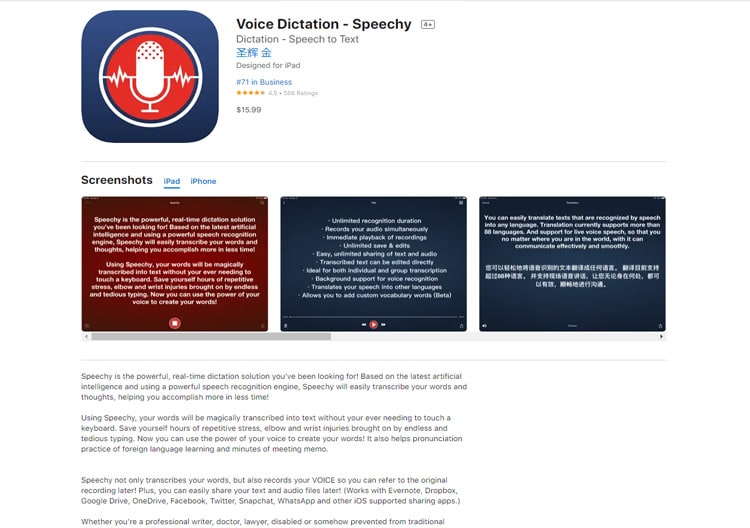
Speechy is the perfect solution for those who want to save time and dictate their thoughts. With the latest artificial intelligence and a powerful speech recognition engine, Speechy can quickly transcribe your words into text.
Plus, you can also easily share your text and audio files with others. (Compatible with many sharing apps such as Evernote, Dropbox, Google Drive, Twitter, WhatsApp, etc.)
Pros
Shareable text and audio.
Users can directly edit the transcribed text.
Supports over 88 languages that can translate your speech into other languages.
Users can add customizable vocabulary words.
Cons
Often skip the unrecognizable phrases.
Barely include punctuation in the text.
No lifetime subscription plan.
Price: $7.49 - $9.99
(3) Day one Journal

Journaling has never been easier or more secure than from Day One. Record audio, video, photos, notes, and more from anywhere, anytime. Your entries are always available and backed up.
Day One Journal is compatible with Dictation, where you can use the voice-to-text function. This makes it even easier to record your thoughts and experiences, whether you're at home or on the go.
Pros
Helps to track your daily thoughts and musings.
Easy to use and user-friendly interface.
Syncs across devices.
Cons
Some features are only available on the paid version.
Price:
- Available to use for free
- Premium Plan: $3.99 - $34.99
(4) Evernote
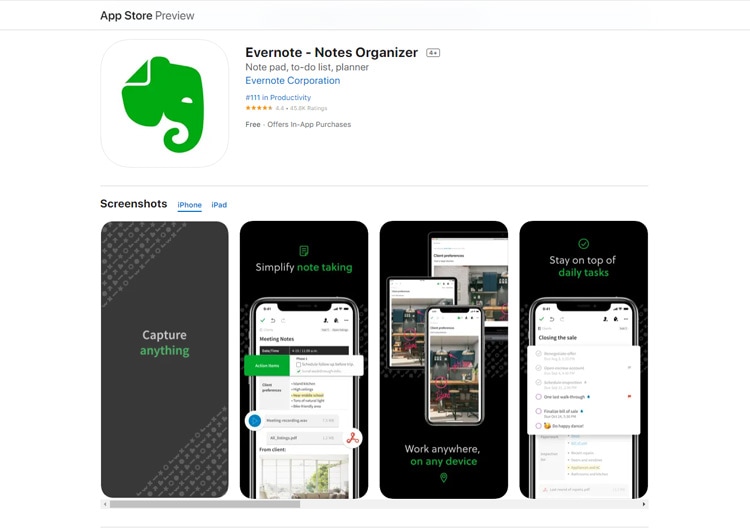
Evernote is a cross-platform note-taking app for iOS devices like iPhone and iPad. This speech notes app also has speech-to-text functionality that allows users to convert speech into written text. Users can create notes, set reminders, and even search their notes, all through speech.
The best thing about Evernote is the app supports a wide range of file formats, making it easy to import and export notes. Another feature is connecting the app to Google Calendar, allowing users to manage notes and bring their schedules together.
Pros
Users can create and organize notes, including text, images, and audio recordings.
Ability to tag and search for notes.
You can use it on multiple platforms, both mobile and desktop.
It has various additional features, such as a web clipper, to-do lists, and note templates.
Cons
You need to pay for subscriptions to use the full features.
Some users have reported performance issues, such as slow syncing.
Price:
- Offers free plan
- Evernote Plus $3.99 - $5.49
- Evernote Premium $6.99 - $63.99
- Evernote Personal $8.99/month
(5) Rev Voice Recorder & Memos
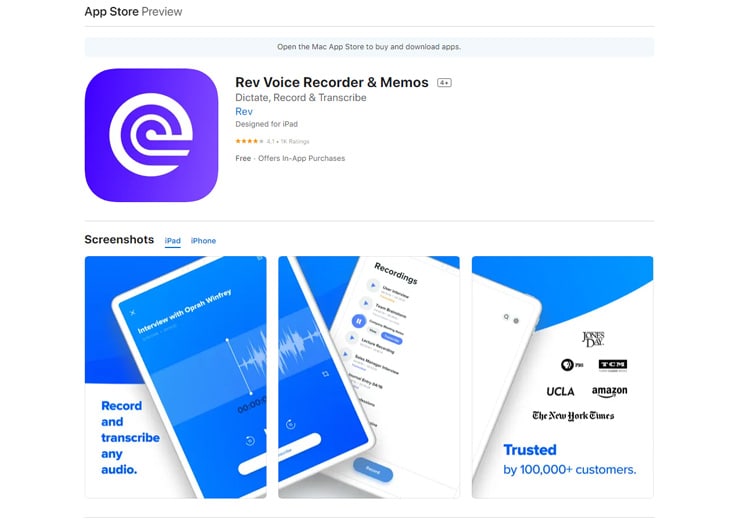
Rev Voice Recorder & Memos is the perfect app for anyone who needs a voice-to-text converter app. Whether you're recording interviews, lectures, meetings, or anything else, this app has you covered. You can have your recordings transcribed by human professionals or our industry-leading AI with high-accuracy results.
To use it, you can order transcripts directly from the app for a simple per-minute charge. Rev Voice Recorder & Memos offers fast turnaround times and delivery of your transcript via in-app and email.
Pros
Playback recording with ease.
Convenient to record audio and take notes on mobile devices to capture ideas, lectures, meetings, or any other type of audio.
Cons
Some users report having too long a turnaround time.
Price: $1.99 - $149.99
Wondershare UniConverter — All-in-one Video Toolbox for Windows and Mac.
Edit videos on Mac by trimming, cropping, adding effects, and subtitles.
Converter videos to any format at 130X faster speed.
Compress your video or audio files without quality loss.
Excellent smart trimmer for cutting and splitting videos automatically.
Nice AI-enabled subtitle editor for adding subtitles to your tutorial videos automatically.
Part 2: The best 5 voice-to-text apps for Android
Next, this article also provides the best voice-to-text apps for Android users:
(1) Speechnotes
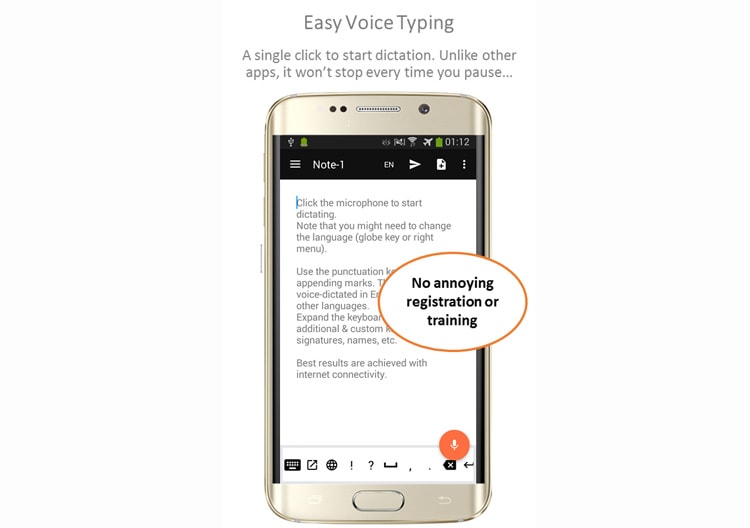
Speechnotes is a reliable dictation app trusted by millions of people. It's perfect for thinkers, bloggers, writers, drivers, and anyone who prefers fast and easy typing.
With Speechnotes, you don't have to worry about taking breaks to breathe or think since the app will keep listening. It also has a built-in keyboard, so you can use dictation for words and tapping for punctuation and symbols.
Pros
Small in size and takes only a little storage.
Auto-backup to Google Drive.
Users can use it offline.
Recognizes punctuation and voice commands.
Cons
Occasional errors in the transcribed text.
Some people might find it complex to use.
Price: $1.49 - $10.99
(2) Gboard Voice Typing

Gboard is a default keyboard developed by Google, usually for Android. The app includes support for over 200 languages, emoji search, GIF creation, and Google Translate. It also offers a " Voice Typing feature," which allows you to type by speaking into your device's microphone.
This voice typing feature is helpful for people who want to type faster or have difficulty using a traditional keyboard.
Pros
Gboard Voice Typing is integrated into the Gboard keyboard app, which is widely used, so it's easy to access and use.
Available in any app that requires typing, such as text messaging, email, social media, and document editing apps.
Cons
Not always accurately recognize your speech which can lead to errors in your text.
Voice typing can be a bit slower than regular typing.
Price: Free
(3) Voice To Text & Translator (E-Dictate)

E-Dictate is a free mobile application that offers a combination of features such as speech-to-text, transcribing, and translation. It is based on an artificial intelligence voice learning system, which allows for continuous and unlimited speech recognition.
With E-Dictate, users can create text documents for meetings, personal notes, classes, and more. This app also allows users to edit the results easily.
Pros
Auto-save your file.
Helps you communicate with others who speak different languages.
Available in dark themes to save battery.
Cons
Quite huge in file size compared to other apps.
Some users report errors while transcribing.
(4) Otter: Transcribe Voice Notes
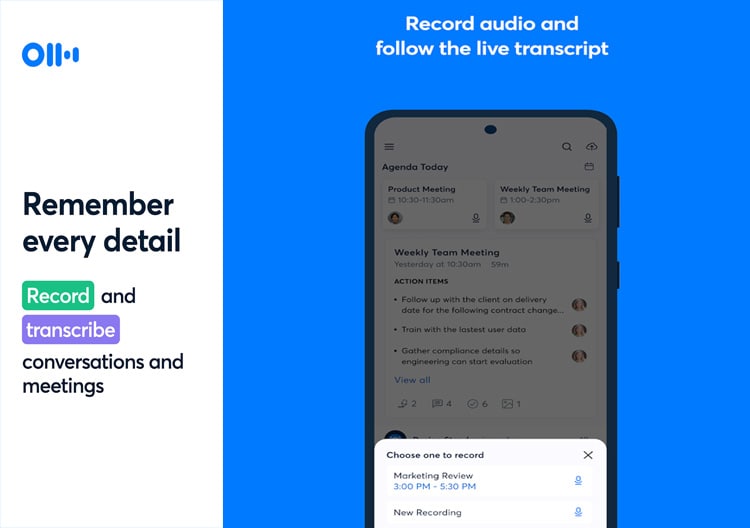
Otter is the ideal tool for anyone who wants to transcribe conversations and meetings. This AI-powered app provides accurate transcriptions in real-time, so you won't need to worry about losing track of your thoughts or ideas.
Otter is also perfect for team collaboration, as it allows you to share transcripts with others and add comments or notes. And with its easy-to-use interface, you will be up and running in no time.
Pros
Allows the users to highlight the parts to review later.
Enable to capture photos.
Allows users to collaborate with others and highlights each speaker in the Takeaway panels.
Cons
Occasionally having speech recognition errors.
It doesn't support Google Drive or One Drive file synchronization.
No one-time payment for the subscription plan.
Price:
- Available to use for free
- $12.99 - $99.99 for a Pro subscription
(5) Braina
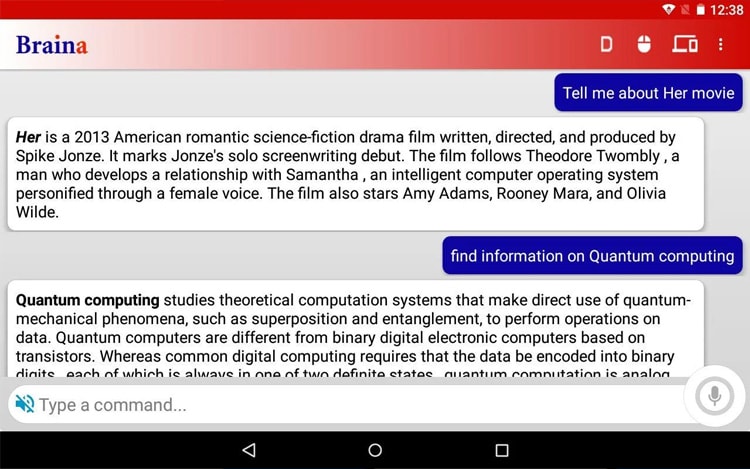
Braina is an Android app that allows you to make Android phones into a wireless microphone. Short for Brain Artificial (Braina), this app acts as an intelligent personal assistant and offers speech recognition capabilities. You can use the voice commands to control their Windows PC over WiFi or the internet.
With Braina, you can perform various tasks such as playing songs, dictating to any software or website, controlling the mouse and keyboard, playing videos, using a calculator, or dictionary, opening and closing programs, searching files, etc.
Pros
Allows hands-free computer use, which can be beneficial for people with disabilities or limited mobility.
Intuitive interface.
Features several commands that can be used to control various aspects of the computer.
Cons
The app often crashes.
It requires an internet connection to function, which may be an issue for users in areas with poor connectivity.
Users need some training to use effectively.
Price: Free.
Extended reading: How to achieve voice-to-subtitle in a video
As someone who uses a Speech-to-Text app to communicate, you might be wondering if it's possible to generate the voice to create subtitles for a video. Fortunately, you can! It’s achievable to do this by using the voice-to-subtitle feature.
Voice-to-subtitle is a process of converting spoken words in a video into written text, also known as captions or subtitles. This feature is commonly used in videos for the deaf or hard of hearing, but it can also be useful for videos in languages other than the viewer's native language.
Now, how to do voice-to-subtitle in a video? Some video editing software is compacted with this feature, such as Wondershare UniConverter. UniConverter has a subtitle editor and auto subtitle generator that can create subtitles in multiple languages, edit subtitles, and even create auto-generated subtitles
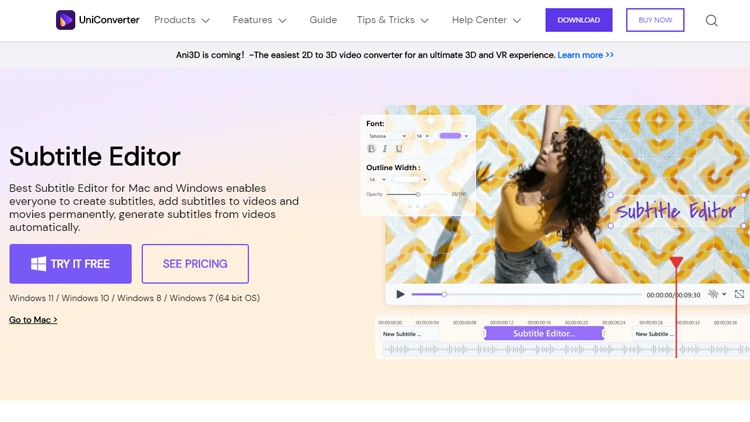
Thus, this feature can be a great way to make your videos more accessible to a wider audience or to improve the quality of your subtitles simply. Some of the advantages of using UniConverter subtitle editor include:
- Wide range of subtitle formats
- Video cropping and rescaling tools
- Built-in spell checker.
Bottom line
In conclusion, voice-to-text apps have revolutionized the way we communicate and stay organized. With many options available, it can be hard to choose the best one for your needs. The above list of the top 10 speech-to-text apps for 2024 is a great starting point for anyone who wants to improve their productivity and streamline their workflow.

