DVR-MS Converter: Convert DVR-MS to Any Format, including DVD
by Christine Smith • 2025-10-21 20:03:12 • Proven solutions
Video Converters
- TRY IT FREE TRY IT FREE
- 1. Convert to Any Format+
-
- 1.1 Best Video Converter to MP4
- 1.2 Top 8 Free Video Converter to MP4
- 1.3 Top 9 3GP Video Converters
- 1.4 Online Video Converters to AVI
- 1.5 Top 5 MPEG Video Converters
- 1.6 FLV Video Converters
- 1.7 6 Free Video to JPG Converters
- 1.8 Top 10 Video to GIF Converters
- 1.9 Top 6 Video to Text Converters
- 1.10 Top 5 Free WebM Video Converters
- 1.11 Best 5 MOD/TOD Converters
- 1.12 Best 7 WTV Converters
- 1.13 Top 10 2D to 3D Video Converters
- 2. Video to Audio Converters+
- 3. Video Converters for Device+
- 4. Other Video Converters Tips+
-
- 4.1 Top 10 Free Video Converters Windows
- 4.2 Top 11 Online YouTube Converters
- 4.3 Free YouTube Video Converters
- 4.4 Facebook Video Converters
- 4.5 Is Online Video Converter Safe
- 4.6 Video Format Converters
- 4.7 Top 5 Video Size Converters
- 4.8 Top 6 Video Resolution Converters
- 4.9 Top 5 MXF Converters
- 4.10 DVR-MS Converter
- 4.11 Alternative to HandBrake
- 4.12 HandBrake Settings
- 4.13 Best Alternative to Movavi
- 4.14 Alternative to Freemake
- 4.15 Windows Media Player Alternatives
- 4.16 4K to 1080p Converter
- 4.17 Download Sound Effects
- 4.18 Edit Videos Easily
- 4.19 Video Editors for Beginners
- 4.20 Maximize Study Efficiency
- 4.21 Online WLMP Converter
- 4.22 6 Popular AMV Converters
- 4.23 Best Format Factory Alternative
- 4.24 Top 10 Free Quicktime Converter
- 4.25 Best Free Google MP3 Converters
- 4.26 Top 11 Google MP4 Converters
Have you recorded some TV shows with Windows Media Player and want to convert to other formats to watch on more other devices? You need to convert DVR-MS files to a common video format like AVI, MP4, MPEG, WMV, etc. This article will introduce the best DVR-MS converter to convert DVR-MS files for iPhone, iPod, iPad, Xbox, YouTube, and any formats you desired.
- Part 1. How to Convert DVR-MS Files to Any Formats on Windows/Mac
- Part 2. General Knowledge About DVR-MS Format
Part 1. How to Convert DVR-MS Files to Any Formats on Windows/Mac
Wondershare UniConverter is the best DVR-MS converter for Windows and Mac systems. It enables you to compress DVR-MS files to a smaller size without losing quality. This video converter supports 1000+ formats so you can choose anyone you need, and you can also customize output settings for smartphone devices and social media platforms like YouTube/Facebook/Vimeo. Read the following parts to learn steps.
 Wondershare UniConverter - Best DVR-MS Video Converter
Wondershare UniConverter - Best DVR-MS Video Converter

- Convert DVR-MS files to MP4, AVI, WMV, FLV, MKV, and other 1,000 formats easily.
- Convert multiple DVR-MS files to MP4 in batch without any quality loss.
- 90X faster conversion speed than common converters with unique APEXTRANS technology.
- Edit DVR-MS files with trimming, cropping, adding watermark, adding subtitles, etc.
- Burn and customize DVR-MS videos to DVD with free DVD menu templates.
- Download or record videos from YouTube and other 10,000+ video sharing sites.
- Transfer videos from computer to iPhone, iPad, and other devices directly and vice versa.
- Versatile toolbox: Add video metadata, GIF maker, video compressor, and screen recorder.
- Supported OS: Windows 10/8/7/XP/Vista, macOS 11 Big Sur, 10.15 (Catalina), 10.14, 10.13, 10.12, 10.11, 10.10, 10.9, 10.8, 10.7, 10.6.
Steps on how to convert DVR-MS files to other formats:
Step 1 Add DVR-MS files to the program.
After the installation is completed, launch the program. In the primary window, add DVR-MS files by clicking the Add Files button and selecting them in the Recorded TV folder. All added DVR-MS files would appear as thumbnails on the left tray and as a frame on the possible DVD menu. Or just open the target videos from the folder, then drag and drop DVD-MS files to the program.
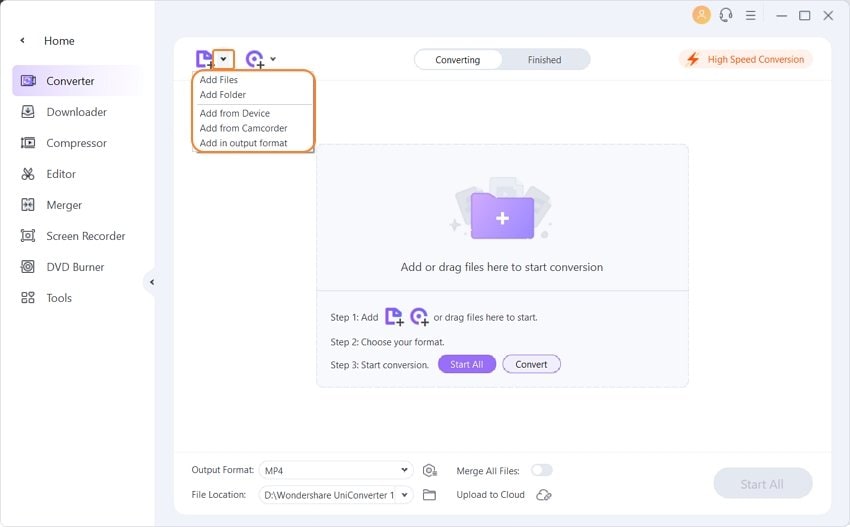
If you want to edit a DVR-MS video in Wondershare DVR-MS converter, just highlight it and right-click one of the Edit options for video editing tools like trim, merge, crop, rotate, watermark, effects, etc.
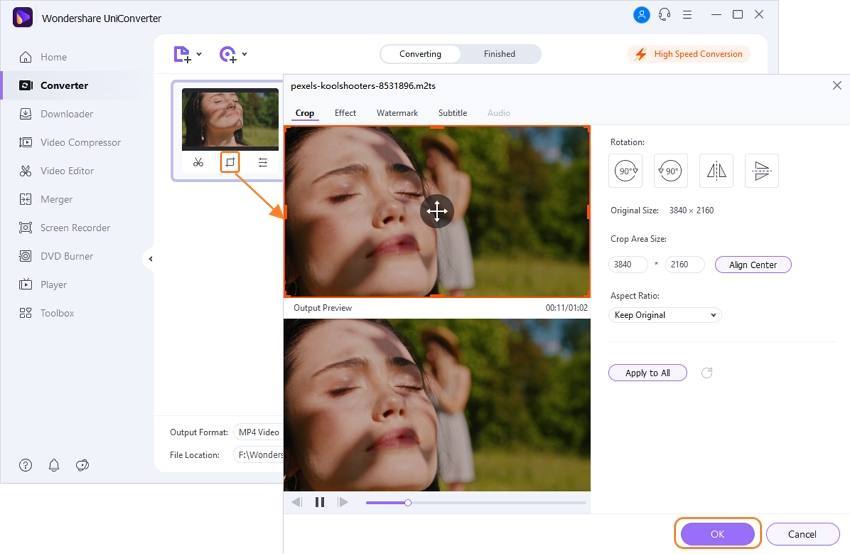
Step 2 Choose MP4 as output format for DVR-MS files.
All popular video formats are supported to convert DVR-MS files, including any regular video format like WMV, AVI, MP4, MOV, MPEG, etc. Hit the Output Format drop-down button to open the format list and select MP4 under the Video tab.
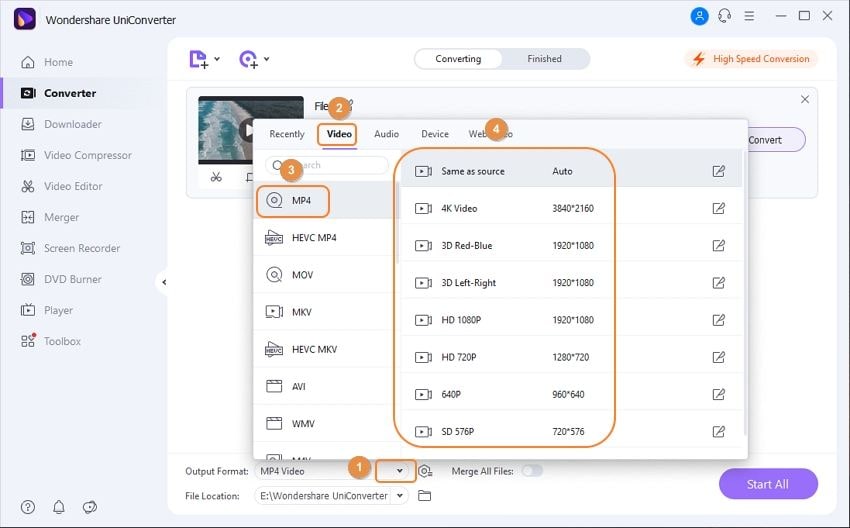
Step 3 Convert DVR-MS files to MP4 easily.
It's safe to preview your DVR-MS video before converting DVR-MS to other formats or burning to DVD. When you're happy with the preview, click the Start All button to complete the tasks. You can find the converted files under the Finished tab.
![]()
Bonus Step: Burn DVR-MS to DVD
Burning DVR-MS to DVD is a good choice if your hard drive space is running out. This DVR-MS converter also allows you to author an intuitive DVD menu from a template. Suppose you import files in the DVD Burner section instead of the Video Converter section. Add the DVR-MS files to the Burn section, like what you did for the Video Converter section. Note that you can select a DVD menu template for your DVD. You'll need a DVD burner drive and DVDs to accomplish.
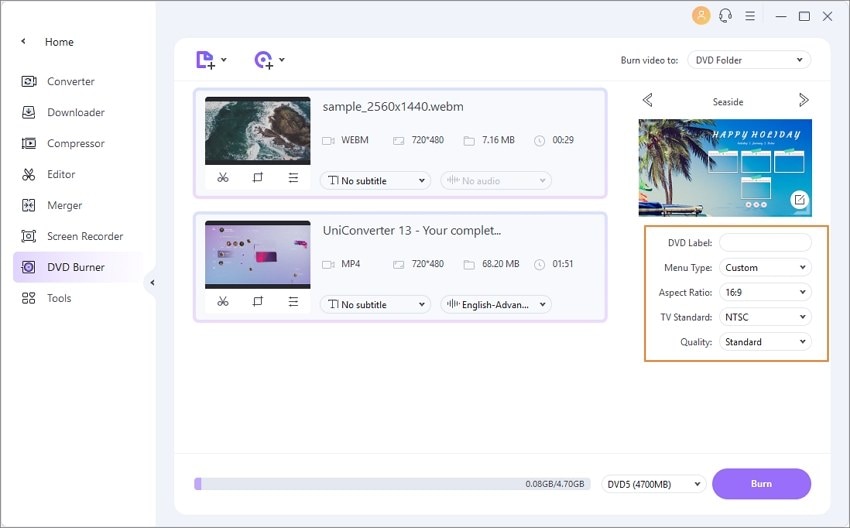
Part 2. General Knowledge About DVR-MS Format
DVR-MS, short for Microsoft Digital Video Recording, is a proprietary video and audio file container format developed by Microsoft. It's designed for saving TV content recorded by Windows XP Media Center Edition, Windows Vista, and Windows 7. Similar to the ASF (Advanced Systems Format) format, Multiple video or audio streams are included in a special format with the file extension.DVR-MS. Metadata and digital rights management information are also stored in the DVR-MS files. Windows Media Center in Windows XP Media Center Edition, Windows Vista and Windows 7 will generate DVR-MS files.
The recording device can only play the protected DVR-MS files. However, unprotected DVR-MS files can be watched and edited on any device running Windows XP or Windows operating systems. To play DVR-MS files on more devices like iPhone, iPod, iPad, PSP, a DVR-MS converter is necessary. By the way, DVR-MS might be replaced by Microsoft WTV format, but you can still convert WTV to DVR-MS in Windows 7.


Christine Smith
chief Editor