Top 6 DAT to MP4 Online Converters in 2026
by Christine Smith • 2026-01-21 18:54:31 • Proven solutions
Are you looking for a DAT file to MP4 converter online to help with DAT to MP4 conversion, so that you can view your videos easily? If yes, you've landed in the right place. Since in this article, you will find the best 6 DAT to MP4 converters online for you to change file formats in browser.
- Part 1. Introduction of DAT Format
- Part 2. The Best 6 DAT to MP4 Converters Online in 2024
- Part 3. The Best Alternative to DAT to MP4 Online Converter in 2024
- Part 4. What Can Play DAT Video
Part 1. Introduction of DAT Format
DAT files are videos files saved on an optical disc, and they are normally saved as MPEG-1* and MPEG-2* (Motion Picture Experts Group) format that contains video files. The optical disc was a VCD format for home usage on standard 120mm which was capable of saving 800 MB data or 90 minutes of video. Sony, JVC, and Philips first introduced the format in 1993.
*The MPEG-1 codec at a standard bitrate with a resolution of 352x288 (PAL).
Part 2. The Best 6 DAT to MP4 Converters Online in 2024
As we know that the MP4 format is good in file compression and does not lose video, graphic, and sound quality, which gives this format an appealing advantage. Overall, MP4 is a quite simple, good quality, and universal video format, which is supported by almost all operating systems, including Apple devices.
So, in following brief research, 5 best DAT to MP4 online converters are waiting for you to explore.
1.Online Convert
The website is one of the best DAT file to MP4 converters online ever found to convert DAT to MP4 with ease. It's a good platform for online converting and learning purposes. It’s a trustable source where you can keep your secrecy hidden. Its very responsive and responsible customer service ensures the quick and clean conversion of DAT file to MP4 video.
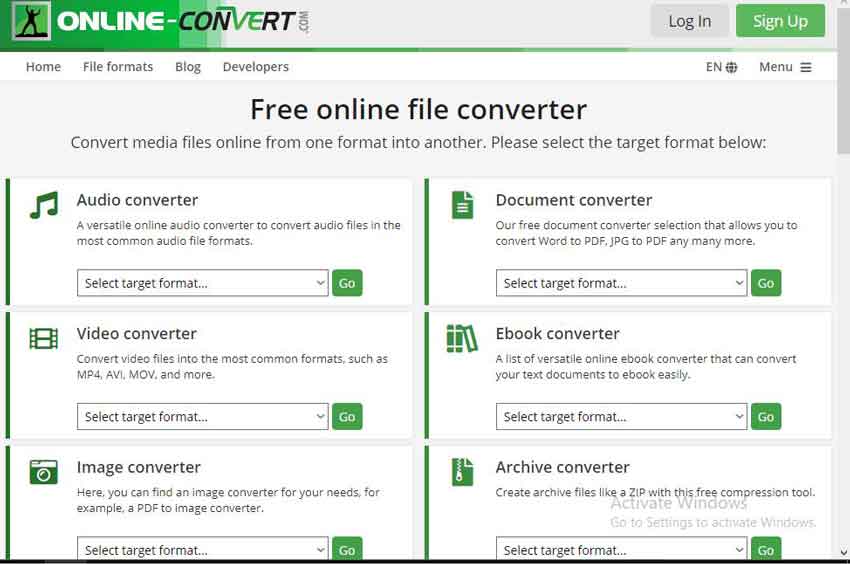
Pros:
● Easy to use.
● Quality and speedy output.
● It also supports editing and trimming.
Cons:
● Only 24 hour’s free but for single file conversion.
● Paid website.
How to Convert DAT into MP4 Format through Online Convert:
Step 1: Click here on the URL of ‘Online Convert’ https://www.online-convert.com.
Step 2: Click on the video conversion option, upload your video, and then select your required format.
Step 3: Finally hit the convert button to get your conversion.
2. Media.io
Media.io is an online toolbox that features DAT to MP4 conversion, including multiple tools precessing videos/audios/photos. It is watermark and ads free and easy to navigate. With only a few clicks, you can change large DAT files to MP4 format without losing any quality.

Pros:
● Easy to operate.
● Ads and watermark free.
● Multiple features other than converter.
Cons:
● Has limitation for files size.
How to Convert DAT Files into MP4 Online:
Step 1: Head to Media.io Converter by clicking this url: https://www.online-convert.com.
Step 2: Upload DAT files and choose the output format as MP4, and then tap on "Convert All" to get the results.
3.Video Converter
Video Converter allows to convert large DAT file to MP4 online free with more than 300 formats supported. It enables users to perform high-quality conversion with files up to 4 GB. In addtion, you don't need to worry about the security issue, in that its server will automatically delete your files after a few hours, greatly ensuring users privacy.

Pros:
● Easy to use.
● Convert files of up to 4 GB.
● Supports over 300 formats other than DAT to MP4 conversion.
Cons:
● Sometimes hangs during processing.
● Free version has ads.
How to Do Large DAT Files to MP4 Conversion Online Free:
Step 1: Head to Video Converter website https://video-converter.com/.
Step 2: Click on the "Open file" to upload your DAT files, and then click the output format as "MP4" .
Step 3: Now hit the convert button to get your conversion done.
4. Apowersoft dat to mp4 converter online
The well-known DAT to MP4 converter online is Apowersoft. It's a plugin and enables users to convert almost all video and audio files to all types of video or audio formats in a blink of an eye. An amazing feature will compel you to use it is that one can export their videos onto a smartphone, TV, tablet, DVD player, etc. It also supports to magically edit, polish, trim, and give you chance to enhance your video before conversion. And most importantly, it can efficiently convert DAT format into MP4 format.
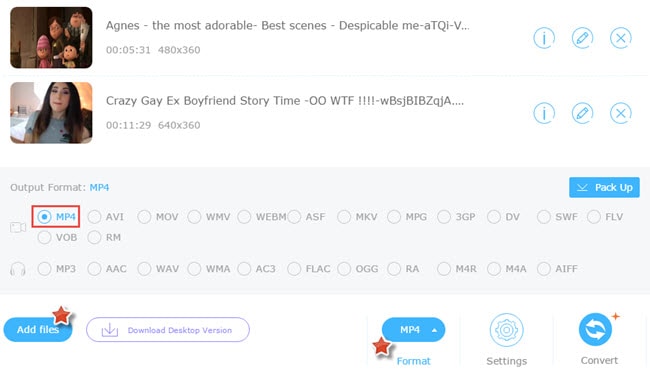
Pros:
● Convert any video to 4K.
● Convert and edit video at a very fast speed.
● Support all types of video and audio file formats.
Cons:
● Need to download the plugin and then convert.
How to Convert DAT File to MP4 through Apowersoft:
Step 1: Download the Apowersoft plugin.
Step 2: Open the required file.
Step 3: Edit, trim and select required format.
Step 4: Click "Convert" and select the desire location to save the output.
5. AConvert
It's a universal converter that allows to convert DAT to MP4 online. It’s an online service that not only converts videos but also documents, images, icons, eBooks, and pdf. We have listed this software in our top 5 list because it has performed really well when we tested it. Though it has some drawbacks as well, if we compare it with many other tools, it stands out as a good Online DAT to MP4 converter without any doubt. You can try using this one and see how it works out for you as well.
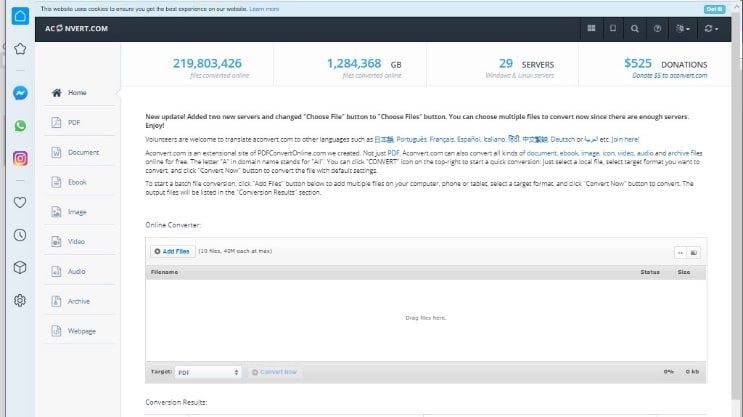
Pros:
● Easy to use.
● Converts in the best quality.
● All formats available to convert (especially DAT into MP4 converts very well)
Cons:
● Time taking online service.
● After registration, you can able to access fully.
How to Convert DAT Into MP4 Format Through AConvert:
Step 1: Click on the URL https://www.aconvert.com.
Step 2: Click on videos, tap on "Choose Files" to upload your DAT large files, select "MP4" as the target format, and then click "Convert Now" to complete the conversion.
6. Online Converter
It is the best choice for Apple users but also works on all operating systems, providing great support to converting DAT large files to MP4 online. It's easy to use with a very simple interface but having all the formats which you even have not thought of yet. Also, it has some pretty amazing features that can be mentioned without having any second thoughts about this tool's capability.

Pros:
● Very simple and easy to use.
● Almost having all formats for conversion.
● Especially recommended for DAT to MP4 conversions,
Cons:
● Ads are here to disturb you.
● Take a lot of time to convert.
● Connecting issues.
How to Convert DAT into MP4 with Online Converter:
Step 1: Click here on the URL of "Online Convert" https://www.onlineconverter.com.
Step 2: Click on the video conversion option, upload your video, and then select your required format.
Step 3: At last hit the convert button to get your conversion.
Part 3. The Best Alternative to DAT to MP4 Online Converter in 2024
Wondershare UniConverter is a single door online workshop for your all type of video conversion needs, including DAT to MP4/MP3 conversion. It can deal with thousands of files in a fraction of a second, and favor you all types of formats of video file formats, including the 4K-capable codecs, as well as HD and legacy codec formats.
It can also convert a simple video into virtual reality headsets and mobile devices. The experience of editing and trimming will not let you go to any other forum, simplifying your work dramatically. It works both on Windows and Mac versions. This software is 100% safe to use. The initial installer program passes scans from Microsoft Security Essentials and Malwarebytes Antimalware.
It can satisfy almost all media conversion needs with the ability to convert video, audio, and images into hundreds of thousands of formats, including DAT, MP4, MKV, MP3, FLAC, JPG, PNG, extract and rip media from physical (CD and DVD) and online sources, and even burn media to removable discs. All in all, it is the best platform for converting DAT into MP4 format files.
 Wondershare UniConverter for Mac/Windows
Wondershare UniConverter for Mac/Windows

- The easiest iterface with customer-friendly features
- Transfer media files to other devices
- Trimming, editing, clipping, and much more
- Can convert videos into virtual reality, 3D, 4K HD quality and more
- 150+ video formats supporting
- Video hosting site downloading
- A speedy and quality work output platform
- Burn videos to DVD for sharing
- A very big package in the minimum amount
How to Convert DAT to MP4 Using UniConverter:
Step 1 Import files.
Launch UniConverter on your computer, and go to the Converter tab. Now click on the Add Files button to add the DAT files for the conversion process. You can also drag and drop the DAT files to the video converter to import videos easily.
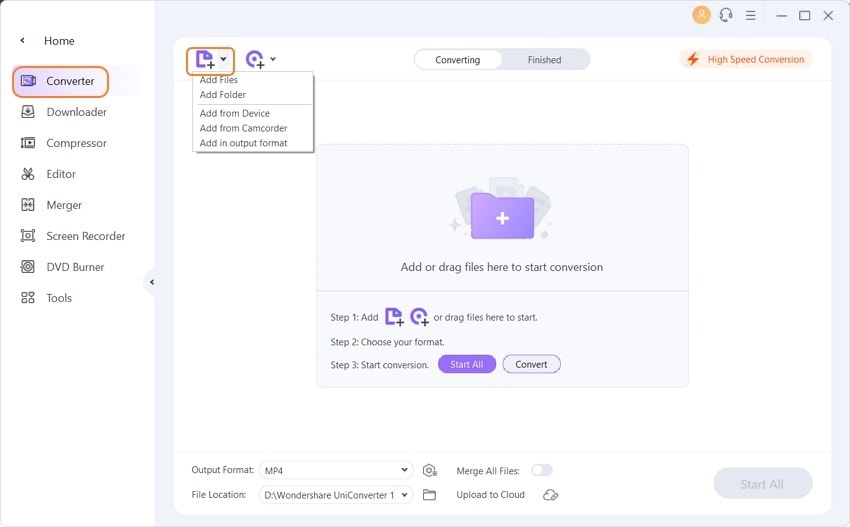
Step 2 Select output format.
Now click on the drop-down icon of Output Format and then choose any one of the video formats available on the list. You can choose MP4 as you want to convert to MP4 now. You can also optimize the pre-setting if you want.
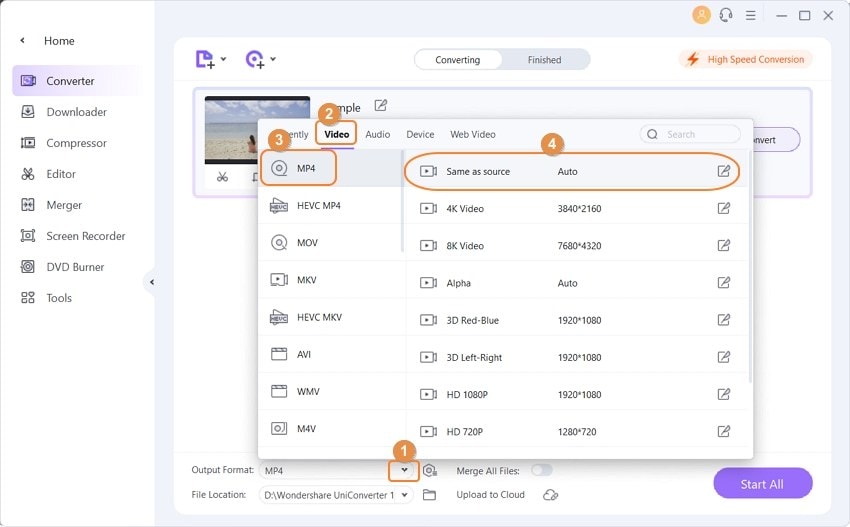
Step 3 Start the conversion.
Finally, click on the Start All button to start the conversion and wait until the process is completed. You can check the file/files by clicking on the output folder button from the program.
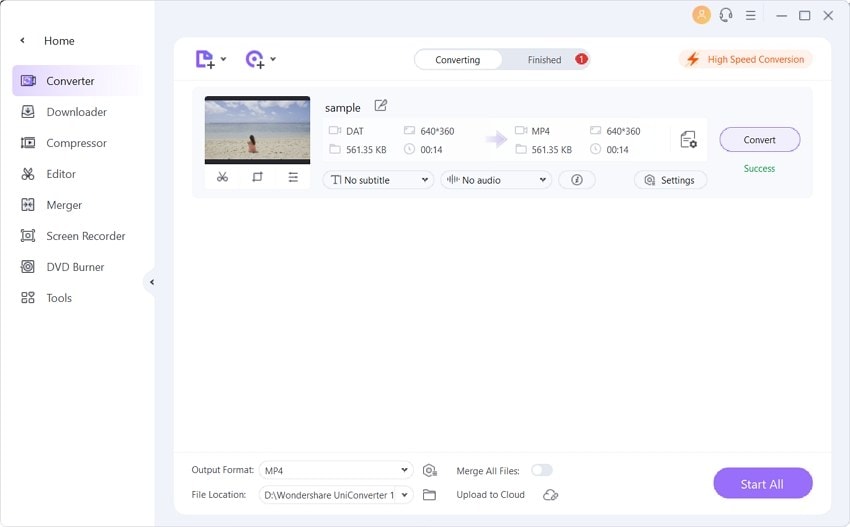
Part 4. What Can Play DAT Video
There are many ways that can be used to play DAT videos. Here we are going to show you how Microsoft Media Player can play DAT video without any hassle. You can easily play the DAT video file by using Microsoft Media Player. Here is how you can do it –
Step 1: First you need to launch the Windows Media Player by double-clicking on its icon from your desktop.
Step 2: Then you need to click on the “File” drop-down menu and then select "Open".
Step 3: After that, you need to click on the down arrow for the Type of Files option and choose the "All Types" option.
Step 4: Finally you can locate the DAT file on your computer file manager and then click on the "Open" button. Just wait and see if WMP plays any audio or video file.
FAQs about Online DAT to MP4 Converter
Q1: Can a DAT file be a video?
A1: Yes, a DAT file can be a video. DAT files are often used to store video data, especially in the context of VCDs (Video CDs). But it's worth noting that DAT files can contain other types of data, not just video.
Q2: How do I convert a DAT file to MP4?
A1: You can use the online DAT to MP4 converter like Online Convert to do that, with which you only need to upload the files and click Convert to change DAT into MP4 format, so that you can view it easily.
Q3: How to convert crdownload file to MP4?
A3: 1. Rename the .crdownload file to have a .mp4 extension.
2. Use a media player like VLC to try and play the file.
3. If the file is not playable, it means the download was incomplete. Resume and complete the download in your browser, then rename and try again.
Conclusion:
We have listed and reviewed 6 DAT file to MP4 converters online, with which you can effortlessly convert large DAT file to MP4 with no need to download any software. But For professionals and beginners in need of a smart, reliable, and efficient video converter that can handle 150+ video type file formats, Wondershare UniConverter is money worthy.


Christine Smith
chief Editor