Top 4 Tools to Convert DAT File to MP3 Online & PC in 2026
by Christine Smith • 2026-01-21 18:54:32 • Proven solutions
Basically, a DAT file is a generic data file that keeps information relating to the program that created the file, which may include image, video or audio data, and can only be directly played or opened with the help of specific video streaming applications. So if you want to open it with most of the media players in the market, you have to convert DAT to MP3 with converters.
In this article, we are going to talk about various ways to convert DAT file to MP3. So without wasting any more time, let’s jump into the step by step guidelines.
- Part 1. Easiest Way to Convert DAT to MP3 [Recommended]
- Part 2. Other 3 DAT File to MP3 Converters
- Part 3. Can Windows Media Player convert DAT to MP3
Part 1. Easiest Way to Convert DAT to MP3 [Recommended]
The best way to convert .DAT to MP3 on Mac/Windows is by using Wondershare UniConverter (originally Wondershare Video Converter Ultimate). This amazing toolbox has all the features that you need in terms of video/audio/image processing. We mean that this software is a converter and a video editor, CD/DVD burner, video compressor, recorder, downloader, and more! There is no limit to what this toolbox can do for you. It has a very user-friendly interface and helpful process that can be handled by any new or advanced users. It’s, of course, the best way to convert any file into any other supported format.
 Wondershare UniConverter for Mac/Windows
Wondershare UniConverter for Mac/Windows

- Convert DAT files to 1,000+ formats, including MP3, AVI, MKV, MOV, MP4, etc.
- It is a universal converter and supports not only audio, images conversions but also video conversions.
- It is much fast and reliable, easy, and available to use.
- It can transfer the file from any other device.
- It can record screen, take screenshots, merge, edit, delete, fix media data, compress the data, create GIFs.
- Burn video to playable DVD with an attractive free DVD template.
- Download or record videos from 10,000 video sharing sites.
- Add subtitles in the video easily.
- Supported OS: Windows 10/8/7/XP/Vista, Mac OS 10.15 (Catalina), 10.14, 10.13, 10.12, 10.11, 10.10,
How to Convert DAT File to MP3 with UniConverter:
Step 1 Download and add files.
First, you can download and install the software on your computer. Then launch the program. click "Converter", and add the DAT files on the program by clicking on the Add Files button.
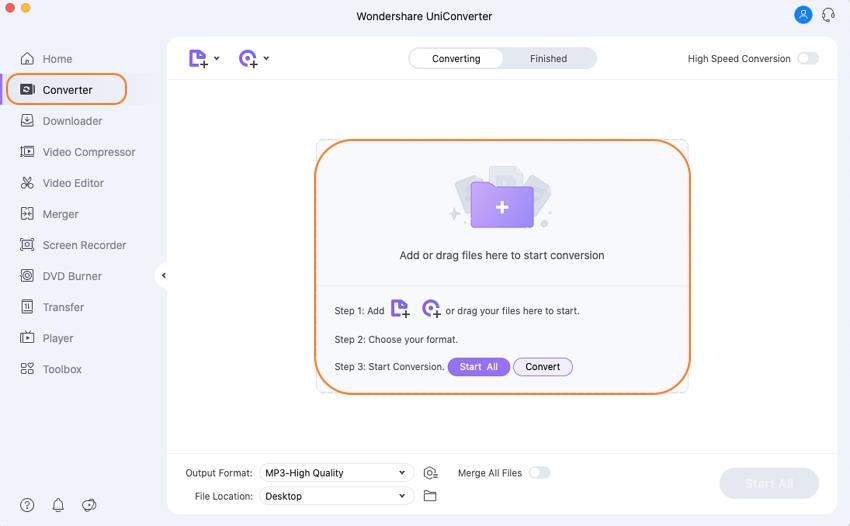
Step 2 Choose output format and folder.
You need to use the dropdown menu beside Output Format and select the output formats as your requirement. Choose the Audio tab and select MP3 from there as the output format. You can choose the bitrate, audio quality, and much more according to your needs. Then choose the output folder on your computer.
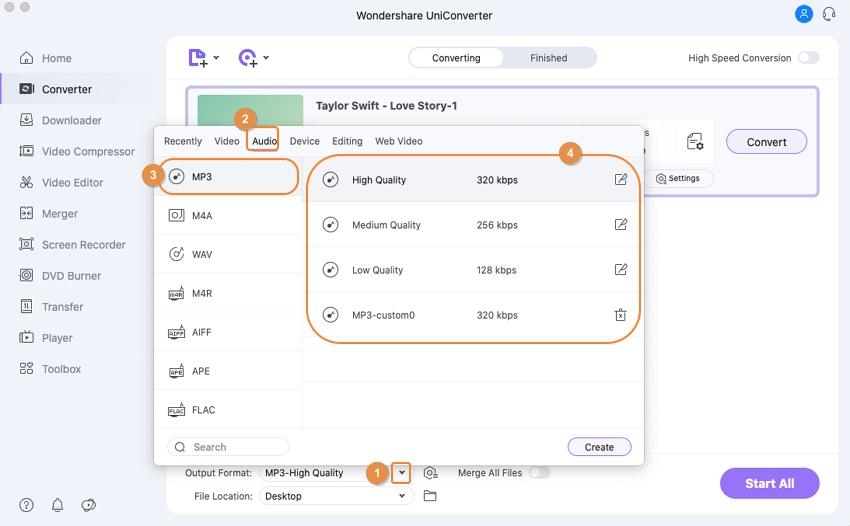
Step 3 Convert files.
Finally, you can click on the Start All button to convert all the DAT files to MP3 and save them to your output folder in a short time.
Part 2. Other 3 DAT File to MP3 Converters
1. Online Audio Converter
You can convert .DAT to MP3 online for free through Online Audio Converter. It provides a simple three-step conversion process to convert your old DAT files into more compatible MP3 files. The converter also gives you some freedom to choose the seetings of your output file. These include altering the target audio’s bitrate and sampling rate, and selecting the quality you want. You can also edit your videos with some good basic video editing features as well.
Features:
● It allows users to extract audio tracks from videos.
● It allows users to remove any black sections of a video and DVD movie, and you can also crop any area of the video as needed.
● It supports to configure the quality, bitrate, frequency, apply reverse playback, fade in, and more.
● It enables users to convert a bunch of files simultaneously.
How to Convert .DAT File to MP3 with Online Audio Converter:
Step 1: Head to the Online Audio Converter, and click "Open files" to upload your DAT files stored in your pc.

Step 2: Now, you need to select the output format and other output settings as well.

Step 3: Finally, you need to click on the “Convert” button to start converting from DAT to MP3. You’ll get the output file in a while, so keep patience till the process ends.
Compared with UniConverter
While Online Audio Converter is an online tool, its audio output quality is not as good as UniConverter, not alone that UniConveter has more advanced features than it.
2. Restream
Restream is another .DAT file to MP3 converter that allows you to upload DAT files and complete the conversion process just in the browse. It is easy to navigate and use, where you can transfer DAT to MP3 or any other format with ease, and you don't have to worry about the security issues, since its server will automatically erase the files you have uploaded in a few hours. Apart from this feature, this website offers other efficient tools like audio remover, audio extractor, and more.
Features:
● It supports a variety of file formats to MP3 conversion.
● It allows to convert files of up to 2 GB.
● It ensures high quality and secure conversion.
● It offers more features other than MP3 converter, including video recording, track spliting and more.
How to Convert DAT Audio File to MP3:
Step 1: Head to Restream MP3 converter website: https://restream.io/tools/mp3-converter, and upload your files there.

Step 2: Click "Convert", and you will get the MP3 output.
Compared with UniConverter
Although it allows to convert .DAT file to MP3, but it has limitations when it comes to large files conversion while UniCoverter has no limitations for file size and supports batch processing.
3. Aconvert
Aconvert is an online file conversion service that allows users to convert various types of files, including documents, images, audio, video, and more, into different formats, not alone DAT file to MP3 format conversion. It supports a wide range of file types and provides a simple, user-friendly interface for quick and easy conversions without the need to download software.
Features:
● It supports converting documents, images, audio, video, and more.
● It provides options to adjust file settings, such as resolution, bitrate, and more.
● It allows batch processing.
● Its supported video and audio file size can only be up to 200M.
Steps to Convert Audio DAT to MP3:
Step 1: Open Aconvert audio converter website: https://www.aconvert.com/audio/, choose your .DAT files to add there, and select the target format as MP3, audio bitrate, and sample rate.

Step 2: Click "Convert Now!" to get the conversion done.
Compared with UniConverter
Aconvert sometimes fails the DAT to MP3 conversion, and it can only convert files up to 200M; While Uniconverter ensures a high-quality and speedy conversion, and has no file limits.
Part 4. Can Windows Media Player Convert DAT to MP3
Now let's have a discussion about what is the case of Windows Media Player. Does the question arise that either our Windows Media Player can convert DAT files into MP3 or not? Windows Media Player that we use on a daily basis cannot convert the DAT file into MP3. DAT files are usually the files stored on CD, VCD, SVCD, and Digital Audio Tape. DAT files contain MPEG-1 multimedia data, which is not supported by the latest media players like iTunes, Windows Media Player, etc. So there is no way that WMP can play DAT files to MP3, let alone converting them.
Therefore, a .DAT to MP3 converter is needed to complete this process, with which all you need to do is to upload your .DAT files and click on "Convert". Then, you can get the audio track with high quality within no time.
Conclusion:
After all the above discussion, we can conclude that there are many converters to convert DAT to MP3, as explained above. Among these, the Wondershare UniConverter is the best to utilize as it provides an amazing, easy, fair and reliable method with its high-quality output and a bunch of amazing AI-driven features perfecting your using experience.


Christine Smith
chief Editor