Facebook Reels have become one of the most popular ways to engage with an audience, share creativity, and even monetize content. Whether you're a business owner, content creator, or just someone looking to explorehow to create a reel on Facebook, this guide will walk you through everything you need to know.
From how to make reels on Facebook from gallery to how to earn money from Facebook reels, you’ll learn the best practices and tips to make the most of your content. This guide also covers how to create a Facebook reel that resonates with your target audience, how to improve video quality, and strategies to monetize Facebook Reels effectively.
In this article
Part 1. What is Facebook Reel?
Facebook Reels are short, engaging videos that can be shared on your Facebook profile or page. They are similar to Instagram Reels and can be made with audio, music, or other creative effects, and are usually designed to be 15-90 seconds long. Whether you're a creator looking to make reels in Facebook or a brand aiming to increase visibility, Facebook Reels offer a fun way to engage with your audience. How to create reels on Facebook? It’s simple! With the right tools and a bit of creativity, anyone can create a Facebook reel that captures attention.
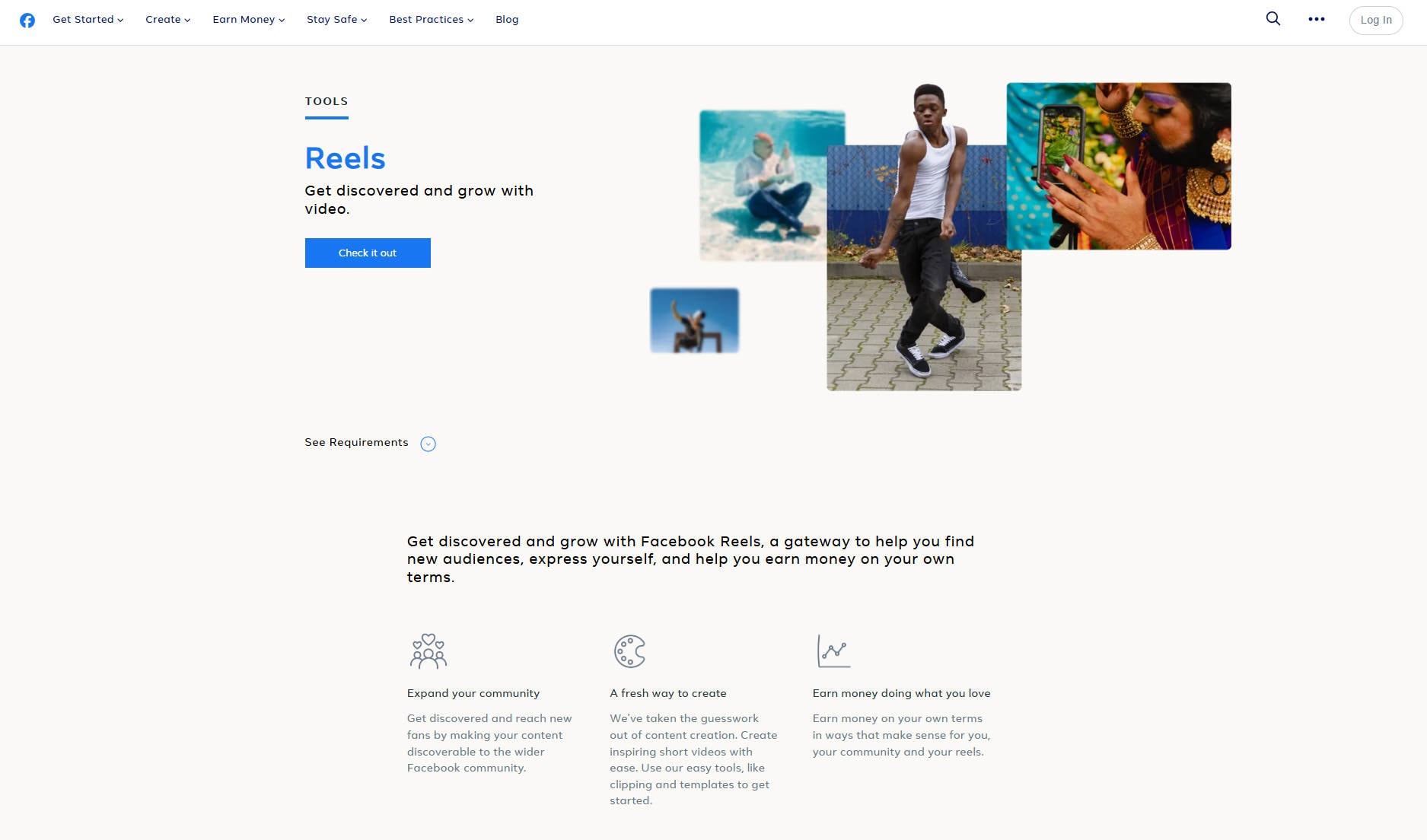
Part 2. Requirements of Facebook Reels
Creating a successful Facebook Reel requires meeting specific guidelines to ensure compatibility and optimal viewing experience. Understanding these requirements will help you create high-quality content that performs well on the platform. Let’s go over the main requirements for Facebook Reels:
File Size
Facebook Reels can be up to 4GB in size, which is typically more than enough for most video content. However, if you're working with high-resolution videos or longer recordings, you may want to compress your files to avoid slow uploads. If your video file exceeds this size, it’s best to use a Video Compressor like UniConverter to reduce the file size without losing quality.
Video Formats
The recommended video formats for Facebook Reels are MP4 and MOV. These formats are compatible with Facebook and ensure your video will display correctly across all devices. If your video is in a different format, UniConverter Video Editor can help you quickly convert it to MP4 or MOV, ensuring your video is optimized for Facebook.
Length Limits
Facebook Reels can be between 3 to 90 seconds long. While you can upload a longer video, it’s important to keep it concise. Shorter videos (around 15-30 seconds) tend to perform better in terms of user engagement. To make sure your video stays within the length limits, UniConverter Video Editor allows you to trim your video easily without affecting its quality.
Aspect Ratio
Facebook Reels should be in a vertical format with a 9:16 aspect ratio. This ensures the video fills the entire screen on mobile devices, where most users view content. If your video is not in the correct aspect ratio, you can use UniConverter Video Editor to crop or adjust the size to meet this requirement.
Hyper Clear Batch AI Video Enhancer for Win and Mac
Part 3. Step by Step Guide to Create Facebook Reels
Let us walk through the simple steps of how to create a reel on FB, from signing in to uploading your content. Whether you're a beginner or experienced user, this guide will help you navigate the process of recording or uploading, editing, and sharing your Facebook Reels with ease. Get ready to create engaging content that can reach a wide audience!
Step 1: Sign in to Your Facebook Account
To start, sign in to your Facebook account. After logging in, click the + icon at the top right corner of your screen. From there, you will see the Reel section, which will direct you to your mobile device’s or system's gallery. Here, you can either upload a pre-recorded video or start creating a reel on Facebook from scratch.
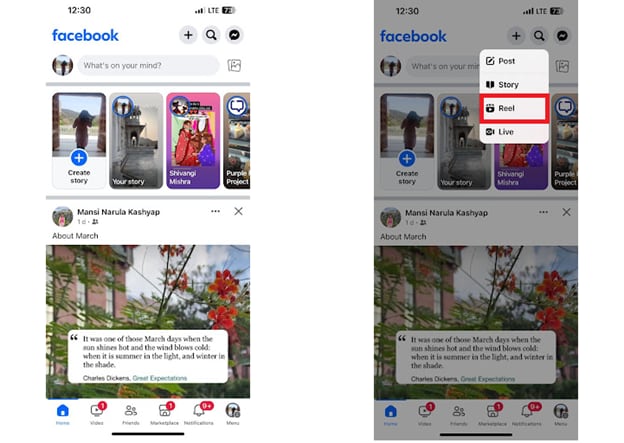
Step 2: Record or Upload Your Content
If you choose to create a reel in Facebook, you can start by recording a new video directly within the app. The green screen feature allows you to set any background, even using a picture. You can also add music and modify its speed for hands-free creation. If you choose any filters, remember that the green screen effect will disappear. You can also enhance your Facebook Reels by adding stickers, text, and various effects. Once you’re ready, click Next to proceed.
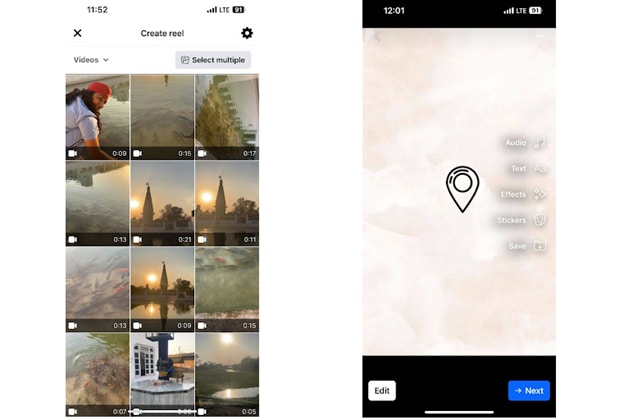
Step 3: Add Your Description and Share Your Facebook Reel
Once your Facebook Reels are ready, write a caption just like you would for Instagram Reels. Include relevant hashtags to help improve discoverability. Additionally, you can tag relevant people or brands by tapping Tag People. Adding your location can also help local users find your Facebook Reel easily. For more visibility, use Topic Tags to categorize your content. After reviewing everything, click on Share, and your Facebook Reel will go live!
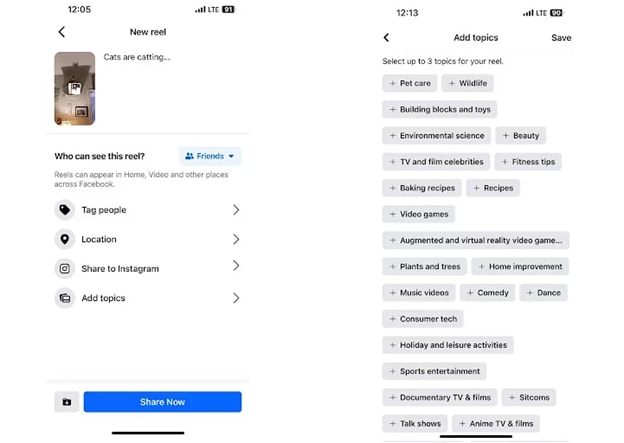
Hyper Clear Batch AI Video Enhancer for Win and Mac
Part 4. How to Batch Improve Your Facebook Reels Video Quality
If you're looking to enhance the quality of your Facebook Reels quickly and efficiently, Wondershare UniConverter's Video Enhancer feature offers a fantastic solution. By leveraging advanced AI technology, it allows you to improve multiple videos in a batch process, saving you time while elevating the quality of your content. Here's how you can easily enhance your Facebook Reels with UniConverter.
Key Features of UniConverter's Video Enhancer:
- AI-Powered Video Enhancement: Automatically improves video clarity and smoothness using AI algorithms.
- Batch Processing: Enhance multiple videos simultaneously, making it ideal for creators working with large quantities of content.
- Multiple Video Models: Choose from video enhancement, video upscaling, denoising, and frame interpolation to fit your needs.
- Customizable Output Settings: Allows you to select the output resolution, format, and quality to match your needs.
With these features, you can ensure that your Facebook Reels not only look stunning but also stand out among the crowd, giving you the edge you need to maximize engagement.
Step-by-Step Guide to Enhancing Your Facebook Reels
Step 1: Launch UniConverter and Open Video Enhancer
Start by opening UniConverter and selecting the Video Enhancer from the "More Tools" section. This will bring you to the page where you can drag and drop multiple video files for batch enhancement.
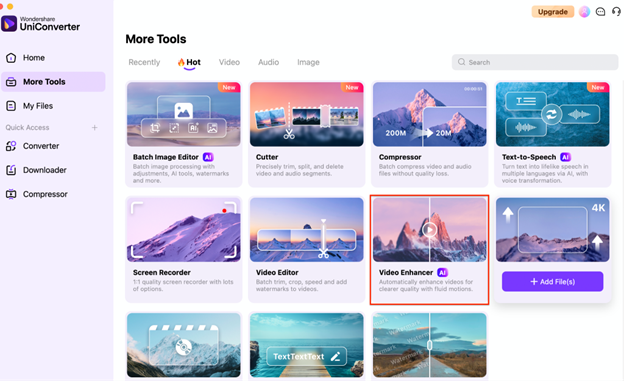
Step 2: Add Your Facebook Reels for Enhancement
Drag and drop the video files you want to improve or click the Add File(s) button to select your videos from your folder. Ensure that your files are supported (MP4, MOV, MKV, etc.).
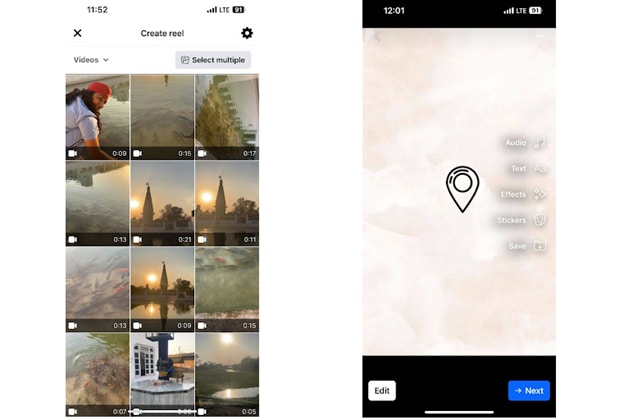
Step 3: Choose the AI Model for Enhancement
Once your files are loaded, choose from various AI models to enhance the quality of your videos. You can select Video Enhancement, Denoiser, Video Upscaler, or Frame Interpolation based on what you need for your Facebook Reels. These models will automatically improve your video's clarity, remove noise, or increase resolution, making it perfect for Facebook Reels.
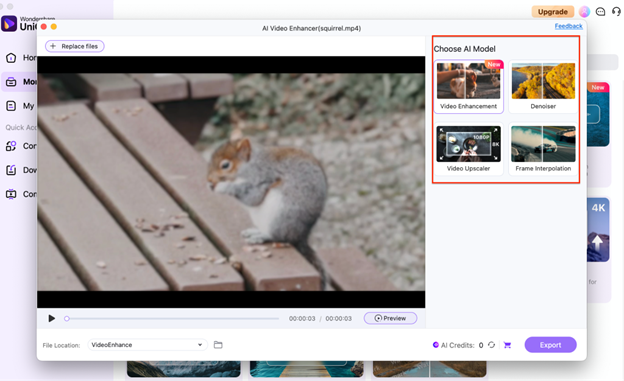
Step 4: Preview and Export Your Enhanced Videos
After selecting your desired settings, click on Preview to see the changes before finalizing them. Once you’re satisfied with the results, click Export to save the enhanced videos. You can now upload these high-quality videos to your Facebook Reels for improved viewer engagement.
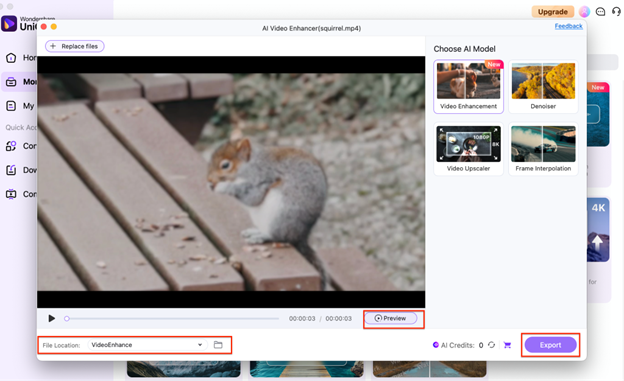
Part 5. Expert Tips to Maximum Your Facebook Reels Engagement
Creating engaging Facebook Reels is key to building a solid presence on the platform. By following these expert tips, you can boost your visibility, enhance viewer interaction, and even explore ways to monetize Facebook Reels effectively.
1. Keep Your Content Short and Punchy
Shorter videos are more likely to be watched all the way through, which is critical for Facebook’s algorithm. Aim for 15-30 second Reels that capture attention right away. This increases the chances of people watching and engaging with your content, driving more views and interactions.
2. Use Trending Audio and Hashtags
One of the best ways to gain visibility is by leveraging trending audio and hashtags. By using popular songs or sound clips, you align your content with trending topics and increase its chances of appearing on the Explore page. Similarly, using relevant hashtags like #Reels, #FacebookReels, or even niche-specific tags can help reach a broader audience.
3. Post Consistently and Engage with Your Audience
Consistency is key when it comes to building an audience on Facebook. By posting regularly and engaging with your viewers through comments, reactions, and shares, you increase the likelihood of your content being seen and shared. Responding to comments also boosts engagement, making your posts more likely to appear in feeds.
4. Create High-Quality, Visually Appealing Content
People are more likely to engage with content that is visually attractive. Use high-quality videos and apply effects or filters to make your Reels stand out. You can also edit your videos to make them more dynamic and fun. If needed, tools like UniConverter’s Video Enhancer can improve video quality before uploading, making your content more eye-catching.
5. Experiment with Different Content Types
Vary your content to keep your audience engaged. Whether it’s educational content, behind-the-scenes footage, or funny clips, variety keeps your followers interested. Experiment with how to create reels on Facebook that showcase different sides of your personality or brand. You can even test different types of content to see which gets the most engagement.
By using these strategies and understanding how to make money on Facebook Reels, you can grow your audience, increase engagement, and even turn your Reels into a source of income.
Conclusion
Creating and sharing Facebook Reels is a fun and effective way to engage with your audience, grow your reach, and even monetize Facebook Reels. By following the steps in this guide and implementing expert tips, you can maximize your Reels' engagement and create content that resonates with your viewers. If you’re looking to enhance your videos or reduce file sizes, Wondershare UniConverter is a powerful tool that can help with video quality improvement and editing. Whether you're learning how to create a reel on Facebook or trying to earn money from Facebook Reels, these tools can help optimize your content creation process.
Hyper Clear Batch AI Video Enhancer for Win and Mac
FAQs
-
1. Can I create a Facebook Reel using an existing video?
Yes, you can create a Facebook Reel using an existing video. To do this, simply go to the Reels section on Facebook, select the video you want to use from your gallery or camera roll, and upload it directly. You can also trim or edit your video within Facebook's interface. If you're looking to improve the video quality or reduce the file size before uploading, UniConverter offers a great solution with its video compressor and video editor tools. These can help you optimize your video for uploading on Facebook while maintaining high quality. -
2. How do I find trending sounds for my Reels?
Finding trending sounds for your Facebook Reels is simple. While creating your Reel on Facebook, tap on the music icon, and you’ll be able to browse through a selection of trending audio tracks. You can also explore the audio section to see what’s popular in your region or globally. If you’re looking to create custom audio or enhance your existing audio files, UniConverter’s Audio Editor feature can help you adjust or mix sounds to perfectly fit your content. This tool can help you fine-tune the audio for your Facebook Reels to make it stand out. -
3. Can I add text to my Facebook Reels?
Yes, you can easily add text to your Facebook Reels. While editing your Reel, you'll find an option to insert text. You can change the text’s font, color, and position on the screen. This is a great way to emphasize key points or add a personal touch to your video. To further enhance the text styling or make sure it fits perfectly with your video, UniConverter’s Video Editor allows you to add text, captions, and even advanced effects to your video before uploading to Facebook. -
4. Is there a limit to the number of Reels I can upload on Facebook?
There is no fixed limit to how many Facebook Reels you can upload. However, it’s essential to maintain quality and avoid spamming your followers with excessive posts. Keep your content fresh and engaging, and it’s best to upload Reels consistently, not in excess. If you're dealing with large video files or need to optimize the quality of your Reels for faster uploading, UniConverter's video compressor can help you manage the file size without compromising on quality, allowing you to upload more efficiently. -
5. How can I improve the quality of my Facebook Reels?
To improve the quality of your Facebook Reels, consider using high-resolution video, good lighting, and clear audio. Additionally, editing and enhancing your videos can make a significant difference. UniConverter’s Video Enhancer is a great tool to enhance your video quality by improving clarity, brightness, and overall sharpness. If your video is large, you can also reduce the file size using UniConverter’s Video Compressor while keeping the quality intact, making sure your Reels are optimized for a smooth upload process.


