TV Recording Tips
- TRY FREE TRY FREE
- 1. DVR for TV Recording+
-
- 1.1 How to Choose the Best Digital Video Recorders for TV in 2026
- 1.2 4 Ways You Shoud Know for TV Recording in 2026
- 1.3 Top 6 DVR Recorders for TV in 2026
- 1.4 5 Methods to Record TV Shows without DVR in 2026
- 1.5 Top 5 PVR Recorder for Live TV Shows in 2026
- 1.6 All Ways to Record TV Shows on Fire TV Stick in 2026
- 1.7 All Things to Know About TV Shows Recording on Philo TV in 2026
- 1.8 Easy Ways to Record Programs on Roku in 2026
- 1.9 Best TV Recording Box: the 9 Best Ways to Enjoy TV Shows
- 1.10 What are the Best TV Recording Devices in 2026
- 1.11 The Most Efficient Steps to Record TV Videos in 2026
- 1.12 How to Record TV Programs On An External Hard Drive in 2026
- 1.13 How to Record TV Shows on DVD Recorder Easily in 2026
- 1.14 How to Record Shows from Samsung Smart TV via USB by Simple Steps in 2026
- 1.15 Deserved to Have Top 12 Freeview TV Recorders in 2026
- 1.16 How to Use Tablo TV Kill Time During Self-Quarantine Period in 2026
- 1.17 How to Edit TV Shows Recorded from Xfinity in 2026
- 2. Record Cable TV+
- 3. Record Live TV+
-
- 3.1 6 Popular HD TV Recorders in 2026
- 3.2 Top 5 Live TV Recorders on PC in 2026
- 3.3 How to Record Online TV Shows Easily for 2026
- 3.4 Easy Steps to Record Live TV Shows in 2026
- 3.5 How to Record Shows from Streaming Services in 2026
- 3.6 Simple Methods to Record TV Shows on OTA Streaming Devices in 2026
- 4. Record Screen+
- 5. Other Tips for TV Recording+
All Topic
- YouTube Tips
-
- AI Tools Tips
-
- AI Photo Enhancer Tips
- Voice Changer Tips
- AI Thumbnail Maker Tips
- AI Script Generator Tips
- Smart Summarizer
- AI Subtitle Generator Tips
- Watermark Remover
- Vocal Remover Tips
- Speech to Text Tips
- AI Video Tips
- AI Image Tips
- AI Subtitle Translator Tips
- Video Extractor Tips
- Text to Speech Tips
- AI Video Enhancer Tips
- DVD Users
- Social Media Users
- Camera Users
- Photography
- Creative Design
- Movie Users
- Travelling Fans
- Educational Users
- More Solutions
- Holidays and Commemoration
- Game Lovers
- Other Tips
Top 15 Free Movie Download Websites for Mobile
by Christine Smith • 2026-01-29 20:52:36 • Proven solutions
There are quite a few free movie download sites for mobile out there that will have you throwing your phone across the highway in a matter of minutes. Although if you have the right heads up you might keep from committing cellphone-cide prematurely. With so many misleading choices it can be hard to find just exactly what you want. Let me run down the top ten best sites to get those movies you love for your mobile and see if this doesn't help you in your habit of entertainment for free!

Tips
If you want to download TV shows or web series, move to the Websites to Download Web Series & TV Shows to learn more.
- Part 1. Top 15 Websites to Download MP4 Movies for Mobile- Quick Comparison Table
- Part 2. Top 15 Websites to Download MP4 Movies for Mobile
- Part 3. Record MP4 Movies for free with Wondershare UniConverter
- Part 4. Conclusion
- Part 5. FAQ
Part 1. Top 15 Websites to Download MP4 Movies for Mobile- Quick Comparison Table
Our Review Process
Our recommendations are built on a rigorous, multi-stage review designed for your safety and satisfaction.
- Prioritize security, scanning each website for malware and adware to protect your devices.
- Content legitimacy and user experience, evaluating video quality, ease of use, and advertising intrusiveness.
- A practical compatibility check, ensuring the downloaded files work seamlessly with media players and conversion tools.
This thorough process allows us to provide a curated, trustworthy list of resources, empowering you to download with confidence. We regularly update our reviews to reflect the changing online landscape.
Quick Comparison Table for Top 15 Free Movie Download Websites for Mobile
Following is the comparison table listing metrics of legitimacy, offline service and focus of each for you to make a quick decision of which website to choose based on your own preference:
| # | Website Name | Legal | Download / Offline | Main Focus / Comment |
|---|---|---|---|---|
| 1 | YouTube | Yes | Yes (Premium) | Official channels, classics, rentals, global |
| 2 | Internet Archive | Yes | Yes | Public domain/classics, global free access |
| 3 | Tubi | Yes | Yes (app only) | Ad-supported, US/CA/AU, licensed library |
| 4 | Hoopla | Yes | Yes (app only) | Library-based (US/CA), ad-free, app required |
| 5 | MP4Moviez | No | Yes | Bollywood, Hollywood, web series, Hindi/English |
| 6 | DIVXWEBCRAWLER | No | Yes | General, latest Bollywood/Hollywood |
| 7 | Gingle | No | Yes | Bollywood, music, some Hollywood |
| 8 | KitKatMovies | No | Yes | Bollywood, English movies, request feature |
| 9 | WorldFree4u | No | Yes | Multilingual, Bollywood, subtitles |
| 10 | 99HD Films | No | Yes | Bollywood, Hollywood, calendar, social features |
| 11 | HDMoviesMP4 | No | Yes | Hindi, Punjabi, Bengali movies, classics |
| 12 | MP4MobileMovies | No | Yes | Broad range, including WWE |
| 13 | FullMoviesFreeDownload | No | Yes | Movies by year, thrillers, classics |
| 14 | 3GPMobileMovies | No | Yes | 3GP & MP4, light download, generic |
| 15 | MySuperMovies | No | Yes | Niche, international, varied content |
Part 2. Top 15 Websites to Download MP4 Movies for Mobile
1. YouTube
Website: https://www.youtube.com/feed/storefront
YouTube now allows free legal downloads for some movies (with YouTube Premium) and official channels post public domain/classic movies. Also, some films are available for direct rent or purchase.
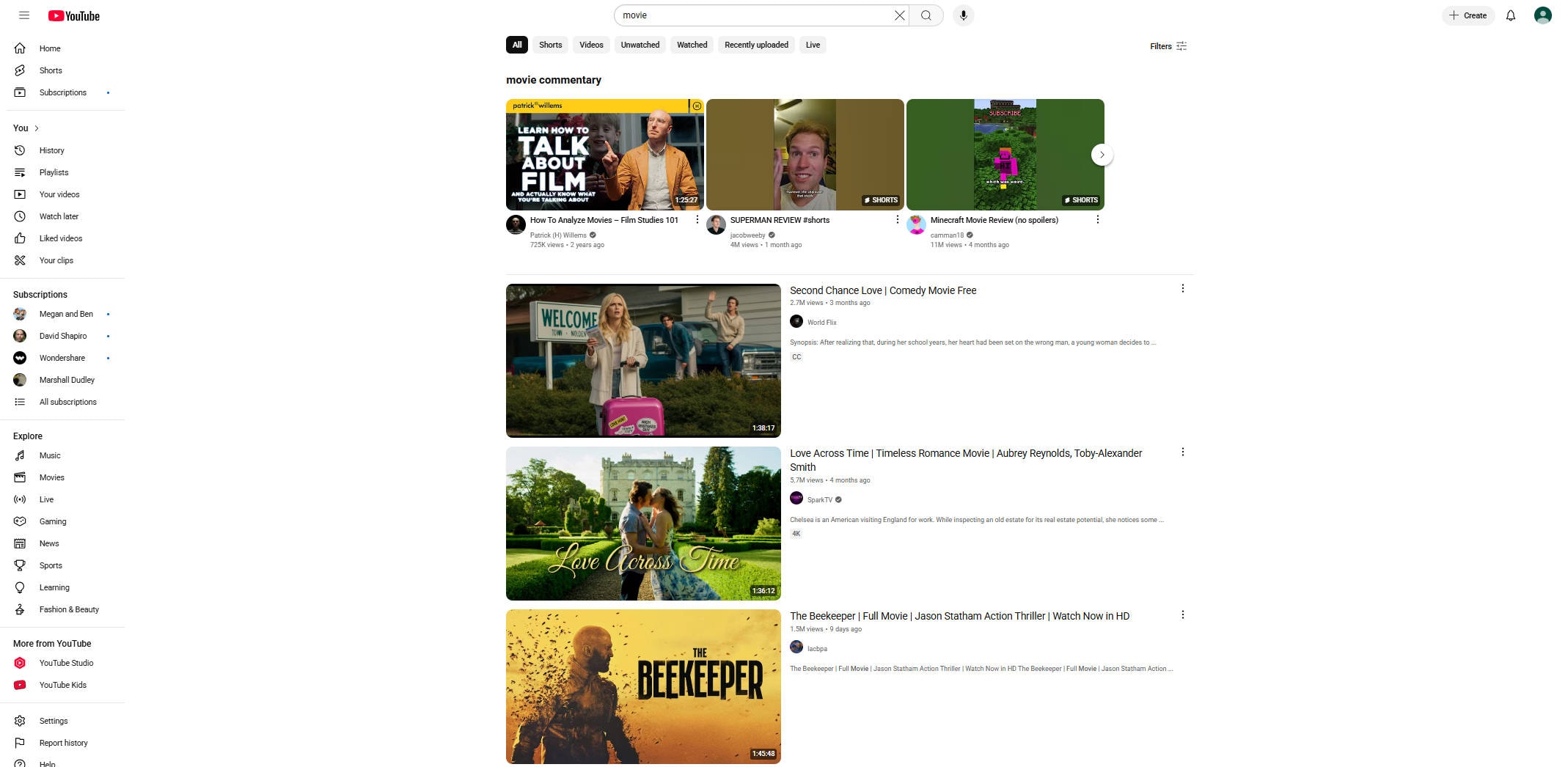
Reviews:
As is known for us all, YouTube can be the safest choice when having premium account to seek fpr both the latest releases and a broad range of older or niche titles in a secure, high-quality environment.
2. Internet Archive
Website: https://archive.org/
Internet Archive is a free digital library where users can legally access, stream, and download movies directly to their mobile devices. It offers a huge collection of classic films, documentaries, and public domain titles. Easy to use and completely free, it’s a great resource for mobile movie lovers anywhere.
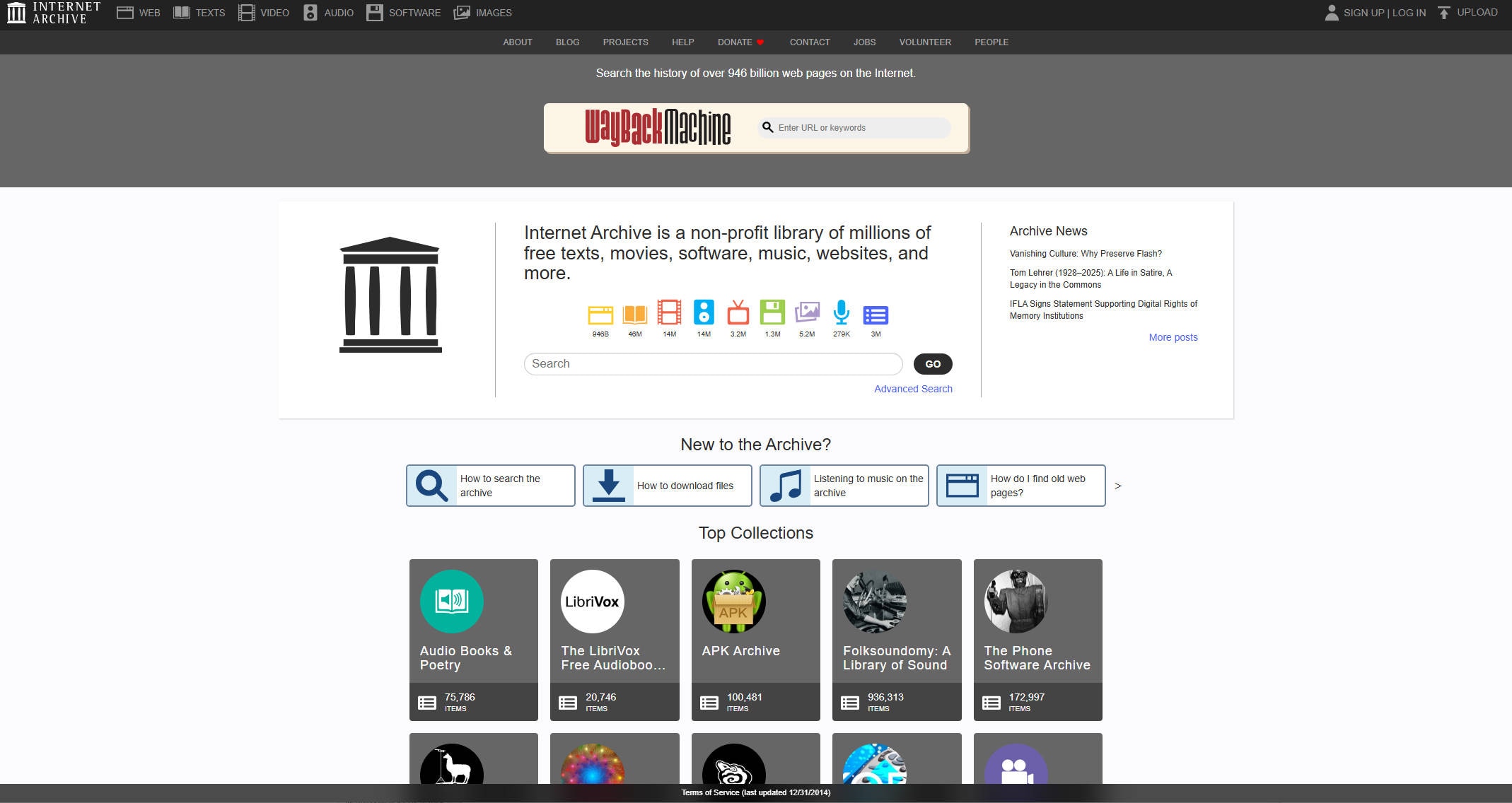
Reviews:
This free movie download site for mobile is an ideal choice for film buffs, students, historians, and classic cinema lovers seeking legally downloadable, rare, and public domain content.
3. Tubi
Website: https://tubitv.com/
Tubi offers licensed, ad-supported free streaming and MP4 movie download website for mobile. Certain movies can be downloaded for offline viewing via mobile app. Strong on classics, indie, B-movies, and popular genres (Available US, Canada, AU).
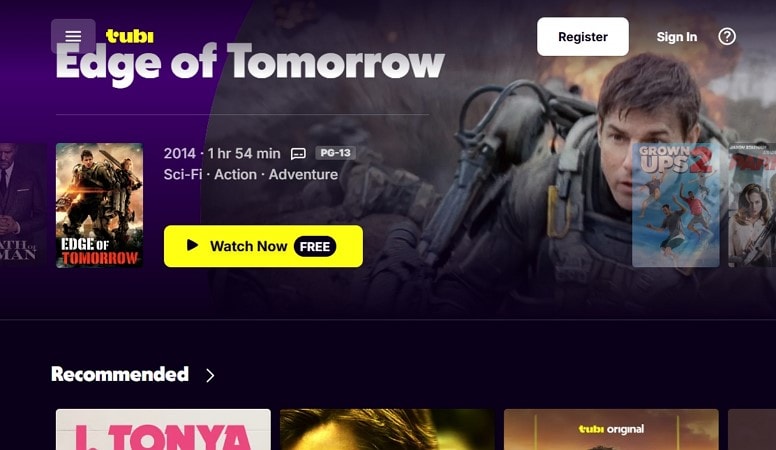
Reviews:
Tubi is one of the legal & free movie download site for download MP4 movies on mobile for general audiences who looking for a wide variety of movies and shows to watch legally and for free, with minimal hassle.
4. Hoopla
Website: https://www.hoopladigital.com/
MP4Moviez is a 100% free movie download site for mobile collecting rich resources of hindi mp4 moives, it curated series from Netflix and other websites. Although offering rich movies and series to binge on, audience should till take care of security problems while surfing on this webpage.
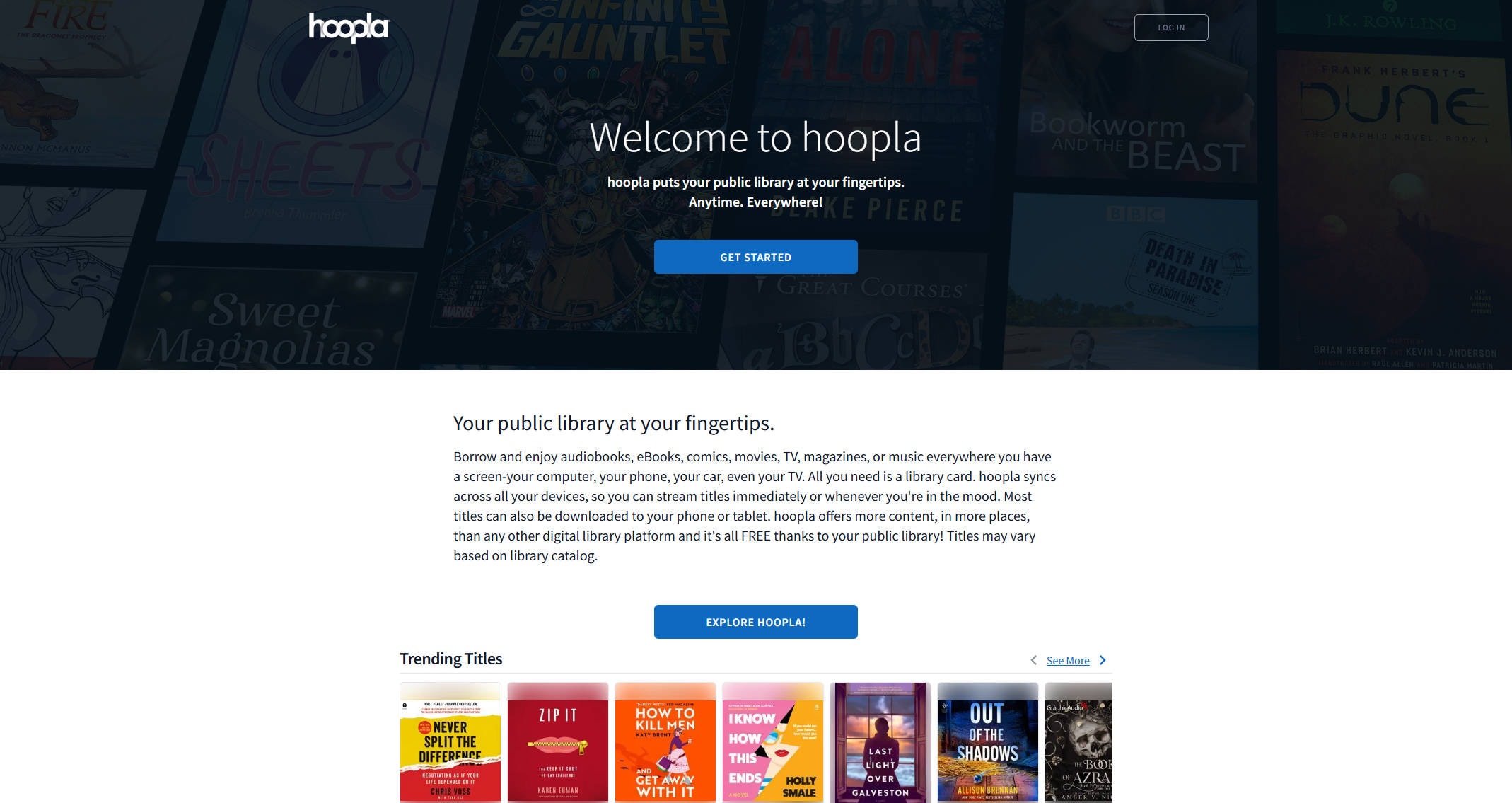
Reviews:
Hoopla is best for library members, families, and anyone who wants ad-free, 100% legal streaming and downloads—ideal for educational and community use.
5. MP4Moviez
Website: http://www.kitkatmovies.com
MP4Moviez is a 100% free movie download site collecting rich resources of hindi mp4 moives, it curated series from Netflix and other websites. Although offering rich movies and series to binge on, audience should till take care of security problems while surfing on this webpage.
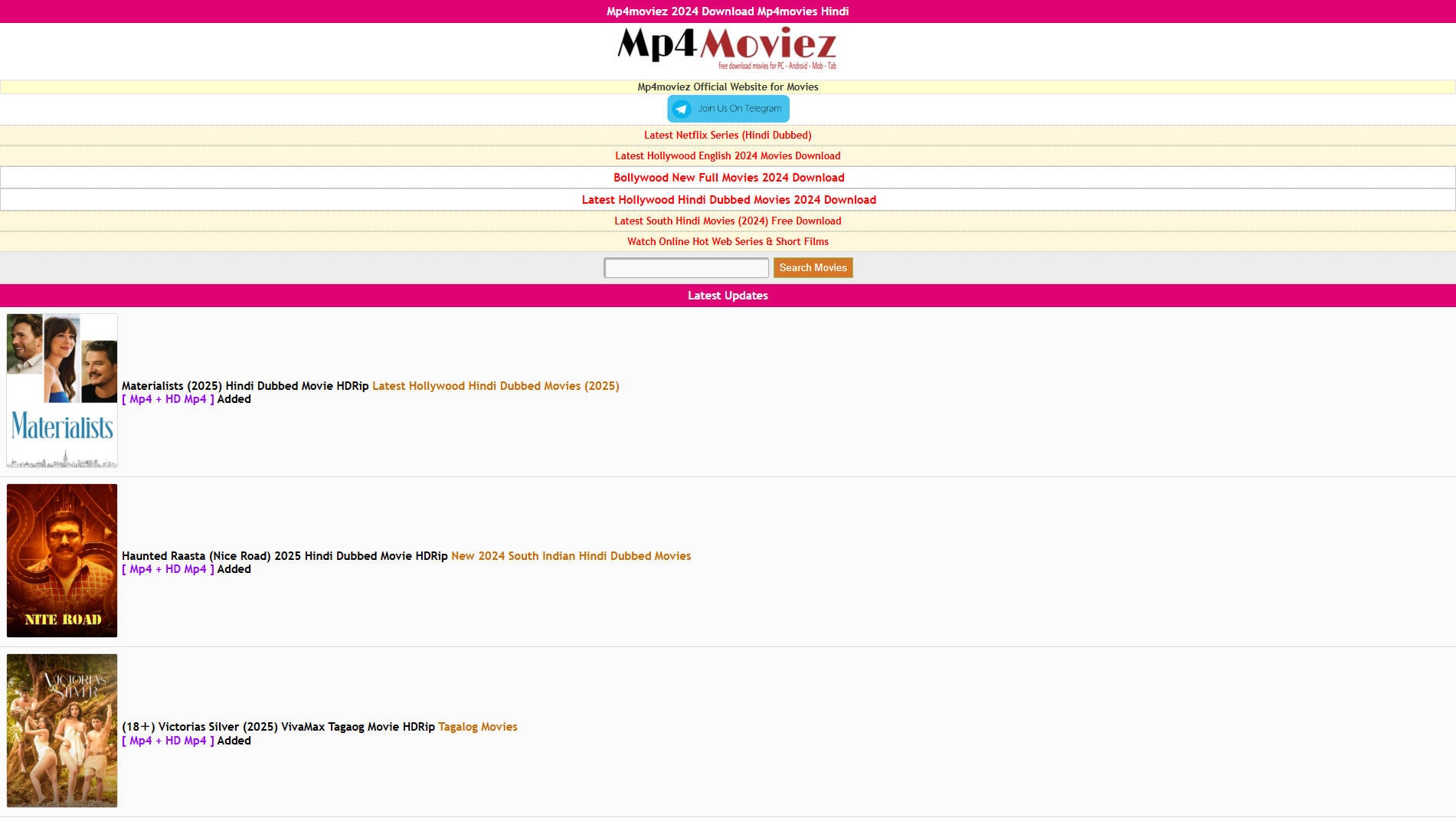
Reviews:
- This free movie download site offers popular categories like Latestt Netflix Series, Lates Hollywood English Movies adn Bollywood New Full Movies in 2024, boasting rich streaming resources while giving options to download and keep for offline viewing.
- Viewers should take care of some links of categories which may redirect you to another domain which has safety issues.
6. DIVXWEBCRAWLER
Developer: AFS Analytics
Website: https://divxcrawler.helpsarkari.com/choose-year.php
This free movie download site is a triple a class download website and has many features available. You can select from software and media to streaming to downloading and VIP material. Also available is a VIP customer registration and brief description of date of release and information about movies.
Reviews:
- This has to be the classiest of the list (even with the cheesiest colors scheme) with the most mobility and up to date movies available the format is as up to date as you could ask for the subject material.
- Great use of space and presentation of categories available. You can have your own account with simply getting login on this site. Easy approach makes this site has increased its demand among users. The upfront web design is without bells and whistles but what it lacks in shine it racks in grisly up to date content. This has to be the most up to date of the list and exactly why it's reached our number one spot.
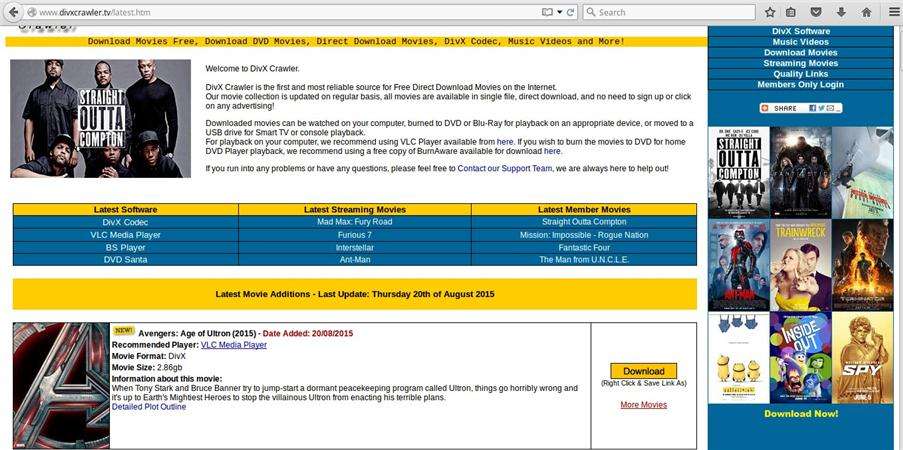
![]() *Note:
*Note:
If you want to save Tamil movies, you can head to 4K Tamil movies download sites recommendation. There are also sites that you can enjoy movies or animes online, as well as downloading them for offline viewing, such as SFlix and its alternatives, M4ufree and its alternatives, etc.
7. Gingle
Developer: Gingle
Website: http://www.gingle.in
Also there is Gingle.in Included are many up to date movies and much music. As well as radio feeds and wallpapers. It features an excellent search function. Also it retains ability to view only top downloads which is great if you want the newest of the new. Also you can search the web from its search bar.
Reviews:
- This free movie download site for mobile has chosen to be a little easier on the eyes than the others with its cloudy teal backdrop. Maybe giving the effect of the easy and simplicity that google has come to be known for. Seemingly catering more to its Hindi market, Gingle has mainly any English spoken movie translated and available much for free!
- The one distinguishing note about this particular website is its total lack of registration for content. If you just need a single movie or maybe you're packing for a trip up the Himalayas you will find you can get more than a decent amount of content right here at Gingle.com completely without ragging…..reg..-ing..! Gingle.com just happens to be offering Music, Desktop Wallpapers and Radio now too.
- Web surf its search bar while downloading is a prime feature for mobile users which means no pesky closing of windows while you movie search all can be done within the same domain. There's plenty about of plusses about Gingle.com as a content hub that allowed it to climb to our number 2 spot.

8. KitKatMovies
Developer: KitKatMovies
Website: http://www.kitkatmovies.com
KitKatmovies.com is a more gui friendly version with big buttons for your Hollywood, Bollywood TV show, and even movie requests. It contains comment sections about each download source to see if links are up or down other than that it is straight-forward. Also a category bar.
Reviews: This website, too, has chosen to relax its viewers for as long as it can with a beachfront backdrop.
- KitKat movies has a stylized plethora of content to offer for mobile free downloading, including like its predecessors movies in Hindi, Bollywood, movies and also songs but it's also throwing English albums as well.
- The design is laid back and much more upfront. But can we really ask for more? Well it seems we can! With its own “request a movie” feature front and center to allow individuals to make sure they get they're two cents in for movie bidding. All in all maybe without the bells and whistles this website is still delivering without delay and we can say it has got what it takes to round out our top 3 best Mobile MP4 Free movie content providers.
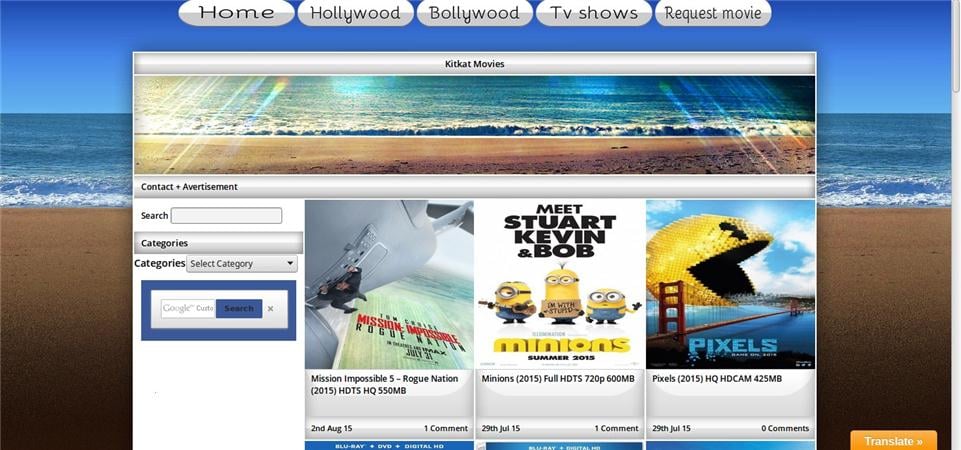
9. WorldFree4u
Developer: WorldFree4u
Website: http:///www.WorldFree4u.com
Much like the ones before it, this free movie download site for mobile is very straight forward but it does categorize its sponsor's into one group which I prefer when I was searching. They have many Translations and movies with subtitles available for many different languages also tags.
Reviews:
- With a name like that, you'd be expecting malware up the wazoo, but with the proper precautions this is not a problem and from the looks of it many have come use it as freely as advertised. It won't be as up to date and it won't be as flashy but in its own right it does what it came to do. Offer clients free movies as up to date as possible so that's why they've reached our number two spot. Now, as we move down the list we're going to see much more of that elbow twitching around, but just hold on. We haven't reached the end as this website is still keeping a hand in the ring. Yes there is more advertisement we know but there is also still a promising amount of fresh content and if you're part of the niche of Bollywood movies then this place is as good as any.
- Premium content as Free as fast as it can be. A heads up to WorldFree4u.com as we continue down our list. I do have to say that the layout is unique. At the top it seems like you reached some teenager's blog or something but as you scroll you realize this is the place you were looking for.
10. 99HD Films
Developer: 99HDfilms
Website: http://www.99hdfilms.com
This website has a unique group of both sides of entertainment split down the middle for easy browsing. You can also select to be directly advertised to or not. Also a Contact us section and a way to post on your timeline for others to get access to the same content.
Reviews:
- Still firmly attached to your mobile device? We hope so. Or maybe you've already got the content from the list above. If you couldn't find you're desired already we have more for you with 99HDfilms.com. This might have on an off chance something previously missed but much like the others it's split between Bollywood and Hollywood and then also very conveniently a movie calendar to show you the appropriate dates and times.
- One thing you'll love is the visualized likes and views/message visuals. A really nice touch for you if you are a bit on the fence about what to watch. This layout really lets you know just when your favorite series or movie is really hyping at the moment or if a movie is as critically acclaimed it says it is. Never the less I really appreciate that feature in saving time in choosing which content to find for viewing now or later on. Having your hands on the hottest movie before anyone else is always a major opportunity for social maneuvering.

11. HDMoviesMP4
Developer: Wapka.mobi
Website: http://www.HDMoviesMP4.com
HDMoviesMP4 is a much more toned down website. All materials are mostly available through category selection or through utilizing the search bar. A much slimmed down site to keep your mobile search moving along fast.
Reviews:
- This free movies download website is much more like a repository than open search type website or hot new material type of webpage. Most of what is available is available on the main screen but if you scroll a small ways you'll easily find that they have a good amount of movies available for download both in Hindi and without. Even some Punjabi and Bengali movies as well as Old is Gold which I'm assuming is the golden oldies of Bollywood or at least I assume so.
- None the less, Age of Ultron is topping its list of featured Movies so it is safe to say this site is up to date and might just have that special thing that you were looking for. I do have to disagree with their choice of web design as the green blue and pink all seem to clash much as does the miss centered Mickey Mouse pointer finger. But to each their own and this might just be your stop.

12. MP4MobileMovies
Developer: MP4 Mobile Movies
Website: http:///www.MP4mobilemovies.net
MP4mobilemovies has a much like its predecessors the same type of layout available except you can at least guarantee yourself a broader variety here. Including WWE and others. Other than that this website keeps things in suit as a way to speed up your browsing ease.
Reviews:
- Being awesome is the name of the Tamil movie for free game and this particular movie website has it in spades. Just be sure not to overlook it in its simplistic layout.
- This might look like another one of those make hulk angry green https, but making use of the search bar you will find out this site does have what you're looking for. Maybe not in the same caliber as the previous websites but as we step away from the prime light area of the top 3 we will see that the content suffers. Not as much as your mood might, though, should you choose to jettison your brand new phone out your car window.
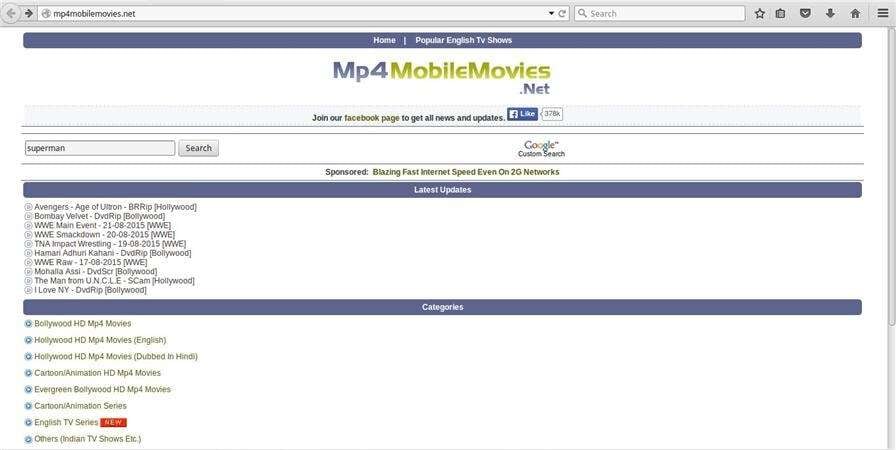
13. FullMoviesFreeDownload
Developer: Full Movie Downloads
Website: http:///www.fullmoviesfreedownload.com
Fullmoviesfreedownload is a bit standout in that it features movies by year and not by direct display other than the niche it's displaying. It has many of the same features as the web pages before it.
Reviews:
- This free movies download website seems to feature mostly undead movies or psychological thrillers. If you're screws are already not screwed on too tight this might not be the place for you…..but you'll probably think it's perfect! Nevertheless it does feature a broader spectrum of content for your viewing and downloading pleasure (if you do happen to be the type of person who gets pleasure from watching bits and bytes fill up their files).
- This movie download site has a good amount of movies here if not the most up to date or the most helpful it is a leading source of free content. With a bit of poking around you can find that it isn't just a niche site. I do like their choice to go this way to grab a specific type of watcher as all my friends are those people and I know exactly what they were going for. Well done.
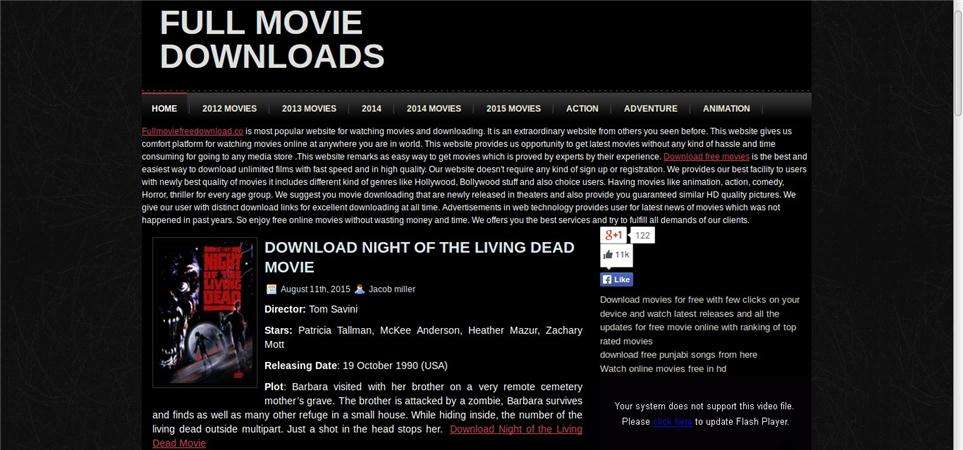
14. 3GPMobileMovies
Developer: 3GP Mobile Movies
3gpmobilemovies is a picture perfect carbon copy of the standard download website. Also featuring misdirection links such as download a specific browser for speed. None of that is necessary but of course they do offer much material. As before the slime style for speeding through selections.
Reviews:
- The free movies download website provides a wide selection, though update frequency and content quality vary, and ads may affect overall user experience. It remains popular among those seeking compressed, mobile-friendly movie formats on a budget.

15. MySuperMovies
Developer: MySuperMovies
Website: http://mysupermovies.com/
MySuperMovies is the last on our list. Mostly because of the lack of display material and less catered towards box office hits in Hollywood related movies. This may not be an issue though if you are searching for local grassroots movies. Some of the best movies are made this way although all-in-all more of the worst have come to be outside of the main arena of blockbusters. As before, this site is very unengaging and straight laced but has many niches available.
Reviews:
- That's it you've reached it. What more is there to say? All categories listed up front and center for you to select and a small search bar in the top left corner. What may help you with your selection is the wide selection of movies from different countries. Seems to be a lot wider selection country-wise than other sites of the same range.
- In my opinion I think some of these websites keep the layout simple so that they will not lose your, oh so precious, traffic with terribly slow loading times especially if their servers are located much farther away from your current location. In summary this site has many different movie selections from many different languages and gets the job done fast. No bad load times. Because of ad-mania overload. Selections and downloadable content.
- Well it seems we have reached the end of our top ten lists of mobile MP4 movie downloading websites. As all things that begin must come to an end. I sincerely hope you found this article helpful in your search and that you DID find all the content you were looking for as we all know just how infuriating missing your favorite content can feel. Hopefully this list kept you happy and smiling with loved ones instead of hovelled over some shrubbery searching for your mobile cursing the free movie spirits!
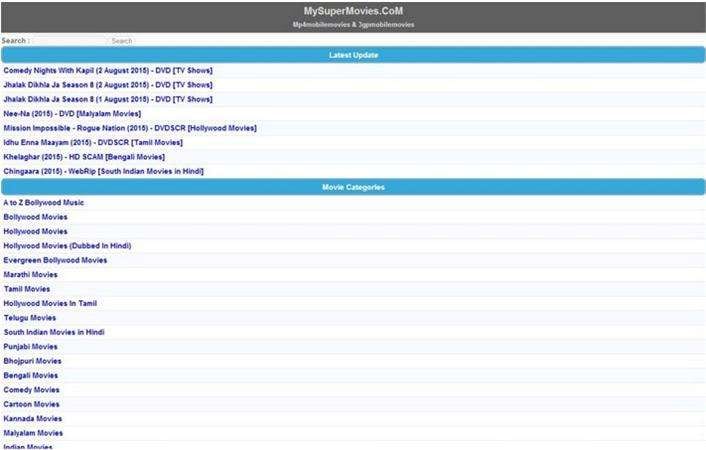
Part 3. Record MP4 Movies for free with Wondershare UniConverter
Unfortunately, downloading a movie from the mobile movie download sites above can eat up your vital storage space. What's worse, saving a whole movie file on your computer can take a while. Luckily, you can use Wondershare UniConverter to record movies from screen on your computer without sacrificing the original quality. It's a simple-to-use screeen recorder that lets you record high-quality 1080p movies in full-screen mode or choose a specific area to record. After selecting a custom area, you can choose to record the video with a video overlay, voiceovers, and annotations like texts, shapes, and drawings. Finally, UniConverter can export your videos to MP4, AVI, or FLV. If you don't want to take a single screen for video recording, you can also choose to download videos online for later viewing by pasting links to UniConverter.
Wondershare UniConverter-#1 Computer Screen Recorder
Wondershare UniConverter - Best Screen Recorder for Mac/Windows
-
Record high-quality MP4, AVI, and FLV videos with lossless quality.
-
Capture videos alongside a video overlay or picture in picture effects, voice narrations, and system sounds.
-
It allows users to highlight movie characters with arrows, drawings, shapes, and texts.
-
Records videos up to 60 frames per second.
-
Convert between 1000+ file formats like MP4, MOV, VOB, FLV, MTS, etc.
-
Intuitive video editor for trimming, splitting, joining, adding video effects, adjusting audio volume, etc.
-
30x faster than other desktop video converters.
-
The best screen capture tool for macOS 10.9+ & Win 10/8/7.
Steps Guide of Recording Video Using UniConverter
Below are the steps to record a movie on Mac or Windows with Wondershare Screen Recorder:
Step 1Run the app and launch Screen Recorder.
Download UniConverter and install it on your PC. After that, run it and then press Screen Recorder. Now click the Screen Recorder tool to launch it. Alternatively, press the Camcorder icon located at the top to run the screen recording function.

Step 2Choose a screen area to record.
Next, open the video you want to record and then drag the recorder's frame inwards or outwards to set the capture region. Another way is setting Full Screen or Custom as your recording mode. Choose Full Screen to record the whole computer screen. But if you're after something more professional, choose Custom and input the video frame dimensions (height and width). Either way, click the Lock Aspect Ratio checkbox to get the best outcome.
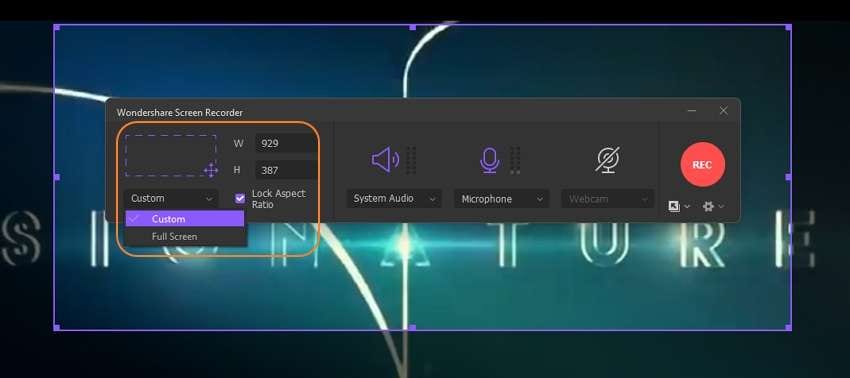
Step 3 Configure your recording settings.
After setting a capture area, it's time to choose a sound output device on System Audio. This will help you record the movie sounds as well as computer sounds like mouse clicks. Now, select a mic on the Microphone section for adding voice narrations before selecting a camera on Webcam for recording a video overlay. Remember, you don't need to capture a video overlay or voice narrations if you're recording a movie.

Meantime, open the Advanced Settings menu and choose the target format. You can set MP4, AVI, or FLV as the output. Thereafter, select the output quality before choosing the frame rate. As expected, Wondershare Screen Recorder also lets you select the folder path and customize the keyboard shortcuts.
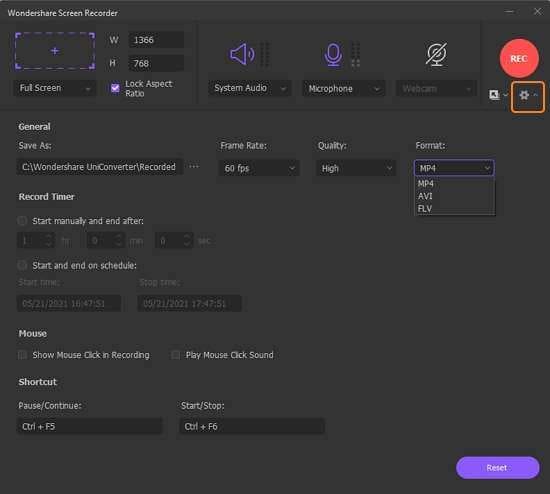
Step 4Begin recording your MP4 movie.
Last but not least, preview the capture region before pressing REC to begin recording. Remember to use the 3-second countdown to play your movie. Finally, launch the recording taskbar, where you can click these buttons:

- Stop- For stopping the recording session once you've captured enough content.
- Pause- To pause the session and make some adjustments to the movie playback.
- Webcam/Microphone/Speaker- For disabling or enabling recording with system sounds, voiceovers, and a video overlay.
- Camera - For grabbing top-quality screenshots from your movie.
- Annotation- Click the pencil-like button to record with drawings, shapes, lines, arrows, and texts.
Note: After recording your video, you may want to edit it further by trimming, cropping, merging, converting, and so on. In that case, right-click the video, choose Add, then select a video editing tool to use.
Meta Description: Still looking for the best mobile movie download sites? This article several options. You'll also learn how to save movies on Mac or Windows effortlessly.
Conclusion
When choosing a website for downloading MP4 movies for mobile, safety and legality should be your top priorities. While there are many direct download sites, only a few—like YouTube, Internet Archive, Tubi, and Hoopla—are fully legal and offer secure downloads. The majority of "free" download sites often operate in gray or illegal areas, potentially exposing you to malware, copyright infringement risks, and unreliable content quality. To protect yourself, always check whether a platform is licensed, read user reviews, and avoid sites overloaded with ads or suspicious links, and consider using antivirus software.
FAQ
How can I identify a legal download site?
Legal sites will display proper licensing, offer movies in the public domain, or enable downloads via official apps (like library services or ad-supported platforms).
Are free movie download sites safe?
Many are not; unofficial sites may contain malware, intrusive ads, or lead to phishing scams. Always use trusted services and maintain up-to-date antivirus protection.
Can I download movies from YouTube for free?
Some free movies from official channels can be downloaded, but movie downloads generally require YouTube Premium or must be offered by content owners.
Can I download movies on my mobile device?
Yes, most legal platforms like YouTube, Tubi, Crackle, or library apps (Hoopla) support mobile downloads for offline viewing.
What should I do to download movies safely?
Use licensed, official sites; check file sizes and formats; install antivirus software; never click on suspicious links or pop-ups. When using a library or institutional service, use the official app.
Mobile MP4 Download Preferences
Share your favorite mobile MP4 download website
Which website do you use most for mobile MP4 movies?
Poll Results
Your complete video toolbox
 Records videos up to 60 frames per second.
Records videos up to 60 frames per second.




Christine Smith
chief Editor