The debate between 60 fps vs 120 fps has become crucial for gamers and video watchers. Many people ask "is 60 fps good" or wonder about the difference between 60 and 120 fps. This guide will help you understand everything about fps 60 vs 120.
Gaming and video quality depend heavily on frame rates. The choice between 60fps vs 120fps affects how smooth your games look and feel. Whether you're gaming at 4k 60fps or pushing for 4k120fps, frame rates matter more than ever.
Understanding what does 120 fps mean will help you make better choices. We'll cover 120 fps vs 60 fps comparisons, explain 120 fps meaning, and show you when each frame rate works best.
By the end, you'll know exactly when to use 60 vs 120 fps.
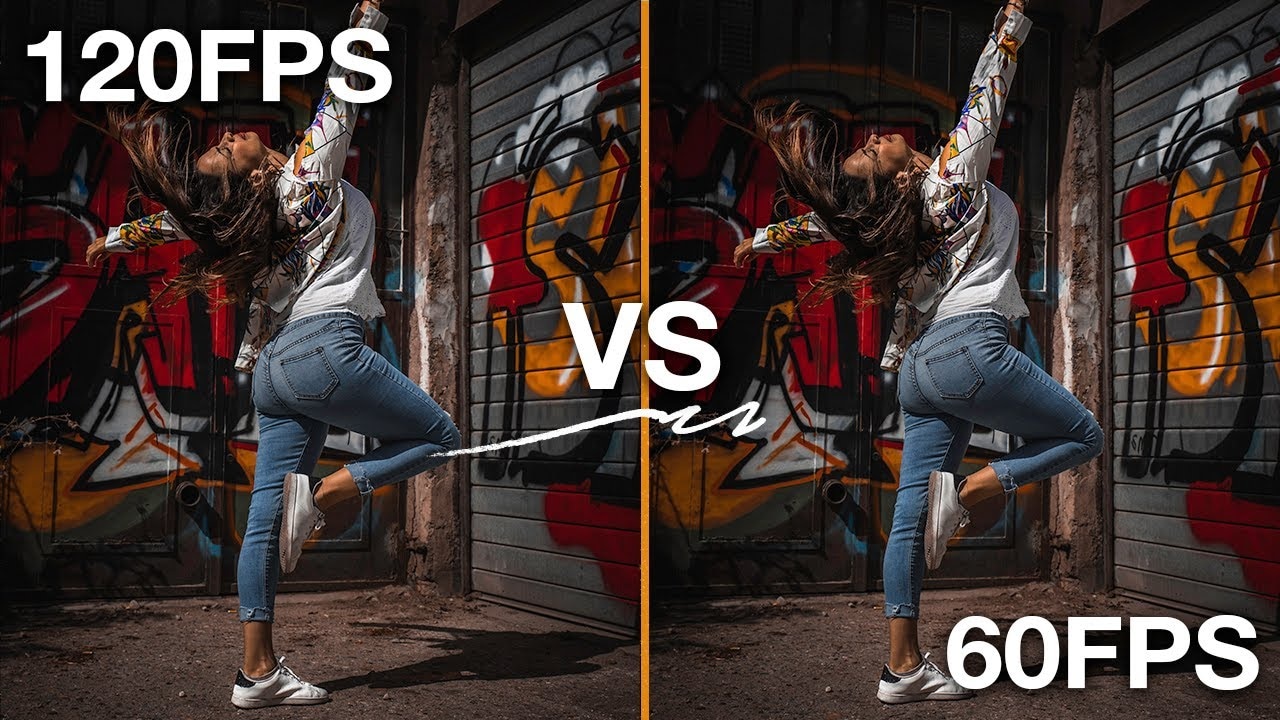
In this article
Part 1: What Does 120 FPS Mean?

FPS stands for "frames per second." The 120 fps meaning is simple: your screen shows 120 individual images every second. When you see 120fps content, you're watching 120 separate frames flash by in one second. This creates smooth motion.
The 120 frame rate works by displaying twice as many images as 60 fps. While 60 fps shows 60 frames per second, 120 fps doubles that number. This higher game frame rate makes everything look smoother and more fluid.
FPS vs Frame Rate vs Refresh Rate
Frame rate and fps mean the same thing. Both terms describe how many frames per second your content displays. The 120 fps video term refers to content recorded or played at 120 frames per second.
Refresh rate is different. Your monitor's refresh rate must match or exceed your fps for best results. A 120Hz monitor can display 120fps content properly. Without a high refresh rate monitor, you won't see the full benefit of 120 fps vs 60 fps differences.
Part 2: 60 FPS vs 120 FPS: Core Differences

When discussing frame rates, 60 FPS (frames per second) and 120 FPS are key benchmarks in gaming and video playback. The difference between the two lies in fluidity, responsiveness, and visual smoothness. A jump from 60 to 120 FPS results in crisper motion, reduced blur, and enhanced gameplay precision—especially in fast-paced scenarios.
While 60 FPS is widely considered smooth and sufficient for most users, 120 FPS pushes visuals to an ultra-responsive level, benefiting competitive gamers and high-refresh-rate displays. Understanding this core difference helps in choosing the right frame rate for various applications.
Here’s a comparison table highlighting the key features:
| Feature | 60 FPS | 120 FPS |
| Smoothness | Good for most uses | Extremely smooth |
| Motion Blur | Some blur in fast scenes | Much less blur |
| Input Lag | 16.7ms between frames | 8.3ms between frames |
| Hardware Needs | Standard requirements | High-end GPU needed |
| File Size | Smaller files | Larger files |
| Battery Usage | Normal drain | Higher power consumption |
Smoothness & Motion Clarity
The difference between 60 and 120 fps becomes clear in fast motion. Games with quick movements show the biggest gap between fps 60 vs 120. Racing games, first-person shooters, and sports games benefit most from higher frame rates.
120fps reduces motion blur significantly. When objects move quickly across your screen, 120 fps vs 60 fps shows clearer details. This makes tracking targets easier in competitive games.
Latency and Response Time
Input lag decreases with higher frame rates. The 60fps vs 120fps comparison shows 120 fps cuts input delay in half. This matters most for competitive gaming where every millisecond counts.
Response time improves with 120 fps. Your actions register faster on screen. Professional gamers often prefer 120 fps vs 60 for this reason alone.
60 FPS: Ideal Use Cases
- Casual Gaming – Works well for single-player and non-competitive games.
- Streaming & Video Playback – Most movies and TV shows are optimized for 24-60 FPS.
- Standard Computing – Browsing, office work, and general applications don’t benefit much from higher FPS.
- Budget-Friendly Setups – Requires less powerful hardware, making it more accessible.
120 FPS: Ideal Use Cases
- Competitive Gaming – Faster reaction times and smoother motion help in FPS, racing, and action games.
- VR & High-Speed Content – Reduces motion blur and enhances immersion.
- Professional Editing & Animation – Smoother frame transitions for high-quality video production.
- High Refresh Rate Monitors – Fully utilizes 120Hz+ displays for a fluid experience.
While 120 FPS offers superior smoothness, it requires more powerful hardware and a compatible display2. If you're gaming competitively or working with high-speed visuals, it's worth the upgrade!
Part 3: Is 120 FPS Good for Gaming?

Competitive Edge in Gaming
Is 120 fps good for competitive gaming? Yes, absolutely. The 120 fps vs 60 fps difference gives real advantages in competitive play. Professional esports players almost always choose higher frame rates when possible.
Fighting games, first-person shooters, and racing games benefit most. The smoother 120fps helps players react faster and aim more precisely. Even casual competitive players notice the difference between 60 vs 120 fps.
Hardware Requirements
Getting 120fps requires powerful hardware. Your GPU must generate 120 frames every second. Most games need high-end graphics cards for consistent 120 fps vs 60 fps performance.
Your monitor must support 120Hz or higher. Without a fast refresh rate, you can't see 120fps benefits. The display and graphics card must work together for proper 60fps vs 120fps comparisons.
CPU performance matters too. Faster processors help maintain steady frame rates. Both GPU and CPU affect whether you get smooth 120 fps video or stuttering gameplay.
Is 60 FPS Enough for Casual Gamers?
Is 60 fps good for most players? Yes, 60fps satisfies most gaming needs. Story-driven games, puzzle games, and strategy games work perfectly at 60 fps. The difference between 60 and 120 fps matters less in slower-paced games.
Budget considerations make 60fps more practical. Achieving consistent 120 fps costs significantly more. Many players find 60fps vs 120fps differences not worth the extra expense.
4k 60fps often provides better visual quality than lower resolution at 120fps. Some prefer prettier graphics over higher frame rates. The choice between fps 60 vs 120 depends on your priorities and budget.
Bonus: Use a FPS Increaser to Convert and Enhance FPS in Video
Wondershare UniConverter: AI-Powered FPS Enhancement
Wondershare UniConverter offers powerful tools for fps conversion. This software can convert your 60fps videos to 120fps using advanced AI technology. The program analyzes your footage and creates smooth intermediate frames.
The AI-powered system works better than simple frame duplication. UniConverter's technology creates realistic motion between existing frames. This produces smoother 120 fps video from your original 60fps content.
Professional content creators use UniConverter for fps enhancement. The software maintains video quality while increasing frame rates. You can convert entire libraries from 60 fps vs 120 fps formats quickly and efficiently.
AI Frame Interpolation Tool
Key Features of UniConverter:
UniConverter supports multiple video formats and resolutions. You can work with 4k 60fps content and convert it to 4k120fps. The software handles both gaming footage and regular video content effectively.
- AI-Based Frame Interpolation: Uses artificial intelligence to increase the frame rate of videos, making them smoother and more visually appealing.
- Ultra-Fast Processing: Leverages GPU acceleration to enhance FPS without compromising quality.
- Support for Multiple Formats: Works with a wide range of video formats, including 4K and 8K resolutions.
- Noise Reduction: AI-powered denoising helps improve video clarity.
- Batch Processing: Allows users to enhance multiple videos simultaneously.
- User-Friendly Interface: Simplifies the process of increasing FPS with intuitive controls.
How to Use UniConverter to Increase FPS
Step 1: Launch UniConverter on your PC. Select the AI Video Enhancer option from the main interface.
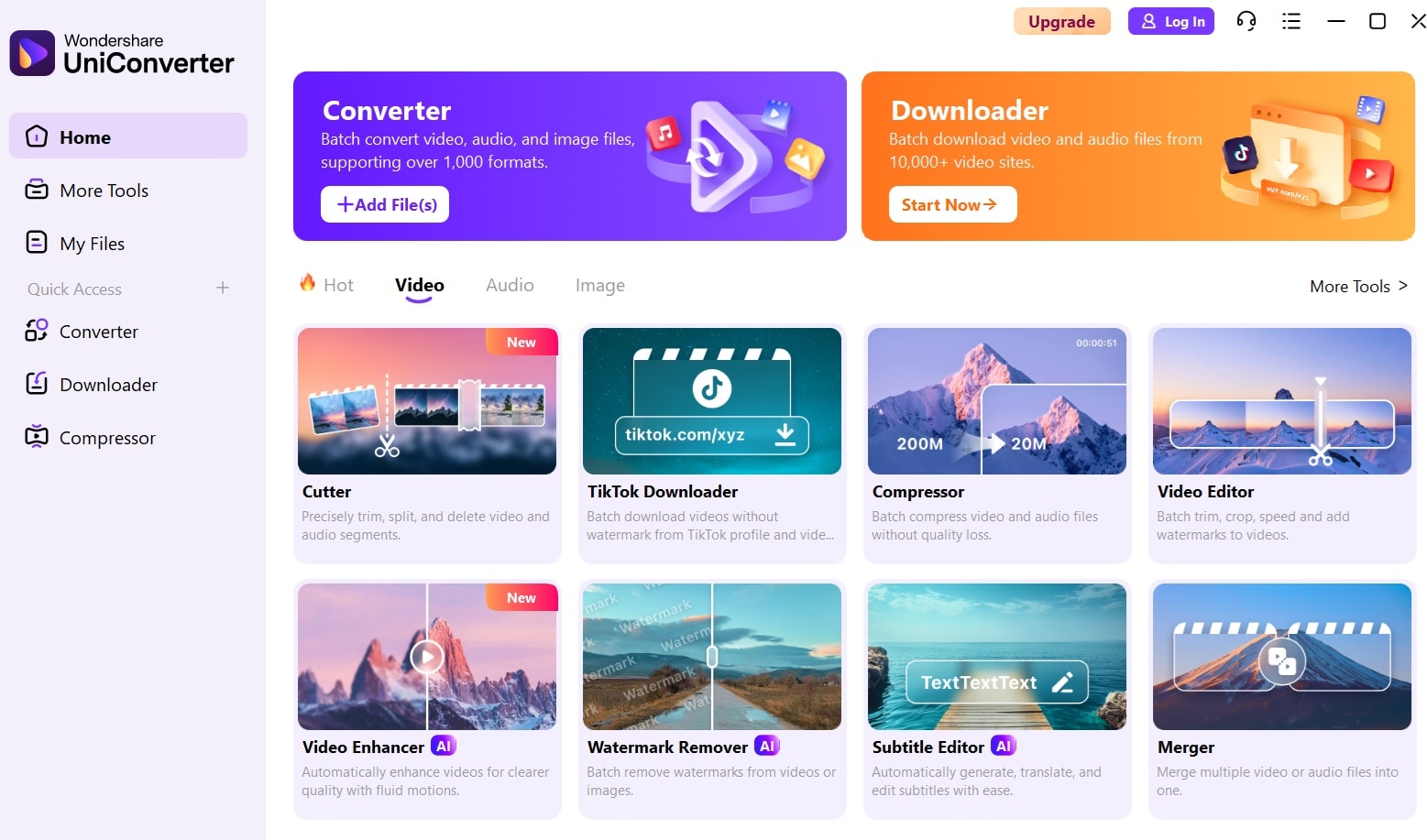
Step 2: Import your 60fps video files. The software accepts the most common video formats. Drag and drop make adding files quick and easy.
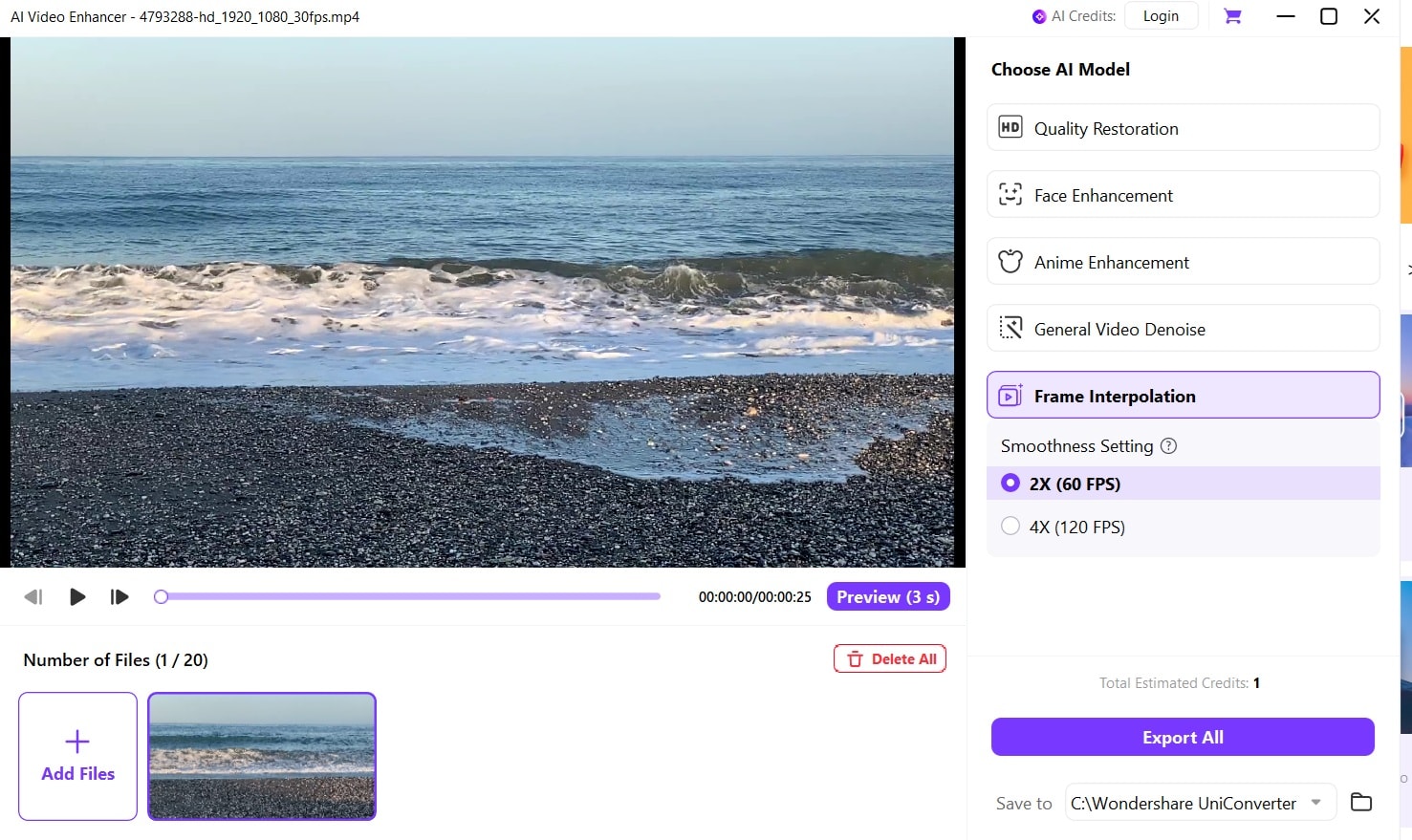
Step 3: Now, switch to the Frame Interpolation tab settings. Select your desired output format and resolution. Find the frame rate settings in the video parameters. Change the fps from 60 to 120. The AI enhancement will automatically create smooth intermediate frames.
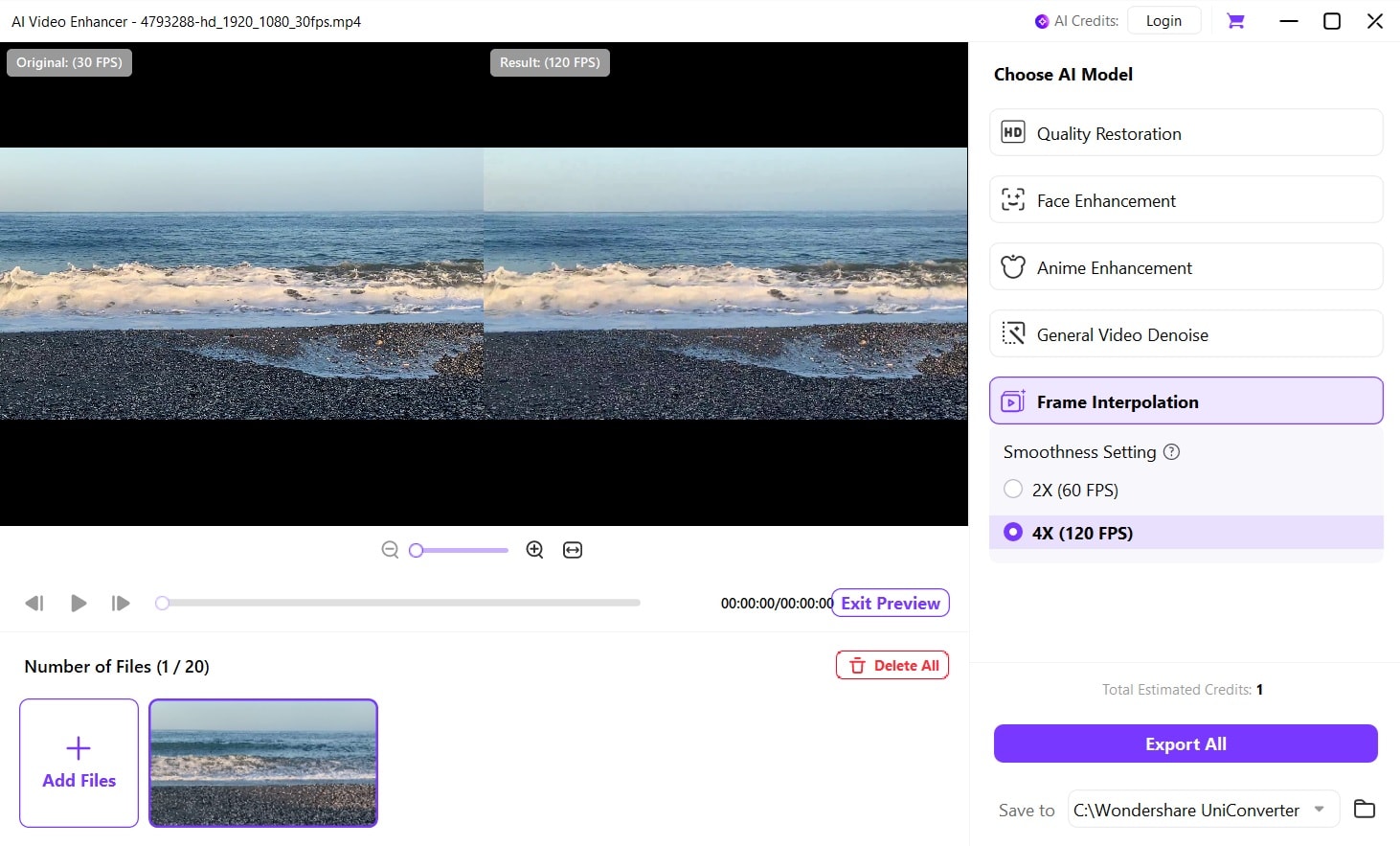
Step 4: Hit Export All. Choose your output folder and start the conversion process. UniConverter will process your video and create a new file at the selected frame rate. The result will be smoother 120 fps video from your original footage.
Conclusion
Choosing between 60 fps vs 120 fps depends on your needs and hardware. Competitive gamers benefit most from 120fps advantages, while casual users find 60fps perfectly adequate. The difference between 60 and 120 fps matters most in fast-paced gaming and high-action video content.
Consider your budget and hardware capabilities when deciding between fps 60 vs 120. High-end systems can handle 4k120fps, but most users should focus on consistent 4k 60fps performance. Remember that smooth 60fps beats unstable 120fps every time. Choose the frame rate your system can maintain consistently for the best experience.

