Launching a podcast can feel overwhelming—but it doesn’t have to be. Whether you're dreaming of hosting the next best advice podcast or you're curious about what makes a good podcast actually thrive, you're in the right place.
This guide breaks down 12 powerful podcast tips for beginners to help you start steady, grow fast, and sound professional from episode one. We’ll walk you through the best practices for podcasts that build loyal audiences. So if you're ready to turn your idea into a standout show, let’s dive into the advice for starting a podcast that actually works.
In this article
Part 1. What Makes a Good Podcast
Understanding what makes a good podcast is essential before pressing the record. It’s more than just having a microphone and an idea. A fantastic podcast combines meaningful content, vivid storytelling, consistent structure, quality sound, and real audience connection. Whether you're creating a profitable investing podcast, a comedy series, or a motivational show, applying key podcast best practices from the start sets your project up for long-term success.
Niche Down for Deeper Connection
At its core, a good podcast delivers value. This could be through education, entertainment, inspiration, or expert insight. Listeners tune in because they want something—answers, laughter, advice, or connection. To stand out, your podcast needs to serve a specific purpose. One of the best tips for starting a podcast—and a key piece of advice for starting a podcast—is to niche down. Instead of launching a broad business podcast, narrow it down to something like “small business branding for Etsy sellers.” This laser focus helps you connect with a dedicated audience and builds loyalty faster.
Good Audio Quality
Another vital component is sound quality. You don’t need a full studio setup, but poor audio will turn off listeners instantly. Invest in a decent USB mic, eliminate background noise, and record in a quiet space. Even beginner shows can sound polished by following a few podcast tips for beginners, like using pop filters, editing out filler words, and balancing audio levels in post-production.

Consistency of Delivery
Structure also plays a significant role in audience retention. A good podcast has a consistent flow—think clear intros, defined segments, smooth transitions, and memorable outros. Listeners love knowing what to expect each time they hit play. That’s how you build a brand and create a successful podcast people come back to.
Audience Engagement
And don’t forget audience engagement. Building a real connection—by answering listener questions, featuring fan stories, or asking for reviews—creates community and strengthens loyalty. Even professional creators like those behind Tip and Shaft Podcast or best advice podcasts build authority by actively engaging their audience.
In short, what makes a podcast good is a blend of purposeful content, consistent format, technical quality, and relationship-building. Nail those, and you’re on the right track to have a successful podcast that grows and thrives.
Part 2. Tips for Planning and Preparing for a Podcast
Launching a podcast without a plan is like trying to drive across the country without a map. Sure, you might eventually get somewhere—but it probably won’t be where you wanted to go. If you're serious about building a brand, gaining loyal listeners, or even monetizing your content, then preparation isn’t optional—it’s your foundation. These podcast tips for beginners will help you build a solid launchpad, no matter your niche.

1. Find Your Niche Topic and Target Audience
One of the most common mistakes new podcasters make is trying to be everything for everyone. Don't start a podcast for "everyone who likes learning". Instead, niche down. Are you launching a successful investing podcast? Then, are you speaking to young professionals? Side-hustlers? Crypto investors? Each group needs different advice and tone.
Your niche helps define your content, your tone, your marketing language, and even your guests. Think “mindful productivity for ADHD creatives” instead of just “self-improvement”. When you're clear about who you're speaking to, you're far more likely to connect and convert listeners into fans. This is starting a podcast tip #1: clarity beats charisma.
2. Plan Your Episode Structure in Advance
Consistency
Consistency is comforting—and predictable formats build binge-worthy content. A successful episode structure should include these four parts:
Hook (0:00–1:00)
This is your attention grabber. Ask a surprising question, drop a shocking stat, or tease a big reveal. The first 30 seconds decide if someone keeps listening.
Intro (1:00–2:00)
Briefly explain who you are and what this episode will deliver. New listeners need context; regular ones need familiarity.
Main Content (2:00–20:00)
This is the heart of the episode—your story, tips, interview, or analysis. Keep it tight. Use transitions, highlight key points, and don’t ramble. Break content into segments if needed.
Takeaway or CTA (20:00–25:00)
Wrap it up by summarizing key takeaways and encouraging action: subscribe, leave a review, download a freebie, or check the show notes. This is how you build loyalty and momentum.
A consistent structure improves retention and makes production easier. It’s a secret weapon in podcast best practices and vital if you want to create a successful podcast that feels professional—even on day one.
3. Choose the Right Gear and Software
Your voice is your product. That means how you capture it matters—a lot. Start with a reliable microphone like the Samson Q2U or Blue Yeti, which balances quality and affordability. Avoid built-in laptop mics at all costs. For editing, tools like Audacity and Descript are great beginner-friendly options, whileAdobe Audition or Hindenburg Journalist cater to professionals seeking advanced controls.
Need a break from recording or want a faster workflow? Wondershare UniConverter’s AI Text-to-Speech is a game-changer for podcasters. With 150+ lifelike AI voices in 9+ languages, it lets you turn your script into natural-sounding audio in minutes. Just paste your text, pick a voice, fine-tune the speed or pitch, and export in MP3 or WAV—perfect for intros, sponsor reads, or even whole episodes.
Whether you're short on time or going multilingual, UniConverter helps you sound pro—without ever stepping behind the mic.
🎧 Bonus Podcast Tip:
Record in a small room with minimal reverb. Even hanging a blanket over a chair can improve sound quality!
Planning isn't glamorous—but it's everything. Define your niche, structure your episodes, and get the right tools in place. The most popular shows—like Tip and Shaft Podcast and other best advice podcasts—all started with a focused plan. That’s how you build a brand, not just a show.
Part 3. Tips for Practicing and Post-Editing a Podcast
Once the mics are on and the red light is flashing, the real magic begins. But don’t be fooled—great podcasts aren’t recorded in one perfect take. They’re shaped through smart recording habits and polished in post-production. If you're wondering how to have a successful podcast, mastering this phase is non-negotiable.

1. Keep Rolling
Mistakes are inevitable. You might stumble over a word, lose your focus, or sneeze in the middle of a sentence. The key? Don’t stop recording. One of the golden podcast tips for beginners is to treat your podcast like live radio: keep going, stay natural. You can always edit out mistakes later, but stopping breaks your rhythm and energy—which are much harder to fix in the post.
Plus, the best moments are often spontaneous. Some of the most engaging content in the best advice podcasts or excellent investing podcasts comes from unscripted tangents or real-time reactions. So, let the tape roll and edit for clarity later.
2. Create Video Trailers or Forecasts
We live in a visual-first world. Even if your content is audio, visual snippets drive discovery. Take a 30- to 60-second teaser from your episode and turn it into an Instagram Reel, YouTube Short, or TikTok clip. Add captions, your podcast branding, and a call-to-action like “Full episode link in bio.”
This not only boosts engagement—it’s a strategic Podcast Search Optimization (PSO) tactic. Repurposing your podcast with speech-to-text and video tools helps it get found on platforms where SEO is visual-first.
3. Export in High-Quality Formats
Recording is step one, but exporting matters just as much. Always record in uncompressed formats like WAV or AIFF for the best editing quality. After final tweaks—like removing filler words, balancing audio levels, and normalizing sound—export to MP3 at 128 kbps or higher for platform-friendly file size and clear playback.
Sound quality separates amateurs from pros. If you're trying to start a successful podcast, don’t let poor audio undo outstanding content.
4. Create Cover Art and Intro/Outro Music
Your podcast's first impression isn't your voice—it’s your artwork and intro music. Your cover art should be 3000x3000 pixels, legible at thumbnail size, and visually aligned with your podcast’s theme. Use tools like Canva or Adobe Express, or hire a freelancer for branding that stands out in crowded directories.
As for music, use royalty-free tracks or license custom jingles for consistency. A recognizable intro/outro helps listeners immediately know they’re in the right place.
5. Create Shareable Content
Turn your podcast into a multi-platform experience. Pull powerful quotes and turn them into eye-catching graphics. Make audiograms—short animated audio clips with captions—to preview episodes. Post behind-the-scenes photos or guest reactions to build relatability.
*🎯 Pro tip:
These shareables aren’t just “extras”—they’re fuel for discovery and word-of-mouth. Use them to populate social feeds, newsletters, and guest promo kits.
Recording is only half the job—post-editing transforms your raw ideas into professional, engaging content. Use this phase to elevate quality, clarify your message, and give your podcast the polish that earns followers, reviews, and shares. If you're committed to following podcast best practices, don’t skip this step—it’s the bridge between average and excellent.
Natural Text to Speech Generator
Part 4. Tips for Distribution and Promotion
You’ve recorded your podcast, cleaned it up in the post, and created stunning visuals—but if nobody hears it, does it even matter? Distribution and promotion are where your podcast stops being a hobby and becomes a brand. These steps aren’t just optional—they’re part of the DNA of how to create a successful podcast. This section is loaded with podcast tips beginners often overlook and strategies used by the pros.

1. Optimize Podcast Metadata
Your podcast’s metadata is its shopfront. Titles, descriptions, episode tags, and show notes all play a significant role in discoverability. Use relevant keywords like “podcast tips,” “good investing podcasts,” or “best advice podcast” naturally in your descriptions.
Write compelling episode titles—not clickbait, but curiosity-inducing. Instead of “Ep 3: Investing Tips”, try “5 Rookie Mistakes Killing Your Investment Goals”. That’s how you capture clicks while maintaining quality.
One of the top tips for starting a podcast is to leverage Podcast Search Optimization (PSO). This is similar to SEO but for podcast platforms like Spotify, Apple Podcasts, and even Google Podcasts. Transcribe your episodes using speech-to-text tools and publish those transcripts on your website or show notes for extra keyword indexing and accessibility.
2. Collaborate with Other Podcasters and Influencers
Networking isn't just for business conferences—it’s essential for podcast growth. Invite relevant guests on your show, appear on other podcasts, and engage with influencers in your niche. These collaborations expand your reach and build credibility.
For example, if you’re starting a profitable investing podcast, connect with financial bloggers or YouTubers in personal finance. You can co-host episodes, do shoutouts, or even exchange promotions.
Mentioning trending or popular shows like the “Tip and Shaft Podcast” in your episodes also helps you appear aligned with industry conversations and attract like-minded listeners.
3. Build Deeper Bonds with Your Audience
Podcasting is a conversation, not a monologue. Respond to listener feedback, ask questions during episodes, and read out reviews on air. Feature voice notes or written stories from your audience to build community.
Encouraging engagement is one of the best ways to have a successful podcast. It signals to platforms that your show is active and worthy of being recommended to new users :
Ratings and Reviews
Reviews help you climb the podcast rankings. Ask your audience at the end of each episode to rate and review on Apple Podcasts or Spotify. Let them know their feedback not only helps others discover the show but also shapes the content you produce.
Comments and Listener Questions
Encourage your listeners to reach out on social media, email, or through voice notes. Ask them to submit topic ideas, feedback, or questions you can answer on air. Not only does this help to create content for future episodes, but it also makes them feel seen and heard.
Newsletter Signups via Show Notes
Build an email list with a simple lead magnet—like a free checklist, PDF, or resource guide mentioned in your episode. Include links in your show notes and ask listeners to subscribe. The subscribe feature gives you a direct communication channel outside of podcast platforms.
Audience participation turns casual listeners into loyal fans and helps you develop a personal connection—something best advice podcasts and storytelling shows do exceptionally well.
4. Encourage Word-of-Mouth (Offer Incentives)
Word-of-mouth is still the most potent form of marketing. Give your audience a reason to talk about you. Offer behind-the-scenes access, bonus content, or even physical merchandise for those who leave reviews or refer friends.
You could run a “Share to Win” contest, give away free coaching sessions, or feature top reviewers in an episode. These are easy, scalable ways to boost growth. Let your audience become your ambassadors. Offer incentives that nudge them to spread the word. Examples:
- “Leave a review and tag us on Instagram for a shoutout.”
- “Share this episode with 3 friends and get exclusive access to bonus content.”
- “Refer a friend, and you both get entered into our merch giveaway.”
This form of organic marketing is cost-effective and scalable. The more personal and creative your incentives, the better they’ll perform. And that’s a key secret to how to start a successful podcast that grows steadily and sustainably.
Implementing these podcast best practices around distribution, engagement, and collaboration is how you go from being just another show to being the show people can’t stop talking about.
Part 5. Try Efficient Podcasting with AI Voice Clone
In today’s competitive creator economy, time is your most valuable resource. Whether you’re a beginner asking for podcast tips for beginners or a seasoned host trying to streamline production, automation is no longer optional—it’s essential. If you're looking to improve both efficiency and quality in your workflow, Wondershare UniConverter’s Text-to-Speech (TTS) feature is a must-have. It allows podcasters to instantly convert written scripts into professional-grade, human-sounding voiceovers.
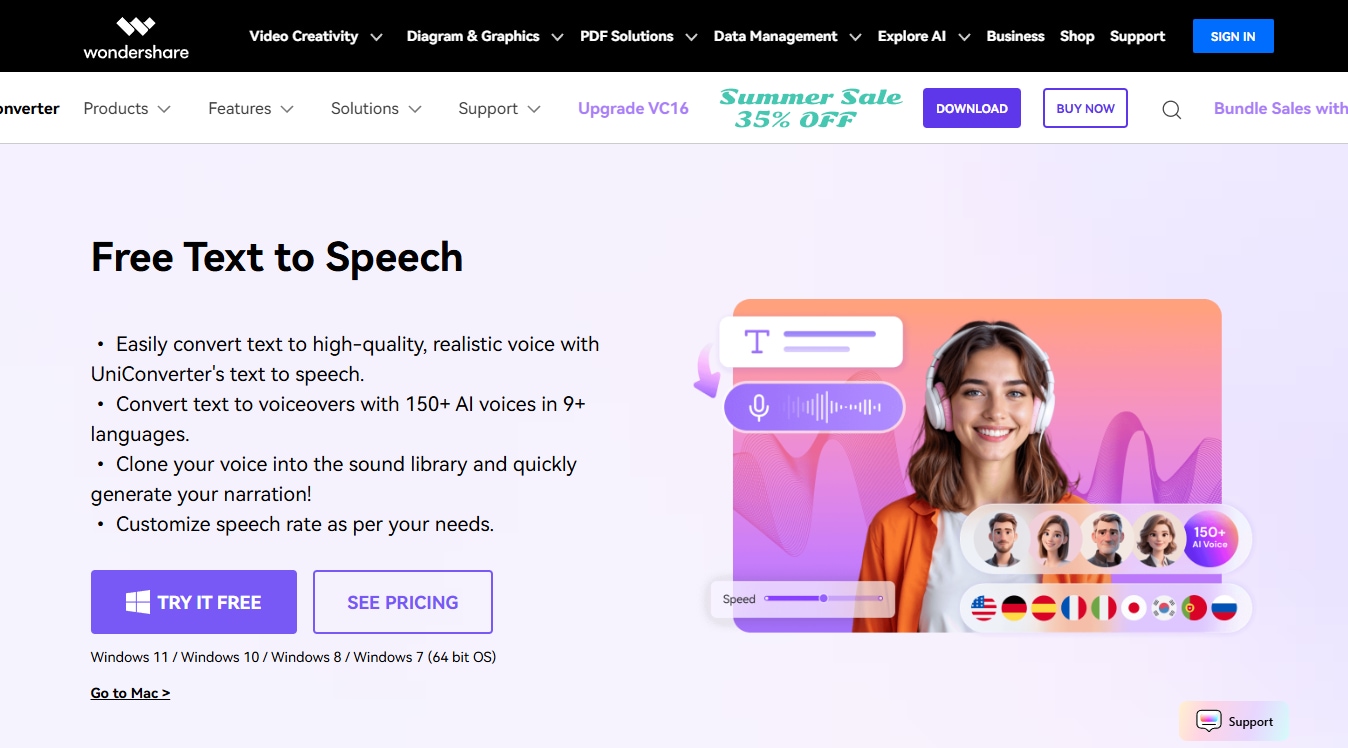
Key Features Tailored for Podcasters:
- 150+ Natural-Sounding Voices
UniConverter provides access to an extensive voice library—over 150 realistic voices across genders, ages, and styles with each voice crafted using advanced AI, delivering a smooth, lifelike expression that mimics real human cadence.
- 9+ Global Languages Supported
Expanding your reach means thinking global. UniConverter supports 9+ languages, including English, Spanish, Italian, German, Japanese, Korean, and more which is fit for international creators or multilingual brands.
- High-Quality Output
Audio clarity is a cornerstone of podcast best practices—and Wondershare UniConverter makes it easy to maintain. The AI Text-to-Speech feature lets you export high-quality, natural-sounding voiceovers in MP3 format, which is universally supported across podcast editing platforms like Audacity, Adobe Audition, and GarageBand.
- Custom Voice Settings (Pitch, Speed, Volume)
Every podcast has its pace. UniConverter lets you fine-tune voice settings—adjust pitch, speed, and volume to create a tone that aligns with your show’s personality. Want a slow, soothing delivery for a meditation show? Or a fast-paced explainer voice for tech updates? You have complete control to craft the listening experience.
- Steady Performance for Any Network and Device
Unlike many online tools, UniConverter runs locally on your desktop, ensuring faster processing and complete data privacy. Whether you're in a low-bandwidth area or working on sensitive scripts, you can rely on UniConverter to perform smoothly without internet interruptions.
Whether you’re producing a best advice podcast or educational series, this AI tool enhances productivity and helps you maintain a professional sound—especially useful when you’re short on time or voice availability.
Master UniConverter TTS in 5 Simple Steps
Whether you're creating intro voiceovers, sponsor reads, or full-length episodes, Wondershare UniConverter’s Text-to-Speech tool makes professional podcasting incredibly efficient. Follow these five simple steps to generate lifelike audio from text—perfect for any content creator aiming to implement top-tier podcast tips and best practices for podcasts.
Step 1: Download and Launch UniConverter
Start by visiting the official UniConverter Text-to-Speech page. Download and install the appl and launch the software and navigate to the AI Toolbox, where you’ll find the Text-to-Speech feature.
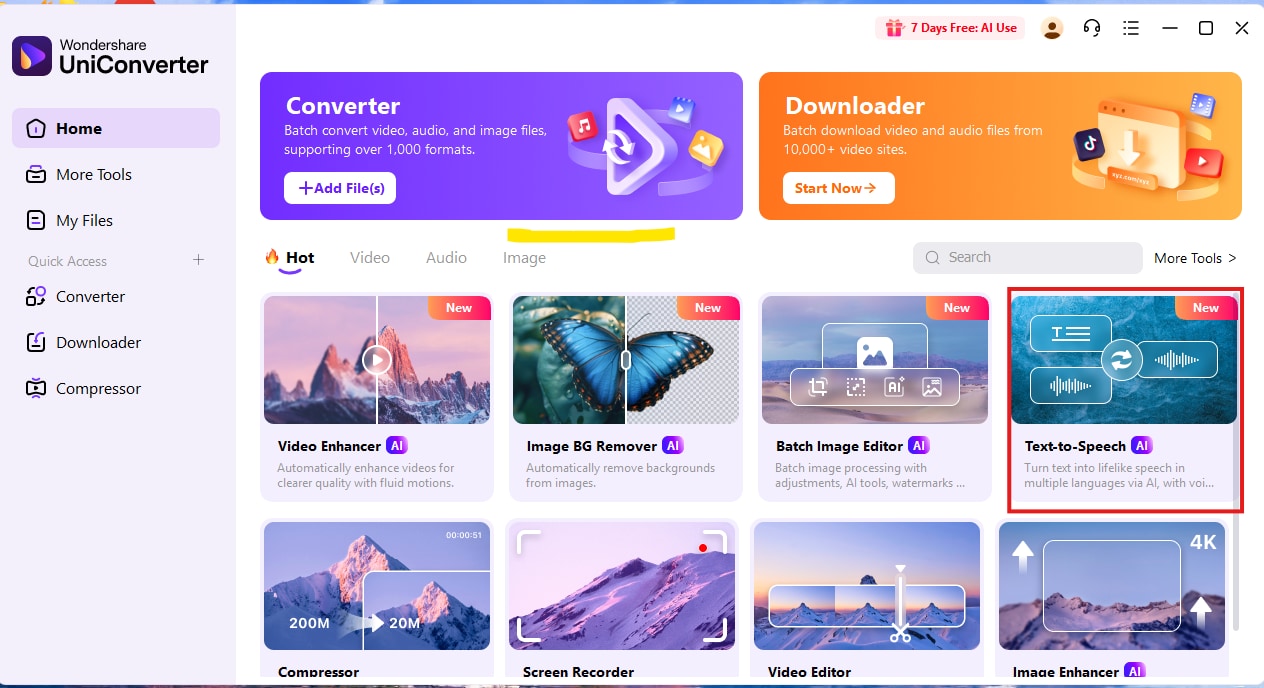
Step 2: Add Your Podcast Script
Paste your written script directly into the text editor. You can also write directly within the tool if you're brainstorming on the fly. Adding punctuation and sentence breaks improves voice pacing and natural delivery.
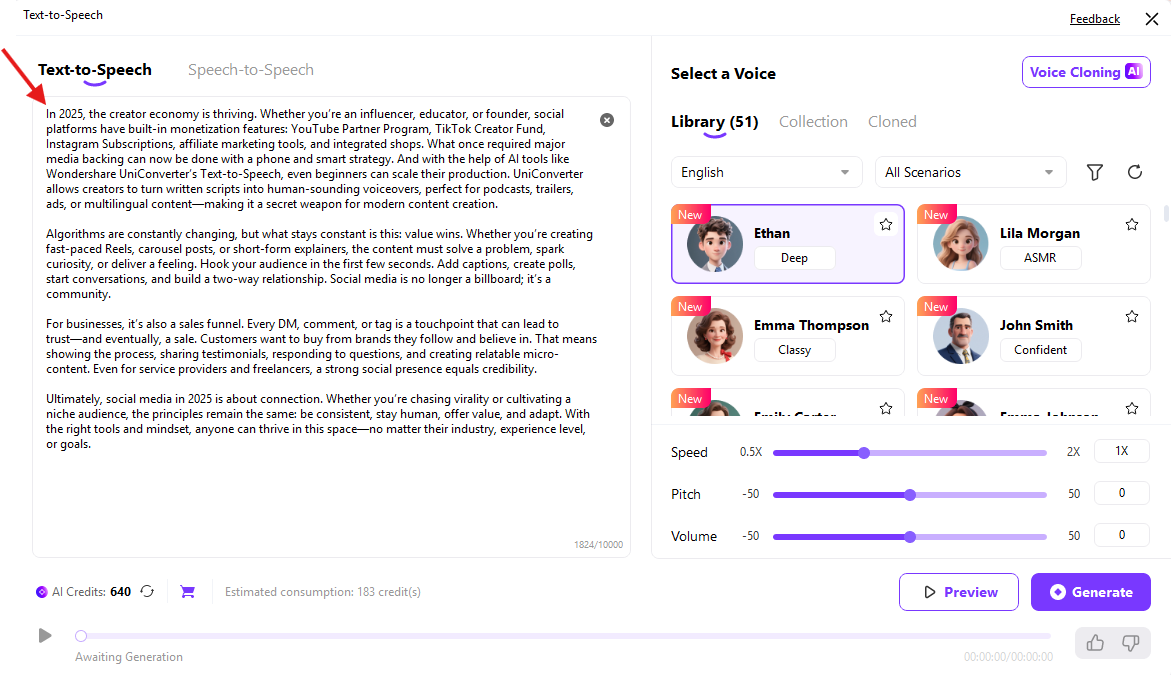
Step 3: Choose Your Voice and Language
Select from 150+ lifelike voices across 9+ languages, each categorized by gender, accent, and vocal tone.
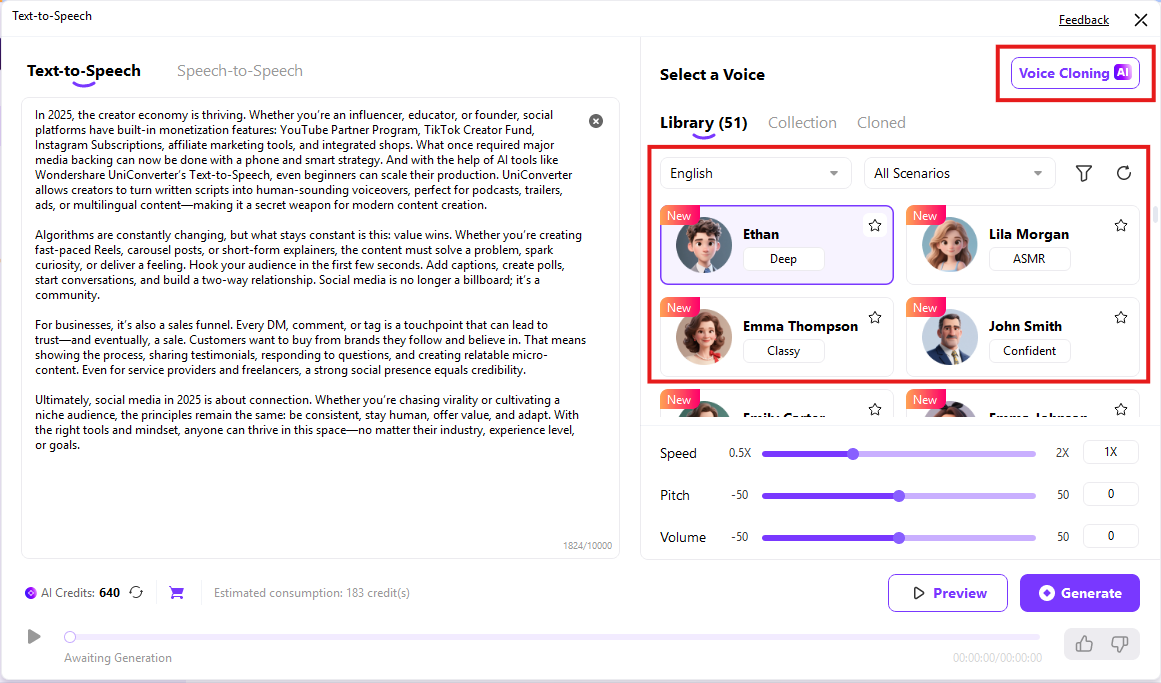
Step 4: Customize the Voice Delivery
Fine-tune the delivery by adjusting speed, pitch, and volume to match your podcast style. You can also manually customize pronunciations—especially useful for brand names, technical terms, or non-English words.
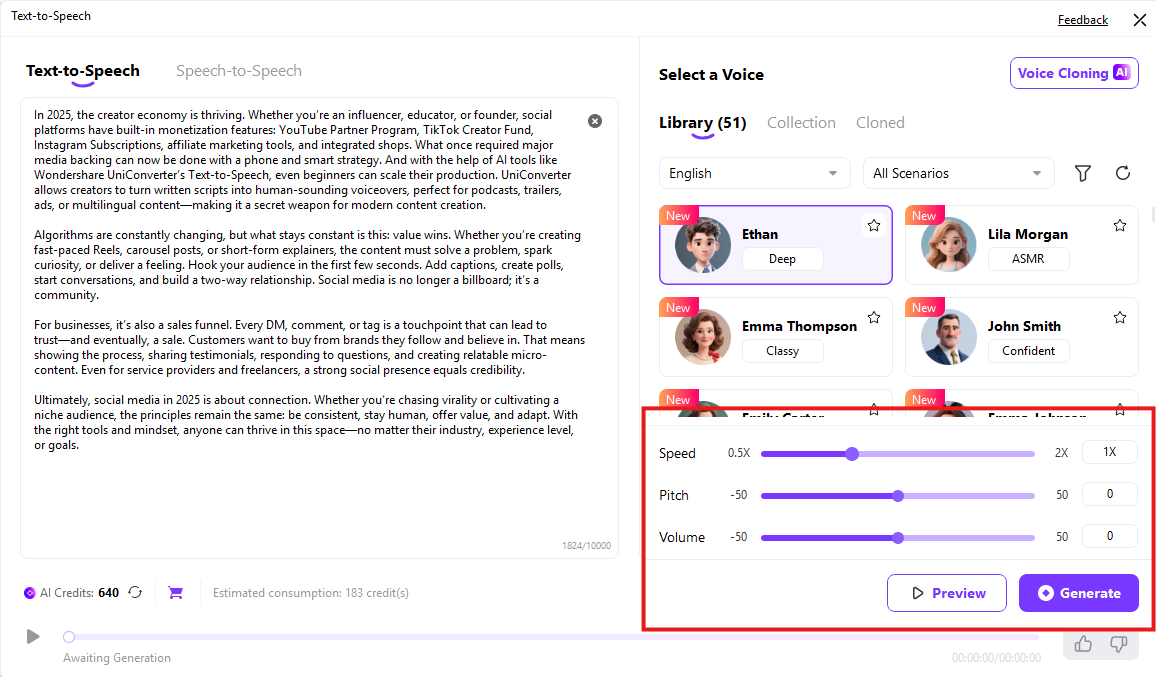
Step 5: Export Your Audio and Enhance with UniConverter
Click “Generate” to generate your AI voiceover. Once it’s ready, download the MP3 file for easy integration into your editing workflow.
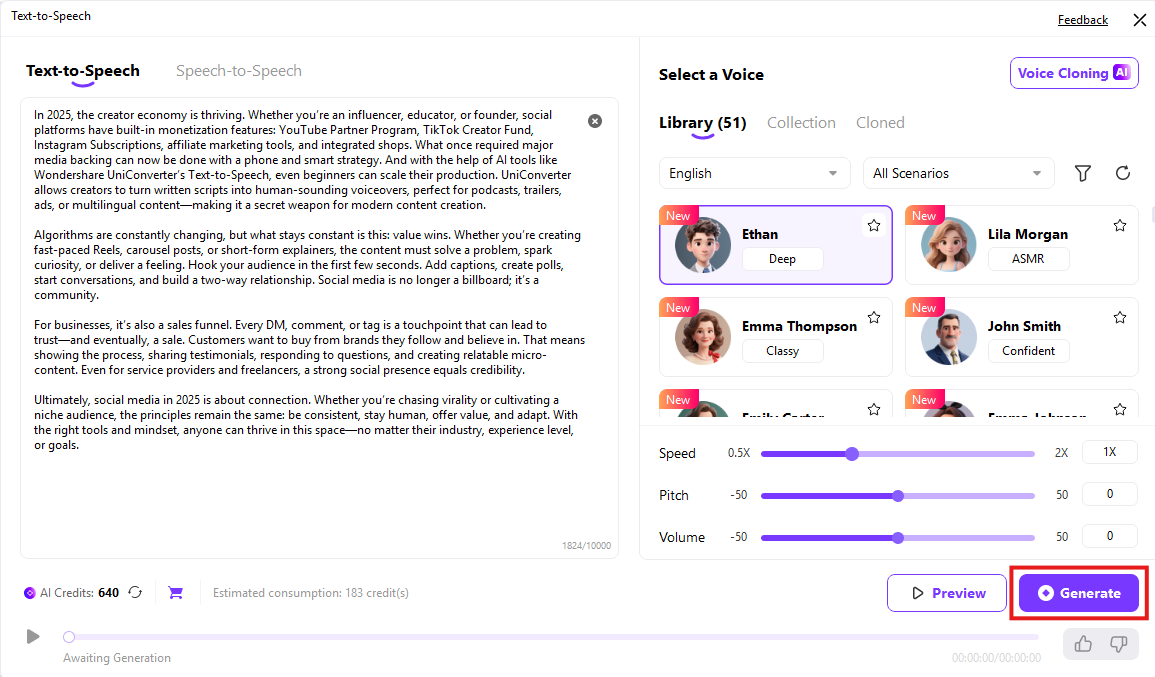
With this tool, you can improve video resolution, reduce noise, and sharpen quality automatically—no advanced editing knowledge needed. Simply upload your podcast video or graphic snippets, apply the enhancement filter, and you’re done. It’s fast, efficient, and professional—everything you need when applying tips on starting a podcast at scale.
Pro Tip:
Try combining UniConverter’s Text-to-Speech with its AI Video Enhancer to create full-length video podcasts, teasers, or reels that look and sound polished.
Why It’s a Must for Podcasters
- Save Time and Boost Productivity
With UniConverter’s AI Voice Generator, you can go from script to broadcast-ready voiceover in under a minute. If you follow any tips on starting a podcast, time efficiency will be at the top of the list—and this tool delivers.
- Perfect for Multi-Language Episodes or Summaries
Want to create English and Spanish versions of your podcast? Or summarize your tip and shaft podcast in French or Hindi? The multi-language support allows you to scale globally, making your content accessible to diverse audiences and increasing your listener base.
- Improve Sound Quality for Filler or Promotional Content
Use UniConverter to generate high-quality intros, outros, or episode trailers. If you’ve already recorded your main content but want a polished promo clip or branded jingle, just type your script, convert it, and drop it in.
- Great for Beginners
If you’re shy on the mic or still practicing your speaking skills, use AI voiceovers to test your podcast format and content. It's a practical tip to starting a podcast while building confidence over time.
Even podcast tips for beginners stress the importance of consistency. With UniConverter’s AI voices, you can maintain your publishing schedule—even if you're under the weather, traveling, or need a backup narrator.
Conclusion
Starting a podcast may feel overwhelming, but with the right strategies and tools, long-term success is absolutely achievable. From defining your niche and planning a consistent episode structure to mastering promotion and using cutting-edge AI like Wondershare UniConverter’s text-to-speech, every step contributes to your growth. 👉 Try Wondershare UniConverter today and revolutionize your podcasting with powerful AI voice tools!
Natural Text to Speech Generator
FAQs
-
1. How long should a podcast episode be for beginners?
There’s no perfect length—but aim for 15 to 30 minutes if you're starting. Shorter episodes are easier to produce, edit, and consume. As you grow, let your content dictate the time. Educational podcasts may stretch to 45 minutes, while bite-sized tips or commentary shows can be under 10. The key is consistency and value—respect your audience’s time while delivering impactful content. -
2. What tools do I need to start a podcast as a beginner?
To start a podcast, you need a microphone, basic editing software, podcast hosting, and a planning structure. However, for efficiency and professional audio output, tools like Wondershare UniConverter are handy. Its feature helps beginners convert scripts into lifelike voiceovers—ideal for intros, promos, or filler audio—saving time and reducing the pressure of live recording. -
3. Should I script my podcast or go freestyle?
Both have benefits. Beginners often find scripting helpful for staying focused and reducing filler. However, too much scripting can sound robotic. A hybrid approach works best—outline key points, write your intro/outro, and allow some freedom in the middle. Tools like Wondershare UniConverter’s TTS let you test scripts via AI voice before recording, helping you refine flow and tone in advance. -
4. How can I make my podcast sound more professional?
Use a decent microphone, record in a quiet space, and learn basic editing. Add intro/outro music, and keep audio levels consistent. Editing tools like UniConverter (for TTS voiceovers) can significantly polish your episodes. Don’t underestimate small touches like pop filters, noise reduction, and tight transitions—they separate amateur shows from binge-worthy ones.


