If you're a podcast addict and love to spend your free time listening to your favorite podcasts, you may have tons of options for both iPhone and Android. In 2025, apps like Apple Podcasts, Spotify, Pocket Casts, and more are thebest podcast apps for iPhone & Android that offer wide libraries and smart features like speed control and silence, trying to give you a soothing listening experience.
If you're looking for a simple, free player or a pro-grade organizer, this guide breaks down the best podcast apps for iPhone & Android. You will also learn to extract audio only from the podcast to listen to while multitasking.
Part 1. Best 10 Podcast Apps for iPhone & Android
Here are the best podcast apps for iPhone & Android to stream, download, and enjoy your favorite shows across genres.
1. Apple Podcasts (iPhone)
When we talk about the best podcast apps for iPhone, how can we miss Apple Podcasts? Apple Podcasts is Apple's built-in app for iOS and remains the go-to choice for iPhone users. It's free, syncs via iCloud, and its interface is straightforward. You can search with live filters, subscribe to shows, and use Siri voice commands for hands-free control. It is great for casual listeners who use iPhones and iPads.
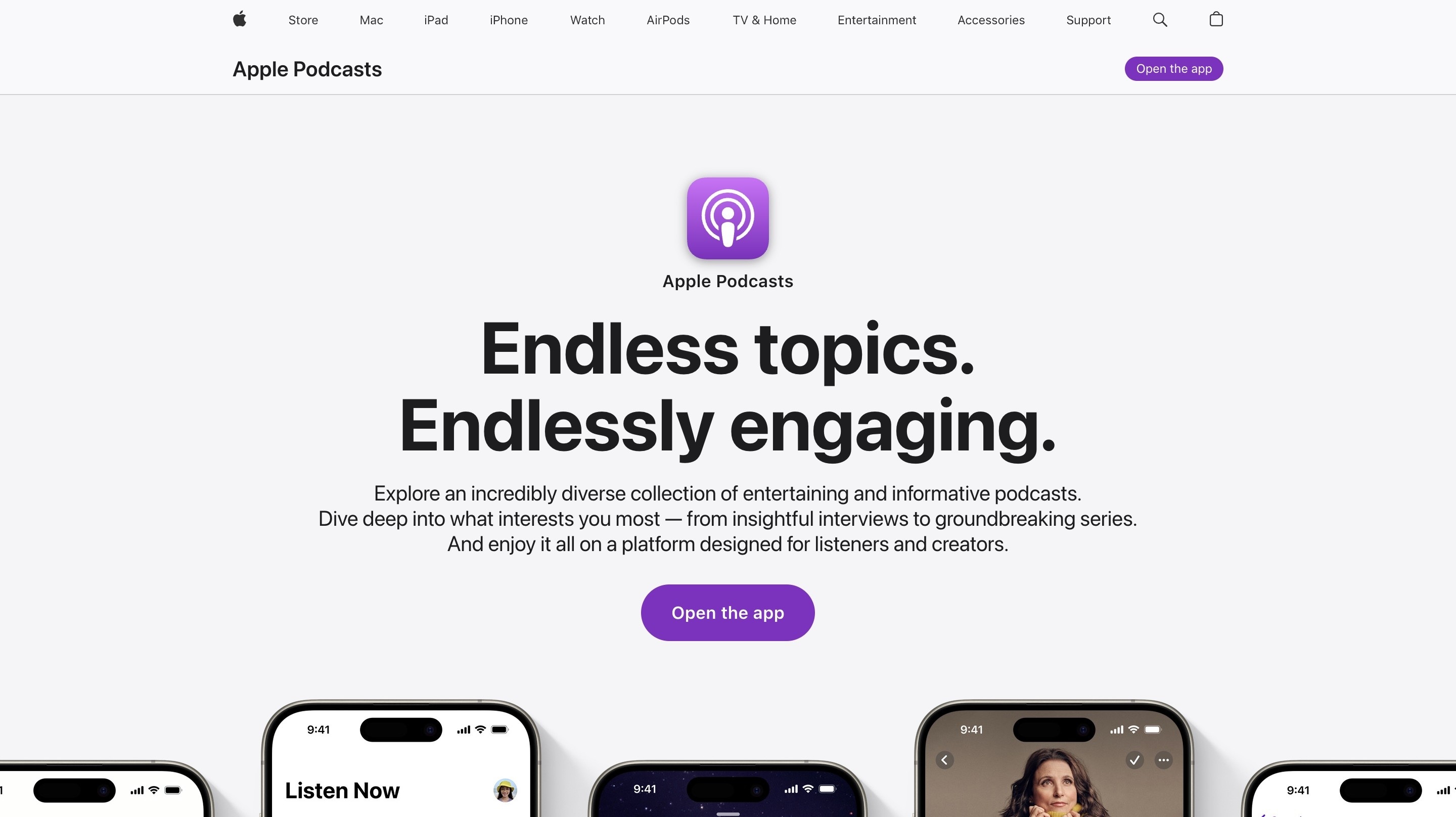
Key Features
- Built-in to iPhone with Siri voice command support
- Skip silence and variable speed playback from 0.5X to 2X
- Automatic downloads and custom chapter markers
- Apple Watch, CarPlay, and HomePod integration for easy listening
Pros & Cons
2. Spotify (iPhone and Android)
Spotify is one of the good podcast apps for Android and iPhone. Primarily known for its music, it also boasts a massive podcast library with over 5 million titles. If you already use Spotify, switching to podcasts is easy. Spotify is home to exclusive shows, video podcasts, and even time-synced episode transcripts. It has curated playlists and personalized recommendations that blend music and podcasts.
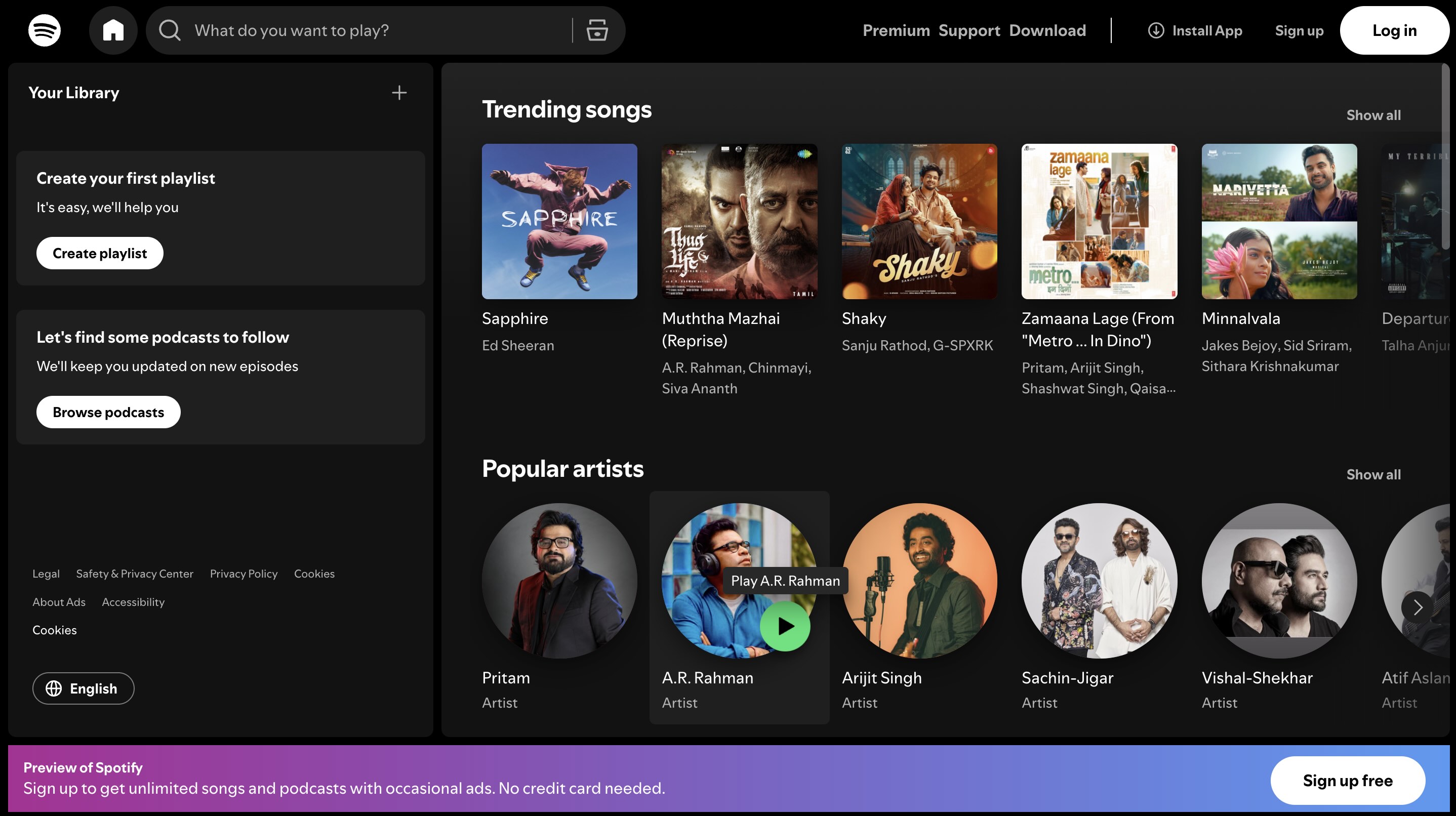
Key Features
- Library of 5 million+ podcasts
- Auto-generated and time-synced transcripts for episodes
- Custom podcast sleep timer and playlists
- Offers social sharing options and cross-platform sync
Pros & Cons
3. Pocket Casts (iPhone and Android)
Pocket Casts is a full-featured podcast app for Android and iPhone. Its clean and intuitive interface makes downloading and organizing shows a breeze. It allows you to organize subscriptions into folders, filter episodes, and select curated recommendations. It also offers playback options, such as silence trimming and variable speed, as well as a voice boost to normalize the audio levels.

Key Features
- Episode filters and smart recommendations
- Silence trimming and adjustable playback speed
- Organize podcasts into folders for easy browsing
- Seamless sync across Android, iOS, and Web
Pros & Cons
4. Overcast (iPhone)
Overcast is one of the best free podcast apps for iPhone. It offers smart speed, which shortens silences without distortion, and a voice boost to level audio volume. The app is simple and easy to use, even for new users. You can create multiple playlists, download for offline listening, and control playback speed.
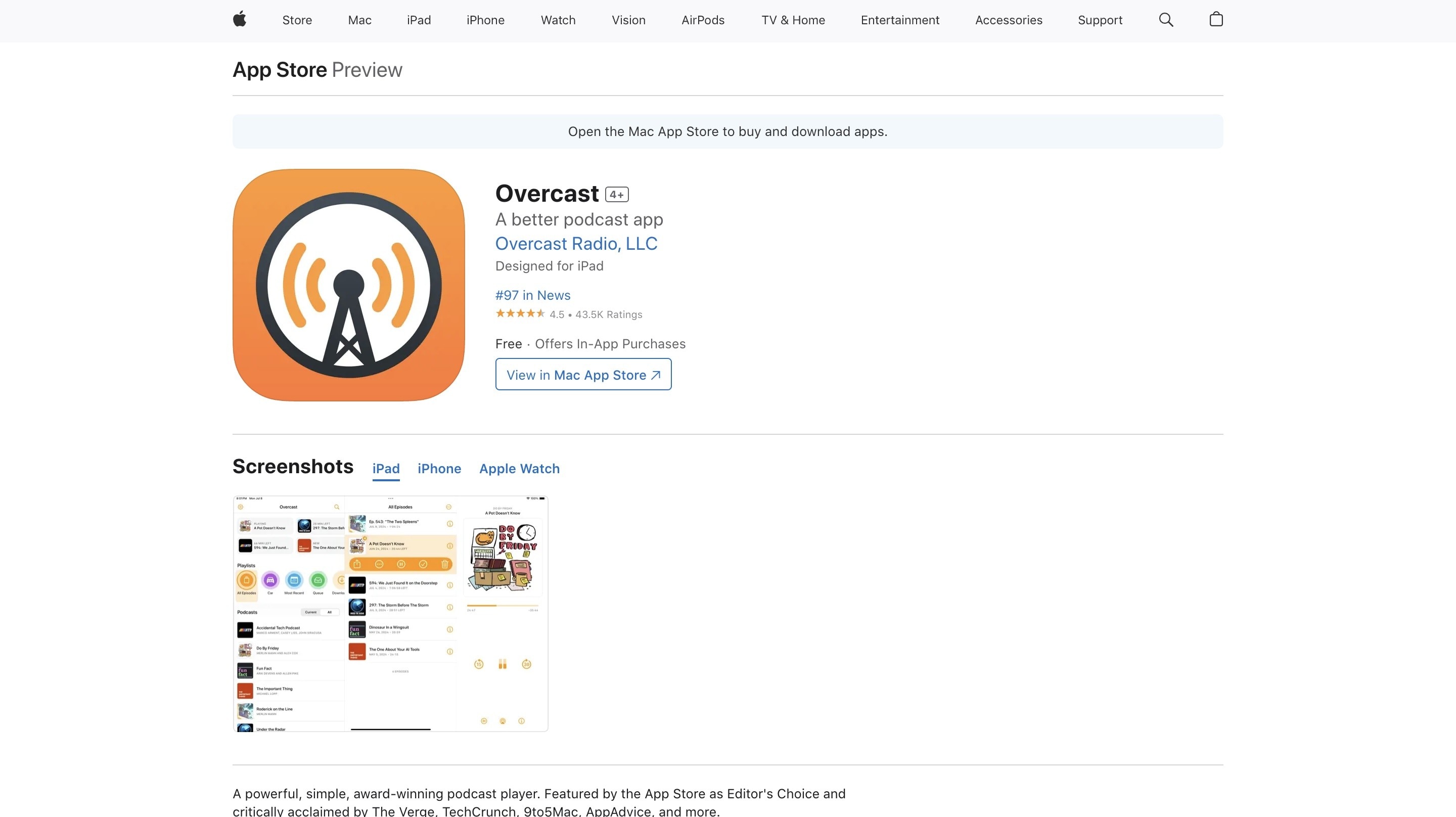
Key Features
- Offers smart speed, silence-shortening technology
- Voice boost for consistent volume across podcasts
- Multiple custom playlists and sleep timer
- Optionally, offers episode transcripts and chapter navigation
Pros & Cons
Super Easy to Use MP3 Converter for Win and Mac
5. Podcast Addict (Android)
It is one of the best free podcast apps for Android. It does everything: you can follow podcasts, audiobooks, live radio, YouTube, and even Twitch streams all in one place. It supports variable-speed playback, silence skipping, and Sonos control. The interface is outdated, but it is easy to use and understand.
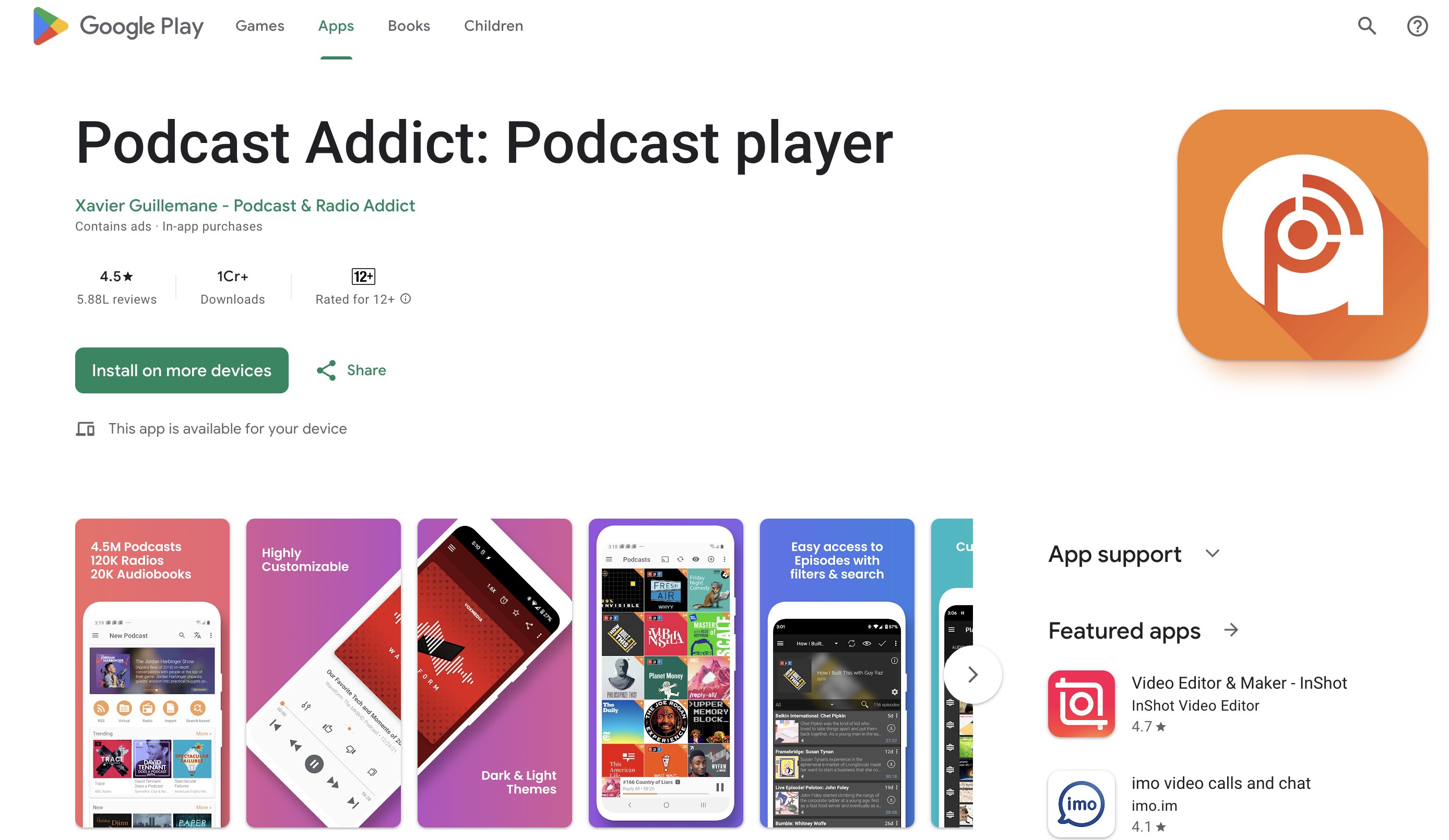
Key Features
- Massive library (podcasts, audiobooks, radio)
- Playback speed adjustment and skip silence
- Chromecast, SONOS, and Android Auto support
- Sleep timer, bookmarks, and customizable playlists
Pros & Cons
6. Castbox (iPhone and Android)
If you're looking for a free, cross-platform podcast app, you'll love Castbox, with its vast catalog. You can access over 1,000,000 podcasts (and audiobooks) in 70+ languages, making it effortless for you to discover shows from around the world. You'll find unique features like in-episode comments, where you can tap any timestamp and leave your thoughts, plus you can search for keywords within episodes.
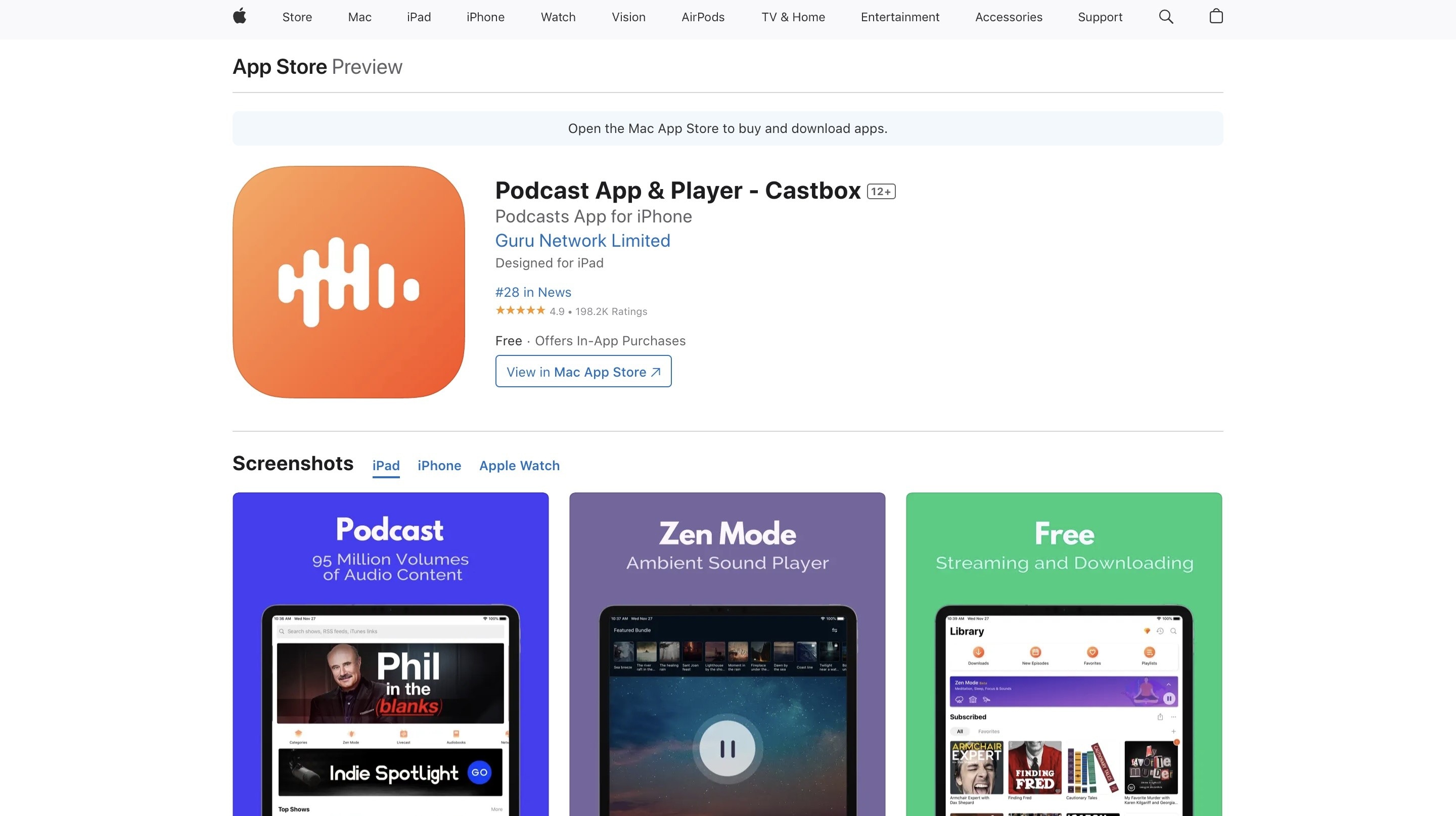
Key Features
- Offers a huge podcast library and 70+ language support
- Sleep time and offline download support
- In-app community comments and shareable audio snippets
- Keyword research option within the podcast
Pros & Cons
7. Player FM (iPhone and Android)
If you're searching for one of the best podcast apps for iPhone and Android, you'll find Player FM to be a polished, cross-platform podcast player that excels with its offline features. You can set episodes to auto-download or bulk-download the entire series with just one tap if you prefer. You'll love the standout Space Saver feature, which compresses your downloads to save 30–70% of your storage space.
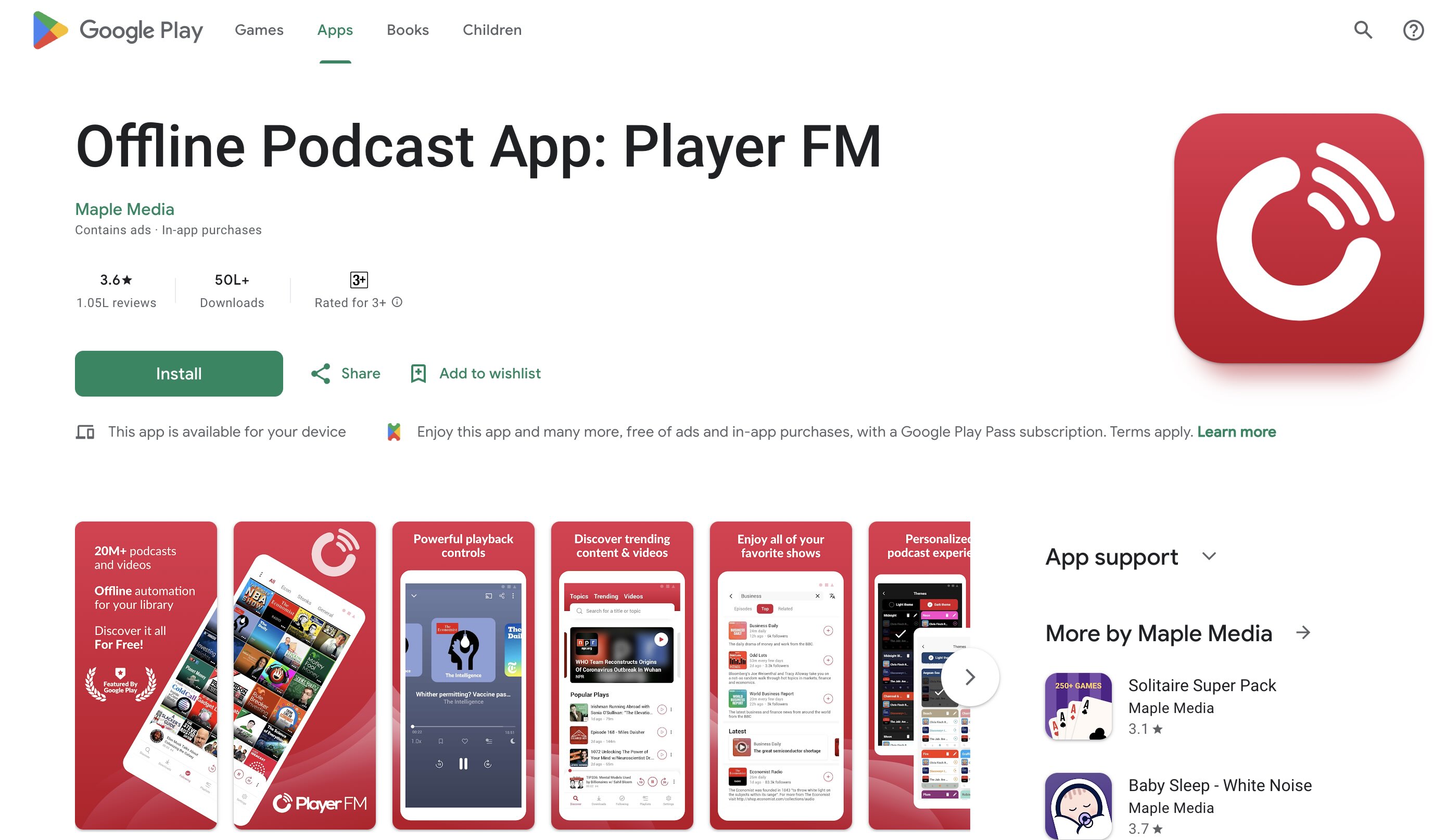
Key Features
- Offers space-saving compression to save device storage
- Integrates with Wear OS, Android Auto, and Chromecast
- Customizable themes and playlists
- Cross-device sync
Pros & Cons
8. Podbean (iOS and Android)
Podbean is like the Swiss Army knife of podcast apps for iPhone and Android; it does everything. With listening, you will get podcast creation tools, live streaming capabilities, volume boost, customizable playlists, and integration with Siri. It is simple and free to use, but the free version cannot control playback speed.

Key Features
- Browse top charts, categories, networks, and live shows
- Live audio and audiobook sections in-app
- Offline downloads with one tap listening
- Episode comments feature
Pros & Cons
9. AntennaPod (Android)
AntennaPod is a free podcast app for Android. Despite being an open-source app, it offers various features like variable speed playback, silence skipping, and volume boost. It also lets you import and export all your subscriptions via OPML. The interface is straightforward and runs smoothly on older phones.
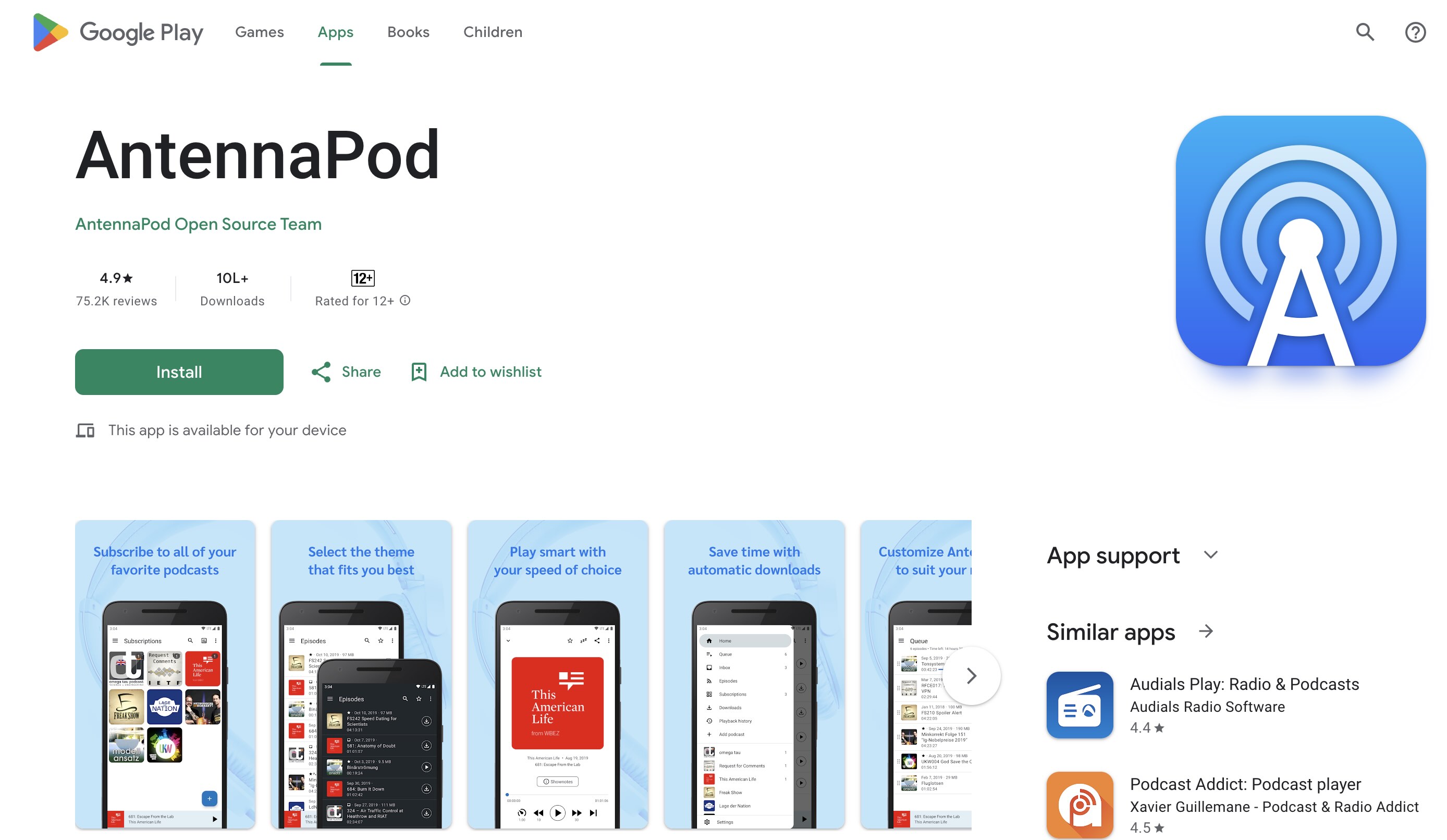
Key Features
- Import and export subscription via OPML
- Bookmarks and episode playlists
- No tracking or ads
- Variable speed playback and silence skipping
Pros & Cons
10. TuneIn Radio (iPhone and Android)
TuneIn is best known for live radio, but it also includes podcasts, audiobooks, and live sports. The free app gives you access to thousands of radio stations and on-demand talk shows. Tuneln is handy if you want both live radio and podcasts in one place.
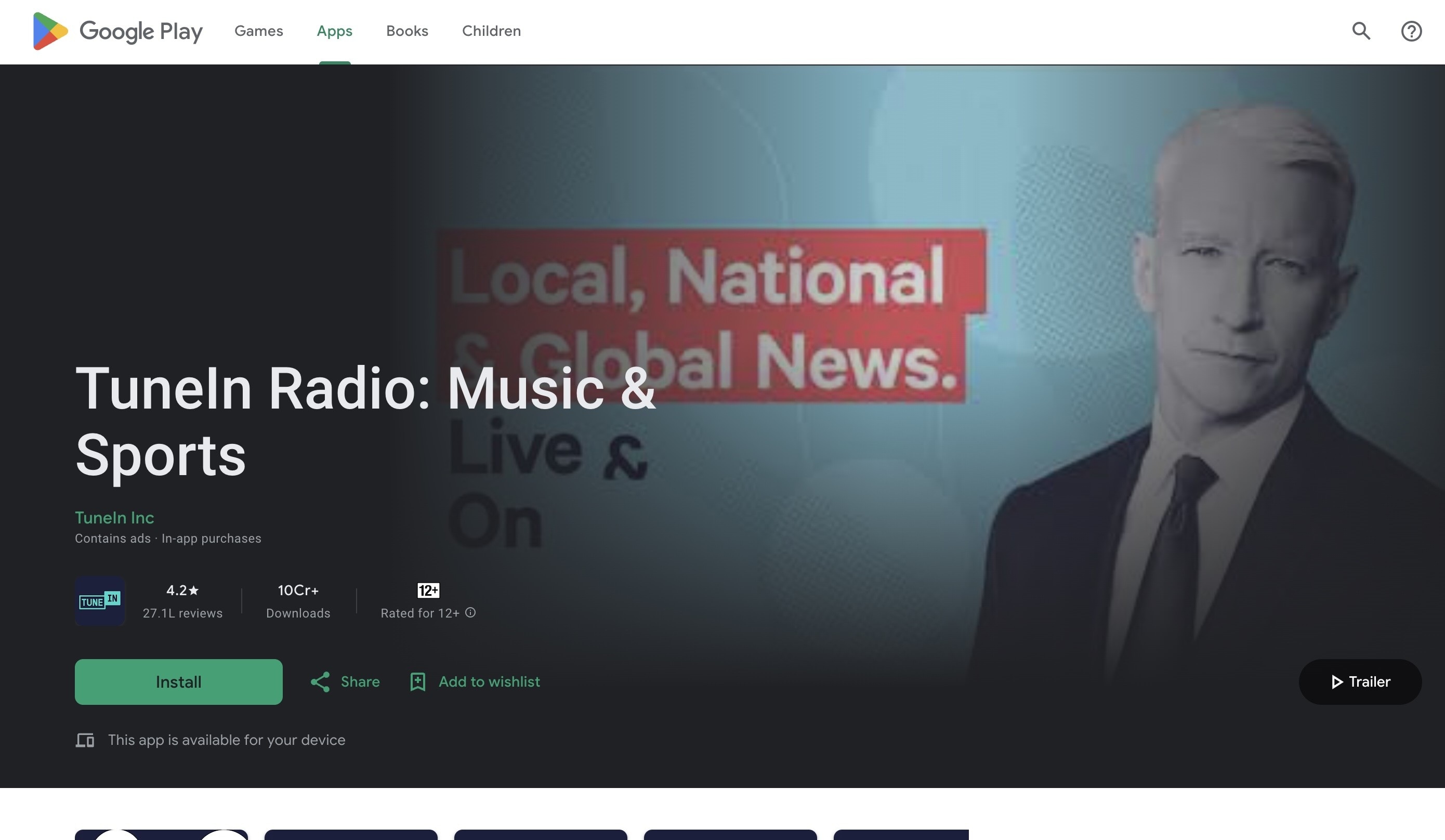
Key Features
- Live streaming of 100k+ radio stations worldwide
- Special sections for sports and news
- Includes some podcast and audiobook content
- CarPlay and smart speaker support
Pros & Cons
Super Easy to Use MP3 Converter for Win and Mac
Part 2. Quick Overview of Podcast Apps
Choosing the best podcast apps for Android and iPhone involves content, features, and ease of use. Below is the comparison of popular podcast apps by platform, pricing, ratings, content focus, interface, and offline support.
|
App Name |
Platform |
Pricing |
Rating |
Content Diversity |
Ease of Use/ Interface Quality |
Offline Listening |
|
Apple Podcasts |
iOS only |
Free |
4.9 on App Store |
Millions of shows across all genres |
Simple and smooth |
Yes |
|
Spotify |
Android and iPhone |
Free plan, Individual: $11.99 Duo: $16.99 Family: $19.99 Student: $5.99 |
100M+ songs and 6M+ podcasts |
Modern, Polished UI |
Yes (downloads on Premium) |
|
|
Pocket Casts |
Android and iPhone |
Pro: $39.99/year Patron: $99.99/year |
Comprehensive podcast library with editor recommendations |
Material Design UI |
Yes |
|
|
Overcast |
iPhone |
Free |
4.5 on App Store |
General-purpose with smart speed and voice boost feature |
Clean and intuitive interface |
Yes |
|
Podcast Addict |
Android |
Free, Premium: $10.39/year |
4.5 on the Play Store |
Millions of episodes in various categories |
A busy interface with too many features |
Yes |
|
Castbox |
Android and iPhone |
Free trial, Yearly: $40.99 |
Over 95 million items, including audiobooks and podcasts |
Clean and easy to use |
Yes |
|
|
Player FM |
Android and iPhone |
Free trial, Pro: $9.99/month |
20M+ podcasts |
Modern design with cloud sync |
Yes |
|
|
Podbean |
Android and iPhone |
Free plan, unlimited Audio: $9/month, Unlimited Plus: $29/month, Network: $79/month |
Millions of podcasts |
Easy and clean layout |
Yes |
|
|
AntennaPod |
Android |
Free (Open-source) |
4.9 on Google Play |
Any podcast via RSS (independent of big publishers like the BBC) |
Functional UI |
Yes |
|
Tuneln Radio |
Android and iPhone |
Free, Premium: $9.99/month |
100K+ live AM/FM stations, podcasts |
Little cluttered |
Yes |
Part 3. Bonus: How to Batch Convert Podcasts to Audio Offline
Video podcasts often require more space, are less cost-effective, need full attention, and necessitate a stable place to watch simultaneously. So, what if you can make it more accessible, take up less storage, and keep your focus solely on listening? To do this, you need to convert the podcast into an audio file, which can be easily done with Wondershare UniConverter. All you need to do is upload your favorite podcast and click; your MP3 audio is ready to listen to while multitasking.
![]()
Key Features
- Offers a voice changer that adds newness to podcast audio
- Noise remover, reduce noise, and make it clear
- A video and audio cutter to split and trim the video and audio
- Offers high, medium, and low-quality MP3 results
How to Turn a Podcast into Audio with UniConverter
Here is the step-by-step guide to converting large podcast video files into audio using Wondershare UniConverter:
Step 1
On the homepage, navigate to the "Converter" option located at the top.
Step 2
You will see the screen with the file uploading option. Click "Add Files/Folder" and upload the video.
Step 3
Once the video is uploaded, click the "Convert to" option in the lower-left corner, then select "Audio" and choose the desired audio quality. Once selected, click the "Convert All" option to save the audio.
Note: When converting podcasts to audio files, ensure you do not violate copyright laws. Do not use the converted content for commercial purposes without permission.
Part 4. To Sum Up
With so many great options out there, you really can't go wrong with any of these best podcast apps for iPhone and Android. Apple Podcasts keeps things simple for iPhone users, while Spotify gives you music and podcasts in one place. Pocket Casts works beautifully across all devices, and Podcast Addict offers a wealth of features for Android users. If you're dealing with video podcasts that consume storage, Wondershare UniConverter makes it incredibly easy to convert them to audio-only files. Select the app that feels right for you and start exploring; a whole world of amazing content awaits!
Super Easy to Use MP3 Converter for Win and Mac
Part 5. FAQs
-
1. Which apps work best for discovering new podcasts?
Spotify excels at recommendations because of its algorithm. Pocket Casts offers expert-curated suggestions. Apple Podcasts has also improved with personalized recommendations. -
2. Can I sync my podcasts across different devices?
Yes, most modern apps, such as Spotify and Pocket Casts, offer cloud syncing. Apple Podcasts sync perfectly within the Apple ecosystem. -
3. How important is podcast cover art, and what makes a good one?
Podcast cover art is important for attracting new listeners and standing out. A good cover is clear, high-contrast, easily readable at small sizes, and visually represents your show's theme. -
4. What is the ideal episode length for a podcast in 2025?
The sweet spot for podcast episode length in 2024 is mainly 20-40 minutes. It strikes a balance between in-depth content and fitting into listeners' busy schedules, thereby increasing the likelihood of completing the full episode.


