French text-to-speech (TTS) technology has become an essential tool for businesses, educators, and content creators. Whether you need a text reader for French, an AI text-to-speech French voice generator, or a realistic French voice-over, these tools provide high-quality and natural-sounding AI voices. From learning French pronunciation to creating voiceovers for presentations and audiobooks, text-to-speech AI French tools offer a seamless way to convert text into spoken words. In this guide, we will explore the top 8 free French text-to-speech tools, their features, and how they can be used effectively. We’ll also cover practical applications in business and education, as well as how AI supports language learning and accessibility.
In this article
Part 1: Top 10 French Text-to-Speech Software & AI Voice Generators
Here are 10 of the best tools to convert French text into high-quality AI voices for various applications, including business, education, and content creation.
1. UniConverter – AI-Powered French Text-to-Speech
UniConverter is a powerful French text-to-speech AI tool that converts text into lifelike spoken words using advanced neural voice synthesis. It supports multiple French accents and voice styles, making it perfect for voiceovers, audiobooks, and learning applications. The software also allows batch processing for handling multiple files at once. Its intuitive interface and offline functionality make it a top choice for professional and personal use.
Best Text to Speech Converter
Reviews:
- UniConverter doesn’t just convert text to speech; it delivers natural, high-quality French voices with an easy-to-use interface. Whether you need Canadian or European French, this tool ensures professional results.
- With the ability to batch process multiple text files, UniConverter sets itself apart from many online TTS tools. The voices are smooth, making it a great choice for voiceovers and audiobooks.
- A tool that works offline is always a win, and UniConverter nails it. With AI-driven voice modulation and customization, it's an all-in-one solution for content creators and learners alike.
Step to using UniConverter French Text-to-Speech
Step 1: Upload or Enter the Text
Launch UniConverter, navigate to the Text-to-Speech section, and enter your French text manually or upload a document. The tool supports multiple formats, ensuring seamless integration.
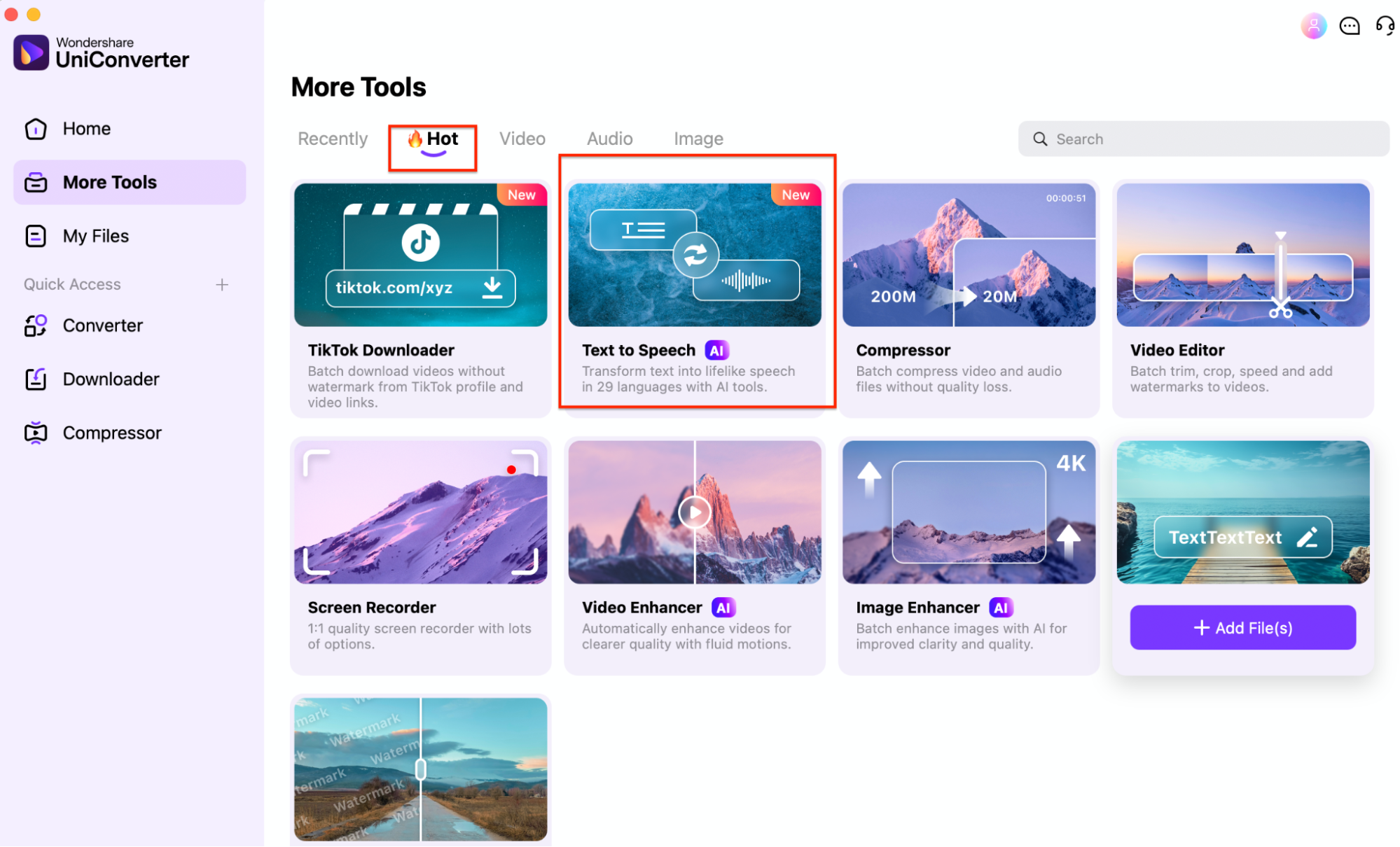
Step 2: Enter Your Text and Choose a Voice
In the text box provided, type or paste your French text that you want to convert into speech. Next, browse through the Voice Library to select a suitable French AI voice. You can use the filter option to refine your search based on different scenarios such as Narration, Advertisement, or Conversational tone. Once you've selected a voice that matches your content, ensure the preview is set to the correct language. When you're ready, click the "Generate" button to proceed to the next step.
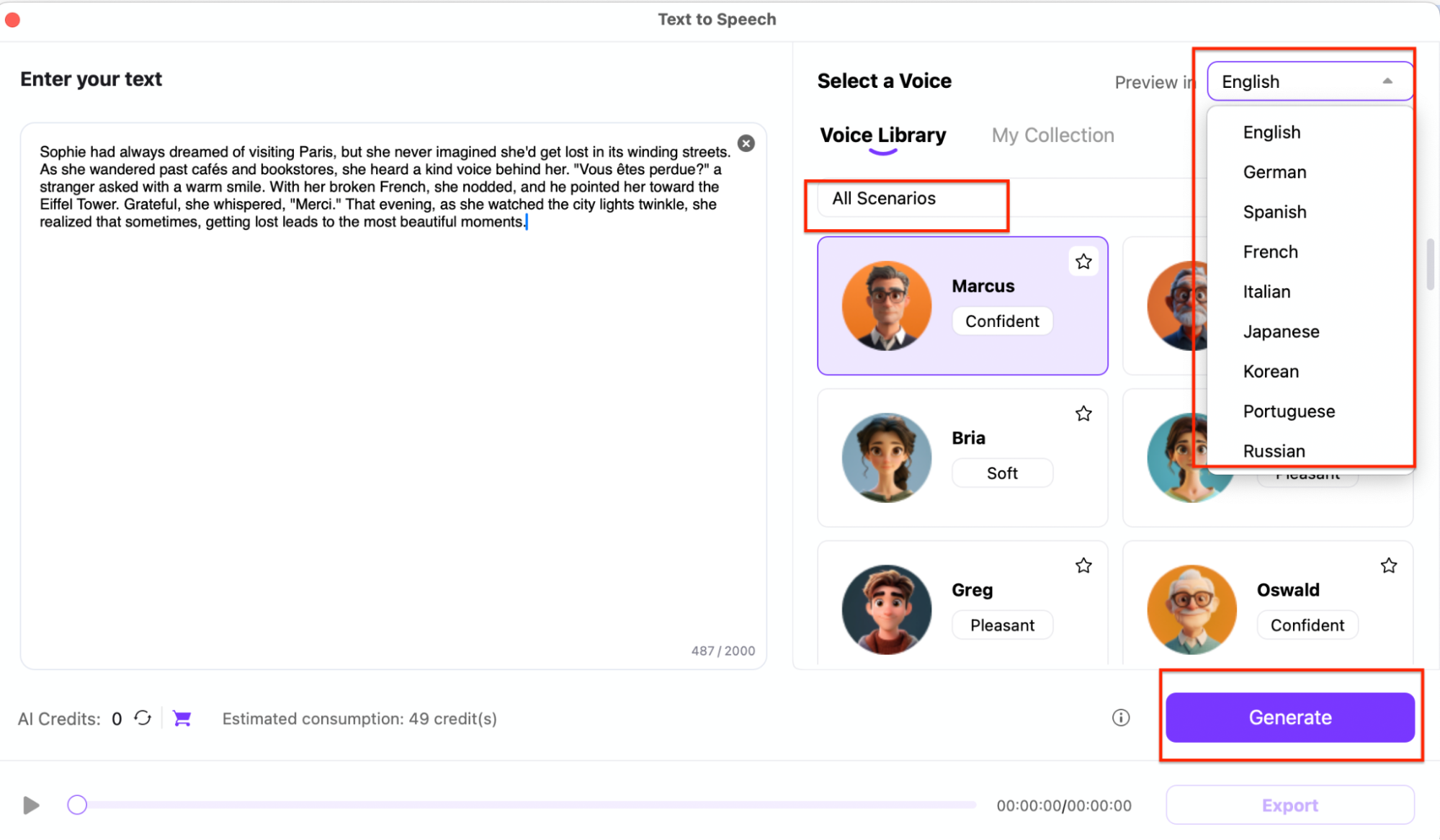
Step 3: Preview and Export the Audio
After generating the French text-to-speech conversion, you can preview the audio by clicking the play button at the bottom left of the screen. This allows you to listen and ensure the pronunciation, tone, and speed match your expectations. If any adjustments are needed, you can go back and modify the text or select a different voice. Once satisfied with the result, click the "Export" button to download the generated speech in MP3 format for use in presentations, videos, or learning materials.
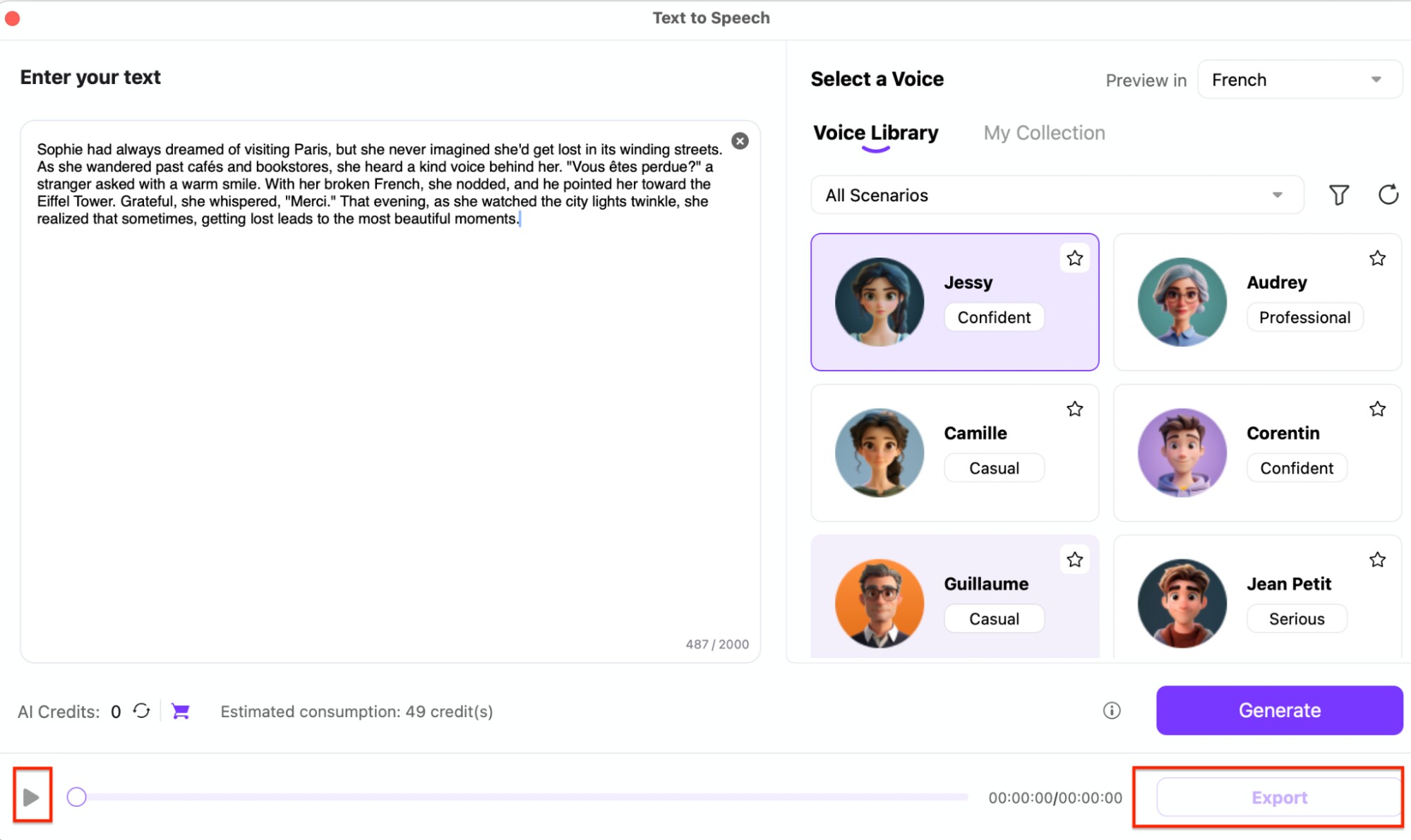
2. SpeechTexter – Free Online French Text-to-Speech Converter
SpeechTexter is a versatile text-to-speech and voice recognition tool that supports French AI-generated voices. It allows users to convert French text into realistic speech while also offering speech-to-text capabilities for transcription purposes. This online tool is particularly useful for language learners, content creators, and accessibility applications. While it may not have advanced customization features, it provides a simple and effective way to generate French TTS audio for free.
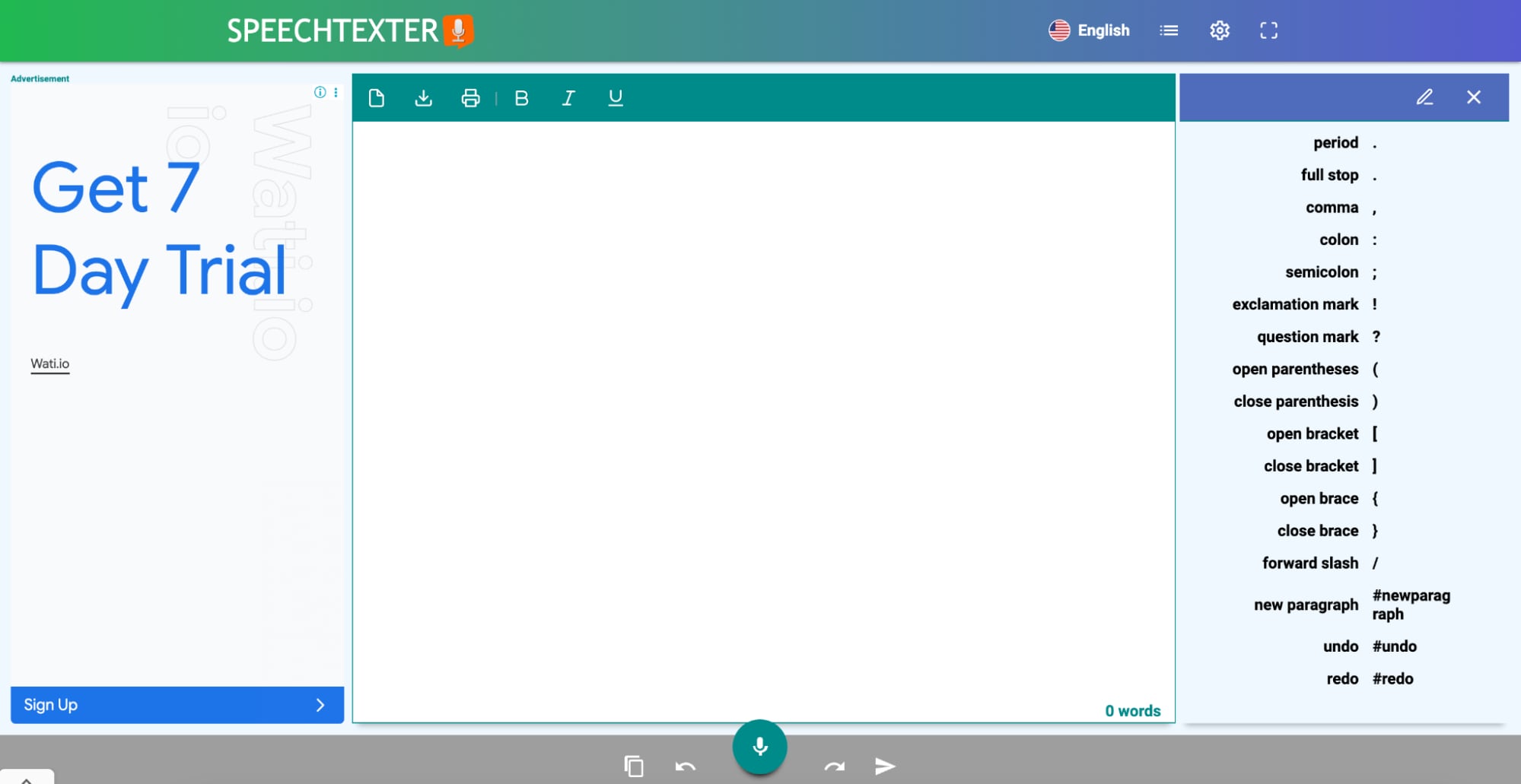
Reviews:
- SpeechTexter is an efficient and easy-to-use text-to-speech tool for French users. It provides clear and understandable voice output, making it a great free option for students and professionals.
- Although it lacks extensive voice customization, its real-time speech synthesis and transcription capabilities make it a useful tool for language practice.
- With its browser-based functionality, SpeechTexter eliminates the need for downloads and works well for quick TTS tasks on desktops and mobile devices.
Step to using SpeechTexter TTS
Step 1: Open SpeechTexter Online
Visit the SpeechTexter website on your browser and navigate to the Text-to-Speech section. No installation is required, making it an accessible tool for instant speech conversion.
Step 2: Enter or Paste Your French Text
In the text box, type or paste your French text that you want to convert into speech. Select French from the available languages to ensure accurate pronunciation.
Step 3: Generate and Listen to the Speech
Click the Play button to hear the AI-generated French voice. If needed, adjust the speed and volume settings, and download the audio file for later use.
3. Microsoft Azure Speech
Microsoft Azure Speech offers a professional-grade French TTS solution powered by neural AI technology. It provides realistic text-to-voice French conversion with support for customizable voice settings. Businesses can use it to train custom AI voices, making it ideal for customer service, e-learning, and accessibility applications. As a cloud-based service, it integrates well with websites, applications, and IVR systems.
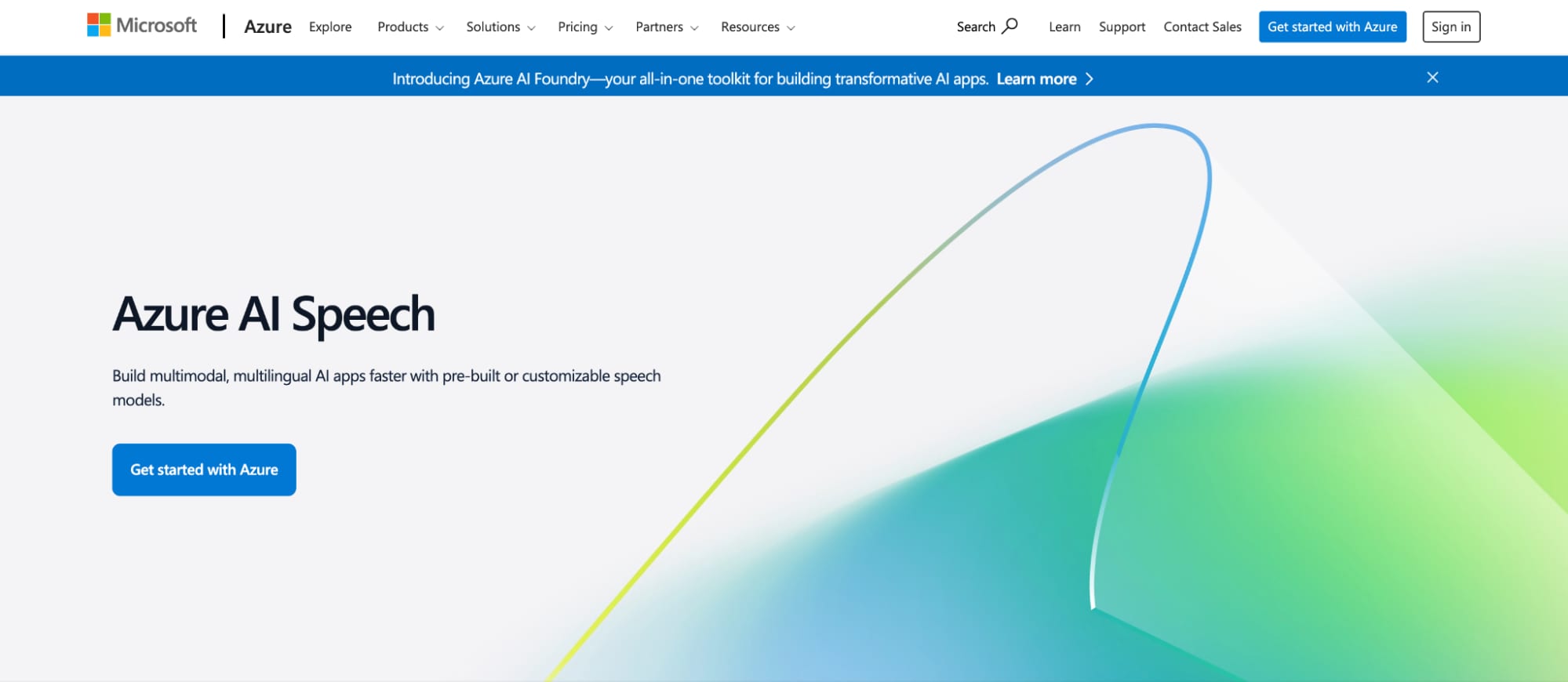
Reviews:
- Azure Speech isn’t for the faint-hearted; it’s a professional-grade French TTS tool that delivers ultra-realistic AI voices. If you need something for business, branding, or automation, this is a strong pick.
- Customization is where it shines—you can train your own AI voice to make it unique to your brand. With neural TTS models, the speech feels fluid and human-like.
- The only downside? It’s not free. But if you’re in need of one of the most lifelike French AI voices, this cloud-based powerhouse won’t disappoint.
Step to using Microsoft Azure French Text-to-Speech
Step 1: Access Azure Speech Studio
Sign in to Microsoft Azure Speech Studio and select Text-to-Speech. Upload a text file or type directly into the input box.
Step 2: Choose a French AI Voice
Browse through Azure’s realistic French voices and customize parameters like tone, pitch, and expression. Neural AI voices ensure natural speech output.
Step 3: Convert and Download the Audio File
Click Generate Speech, preview the output, and download the file in WAV or MP3 format. You can integrate the API into business applications.
4. Amazon Polly
Amazon Polly is an AI text-to-speech French generator that creates lifelike speech using deep learning technology. It supports multiple voice options in European and Canadian French, allowing users to adjust pitch, speed, and emotion. Amazon Polly's API integration makes it perfect for developers, businesses, and content creators. It is widely used for audiobooks, voice assistants, and automated announcements.
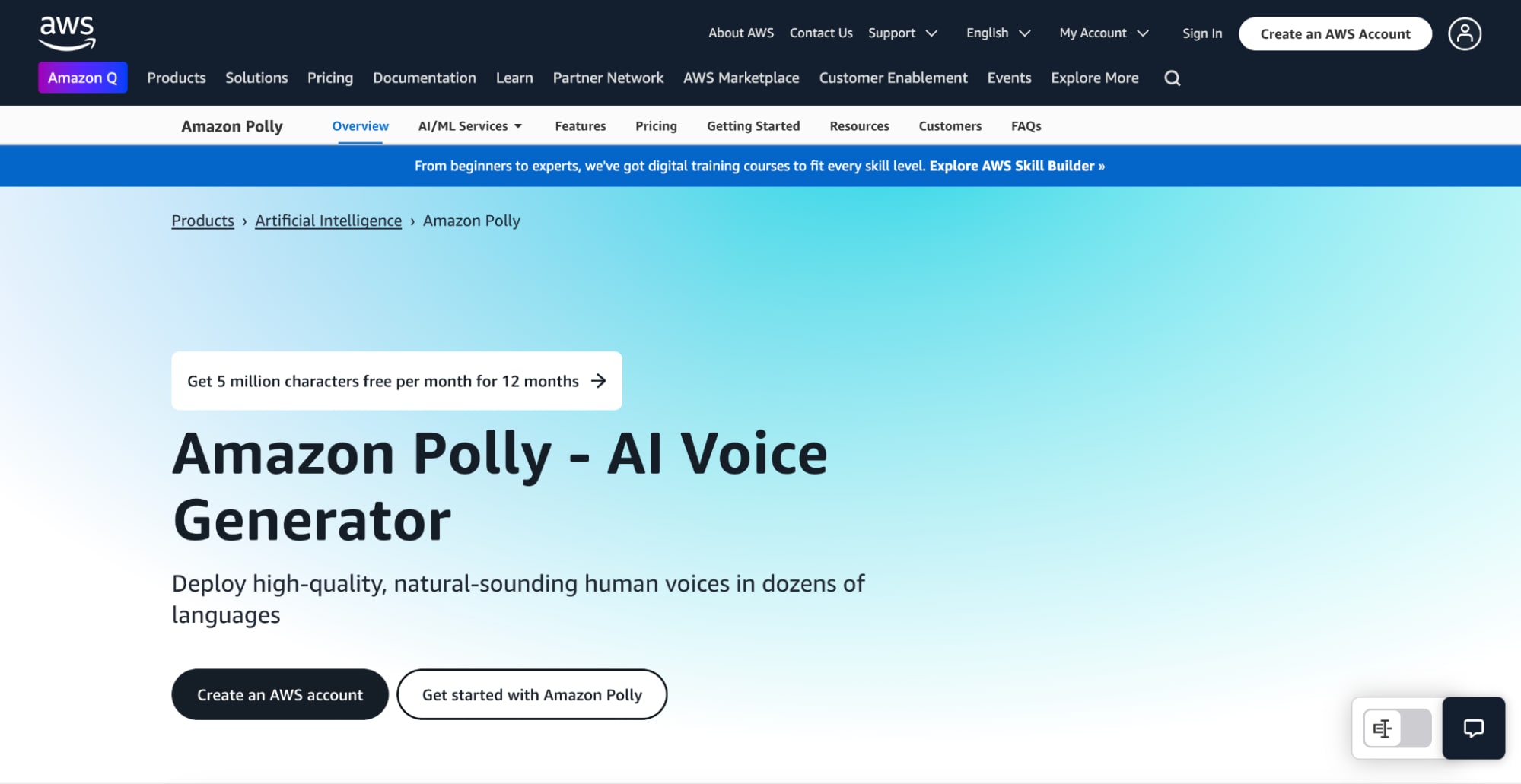
Reviews:
- Amazon Polly might just be one of the most powerful French text-to-speech AI tools around. With its cloud-based API, developers and businesses can easily integrate French TTS into their apps and services.
- What makes it stand out? Its multiple voice tones. Whether you need formal, emotional, or neutral speech, Polly has an AI voice for it.
- Not the easiest tool to use for casual users, but if you’re in the market for scalable, professional-grade AI voice synthesis, Polly is a strong contender.
Step to using Amazon Polly French Text-to-Speech
Step1: Open Amazon Polly in AWS Console
Sign in to AWS, navigate to Amazon Polly, and open the Text-to-Speech section. Enter or paste your French text in the editor.
Step 2: Select a French AI Voice
Choose from Polly’s realistic French AI voices, adjusting intonation, speech speed, and style. You can experiment with different voice types.
Step3: Convert and Download Speech
Click Synthesize Speech, preview the result, and export the file as MP3. Polly also allows direct integration with apps using API access.
5. NaturalReader
NaturalReader is a user-friendly French text-to-speech free tool that converts text into AI-generated voices. It provides realistic voice modulation and various playback speeds, making it useful for reading documents, e-learning materials, and PDFs. NaturalReader also offers a Chrome extension, allowing users to listen to text directly from web pages. It’s a great option for students, teachers, and professionals.
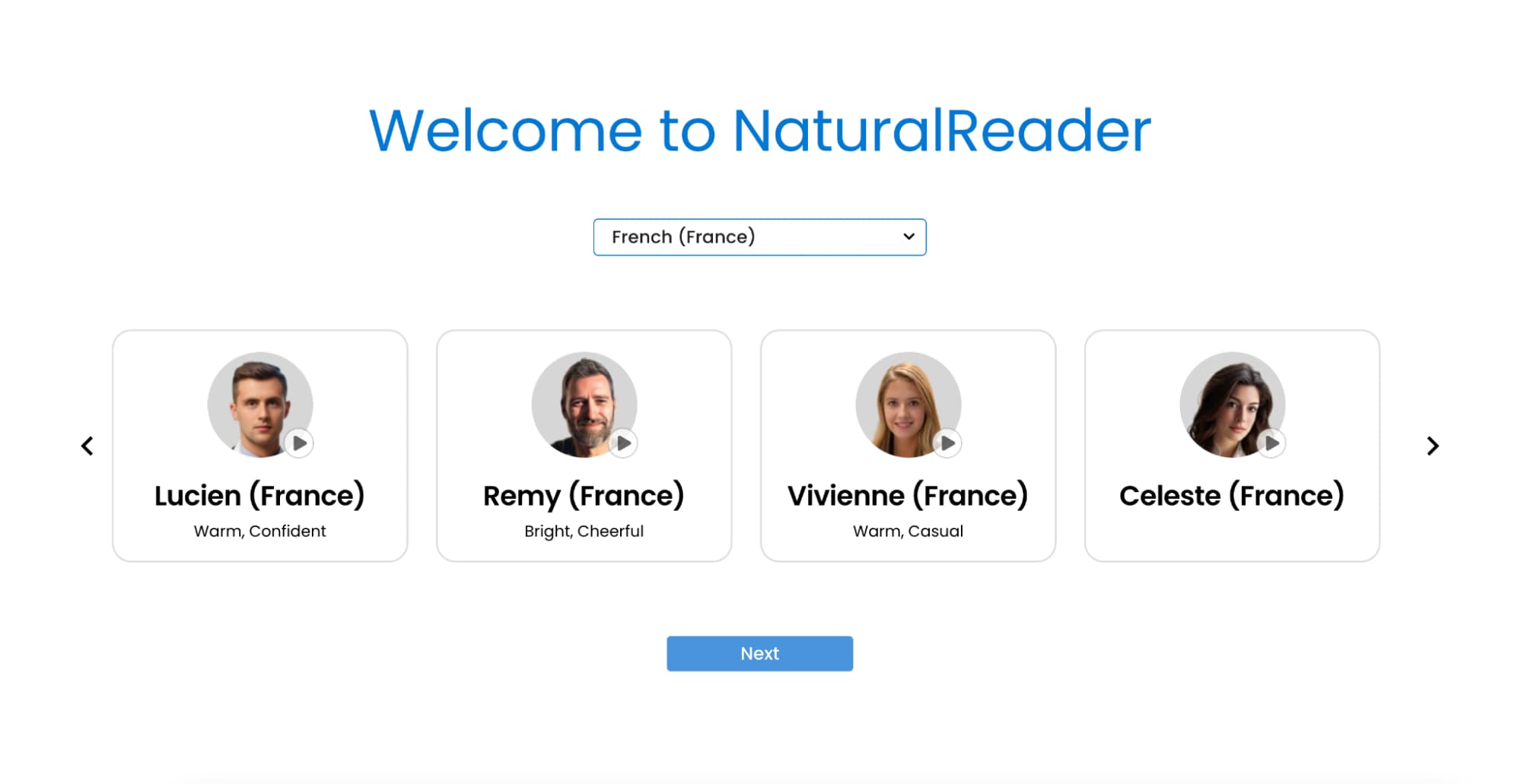
Reviews:
- NaturalReader is as user-friendly as it gets. With its one-click text-to-speech conversion, you can have French AI voices reading your text aloud in seconds.
- Perfect for students and professionals, this tool is reliable, free to start, and offers great voice clarity. If you’re after a no-frills TTS experience, this is an excellent choice.
- It may not have the deep learning AI of Microsoft or Amazon, but for reading documents, articles, and PDFs aloud, NaturalReader is one of the best free French TTS tools out there.
Step to using NaturalReader French Text-to-Speech
Step1: Open NaturalReader Online or Desktop App
Launch NaturalReader in a web browser or use the desktop app. Paste or upload your French text into the editor for conversion.
Step2: Choose a French Voice and Adjust Settings
Select from multiple French voice options and fine-tune speed, volume, and pronunciation for a better experience.
Step3: Play and Save the Audio File
Click Play to listen, then hit Download to save the AI-generated speech in MP3 format for later use.
6. iSpeech
iSpeech is an online text-to-speech AI French converter that delivers natural and expressive voice synthesis. It supports text-to-speech Francais for websites, applications, and personal use. The tool offers various French voices, allowing users to create audio files for learning, accessibility, and multimedia projects. Its API integration makes it ideal for businesses looking to enhance user experience with AI-generated speech.
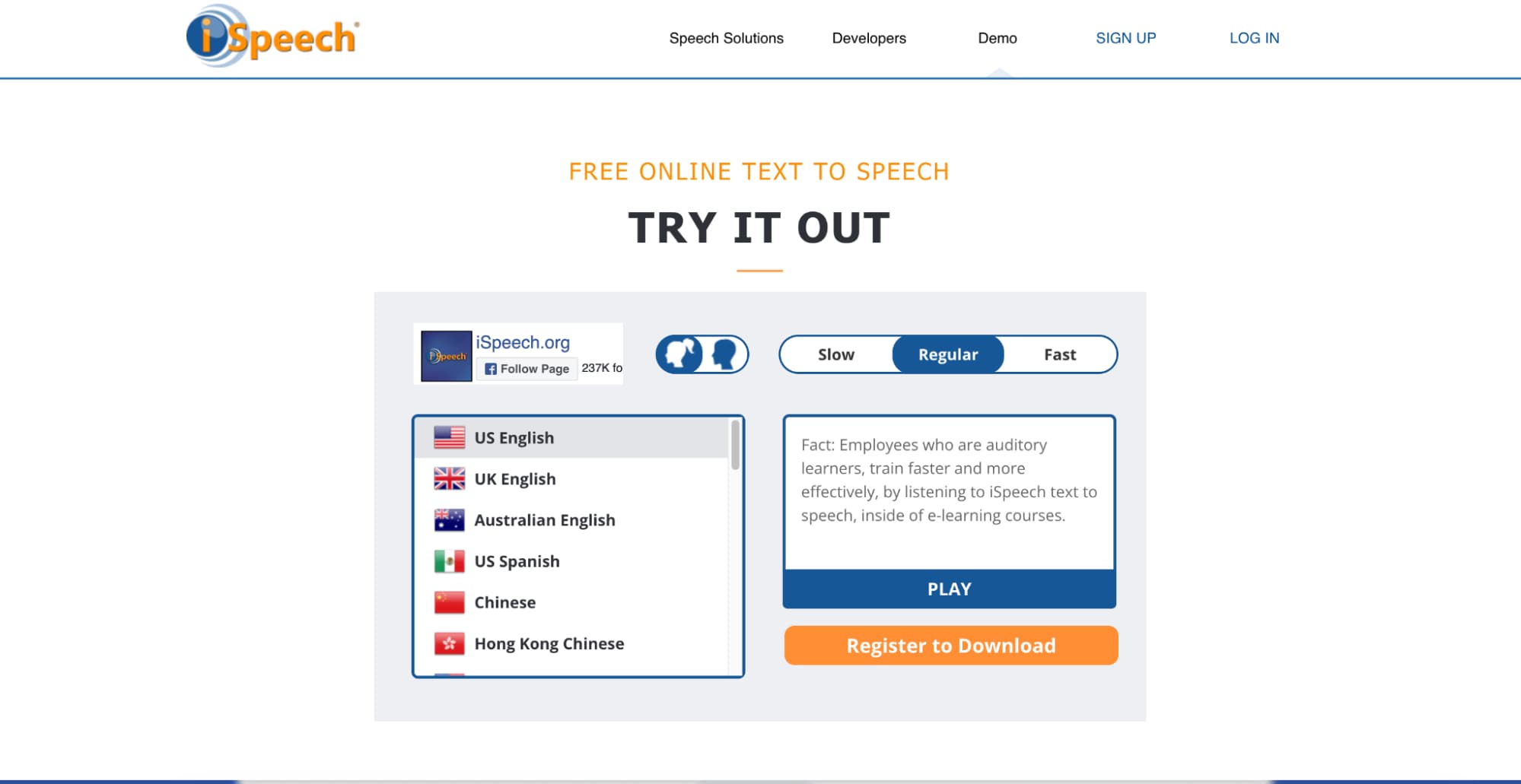
Reviews:
- iSpeech takes French text-to-voice conversion and makes it easy to use for both personal and business applications. The voices sound clear and understandable, making it a solid online TTS tool.
- While the voice options aren’t as varied as some competitors, iSpeech still performs well in voice clarity and pronunciation. It’s a reliable choice for quick TTS tasks.
- If you’re looking for a simple tool without too many settings to tweak, iSpeech is a decent option for free French text-to-speech conversion.
Step to using iSpeech French Text-to-Speech
Step1: Access the iSpeech Online Converter
Go to iSpeech’s website and select French as your preferred text-to-speech language. Paste the text you want to convert.
Step2: Pick a Voice & Customize Output
Choose from natural-sounding male and female French voices, adjusting speed and tone as needed.
Step3: Generate and Save the Audio File
Click Convert, preview the speech, and download the MP3 file for use in presentations, e-learning, or media projects.
7. Voxygen
Voxygen is a professional-grade French text-to-speech AI tool known for its realistic voice quality and customizable speech options. It provides unique, expressive French voices suited for broadcasting, e-learning, and commercial use. Users can adjust intonation, pitch, and speed to match different moods and contexts. The tool is widely used in multimedia content creation, virtual assistants, and automated voice services.
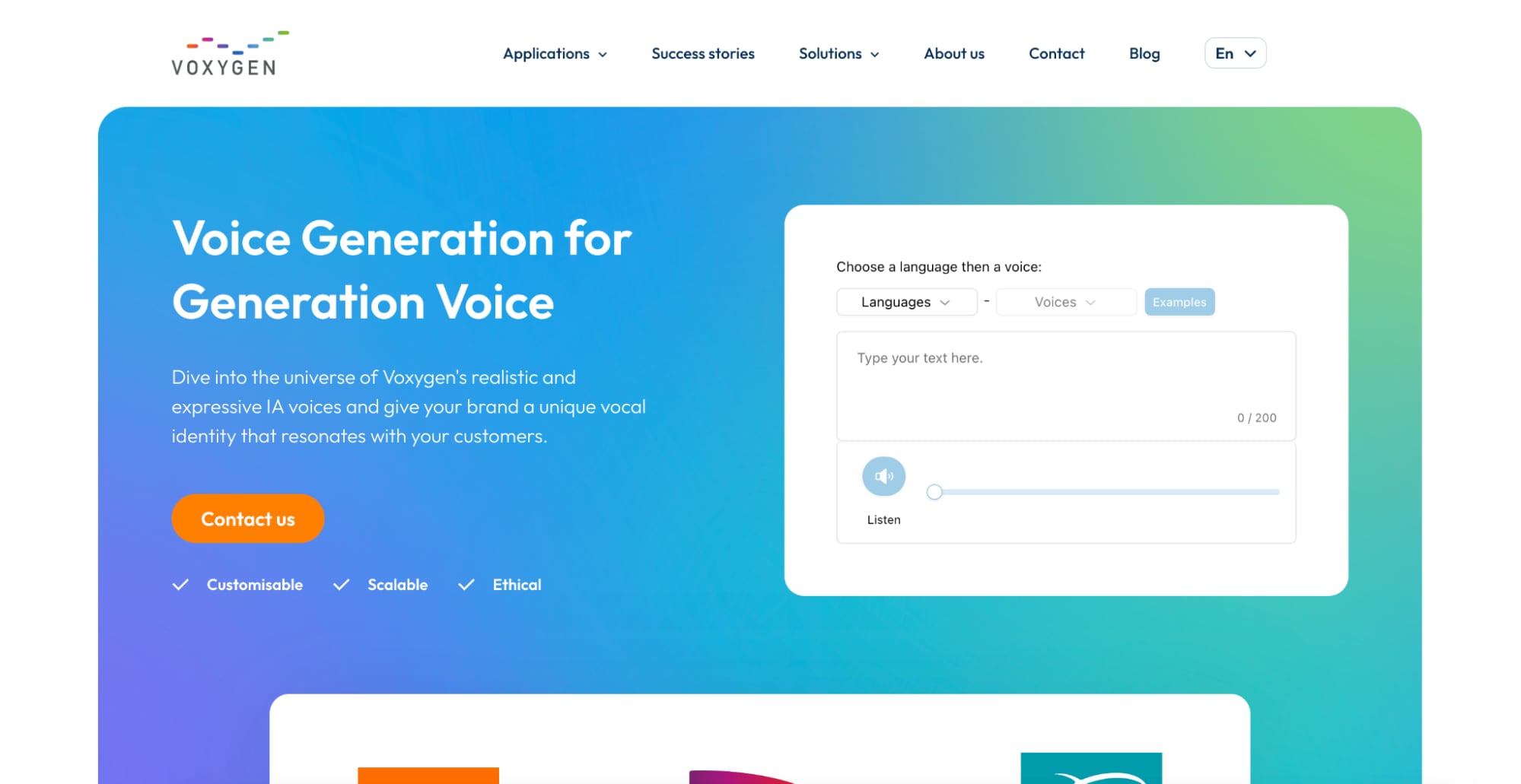
Reviews:
- Voxygen is a hidden gem in the French TTS world. Unlike other tools, it offers a range of expressive, natural-sounding voices tailored for business, media, and accessibility use cases.
- Want your AI voice to sound more dynamic and lifelike? Voxygen does a great job of delivering engaging and authentic French text-to-speech audio.
- It may not have the mainstream appeal of Google TTS or Amazon Polly, but its expressive voice models make it worth considering.
Step to using Voxygen French Text-to-Speech
Step1: Open the Voxygen Text-to-Speech Tool
Visit the Voxygen website, and in the TTS section, type or paste your French text.
Step2: Choose a French Voice & Settings
Select from Voxygen’s dynamic AI-powered voices, adjusting intonation, rhythm, and emphasis to match your needs.
Step3: Generate and Save the Audio
Click Play to preview the audio, then download it for use in videos, audiobooks, or online courses.
8. ReadSpeaker
ReadSpeaker is a high-end French TTS software that provides real-time text-to-voice conversion for businesses, e-learning platforms, and accessibility tools. It supports multiple French accents and high-quality AI-generated speech. The tool offers API support for website integration, making it a great option for companies looking to add speech capabilities to their platforms. ReadSpeaker also specializes in IVR and customer support automation.
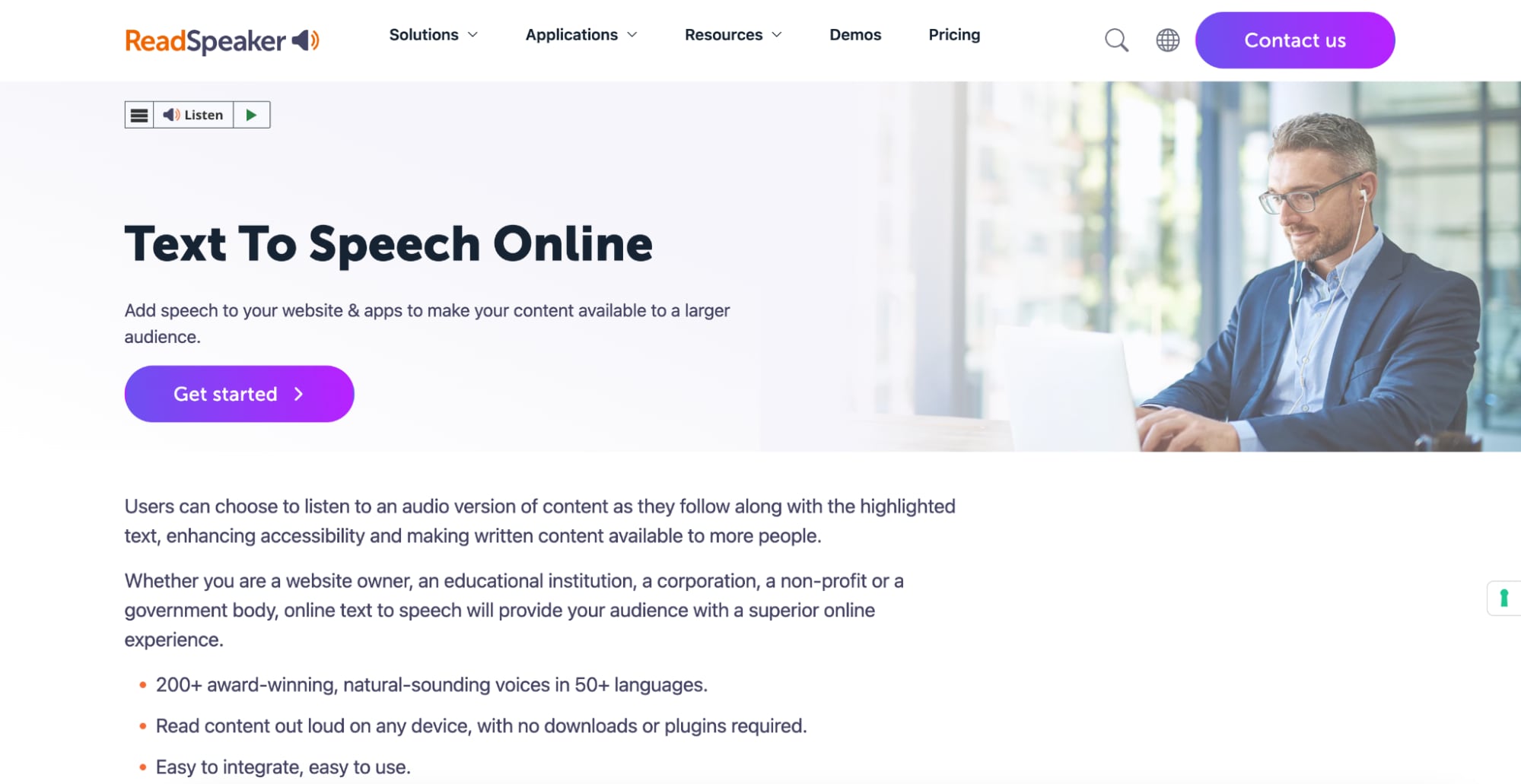
Reviews:
- If you need real-time text-to-speech conversion, ReadSpeaker is one of the best tools out there. It’s fast, reliable, and perfect for accessibility applications.
- Businesses looking to add AI voice interaction to their websites or e-learning platforms will find ReadSpeaker’s API integration a major advantage.
- It’s not the cheapest tool, but for high-quality, natural-sounding French TTS, it’s a premium choice with industry-level performance.
Step to using ReadSpeaker French Text-to-Speech
Step1: Open ReadSpeaker and Enter Your Text
Go to ReadSpeaker’s online tool and input the French text you want to convert into AI speech.
Step2: Select a French Voice & Adjust Parameters
Pick from various AI-generated voices, adjusting speed and tone for better pronunciation clarity.
Step3: Convert and Download the Audio
Click Listen to check the output, then save the audio in MP3 format for later use.
9. IBM Watson Text-to-Speech
IBM Watson TTS is a powerful French text-to-speech AI tool that leverages deep learning to create human-like voices. It offers advanced speech customization options, including tone, pitch, and inflection control. Businesses use IBM Watson for chatbots, voice assistants, and accessibility solutions. It provides scalable API support, making it a preferred choice for large-scale enterprises and developers.
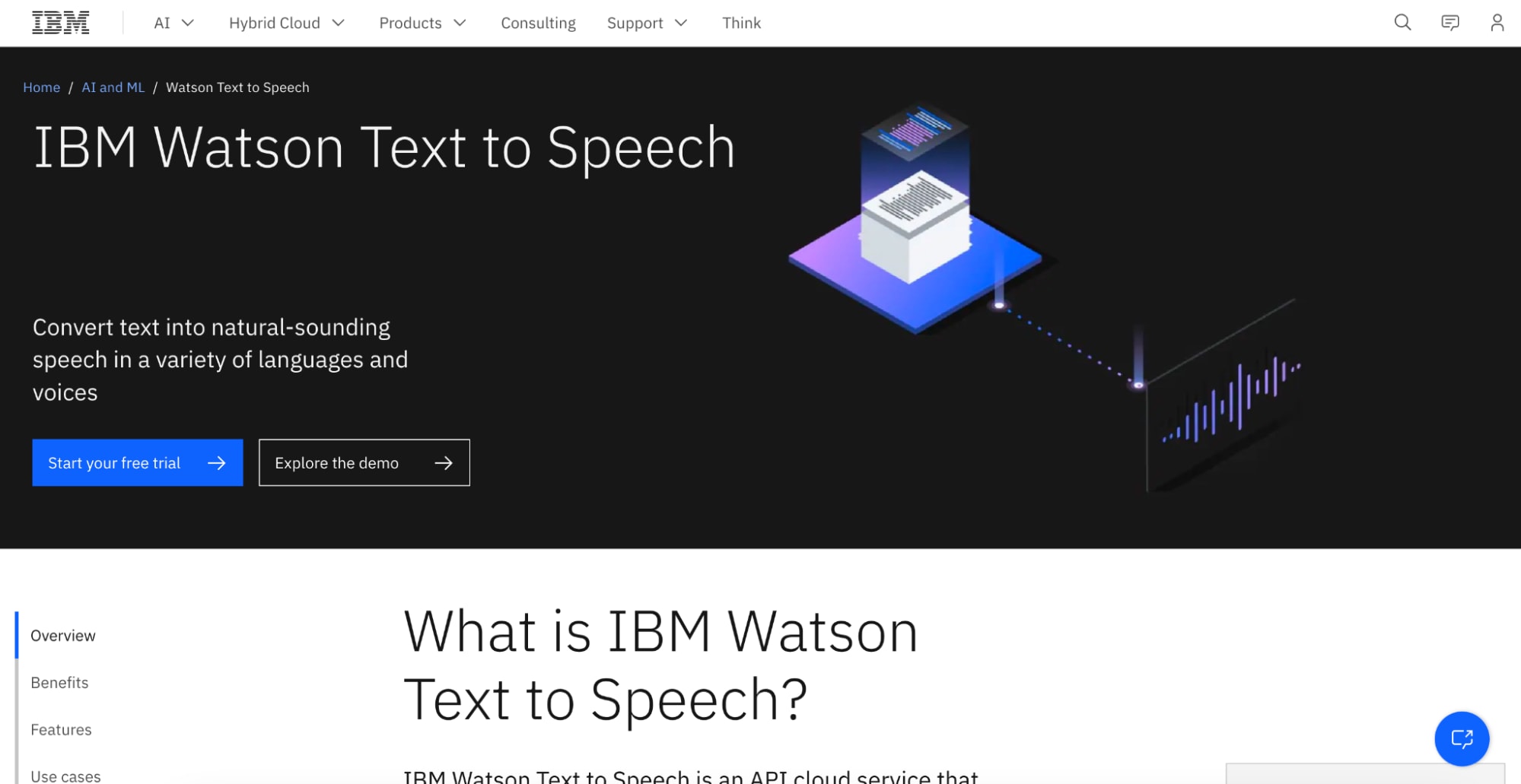
Reviews:
- IBM Watson’s French text-to-speech AI engine brings lifelike AI-generated voices with deep learning-based neural models. The clarity and pronunciation are top-notch.
- Customization is where it excels—users can fine-tune voice pitch, tone, and expression to match specific applications, from customer service bots to corporate training videos.
- Though not a beginner-friendly tool, Watson TTS is one of the most powerful AI-driven voice synthesis engines available today.
Step to using IBM Watson French Text-to-Speech
Step1: Sign Up for IBM Watson TTS
Create an account on IBM Cloud and access the Watson Text-to-Speech API. Paste the French text in the editor.
Step2: Choose a Voice & Adjust Tone
Select an AI-driven French voice and modify settings like emphasis, pitch, and pauses to enhance naturalness.
Step3: Convert and Export Audio
Click Synthesize Speech and export the generated voice as an MP3 or WAV file for various applications.
10. Balabolka
Balabolka is a free French text-to-voice software that allows users to convert text into spoken words with ease. Unlike other AI-based solutions, it relies on system-installed voices but offers extensive customization options. Users can adjust speech speed, pitch, and voice styles for a personalized listening experience. It’s an excellent tool for students, researchers, and those who need an offline TTS solution.
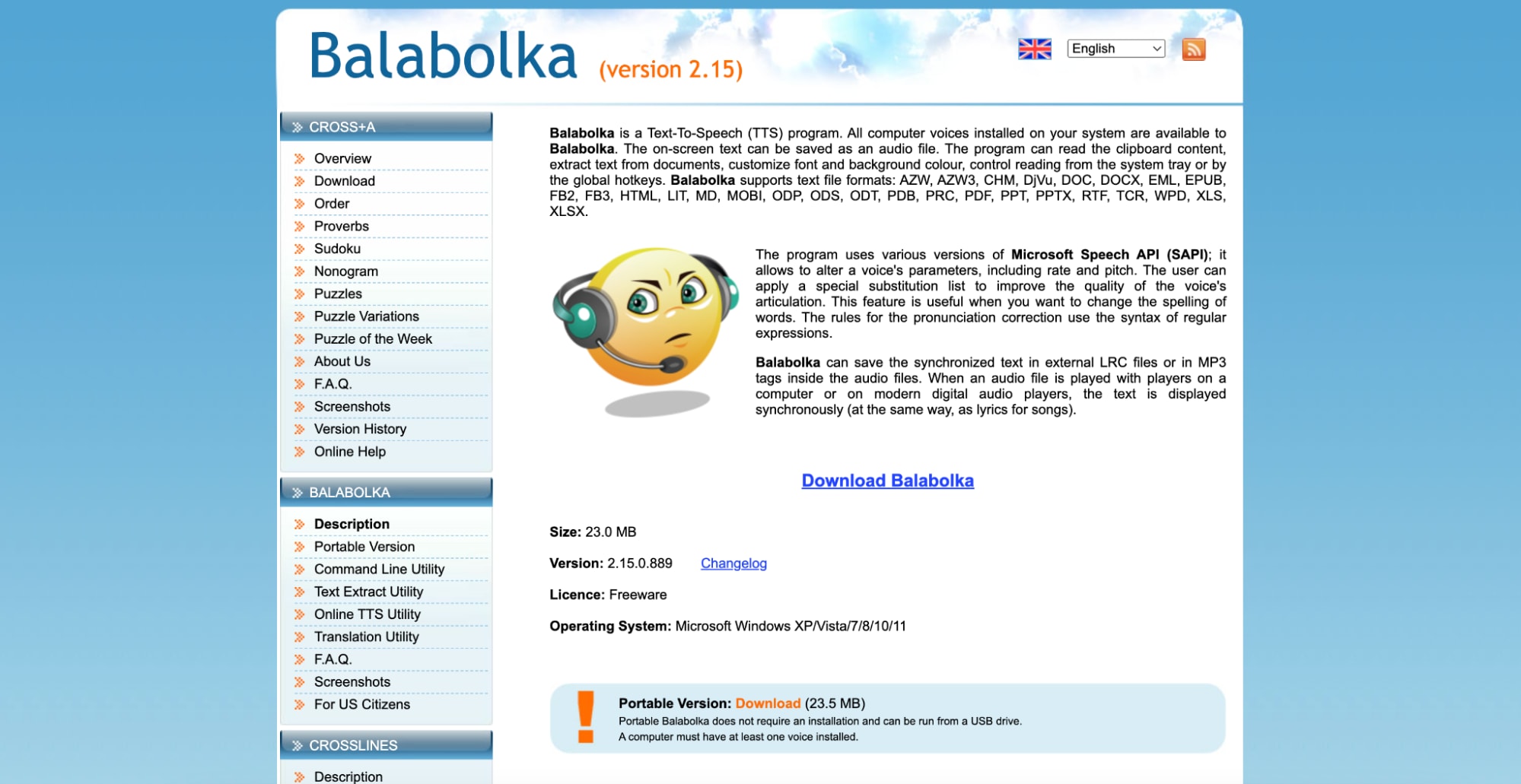
Reviews:
- Balabolka may not be as flashy as cloud-based AI tools, but it’s a solid offline French text-to-voice tool that gets the job done.
- If you prefer a lightweight TTS program with adjustable speech settings, Balabolka offers flexibility and decent voice quality.
- It won’t match deep learning AI models like Azure or IBM Watson, but as a free tool, it’s reliable and practical for everyday use.
Step to using Balabolka French Text-to-Speech
Step1: Open Balabolka & Import Text
Launch Balabolka and copy-paste the French text or import a TXT, DOC, or PDF file for reading.
Step2: Select a Voice & Customize Speech
Choose from pre-installed Windows voices or download additional AI voices for improved realism.
Step3: Listen & Save as an Audio File
Click Play to hear the voice, then save the output as an MP3, WAV, or OGG file for later use.
Part 2: Top Uses of French Text-to-Speech in Business & Education
French text-to-speech (TTS) technology has become an essential tool in education, business, and accessibility. From helping students improve pronunciation to enabling businesses to automate customer service, AI-powered French voices offer a seamless way to convert text into natural-sounding speech. Whether for e-learning, content creation, or accessibility for visually impaired users, French TTS tools enhance communication and engagement. Below are some of the key applications of text-to-speech French AI in these industries.

1. Language Learning & Pronunciation Practice
French text-to-speech (TTS) tools help students improve their pronunciation, listening comprehension, and fluency. Learners can listen to AI-generated native accents, making it easier to understand intonation and speech patterns.
2. Audiobooks & E-Learning Content
TTS technology is widely used to convert textbooks, articles, and study materials into audio format. This makes learning more accessible and allows students to listen on the go, enhancing retention and engagement.
3. Accessibility for Visually Impaired Users
French TTS tools assist individuals with visual impairments by converting written text into spoken words. This allows users to access digital content, books, and documents without relying on screen readers.
4. Customer Support & Interactive Voice Response (IVR) Systems
Businesses use French AI text-to-speech for automated customer service, allowing callers to interact with voice-based IVR systems. This reduces the need for human agents while providing 24/7 support.
5. Content Creation & Voiceovers
Content creators and businesses use TTS AI voices to generate narrations for videos, ads, and presentations. This eliminates the need for hiring voice actors, saving time and production costs.
6. Multilingual Websites & Virtual Assistants
Many companies integrate French TTS into websites and AI assistants to offer multilingual support. This ensures a seamless experience for French-speaking customers and international users.
7. Translation & Language Conversion
French TTS tools combined with translation software enable businesses to convert content into multiple languages. This is useful for global communication, international meetings, and travel guides.
Part 3: Unique French Text-to-Speech Voice Options in UniConverter
UniConverter offers a robust Text-to-Speech (TTS) feature that enables users to convert French text into natural-sounding speech. This functionality is particularly beneficial for creating voiceovers, audiobooks, and educational content. With a variety of customizable options, UniConverter ensures that the generated audio aligns perfectly with the user's specific requirements.
1. Diverse Audio Types for Various Applications
UniConverter provides multiple audio types to cater to different content needs, including Narrative, Advertisement, Education, Social Media, Entertainment, and Conversation. This selection allows users to choose the most appropriate style for their project, ensuring the tone matches the intended purpose. For instance, selecting the Education audio type would be ideal for e-learning modules, while the Advertisement type suits promotional content.
2. Customizable Tone of Voice for Enhanced Expression
Within each audio type, UniConverter offers various tones of voice to further refine the speech output. Depending on the chosen audio type, users can select from tones such as Articulated, Expressive, and Versatile. This feature allows for the adjustment of the speech's emotional delivery, making it more engaging and suitable for the content's context.
3. High-Quality Audio Output in Multiple Formats
UniConverter ensures that the generated speech maintains high audio quality, suitable for professional use. Users can export the audio in formats like MP3, making it convenient for integration into various platforms and applications. This flexibility is essential for content creators aiming to distribute their work across different media channels.
4. Support for Multiple Languages and Accents
While focusing on French, UniConverter's TTS feature supports a total of 28 languages, including different accents and dialects. This broad language support is advantageous for users working on multilingual projects or those aiming to reach a diverse audience.
5. User-Friendly Interface with Efficient Workflow
UniConverter is designed with an intuitive interface that simplifies the TTS process. Users can easily input their text, select the desired audio type and voice tone, and generate the speech with just a few clicks. This streamlined workflow enhances productivity, allowing users to focus more on content creation rather than technical complexities.
Part 4: How AI Supports French Language Learning and Accessibility
Artificial intelligence (AI) has significantly transformed the way people learn languages and access information. With advancements in French text-to-speech (TTS) technology, AI-driven tools now help learners improve their pronunciation, listening skills, and comprehension. Moreover, these tools enhance accessibility by providing voice-assisted reading for visually impaired users, supporting dyslexic readers, and aiding communication for those with speech difficulties. Below are some of the key ways AI-powered French text-to-speech tools are improving language learning and accessibility.
1. Enhancing Pronunciation with AI-Powered Speech
One of the biggest challenges for French learners is mastering pronunciation and intonation. AI-powered text-to-speech French tools provide clear and natural-sounding speech models, allowing learners to hear accurate pronunciation of words and phrases. This helps in reducing accents, improving fluency, and reinforcing correct articulation.
2. Improving Listening Comprehension for Language Learners
Listening to AI-generated French voices helps students recognize sentence structures, accents, and tones more effectively. Many text-to-speech AI French tools allow users to adjust speech speed, making it easier for beginners to follow along. Learners can also use interactive AI tutors to practice conversation skills in real time.
3. Assisting Visually Impaired Users with AI Voice Technology
AI-powered French text-to-speech free solutions are vital for people who are blind or visually impaired. These tools convert digital text into speech, enabling users to access books, websites, and documents through voice output. Many screen readers and accessibility applications integrate French TTS voices to provide an inclusive experience.
4. Supporting Dyslexic and Neurodivergent Learners
For individuals with dyslexia or learning disabilities, reading text can be challenging. AI-powered French text-to-speech readers assist by reading content aloud, helping users process information more effectively. Many educational platforms now incorporate TTS AI French voices to support students who struggle with traditional learning methods.
5. AI-Powered Speech Assistants for Non-Verbal Communication
AI-driven text-to-speech tools play a crucial role in augmentative and alternative communication (AAC) for people with speech impairments. French TTS applications allow users to type text and have it spoken aloud, enabling non-verbal individuals to communicate more efficiently.
6. Interactive Language Learning Apps with AI TTS
Popular language-learning apps integrate AI text-to-speech French voices to create interactive lessons. These apps provide real-time feedback, helping learners with pronunciation, sentence formation, and conversational practice. AI-powered chatbots also simulate real-life dialogues, improving confidence in speaking French.
Conclusion
French text-to-speech (TTS) technology is revolutionizing language learning, content creation, and accessibility with AI-powered, natural-sounding voices. Whether for audiobooks, voiceovers, or customer support, these tools offer seamless text-to-voice conversion for various applications. Among them, UniConverter stands out with its AI-powered Audio Enhancer for clearer speech and Vocal Remover for advanced audio editing. As AI continues to evolve, TTS tools will enhance productivity, communication, and inclusivity across industries. Whether you’re a student, educator, or business professional, using the right TTS tool ensures high-quality, lifelike French speech generation effortlessly.
FAQs
1. Can French text-to-speech tools be used for voiceovers in professional videos?
Yes, many AI-powered TTS tools like UniConverter, Microsoft Azure, and Amazon Polly provide studio-quality voice generation, making them ideal for professional video narration, YouTube content, and marketing campaigns.
2. What is the difference between free and paid French text-to-speech tools?
Free TTS tools usually offer limited voice options, lower-quality speech synthesis, and fewer customization settings, while paid tools provide highly realistic voices, adjustable speech parameters, and API integrations for business use.
3. Can I use French TTS tools for real-time conversations?
Most French text-to-speech AI tools are designed for pre-generated speech, but some platforms, like IBM Watson and Microsoft Azure, offer real-time voice synthesis for chatbots and virtual assistants.
4. How does AI improve the pronunciation accuracy of French TTS voices?
AI-powered neural TTS models analyze natural speech patterns, intonation, and accents, resulting in lifelike pronunciation that closely mimics native French speakers.
5. Do French TTS tools support multiple French dialects?
Yes, advanced AI text-to-speech French tools like UniConverter, Amazon Polly, and Google TTS support both European and Canadian French accents, ensuring accuracy based on regional pronunciation differences.


