Transcribing voice memos manually can feel like a never-ending task: pausing, rewinding, typing, and repeating. It slows you down and takes the focus away from what matters. If you often work with audio notes, meetings, or interviews, finding the best voice memo transcription app is essential.
This guide brings you the top 10 voice recording transcription apps for desktop, web, and mobile. By using these tools, you can convert speech to text faster, stay organized, and get more done with less effort.
In this article
Part 1. Top 3 Voice Memo Transcribers for Desktop
Many professionals prefer desktop voice memo transcription apps for good reasons: they eliminate the need to upload sensitive files to external servers, provide fast processing, and offer offline functionality. The following are the best available.
1. Wondershare UniConverter
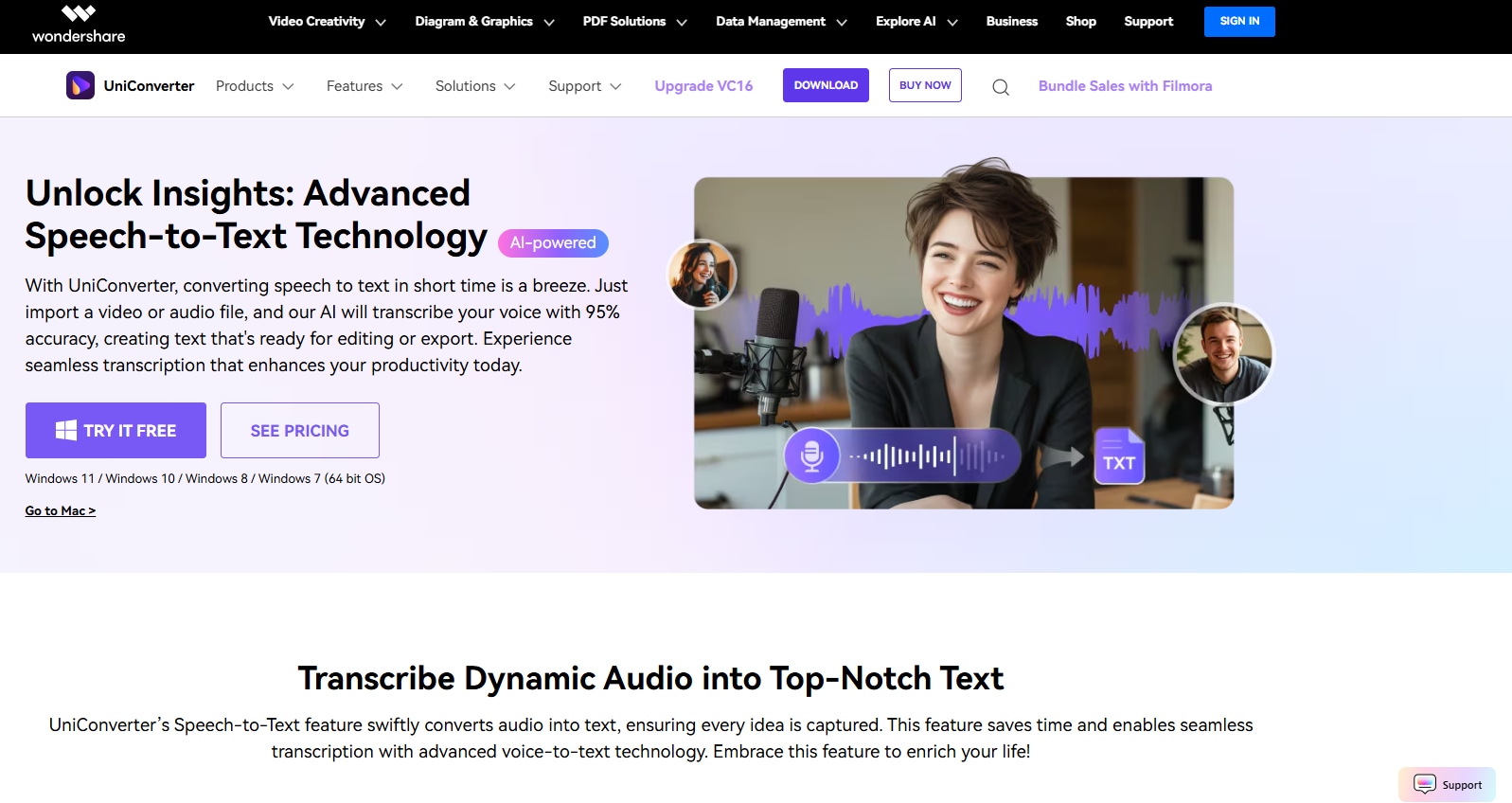
Wondershare UniConverter is a well-known app for transcribing voice memos to text due to its high reporting accuracy and ease of use. The transcription is quick, and you can download it in popular formats, such as DOCX, PDF, and SRT, for easy access to the information.
It can convert your voice memos into precise texts in over 20 languages, including French, German, Spanish, and Chinese, and helps you engage with a diverse audience. Additionally, its support for multiple audio file formats adds to the convenience.
There’s also a Subtitle Editor feature to generate and add subtitles to your videos automatically. With a few clicks, you can customize the subtitles to enrich the viewing experience and captivate your audience.
Key Features
- Supports over 20 languages, including English, French, and German.
- Its subtitle editor feature automatically generates video transcripts.
- Built-in spell checker for easy edits.
- Its Audio Enhancer and Noise Remover features enhance the audio quality.
2. Transkriptor
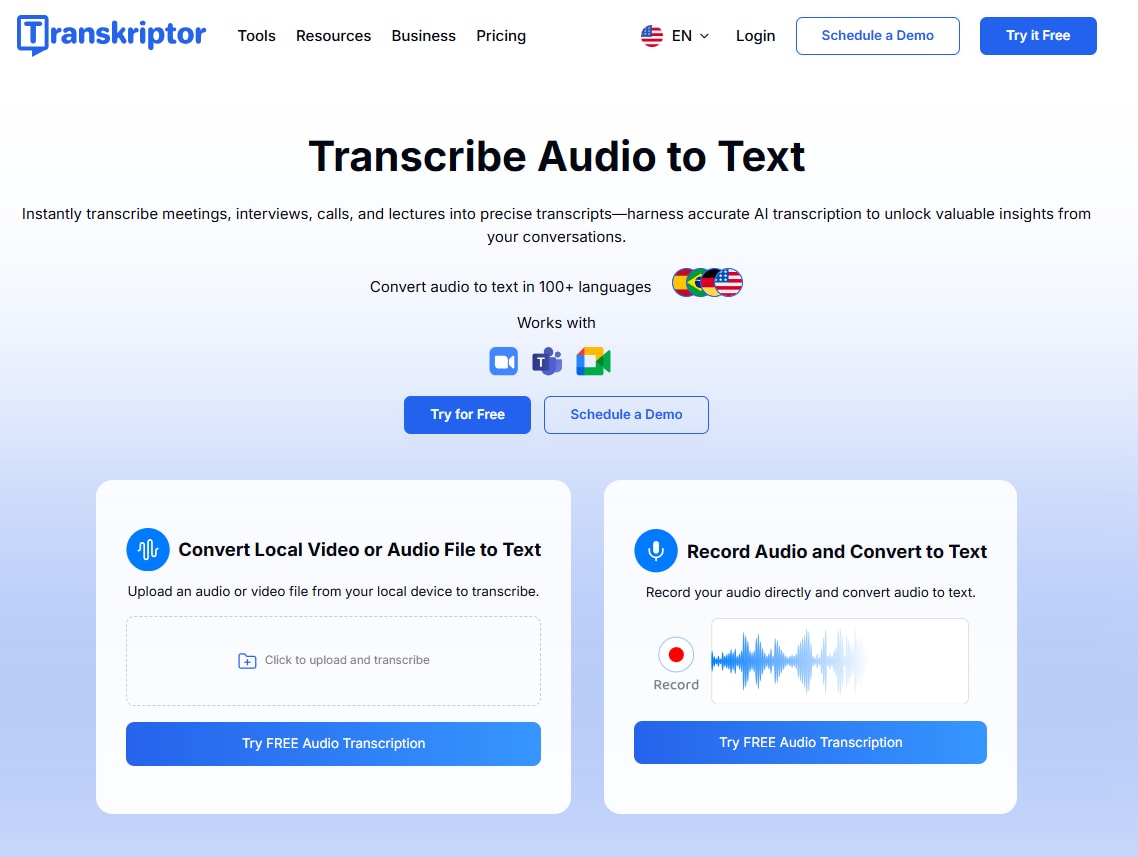
Transkriptor is yet another popular voice recording transcription app for remote meetings, interviews, and other conversations. Its straightforward interface simplifies the process of uploading audio files, managing projects, and editing transcripts. It supports multiple languages and audio file formats, and integrates with platforms like Google Meet and Zoom. Also, the accuracy is great. However, it doesn’t support live transcription, so some may fear missing out on something important.
Key Features
- Supports 100+ languages, including English, French, Spanish, Chinese, and Portuguese.
- Knowledge base feature helps gather and store important documents.
- Record past transcriptions and provide necessary insights.
- Provides a dedicated space to write important tasks and reminders.
3. Otter.ai
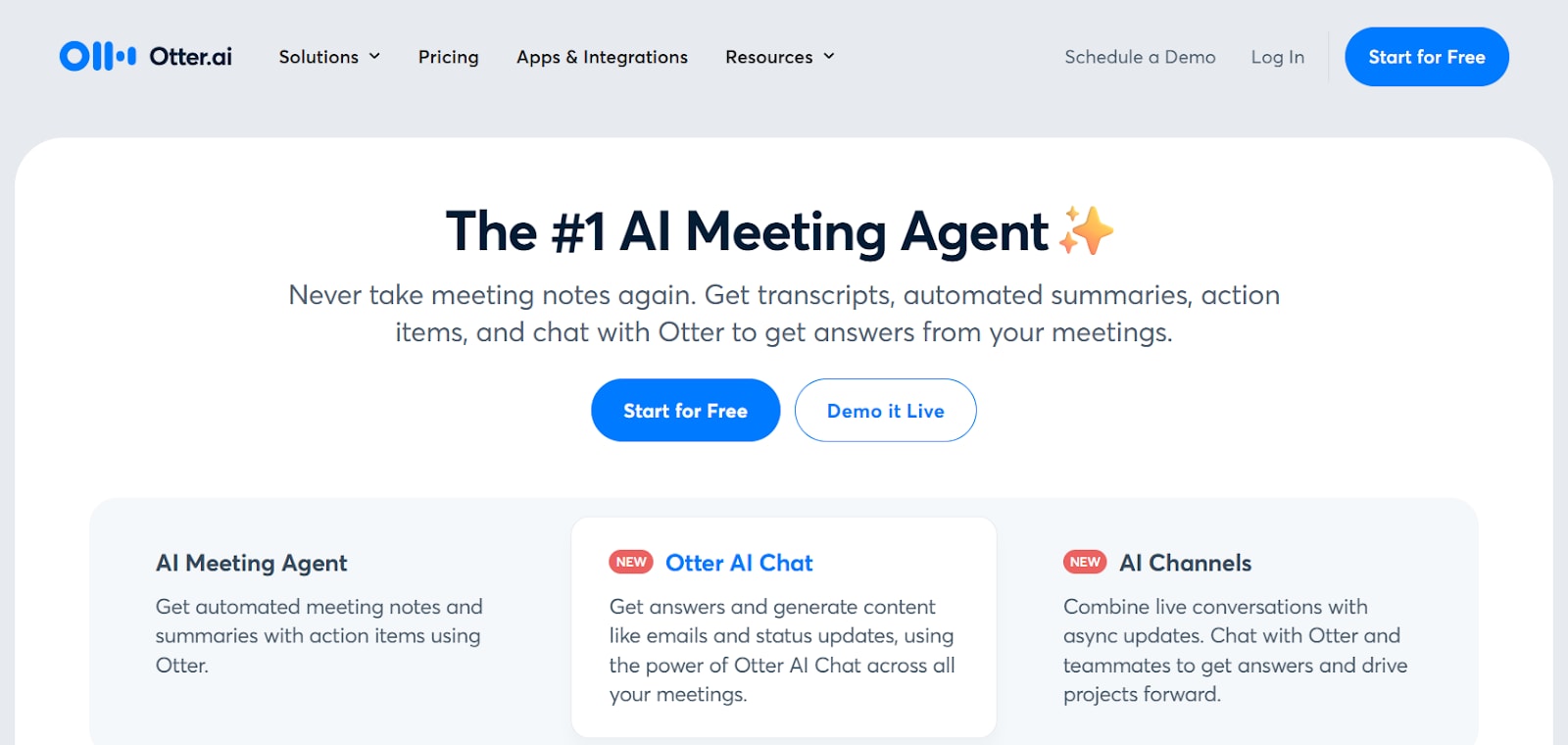
If you want to transcribe voice memos to text for free, Otter can be a great option, especially for professionals. The Otter Meeting bot joins your meeting, automatically records it, and transcribes the recording. Additionally, the tool’s note-taking and collaboration features enhance its convenience. It also allows you to import your voice memos and video files for transcription, providing maximum flexibility. However, it only supports English, French, and Spanish, and limits the businesses in terms of reach.
Key Features
- Automatically integrates with Google Meet, Zoom, and MS Teams.
- AI meeting assistant generates summaries in real-time.
- Cloud-based sharing for easy collaboration.
- Allows users to search notes by speaker, keyword, and date.
Batch Voice Memo to Text Converter
Part 2. Popular 3 Websites to Convert Voice Memos Online
Better accessibility, no installation requirements, ease of updates, and other benefits make many favor web apps over desktop ones. If you’re one of them, the following are the best available ones.
1. Veed.io
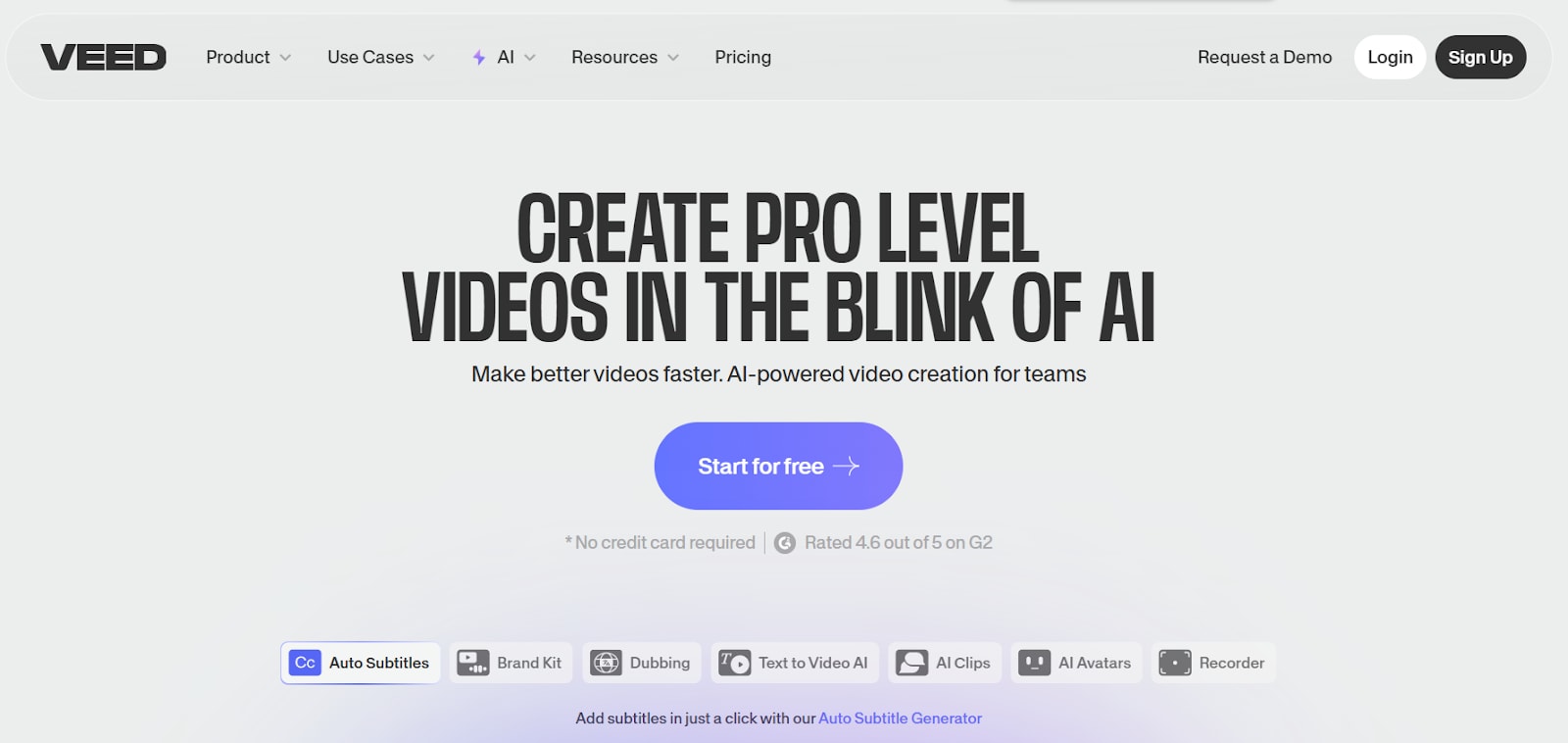
Veed is a powerful video editor that includes a voice memo-to-text transcription feature. It’s typically praised for its ease of use, and can transcribe and translate your voice memos in over 125 languages. There’s also support for a wide range of audio formats like MP3, WAV, OGG, M4A, and more. However, transcription isn’t the primary focus of the platform, so you might have to spend significant time fixing the output errors.
Key Features
- Supports over 125 languages, including English, French, and German.
- Extensive audio and video file format support.
- Transcripts are downloadable in multiple formats like TXT, VTT, and SRT.
- Includes a host of video editing features for a seamless workflow.
2. Speechnotes
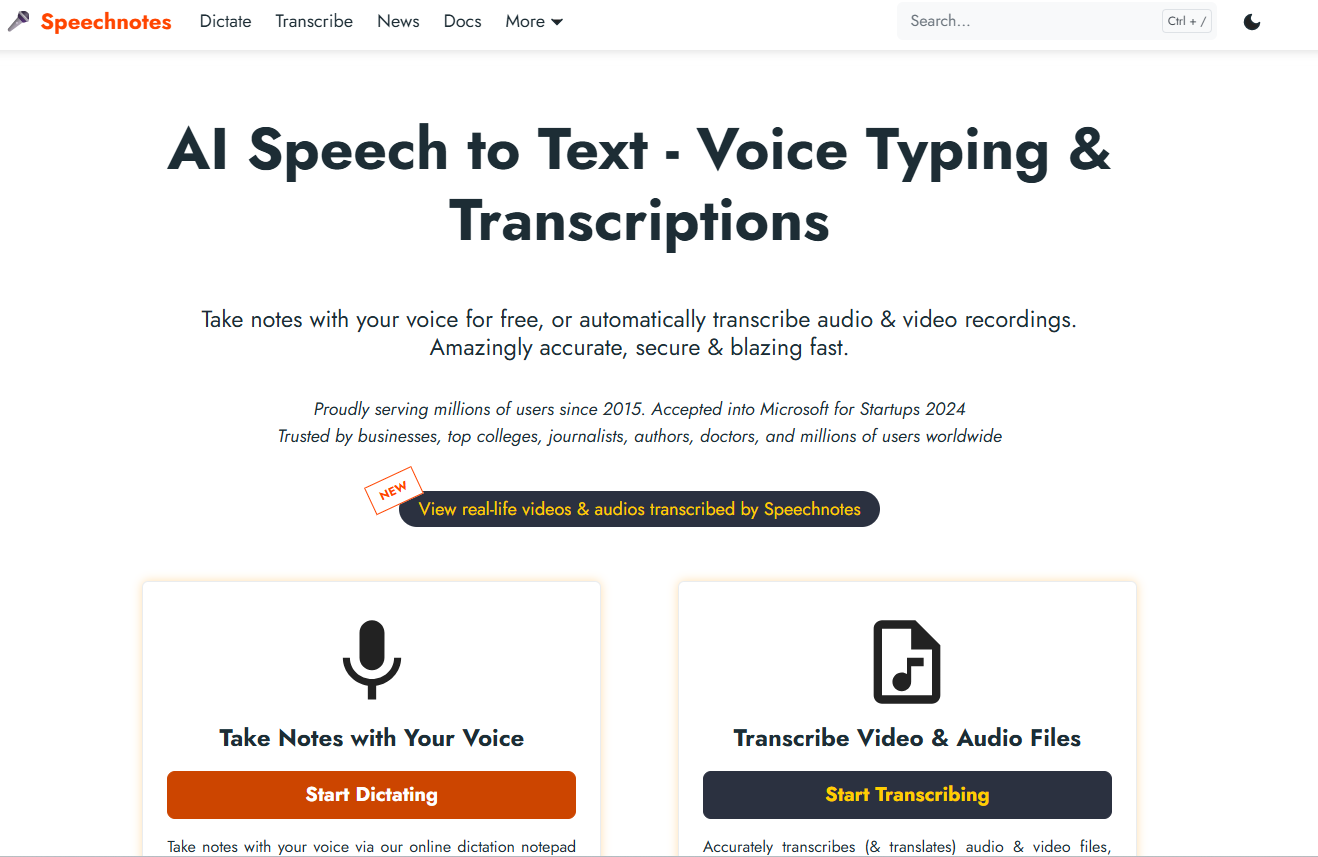
Speechnotes is free voice memo transcription software that offers fast transcription via artificial intelligence. It provides automatic transcription in multiple languages like English, French, Spanish, Japanese, and Korean. Besides, transcribing on it is remarkably simple. Simply upload the files, select the language, and the process will begin. You’ll have your 15-minute voice memo transcribed in less than half the time. The tool is suitable for those who need to quickly dictate thoughts or quotes, as it may not fully understand the spoken words.
Key Features
- Supports voice commands for punctuation and formatting.
- Enables the import of files from Google Drive and exports them in formats such as TXT, email, or clipboard.
- Supports over 100 languages, including English, Spanish, Japanese, German, Mandarin, and more.
- Users can easily insert timestamps for reference.
3. Descript
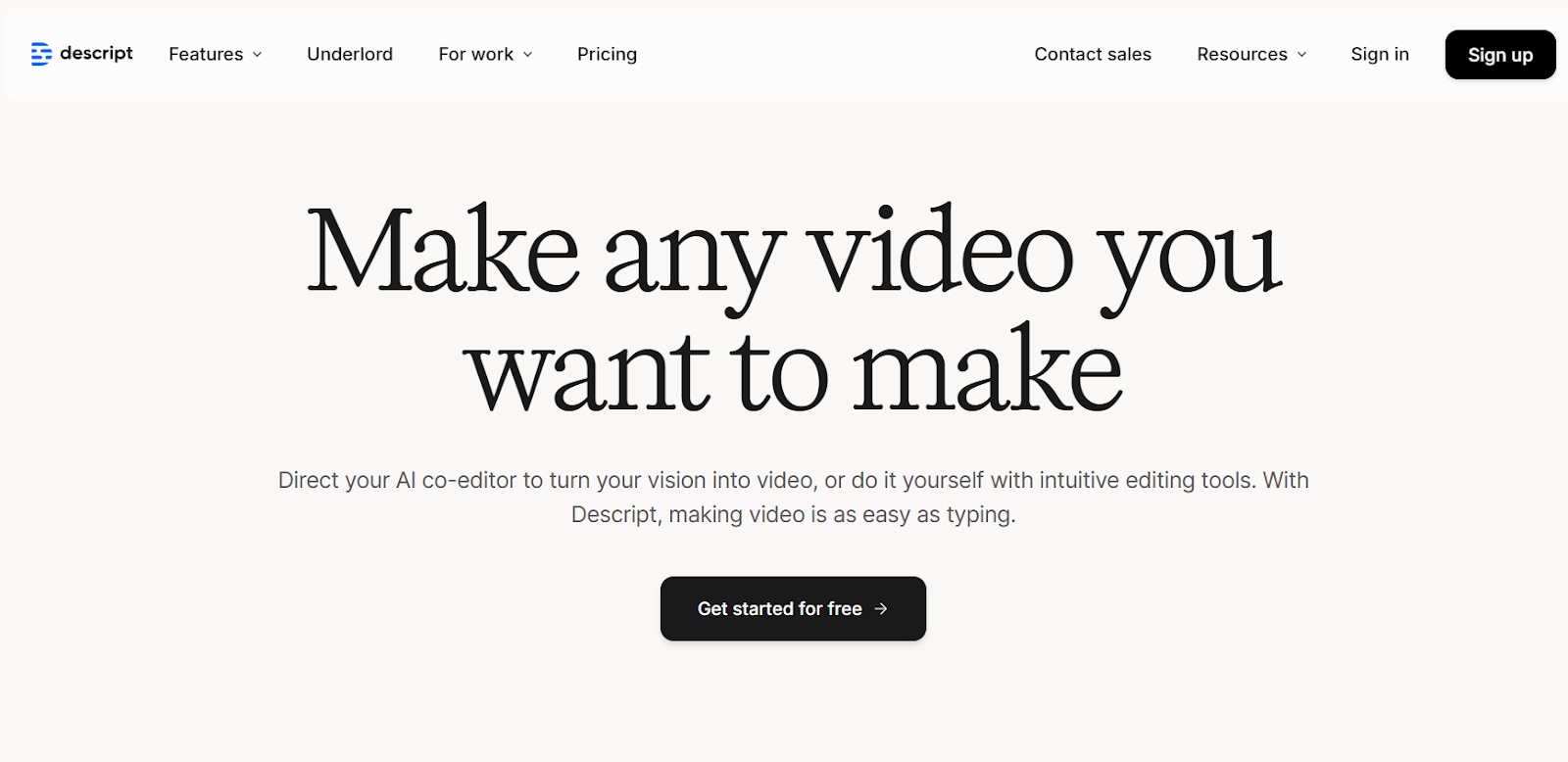
Similar to Veed, Descript is an audio and video editing software that provides transcription capabilities. It offers both AI and human-based transcription, allowing you to choose one depending on whether you prioritize speed or accuracy. You can also edit the transcriptions right into the software. Overall, the tool is ideal for YouTubers and content creators who want to edit media and transcribe on a single platform.
However, it might struggle to transcribe in languages other than English or for speakers with heavy accents or speech impediments.
Key Features
- Automatically identifies and removes filler words.
- Supports over 20 languages, including English, French, and Italian.
- Studio Sound feature enhances audio quality by reducing background noise.
- Edit multiple audio and video tracks simultaneously.
Part 3. Best 4 Apps to Transcribe Voice Memos on iPhone and Android
Mobile apps make it simpler to transcribe voice memos anytime and anywhere. If you prefer these over desktop and web-based apps, the following are the best choices.
1. Rev
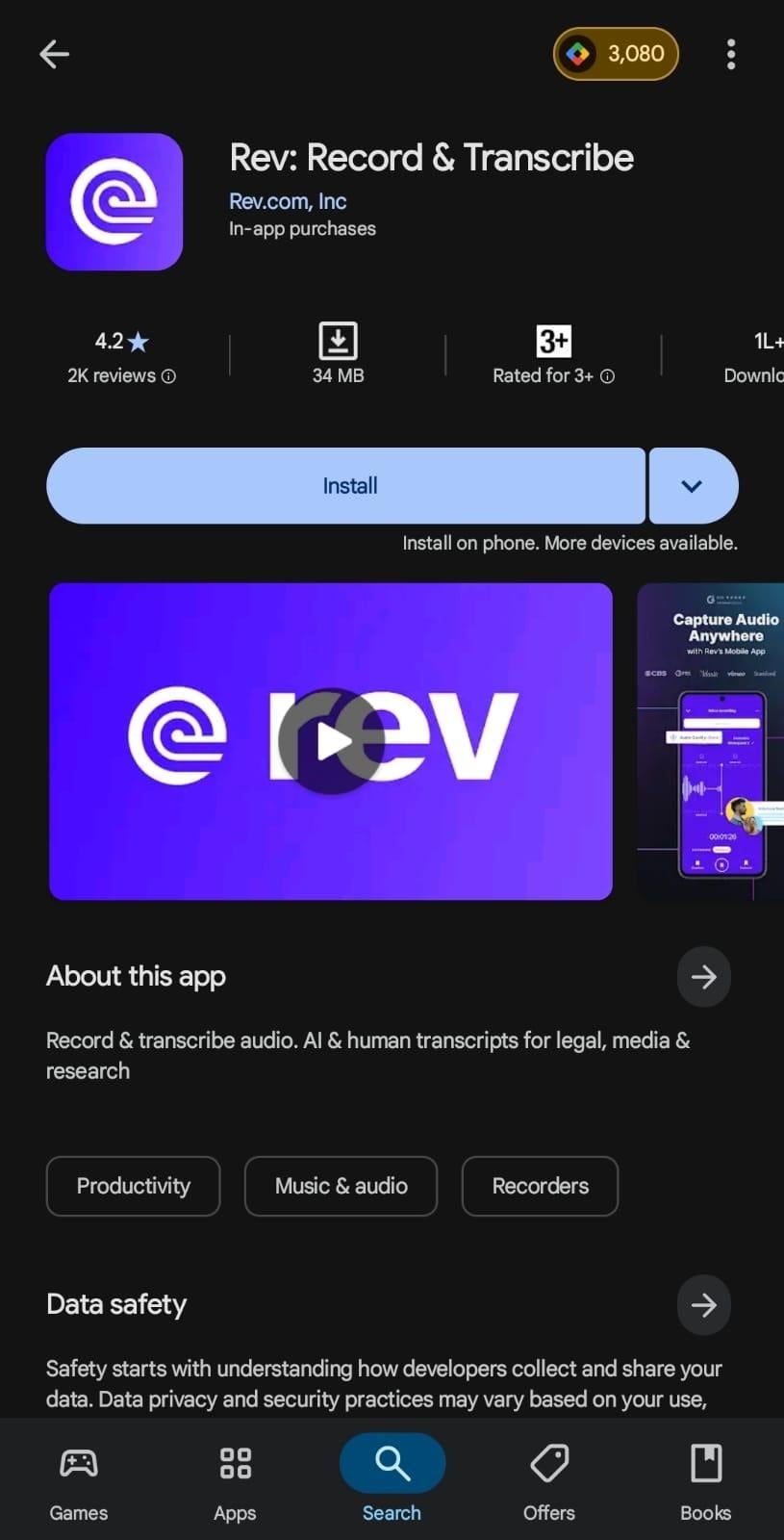
Rev is a versatile app and great for transcribing voice calls, video, or audio, and generating subtitles. The interface is simple, and your AI-based transcripts are available with a few clicks. However, its accuracy ranges from 80% to 90%.
If you want a word-by-word, accurate transcription, you can opt for its human-based transcription services. It transcribes with around 99% accuracy. However, the costs are high, and transcriptions take time.
Key Features
- Supports both human and AI-based transcriptions.
- Supports over 58 languages, including English, German, French, Spanish, and Arabic.
- Its interactive editor allows users to fine-tune the text.
- Transcript formats are customizable, as you can tweak colors, font styles, and layout.
2. Riverside
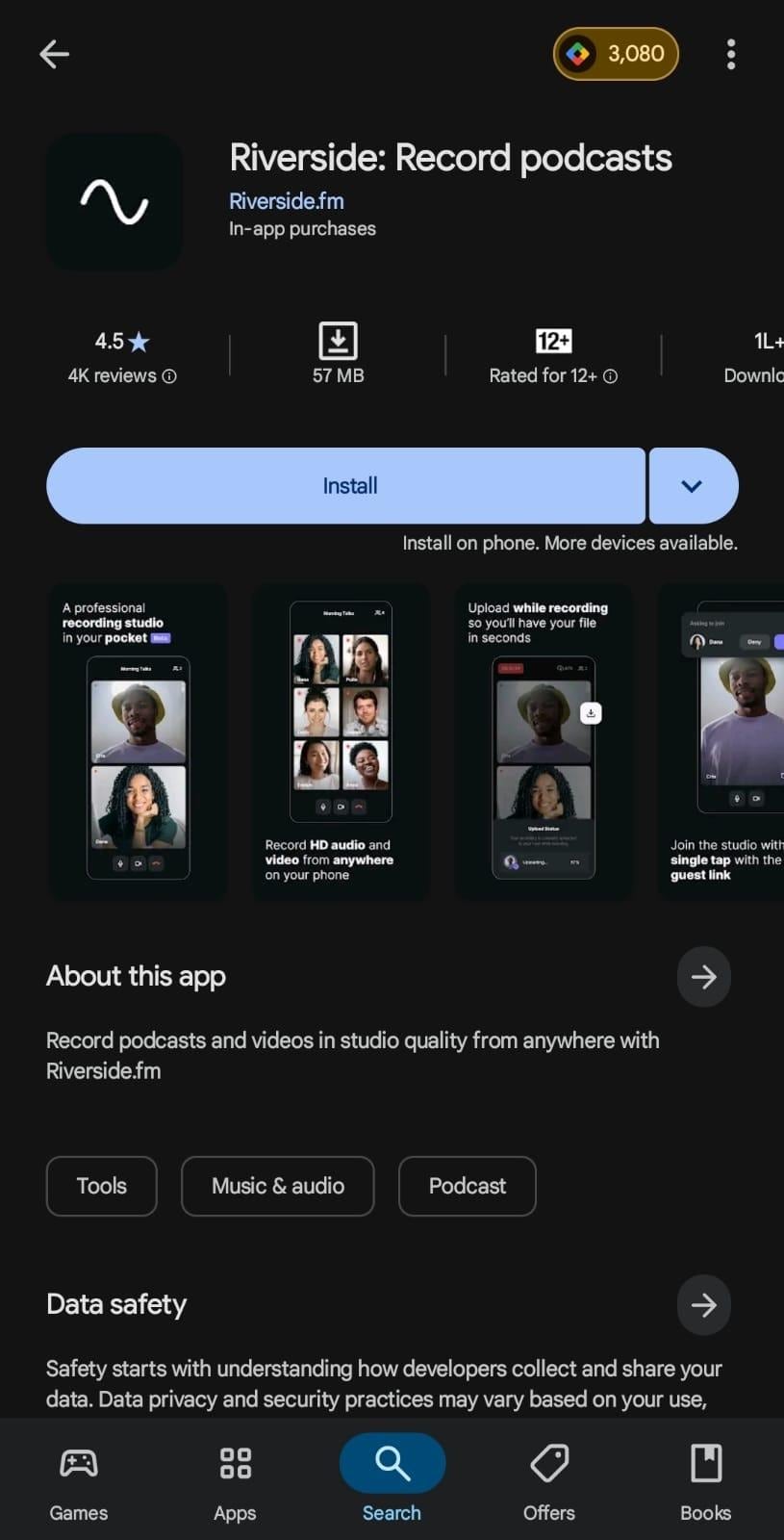
Riverside is a go-to voice memo-to-text conversion app for professionals, content creators, and podcasters, thanks to its high-quality recording and transcription services. It manages to capture each spoken word despite poor internet connections. Other than that, its live streaming and multi-track recording features stand out, while its integrations with multiple platforms streamline the workflow.
However, there can be glitches with the recording, and it is said to be resource-intensive.
Key Features
- Supports recording of up to 48kHz audio and 4K video.
- Handles more than 100 languages and accents.
- A text-based editor allows users to edit their audio and video recordings.
- Transcripts are available for download in multiple formats, including TXT, SRT, and others.
3. Notta
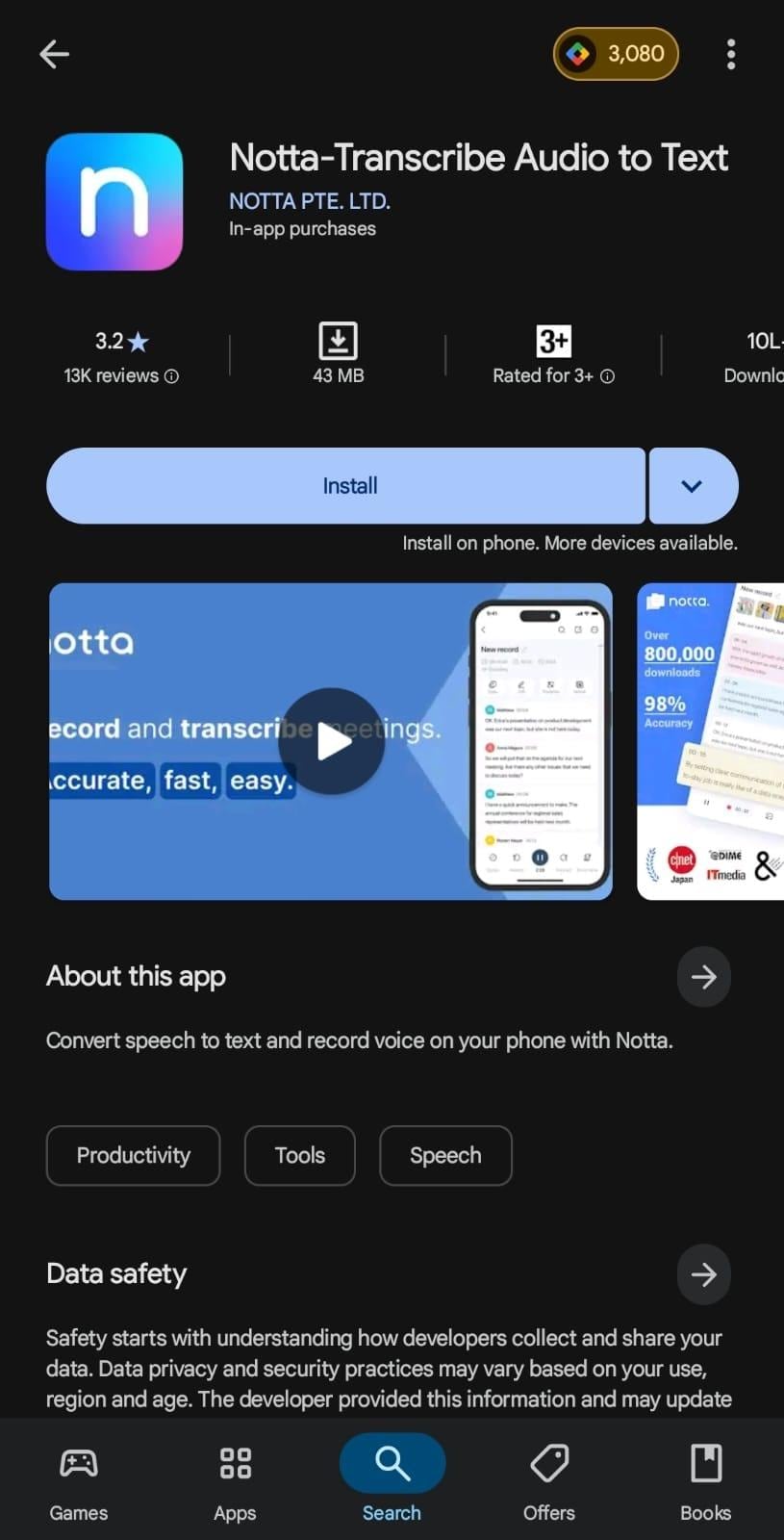
Notta is another popular app that promises fast, accurate, and hassle-free transcriptions. Like most platforms on this list, the interface is straightforward, and it supports multiple file formats, including MP3, MP4, WAV, and MOV. Once the transcription is ready, you can edit, highlight key points, search for keywords, and export it in formats like PDF, Word, and SRT. Although most of it appears good at first glance, its speech recognition isn’t accurate, and its premium plan can be expensive for a few users.
Key Features
- Notta supports over 50 languages, like English, Spanish, and German.
- Integrates with Zoom, Google Meet, and Microsoft Teams.
- Leverages AI to generate a concise summary of the transcripts.
- Secured with industry standards like SOC 2 and GDPR.
3.Trint
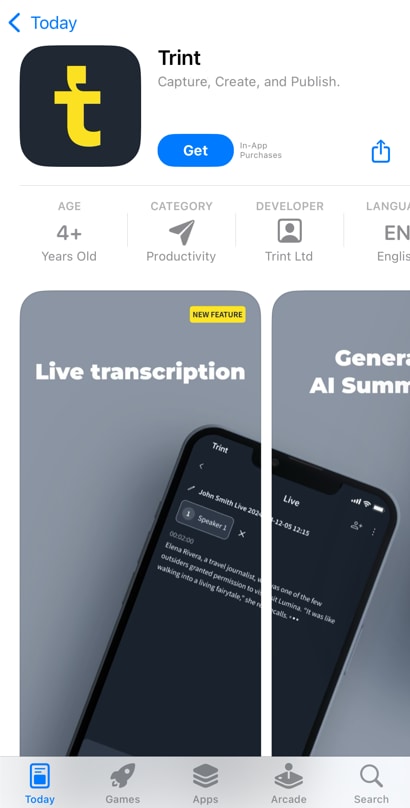
Trint is a great app to transcribe iPhone voice memos to text. The accuracy isn’t top-tier, but it compensates for this with powerful audio and text editing features. Its other features include multilingual support, keyword searching, and automated speaker identification. It is also available for Android users. However, it has a file size and duration limit of 3GB and 3 hours, respectively, and files exceeding these limits may cause errors during upload.
Key Features
- Supports automated transcription in 40+ languages and translation in 50+ languages.
- Integrates with multiple platforms, including video editing and content management software.
- Users can customize timestamps, speaker identification, and language settings.
- Generate AI-based summaries of the transcripts.
Batch Voice Memo to Text Converter
Part 4. Quick Comparison of 10 Voice Memo-to-Text Transcribers
| Tool | Pricing | Languages Supported | Export Format | User Rating |
| Wondershare UniConverter | Free TrialIndividual Perpetual Plan: $79.99IndividualYearly Plan: $49.99Individual 2-Year Plan: $69.99 | 20+ | TXT, DOCX, PDF, SRT, VTT, and CSV | 4.4 on Capterra |
| Transkriptor | Free PlanPro: $19.99/monthTeam: $30/monthEnterprise: Custom | 100+ | PDF, TXT, DOCX, SRT | 4.7 on G2 |
| Otter.ai | Free PlanPro: $8.33/monthBusiness: $20/monthEnterprise: Customize | 3 | TXT, DOCX, PDF, SRT | 4.3 on G2 |
| Veed | Lite: $12 per editor/ monthPro: $29 per editor/monthEnterprise: Custom | 125+ | TXT, VTT, SRT | 4.6 on G2 |
| Speechnotes | Free TrialDictation Premium: $1.9/monthTranscription: $0.1/minute | 100+ | TXT, VTT, SRT | 4.2 on Google Play Store |
| Descript | Hobbyist: $16/monthCreator: $24/monthBusiness: $50/month | 20+ | DOCX, HTML, TXT, RTF | 4.6 on G2 |
| Rev | Free PlanBasic: $9.99/monthPro: $20.99/monthEnterprise: Custom | 30+ | DOCX, TXT, PDF, SRT, SCC, MCC, STL, and more. | 4.7 on G2 |
| Riverside | FreePro: $24/monthLive: $34/month | 100+ | SRT and TXT | 4.5 on Google Play Store |
| Notta | Free PlanPro: $13.49/monthBusiness: $27.99/monthEnterprise: Custom | 50+ | TXT, DOCX, SRT, PDF | 3.2 on Google Play Store |
| Trint | Starter 2024: $52 per seat/monthAdvanced 2024: $60 per seat/month | 40+ | SRT, DOCX, EDL | 2.3 on App Store |
Conclusion
Transcription apps save a lot of time and maximize content value by quickly transcribing your voice memos into text. Whether you’re a professional who needs quick meeting notes or a student needs a summary of the online lectures, the best voice memo transcription apps help. While all the mentioned software has strengths, Wondershare UniConverter stands out as an exceptional choice. With support for over 20 languages, editing, export, and audio enhancement options, it provides a well-rounded experience.
FAQs
-
Which is the best audio transcription app?
Wondershare UniConverter is the best audio transcription app, offering multiple language support, quick transcriptions, and high accuracy. It, however, depends on your needs, price, and others. -
Can I use AI to transcribe a voice memo?
Yes, you can use AI to transcribe voice memos into text. Many tools utilize AI to convert audio recordings into text, saving time and effort compared to manual transcription. -
Can Google AI transcribe audio?
Yes, Google AI utilizes speech-to-text technology to transcribe audio into text in over 120 languages. It’s generally accurate, provided the audio is clean and free from background noise.


