iPhone Tips
- TRY IT FREE TRY IT FREE
- 1. Transfer Tips+
-
- 1.1 How to Import Videos From iPhone to Mac
- 1.2 How to Transfer Videos From Mac to iPhone
- 1.3 Mail Drop iPhone
- 1.4 Convert iPhone to Android
- 1.5 How to Send Video From iPhone to Android
- 1.6 How to Send Video From iPhone Without Losing Quality
- 1.7 Import Video to iPhone
- 1.8 How to Upload Video to iPhone
- 1.9 How to Add Videos to iPhone
- 1.10 Transfer MP4 to iPhone
- 1.11 How to Transfer GoPro Videos to iPhone
- 2. Edit Photos on iPhone+
- 3. Edit Videos on iPhone+
-
- 3.1 iPhone Video Format
- 3.2 iPhone Supported Video Formats
- 3.3 Reduce Video Size iPhone
- 3.4 Resize video iphone
- 3.5 How to Trim a Video on iPhone
- 3.6 How to Clip a Video on iPhone
- 3.7 iPhone Video Upside Down
- 3.8 Change Video Orientation iPhone
- 3.9 Zoom Video iPhone
- 3.10 How to Merge Videos on iPhone
- 3.11 How to Brighten a Video on iPhone
- 3.12 Play MKV on iPhone
- 3.13 Remove Audio from Video iPhone
- 3.14 How to Remove Sound from iPhone Video
- 4. Convert Video to iPhone+
- 5. Other Tips+
Top 12 iPhone Video Players Apps You Should Know
by Christine Smith • 2026-01-21 18:55:15 • Proven solutions
There are multiple iPhone video players that you can use to watch clips on iPhone. However, in 2022, you need to go for the best options. This article has the most recommended paid and free video players. Therefore, learn and choose the best video player for iPhone, or go for the free download video player for iPhone.
- Part 1. 6 Best iPhone Video Player Apps Recommended
- Part 2. Top 6 Free iPhone Video Player Apps Recommended
- Part 3. How to Convert Video to iPhone Compatible Format to Play
Part 1. 6 Best iPhone Video Player Apps Recommended
- PlayerXtreme Media Player
PlayerXtreme Media Player is considered the best video player for iPhone due to its capability to play over 35 video formats. It has an elegant platform that displays great features for playing videos and an intuitive interface that eases the browsing of iPhone content. PlayerXtreme iPhone video player allows you to stream videos and also supports Airplay, Apple, and GoodCast, enabling you to watch content on your iPhone on TV. It also comes with a password protection feature to ensure safety.

- YxPlayer
YxPlayer is an iPhone video player that plays clips in all formats. Users recommend it as the best video player for iPhone because it also allows the sharing of photos and videos with interested parties and is extremely fast. YxPlayer works with HTTP, FLAC, PCM, and MPEG-1/2/4 and takes less space in your iPhone. Additionally, it supports external files and hence allows streaming. According to most professionals, YxPlayer is the potential video playback solution that iOS users can rely on.
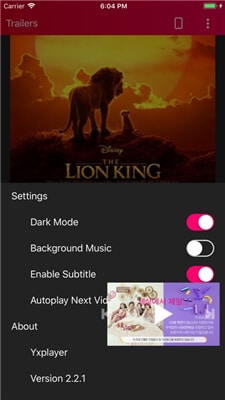
- MCPlayer HD Pro
With MCPlayer HD Pro on your iPhone, it is easier to enjoy your favorite movies, video files, or music. The iPhone video player supports HD video content by providing clarity and allowing streaming from the internet. It does not need transcoding since it can play without conversion. As the best video player for iPhone, MCPlayer is compatible with formats like MPEG, WMV, M4V, 3PG, MP4, MOV, GP, and FLV. You can enjoy watching with subtitles too.

- 8Player
8Player is not only an iPhone video player but also a universal multimedia software for your Apple TV and iPad. It is among the best video players for iPhone because it is smooth, simple and supports all popular video formats.
What’s more, you can use it to play 1080P resolution clips without interference. 8Player provides an easy personalization facility that provides better user experience and handles images as well. It is also known to work with SMB, FTP player and controller.

- AirPlayer
AirPlayer is also among the best video players for iPhone because it conducts everything wirelessly. It means that it allows you to stream music and video files, as well as photos. The iPhone video player ensures that you acquire great content quality. Although it appears complicated to beginners due to its interface, professionals believe that it is highly reliable due to the features and toolsets present. Additionally, you can create a music video playlist in the AirPlay library and also use it to share content.

- CnX Player
CnX Player is the perfect iPhone video player for people that worry about excessive battery drain while watching videos. The lightweight application supports all the commonly used video formats and hence saves you from video conversions.
Additionally, it plays 4K Ultra HD videos with ease. CnX player comes with several themes, which you can choose according to your liking. Using the WiFi file transfer feature, you can move videos from your Mac computer to your iPhone.
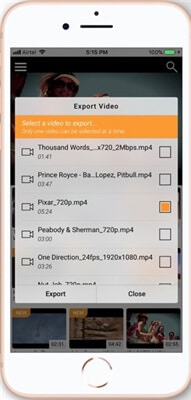
Part 2. Top 6 Free iPhone Video Player Apps Recommended
- VLC for Mobile
VLC Media Player is common in desktops and performs tremendously. Therefore, you should expect VLC for iOS to be as good. This iPhone video player does not disappoint as it plays any format without conversion. You can also play multiple codes without acquiring the external codec packs. VCL for Mobile allows you to sync video files from cloud services like Google Drive, Dropbox, and iCloud, among others. It also supports advanced subtitles. For security purposes, you can lock the application with a passcode or Touch ID.
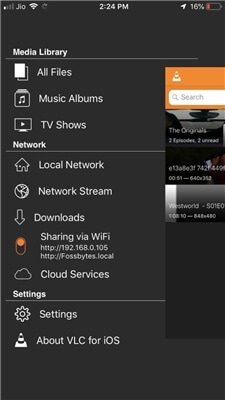
- MX Video Player
MX is a recommendable free iPhone video player because it is a simple app supporting multiple popular and commonly used video formats. The clean user interface makes it perfect for all users, including beginners. The open-source video application comes with interesting features, including gesture control that adjusts video playback brightness and volume. If you are using an iPhone with a retina display, you will enjoy using MX Video Player because of the highlighted movie colors.

- Infuse 6
Infuse 6 is another iPhone video player free download application that will give you an impeccable experience. It supports the majority of the popular video formats, including AVI, MP4, WMV, and MKV, among others. As a result, you can enjoy videos at your convenience without the conversion process. Infuse 6 is also interesting because it supports drag and drops transfers. Additionally, it provides multitasking capability as well as the gesture controls that are accompanied by easy and impressive subtitles.
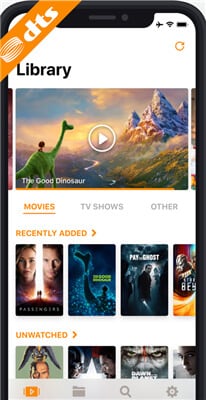
- nPlayer Lite https://apps.apple.com/us/app/nplayer-lite/id1078835991
If you wish to acquire free download, a video player for iPhone to choose is nPlayer Lite. It is not only among the most recommended but also the best video player for iPhone because it streams videos from remote gadgets. You do not need to convert formats to use this software since it supports the majority of the video formats. Simple swipes on the iPhone screen will help you in adjusting screen brightness and volume.
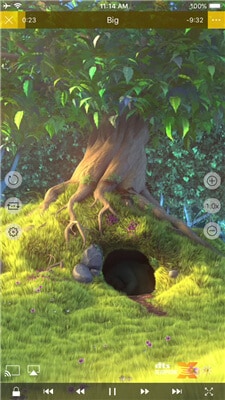
- KMPlayer
KMPlayer is also an iPhone video player free download application that supports UHD, 3D, and 4K. Therefore, it keeps you from worrying about video encoding or format conversion. This iPhone video player lets you play clips from network or cloud storage services like Dropbox, Google Drive, and FTP. Aside from having a well-designed interface, it has rich features like the gesture functions, which control volume and video playback. The application is available in about 230 counties and hence accessible in roughly 36 languages.
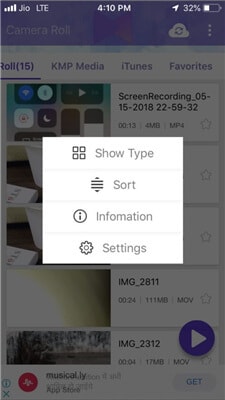
- RockPlayer2
According to video funs that like applications with a free download, video player for iPhone, RockPlayer2, is a multiple format software. It supports and plays videos in formats like MPG, MKV, DIVX, AVI, TS, RMVB, MOV, FLV, and WMV, among others. It also enables the transfer of files from local hard disk to iPhone through WebDAV, FTP, HTTP, and iTunes file transfer. RockShare is one of the interesting features since it allows video sharing between compatible devices through WiFi.

Part 3. How to Convert Video to iPhone Compatible Format to Play
Wondershare UniConverter (originally Wondershare Video Converter Ultimate) is the best tool to convert videos to iPhone compatible format. It is a multipurpose solution that enables you to work better with videos, through the following functions: video editing, video downloading, video conversion, video transfer to various storage devices, video compression.
 Wondershare UniConverter
Wondershare UniConverter
Best Video Converter

- Convert video to over 1000 formats, like AVI, MKV, MOV, MP4, etc.
- Convert any video to optimized preset for almost all of the devices, like iPhone, iPad, Android devices.
- 90X faster conversion speed.
- Edit, enhance & personalize your videos.
- Burn video to playable DVD with attractive free DVD templates.
- Download or record videos from YouTube and other 10,000 video sharing sites.
- Versatile toolbox includes fixing video metadata, GIF maker, VR converter, and screen recorder.
- Supported OS: Windows 10/8/7/XP/Vista, Mac OS 10.15 (Catalina), 10.14, 10.13, 10.12, 10.11, 10.10, 10.9, 10.8, 10.7, 10.6
Here are the instructions on how to convert videos to iPhone compatible format.
Video Tutorial: Wondershare UniConverter - Convert Video to iOS Devices
Step 1 Open Wondershare UniConverter and upload iPhone videos.
Start the process to convert video for iPhone by opening Wondershare UniConverter. To upload the iPhone videos, connect the device to the PC, and the program will detect it. In the Video Converter section, go to  and choose Add from Device. Choose the video from the iPhone clips and load files by selecting Add to Convert List.
and choose Add from Device. Choose the video from the iPhone clips and load files by selecting Add to Convert List.
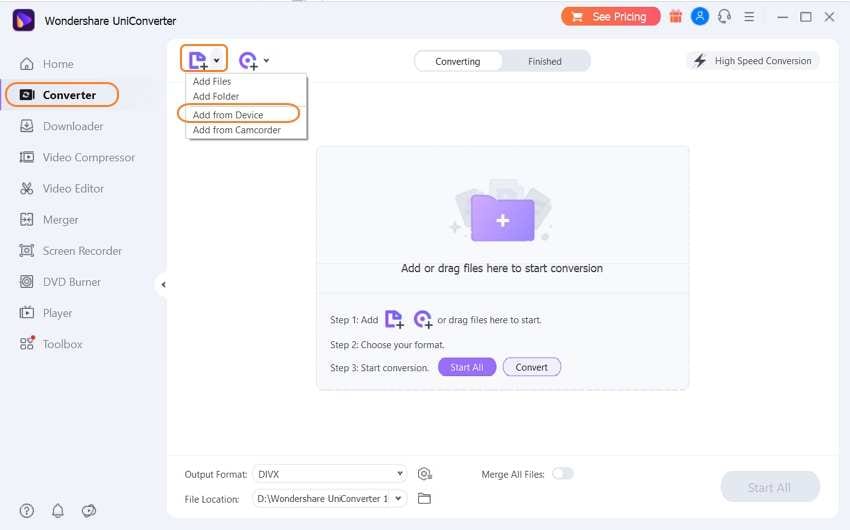
Step 2 Choose iPhone compatible format.
The most compatible format for iPhone videos is MP4. Therefore, go to the Output Format drop-down menu and specify that MP4 is the iPhone format in the Video tab. Alternatively, use the Device tab to convert video format to iPhone.
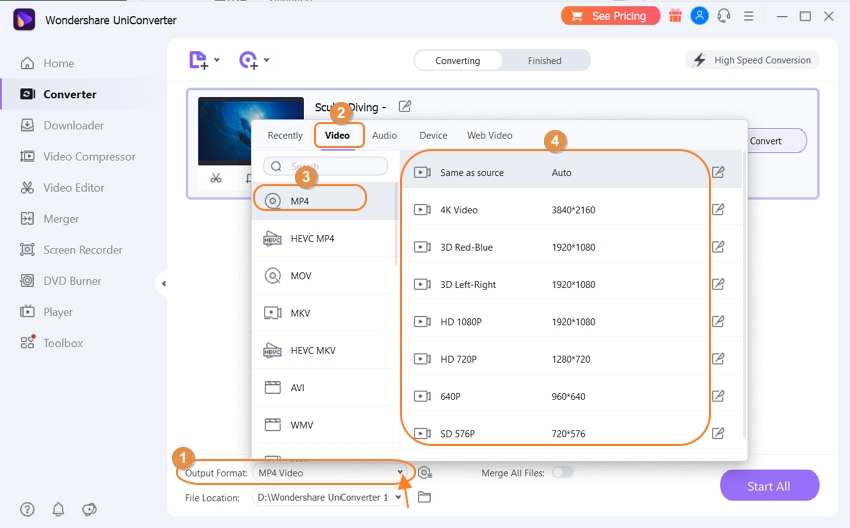
Step 3 Convert videos to iPhone compatible format.
Hit the Start All function to transform iPhone video to iPhone compatible format.
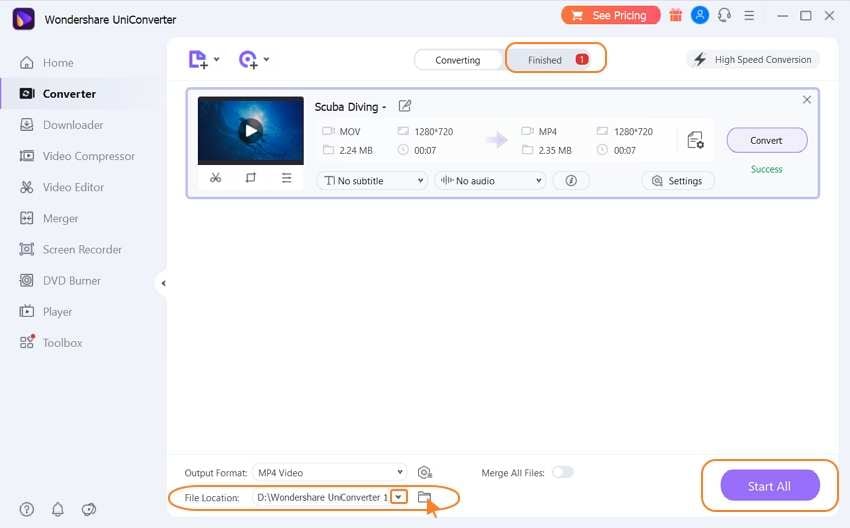
Conclusion
With the best video player for iPhone, watching clips becomes easier and more fun. Choose the most suitable for you according to the unique features you seek.


Christine Smith
chief Editor