iPhone Tips
- TRY IT FREE TRY IT FREE
- 1. Transfer Tips+
-
- 1.1 How to Import Videos From iPhone to Mac
- 1.2 How to Transfer Videos From Mac to iPhone
- 1.3 Mail Drop iPhone
- 1.4 Convert iPhone to Android
- 1.5 How to Send Video From iPhone to Android
- 1.6 How to Send Video From iPhone Without Losing Quality
- 1.7 Import Video to iPhone
- 1.8 How to Upload Video to iPhone
- 1.9 How to Add Videos to iPhone
- 1.10 Transfer MP4 to iPhone
- 1.11 How to Transfer GoPro Videos to iPhone
- 2. Edit Photos on iPhone+
- 3. Edit Videos on iPhone+
-
- 3.1 iPhone Video Format
- 3.2 iPhone Supported Video Formats
- 3.3 Reduce Video Size iPhone
- 3.4 Resize video iphone
- 3.5 How to Trim a Video on iPhone
- 3.6 How to Clip a Video on iPhone
- 3.7 iPhone Video Upside Down
- 3.8 Change Video Orientation iPhone
- 3.9 Zoom Video iPhone
- 3.10 How to Merge Videos on iPhone
- 3.11 How to Brighten a Video on iPhone
- 3.12 Play MKV on iPhone
- 3.13 Remove Audio from Video iPhone
- 3.14 How to Remove Sound from iPhone Video
- 4. Convert Video to iPhone+
- 5. Other Tips+
12 Best Apps to Brighten a Video on iPhone Recommended
by Christine Smith • 2026-01-21 18:55:16 • Proven solutions
A curiosity of how to brighten a video on iPhone occurs when a video is shot in the dark or against the bright light, to save it from degrading, with any available application or any online program. Here you will learn to adjust iPhone video brightness by making necessary modifications. Indeed, you can edit iPhone video brightness by using any video brightness iPhone editor app.
- Part 1. Brighten iPhone Video on Computer with Most Recommended Method
- Part 2. Top 12 Apps to Brighten a Video on iPhone
Part 1. Brighten iPhone Video on Computer with Most Recommended Method
You can use the Wondershare UniConverter (originally Wondershare Video Converter Ultimate) software to adjust white balance, contrast, brightness, or saturation level to edit iPhone video brightness. If you want more adjustments with your video apart to brighten iPhone videos, you can use filters or crop your video to give it a perfect look. You need to download the Wondershare UniConverter to enjoy its features.
Wondershare UniConverter - Your Complete Video Toolbox
- Brighten videos with simple clicks easily on Windows and Mac.
- Edit videos with advanced video editing functions like trimming, cropping, adding watermarks, subtitles, etc.
- Convert videos to iPhone 11/Xs/X/8/7 Plus/7, MP4 to VOB (DVD-Video ), AVI, MKV, MOV, and 1000+ other formats.
- Burn videos to DVD to play with your DVD player at 90X fastest speed.
- Optimized conversion presets for iDVD, iMovie, Final.
- Download videos from YouTube and other 1000+ video sharing sites.
- Supported OS: Windows 10/8/7/XP/Vista, macOS 11 Big Sur, 10.15 (Catalina), 10.14, 10.13, 10.12, 10.11, 10.10, 10.9, 10.8, 10.7, 10.6
Step 1 Import the video.
After launching Wondershare UniConverter, click the Import icon to view and import the iPhone video to the software. You can even directly drag your file to the below-shown window to resolve your query on how to brighten an iPhone video. Click  to import the video you want to edit video brightness directly.
to import the video you want to edit video brightness directly.
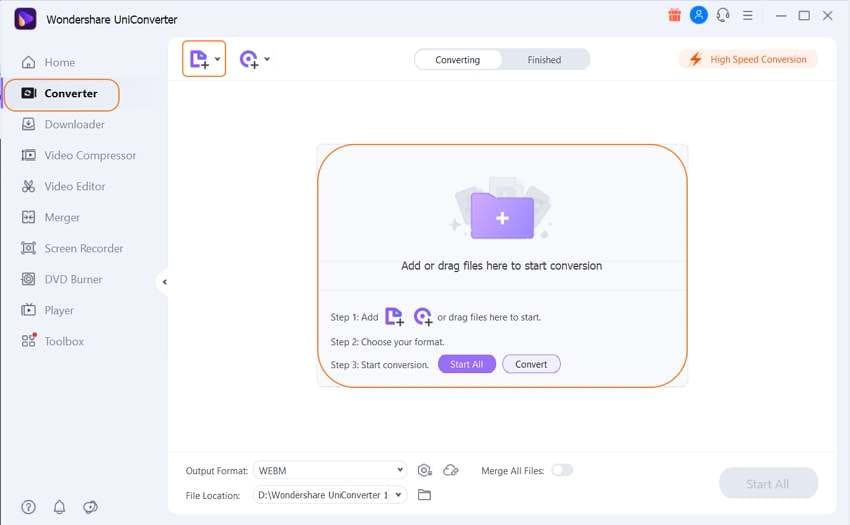
Step 2 Edit iPhone video brightness.
Please select the options icon from under the thumbnail to edit iPhone video brightness or work on your video by improving its Contrast, Brightness, or Saturation levels. This simple setting will improve the tone of your video. If you think that the editing, once done, isn’t as per your requirement, you can reset again to make necessary adjustments.
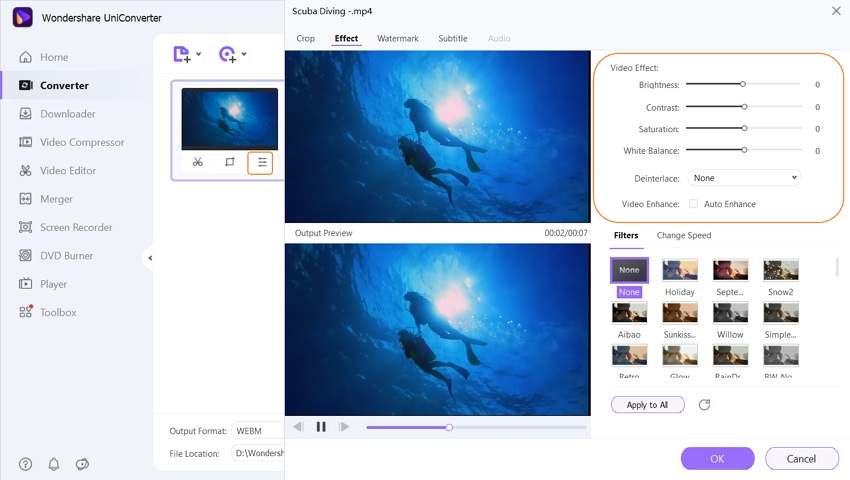
Step 3 Exporting the video.
After you are done with the editing, make sure to preview the modified video. Next, click the Output Format the menu, select the Device tab, choose Apple from the left pane, and pick the iPhone or iPad you own from the right. Finally, click Convert to export the updated footage to your preferred format.
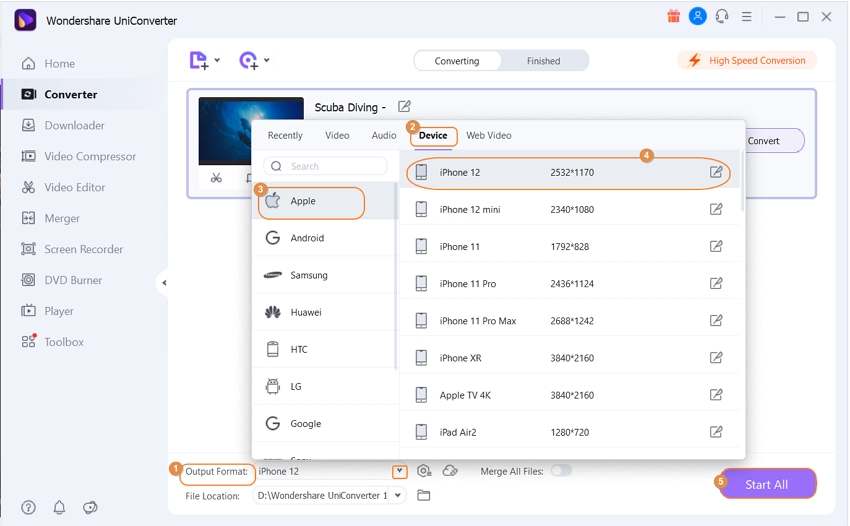
Part 2. Top 12 Apps to Brighten a Video on iPhone
Though Wondershare UniConverter is the best application program available offline or online, on how to brighten a video on iPhone by contrasting it, yet you can check below a few applications to brighten the iPhone video.
- InShot
InShot is the video brightness editor app which is widely used by commoners and professional for iPhone video brightness. Aside from just filters and adjustments, this app has some great in-built features like mirroring, pixelating or flipping your videos. This app is only supportable on the iOS platform.

Pros:
- Aspect ratio sizes of the videos can even be changed.
Cons:
- All features are not free, and it supports in-app purchases.
- Enlight Videoleap Video Editor
This application is a full-fledge video-editing specially designed for iPhone users, featuring many awesome tools. The application is inclusive of the few filters to brighten the iPhone video or edit the footage with individual functions. This app is only supportable on the iOS platform.

Pros:
- You can censor any part of your video with this app.
Cons:
- A scanty number of features is only free, while rest comes to underpay to use the scheme.
- A Color Story
Earlier, this application was just designed for photo-editing, but with time, it has winged itself with enhanced tools on how to brighten a video on iPhone.
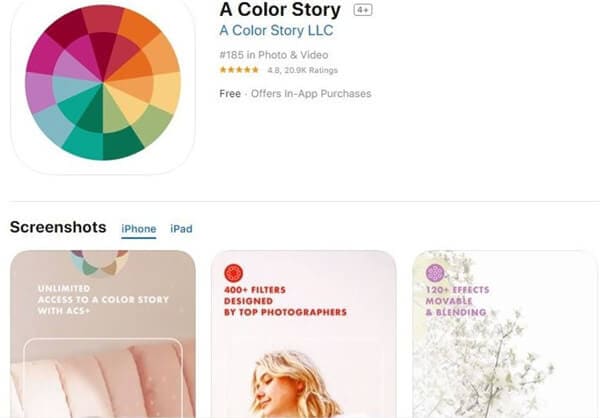
Pros:
- It is the easiest accessible app for enhancing the brightness and editing of the video.
Cons:
- You cannot edit videos that are over a minute.
- Ultralight
This application holds a hand on editing tool with sheer simplicity and is very effective in brightening video. The best part is that it essentially provides the Selfie Filter. Select the video you want to adjust brightness, and use the provided features to utilize.

Pros:
- The features are convenient and can be easily used by beginners as well.
Cons:
- The User Interface of the application is very confusing.
- Chromic
Apart from how to brighten a video on iPhone, this app adds dramatic and cinematic texture to your videos with the filters provided. The advantage of being the intensity of the filter can be chosen just by a simple swipe on the screen.
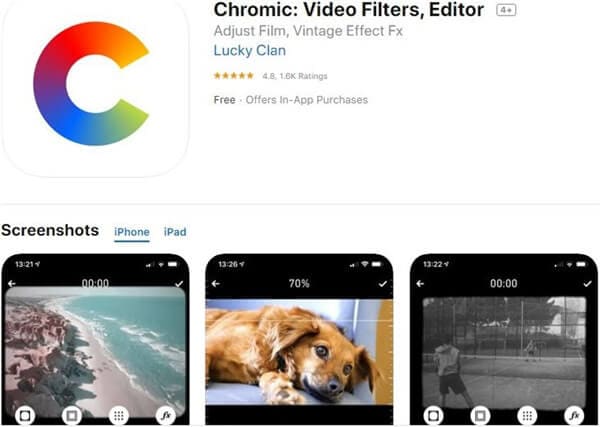
Pros:
- This app has the widest range of filters and editing tools provided by any application for the iPhone.
Cons:
- The filter upholds a hefty price-tag.
- Infltr
Aside from brightening the iPhone video, this application even provides you the option to edit iPhone video brightness while shooting it in the dark with the recording mode in real-time.

Pros:
- You can put filters while shooting a video.
Cons:
- The pro-type of this app seems to be very costly.
- VivaVideo
An iPhone video brightness editor app with the best feature in real-time explains the smartness and adaptability of a user with that particular application; this application allows us to do so without tampering the quality of the video is the answer to on how to brighten a video on iPhone.

Pros:
- You can enhance an outstanding amount of video for brightening and editing with this software.
Cons:
- Some filters and transitions are too costly.
- The layout of this application complexes the features to use.
- Trim and Cut Video Editor
This application directly takes you to the point to edit iPhone video brightness through its auto-sensors for dull videos. After optimizing, the video brightness editor app will help you with clipping and trimming of video.
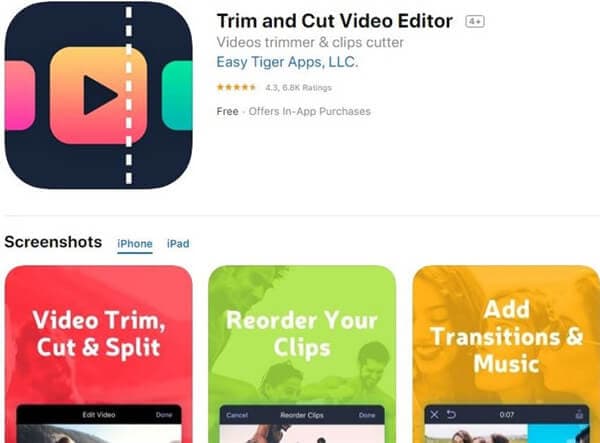
Pros:
- The app features great options for the output of the video in the MPEG-4 Quick-time file format.
Cons:
- The app doesn’t support any of Apple’s built-in video editor within the Photos app.
- Magisto Video Editor
Besides, on how to brighten a video on iPhone, this application stands different on few aspects when compared with other applications available. In case you are not in a will to shoot a video, this application will do the same for you, where you need to select the subject and theme for the video.
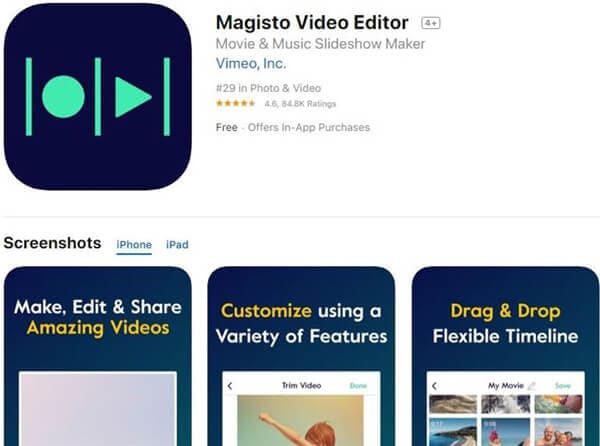
Pros:
- The videos can be automatically made just by selecting the theme.
- Animated videos are automatically uploaded to the cloud service.
Cons:
- The application doesn’t support video editing or trimming afar from enhancing the brightness of videos and making automatic videos.
- Splice
Apart from having a goal to be a powerful editor, this application is yet really helpful to brighten video. With its capability to splice up video clips, this application is a must-have for new beginners who are dreaming of being a professional video editor.

Pros:
- You can quickly edit your videos with simplified options and exceptionally well features provided by the application.
Cons:
- The application lacks themes and effects when compared to its competitors.
- Replay
Being not a very popular application, yet appealing, this application carries its magic; when we have a word on how to brighten a video on iPhone. Aside from iPhone video brightness, this application is somewhat similar in a few aspects to Magisto. With the support of this app also, you can automatically create videos just by merely choosing the subject of your video with applicable themes.
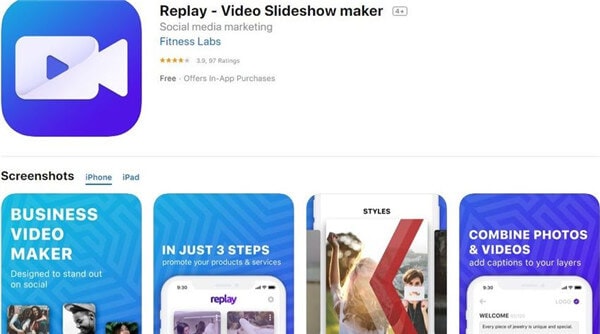
Pros:
- You can change your themes in real-time edits without uploading it to the servers.
Cons:
- Being an unpopular application, yet some features you want to use, are chargeable.
- Quick
This app allows iPhone video brightness with just a few taps, and that’s not all; you can even add epic transitions and effects and can sync your videos to the beat of the music.

Pros:
- You can rediscover your memories with flashbacks.
- You can save your videos in HD as well.
Cons:
- To use all features, you need to empty your pocket to a great depth.
Conclusion
The idea of how to brighten a video on iPhone has been through a lot of scrutiny on the internet, whereas we have even illustrated the best apps available to complete the action. After so much hassle, we can conclude that any application available in the course of the internet does its pros and cons. Still, we do have one application that shows only positivity, and the program is the Wondershare UniConverter.



Christine Smith
chief Editor