How to Translate Subtitles Online? (With 5 Tools)
We live in a media-oriented world where everything is connected digitally. Different races, ethnicities, and countries want to watch unique content; sometimes, it might not be available in their language. That’s where you need to translate srt online.
Thankfully, we live in an era where nothing is off-limits. Hence, we have mentioned a full guide for you to translate subtitles online easily and quickly, so you can enjoy your favorite TV shows or movies without any language barrier.
Moreover, you can also use these subtitles to showcase your business presentations or display your company’s product in hundreds of languages worldwide.
In this article
Part 1: Must Read Tips for Translating Subtitles Online
While there are many subtitle translation tools online, you still need to understand the risks when it comes to conversion. Moreover, you should also understand what makes a good subtitle translator tool so you can easily and effectively translate subs online.
So, here are some of the must-read tips that will allow you to choose the best tool with the best results:
- Understanding Copyrights: Before beginning our translation journey, you need to understand the risks of copyrights. While you can translate subtitles online and use them for personal purposes, if you translate them and sell them on the internet, then it will be illegal. Hence, you should always use a subtitle translator tool privately so you won’t get into any legal trouble.
- Versatile Tool: AI has become a main proponent of this century. Hence, choosing a tool that allows for auto-translation would be your best bet. Out of all the online srt translators, if you use an AI one, it is going to speed up your workflow.
- Auto Subtitle: A tool that uses the auto sub or caption feature can easily save you time while adding subtitles to your video. So, choose a tool that will allow you to easily transcribe audio to text without even having to add text manually.
Part 2: Full Guide to Translating Subtitles Online with Media.io
Reaching a wider audience is key in today’s digital world. You might have seen examples of many YouTube channels like Mr. Beast or even companies that translate subtitles online to reach a broader audience.
But if you want a tool that will cut your time in less than half and allow you to translate subtitles online, then you should try Media.io. It has a plethora of features, which we will go into detail soon, but first, let’s talk about how you can translate subtitles online with Media.io.
Easy-to-Follow Steps
Media.io allows you to translate subtitles online without having to install anything on your computer. The seamless translation tools online will boost your productivity and enhance your product by reaching the masses.
Here are all the steps that you can use to translate your video subtitles or transcripts into 120 languages:
Step 1 Sign up for Media.io
- First, you need to visit the official website of io editor. Once you are in, you need to simply click “Sign Up for Free” written in the top right corner of the screen.
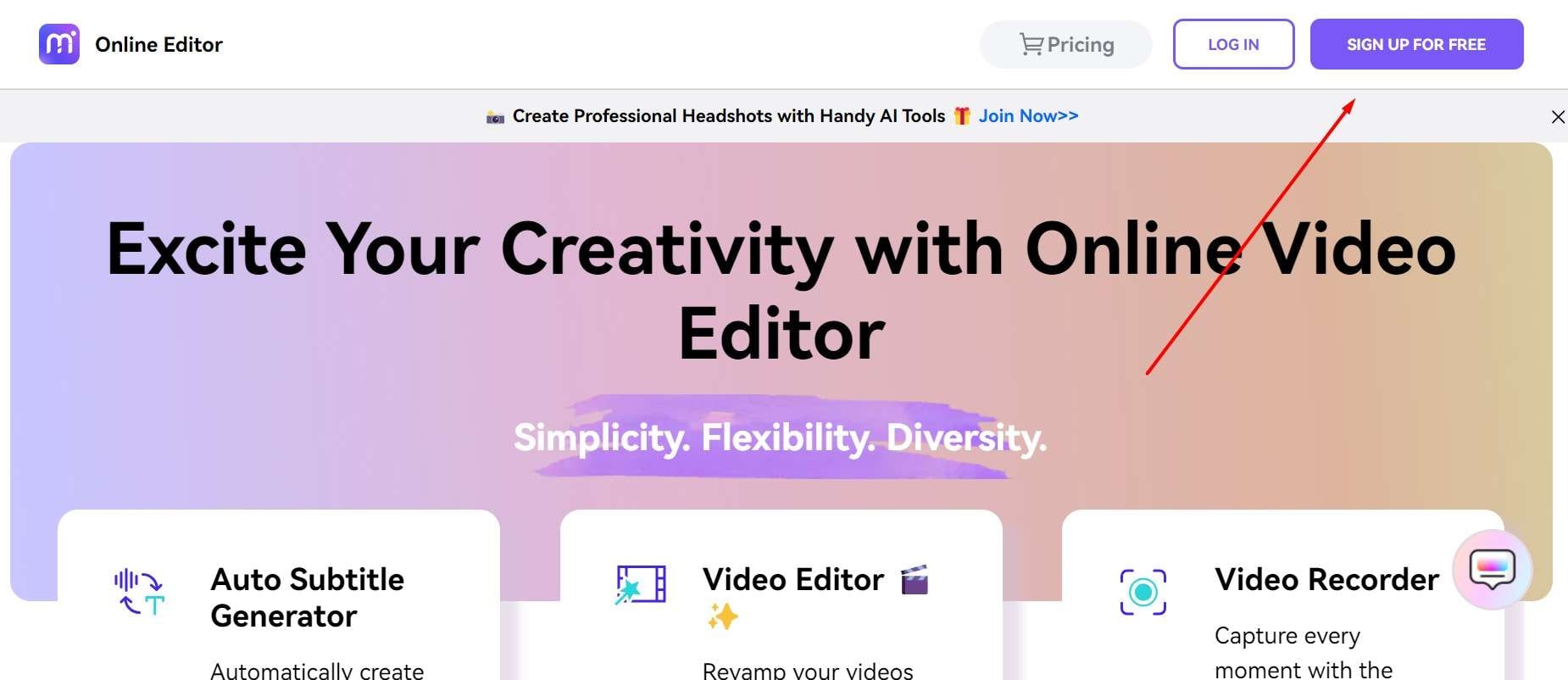
- Now, create an account with either Google, Apple, X, or Facebook, or simply use your email to sign up. Go through the sign-up process and you will be logged in.
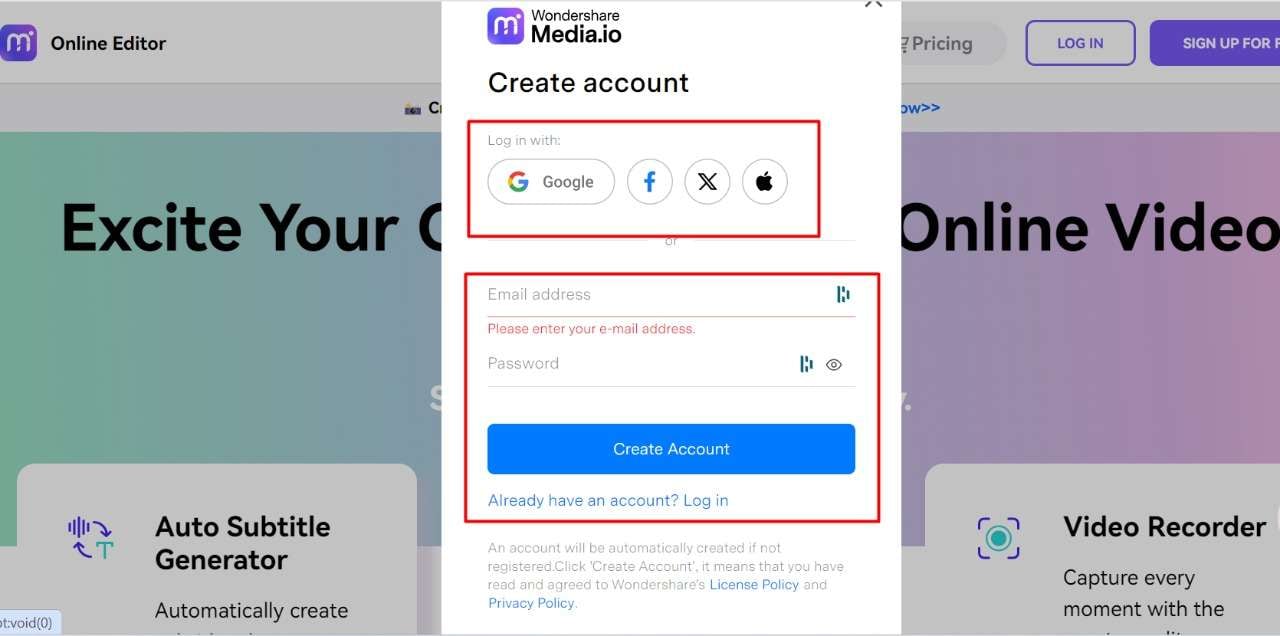
Step 2 Setting up the workspace
- Now scroll down till you see and till you see “Auto Translator” and click on “Translate Video Now”
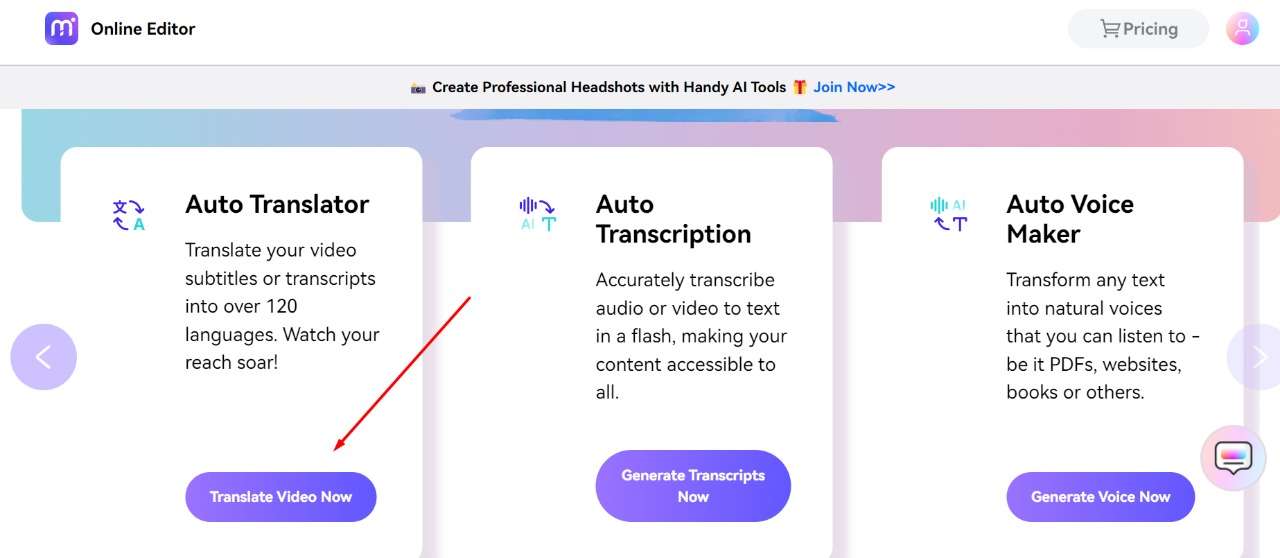
- Now you will be signed into Media.io and are ready to translate subtitles from video or individually as well. In the next step, we will talk about how you can convert subtitles online using Media.io.
Step 3 Translating Subtitles Online
- Once you are in the platform, select the “Subtitles” option, which would typically be at the end of the features list.
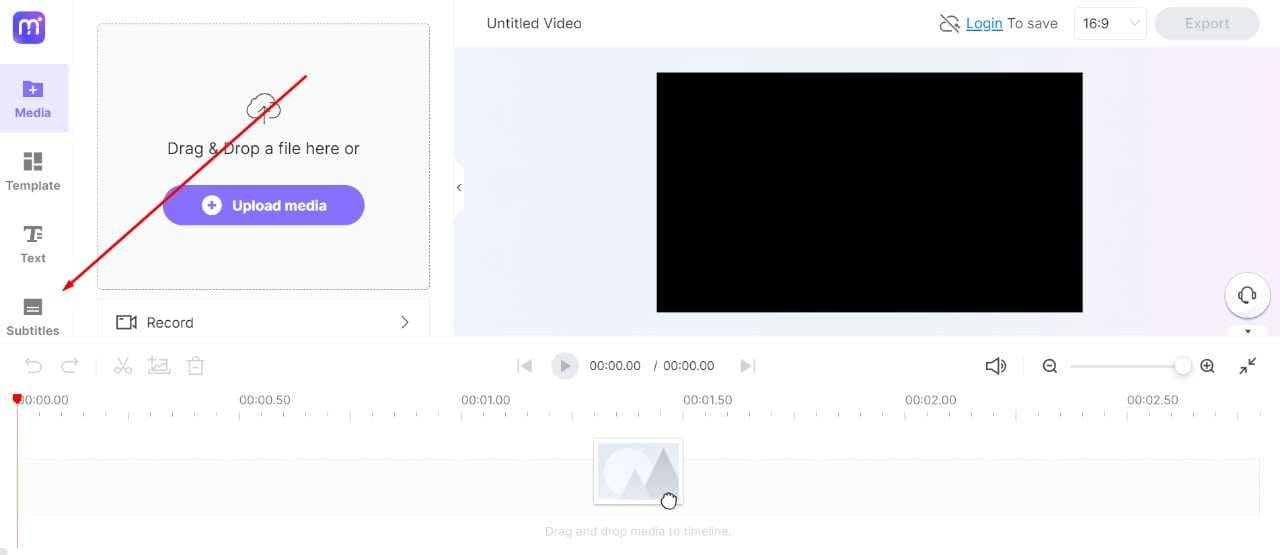
- Here, if you want to translate your subtitles, then select “Upload subtitle file.” You will need to select the subtitle file from your computer that you have. Or you can use the “Auto Translation” feature if you want to translate the subtitle of a video. The choice is yours.
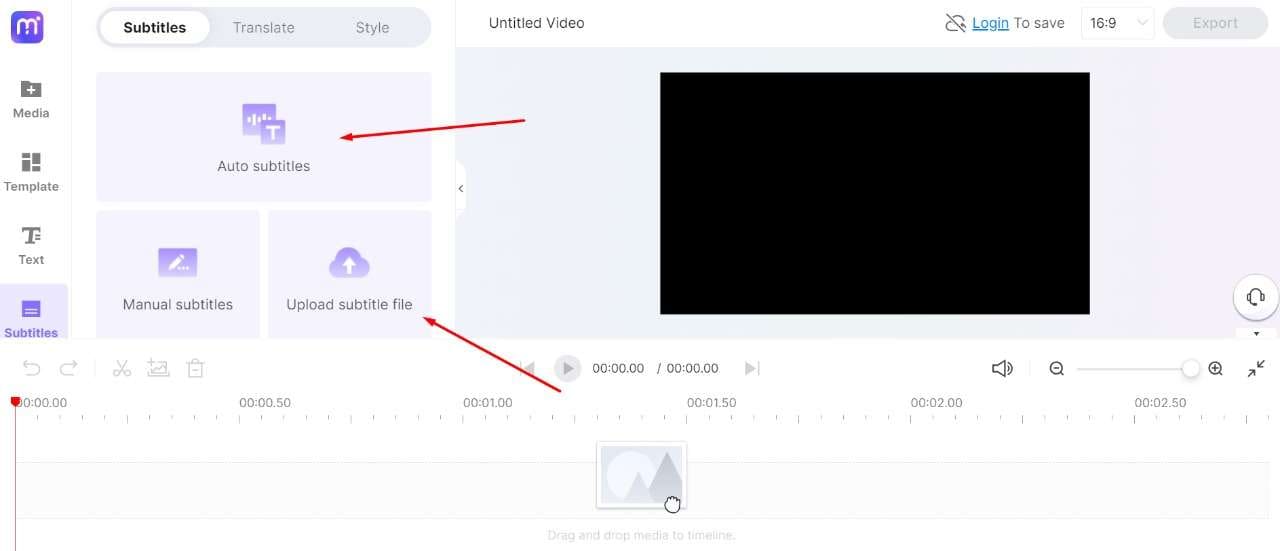
- Once you have uploaded the subtitle file, you will see that it will start to display the words of the subtitles. Here, just like on “Translate” written beside the subtitles option. In this tab, select your new language and press “”
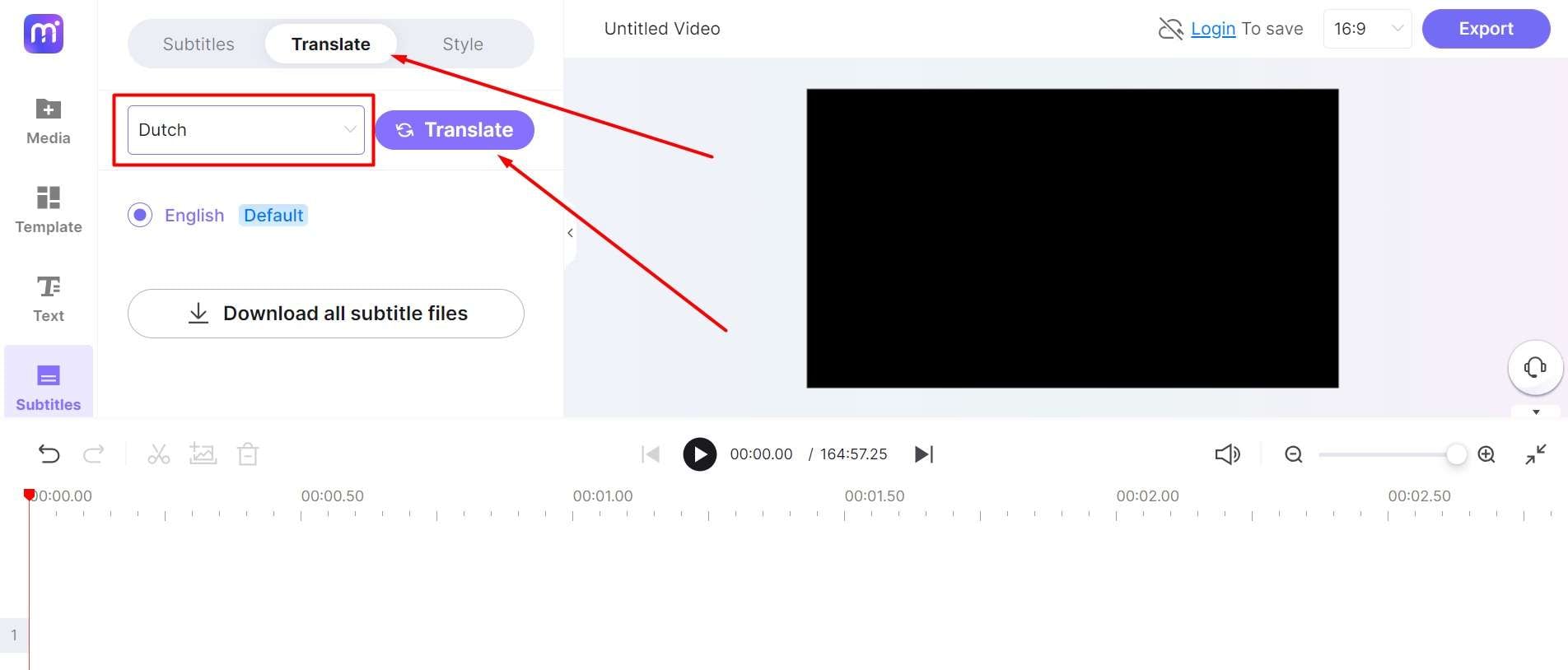
- The platform will ask you some of the questions along with the subscription package that you want to choose. Once you have everything set up, you will see the successfully translated file. You can simply download the SRT file or use it further on your video to reach a global audience.
Congratulations! You can just learn how to translate subtitles online using one of the most versatile tools called Media.io.
Part 3: Top 5 Tools to Translate Subtitles Online
But what if you want to try some other tools out? If you want to translate online, then the internet is filled with unique tools. So, if you want some other selection of tools, then here are the 8 best tools to use to translate srt files online.
1. Akbar on Development

One of the best tools to translate srt online, Akbar on Development can quickly translate subtitle files from one language to another while maintaining the original file formatting and timing. The tool is quite advanced as it allows multiple subtitle file translations and also translates to a plethora of target languages at the same time.
The best part about using a tool like this is that it constantly gets updated with new features and recently, it also integrated GPT 3.5 Turbo to enhance the translation features overall. Now, let’s talk about the features.
Features
- Translate subtitles using Google Translator, DeepL, ChatGPT, and more
- Comes with a simple-to-use editor for translations
- Supports SRT, SUB, ASS, or VTT subtitle files
- Gets regular AI features integrated for seamless translation
2. Translate Subtitles
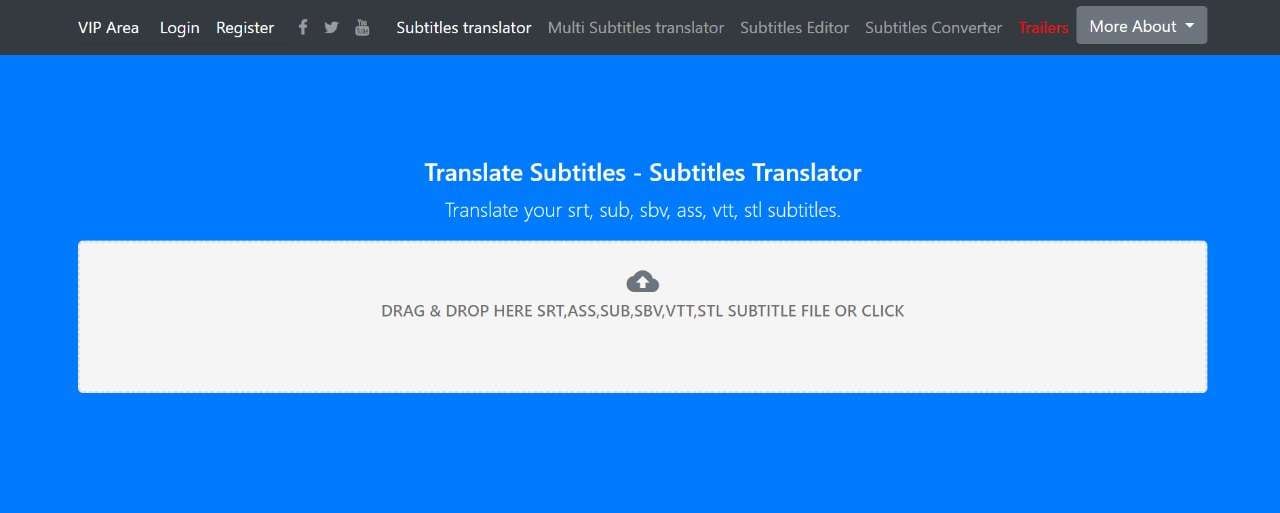
But what if you want an even easier tool that will work in the most straightforward possible way? Enter Translate Subtitles, a tool that simply wants you to drop your subtitles, so you can translate it to hundreds of languages available.
The best part about using Translate Subtitles is the ease of use. All you need to do is upload your subtitle files, select the language, and that’s it. You can simply download your newly translated subs or do more translations.
Features
- With just a single touch, you can translate into any language of your choice
- It virtually supports most languages that are backed by Google Translate
- Supports SRT, SUB, ASS, VTT, and STL
- You don’t have to pay anything to get your subtitles translated
3. Subtitles Translator
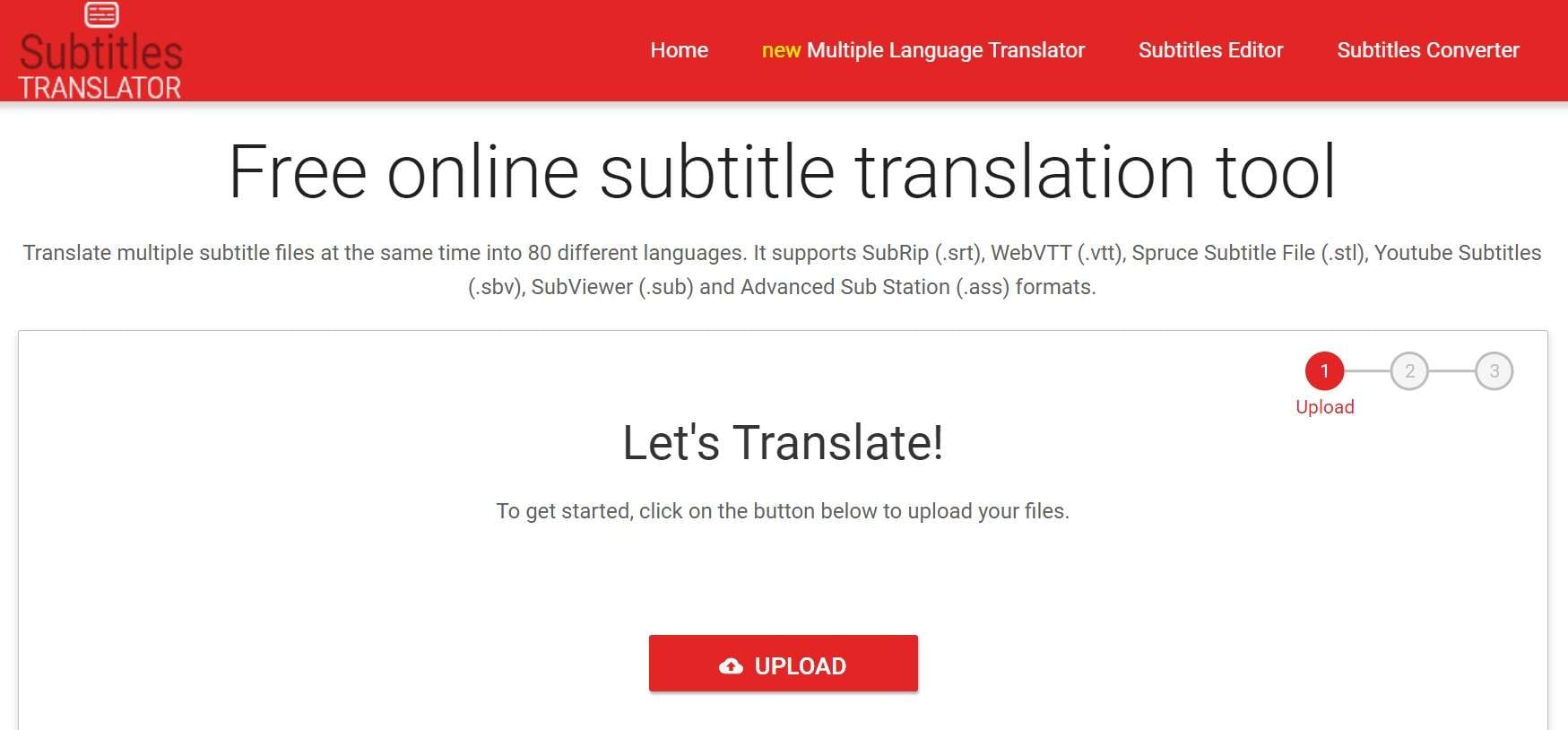
If you want to translate srt files online for free, then there’s no better option than Subtitles Translator. It has one of the best user experiences and interfaces amongst the competitors, which is why it shines in what it does.
Moreover, you can choose over 80 different languages and the platform supports different formats like SRT, VTT, STL, and a lot more. If comfort and a good user experience are your choice, then Subtitles Translator will never disappoint you.
Features
- Translate one subtitle into multiple languages
- Translate in up to 80 languages
- Make the desired modifications in your subs
- Convert the format of one subtitle into another
4. Veed.io
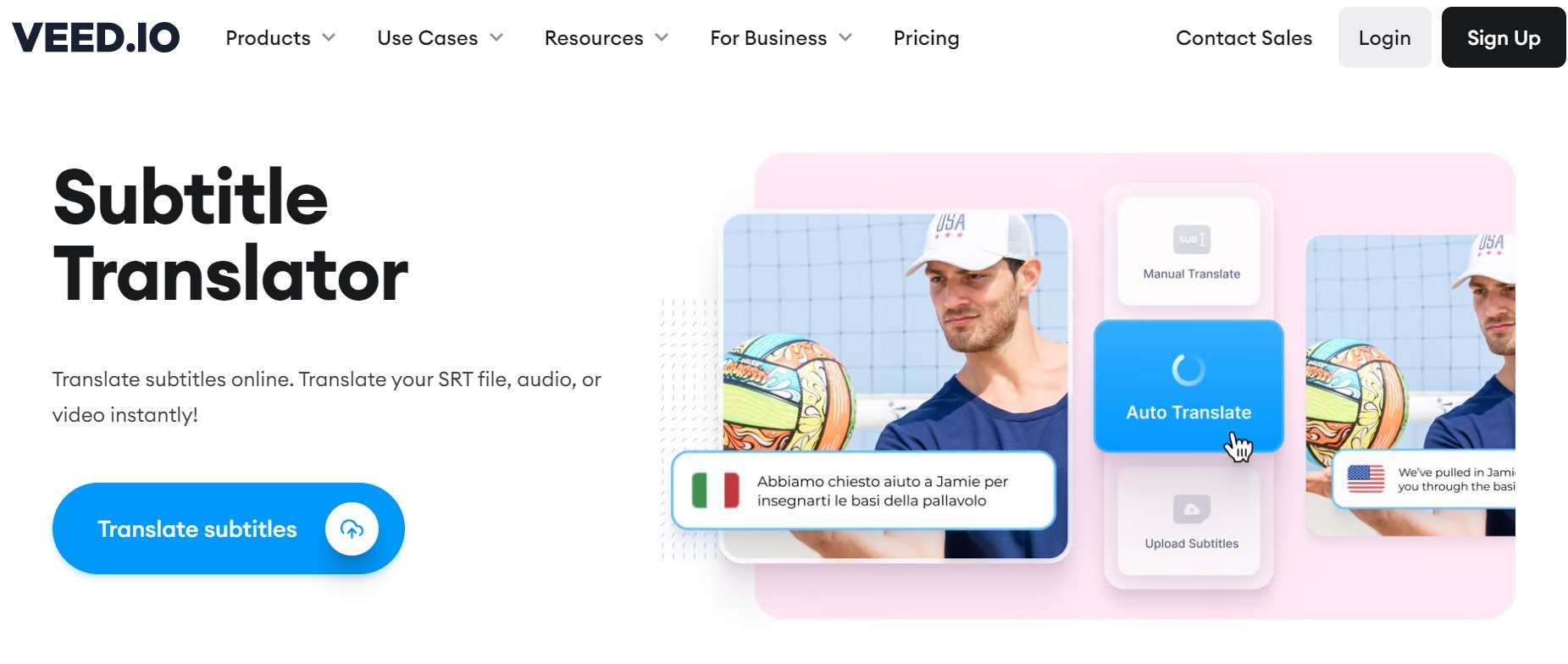
If you value features and other shenanigans, then Veed.io might be the perfect fit for you. It allows easy online subtitle translation to over 100 languages. Moreover, Veed goes beyond and even has an auto-subtitle generation tool, which lets you add subs to your videos and translate them into any language.
For businesses that are trying to go global, Veed is one of the best tools. It saves hours of your time and allows you to focus on one thing that matters the most, making killer products.
Features
- Add subtitles to your videos and translate them into any language
- Translate in up to 80 languages
- Export your translated file into any format of your choice
- Translate a subtitle file into multiple languages at the same time
5. Flixier
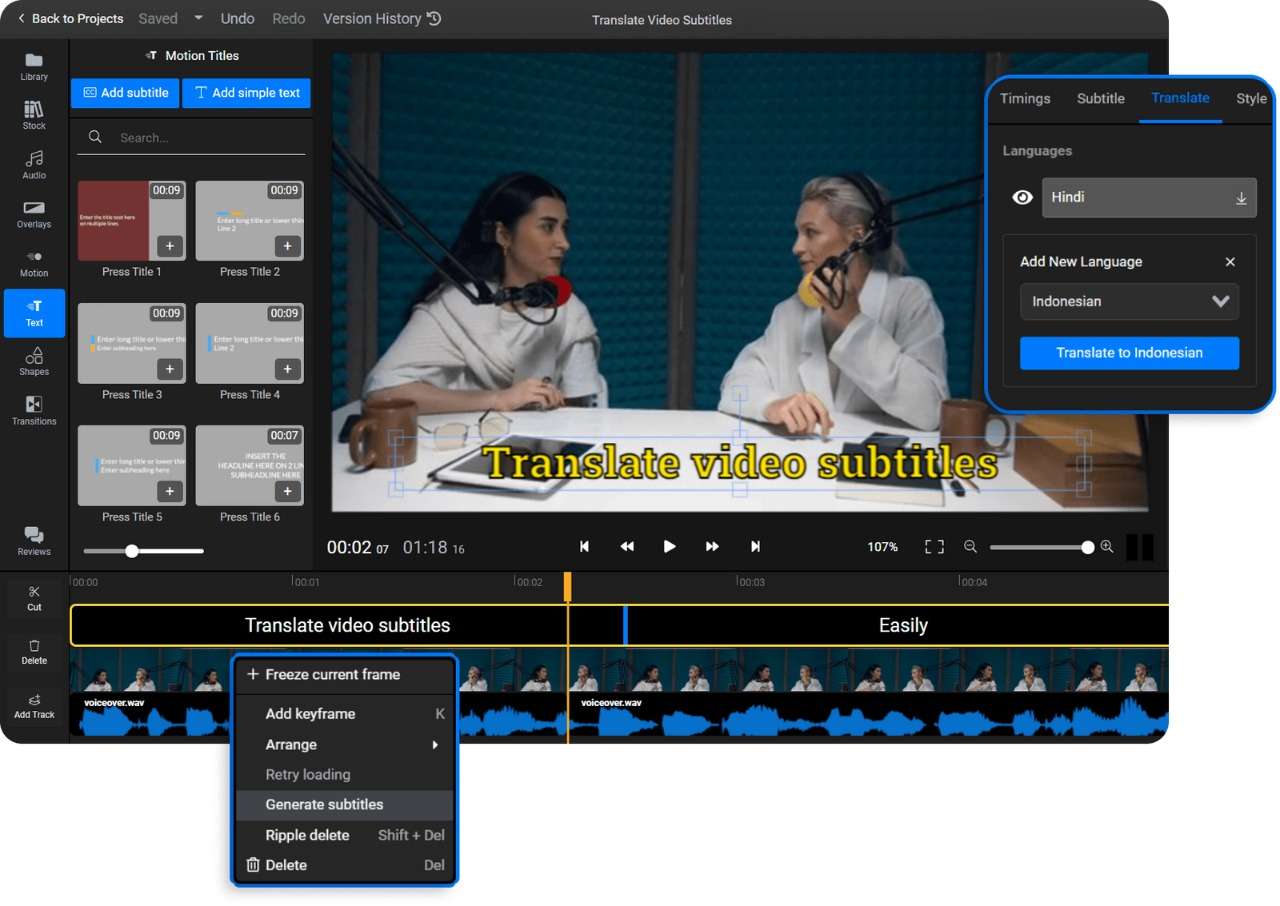
Flixier has established itself as one of the most popular tools to translate online for free. It is simple, easy, and lets you edit subtitles in your web browser. However, the only potential downside of using Flixier is that it supports around 30 languages, which is not as vast as some of the other tools on the list.
However, Flixier uses something called Neural Powered Technology, which makes the processing easier, and just after a few seconds, you can download your brand-new translated SRT file.
Moreover, you can also generate subtitles online based on your audio or video file. Lastly, adjusting these subtitles is a breeze with Flixier. If you want to translate your subtitles into multiple languages in minutes, then consider trying Flixier out.
Features
- Convert subtitles language in minutes
- Translate in up to 30 languages
- Veed works completely online
- A user-friendly tool that is fairly easy to learn
Part 4: FAQ about Subtitles Translation
1. How can I translate subtitles?
There are many ways to translate subtitles but the best way is to choose a subtitle translator. Tools like Media.io allow for easy subtitle translation without any hassle. You can simply add in your subtitle file and choose the output language.
For example, if the subtitle is in English and you want it to be translated into Dutch, you can simply choose the in the tool. In a couple of seconds, you will see a translated subtitle file that you can download and even use on your videos.
2. Can Google Chrome translate subtitles?
While Google Chrome doesn’t offer a feature that specifically translates subtitles, you can choose many subtitle translator extensions that will help you translate these subtitles into a language of your choice.
Many of the extensions can also overlay subtitles in many languages, offering real-time transcription. So, if you are into that, you can choose a great Chrome extension.
3. How to translate SRT files online?
SRT files can be translated into other languages. In this video, we have mentioned many tools that help you translate SRT files into multiple languages. Consider the example of Akbar on Development. That tool allows you to translate videos in virtually any language hassle-free.
Moreover, you can even choose which output for the subtitles you want, which is a powerful feature to have.
Conclusion
Translating subtitles can be quite fruitful, especially for companies who are looking to tap into the international market. But choosing the right tool is everything when it comes to increasing a team’s productivity and bringing optimal results.
To cater to companies who are looking to maximize revenue and individuals who just want to translate subtitles, Media.io is the perfect solution.



