In the digital era, a reliable storage app for photos is essential to safeguard your memories. With countless options available, finding the best app can be overwhelming. This guide highlights the top photo storage apps of 2025, helping you organize, backup, and store your images with ease. Discover the perfect solution to keep your photos secure and accessible anytime, anywhere.
In this article
Part 1: Key Factors to Consider in Choosing a Photo Storage App
Choosing the best storage app for photos depends on key aspects like security, accessibility, and storage options. The right app should offer reliable backup, seamless organization, and secure access across devices. Here are the essential factors to consider:
- Storage Capacity: Ensure the app offers sufficient free storage or cost-effective premium plans. Prioritize apps with expandable storage to accommodate growing photo libraries.
- Backup Features: A reliable backup photos app should feature automatic syncing to prevent data loss. Cloud-based backups are essential for retrieving images anytime, regardless of device status.
- Accessibility: Your photo store app must offer seamless cross-platform compatibility, functioning smoothly across mobile, desktop, and web platforms.
- Security & Privacy: Opt for apps with end-to-end encryption and secure login options like two-factor authentication. Robust privacy settings should provide granular control over photo access.
- Organization Tools: Leverage AI-driven tagging, facial recognition, and search functionalities for effortless photo retrieval. Efficient categorization tools simplify large image library management.
- Sharing Options: If frequent sharing is essential, select an app with user-friendly link-sharing capabilities. Collaboration tools enable seamless access and contribution to shared albums for family, friends, or teams.
Part 2: Top Photo Storage Apps for 2025: The Best Choices
In 2025, the digital landscape is brimming with photo storage apps, each vying for your precious memories. Choosing the right one demands a careful look at features, security, and overall user experience. Here are ten standout options.
1. UniConverter
UniConverter, widely recognized for its video conversion capabilities, also delivers a powerful array of photo management tools. It enables users to efficiently organize, convert, and manipulate image files, integrating smoothly with comprehensive media workflows. UniConverter provides a versatile solution for those seeking advanced control over their photo libraries.
Best Image Downloader
Features:
- Image Format Conversion: Seamlessly convert images between various formats (JPEG, PNG, TIFF, etc.) to ensure compatibility across devices and platforms.
- Basic Image Editing: Perform essential edits like cropping, rotating, and adjusting brightness/contrast to enhance your photos.
- AI Image Enhancement: Utilize AI-powered tools to improve image quality, reduce noise, and upscale resolution for sharper, clearer photos.
- Device Transfer: Easily transfer photos between your computer and other devices, such as smartphones or external drives, for streamlined management.
- Batch Processing for Bulk Files: Enables users to edit, convert, or compress multiple images at once. Saves time by automating repetitive tasks for large files.
Steps to Download Photos with UniConverter
Step 1: Open UniConverter and Navigate to the Home Tab
Launch Wondershare UniConverter on your device and go to the Home tab. Under the Image section, locate the Instagram Downloader tool. This feature allows you to batch download images and videos from Instagram easily.
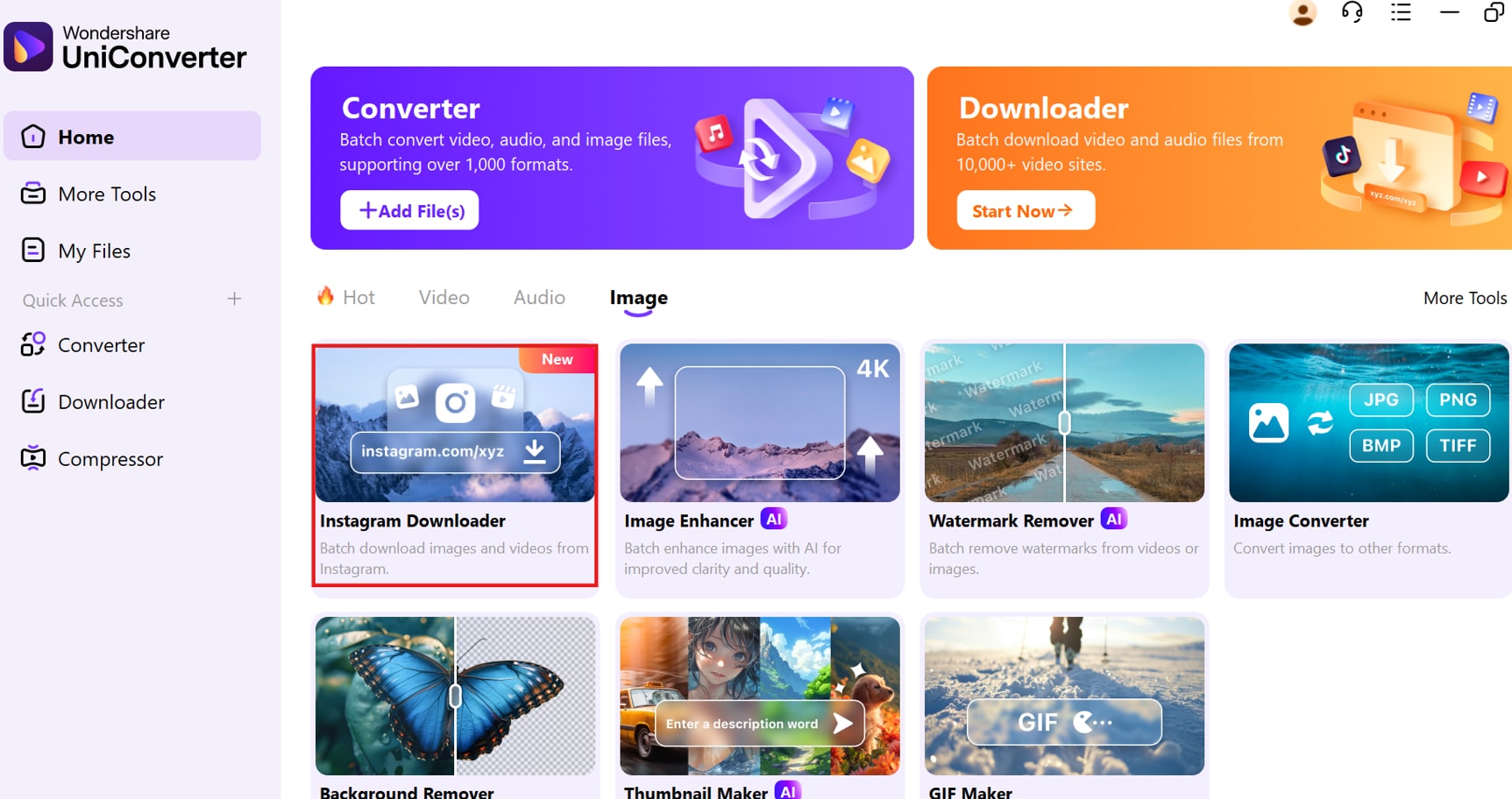
Step 2: Paste and Analyze the Instagram Photo Link
Copy the URL of the photo you want to download. In the Instagram Downloader tool, paste the copied link into the input field. Click the "Paste" button to insert the link, then select "Analyze" to process the photo before downloading.
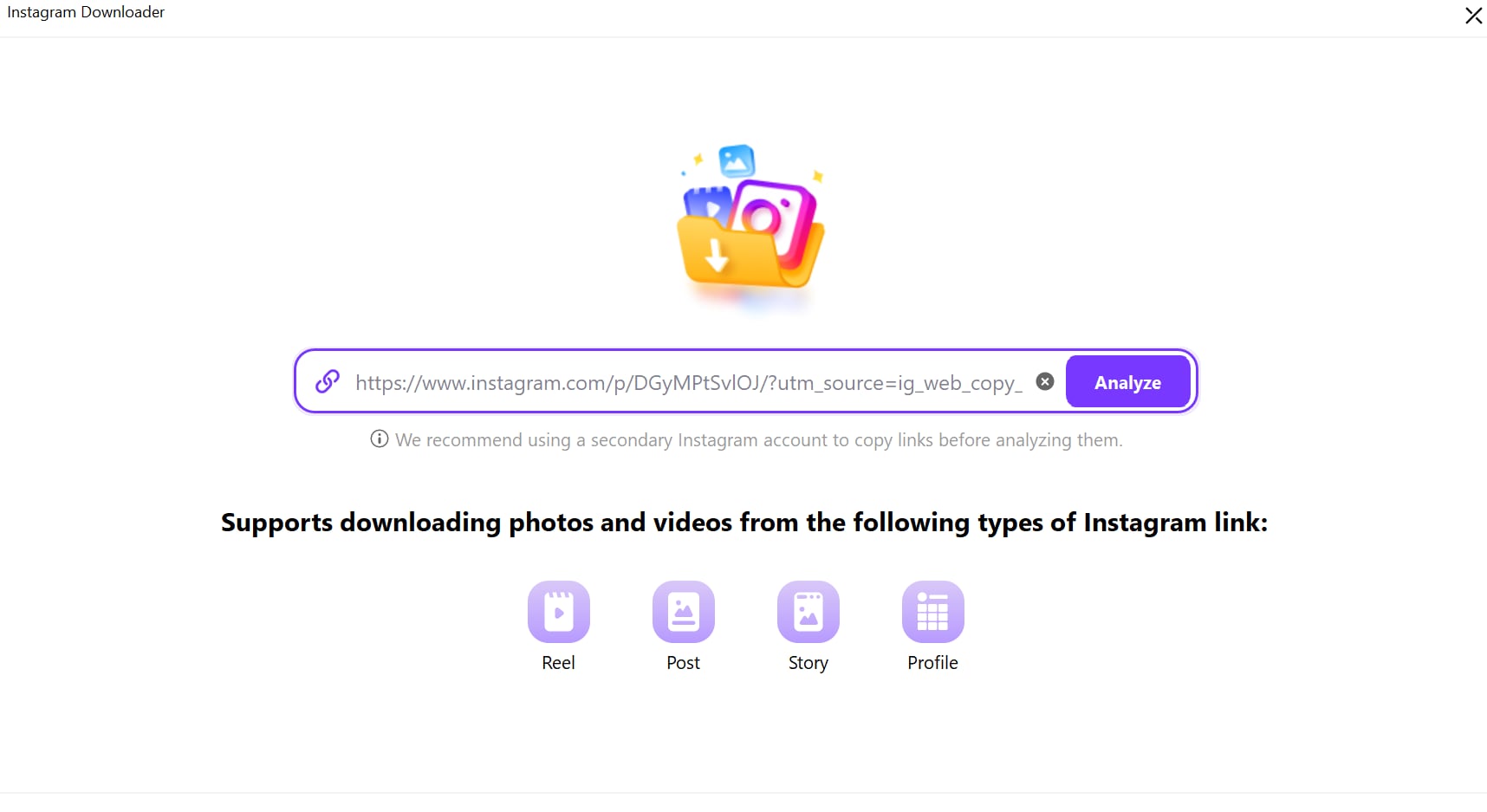
Step 3: Select Photos and Choose a Save Location
After analysis, all detected photos will be displayed with their resolutions. Select the images you want to download by checking the boxes. Next, choose the destination folder by clicking the "Save to" option at the bottom. This ensures your downloaded photos are stored in the desired location for easy access.
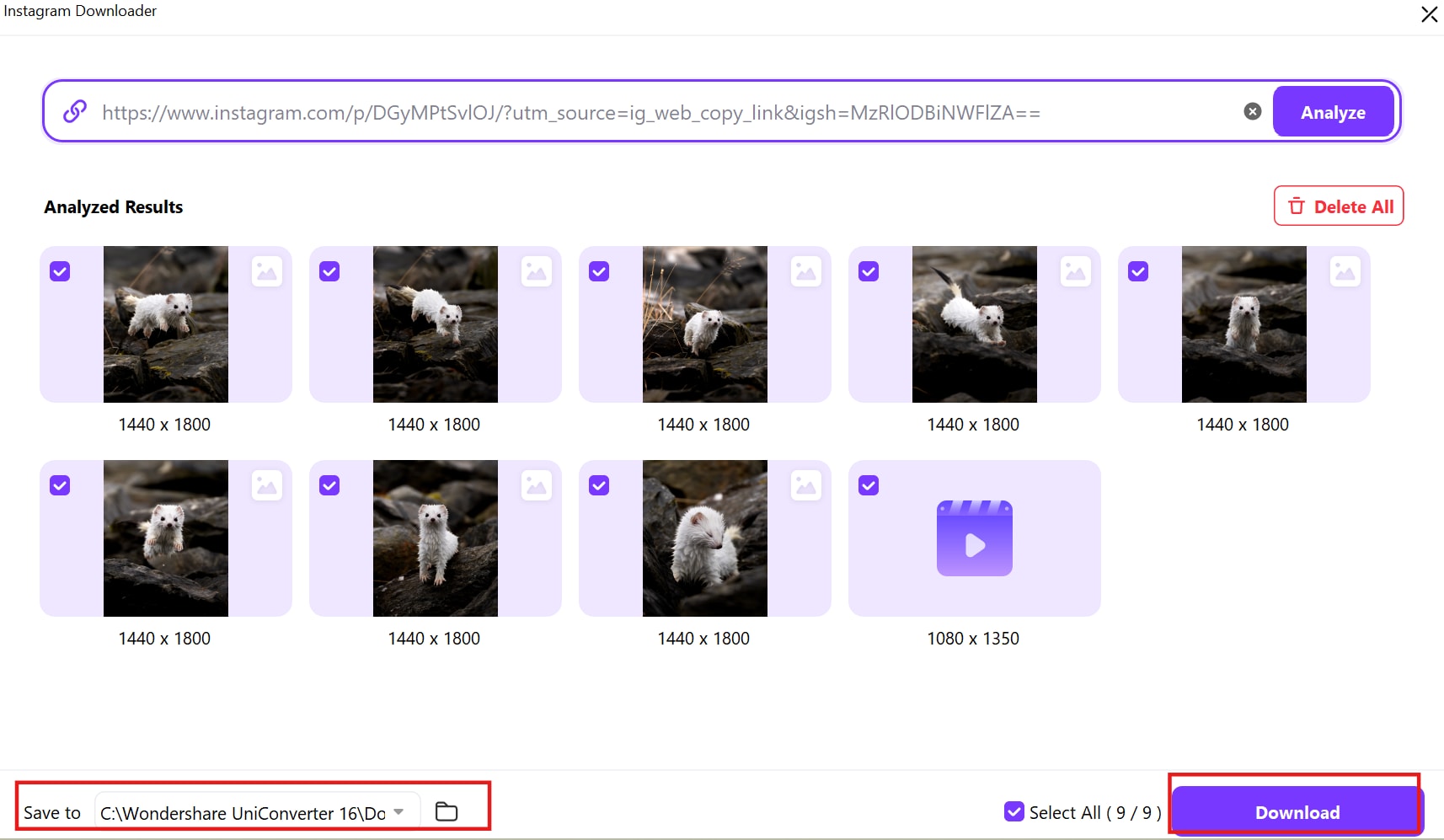
2. Google Photos
Google Photos is a backup photos app that provides automatic cloud syncing and AI-powered organization. It offers free storage with compression and paid plans for full-resolution images. The app includes advanced search tools like facial recognition and smart categorization. Users can easily access and share photos across multiple devices.
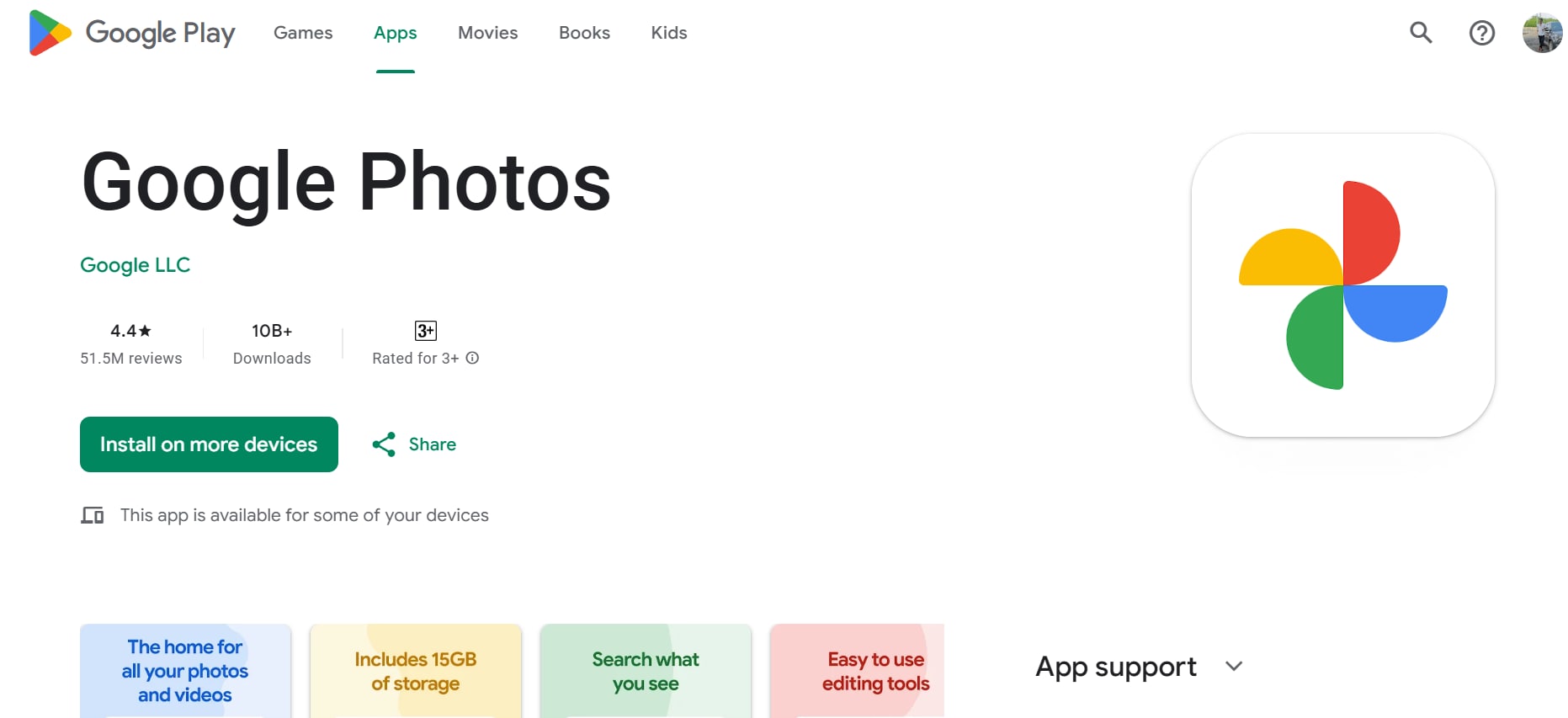
Features:
- Unlimited high-quality storage: Google Photos provides free unlimited storage for compressed images. Users can upgrade for full-resolution backup with Google One plans.
- Automatic cloud sync: Photos and videos are backed up in real time without manual uploads. This ensures that no image is ever lost due to accidental deletion.
- AI-powered search & recognition: Google’s AI organizes photos by location, faces, and objects. Users can search using keywords like “beach” or “dog” to find specific images.
- One-click sharing: Easily share albums or individual photos via links, email, or messaging apps. The collaboration feature allows friends and family to add photos to shared albums.
- Editing tools built-in: Enhance your images with Google's smart photo editing tools. Adjust brightness, contrast, and apply filters without leaving the app.
3. Amazon Photos
Amazon Photos is a picture backup app that offers unlimited storage for Prime members. It supports full-resolution images with automatic cloud backup and family sharing features. The app includes smart album creation and AI-powered search for easy organization. Users can securely store and access their photos from any device.
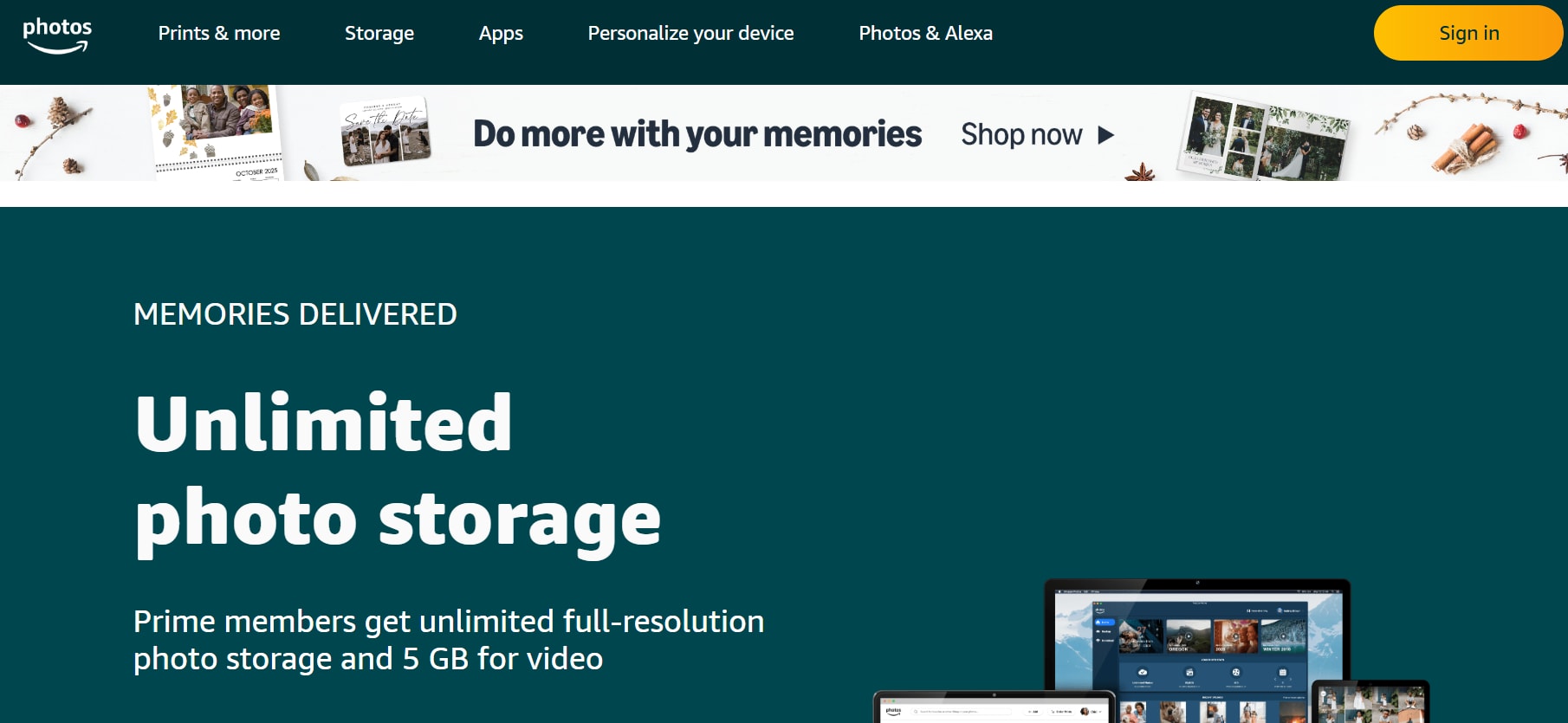
Features:
- Unlimited storage for Prime members: Amazon Prime users get unlimited full-resolution photo storage. Non-Prime users receive 5GB of free storage, with paid expansion options.
- Family Vault sharing: Share photo collections with up to five family members. Each person can contribute and access shared albums with personalized storage.
- Smart organization tools: AI-powered sorting categorizes photos based on people, locations, and objects. Users can search by keyword or filter by date for easy access.
- Secure cloud storage: All images are stored with end-to-end encryption to prevent unauthorized access. Users can also enable multi-factor authentication for added security.
- Desktop & mobile access: Sync and view photos across mobile devices, tablets, and desktops. The web version allows easy organization and downloading of images.
4. Dropbox
Dropbox is an app for backup photos that ensures secure cloud storage and automatic photo uploads. It allows users to organize images into folders and access them across multiple devices. The app supports file recovery and version history to prevent accidental loss. End-to-end encryption ensures privacy and data security for stored images.
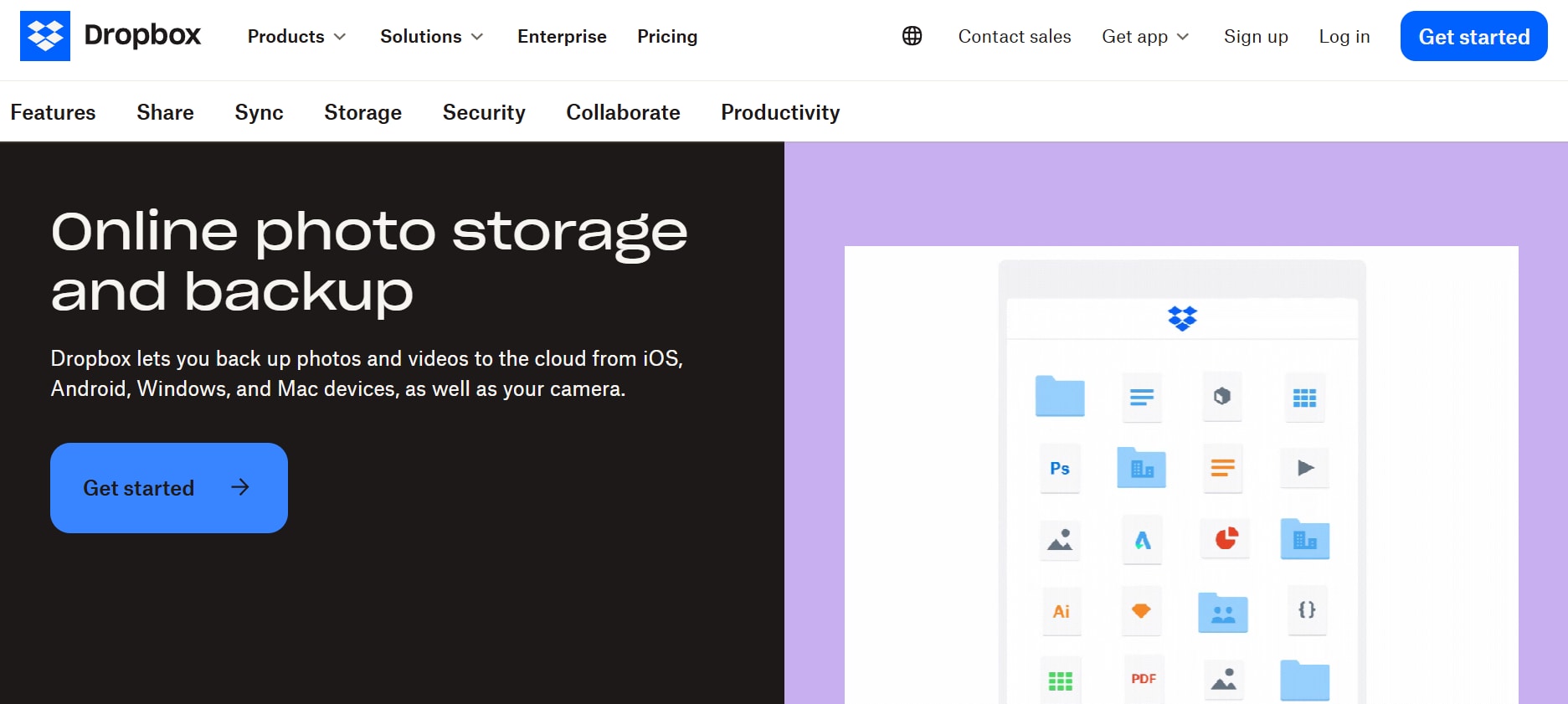
Features:
- Automatic photo uploads: Photos are instantly backed up whenever you take new pictures. Users can enable camera uploads for seamless syncing.
- Custom folder organization: Create and manage photo albums within a structured folder system. Drag-and-drop functionality makes organizing files simple.
- File recovery & version history: Restore deleted images and access previous versions of files. Dropbox keeps backups of changes for up to 30 days.
- Secure link sharing: Generate password-protected links for sharing private albums. Set expiration dates for links to control access.
- Integration with productivity tools: Connect Dropbox with tools like Microsoft Office and Google Workspace. Easily store and access images within other work applications.
5. Microsoft OneDrive
OneDrive is a pic storage app that integrates seamlessly with Windows and Office applications. It provides automatic photo backup and secure cloud storage with real-time syncing. AI-powered tagging and search features help users quickly find specific images. The app also offers password-protected sharing options for enhanced privacy.
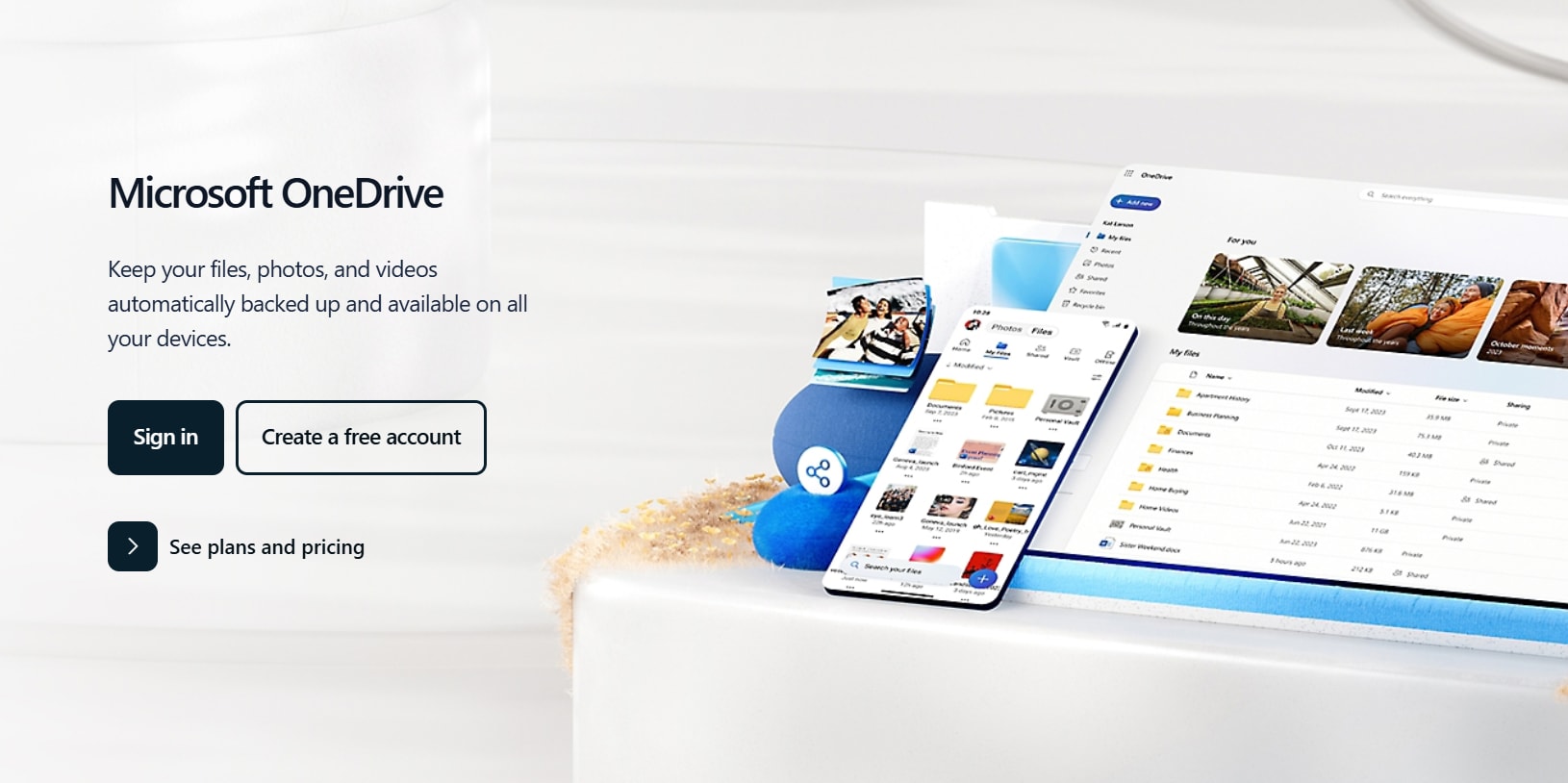
Features:
- Windows integration: OneDrive is built into Windows, making file transfers and backups easy. Users can access and edit photos directly from File Explorer.
- Real-time syncing: Photos and files automatically update across devices when changes are made. Access the latest versions of your images instantly.
- AI-powered tagging & search: OneDrive recognizes objects, people, and locations for quick searches. Users can tag and categorize photos for easy organization.
- Encrypted cloud storage: Files are stored with industry-grade encryption for maximum security. Two-factor authentication ensures only authorized users access files.
- Collaborative album sharing: Share photo albums with family or colleagues while maintaining access control. Grant permissions for viewing or editing files in real time.
6. iCloud Photos
iCloud Photos is an Apple photo storage solution designed for iPhone, iPad, and Mac users. It syncs photos across Apple devices while maintaining original quality and resolution. The app provides 5GB of free cloud storage, with paid options for expansion. Users can organize photos into albums and share them securely with iCloud links.

Features:
- Seamless Apple integration: iCloud Photos syncs across all Apple devices, including iPhone, iPad, and Mac. Users can access photos through the Photos app or iCloud website.
- Automatic backups: Photos and videos are automatically backed up to iCloud, preventing data loss. Users can restore deleted files within 30 days.
- Optimized storage: The app saves space by keeping full-resolution images in the cloud. Compressed versions remain on the device until accessed.
- Shared albums: Users can create shared albums and invite others to contribute photos. Friends and family can comment and like photos within the album.
- Advanced privacy settings: End-to-end encryption protects stored and shared images. Users can enable two-factor authentication for extra security.
7. pCloud
pCloud is a photo store app that offers lifetime cloud storage with strong encryption. It supports multiple file formats and allows users to manage and organize their images easily. Automatic photo backup ensures files are protected from accidental loss. Users can create shared folders for collaboration and controlled access.
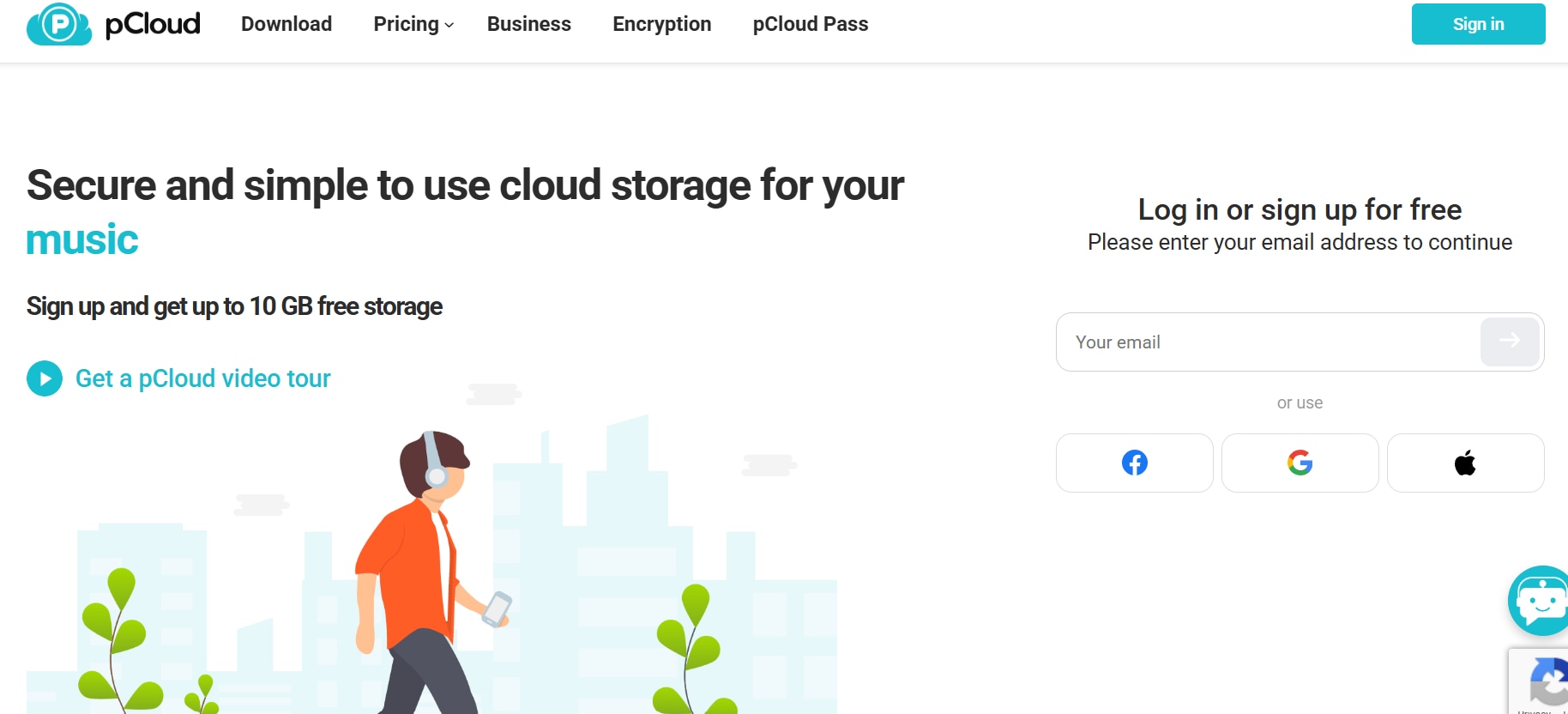
Features:
- Lifetime storage plans: Users can purchase lifetime cloud storage instead of monthly subscriptions. This makes it a cost-effective long-term photo storage solution.
- Zero-knowledge encryption: pCloud offers client-side encryption for complete privacy. Only the user can access their stored images with a private key.
- Automatic photo backup: The app automatically uploads new photos from devices. Users can restore deleted files within a set period.
- Custom folder organization: Photos can be stored in custom folders with manual tagging. Users can rename and sort images for better accessibility.
- Cross-platform access: The app is available on Windows, macOS, Linux, iOS, and Android. Users can access their stored photos anytime, anywhere.
8. Flickr
Flickr is a photo saving app that allows users to store and showcase their high-quality images. It includes advanced album organization tools and community-sharing features. The free plan offers limited storage, while the Pro plan provides unlimited uploads. Users can control privacy settings to manage who views their photos.
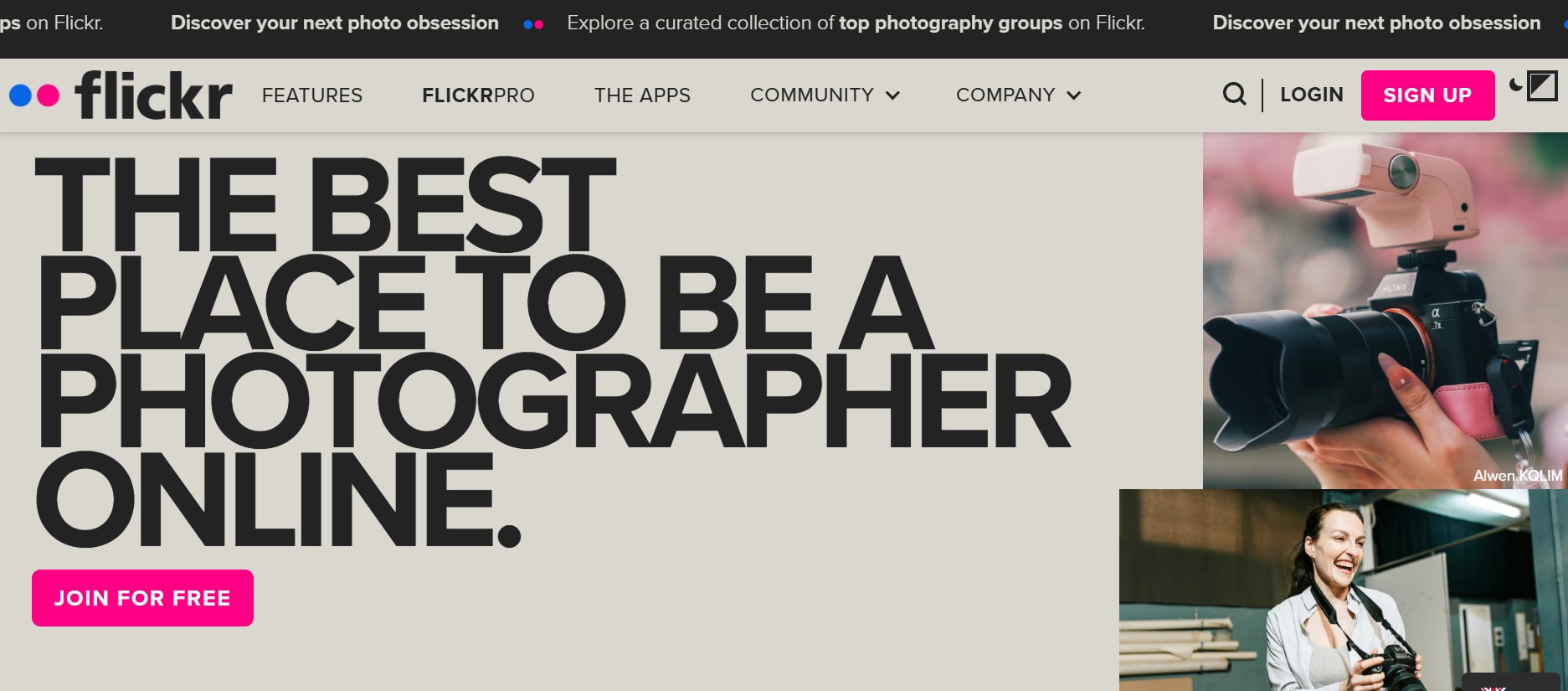
Features:
- High-resolution photo storage: Flickr allows users to upload full-resolution images without compression. This is ideal for photographers and content creators.
- Advanced album organization: Users can create and manage albums with custom descriptions and tags. Photos can be sorted by date, location, or theme.
- Community sharing platform: Users can follow others, comment on photos, and join photography groups. The app serves as both storage and a social networking space.
- Custom privacy settings: Users can choose to keep albums private, share with select people, or make them public. Privacy controls are available for each uploaded photo.
- Built-in editing tools: The app provides basic photo editing tools like cropping, filters, and adjustments. Users can enhance photos before sharing them.
9. Degoo
Degoo is a free photo storage app that provides 100GB of free cloud storage for new users. It features AI-based organization and automatic photo backups for added convenience. End-to-end encryption ensures that photos remain private and secure. Users can upgrade to premium plans for additional storage and exclusive features.
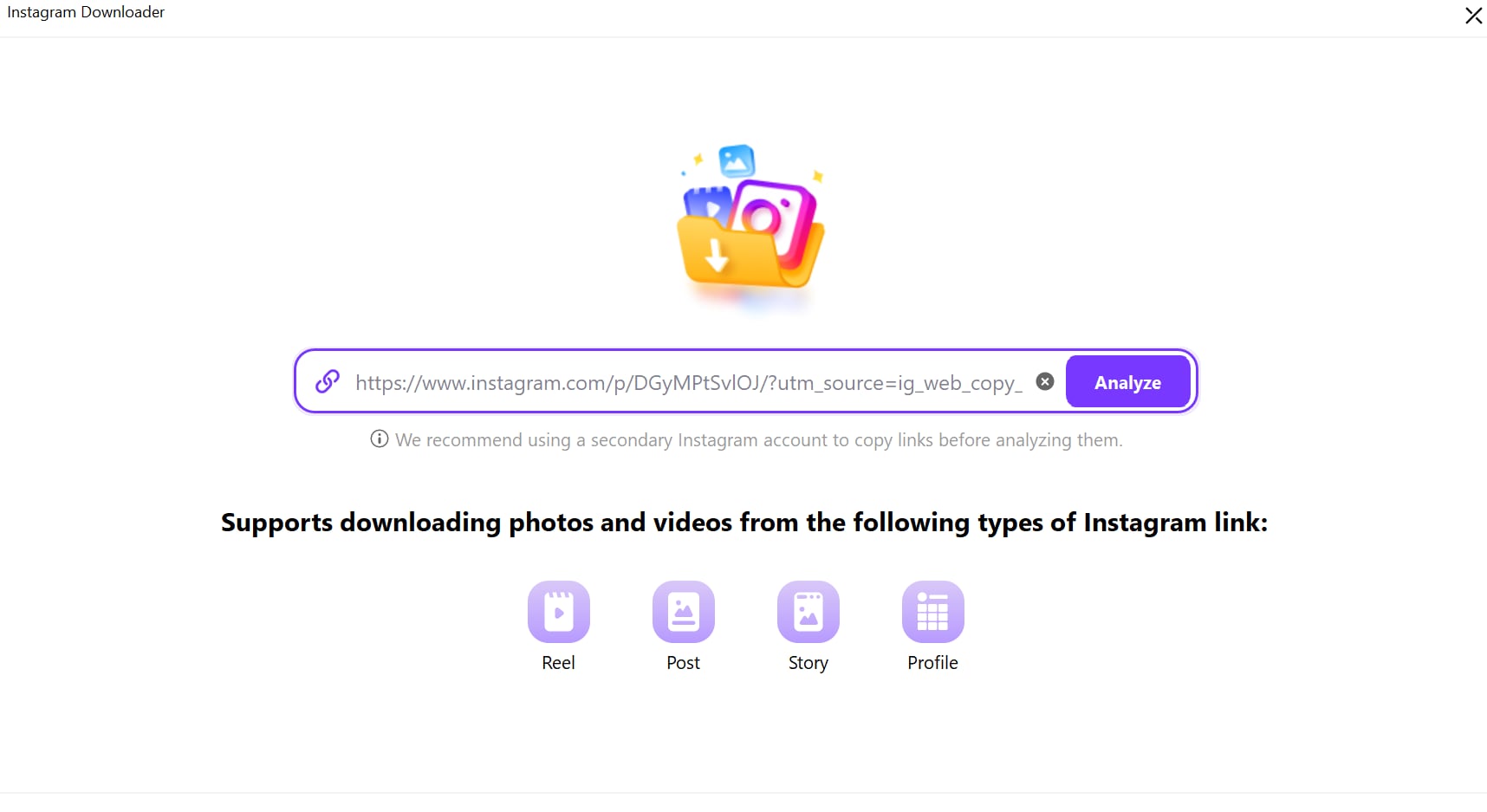
Features:
- 100GB free storage: Degoo offers one of the largest free cloud storage spaces. Users can expand storage with premium upgrades.
- AI-powered photo organization: The app automatically categorizes images using AI technology. Users can search photos by themes, objects, or people.
- Secure encryption: Photos are protected with military-grade end-to-end encryption. Only the user has access to their stored files.
- Automatic cloud backup: The app syncs and backs up new photos from mobile devices. Users can recover deleted images within a limited timeframe.
- Ad-supported free plan: The free version is supported by ads, while the premium upgrade removes ads. Users can also earn additional free storage through referrals.
10. MEGA
MEGA is an image storage app with strong security features and encrypted cloud backup. It offers automatic syncing across devices and ensures data privacy with password protection. Users receive 20GB of free storage, with upgrade options for more space. The app also supports file sharing with secure access control settings.

Features:
- 20GB free storage: MEGA provides generous free cloud storage with expandable plans. Users can earn additional space through referrals and promotions.
- End-to-end encryption: The app encrypts files on the user’s device before uploading. This ensures complete privacy, as only the user can access stored data.
- Cross-platform accessibility: MEGA is available on Windows, macOS, Linux, Android, and iOS. Users can access their photos from any device with an internet connection.
- Secure file sharing: Users can generate encrypted links with password protection. Files can be shared with time-limited access for added security.
- Offline access: The app allows users to download photos for offline viewing. This is useful for accessing important images without an internet connection.
Part 3: Comparison of the Best Photo Storage Apps
With numerous photo storage apps available, selecting the right one depends on key factors like security, storage, and accessibility. Some apps focus on AI-powered organization, while others prioritize privacy or free storage limits. Below is a comparison of the top storage apps for photos based on five essential factors.
- Free Storage: The amount of free storage varies, with some apps offering generous limits while others require upgrades. Google Photos provides 15GB shared storage, while Degoo leads with 100GB free space.
- Security & Encryption: Privacy is crucial, and some apps offer end-to-end encryption while others do not. MEGA and pCloud provide zero-knowledge encryption, while Google Photos lacks advanced security features.
- Accessibility & Cross-Platform Support: Apps with broad device compatibility allow seamless access to photos from multiple platforms. OneDrive and Dropbox work across Windows, Mac, Android, and iOS, while iCloud Photos is best for Apple users.
- Organization & AI Features: AI-driven organization helps users manage large photo libraries efficiently. Google Photos excels in AI tagging and facial recognition, whereas Dropbox offers only manual folder sorting.
- Sharing & Collaboration: Some apps focus on easy photo sharing with secure access controls. Google Photos and Amazon Photos allow shared albums, while MEGA and pCloud offer password-protected file sharing.
Part 4: How to Choose the Best Photo Storage App for You
Selecting the right photo storage app depends on your storage needs, security preferences, and accessibility requirements. While some apps offer unlimited free storage, others provide advanced security or AI-driven organization. Consider the following key factors to determine the best storage app for photos that fits your needs.
- Assess Your Needs: Determine how much storage you require and what features are essential. If you store high-resolution images or large collections, look for an app that offers sufficient space and easy organization.
- Consider Your Ecosystem: Choose an app that integrates well with your devices and operating system. Ensuring compatibility with your smartphone, tablet, or computer will make accessing and managing your photos more convenient.
- Budget: Decide whether you need a free storage solution or are willing to pay for extra features. Some apps offer generous free storage, while others provide premium options with advanced security, editing, and sharing tools.
- Security: Prioritize apps with strong encryption and privacy features. Look for options that offer password protection, secure sharing, and end-to-end encryption to ensure your photos remain private and protected.
- Try Before You Buy: Take advantage of free trials or basic free plans to test the app before committing. This allows you to evaluate its interface, ease of use, and storage capabilities to ensure it meets your requirements.
Conclusion
A photo storage app is essential for keeping your images secure, organized, and easily accessible. This guide covered key factors to consider, top apps for 2025, and a comparison to help you choose the best option based on your needs. Whether you prioritize free storage, AI-powered organization, or strong encryption, selecting the right app ensures your memories remain safe. For those looking to enhance and refine their images before storing them, UniConverter is a great choice. Its Image Enhancer improves photo quality, while the Background Remover helps create clean, professional edits. Try UniConverter to optimize your images effortlessly before adding them to your preferred storage app.
FAQs
1. What is the best photo storage app for 2025?
The best photo storage app depends on your needs. Google Photos offers AI-powered organization, Amazon Photos provides unlimited storage for Prime members, and pCloud excels in security with zero-knowledge encryption.
2. Which photo storage app offers the most free storage?
Degoo provides 100GB of free cloud storage, making it one of the most generous options. MEGA offers 20GB, while Google Photos provides 15GB shared with other Google services
3. Can I store my photos in a cloud storage app for free?
Yes, many apps offer free cloud storage with limited space. Google Photos, iCloud, OneDrive, and Dropbox all have free plans, but you may need to upgrade for more storage.
4. How can I transfer photos between different storage apps?
You can move images from one storage app for photos to another by downloading them and re-uploading them. Some cloud services, like Google Photos and OneDrive, offer direct integration. Third-party transfer tools can also automate the process.
5. What is the best app to store pictures for photographers?
Flickr is a great app to store pictures for photographers as it allows full-resolution uploads. It offers customizable albums and privacy settings. For secure storage, pCloud provides encrypted cloud backups.


