Video Converters
FLV Video Converter: How to Convert FLV to MP4/AVI/HD Videos and Vice Versa
by Christine Smith • 2025-01-13 14:34:07 • Proven solutions
FLV (Flash Video) format is a widely used video format on the web, especially for hosting videos on Facebook and YouTube videos. To share the video on the internet, it is a proffered format. Unfortunately, FLV format is not compatible with every media player. That's why you need an FLV video converter to convert FLV to other flexible formats such as MP4 that works on your desired media player.
In this article, we have covered various video converters which do not only let you convert FLV to another video format, but you can also convert video format to FLV format.
- Part 1. Simple Steps to Convert FLV Videos with Best FLV Video Converter
- Part 2. Other 5 Recommended Online and Free FLV Video Converter
Part 1. Simple Steps to Convert FLV Videos with Best FLV Video Converter
Wondershare UniConverter (originally Wondershare Video Converter Ultimate) is a highly efficient and user-friendly FLV to video converter. It has a great conversion performance, and while using it, you can use other applications seamlessly. It works on both Windows and Mac operating systems and supports all the latest versions. Wondershare UniConverter can convert FLV format to many other video formats as you desired. It is known as the best FLV video converter that also lets users edit videos using advanced editing features.
 Wondershare UniConverter - Your Complete Video Toolbox
Wondershare UniConverter - Your Complete Video Toolbox

- Best FLV video converter to convert videos to any other HD video format like MP4/MKV/AVI/MOV/WMV.
- Edit FLV videos by cropping, trimming, rotating, and more features before conversion.
- Convert FLV videos with 90X faster speed and full quality.
- Download videos from YouTube and other 10,000+ websites by pasting URLs directly.
- Burn video to playable DVD with attractive free DVD menu templates.
- Transfer videos from PC/Mac to iOS/Android devices easily via USB cable.
- Versatile toolbox combines fixing video metadata, GIF maker, video compressor, and screen recorder.
- Supported OS: macOS 11 Big Sur, 10.15 (Catalina), 10.14, 10.13, 10.12, 10.11, 10.10, 10.9, 10.8, 10.7, 10.6, Windows 10/8/7/XP/Vista.
Step-by-step Guide on How to Convert FLV Videos Using Wondershare UniConverter:
Step 1 Add FLV Files to Wondershare FLV Video Converter
To begin the process, download and install the Wondershare UniConverter on your computer. Launch it after installing it successfully, and you will come to the Converter interface. Tap on the Add Files button to add target FLV videos you want to convert to other video formats.
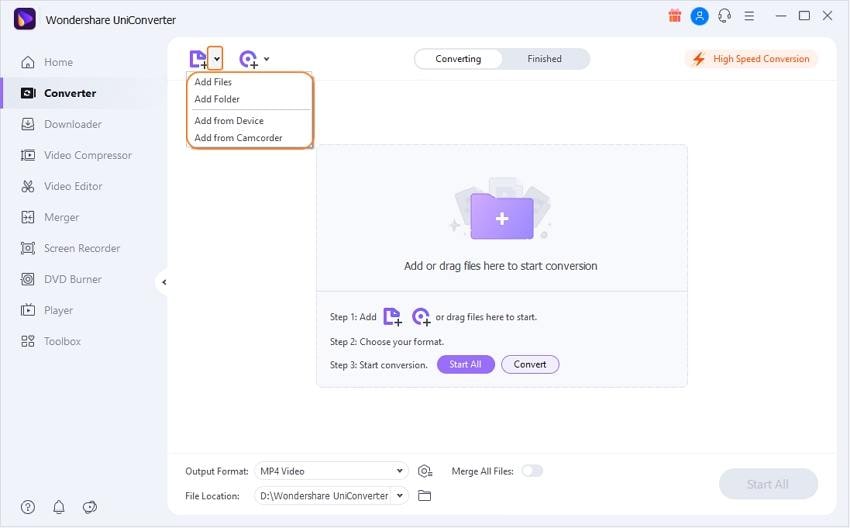
Step 2 Select Output Format
The FLV videos will be displayed as thumbnails on the interface. You can crop, enhance, trim it by clicking the icons on it. Then click the Output Format drop-down menu to open the output formats list. For example, you can choose MP4 as your output video format.

Step 3 Convert FLV Videos to Other Formats
Finally, click the Start All button to convert FLV videos to any other format you want. The conversion process will be completed after a few seconds.
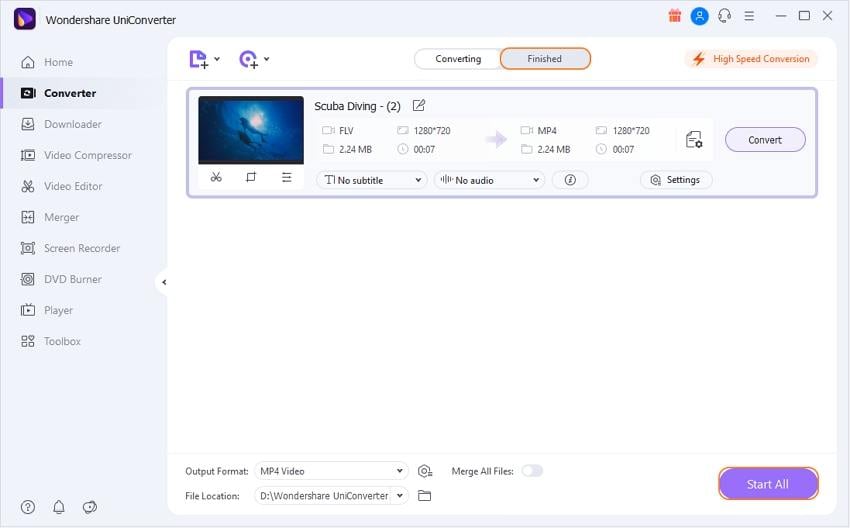
Part 2. Other 5 Recommended Online and Free FLV Video Converter
There are also many other free FLV video converters that you can use. The Internet is full of free software to convert FLV to other video formats. However, here, we have provided the 5 most preferred and recommend software for FLV video converter. Using the below-mentioned tools, you can even convert video format into that format, added to the iTunes library.
2. Wondershare Free Video Converter
Wondershare Free Video Converter is a wonderful free FLV video converter available on the internet. No matter what type of video format you want to convert, it can convert video into your desired format. It comes with plenty of features that make it a complete solution for video converter problems. It is known with many different names such as free MP3/ MP4 converter, free DVD converter, and iPhone video converter. It supports almost every video format. You can download or use the software on both Windows and Mac operating systems.
With one-click, you can download YouTube videos into an MP3 format. Or you can also convert YouTube videos into other formats. With software help, you can convert the URL to MP3/MP4 and even the Instagram/ Facebook/ DailyMotion video to MP4. Thus, it works with every popular site without any trouble. It also comes with many other useful features that make it a powerful video converter. Using the software, you can customize your video exactly as you want. Moreover, it also lets you record the activities of your desktop. Making GIFs from videos or images with this software is highly possible.
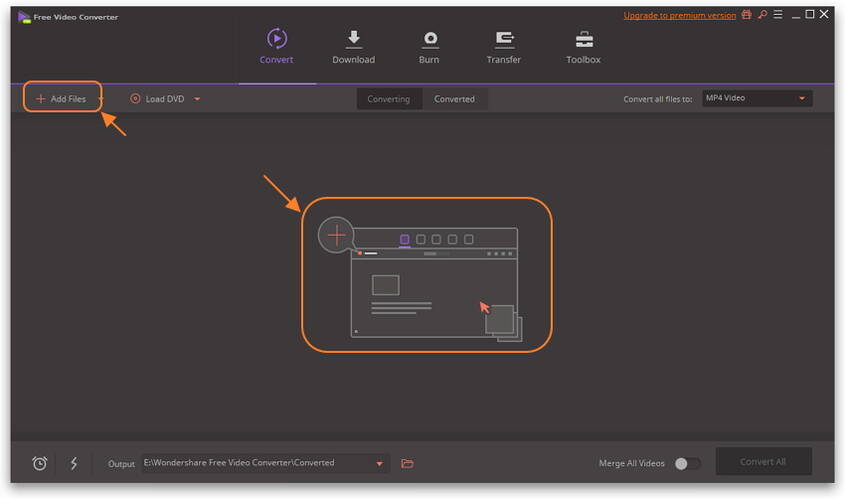
Pros:
- It converts video without losing its quality.
- It works with the latest Mac and Windows version.
- It works with every type of video format.
- It also offers advanced features such as watermark removal.
Cons:
- Its free version includes ads and watermarks.
3. Free Media Converter
Free Media Converter is designed to let users enjoy their audio or video formats across different platforms. It also comes in the list of the top FLV to video converter. It is the simplest video and audio converter available on the internet platform. The best part is it is completely free to download and use. Undoubtedly, it has a simple interface, yet it is a powerful one. It is because it comes with various effective features such as burning DVDs and CDs. With its help, you can even record and download any video/ audio file.
Hence, the Free Media converter covers all the requirements of the video conversion. It works with almost every kind of video or audio format. Moreover, it even supports protected DVD'S. With its help, users can download videos from top online websites, including Hulu, YouTube, Daily Motion, and many more. You can even capture or record videos from your desktop screen without any hitch. The software also works with those formats which are fully compatible with iPhone or iPad devices. Even that format that supports gaming platforms such as Play Station and Wii.
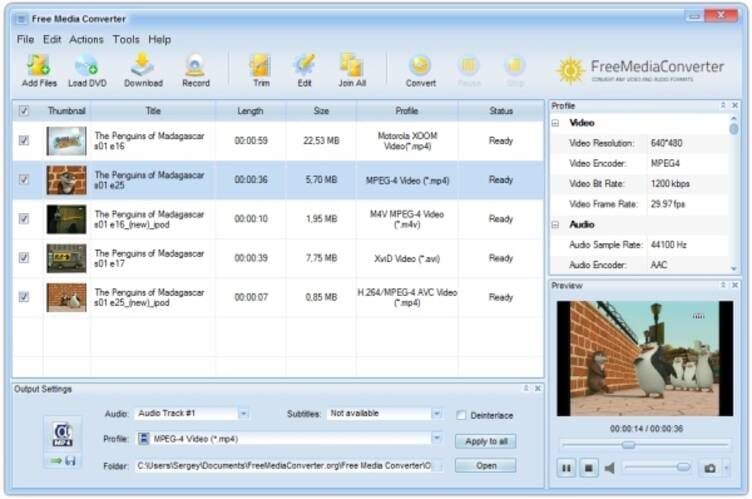
Pros:
- It is user-friendly software.
- It works with plenty of video/audio formats.
- It is free to download and use.
Cons:
- It does not come with a lot of editing functions.
- There are no advanced features, unlike other video converter tools.
4. Any Video Converter
Any Video Converter is a popular software, and it has many happy users worldwide. It is also considered the ultimate FLV to video converter, allowing users to convert FLV into other formats. With its help, you can either convert video which is already on your computer or downloaded from the sites such as YouTube. It has the capability of converting the videos into any format as you want. It is available for both Windows and Mac users. It supports various video inputs and outputs. It works with various output devices, including iPad, iPhone X, Google Android, Apple TV, Samsung, and many more.
With the help of it, you can even convert video to audio format easily. You can extract sound, audio tracks, or background music from any desired video. Using the software, you can download videos/ music from various internet sources such as Facebook, DailyMotion, SoundCloud, etc. Moreover, it also allows you to burn video to DVD/ AVCHD DVD to play it on DVD seamlessly. Before the conversion, it also lets you make your video customized as you want as it offers various personalized editing features.
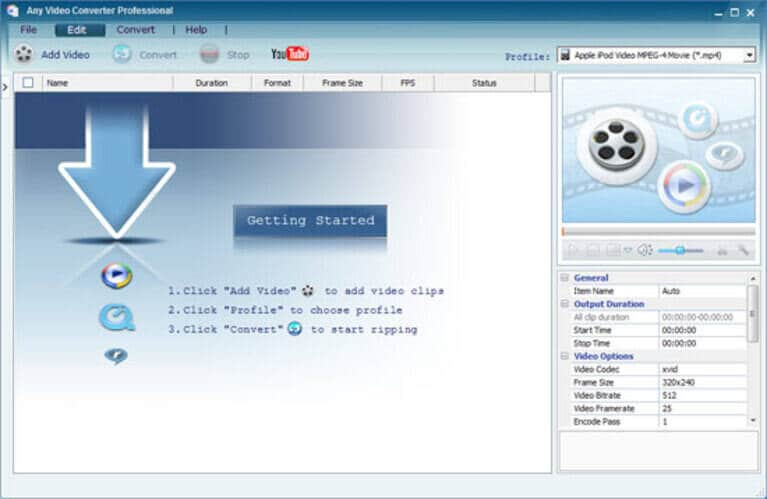
Pros:
- It works with a wide range of video formats.
- It is virus-free, no spyware, and no malware software.
Cons:
- Its conversion speed is very low.
- It also tries to download additional software.
5. Online-Convert.com
Online-Convert.com is another free FLV converter online. It is a tool that allows users to convert media files from one format to another. It is not just a video converter, but also an audio, image, document, Ebook, Web service, and archive converter. You just need to select your target format, and the tool will automatically convert input format into the desired target format seamlessly. Converting one file format to another format with this software is an easy, fast, and hassle-free process. It supports almost every file format.
The best part of the software is that it does not require any additional software to install. With the help of the software, you can even check if file format you want to convert into the desired format can be converted or not. No matter whether you want to convert image, video, document, or many more, you can rely on this software. Moreover, it is also an efficient hash generator software. Thus, it is a complete solution for file conversion requirements.
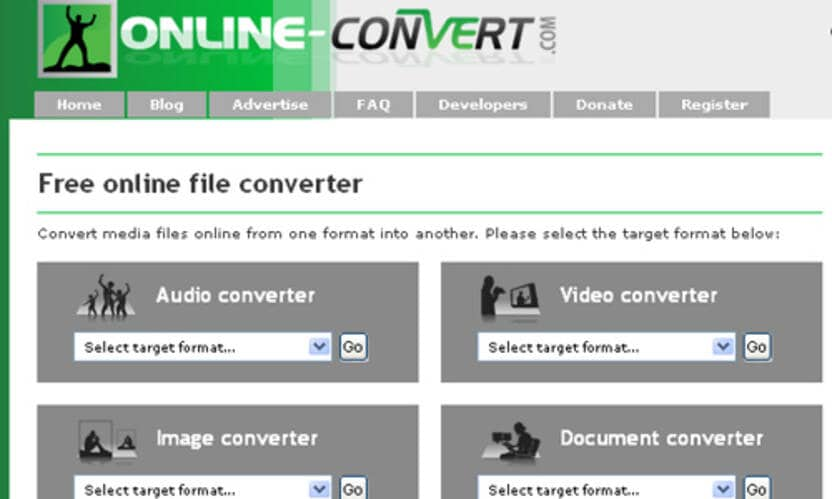
Pros:
- There is no need to install any other tool.
- It works with various file formats.
- It has a quick, fast, and easy conversion process.
Cons:
- Its interface is outdated.
Thus, this guide has provided many reliable free FLV video converter tools. However, if you are looking for the ultimate video converter tool, it is the Wondershare UniConverter. With the help of it, you can convert video of high quality with high speed. It is the video converter software which has one of the best editing features. Hence, customizing video using Wondershare UniConverter software can provide you with an amazing experience.

Christine Smith
chief Editor