Finding the right voice changer online can make your creative projects smoother and more fun, whether you're gaming, podcasting, or creating social media content. Many tools out there promise top-notch voice modulation but don't always deliver the expected quality. This guide will explore the best voice changers online, providing a range of solutions for both real-time and post-production use. If you're looking to transform your voice effortlessly, we've got you covered with easy-to-use, high-quality options.
In this article
Part 1: What an Online Voice Changer You Need
When looking for the best online voice changer, it's essential to consider factors such as the type of voice change you need (real-time or post-production), compatibility with your workflow, and ease of use. Whether you need to modify your voice for gaming, streaming, or recorded content, there are voice changers available for every scenario.
-
Real-time changer or for recording?
Some tools work better for live streaming or gaming, while others excel in recorded audio editing. Choose one that fits your specific needs. -
What field is your voice change for?
Depending on whether you're a gamer, podcaster, or content creator, you’ll need different levels of precision and effects from your voice changer. -
Do you need any handy tools for editing?
Look for tools that offer additional features like noise reduction, audio enhancement, or voice presets to enhance your projects.
Part 2: 7 best online voice changers chosen for you
In this section, we explore the 7 online transformers online available for users looking to modify their voice effortlessly. These tools cater to both real-time transformations and pre-recorded edits, offering unique features for gaming, streaming, or casual use.
1. Fineshare
Fineshare is a versatile voice changer online tool that enables users to transform pre-recorded voice clips seamlessly. With its AI-powered capabilities, Fineshare offers a range of voice modulations that are ideal for creating unique audio content for podcasts, social media videos, or voiceovers. The browser-based platform requires no installation, making it a convenient choice for users who want quick and efficient voice transformations without the hassle of downloading additional software.
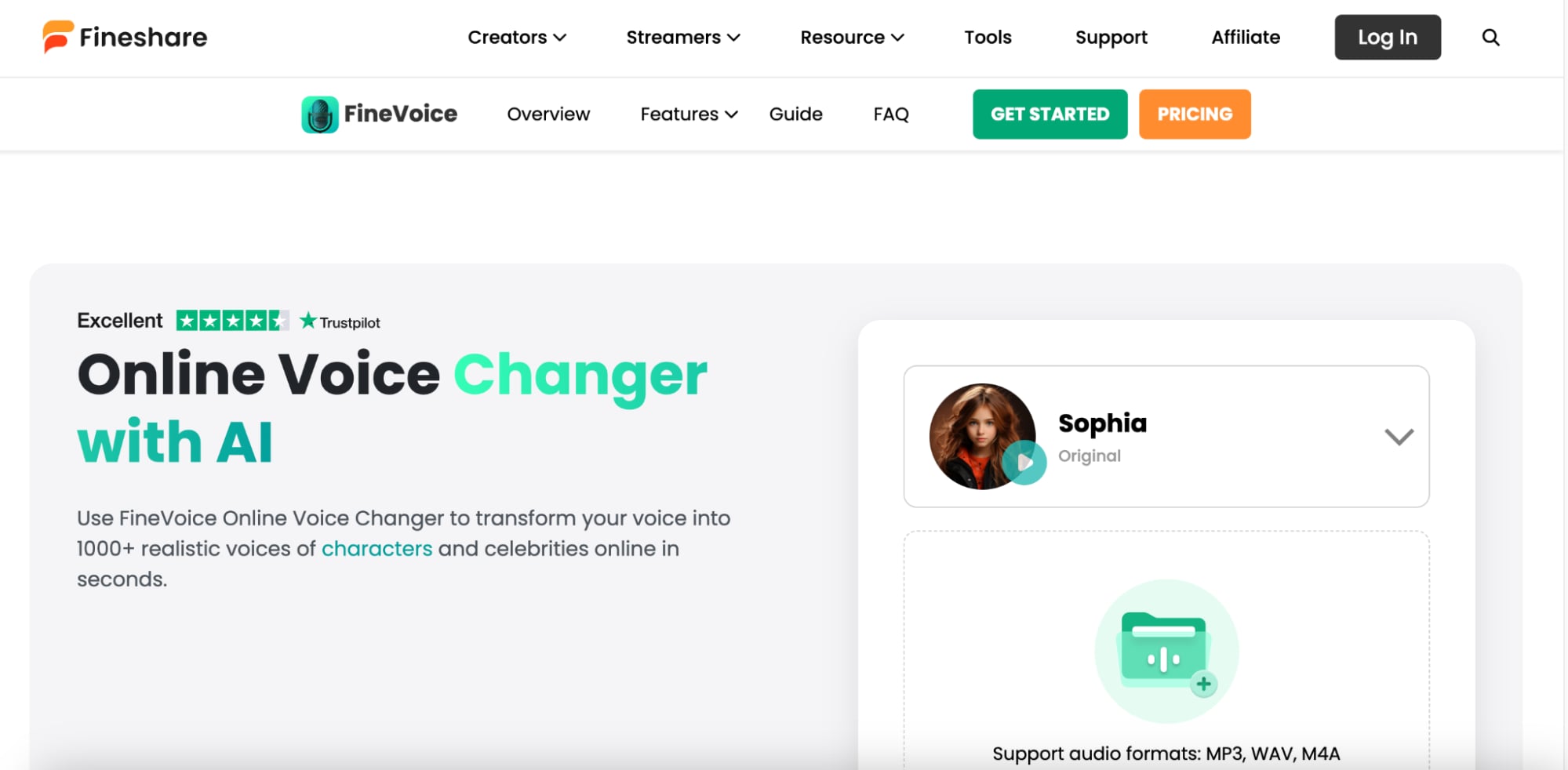
Key features:
-
AI-powered voice modulation: Utilizes artificial intelligence to enhance and transform voice quality in multiple ways, including pitch and tone adjustments.
-
Browser-based interface: No downloads or installations are required, allowing users to access the tool directly from their browser.
-
Supports multiple audio formats: Compatible with widely used formats like MP3, WAV, and others, making it flexible for various projects.
-
Batch processing capability: Allows users to process multiple files simultaneously, saving time, especially for larger projects.
-
Fast processing: Efficiently transforms audio files with minimal waiting time, making it ideal for quick turnarounds.
2. LALAL.AI
LALAL.AI is an advanced online voice changer for free, focusing on high-quality voice isolation and noise reduction. It leverages artificial intelligence to separate vocals from background noise, making it a top choice for users who need professional-grade results in voice processing. Whether you're working on podcasts, video projects, or music production, LALAL.AI provides a simple, intuitive platform that allows users to extract and modify voices from audio tracks without requiring any software installation.
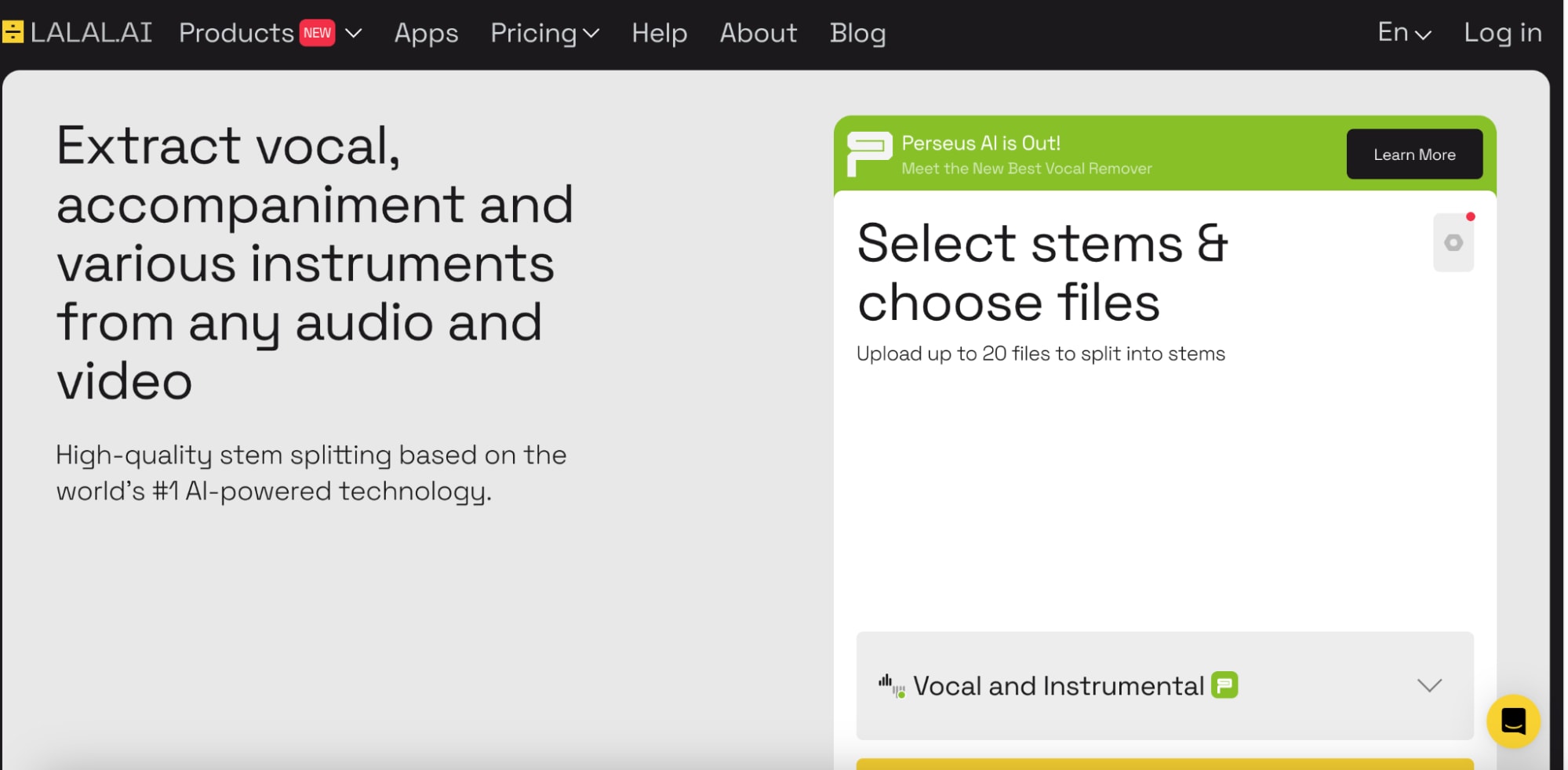
Key features:
-
Voice isolation and noise reduction: LALAL.AI specializes in separating vocals from background sounds, allowing for cleaner and more polished audio outputs. This feature is particularly useful for removing unwanted noise and focusing solely on the speaker’s voice.
-
AI-powered vocal transformation: The platform uses advanced AI algorithms to detect and manipulate voice patterns, ensuring precise voice separation and modification.
-
Supports multiple audio formats: LALAL.AI supports various file formats like MP3, WAV, OGG, and FLAC, offering flexibility for users working on different types of audio projects.
-
Quick processing times: LALAL.AI’s AI engine processes files quickly, providing fast results even with larger audio files.
-
User-friendly interface: The platform is designed with simplicity in mind, ensuring that users of all skill levels can easily navigate and apply voice isolation and noise reduction.
3. Media.io
Media.io is a versatile online voice changer and multimedia platform that supports a wide range of voice modulation and video editing features. It’s an excellent option for users looking to modify their voices directly in the browser without the need for complex software downloads. Powered by AI technology, Media.io allows users to enhance audio quality, remove unwanted noise, and apply various creative voice effects. It's particularly useful for both content creators and casual users who need quick and effective audio transformations for their videos or podcasts.
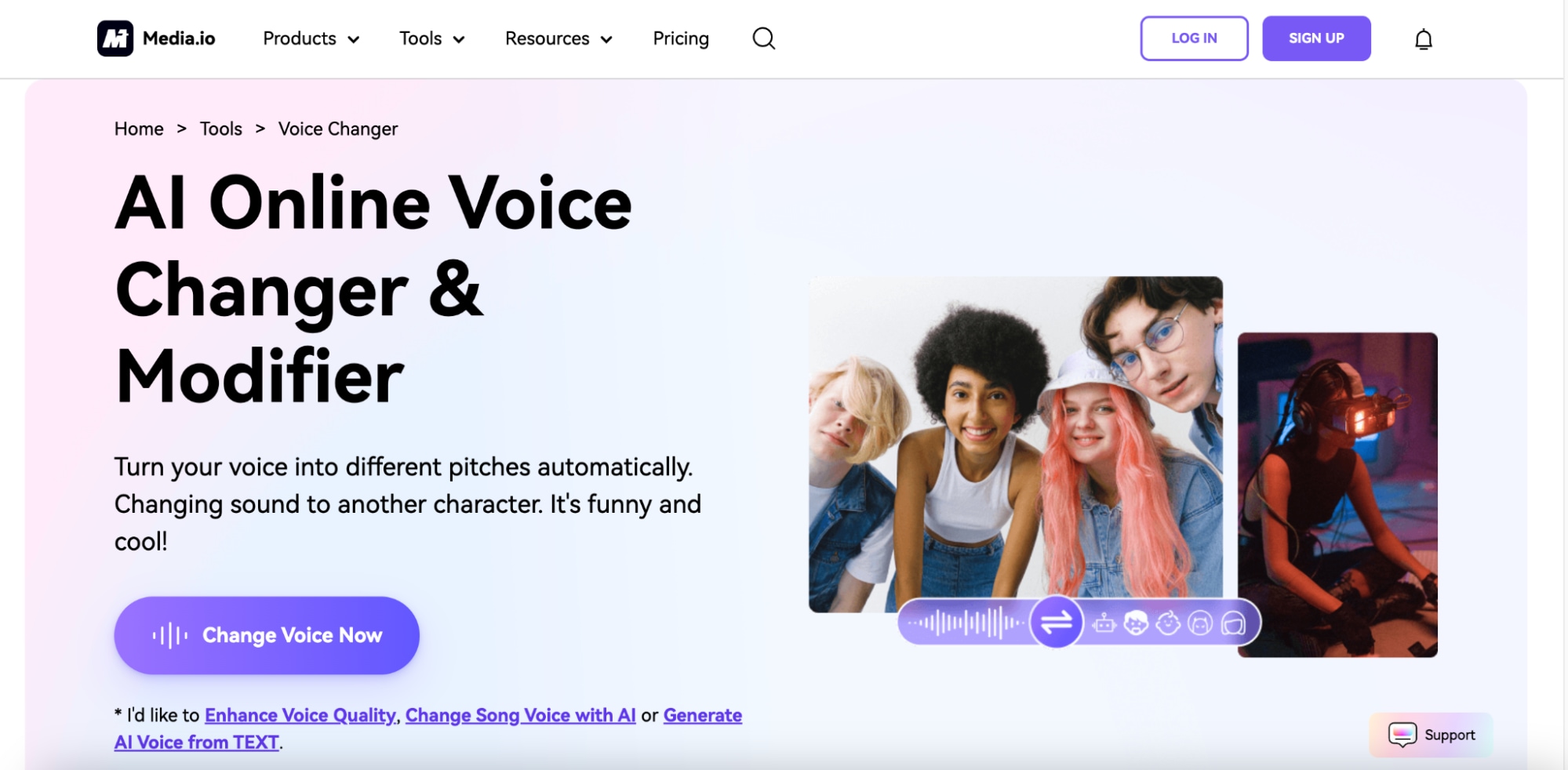
Key features:
-
Supports voice modulation and editing: Media.io provides a set of intuitive tools that allow users to change the pitch, tone, and speed of their voices in a matter of clicks. You can apply these effects to existing recordings or live audio, making it a flexible solution for various use cases.
-
AI-powered noise remover: One of its standout features is the AI-powered noise remover, which automatically detects and eliminates background noise, such as static, wind, or ambient sounds, making the audio clearer and more professional-sounding.
-
Batch processing: Users can process multiple audio or video files at once, saving time when working on larger projects. This feature is particularly useful for content creators dealing with bulk audio files that require the same transformations.
-
Multiple audio format support: Media.io supports a wide range of audio formats, including MP3, WAV, FLAC, and more, making it highly compatible with different types of projects. This means you can upload, edit, and export your files in your preferred format without any hassle.
-
Browser-based, no download required: Media.io operates entirely within your web browser, making it easy to access from any device. This eliminates the need for software installation, providing a quick and accessible solution for voice and video editing.
4. Murf.AI
Murf.AI is a sophisticated voice transformer online tool designed for professionals in voiceover work, content creation, and other audio projects that require high-quality voice modulation. Murf.AI's advanced AI-powered technology enables natural-sounding voice transformations, offering a wide range of voices for different purposes, from corporate narration to creative storytelling. It also provides text-to-speech integration, making it highly versatile for users who need voiceovers based on written content.
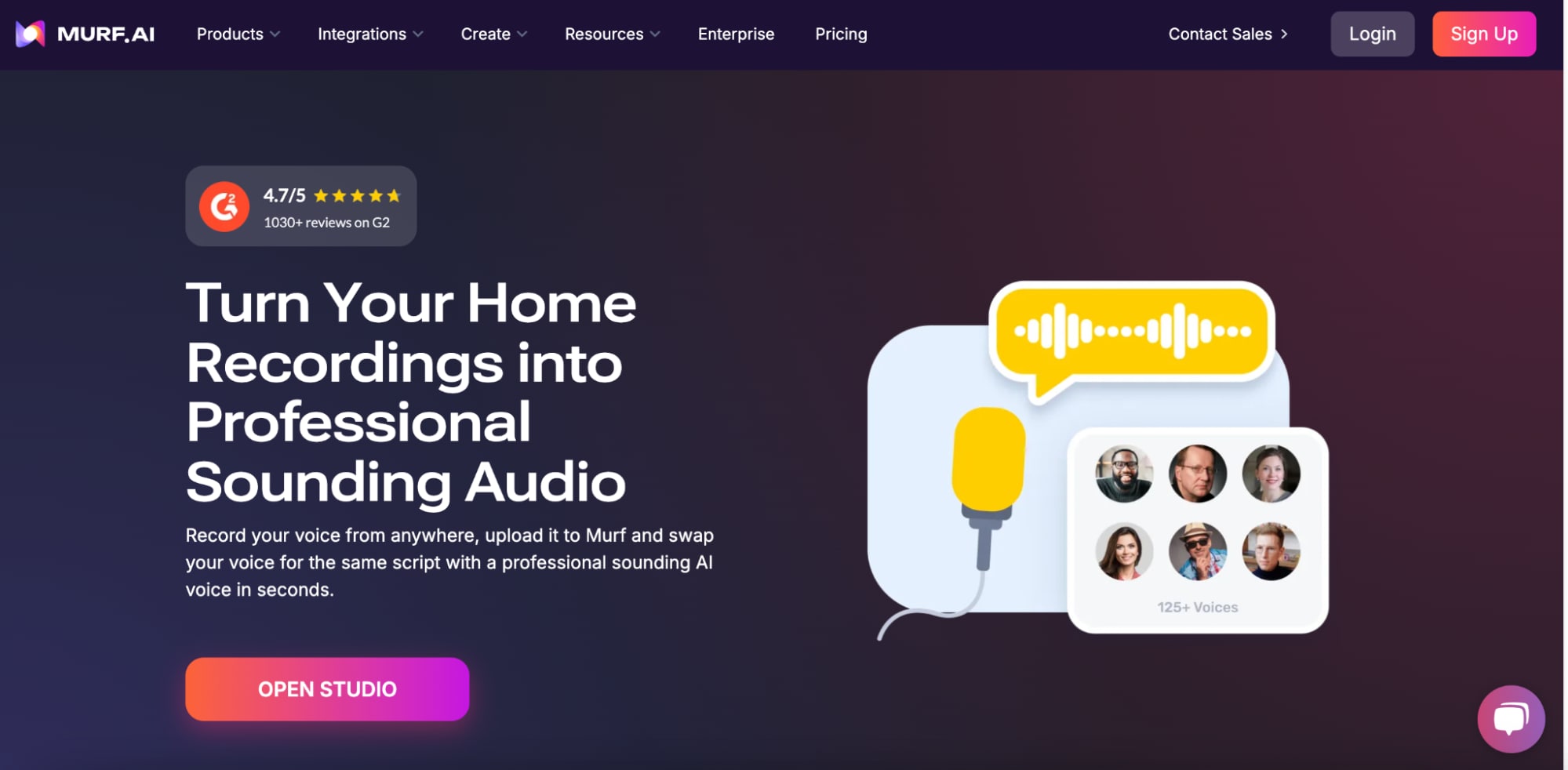
Key features:
-
AI-powered voice synthesis: Murf.AI employs state-of-the-art artificial intelligence to synthesize human-like voices. This technology ensures the voice outputs sound authentic and natural, making it perfect for professional-grade projects.
-
Text-to-speech integration: One of Murf.AI's standout features is its ability to convert text into speech, allowing users to generate voiceovers from scripts in just a few clicks.
-
Natural-sounding voice modulation: The AI technology in Murf.AI delivers smooth voice modulation with a natural tone, enabling seamless transitions between different voice effects and enhancing the overall sound quality.
-
Multilingual support: Murf.AI supports multiple languages, making it a great tool for users who need to create multilingual content for global audiences.
-
Customizable voice presets: Users can select from a variety of voice presets or customize voices to suit their specific needs, whether it's for animation, corporate training, or podcasts.
5. ElevnenLabs
ElevenLabs is a highly regarded platform that offers real-time voice changer free online solutions, making it a top choice for gamers, streamers, and other users seeking live voice modulation. The platform uses advanced AI-powered voice effects to deliver seamless, real-time voice transformations with minimal latency. This is particularly useful for live applications where immediate feedback and voice changes are essential, such as in online gaming, live streaming, or interactive podcasts.
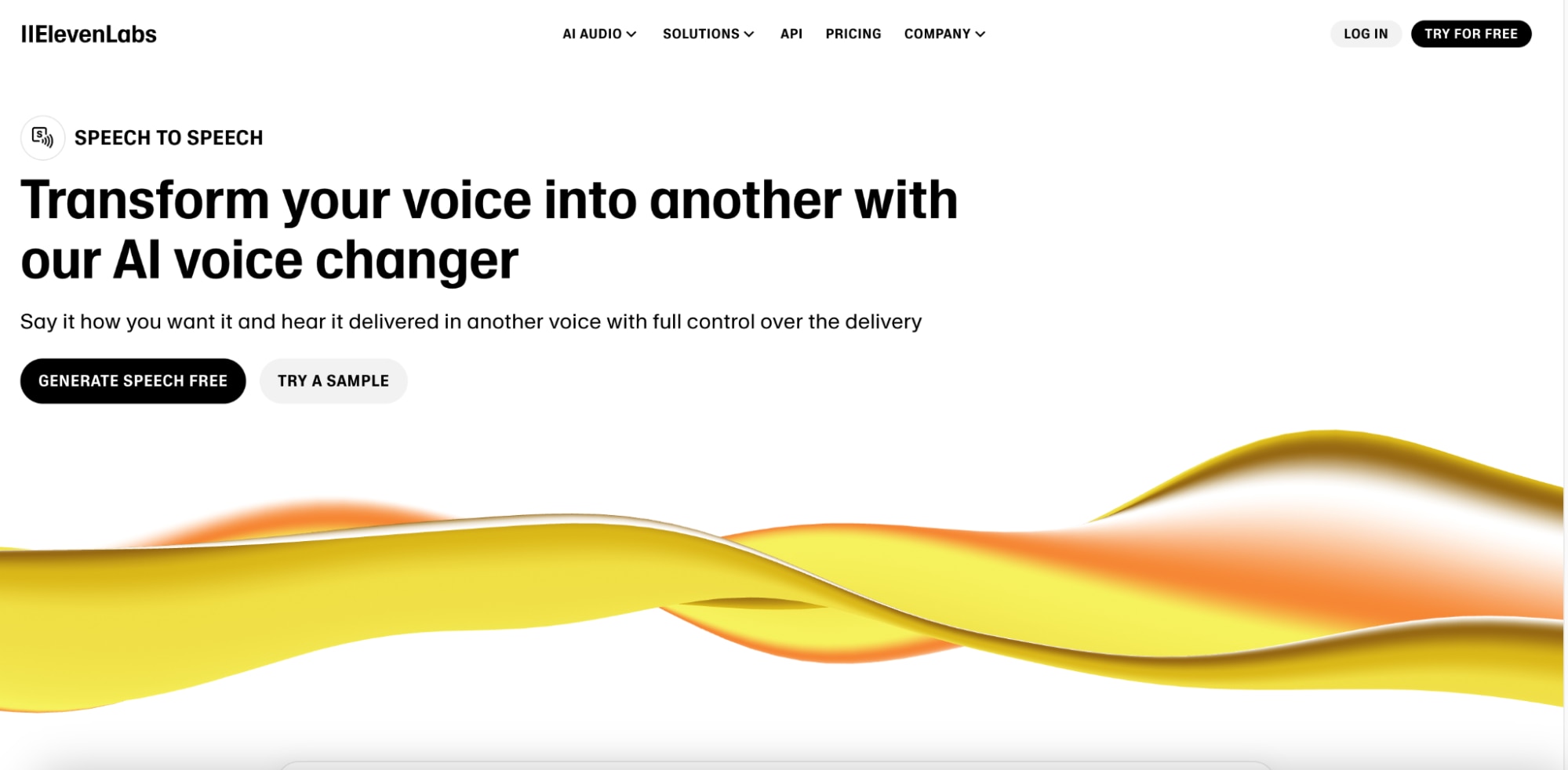
Key features:
-
Real-time voice modulation: ElevenLabs excels at real-time voice modulation, allowing users to instantly alter their voice during live streams, gaming sessions, or video calls. Its low latency ensures the changes happen immediately without delays.
-
AI-powered voice effects: The platform uses AI technology to provide natural-sounding voice effects, enabling users to modify their pitch, tone, and other vocal characteristics to suit their needs. This ensures that the transformed voice still sounds authentic and clear.
-
Compatible with multiple streaming platforms: ElevenLabs can integrate with a variety of popular streaming platforms such as Twitch, YouTube, and Discord. This compatibility makes it an ideal tool for gamers and streamers who want to entertain or engage their audiences with unique voice effects in real-time.
-
Multiple voice presets: The platform offers a range of pre-set voice effects, from robotic to gender-swapping voices, allowing users to switch up their sound with ease. These presets are customizable, giving users flexibility in voice modulation.
-
Simple browser-based platform: Being browser-based, ElevenLabs requires no downloads or installations. Users can easily access the platform from any device, ensuring that voice modulation is quick and convenient.
6. Voice.AI
Voice.AI is an innovative AI voice changer that leverages advanced AI technology to modify and enhance your voice for a variety of applications. It offers both real-time and post-production voice modulation, making it ideal for gaming, streaming, and creative projects. Whether you're looking to create unique voice effects for content creation or disguise your voice during online interactions, Voice.AI provides a seamless and easy-to-use platform for voice alteration.
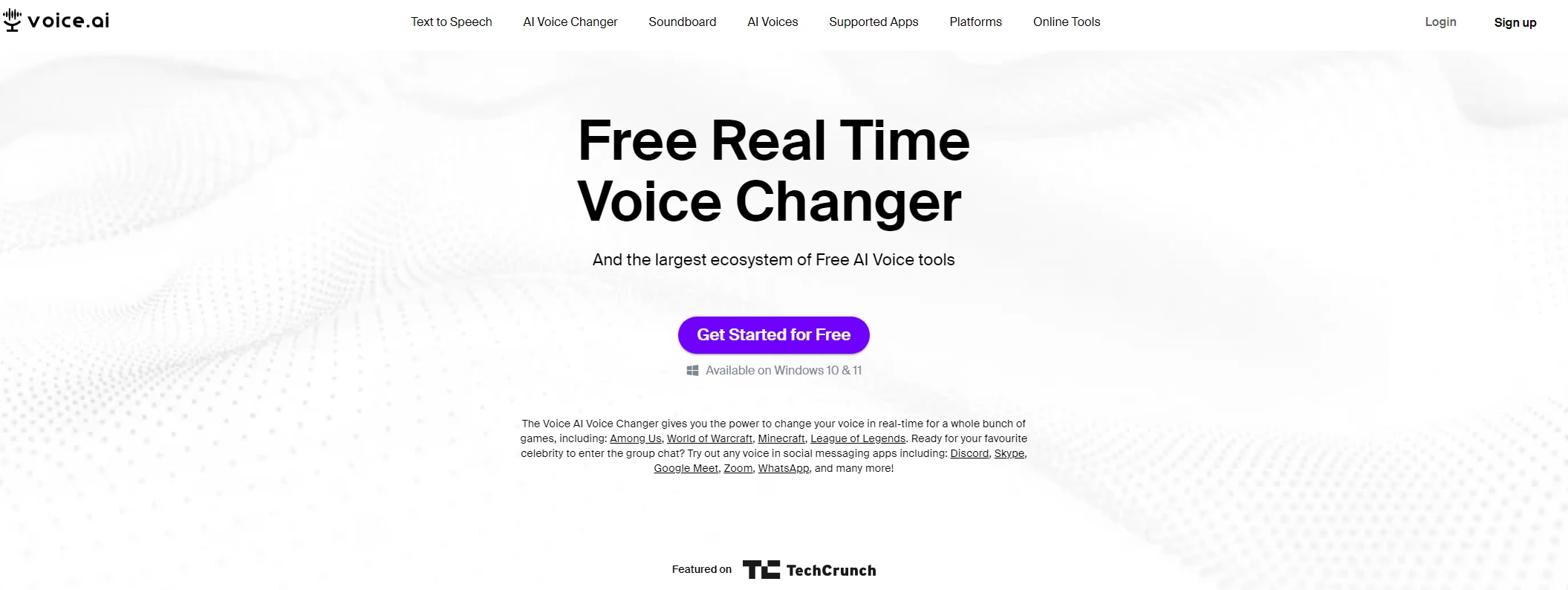
Key features:
-
Real-time voice changing: Voice.AI allows users to modify their voice in real-time, making it a popular choice for live streaming, gaming, and video calls.
-
AI-powered voice effects: Using artificial intelligence, Voice.AI generates highly realistic and natural-sounding voice modifications.
-
Multiple voice presets: The tool offers a variety of pre-set voices, including characters, robotic tones, and gender-swapping effects, providing flexibility for different needs.
-
Cross-platform compatibility: Voice.AI works with various streaming and gaming platforms like Discord, Twitch, and Zoom, making it versatile for different use cases.
-
Custom voice creation: Users can customize their own voice presets, tailoring the effects to suit their preferences or specific project needs.
7. FliFlik
FliFlik is an advanced AI voice changer that provides real-time voice modulation and post-production voice editing features. It’s designed for both casual users and professionals, offering a wide range of voice effects suitable for gaming, live streaming, and content creation. With its easy-to-use interface, FliFlik makes it simple to modify voice online by applying various AI-powered effects to create unique sound experiences for different applications.
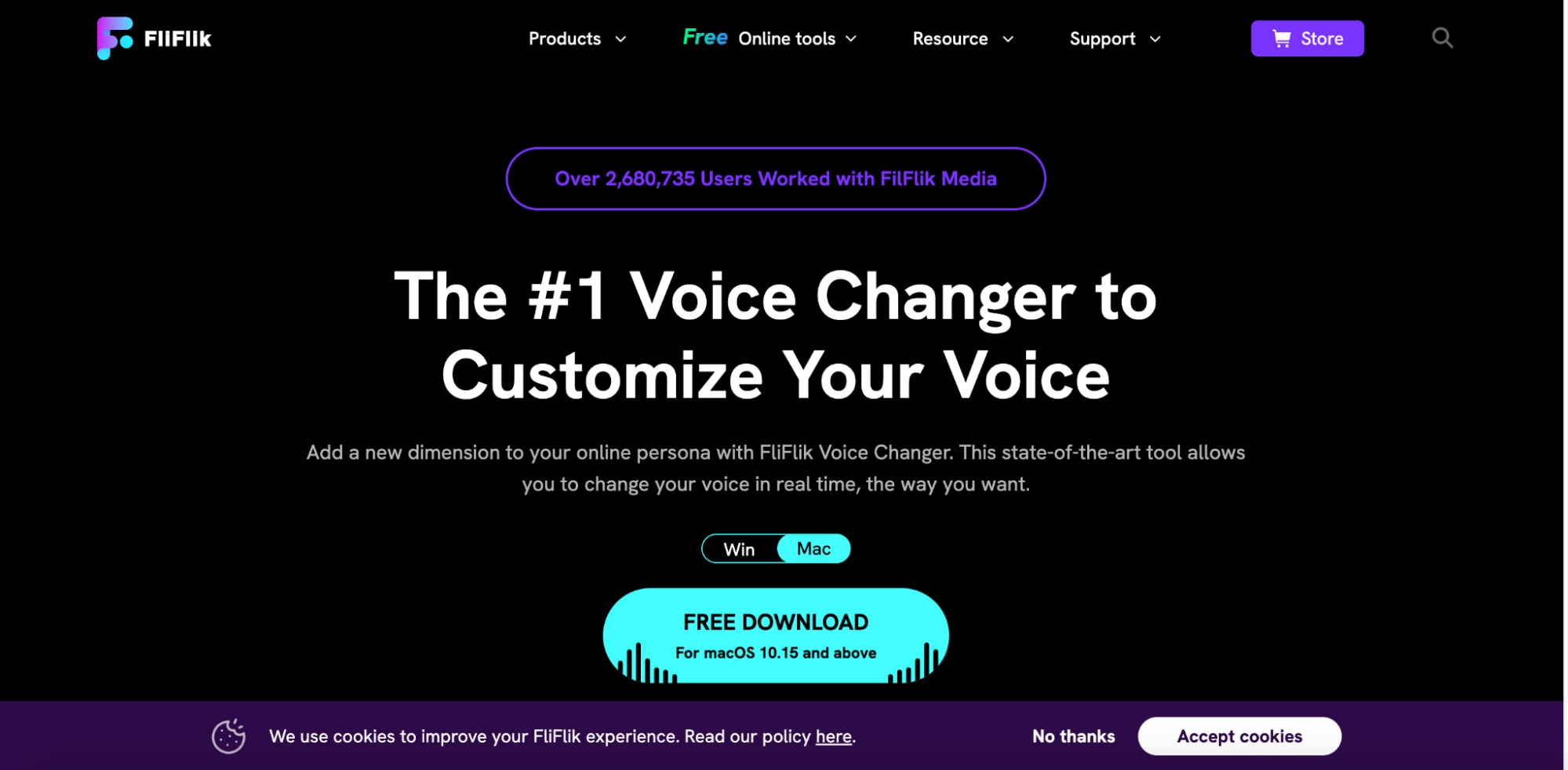
Key features:
-
Real-time voice modulation: FliFlik offers instant voice changes, making it perfect for live streams and online gaming.
-
AI-powered voice effects: Utilizes advanced AI algorithms to deliver natural-sounding transformations with various preset effects.
-
Cross-platform integration: Compatible with popular platforms such as Discord, Zoom, and YouTube, ensuring seamless usage across different services.
-
Custom voice presets: Users can create and save their own voice effects for personalized modifications.
-
User-friendly interface: Simple design allows users to navigate the platform with ease, making it accessible to beginners and professionals alike.
Part 3: Drawbacks of Online Voice Changers: Where They Underperform
These tools offer an easy and accessible way to modify your voice without the need for installation, making them convenient for users across multiple platforms. However, things not always comes with benefits alone. Here are obvious drawbacks of them:
-
Limited customization:
While some online voice changers offer preset voice effects, the customization options may be limited compared to downloadable software. Advanced users who want to fine-tune their voice modifications might find online tools somewhat restricted. -
Quality of output:
The output quality of the voice transformation may not be as high as that produced by dedicated desktop software. Some users might experience lower audio fidelity or limitations in how naturally the voice effects are applied. -
Internet dependence:
Since these tools are cloud-based, they rely heavily on a stable internet connection. A poor or unstable connection can result in slow processing times or interruptions during voice modifications. -
Advertisements and pop-ups:
Many free online voice changers support their platforms with ads, which can be intrusive during the user experience. This can be a downside for users who want a seamless editing process without distractions.
Part 4:UniConverter: A robust alternative to online voice modifier
UniConverter is a powerful multimedia tool that offers advanced AI-driven voice-changing capabilities. Its AI voice changer feature allows users to adjust pitch, tone, and style with precision, enabling seamless voice alterations for various scenarios. This functionality is particularly beneficial for gaming, where players can modify their voices for character roles or to enhance the gaming experience. Consequently, UniConverter stands out as an excellent choice for anyone needing effective voice modification for a range of applications.
Best AI Voice Changer
Key features:
-
Wide range of voice presets: UniConverter offers a variety of voice presets, including male, female, robot, and more. This allows users to easily switch between different voice effects to suit their specific needs.
-
Realistic voice transformations: Utilizing advanced AI technology, UniConverter delivers natural and high-quality voice changes, ensuring that the altered voice maintains its personality and authenticity.
-
Multiple voice options: Users can choose from numerous voice options, enabling them to find the perfect fit for their project, whether it's for gaming, content creation, or professional use.
-
Fast processing for voice changes: UniConverter supports quick processing, making the editing experience smooth and enjoyable for users.
How to use UniConverter AI Voice Changer
Step 1: Upload your file
Begin by launching UniConverter and selecting the voice changer tool from the main menu. Click the "Add Files" button to upload your audio or video file, or simply drag and drop it into the interface.

Step 2: Change the voice
Once the file is uploaded, navigate to the voice-changing options. Choose from a variety of voice presets such as robotic, male, female, or cartoon voices.

Step 3: Download the transformed file
After making the changes, hit the "Export" button to save your newly modified voice file. You can select the output format and storage location to complete the process.

Part 5: How to choose the best voice changer
Choosing the best voice changer depends on your specific needs and preferences. Here are four key factors to consider:
-
Voice variety: Look for a tool that offers a wide range of voice presets (e.g., male, female, robot) to suit different scenarios. A diverse selection allows for creative flexibility in projects, enhancing character development in gaming or storytelling in videos. Having multiple options ensures that you can find the perfect voice match for any specific tone or mood you want to convey.
-
Real-time or post-processing: Decide whether you need real-time voice modulation or post-production editing. Real-time modulation is ideal for live streaming or gaming, where immediate feedback and interaction are crucial. On the other hand, post-processing may offer more advanced editing capabilities, allowing for fine-tuning and enhancements after recording.
-
Ease of use: Ensure the interface is user-friendly, especially if you're a beginner. A straightforward layout can significantly reduce the learning curve, enabling you to focus on creating rather than navigating complex settings. Look for intuitive controls and helpful tutorials that can guide you through the voice-changing process seamlessly.
-
Platform compatibility: Make sure the voice changer is compatible with your operating system and any streaming or recording platforms you use. Compatibility ensures a smooth integration into your existing workflow, preventing technical issues that could disrupt your projects. It's also beneficial to check for regular updates and support to keep the software functioning well with future platform changes.
-
Customer support: Investigate the level of customer support provided by the software. Reliable customer service can help resolve any issues quickly, ensuring a smooth user experience. Look for resources such as FAQs, tutorials, and direct support options to assist you when needed.
Conclusion
In this guide, we’ve explored some of the best AI voice changers available online, from tools that work in real-time to those suited for recorded audio. If you’re looking for an all-in-one solution that offers professional-quality results, UniConverter stands out with its AI-powered voice modification capabilities, allowing for seamless transformations. Whether you need to adjust voices for gaming, content creation, or privacy, UniConverter offers a comprehensive suite of tools,such as video enhancer,vocal remover,watermark remover and so on. Try UniConverter's AI voice changer today to see how effortlessly you can modify your voice!
FAQs
1.Do free voice changers offer good sound quality?
Yes, many free voice changers offer decent sound quality, but premium tools often provide more advanced features like clearer voice transformations and better noise reduction.
2.What’s the difference between a voice transformer online and a voice distorter online?
A voice transformer changes your voice entirely by altering pitch, tone, or gender, while a voice distorter typically adds effects like echo, distortion, or static to make the voice sound rougher or artificial.
3.Are voice changers compatible with video editing software?
Yes, most voice changers are compatible with video editing software. You can modify the voice first and then import the audio into your video editing tool for further processing.
4.Can I use a voice changer with a microphone?
Absolutely. Many voice changers work in real-time and can modify your voice directly from the microphone input during live streaming, calls, or recordings.
5.How does a voice changer work with background noise?
Advanced voice changers like UniConverter come with noise removal features, ensuring the voice transformation is clear by reducing or eliminating background noise during the process.



