Many individuals struggle with unprofessional recordings due to excessive reverb, and AI reverb removers help in such cases. These tools eliminate the need for stressful manual editing and help you save time while improving audio quality. However, not all tools precisely identify and remove unwanted reverb. This article makes it easy for you by mentioning the top reverb remover tools that remove unwanted reverb while making the original sound look natural.

In this article
Part 1. What Exactly Is Reverb in Audio, and Why Does It Happen?
This is the natural echo that happens when sound bounces off surfaces like the walls of a room before reaching your ears. You hear a blend of the direct sound and different quick echoes instead of the original sound. It happens in a tiled bathroom due to the hard surfaces, and a carpeted bedroom has less reverb because soft materials can absorb sound.
Part 2. 10 Effective Reverb Remover Tools
The following are the best AI reverb remover tools that provide you with clear audio while preserving the original sound’s naturalness.
1. UniConverter
One of the top Reverb Removers that provides the utility to eradicate unwanted reverb from your audio and video files is Wondershare UniConverter. This advanced multimedia tool allows users to import their media files by offering intuitive drag-and-drop functionality. Moreover, the batch processing function allows you to add more than one file simultaneously to remove the reverb from them.
Besides removing reverb, the tool also provides other audio enhancement functions powered by AI that make your video sound crisp and of high quality. Moreover, you can select the quality of the output as per your choice from the options provided by the tool. This efficient tool provides the utility of listening to and reviewing the final results before saving them to your device.
Best AI Echo/Reverb Remover
Key Features
- Remove Different Types of Noise: This AI reverb remover tool automatically detects different types of noises, such as wind, hums, and hisses, intelligently from your media and removes them accurately.
- Supports Multiple Formats: It offers support for multiple file formats, including MP4, MP3, MWA, and MOV.
- Enhance the Denoised Video: Once you have denoised the video or audio, you can perform further enhancement using the AI enhancer of UniConverter.
- Convert Media Files: It allows you to convert the format of your media into various other formats while keeping the quality maintained.
Steps For Removing Reverb From Audio/Video:
As discussed, UniConverter is one of the most reliable tools that lets you remove the noise from your media conveniently. Mentioned below is a detailed step-by-step guide on how to reverb the audio in a video file effortlessly:
Step 1. Start by Accessing The Noise Remover Within UniConverter
To begin the process, launch the tool on your device and locate the “Noise Remover” feature located under the “Audio” section on the homepage.
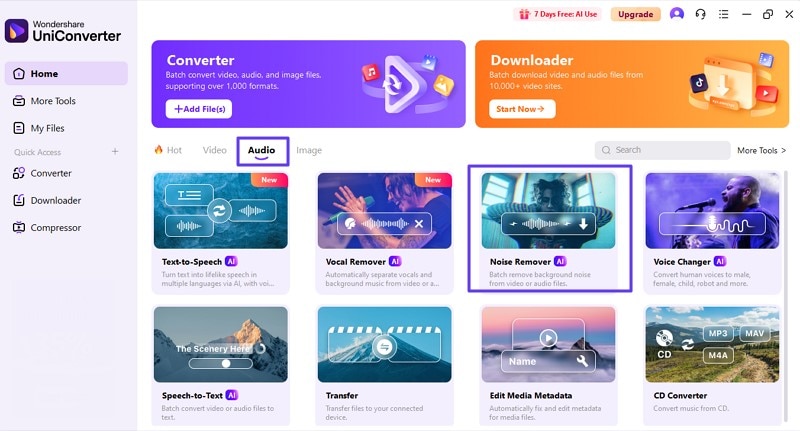
Step 2. Import Your Video and Start Denoising
Once the video is imported to the tool’s interface, specify the destination folder and click on the “Start All” button located at the bottom.
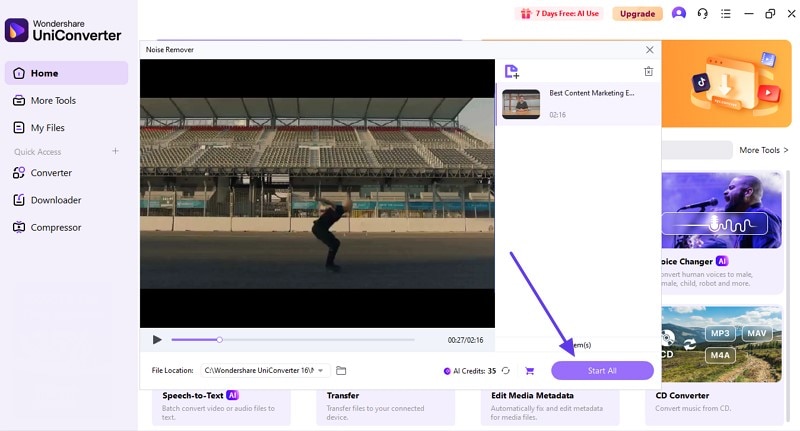
Step 3. Review the Denoised Video
When the video is successfully denoised, click on the "Play" icon to preview the results. You can also compare the results by switching the dedicated toggle.
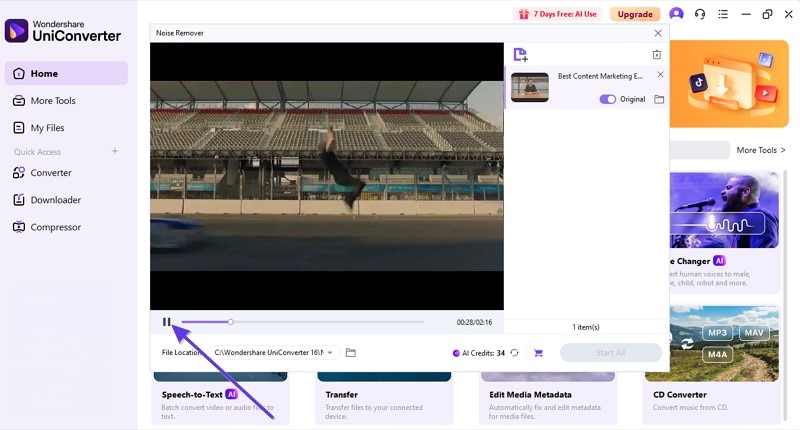
2. Voice.ai
This is a reverb remover online that separates the vocals and noise in seconds once you hit the convert button. You can delete the audio and convert it into a different format such as AIFF. Moreover, the tool displays them under your original uploaded file so you can compare the results.
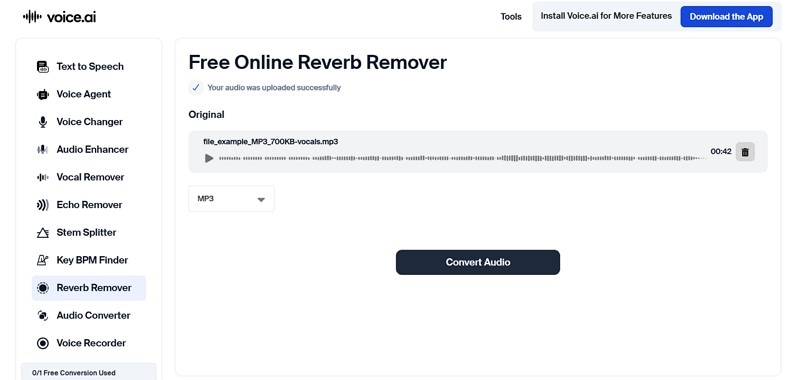
Key Features
- The platform supports several audio file formats, such as WAV.
- Users can make their podcast episodes have a clear and professional sound.
- Preview and play the generated results before downloading.
3. AudioCleaner
If you’re looking for a reverb remover where you can select enhancement type, try AudioCleaner. This tool can let you optimize your audio with a single click and utilizes AI to detect your uploaded sound and fix it. Audio Cleaner is a perfect tool for different individuals, such as music producers and educational content creators, as it can remove noise from all types of audio.
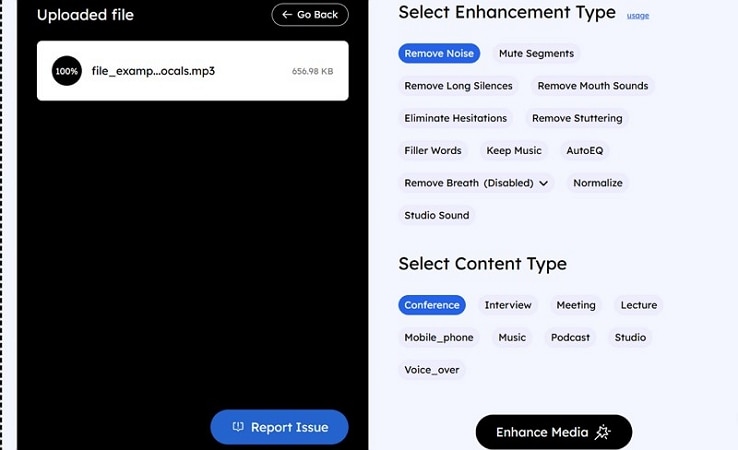
Key Features
- Users don’t need to manually edit to remove the reverb.
- Remove different sounds from your audio, even the sound of the guitar.
- The tool can enhance audio for different types of content, such as podcasts.
4. Singify AI
This is an AI reverb remover in which you can also remove reverb by adding YouTube or Drive links. The tool has a specific reverb removal model that makes your audio clear in seconds once you upload your files. If your file is big and complex, it may take some time to remove reverb.
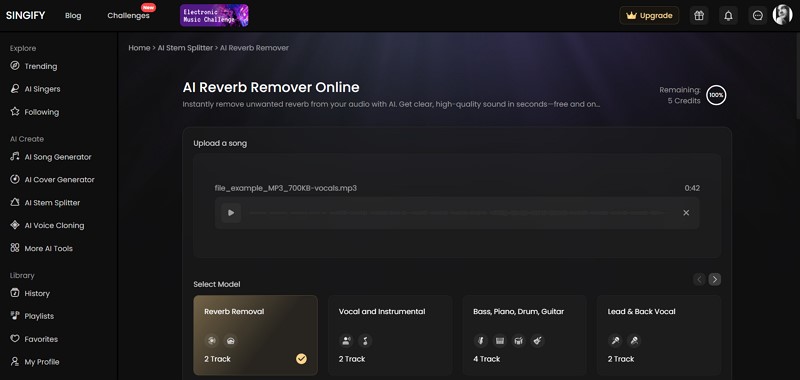
Key Features
- The tool analyzes your file carefully before removing the reverb.
- There is no compromise on the distortion of the original sound.
- You can upload large file sizes and in the major formats.
5. Podsqueeze
Whether it is a hum or an awkward silence, the dedicated feature of Podsqueeze efficiently removes them from your file. This AI-powered reverb remover allows users to improve the audio quality while removing unwanted noises. Moreover, it provides support for other podcast enhancement features too to give your content high-quality enhancement.
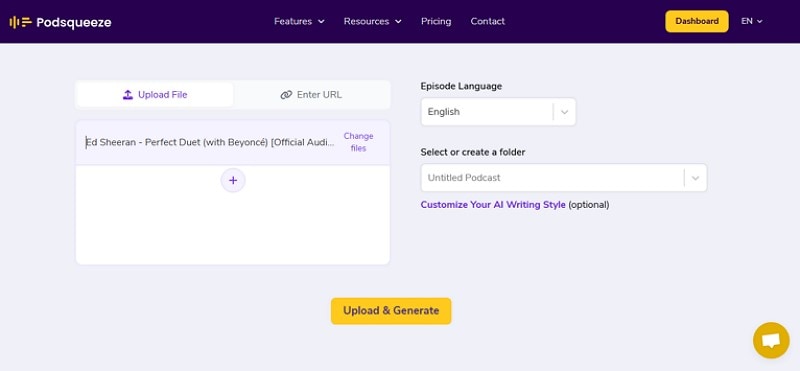
Key Features
- This audio tool lets you upload files in more than 20 languages for sound modification.
- Users get the ability to paste the link of an online media file or simply drag and drop to the Podsqueeze interface.
- You can also transcribe the audio files to make the content accessible.
6. OpusClip
With the intuitive interface of this reverb remover online tool, you can upload a file or paste the link to an online media to perform the reverb removal. The tool provides support in multiple languages, catering to a wide variety of content for noise removal. AI integration of this tool automatically eradicates unwanted noises, saving you from manual editing and enhancements.
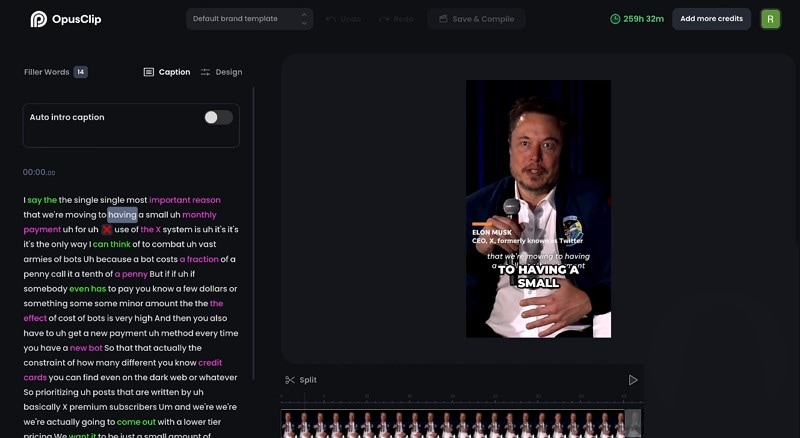
Key Features
- Multiple file formats are supported by this tool, including MP3, WAV, and MP4.
- The quality of your voice in the video and audio remains intact even after the reverb removal.
- Besides removing noises, it also eliminates unwanted silences from your audio and video files effortlessly.
7. Descript
If you are looking for an online AI reverb remover that makes your audio sound crisp and professional by removing distortions like reverb, try using Descript. Although the tool is mainly used to generate transcriptions for media files, it provides the ability to fine-tune the audio by eradicating unwanted noises. Additionally, this feature makes it easier for you to edit and modify podcasts and voiceovers.
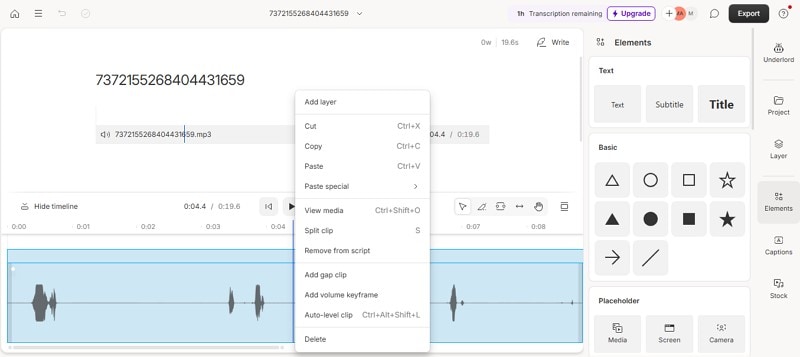
Key Features
- Besides uploading an already existing file, you can record audio in real time for reverb removal.
- You get the ability to adjust the playback speed of the audio added to the interface.
- The timeline-based audio editing lets you enhance the sound quality according to your preferences.
8. VEED
With VEED, you do not need to use expensive audio applications, as this video editor seamlessly removes unwanted noise from your media. Besides uploading the media file, you can also record video and audio in real-time within this reverb remover online tool’s interface.
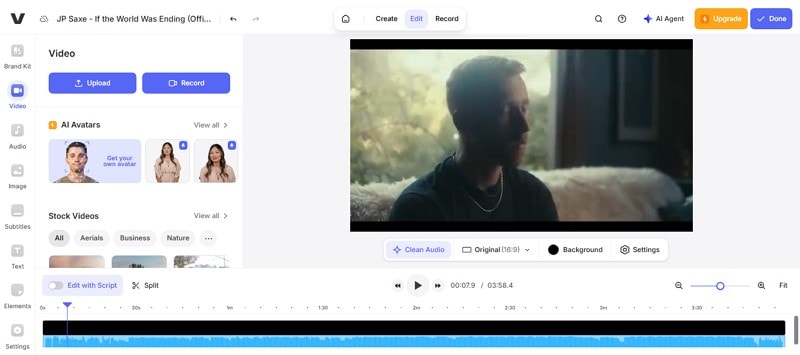
Key Features
- Apart from removing the background noise, it lets you add voiceovers to your audio for clearer audio.
- To remove an unwanted audio part, you can simply split and remove it using this tool.
- It provides an editing timeline with sound waves to analyze the applied modification.
9. Acon Digital DeVerberate 3
This dedicated reverb remover extension offered by Acon Digital uses an advanced algorithm to detect noises like reverb in your audio file and remove them seamlessly. Along with automatic reverb removal, it provides a manual mode to remove noises as per your preferences.

Key Features
- You get different adjustment options for reverberation levels and direct sound.
- Users can precisely analyze sound with the frequency spectrum representation offered by the tool.
- It lets you add more than one file at once to remove unwanted sounds like reverb.
10. LALAL.AI Echo & Reverb Remover
With multiple files uploaded simultaneously, this audio enhancement tool allows you to remove reverb in multiple files at once. You get the ability to separate the music source from the entire audio and perform modifications over it precisely.
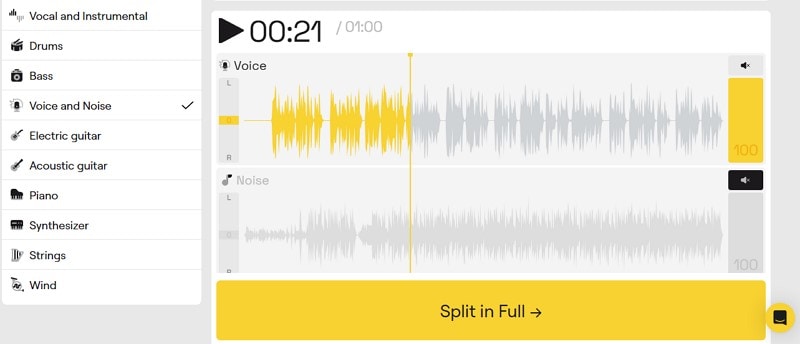
Key Features
- You can adjust the volume of the audio and even mute it if required with this reverb remover online.
- It supports multiple file formats for audio modification, including MP3, MP4, and MKV.
- Users can incorporate instruments like electric guitars and acoustic guitars into their audio files.
Part 3. Preemptive Steps to Avoid Reverb in Future Audio
Having discussed different reverb remover tools above, here are the steps you can take to avoid reverb in your future audio:
- Prefer a dynamic microphone because it picks up less background sound and is less sensitive to room reflections.
- Spread carpet in your recording room as it can absorb sound and reduce echo from surfaces.
- Speak closer to the mic so it can capture the sound directly.
- Stay away from a room that has bare walls to avoid an increase in reverb.
- Turn off your fans and appliances, and any kind of background noise sources.
Final Thoughts
To conclude, this article discussed top reverb remover tools that can help you eliminate unwanted room sounds. However, one of the most reliable options that provides accurate results in terms of denoising is Wondershare UniConverter. This efficient tool offers support for numerous file formats to make your audio and video sound crisp and clear.

