Working with Top 13 Options for Voice Generation: A Top List
Voice generation has become increasingly popular in recent years, owing to its usefulness in many industries. Converting text into voice can benefit various purposes, ranging from education to business. If you are looking for the perfect AI voice generator tools, you have landed on the right page. Keep reading to discover the leading tools in the world of voice generation that you can use on your desktop, mobile, or over the web.
In this article
Part 1: [Best Offline] How to Create the Best Voice from Wondershare UniConverter Voice Generation
With many leading industries using AI voice generation, learning to stay in the loop is essential. If you are looking for a reliable AI voice generator to cater to your varying needs, you can try Wondershare UniConverter. This toolbox is an all-in-one resource kit dedicated to media files.
Furthermore, it is the perfect tool to help you unlock the full potential of your media files. From enhancer tools to powerful editors and diverse AI tools, UniConverter has everything your media may need. It offers a robust text-to-speech voice generator that can produce premium-quality output files. You can customize the generated speech to its full extent using the feature-rich UniConverter lab.
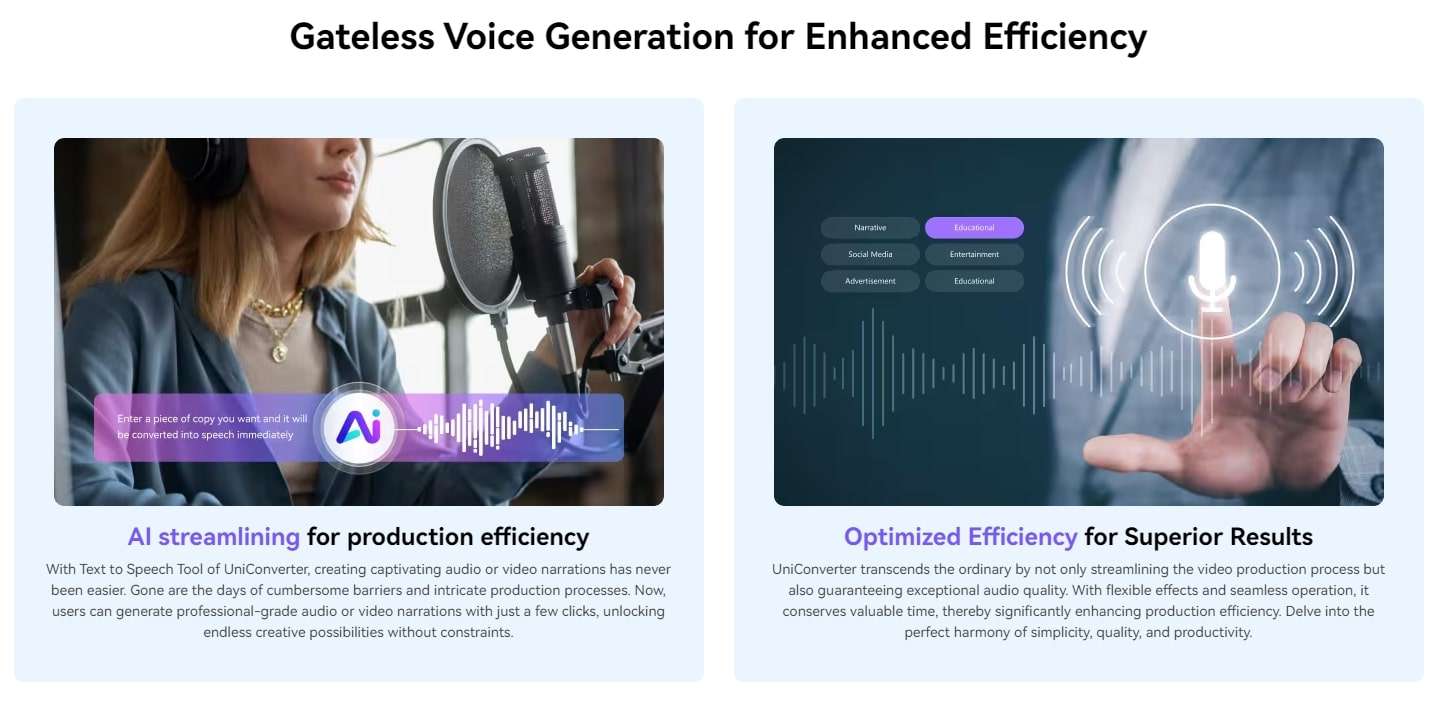
Robust Features of Wondershare UniConverter
- UniConverter offers seamless integration with other AI features. You can even generate scripts using AI and turn them into audio and video files in one click.
- The tool allows users to add or remove watermarks from their videos. Moreover, you can remove or insert text, logo, and image watermarks from any video file format.
- Suppose your photos suffer from damage and discoloration; worry not because Wondershare UniConverter can enhance image files to increase resolution, remove damage, and colorize old photos.
Simplified Guide: Generating Voice from Text Using Wondershare UniConverter
To fully utilize the AI Text to Speech feature of Wondershare UniConverter, follow the step-by-step guide discussed below:
Step 1 Open Wondershare UniConverter’s Text-to-Speech Feature
To start the voice generation process, open Wondershare UniConverter on your Windows or Mac device. Go to the “AI Lab” section from the “Tools” tab on the left. Here, you have to select the “Text-to-Speech” feature from the list of available options.
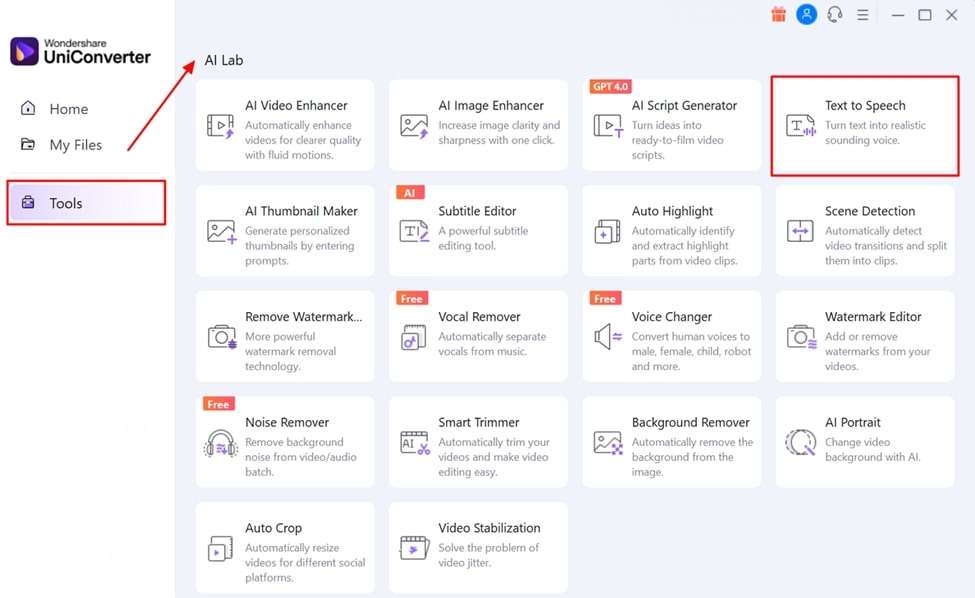
Step 2 Add Text for TTS Conversion
In the text-to-speech window, enter the text you wish to convert into speech in the textbox available on the screen.
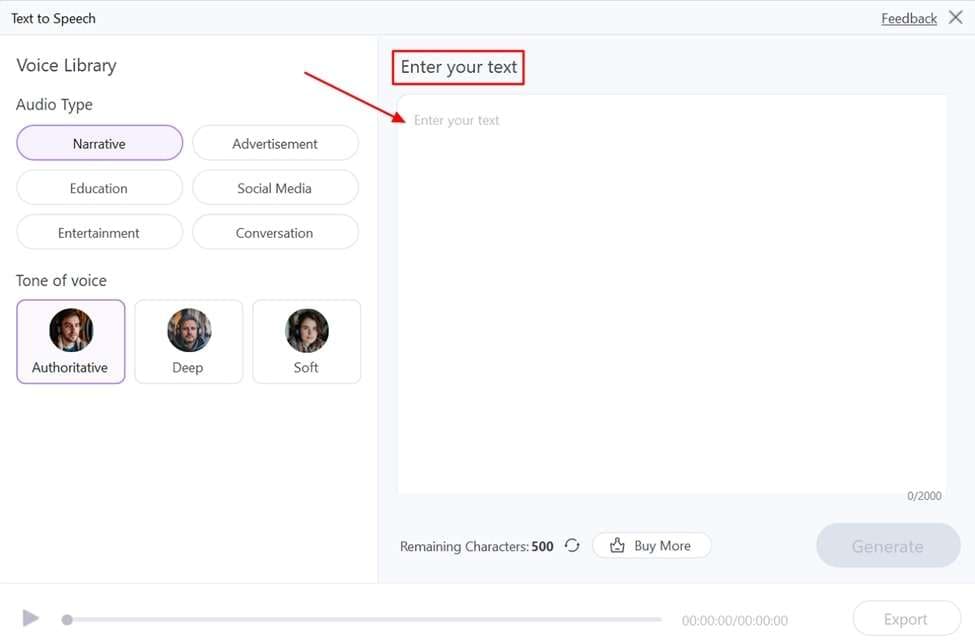
Step 3 Select Voice and Generate Audio
Now, choose the type of audio you wish to generate using the tool. Depending on the audio type selected, UniConverter lets you also specify the tone of voice. After you have chosen both options, tap the “Generate” button and wait for the speech to generate. You can then preview and save your file by hitting the “Export” button and selecting a location.
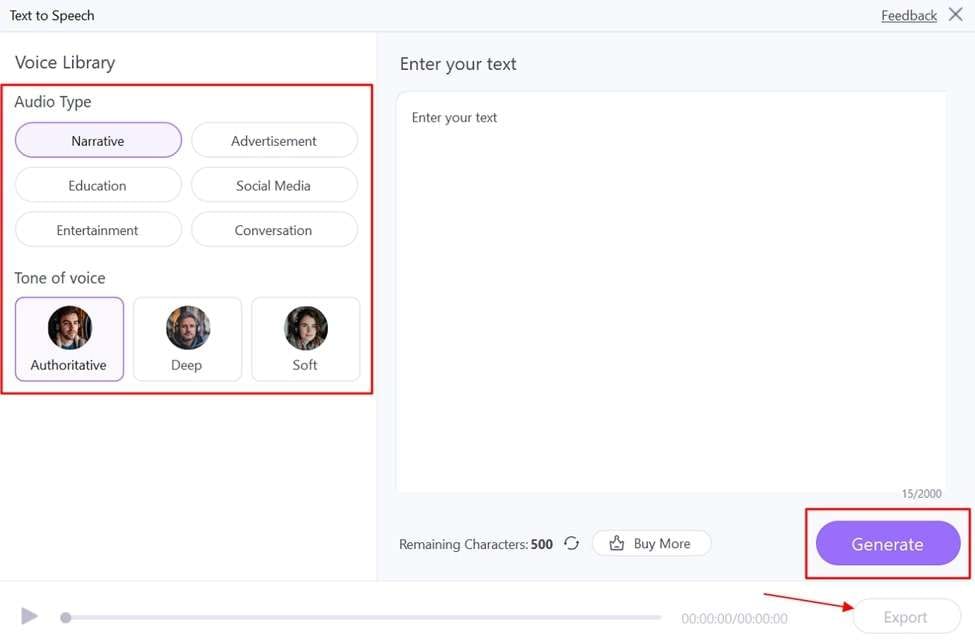
Part 2: [Top Online] Finding the 6 Best Voice Generators for Unique Content Creation
Wondershare UniConverter is the best choice when it comes to top voice generator tools. However, it only works on computers. If you want an online solution that can be used over the web, here are a few options you can try:
1. Media.io
Media.io is one of the remarkable online text-to-speech converters that can help you transform your text scripts into realistic voices. Moreover, it provides various customization options such as split, trim, cut, and volume adjustment before applying the voice to video. You can convert almost 1500 characters with this tool in one go.
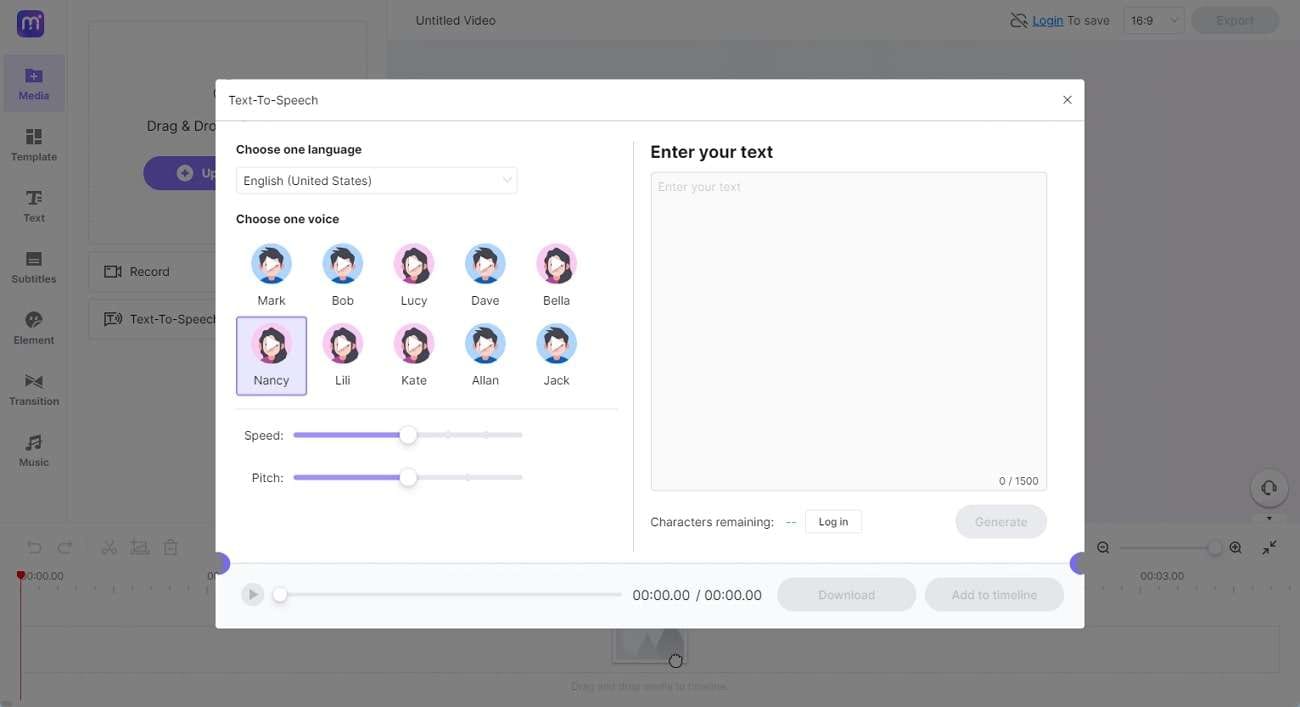
Key Features
- You can adjust the speed and pitch of its text-to-speech converter to get the desired output for your video.
- io – Text-to-Speech converter is equipped with 12 languages and diverse voices to meet users’ requirements.
- It is pretty simple to use, and you can download your converted text-to-speech in MP3 format.
Pricing Plans
|
Monthly Plan |
$19.99/month |
|
Yearly Plan |
$95.99/year |
2. ElevenLabs
ElevenLabs.io is a feature-rich tool that can work as an online text-to-voice generator. It offers a multilingual model to convert any text into lifelike speech. You can create natural-sounding voices that can be used for gaming, audiobooks, chatbots, etc.
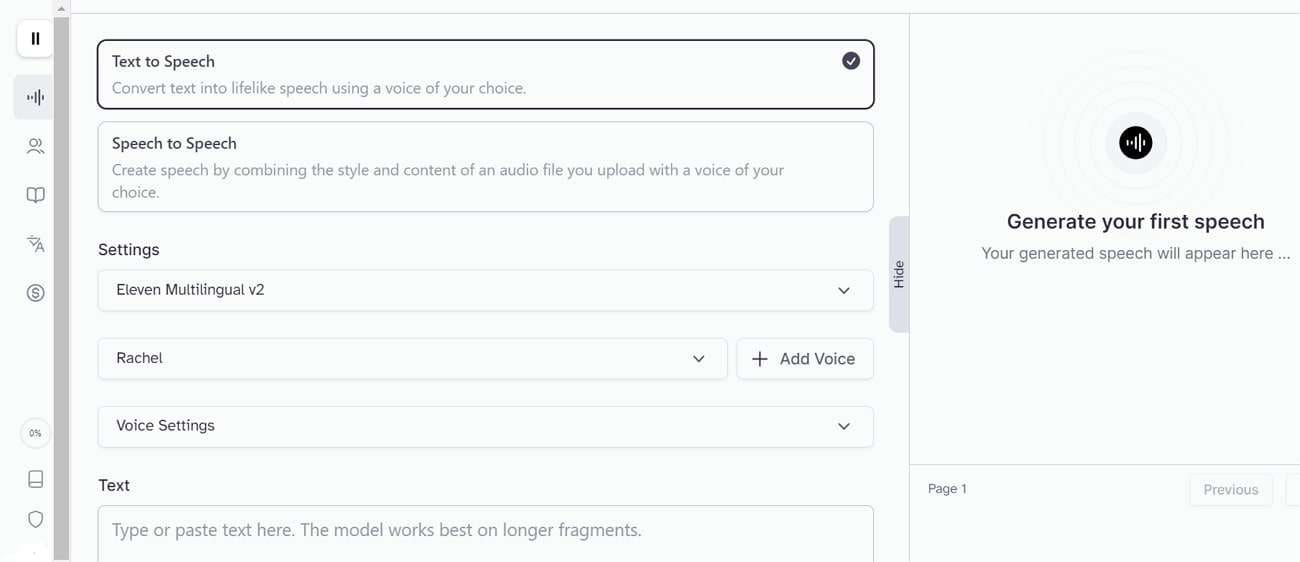
Key Features
- ElevenLabs contains a powerful Speech-to-Speech AI voice changer. This lets users transform a voice from an audio file into another character and create custom voices.
- You can also clone your voice instantly using ElevenLab’s AI Voice Cloning feature. It can perfectly mimic your voice in 29+ languages and various accents.
- It is also a great source for making passive income because it gives you cash rewards if your uploaded voice is used by someone.
Pricing Plans
|
Starter |
$1/month |
|
Creator |
$11/month |
|
Pro |
$99/month |
|
Scale |
$330/month |
3. VEED.io
VEED.io is one of the fastest and easiest ways of making a professional-quality video. This online voice generator can make perfect speech from text that can impress your audience. It also comes with several helpful audio and video editing features you can use to make your content stand out.
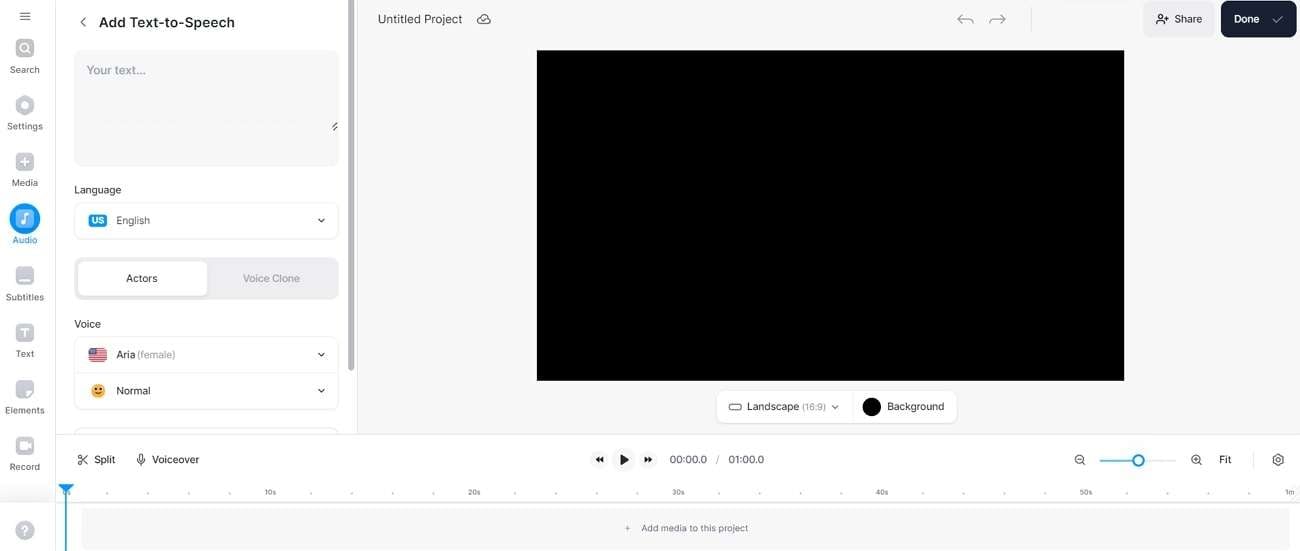
Key Features
- io also contains an AI image generator tool that can give you royalty-free images and art for free. You can type a prompt and let AI handle the rest for you.
- You can easily remove background noise from your audio and video files using VEED.io. Any hum, static, wind, or other unnecessary sounds can be removed in one click.
- It also provides a robust Voice Clone feature to help you clone your voice and use in text-to-speech generation.
Pricing Plans
|
Basic |
$12/month |
|
Pro |
$24/month |
|
Business |
$59/month |
4. NaturalReader
NaturalReader is another remarkable solution in your search for a free online voice generator. This tool can generate efficient voices for education, business, or commercial purposes. It makes it easy for users to listen to their text files anywhere, anytime, without trouble.
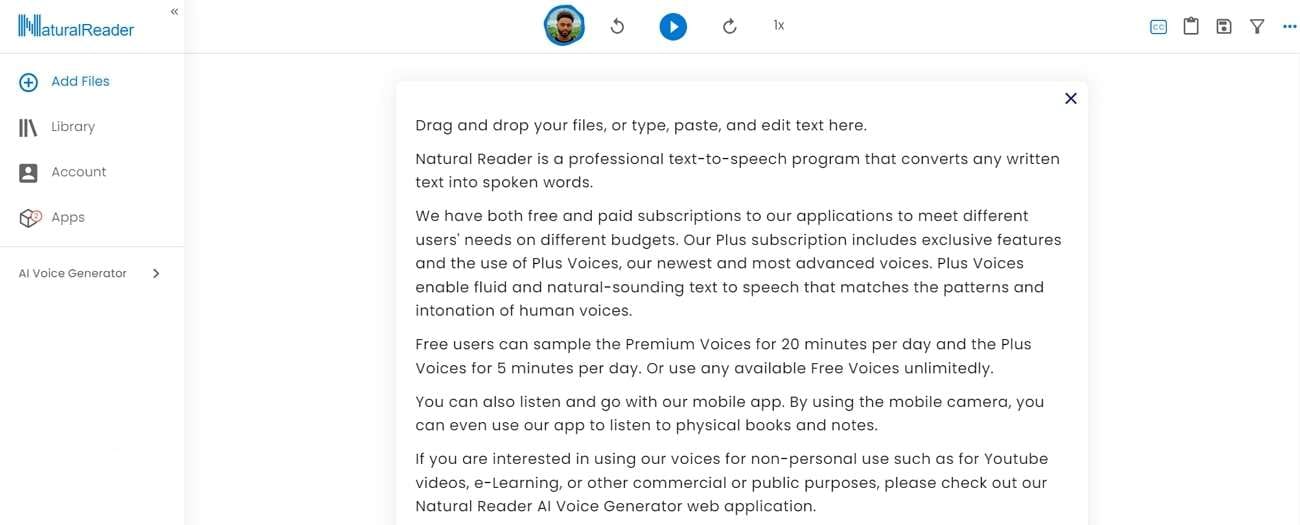
Key Features
- NaturalReader can convert more than 20 file formats into voice. It can work with plain text, PDF, Word documents, and other files.
- The app offers extensive cross-platform support to users. It is available on the web, as a mobile app, and as a Chrome extension.
- It can also help you read the content directly from a website, scanned images, photos, or screenshots.
Pricing Plans
|
Plus |
$9.17/month |
|
Premium |
$4.99 /month |
5. Speechify
Speechify is a valuable app that can help users reduce their reading time and let AI handle their workload. It is available across multiple platforms to provide users with an immersive experience. Moreover, you can use this AI voiceover generator to enhance your focus and improve productivity.
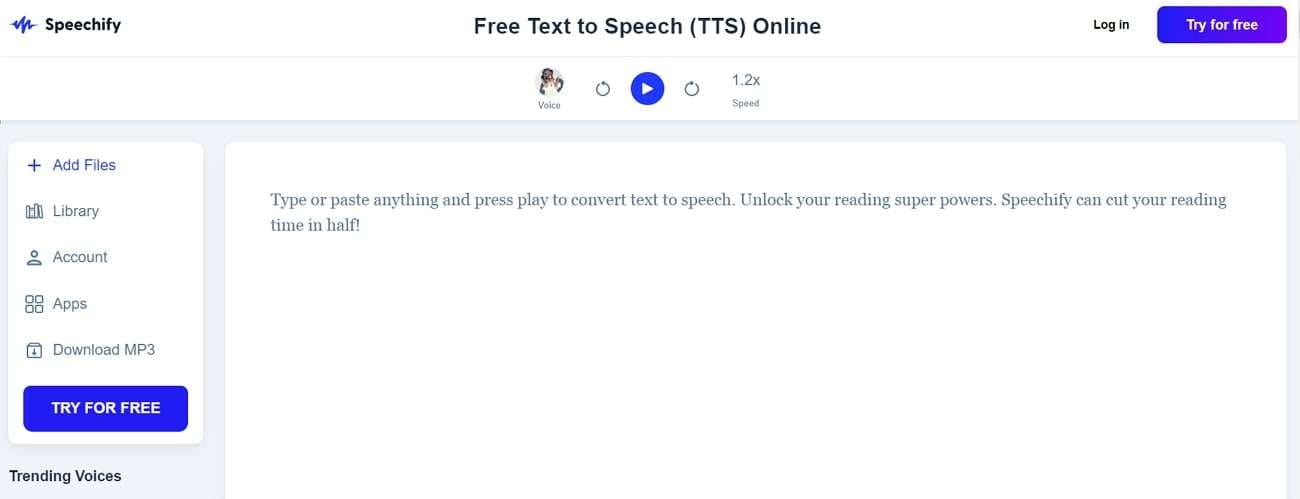
Key Features
- Speechify offers an AI dubbing feature to users. Using this, you can change the voice in any video and audio file into a language of your choice.
- You can also transcribe videos on the go using Speechify. It supports converting videos and audio files into text in almost 20+ languages.
- It also provides you with the text-to-speech API that you can use on your mobile or web apps to enjoy the Speechify voices directly from your product.
Pricing Plans
|
Premium |
$139/year |
6. PlayHT
Another reliable text-to-speech voice generator you can try to bring your scripts to life is PlayHT. This web-based tool can generate realistic AI voiceovers of any text with remarkable accuracy. You can listen to your generated audio files and save them to your device in multiple formats.
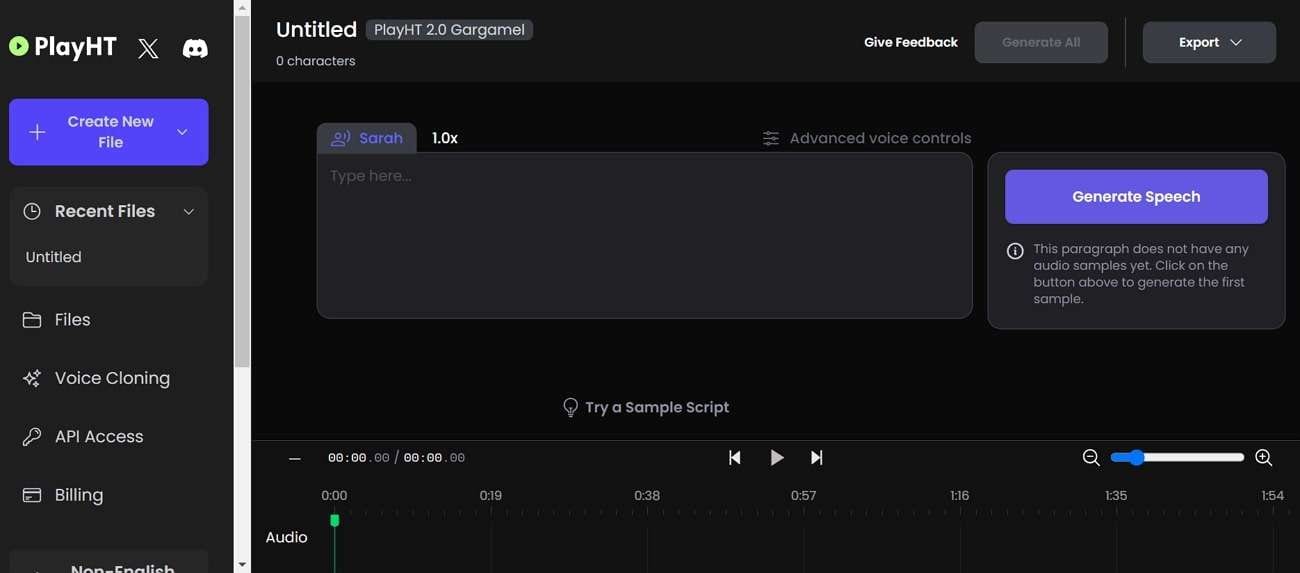
Key Features
- PlayHT offers more than 800 different AI voices into which you can convert your text. It also provides multilingual support in 142+ languages.
- You can save your output audio files in MP3 or WAV format. PlayHT also allows users to set the sample rate to their liking.
- It even offers ultra-realistic AI voice to help you create marketing videos with a proper human touch. PlayHT has also categorized all the realistic AI voices to help you select the best one according to your requirements.
Pricing Plans
|
Creator |
$31.20/year |
|
Unlimited |
$99/year |
Part 3: [Top Smartphone] Selecting the 6 Best Voice Generator Apps for Smooth Smartphone Operations
While online tools can help you quickly generate speech from text, they require a constant internet connection. If you wish to develop voice offline on your smartphone, you can try the following apps:
1. DocTunes - PDF & Text–to-Speech [Android | iOS]
DocTunes- PDF & Text to Speech is a user-friendly text-to-speech app that uses multiple human voices to read any text from any document, PDF, or image. This app can convert any document or PDF into an audiobook seamlessly.
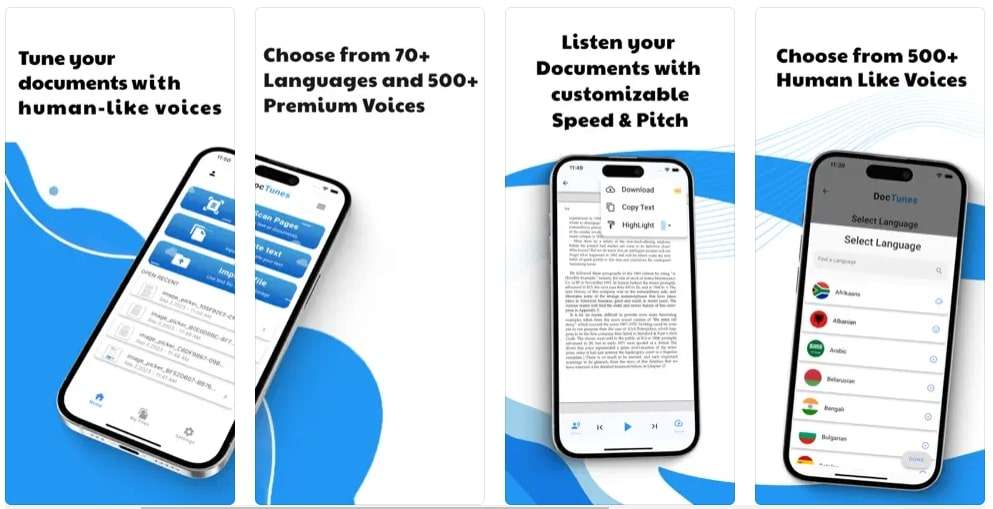
Pros
- DocTunes can convert documents, PDFs, and even images into 70+ different languages. It also supports more than 500 human voices, including male and female.
- The tool can extract text from pictures of handwritten or typed text. This can help people with learning disabilities and impairments.
Con
- You cannot save the generated voice in audio format when using DocTunes.
2. Text to Speech! [iOS]
Text to Speech! is a TTS voice generator app on the App Store that can convert text into audio with different accents and voices. Voices can be adjusted in various ways, such as changing the rate and pitch. Sixty-three different accents and languages are available to choose from.
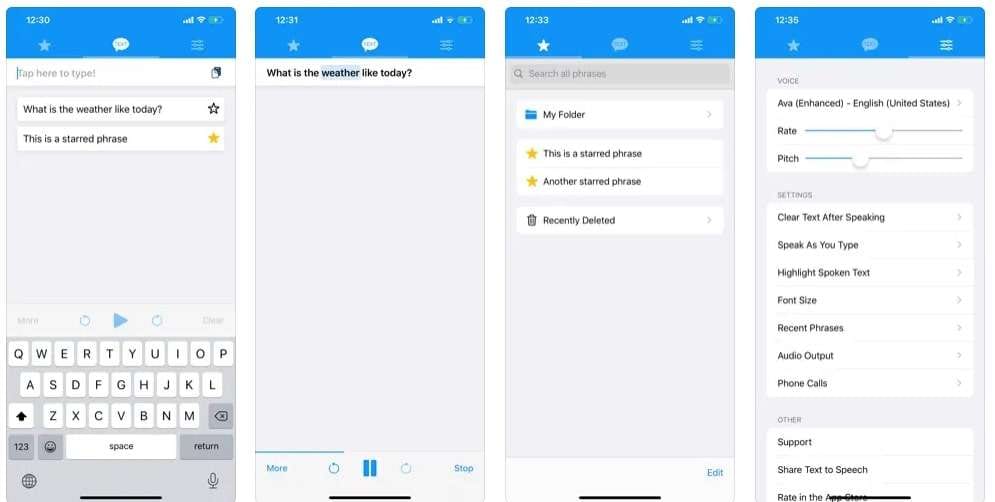
Pros
- The app highlights the text as it speaks it aloud. This makes it easy to follow along the lines and notice progress.
- You can star your favorite phrases in a separate collection on the app. This way, you can quickly come back to them later.
Con
- Personal voices in the app are only supported on devices with iOS version 17.
3. Talkie - Text-to-Speech [iOS | Android]
Talkie is a free text-to-speech voice generator app specifically designed for people with speaking problems. Furthermore, you can write messages, and it will narrate them for the listeners. Users can also draw things on the app, and it will say them out loud for others to hear.
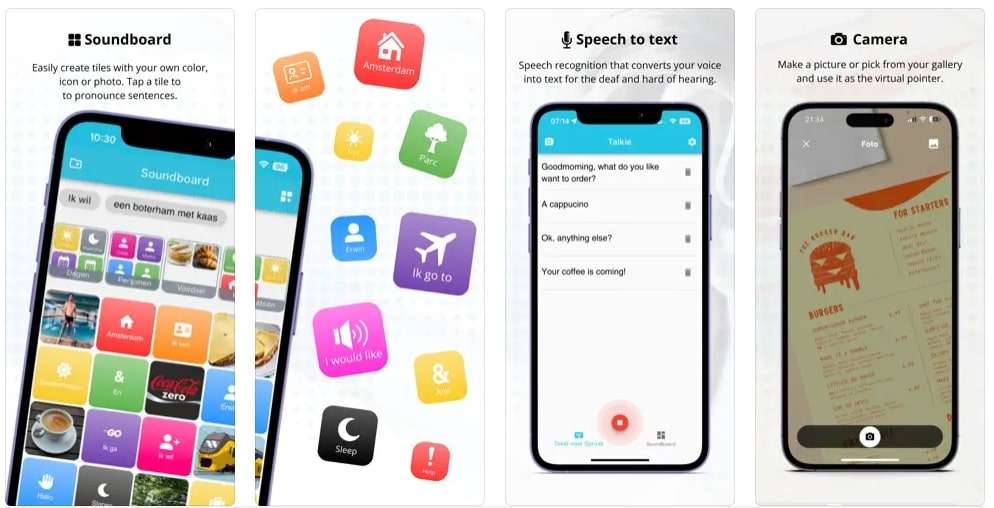
Pros
- You can add custom sentences and phrases to the soundboard in Talkie. This allows users to quickly access commonly used words and say them out loud.
- Talkie offers integration with Google’s text-to-speech plugin. You can use it to increase the variety of available languages.
Con
- Talkie does not work well with slang words, and users may face trouble pronouncing them.
4. Voice Dream - Read Aloud [iOS]
Voice Dream is an App Store-exclusive app that is considered one of the best TTS voice generator apps. It supports almost every text format, including PDF, Word files, and plain text. You can get more than 200 voices available in more than 50 languages to enhance your listening.
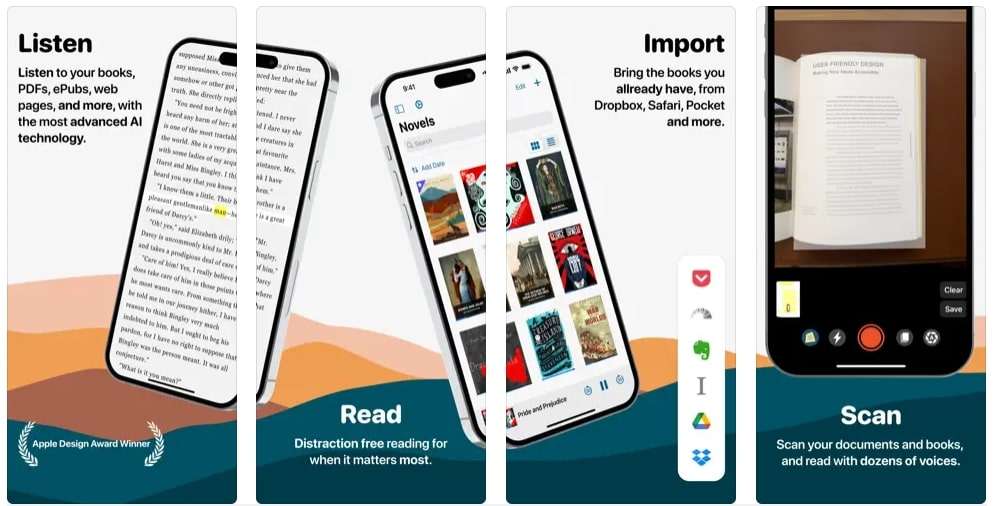
Pros
- Voice Dream comes with a built-in scanner that can take photos of documents for text-to-speech conversions.
- The well-designed apps offer optimization for VoiceOver, Braille, and switch control to enhance accessibility.
Con
- Voice Dream is only available on the App Store for iPhone and iPad devices.
5. Read Aloud: Speechy [iOS]
Speechy is an advanced book reader and voiceover generator that can cater to your varying needs. Speechy empowers users to convert their monotonous text into engaging audio. You can obtain high-quality audio files in expressive tones using the app.
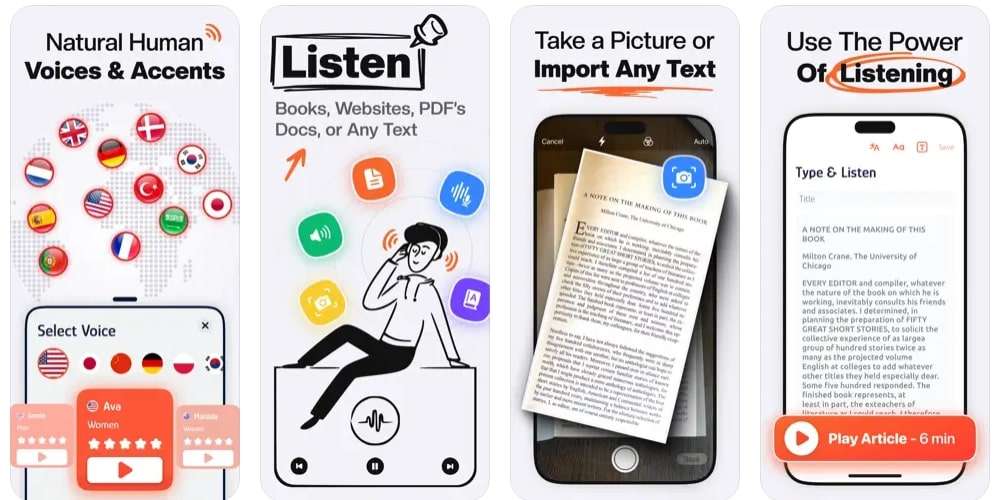
Pros
- You can customize the reading speed on Speechy to adjust to your needs, reaching up to 900 words per minute.
- Speechy works as an offline AI voice generator. This means you can access it anytime and anywhere without an internet connection.
Con
- You cannot skip over words when reading aloud in this app.
6. WebOutLoud Text-to-Speech
Available on the App Store, WebOutLoud offers many premium voices to transform your text into. It saves you time as you can listen to any article or document while doing your routine tasks. Moreover, this app can arrange your content into playlists and collections, helping you stay organized.
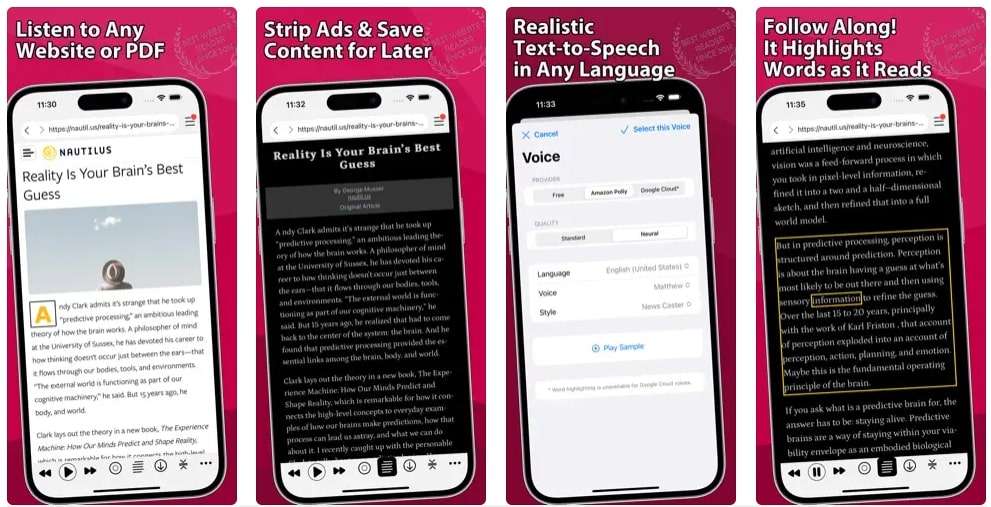
Pros
- WebOutLoud offers a Safari extension that allows users to listen to web pages without leaving their browsers.
- You can add custom pronunciations of certain words in the app. It can save your words for future usage and reading.
Con
- Most of the features, like custom AI voices and content summaries, require a subscription.
Frequently Asked Questions
1. What do you know about voice cloning with AI?
The voice cloning concept, also called voice synthesis, uses AI technology to simulate another person’s voice. Voice cloning has turned out to be an advanced format for managing the vocals of the video. It adapts to the vocal characteristics and creates data for using the voice when speaking other content.
2. Is voice generation with AI safe?
While this question has different viewpoints, using voice generation with AI can be safe and unsafe. If the utility of such voice generative tools is used correctly, there are no threats from such platforms. However, users need to keep all threats of these tools in mind to avoid all sorts of unsafe utilization.
Conclusion
The increase in the trend of AI voice generation can be practical for various purposes. You can boost your productivity and save resources by harnessing this power. The above tools are perfect for helping you breathe life into your words. For the best voice generation experience, remember to try Wondershare UniConverter.


