Effective Google Text to Talking With 10 Impressive Solutions in 2024
The developments in AI have changed the overall industrial operations of the world. Text-to-speech conversion is one of the tools that has made it possible to achieve productivity. Many leading companies and businesses use text-to-talk software for various purposes.
You can dive into the following read to learn about the industry’s leading tool - Google’s text-to-talk AI. Also, discover easy alternatives to Google’s AI, all in the article below.
In this article
Part 1: An Overview of Google Text-to-Speech AI: Reviewing the Functions
Google has been at the center of innovation and diversity. Lately, its AI models have taken the world by storm. One such AI function is the Google text-to-talk feature. This function can transform any piece of text into a natural-sounding voice instantly. The feature seamlessly integrates with the Google Cloud Platform, which means you can use its abilities in many applications.
Google’s text-to-talk feature can produce speech in more than 100 voices with various accents and languages. It synthesizes WaveNet technology combined with Google’s robust neural networks. The API allows developers to create lifelike interactions with users. You can use it to ensure a seamless workflow across many applications and devices. Some prominent features of Google's text-to-speech feature are mentioned below:
- Multiple Voice and Languages: Google Text-to-Speech AI currently supports 220+ voices across many languages and variants. This allows users to create natural and dynamic speech from any text. You can cater to a diverse audience using this ability in this innovative text-to-speech tool.
- Custom Voices: Google allows users to insert their recordings to train a custom speech synthesis model. You can thus select the voice profile that suits your needs and make quick changes without recording anything new.
- Long Audio Synthesis: Users can create long-form audio content using Google’s text-to-speech API. The Long Audio Synthesis can handle up to 1 million bytes of input. This is particularly useful for large amounts of data files, which cater to users with bigger motives.
- Enhanced Control: You can customize any audio aspect to create a unique talking effect. Google allows users to tune the pitch of the generated voice in its text-to-speech innovation. Also, the speaking speed and volume of the output audio file can be adjusted.
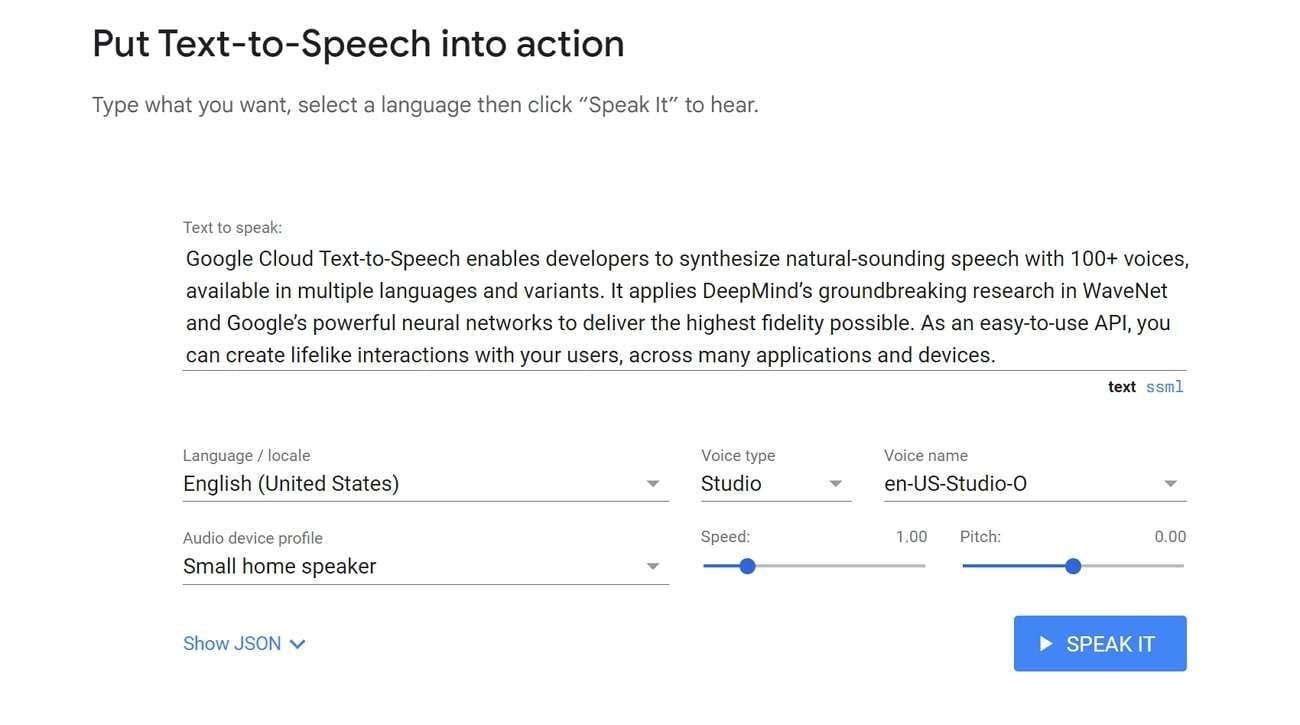
Part 2: Easy Text-to-Talk Execution With Wondershare UniConverter Text-to-Speech
While Google’s text-to-speech AI is reliable, you can also look at other similar tools. In terms of desktop solutions, the one that stands out the most is Wondershare UniConverter. UniConverter is a feature-packed desktop software for media files. Available on Windows and Mac devices, it offers a comprehensive toolset for audio, video, and image files.
Wondershare UniConverter offers advanced AI features that can take your media content to the next level. From seamless file conversions to lossless compressions and effortless editing, it can do it all for you. When it comes to text-to-talk conversions, UniConverter offers its easy-to-use AI tool. Using this feature, you can breathe life into your lifeless scripts.
The tool lets you specify the content type and tone of voice you wish to adopt for the speech. You can use the generated voice as voiceovers, tutorials, promotional content, and more.
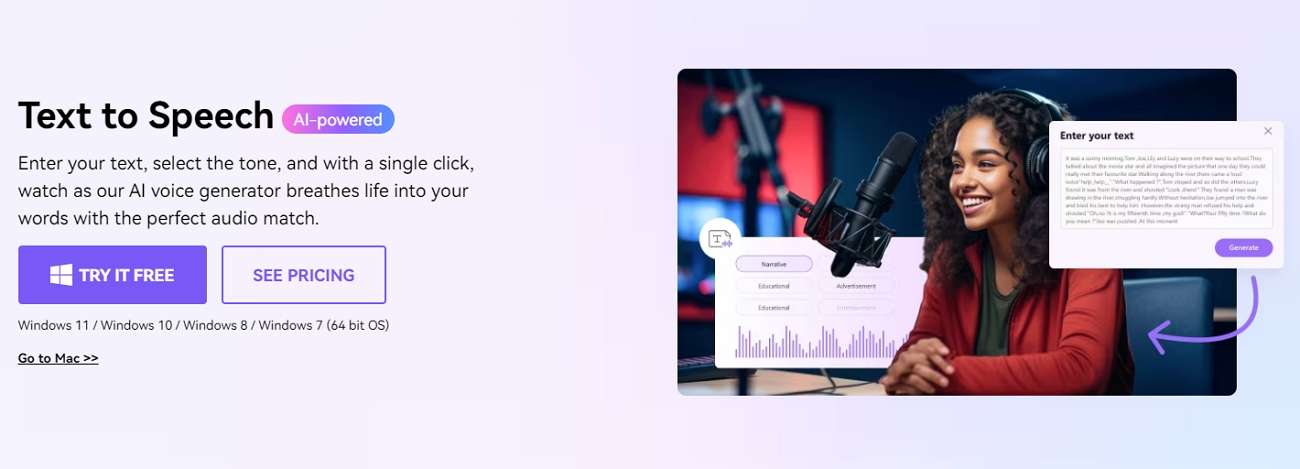
Main Highlights of Wondershare UniConverter
- Sound Effects: If you wish to change your voice with different sound effects, Wondershare UniConverter has got you covered. It offers multiple sound effects you can add to give a humorous or fun twist to your speech. You can also use the feature to protect your privacy by hiding your gender and real voice.
- Auto Highlight: The AI tools of UniConverter can deeply analyze your video content. This allows the tool to generate automatic highlights of a full-length video. A Smart Detect tool can identify and extract key scenes from a video file on UniConverter.
- Scene Detection: Splitting your videos by individual analysis of frames can be time-consuming. UniConverter’s AI Scene Detection allows users to cut this excess editing time. The tool can detect and split videos into multiple segments on its own.
Easy Step-by-Step Guide for Text-to-Speech Conversions via UniConverter
Wondershare UniConverter offers an easy way for users to create AI narrations. You can use its AI tool to convert any boring text file into dynamic speech. Here are the steps to transform text into speech using UniConverter:
Step 1 Open Text-to-Speech Feature on UniConverter
You can start the process by installing Wondershare UniConverter on your computer. Launch the tool and go to the “Tools” tab from the left panel. Under the “AI Lab” section, find and hit the “Text-to-Speech” option.
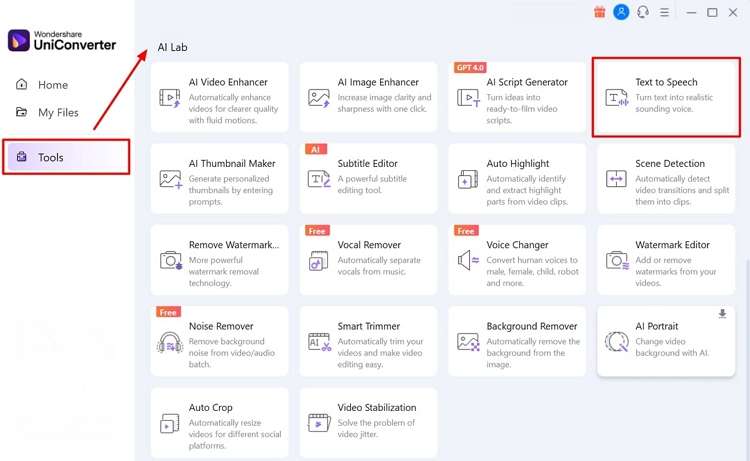
Step 2 Insert Your Text and Specify Audio.
Once inside the Text-to-Speech window, insert the text you wish to convert into speech. Go to the “Audio Type” section from the left and choose the most suitable style for your script.
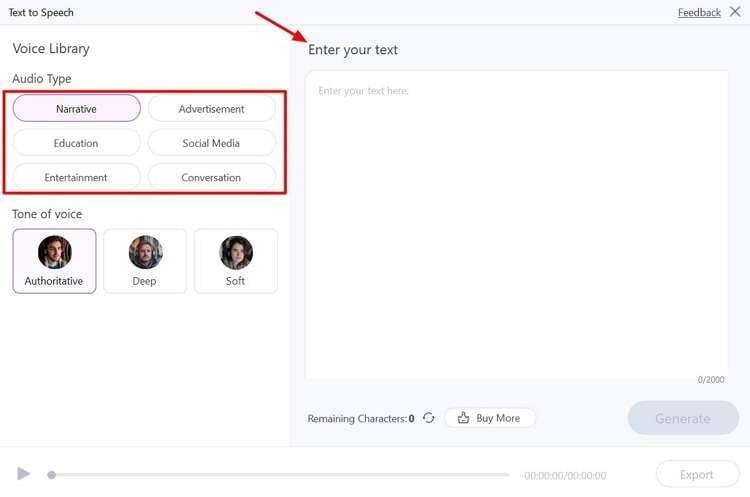
Step 3 Specify the Tone and Generate Speech
You can move on to selecting the tone for your specific audio. Choose the one that matches your script the most. Wondershare UniConverter offers multiple options such as “Mature”, “Professional”, and “Informative.” When you have specified the details, tap the “Generate” button. In a few instances, you can preview the generated speech. Tap the “Export” button and save the generated audio file to your device.
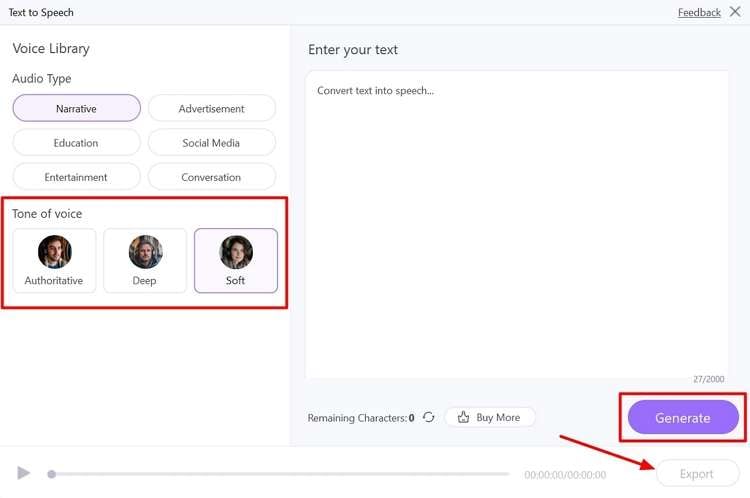
Part 3: Looking for a Good Text-to-Talk App? Find One From This Top 9 List!
Although Wondershare UniConverter is an excellent tool for converting text into speech, it is only available on Windows and Mac computers. If you want to transform text into speech on your smartphone, we have a few options you can try on your phone:
1. Text to Speech - Alpaca
Alpaca offers powerful and free text-to-talk software available on Google Play Store for Android users exclusively. This text-to-speech software can convert read-aloud entered text, webpages, and other files. You can adjust the speed and pitch of the sound easily on the app. It can also read Excel, PowerPoint, and PDF files and save your texts as audio files.

2. Speak4Me - Text-to-Speech TTS
Speak4Me is another software that allows users to merge talk and text for free. This is the one if you are looking for a tool that can work without audio or text limits. Speak4Me can help you read faster while you decide on other chores, saving time. Over 20 different languages and accents are available for text-to-talk conversions.
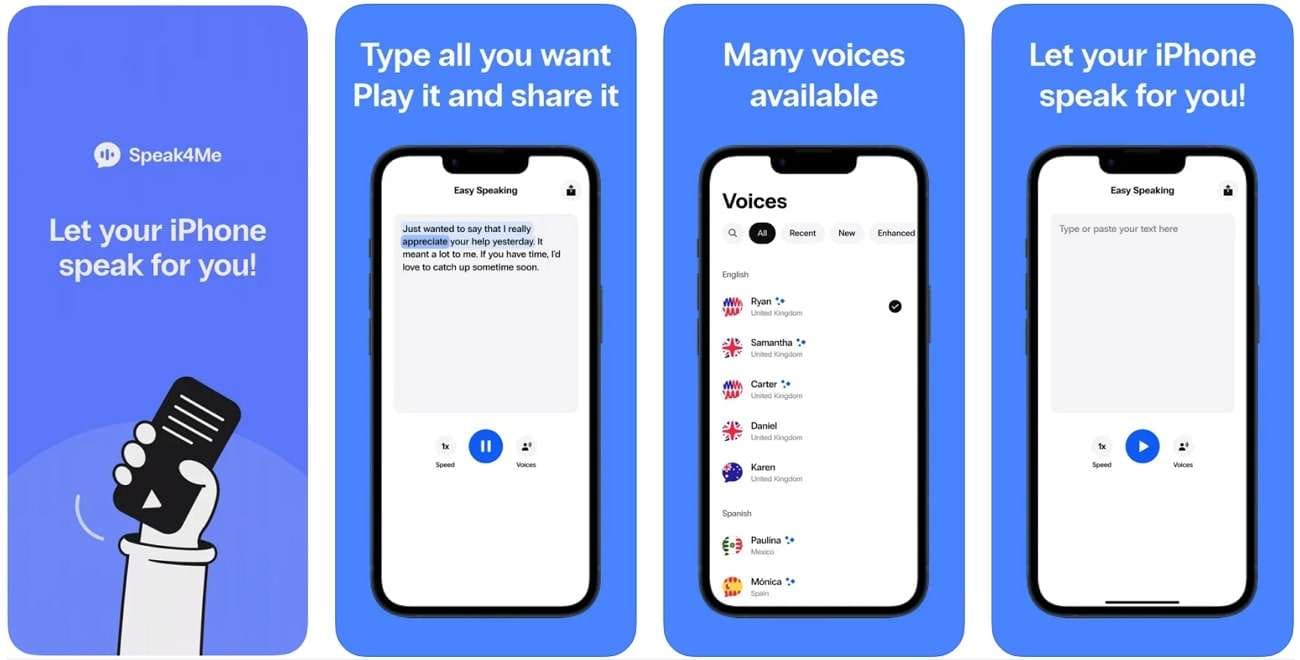
3. SpeechLab - Text-to-Speech TTS
A simple yet powerful app that can transform your text into speech is SpeechLab. The tool can generate dynamic and lifelike voices in a single click. You can share the audio files with your loved ones on your favorite social media platforms. SpeechLab also allows users to convert speech into text, reversing the process.
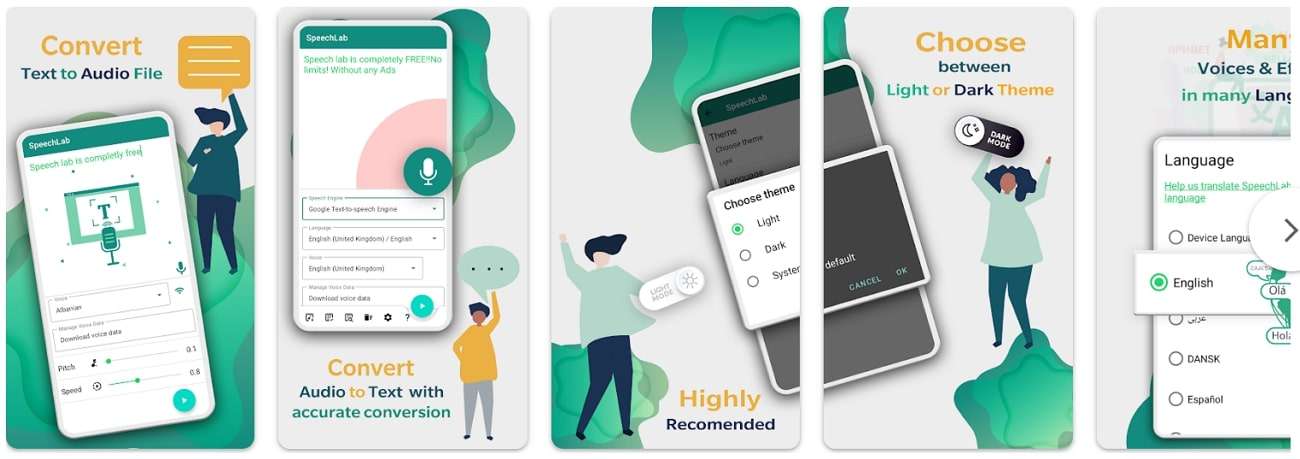
4. CerePlay - Text-to-Speech
If you are looking for a text-to-talk app that can work in many languages and accents, you can try CerePlay. This incredible tool uses AI and neural networks to generate voice. You can choose from various language and accent options on the app. Users also get to adjust the rate and pitch of the AI voice with CerePlay, which also offers a speech library to save text for later use.

5. VoxBox - Text-to-Speech Toolbox
VoxBox is an all-in-one tool with several helpful audio features. It is an efficient AI talking generator and can instantly transform text into speech. Moreover, VoxBox also offers tools such as voice cloning, which can perfectly imitate any voice. You get to choose from more than 4000 sounds and 79 languages. This can help expand your reach to a global audience through your smartphone.
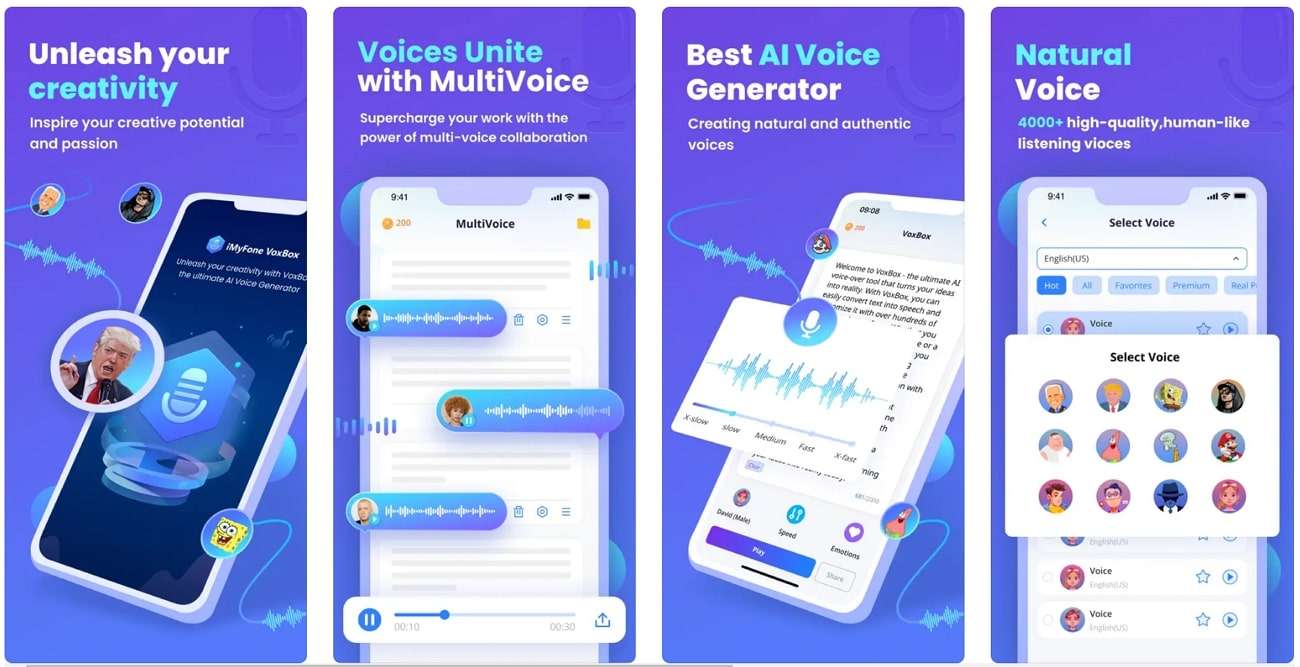
6. T2S: Text-to-Voice/Read Aloud
Another simple and easy-to-use app that can convert text into voice is T2S. You can use it to open any text, ePUB, or PDF files and read them aloud. The app can also convert text into audio format that you can share across different platforms. It also offers users a reliable “Speak Mode” to select text from other apps and read it aloud without any trouble.
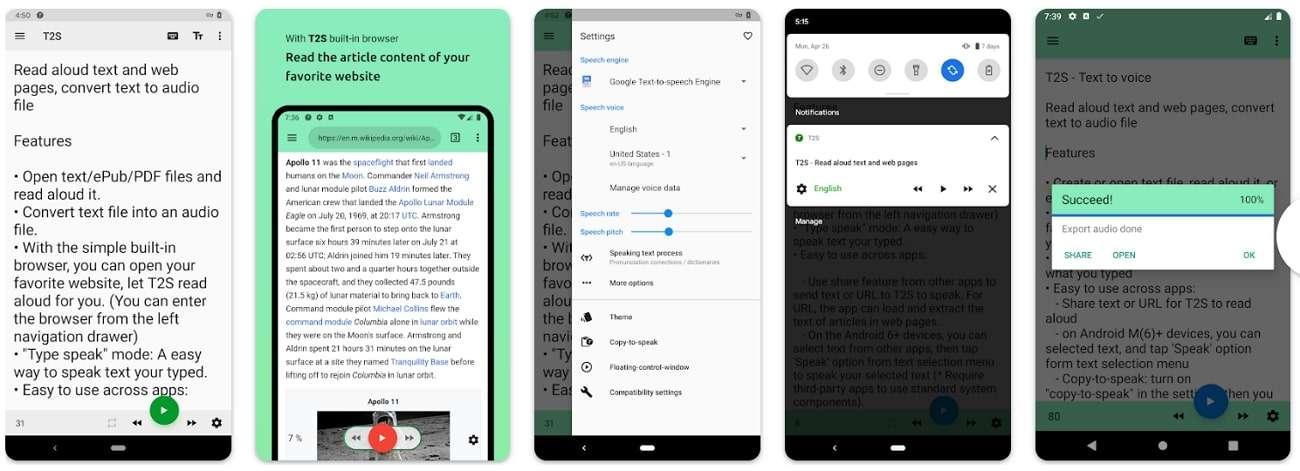
7. Speechify Text-to-Speech Voice
Speechify is the ultimate free text-to-talk software tool. It uses modern AI technology to bring your monotonous text to life. You can convert books, web pages, emails, images, and files into dynamic voices. Speechify also offers a wide range of customization options to users. You can thus gain control of your digital content and unlock its full potential.
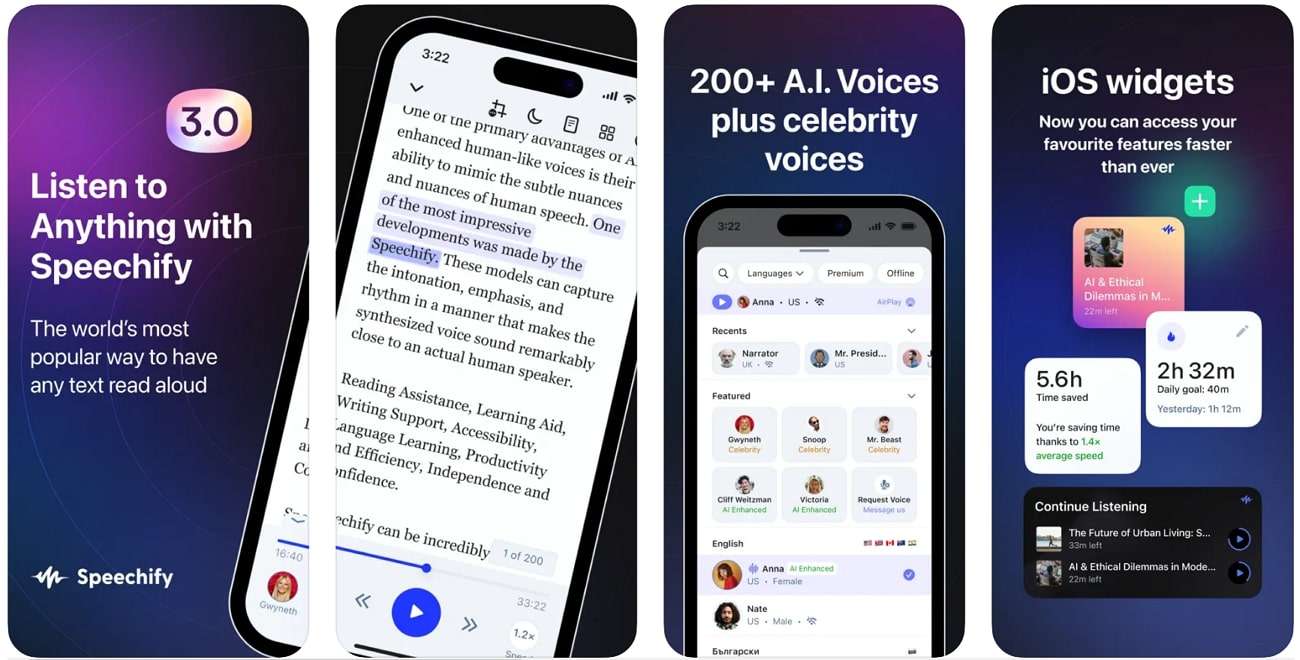
8. Tell Me - Text-to-Speech
Tell Me is an effective text-to-speech converter that offers a clean and intelligent interface that simplifies transforming text. It features simple sliders for the generated voices' pitch, volume, and speed. Tell Me can convert text into many languages and fun voice styles. You can further set your generated voices as ringtones, alarms, or notification sounds.
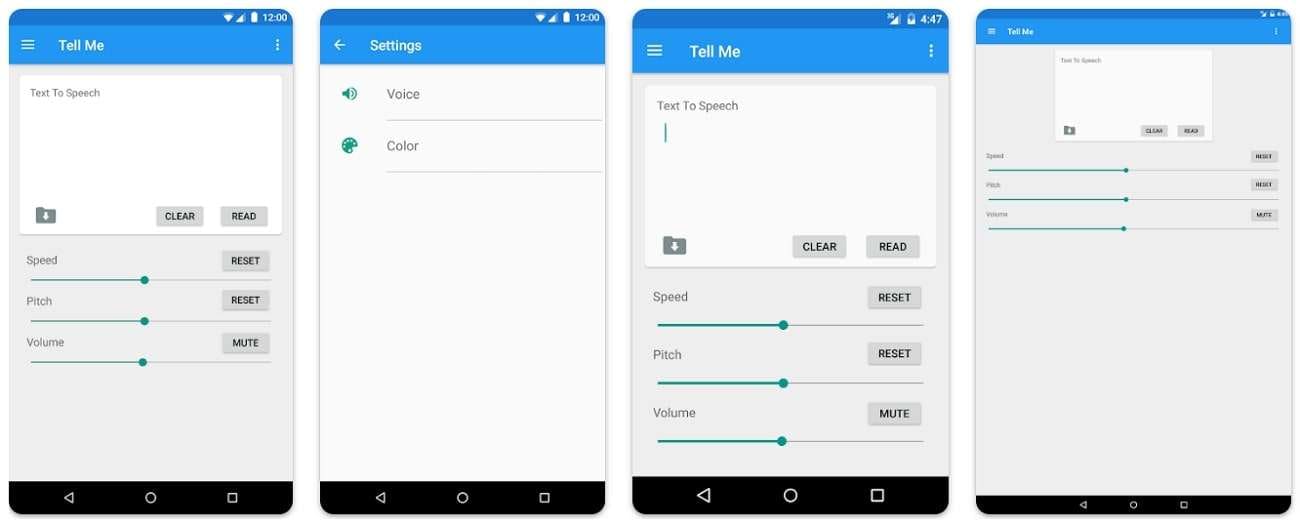
9. Talk: Text-to-Voice
Talk: Text-to-Voice tool is an effective way to make your phone speak what you type. Using the tool, you can make your phone say anything you want with a simple click. Talk supports a range of languages offline. The converted files can also be exported in WAV file format. You can use the app to read articles or help visually or speech-impaired people.
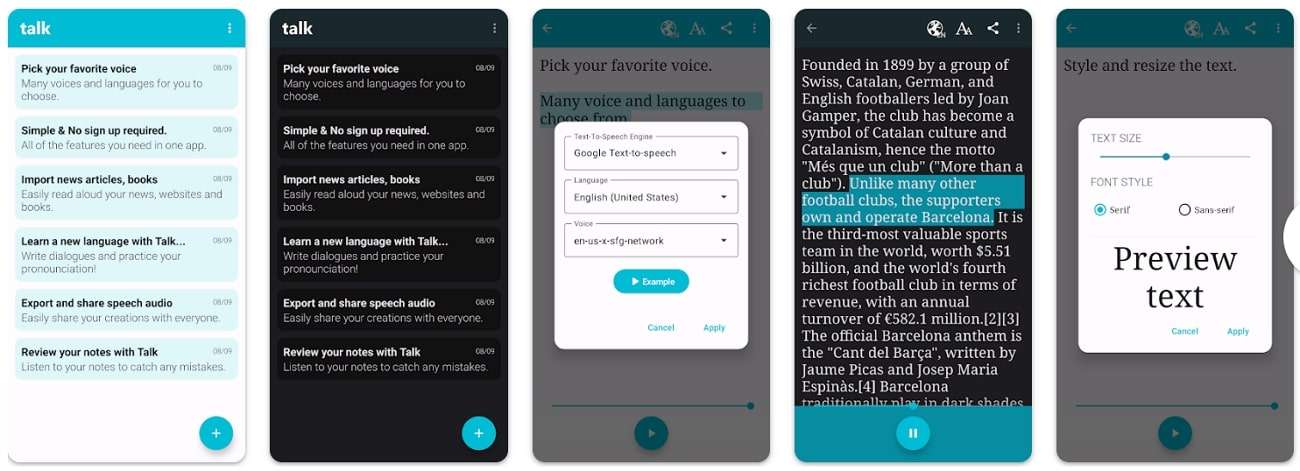
Conclusion
Google Text-to-Speech AI offers a valuable text-to-talk function via its AI. For efficient conversions, you can try Wondershare UniConverter. This remarkable tool can transform your text into dynamic voices in mere instants. Try it out today and enhance your verbal content with ease. This article has also catered to the needs of smartphone users with the finest text-to-talk apps.


