7 Text-to-Speech MP3 Tools for Creating Personalized Voices
Text-to-speech conversion refers to transforming written words into audio. This technology is integrated into applications to assist individuals within various domains. Such applications use wavetable synthesis or linear predictive coding to convert the speech into MP3 format. This article will mention techniques to generate text-to-speech MP3 audio files. It will greatly help people searching for a TTSmp3 voiceover to add to their video content.
In this article
Part 1: How Can You Utilize a Text-to-Speech Converted MP3 File in Different Places?
These days, TTS MP3 is getting widely used in almost every domain to ease day-to-day tasks. Thus, familiarize yourself with some top-rated use cases of MP3 files obtained from text-to-speech. For this purpose, consult the given points and get insights related to TTS technology:
- Language Learning: MP3 text-to-speech files significantly help learn new languages. It provides accurate pronunciation of words and helps in vocabulary acquisition.
- Accessibility: Individuals with reading difficulties can now use MP3 files to listen to emails and articles. Visually impaired people can also access textbooks and study materials with MP3.
- Content Creation: YouTubers use text-to-speech MP3 recordings for effortless content creation. Moreover, they generate voiceovers with synthesized voices and add them to their podcasts.
- Education: Students use MP3 recording in a presentation to make it engaging. Meanwhile, educators prefer AI voices to create learning materials and e-books.
- Daily Life Usage: Announcements on public places and customer service support integrate TTS MP3 in their chatbots. Also, busy professionals use them to listen to documents while traveling or cooking.
Part 2: Make Easier MP3 Files on Wondershare UniConverter Text-to-Speech Feature
Make your TTS to MP3 creation easier with Wondershare UniConverter, regardless of use cases. It’s a powerful utility product that can assist in everything related to crafting digital media. You can streamline audio production using this software's AI voice library. In this regard, you need to insert your script and pick an audio type. Basically, choosing an audio type will show you related voice tones.
For instance, if you select an educational audio type, it will display informative, mature, and professional options. Following that, there are narratives, conversation, entertainment, and advertisement audio types. After assigning parameters, AI will instantly bring accurate results in MP3 file format.
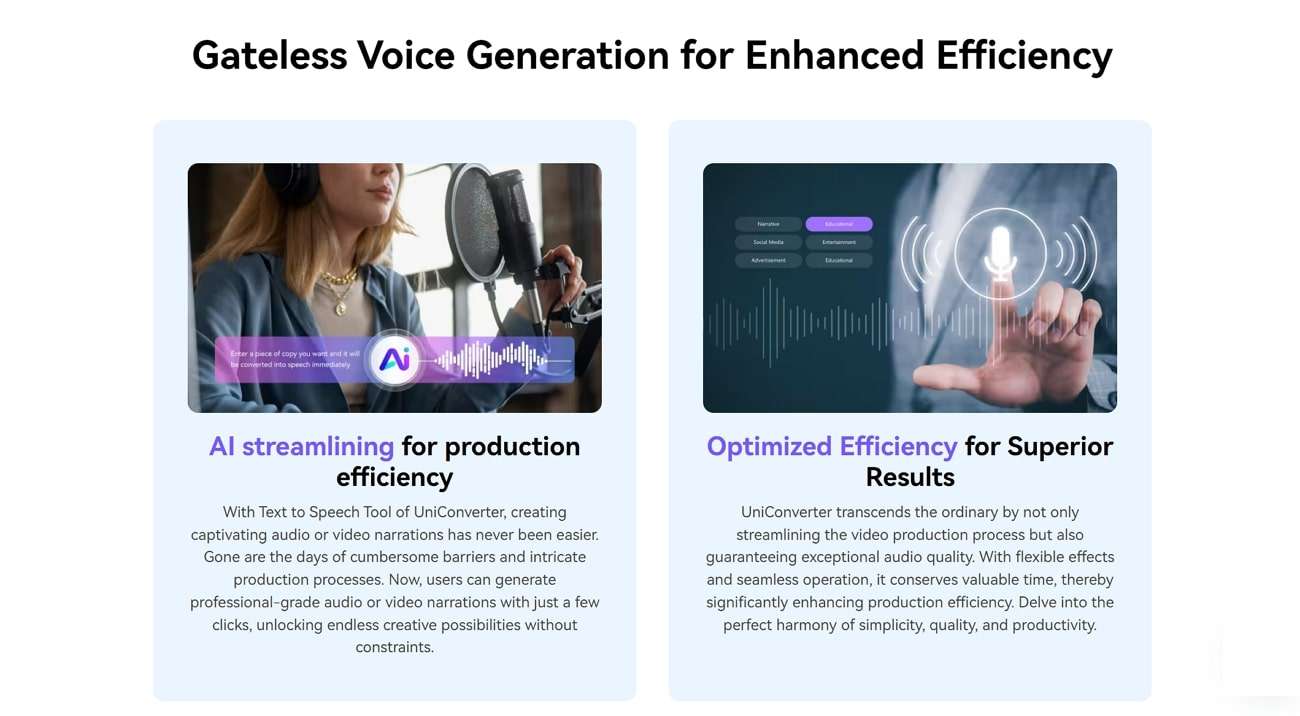
Other Useful Features in Wondershare UniConverter
Wondershare UniConverter works on automation that detects the context of your provided text and prompts. It aims to boost your production and offers various other features, some of which are discussed below:
- AI Script Generator: If you are a filmmaker and need an instant script to obtain free TTS MP3, use this option. It can generate an engaging script with a video top. For optimized results, you can assign video type, platform, and script tone.
- Voice Changer: YouTubers looking to craft funny content can try this voice changer. It converts MP3 audio into a kid, male, female, transformer, and robotic voice.
- Noise Remover: To add the generated MP3 in podcasts, you need uninterrupted and high-quality audio. For this, you can use a noise remover of UniConverter that bulk removes background noises. It detects fan, wind, rain, or other noises to eliminate them with one click.
Instructions for Easier Operation of TTS MP3 in Wondershare UniConverter
Whether you want to add fun to your content or obtain high-quality media, Wondershare UniConverter can help you with everything. Hence, let's learn how easily you can use this tool and achieve text-to-speech MP3 download:
Step 1 Access the Text-to-Speech Feature in AI Labs
Access the main interface of Wondershare UniConverter as you successfully launch its latest version. Afterward, explore the “Text to Speech” option in the “AI Labs” section. Tap on the “Text-to-Speech” option and navigate to another screen.
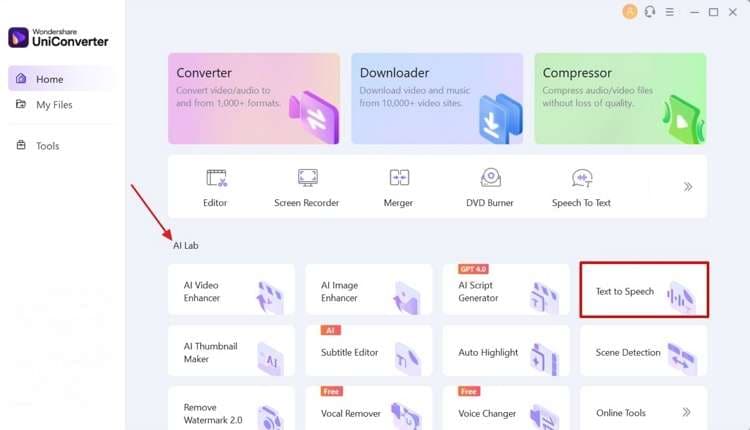
Step 2 Customize the AI Voice by Adjusting the Parameters
Now, get into the "Audio Type" and choose one option based on your needs. Let's suppose you select the "Advertisement" from Audio Type and "Engaging" options from "Tone of Voice." Later, go to the right side and add your script in the "Enter Your Text" section.
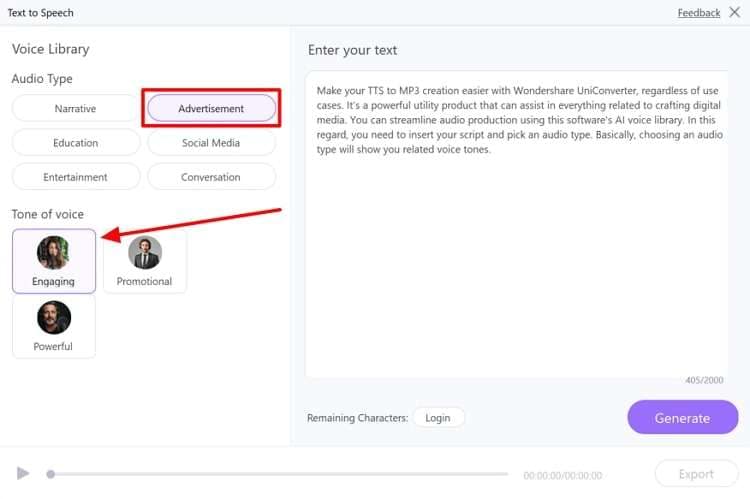
Step 3 Generate Results and Download MP3 File
After adjusting the parameters, hit the “Generate” button and wait for the AI process. Next, preview your results and click the “Export” button to download the MP3 file.
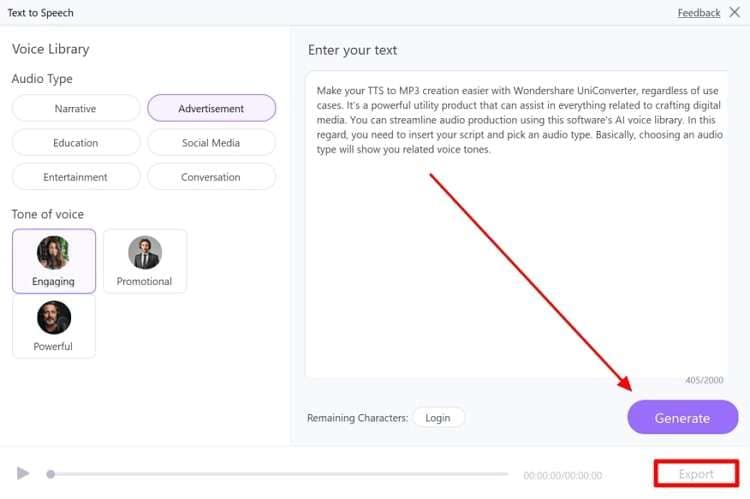
Part 3: Create MP3 Files from Input Text on 7 Best Options
Wondershare UniConverter is a powerful platform that executes text-to-speech MP3 operations efficiently. Yet, some people look for online tools based on their needs and use cases. Therefore, this section has listed some online text-to-speech MP3 alternatives to UniConverter:
1. Media.io
This text-to-speech online MP3 is a valuable tool powered by high-profile AI-based systems. It is a secure web-based voice generator that can transform text into MP3 voice. Users can pick an AI voice from its accurate and diverse options. There are several accents of AI voice with one single language. It works on less than 1500 words and provides super-realistic results.
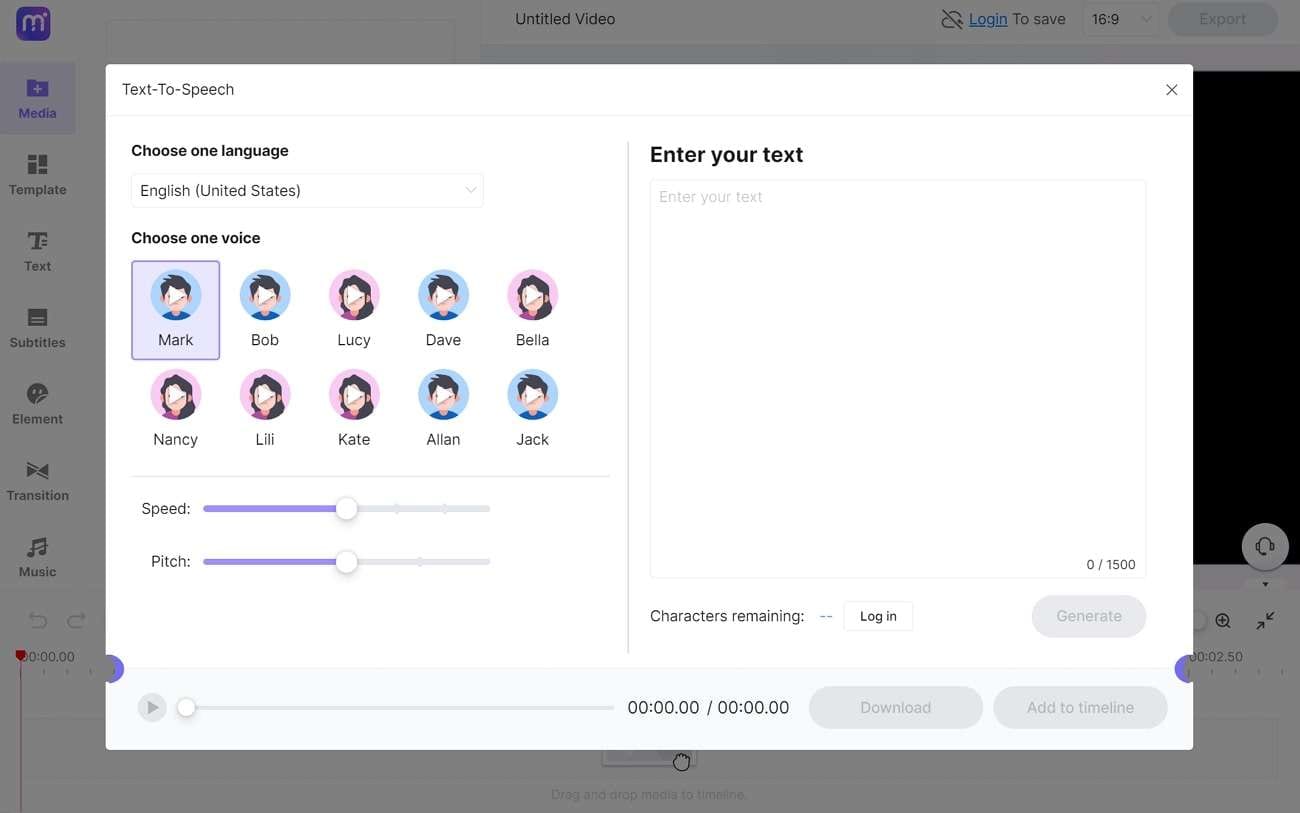
2. ttsMP3.com
People with learning difficulties should try this text-to-audio MP3 software. It can read your added text aloud and provide you with MP3 audio to listen to again and again. In this regard, you can pick your favorite AI voice. Among such voices are male, female, soft, and deeper voices. Using its regular voice, you can obtain text-to-voice in different languages and accents.
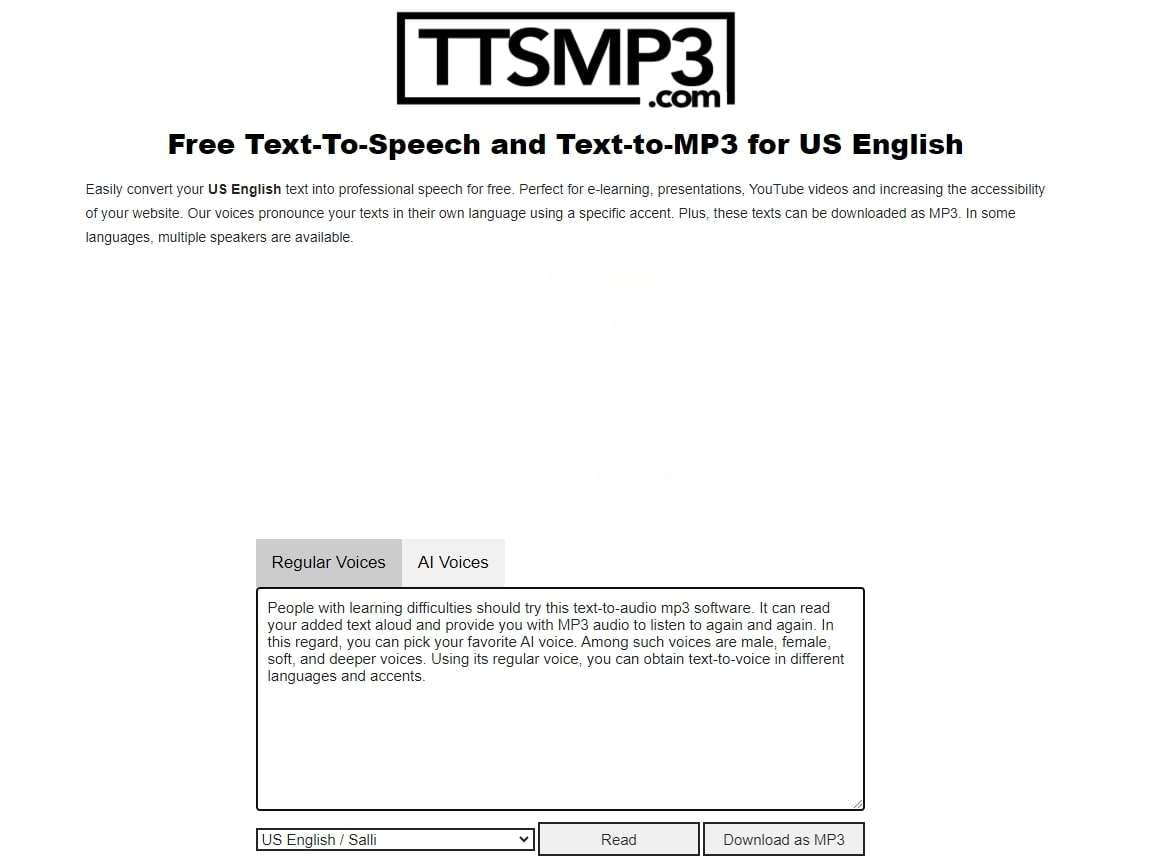
3. TTSFree.com
If you want to generate a podcast with voiceovers, TTSFree.com is here for assistance. It’s a text-to-speech online free unlimited MP3 download that offers speech synthesis services. Using it, you can get speech in more than 140 regional languages from text. For this purpose, it supports Google and Microsoft servers. Afterward, users can adjust the voice pitch and speed based on their needs.
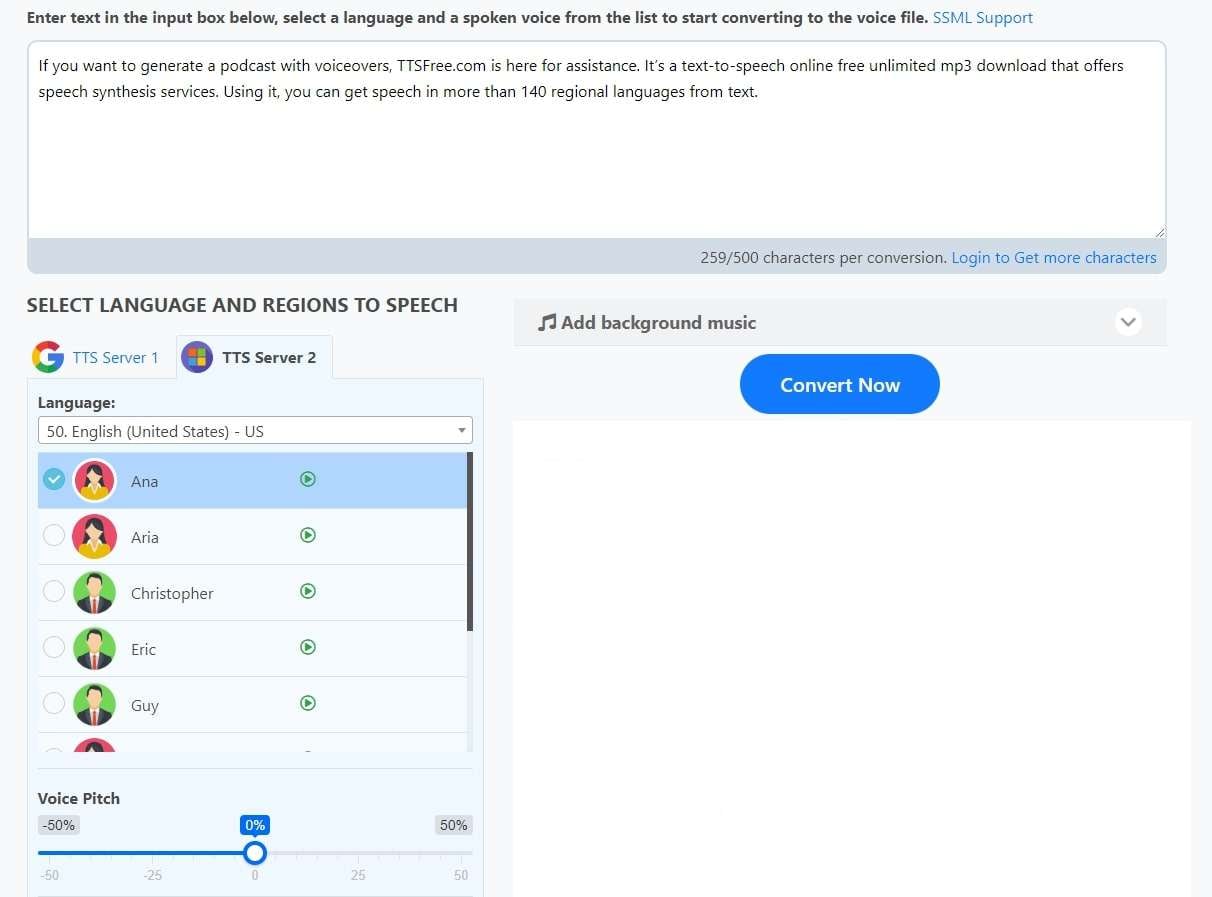
4. SpeechGen.io
Create audio content for marketing and education through this text to MP3 online. It requires input in text format within 3000 characters. Afterward, you need to assign a language, pitch, speed, and an AI voice for optimized results. Following that, you can add pauses in sentences and paragraphs based on your needs. Also, you can select the bitrate from the list of options.
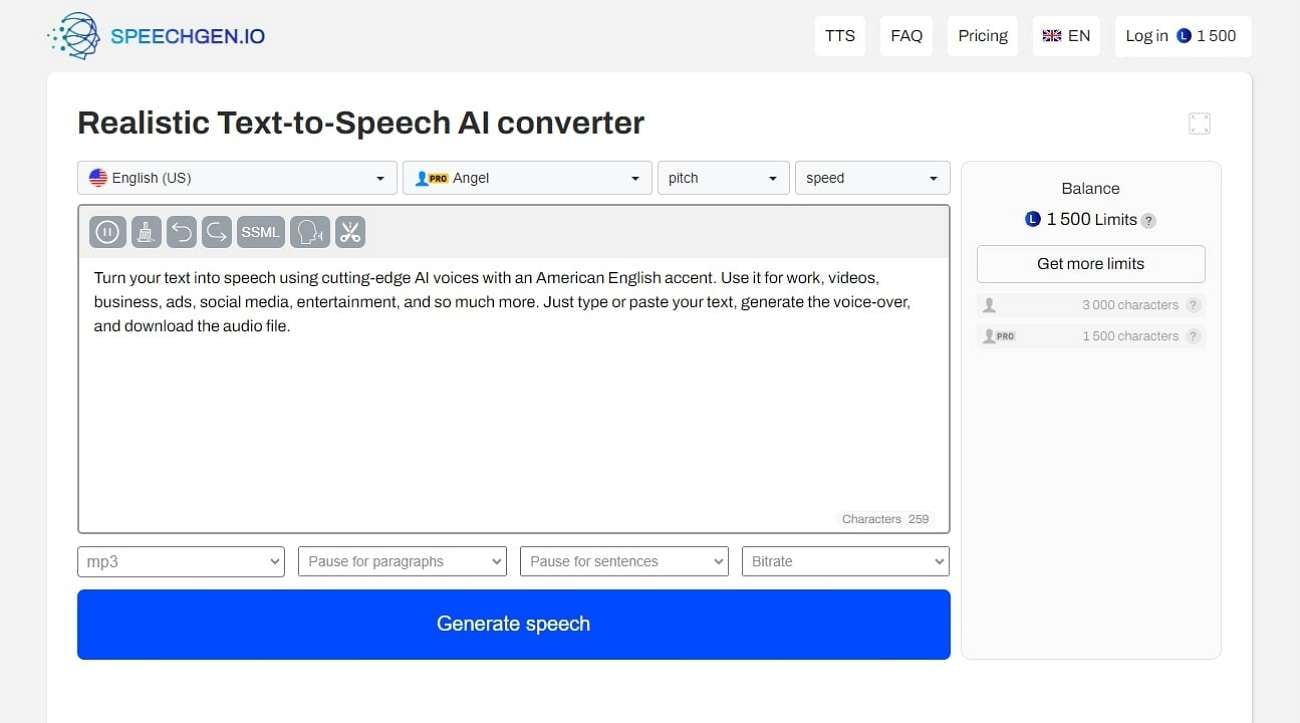
5. Narakeet
Narrate your script and save the narration using Narakeet online text-to-speech MP3. This platform supports PDF, EPUB, RTF, DOC, and many other formats to transform text into speech. Within a single language, it has various accents of AI voices, such as US English and Canadian English. Despite that, you can customize speed, volume, and output format.
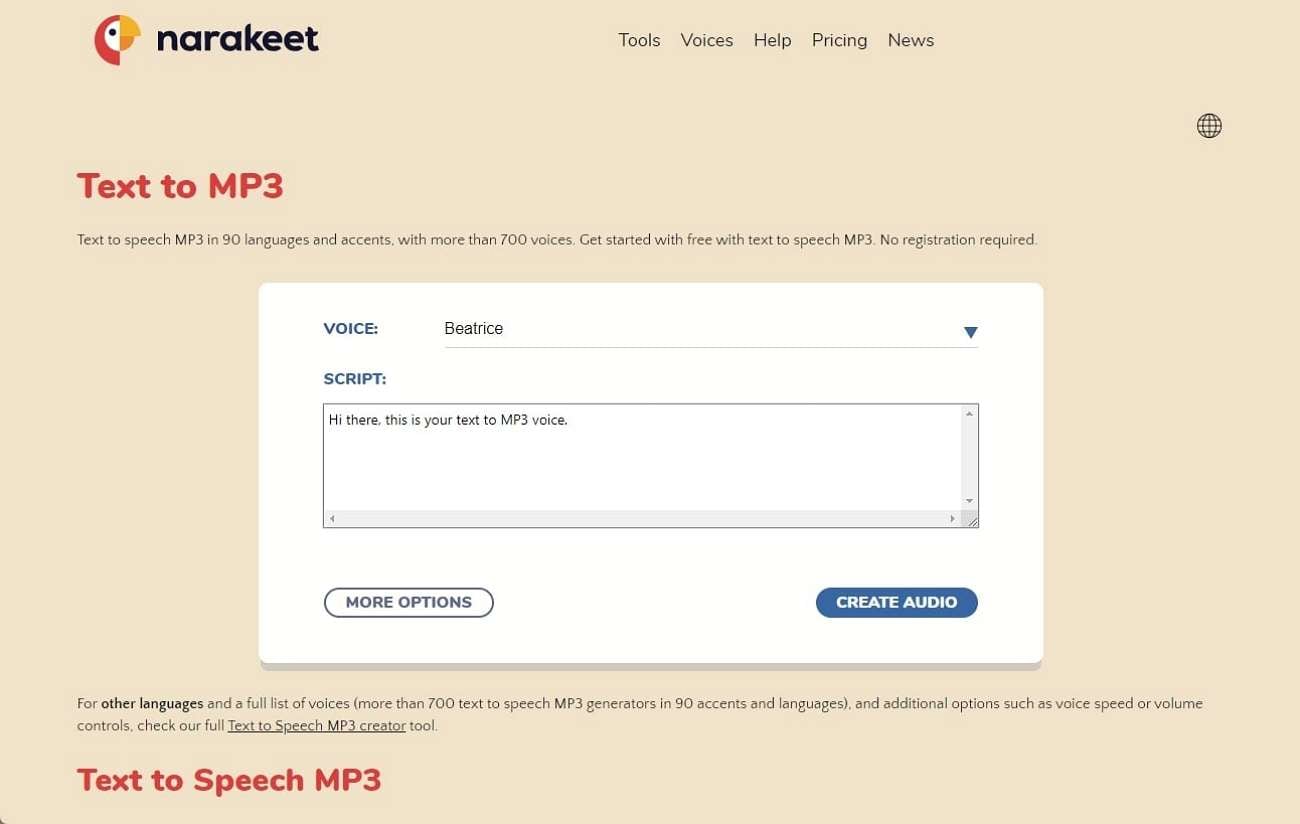
6. Speakatoo
For engaging customer interactions, this TTS to MP3 assists in creating professional IVR voices. It has more than 130 regional and native languages to support AI voices. Besides, you can adjust the audio controls to obtain personalized voices. For this purpose, insert a text, add pauses, and apply voice filters to get audio in your chosen file format.
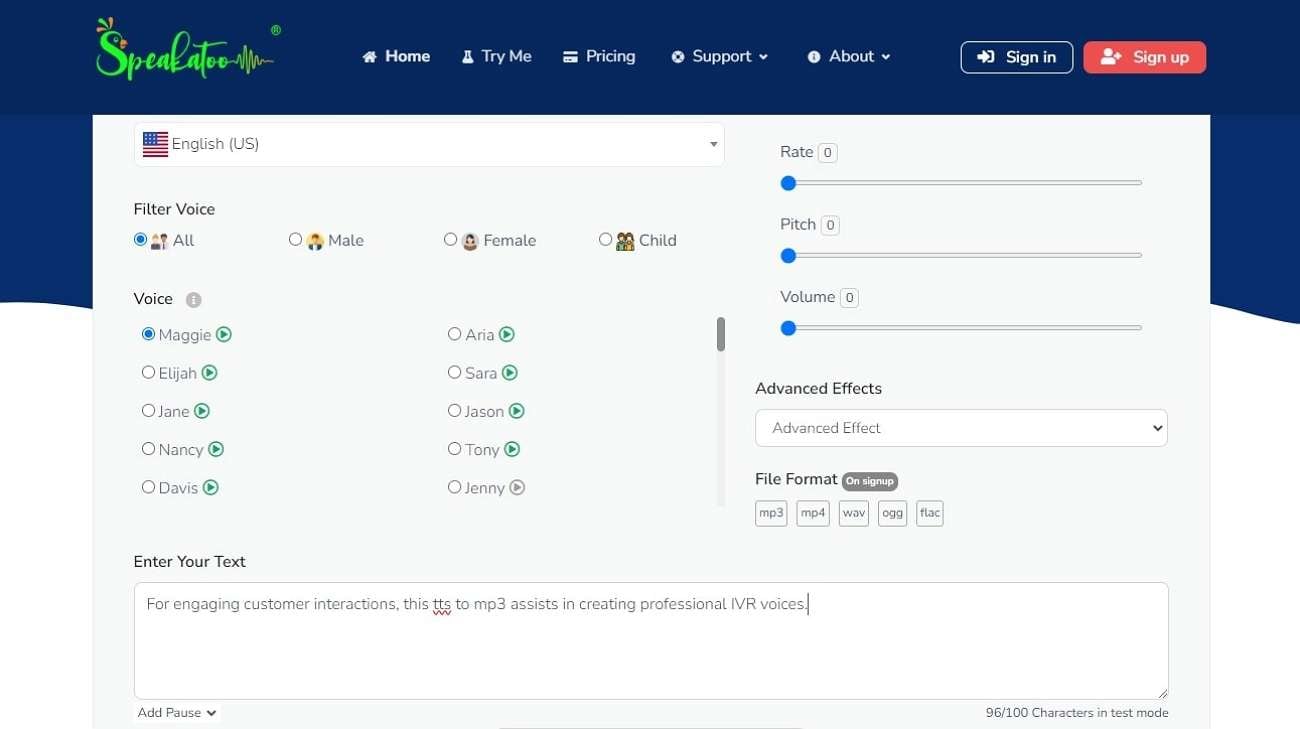
7. FreeReadText
It’s another free text-to-speech MP3 offering regular users basic speech synthesis services. This tool is trained in 130 languages to provide Russian, Spanish, German, and more voices. Simply, you need to insert text and choose a male or female voice. Then, customize the speed and pitch of your voice, whether you need to read a book or learn a language. Lastly, you can save the output in MP3 format.
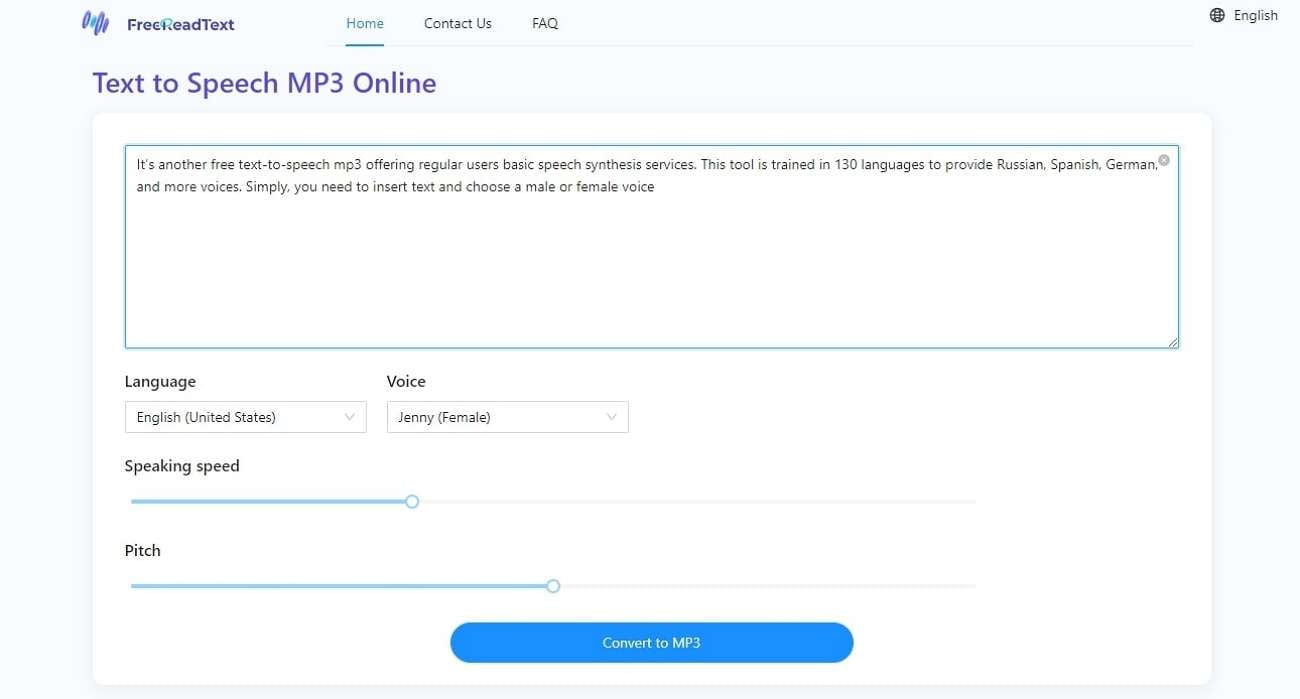
Part 4: Frequently Asked Questions
- What is the best way to convert text to MP3?
When discovering the answer to the best text-to-speech MP3 converter, Wondershare UniConverter offers exceptional results. Its unique, AI-powered system allows you to convert text into MP3 easily. You can ensure professional results with a vast range of voices and audio tones.
- What are the different use cases of MP3 files generated from text-to-speech tools?
There can be multiple options when discussing the conclusive use cases of text-to-speech generators for creating MP3 files of text. Initially, you can use it for voiceovers across videos. Furthermore, it can also be used across different industries, including e-learning, marketing, and advertising.
Conclusion
Finally, let’s conclude the discussion by inferring the top-notch text-to-speech MP3 converter. This article shows the best tools that offer MP3 output of text-to-sound conversion. Among them, Wondershare UniConverter proves to be the most effective tool for making MP3 audio with great personalization. You can enjoy seamless text-to-speech transformation with accuracy, as demonstrated earlier.



