The Top 13 Text-to-Voice Converters Available at Easy Access
In this interconnected era, individuals need to learn non-native languages for survival. For their assistance, text-to-voice converter tools came into existence. They help improve correct pronunciation, sentence structure, and listening skills.
Besides, text-to-speech makers greatly help with multitasking, proofreading, and content creation. Such tools also aid people with visual impairments and learning difficulties. Let’s discover some leading text-to-sound converters to make written information accessible more easily.
In this article
Part 1: [Top 1] The Highest-Rated Text-to-Voice Conversion with Wondershare UniConverter
Starting with the most powerful and top-tier text-to-audio converter, Wondershare UniConverter, this AI platform is here to assist. It is an all-in-all video editor that offers everything to polish or edit your media. In the realm of video voiceover making, it emerges as a seamless choice for all domains.
The reason is that it offers various options for choosing your video type. It supports tailored voices for education, narrations, social media, and advertisement domains. After choosing a video type, it gives respective AI voices in soft, deep, mature, or authoritative tones. Hence, you can achieve accurate pronunciation of words with your selected tone of voice.
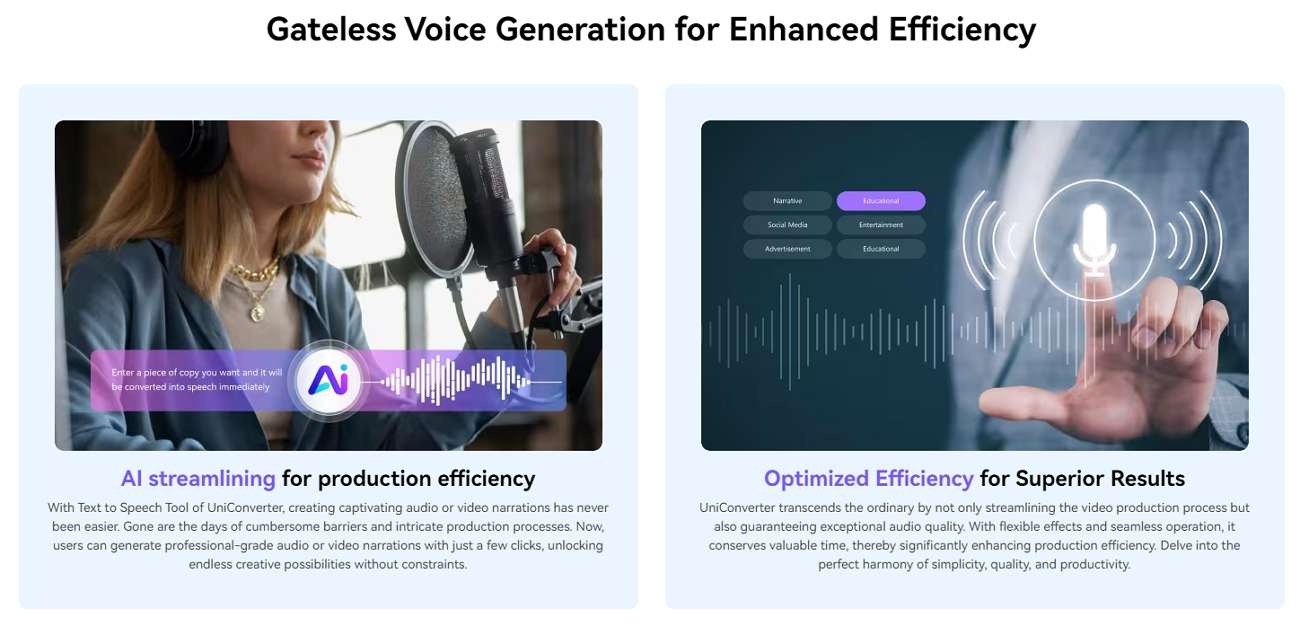
Discover Features of UniConverter Beyond a Speech Converter
As mentioned above, Wondershare UniConverter can perform anything to enhance your media. Let’s uncover some of its key features so you can get more benefits than just a speech converter:
- AI Script Generator: If you just have an idea and want to transform it into words, use this script generator. Simply, you need to insert a topic and assign a video type, video platform, and voice tone. Afterward, it will generate a compelling script that you can later convert into speech.
- Watermark Editor: Watermark can ruin the quality of the media chosen for voiceover videos. Thus, UniConverter can help you remove watermarks in text, object, or image format. Despite removing, it can add text or image watermarks to produce copywritten content.
- AI Subtitle Translator: To strengthen your connection with the digital world, it has a subtitle translator. You can effortlessly translate video subtitles into more than 134 languages. Aside from translation, it lets you import subtitle files and generate them if unavailable in video.
Easy Text-to-Speech Functionality Offered By Wondershare UniConverter: Step-by-Step Guide
Returning to the main point of discussion, here are the steps to use this TTS converter. You can follow them to seamlessly achieve the AI sound based on your requirements:
Step 1 Get the Latest UniConverter and Access its Text-to-Speech Converter
Launch the main interface of UniConverter after installation and access the “AI Labs” section. From there, choose the “Text-to-Speech” option and find another window.
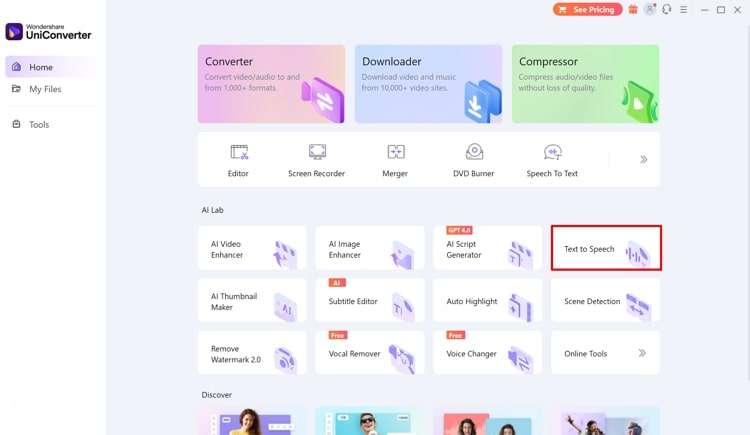
Step 2 Adjust Video Type and Voice Tone Based on Your Needs
Using the Text-to-Speech screen, navigate to the “Video Type” and pick one option. Let’s suppose you select the “Conversation” option. Now, choose a “Tone of Voice” from given options such as “Gentle.” Later, move to the right side and insert the script or text you wish to convert into voice.
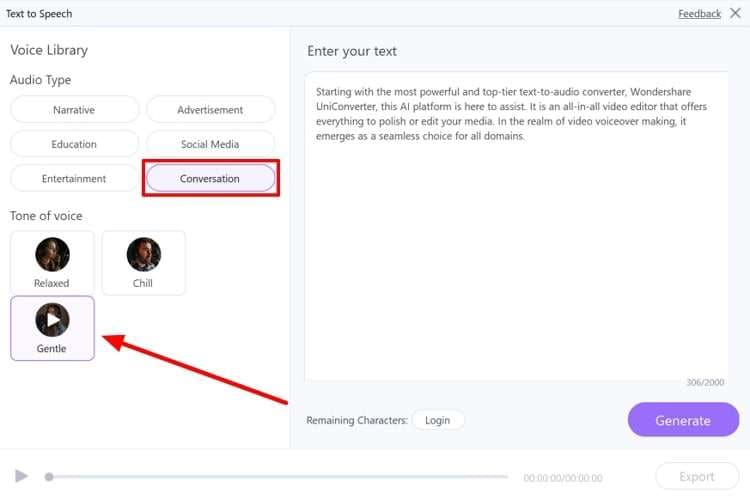
Step 3 Generate Speech and Export Results After a Preview
After adding text there, press the “Generate” button, and AI will start processing your prompts. Then, you will get a preview of the results, which you can save by using the “Export” button.
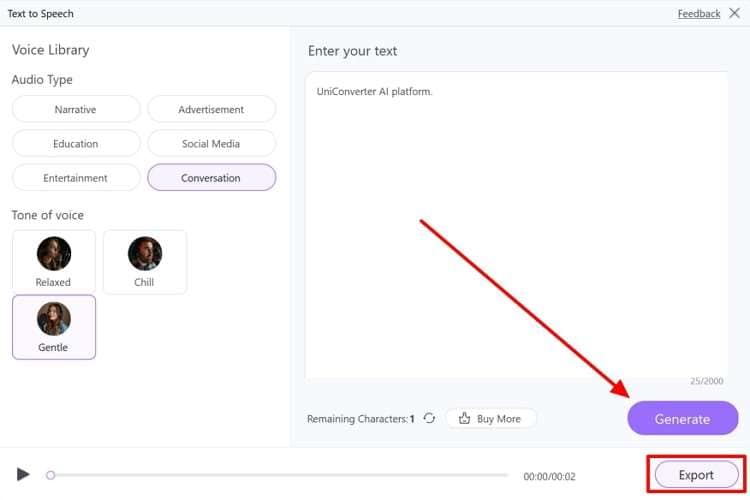
Part 2: Top 12 Solutions Available to Convert Text to Voice with High Accuracy
Wondershare UniConverter is an exceptional platform, yet multiple online tools exist to convert text to speech. You can review this section, which highlights free text-to-speech converters, and get insights into available TTS technologies:
1. Media.io
If you need a reliable voice converter, Media.io would be a good alternative to offline text-to-speech converters. It has a simple interface that is easy to navigate for users new to text-to-speech conversion technologies. You just have to type text up to 1500 characters and adjust the parameters to obtain a voice.
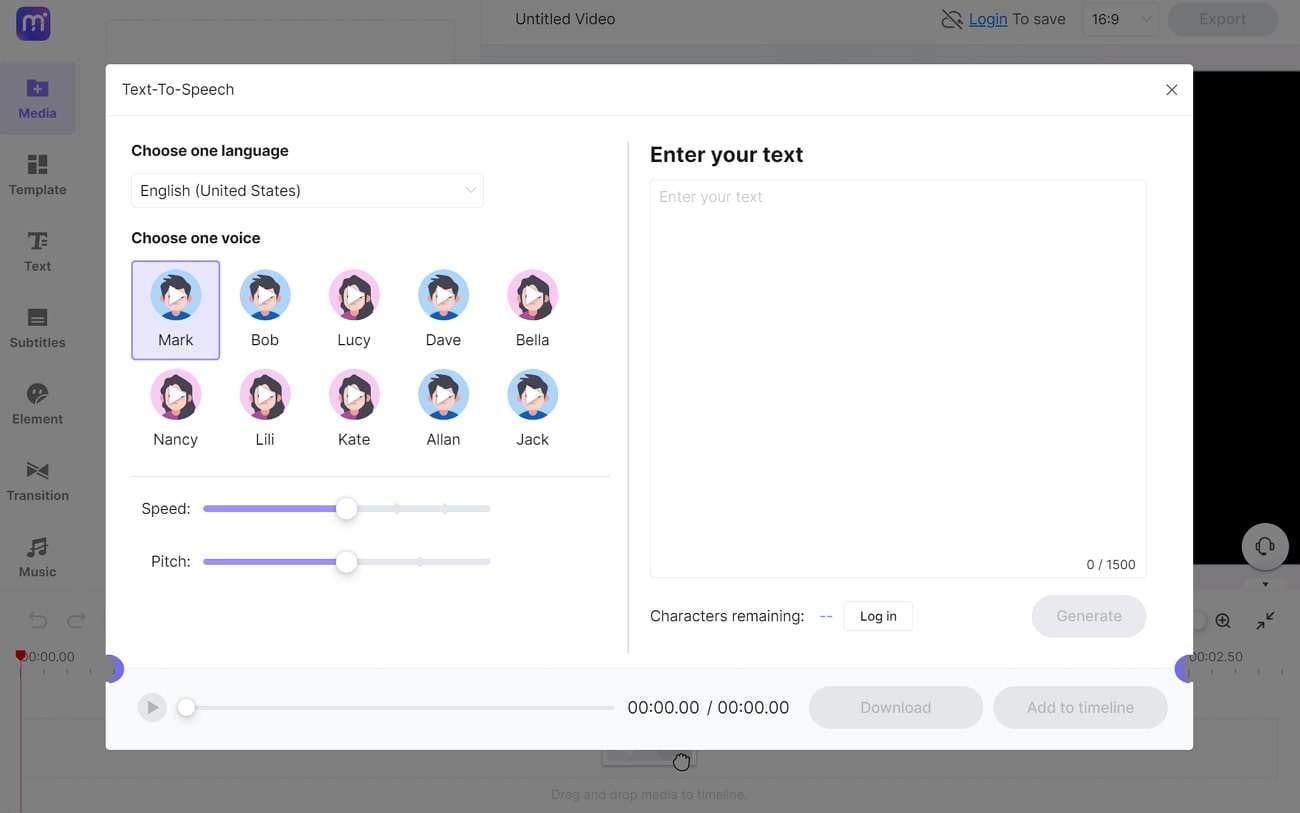
Key Highlights
- You can achieve text-to-voice in various languages other than English.
- It lets you adjust the voice pitch from options within the -4 to 4 range.
- Based on your preferences, it offers voice speed variations.
2. VEED.io
Convert your text into speech straight from your browser with this text-to-sound converter free. It has fascinating human-like AI voices in various accents and languages. You can convert text into your chosen voice and instantly start crafting videos on its timeline.
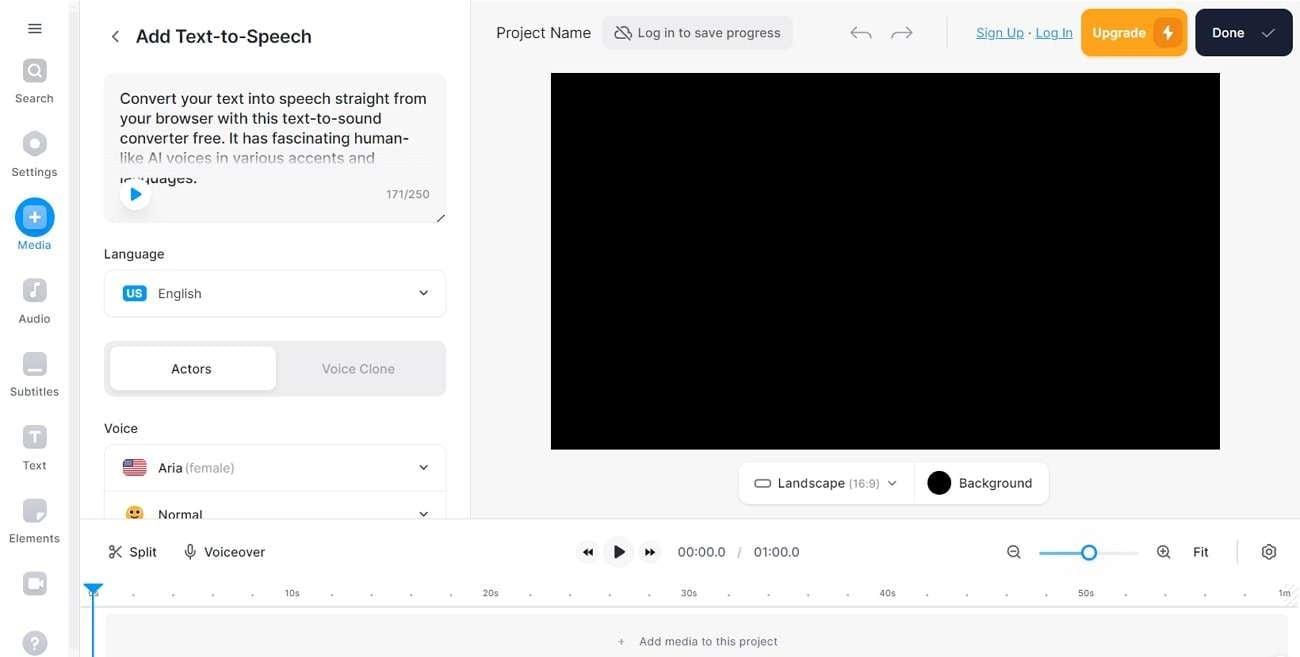
Key Highlights
- It offers voice tones such as narration, happy, excited, and casual.
- You can customize the narrating speed of AI voices.
- io provides a voice clone option where you can upload voices and convert text into them.
3. Simplified
This word-to-voice converter is well-known for obtaining professional voiceovers. It has a variety of human voices and AI-powered voice clones to craft videos for social media. You can access multilingual narrations from male or female AI voices of different age ranges.
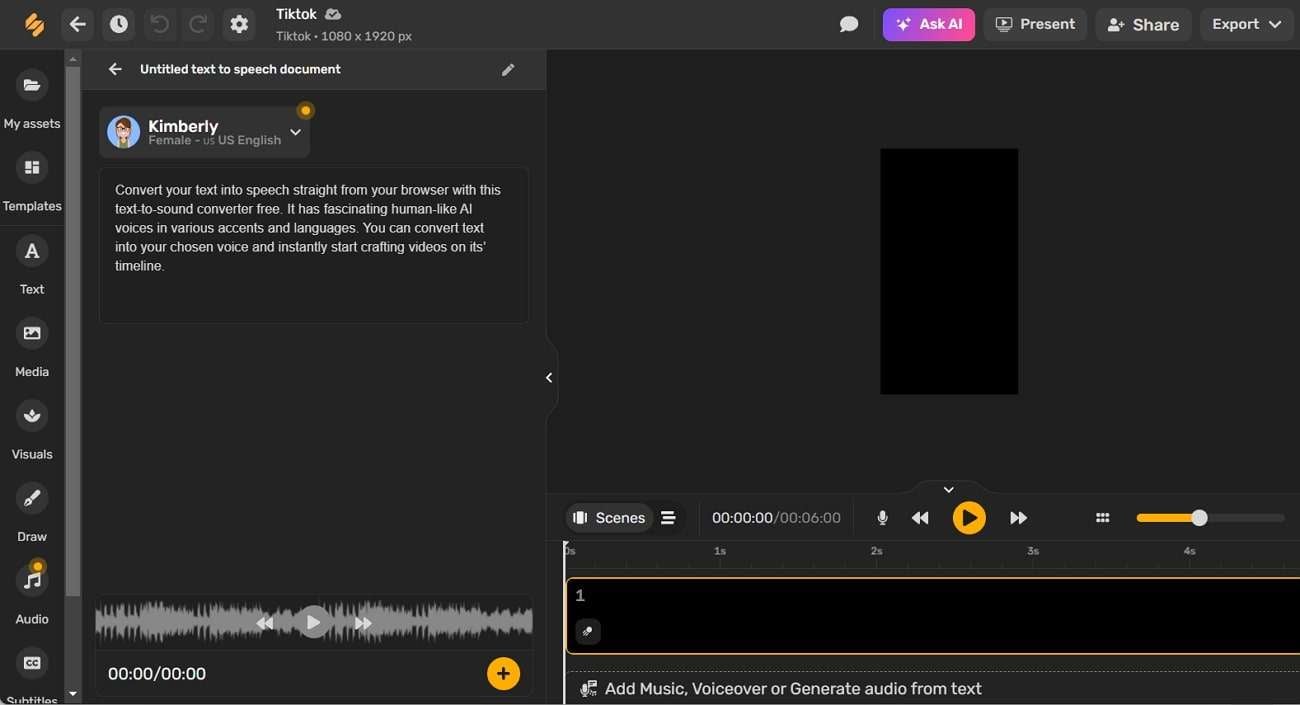
Key Highlights
- The generated speech can later be added to the video editing timeline as a video voiceover.
- Apart from AI voices, users can clone their own voice and generate speech from text.
- Simplified provides a voice library that you can use to add background music.
4. SpeechGen.io
It's a free AI voice converter commonly used by marketers, students, and book lovers. SpeechGen.io offers more than 1000 crystal-clear voices that sound natural, like humans. In a single textual content, you can add multiple voices at once.
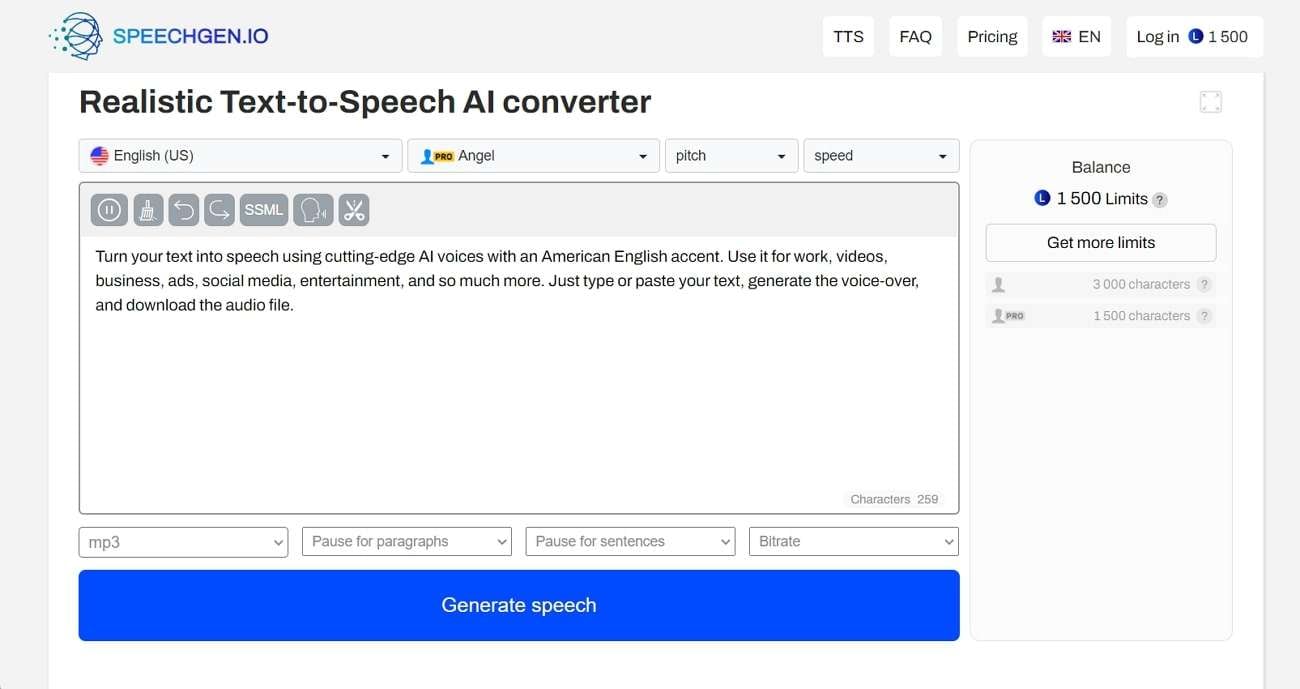
Key Highlights
- It lets you choose the output speech format, such as MP3, OGG, and WAV.
- You can add pauses within paragraphs and sentences.
- Based on your use cases, you can adjust the voice pitch and speed.
5. Dubverse
To speed up your content creation, this words-to-audio converter is a valuable tool. You can obtain consistent voices in more than 60 languages to expand your content reach. Moreover, it lets you add different voices into different paragraphs to diversify your video.
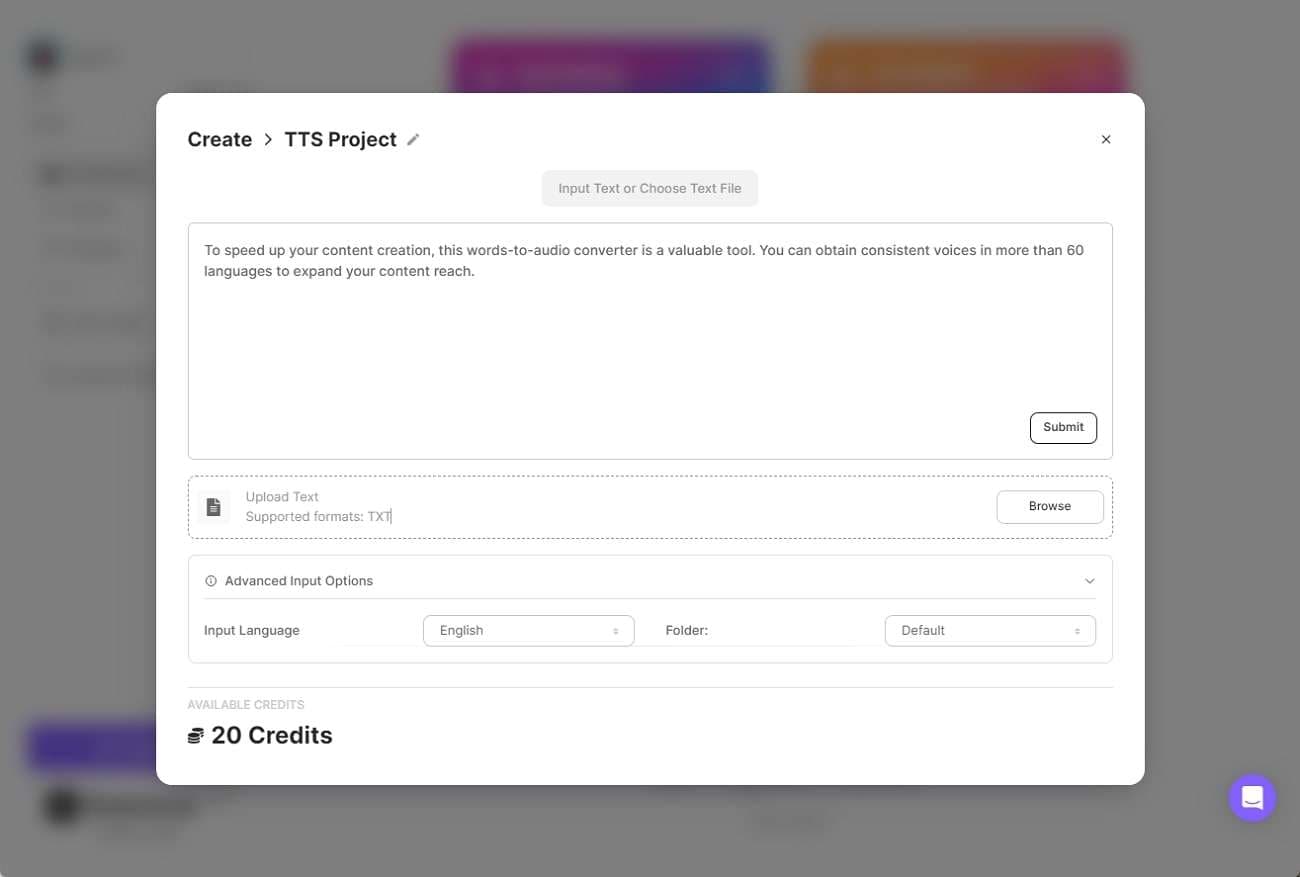
Key Highlights
- Dubverse allows you to choose voice style, formality, and tone.
- You can pick the voice, gender, and voice from active and passive options.
- After generating AI voices, users can download them in SRT and WAV formats.
6. FreeReadText
Do you need an online text-to-speech converter to increase your productivity in obtaining audiobooks? Try this tool, which has a simple interface, is easy to navigate, and generates synthesized voices. It supports more than 130 languages and dialects to generate speech for diverse users.
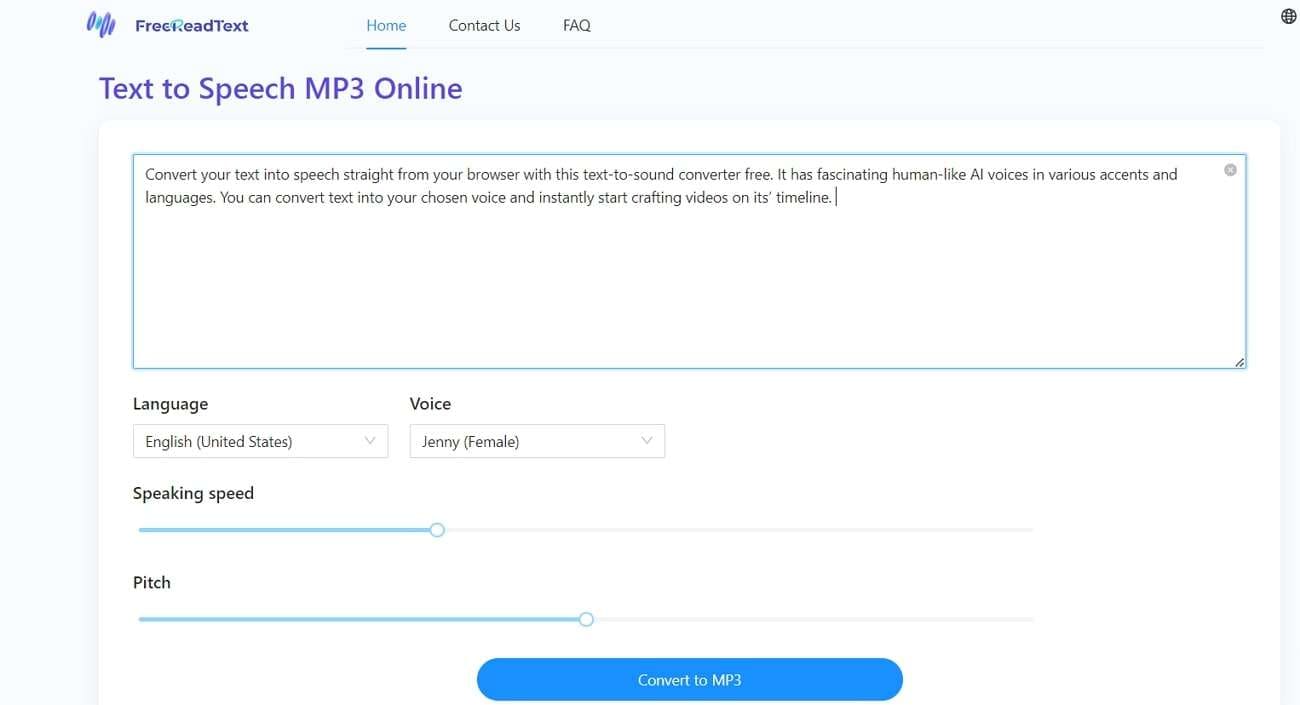
Key Highlights
- Once the conversion process finishes, you can download the MP3 file.
- It works by simply pasting text and hitting the convert button.
- You can customize the speaking speed and pitch using a slider.
7. ttsconverter.io
If you need voiceovers for videos and e-learning materials, consider this free online text-to-audio converter. It can transform words into speech that are within 250 characters. After getting AI voices, you can add background music from your library, YouTube, or SoundCloud.
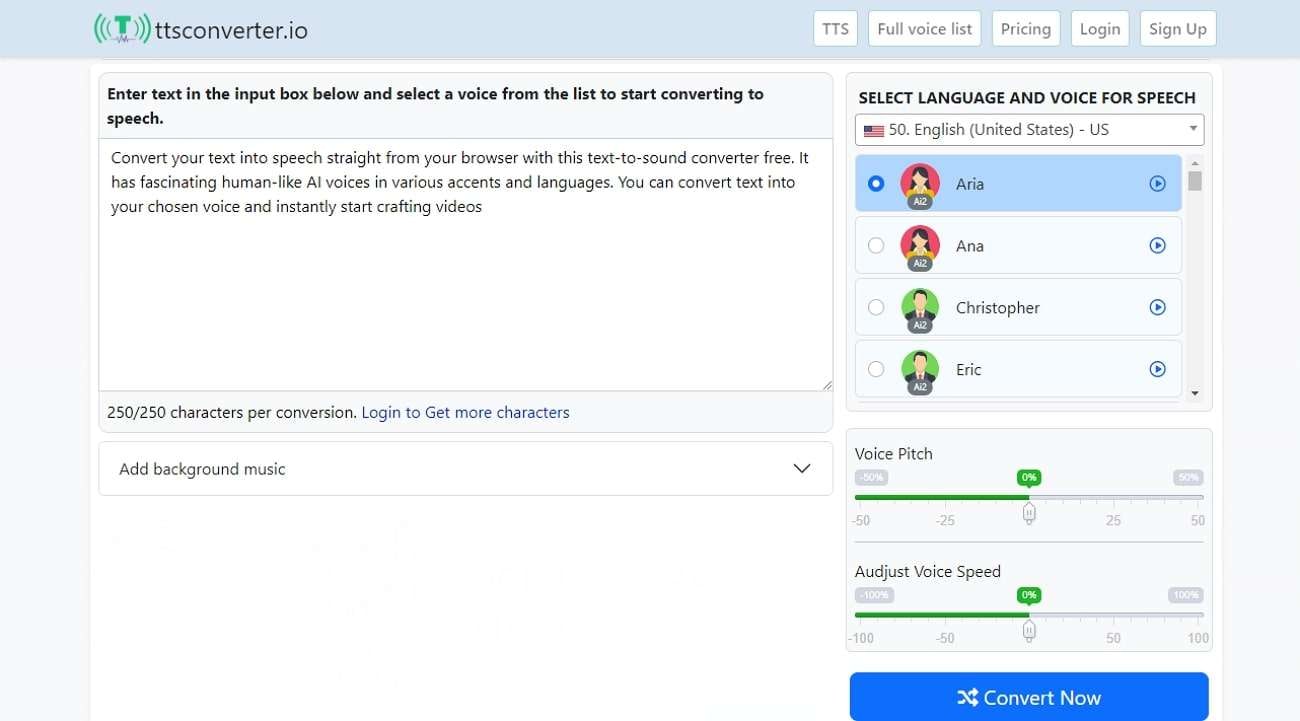
Key Highlights
- It supports male and female voices in more than 140 languages.
- Users can set the voice pitch and speed by dragging a slider as required.
- This software provides 200 premium natural-sounding voices.
8. FlexClip
Convey a range of emotions using this tool, which has AI voices that resemble human speech. It’s a free text-to-speech converter online that supports more than 400 voices and 140 languages. You can transform words into speech with greater flexibility and accuracy.
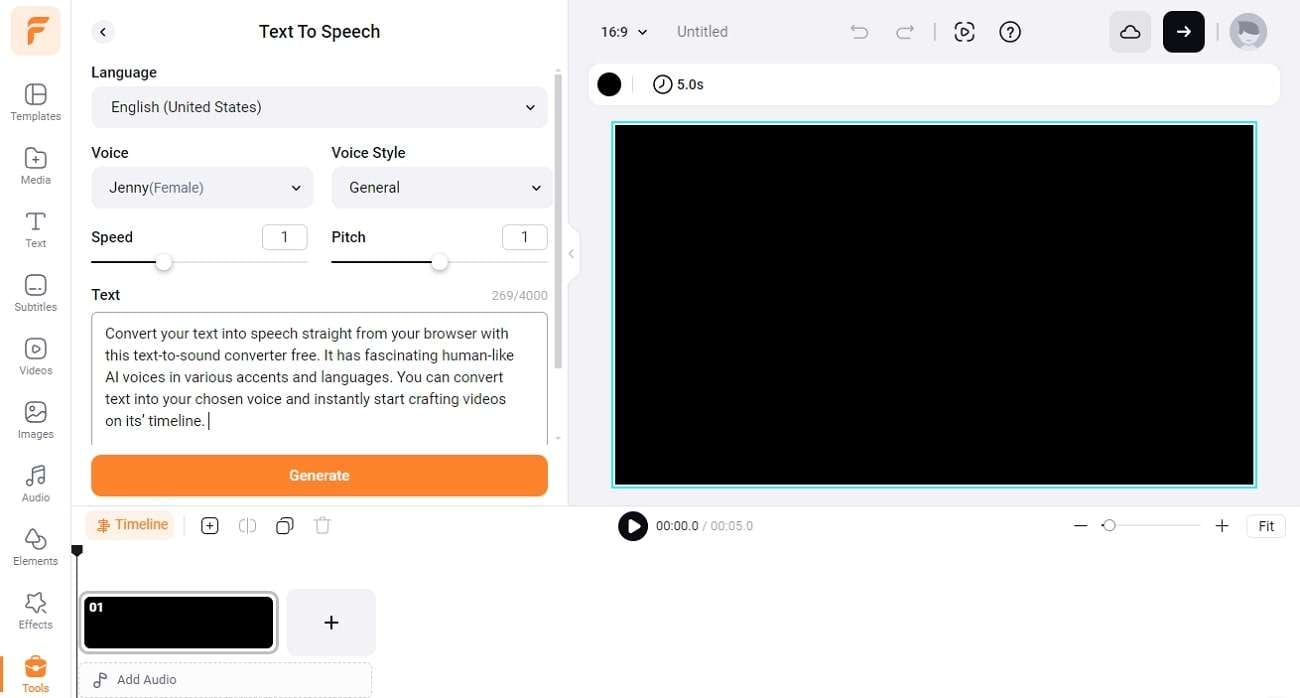
Key Highlights
- It can generate speech from text within 4000 characters for free.
- Users can pick their voice style from chat, assistance, and newscast options.
- Within one language, there are several options to choose an accent, such as US or UK English.
9. Kukarella
Kukarella is an all-in-one tool that can edit texts, transcribe media, and generate voiceovers. Its word-to-sound converter feature can turn your text into 900 voices spanning 130 languages. You can add different voices in a paragraph to make the content engaging.
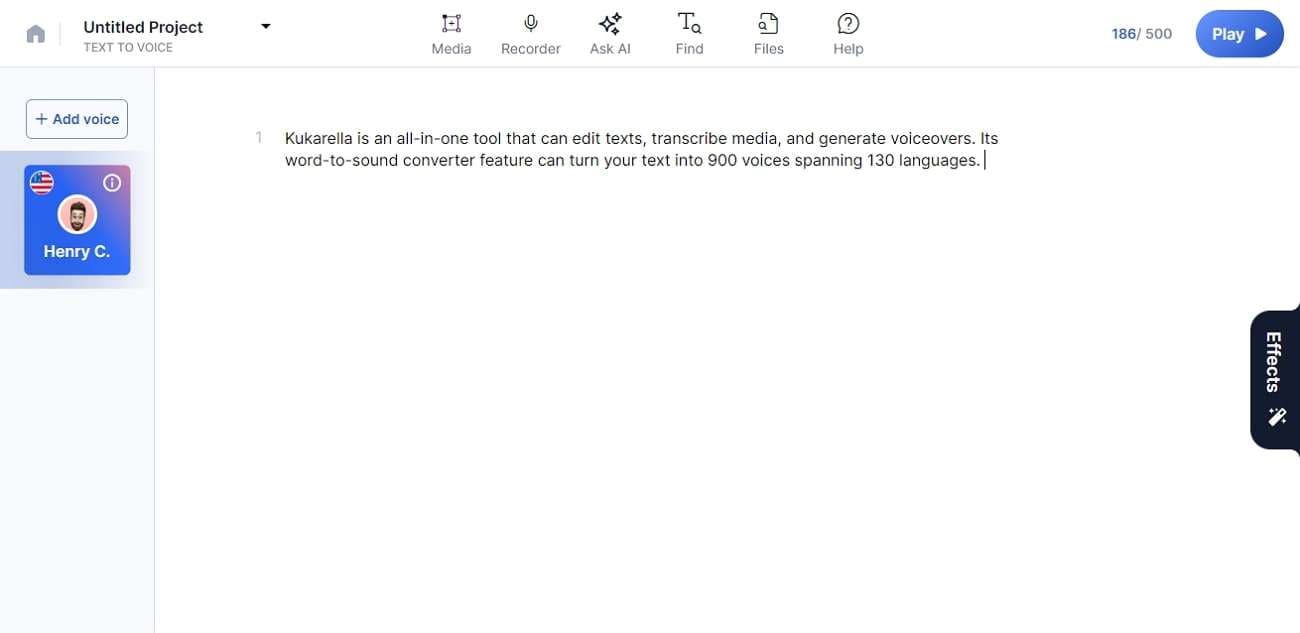
Key Highlights
- It provides a demo to users before they choose an AI voice.
- You can craft videos by importing audio, documents, or other media.
- Using the premium version, users can add emphasis, whisper, and breath in voices.
10. Podcastle
As the name suggests, this AI voice converter is considered an expert in podcast creation. You can save hours of generating audio and additional expenses with perfect vocals. It supports AI voices of various genders, nationalities, ages, and emotions.
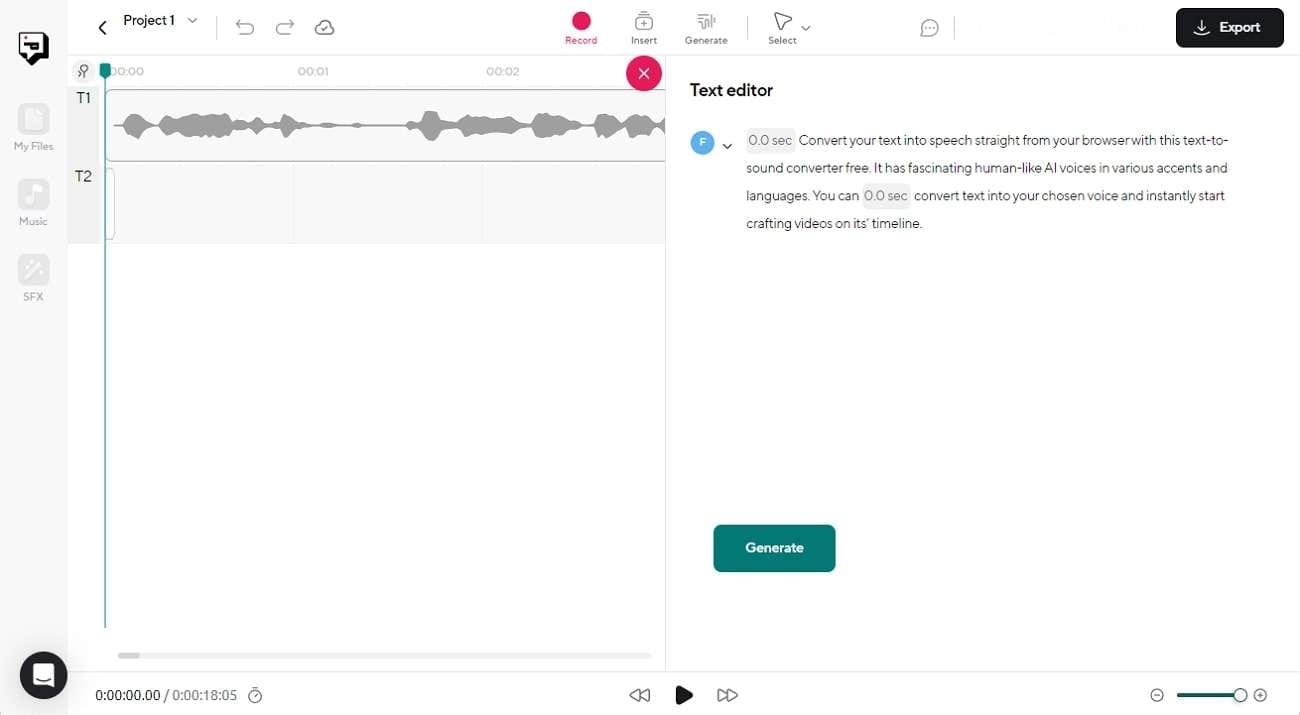
Key Highlights
- To add fun to your content, it offers Santa Claus's and Grinch's voices.
- If you are unsatisfied with existing voices, you can create a new one.
- By tapping on sentences, you can add pauses at your desired rate.
11. Voicemaker
This tool can help you create social media content or list books while traveling as it’s a TTS converter. It has different voice models containing various languages and AI voice accents. Meanwhile, you can adjust the voice speed, pitch, and volume as required.
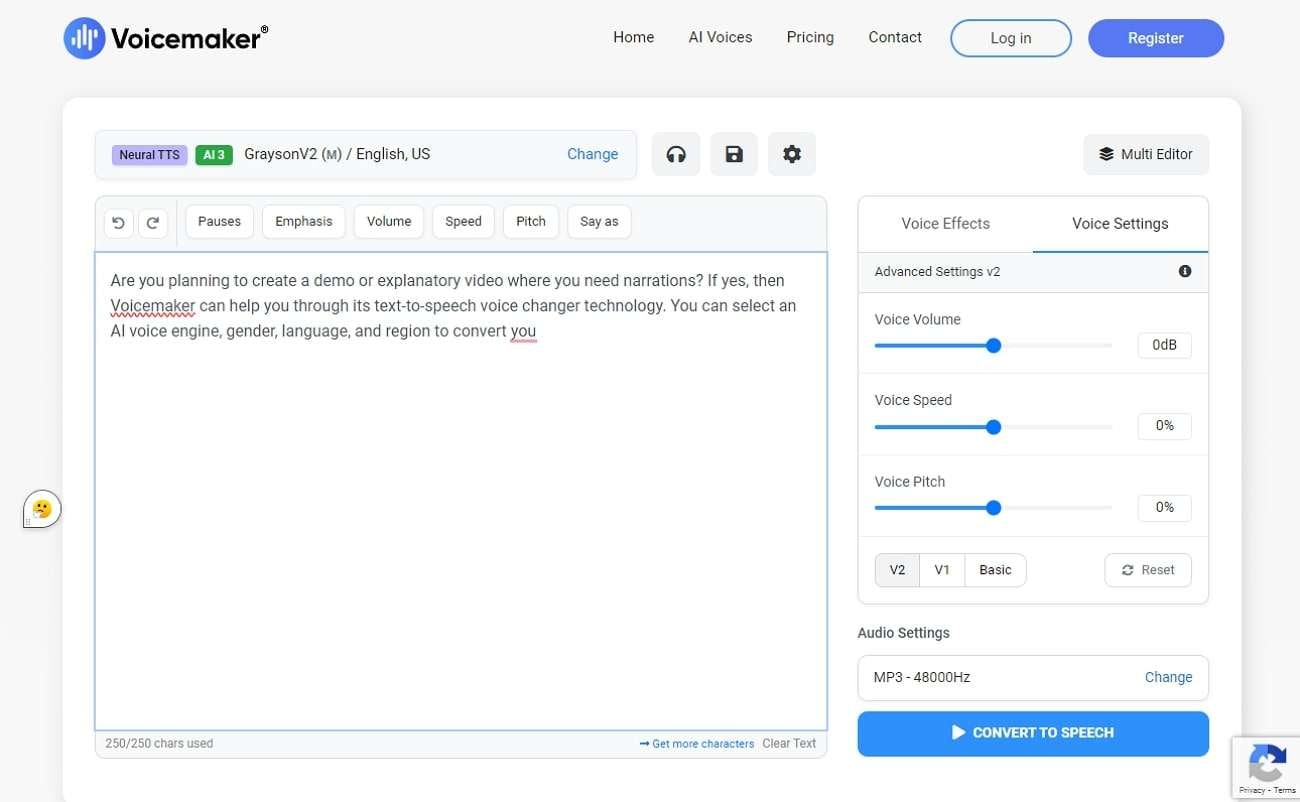
Key Highlights
- Users can set their audio output requirements and sample rate.
- It allows you to adjust the "Says As" option to pronounce the date, time, and location.
- You can add strong, moderate, or reduced emphasis to the content.
12. Speakatoo
Ending the list with this alternative of UniConverter, which is an emotion-based text-to-mp3 converter. It can greatly help provide customizable audio output such as MP3, MP4, WAV, and more. Apart from that, you can convert your text into more than 130 regional or native languages.
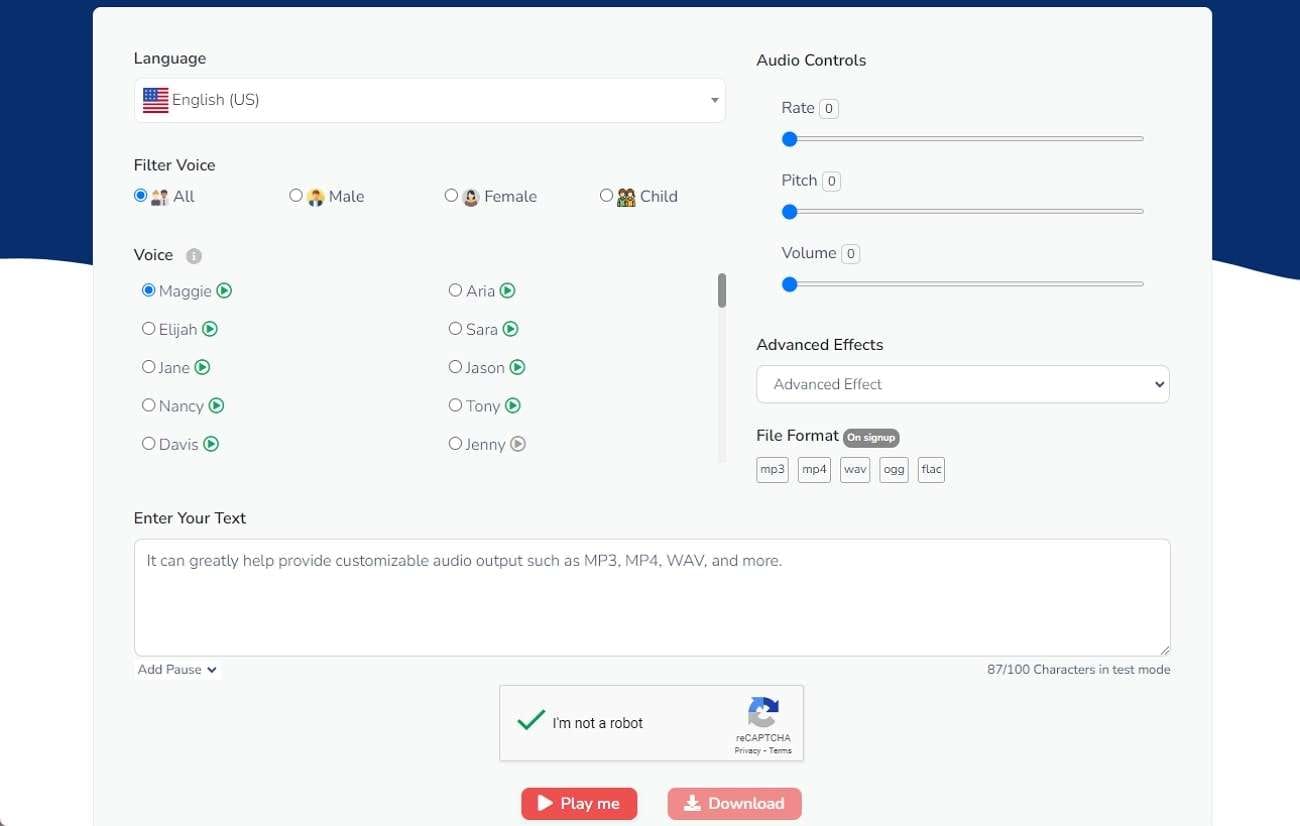
Key Highlights
- It provides an advanced, specific, and useful list of voice effects for choosing an AI voice tone.
- From audio controls, it gives you voice rate, pitch, and volume adjustment options.
- In voice filters, you get male, female, or child voices, and you can also add pauses.
Conclusion
To summarize, text-to-audio converters greatly help in language learning and multitasking. This article has also enlisted the top-rated tools to transform words into audio regardless of use cases. Above all, Wondershare UniConverter stands at the top with its accurate pronunciation of words. Besides, it is valuable due to the customization options and AI automation.


