Audio echo can ruin your recordings. Right? Well, it makes voices sound hollow and unclear.
Echo creates unwanted repetition in your recordings. This problem is common in large rooms or spaces with hard surfaces. Bad microphone placement also causes echo issues. The good news is that modern AI echo remover tools can fix this problem quickly.
Today's echo remover tools use smart technology to clean up audio. They can remove echo from voice recordings in seconds. Many work online without downloading software. Others offer advanced features for professional use. This guide covers the best echo remover options available in 2025.
Best AI Echo Remover
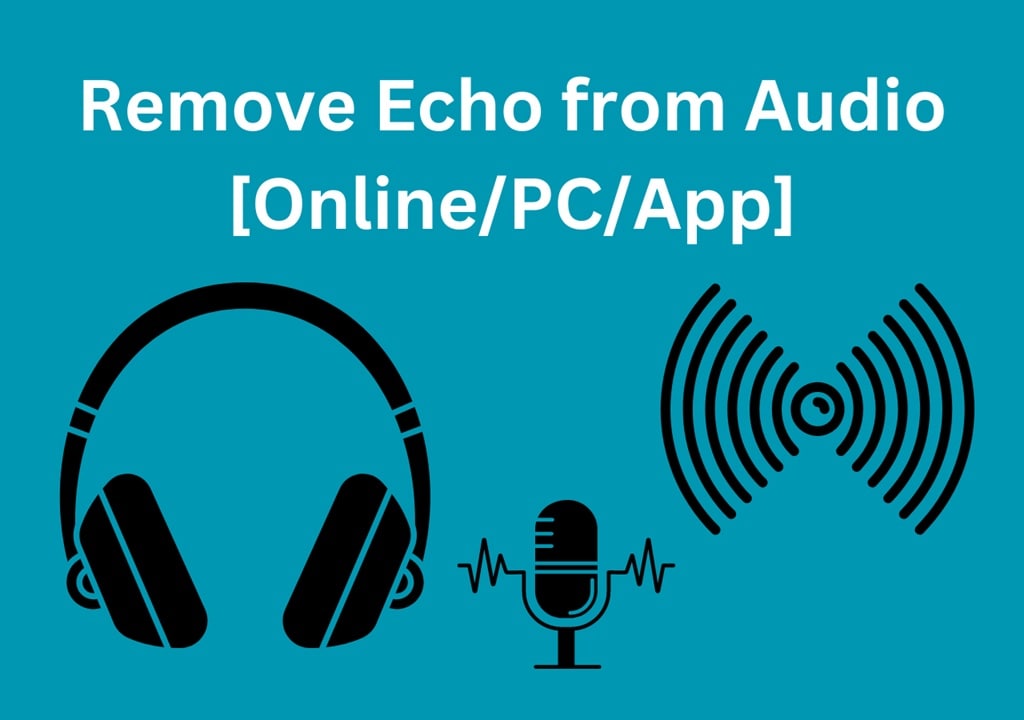
In this article
Part 1. What Is an Echo Remover?
An echo remover is software that cleans unwanted echo from audio files. It uses digital signal processing to identify and remove echo patterns. Modern AI echo remover tools can tell the difference between the original sound and echo reflections.
These tools work by analyzing your audio waveform. They find repeated sound patterns that create echo effects. The software then removes these unwanted repetitions while keeping the original voice clear. Some echo removers online tools can process files in real-time during recording.
Voice echo remover technology has improved greatly in recent years. AI-powered tools can now handle complex echo patterns automatically. They don't require manual adjustments or technical knowledge. Many online echo remover tools offer one-click solutions for quick fixes.
The best echo remover AI tools combine speed with quality. They process audio files quickly without losing sound quality.
Part 2. 7 Best Echo Removers Online/Offline [2025 List]
| Tool Name | Standout Feature | Ease of Use | Compatibility | Best For | Pricing |
| Wondershare UniConverter | AI-powered noise removal | Very Easy | Windows, Mac | Content creators | Freemium |
| Audacity | Free open-source | Moderate | Windows, Mac, Linux | Beginners | Free |
| Descript Studio Sound | Real-time processing | Easy | Windows, Mac | Podcasters | $12/month |
| VEED.IO | Browser-based editing | Very Easy | Web browser | Social media creators | $18/month |
| Adobe Podcast Enhance | Professional AI | Easy | Web browser | Professionals | Free |
| Krisp | Real-time noise removal | Very Easy | Windows, Mac | Video calls | $8/month |
| Audio Noise Reducer & Recorder 4+ | Mobile editing | Easy | iOS, Android | Mobile creators | $4.99/month |
1. Wondershare UniConverter
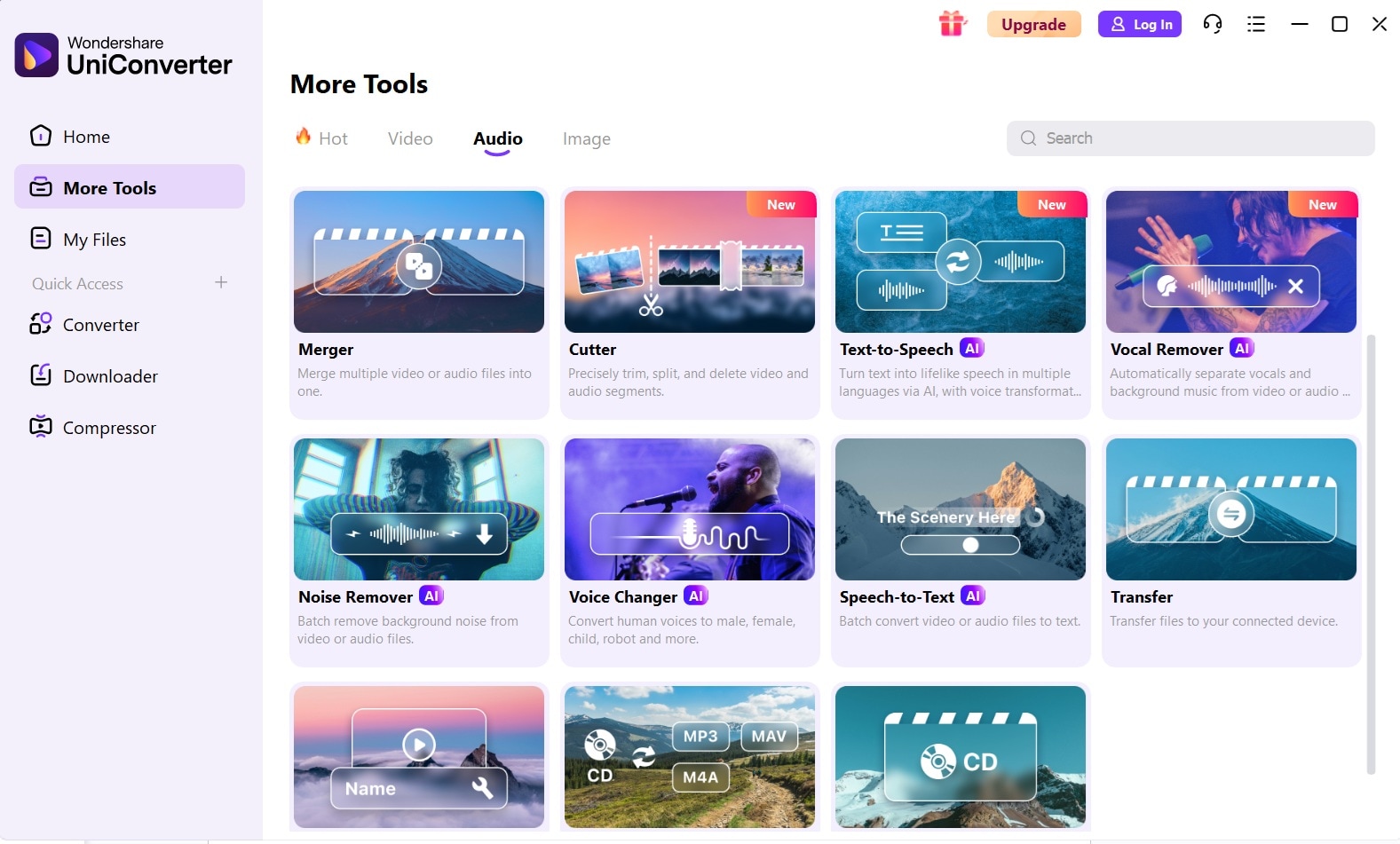
Wondershare UniConverter is a complete media solution for content creators. It combines video conversion with powerful audio editing tools. The software works with over 1000+ file formats automatically.
UniConverter’s AI echo remover quickly improves audio quality. It can process multiple files at once and also includes video editing and compression tools.
Best AI Echo Remover
Features:
- AI echo remover technology for automatic processing
- Multiple video/audio processing features like vocal remover, noise remover and more.
- Fast processing speed with batch conversion
- A user-friendly interface requires no technical skills
- All-in-one multimedia processing tool boasting features like conversion, compression, enhancement, etc.
Compatible with: Windows, Mac, iOS.
Best for: Ideal for YouTubers and podcasters seeking an easy, all-in-one tool for editing audio and video professionally, without the hassle of complicated software.
2. Audacity
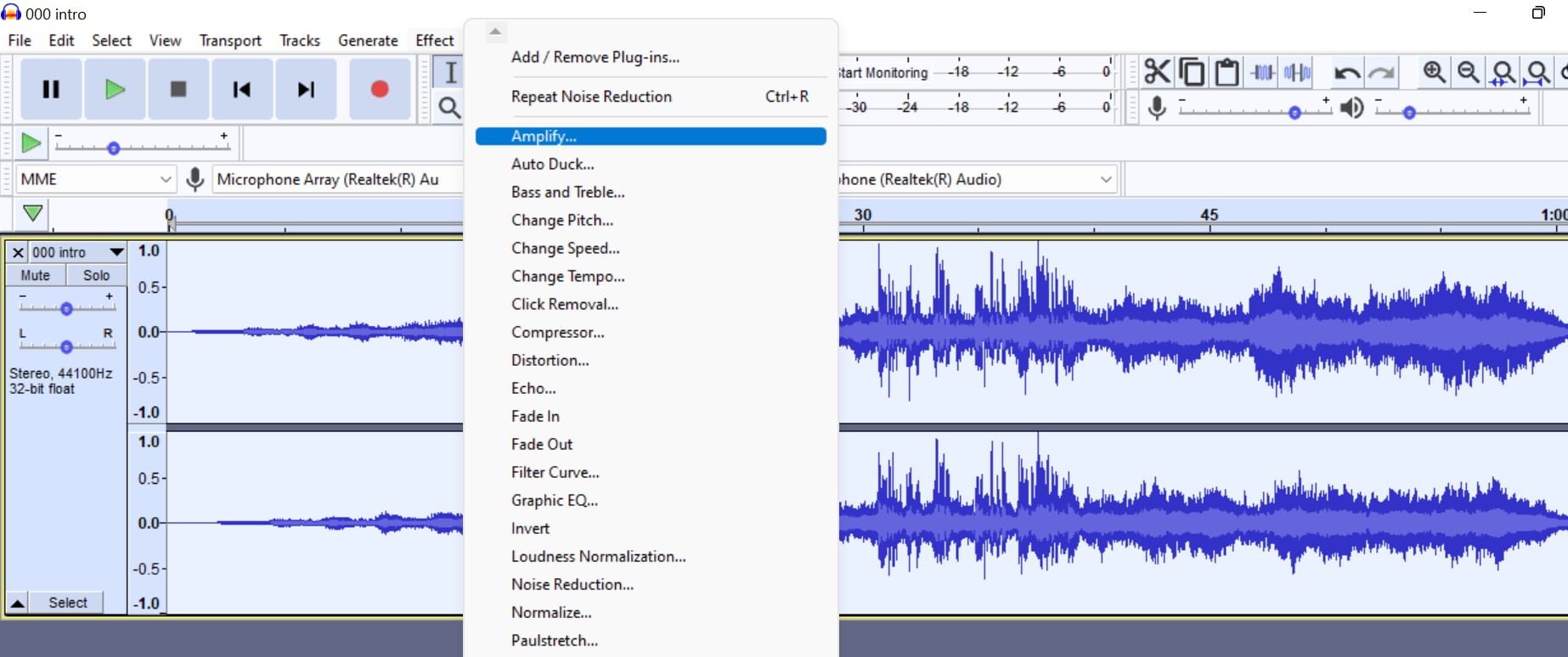
Audacity is a top free audio editor, trusted for over 20 years. Millions use it for podcasts, music, and voice recordings. It includes simple echo removal tools and works on Windows, Mac, and Linux.
Features:
- Free echo removal effects and filters
- Manual control over echo reduction settings
- Multi-track editing for complex projects
- Plugin support for additional features
Compatible with: Windows, Mac, and Linux.
Best for: Beginners who want to learn audio editing without spending money. Great for students and hobbyists who need a basic echo remover for audio functionality.
3. Descript Studio Sound
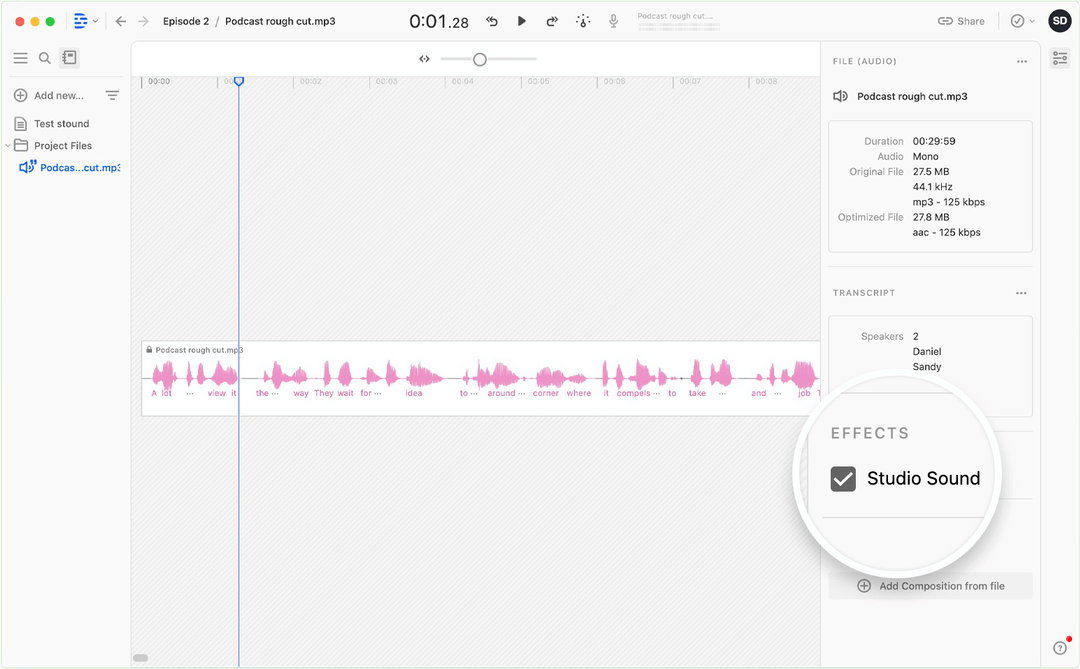
Descript Studio Sound is built for podcasters and content creators, using AI to enhance audio quality instantly. It actively reduces echo during recording for a smoother sound.
Studio Sound integrates perfectly with Descript's editing platform. You can transcribe, edit, and clean audio all in one place. The AI echo remover works automatically without manual adjustments.
Features:
- Real-time AI echo remover processing
- Automatic voice enhancement
- One-click audio cleaning
- Integration with transcription features
Compatible with: Windows and Mac desktop applications
Best for: Podcasters who want professional audio quality without technical expertise. Perfect for content creators who record frequently and need consistent results.
4. VEED.IO
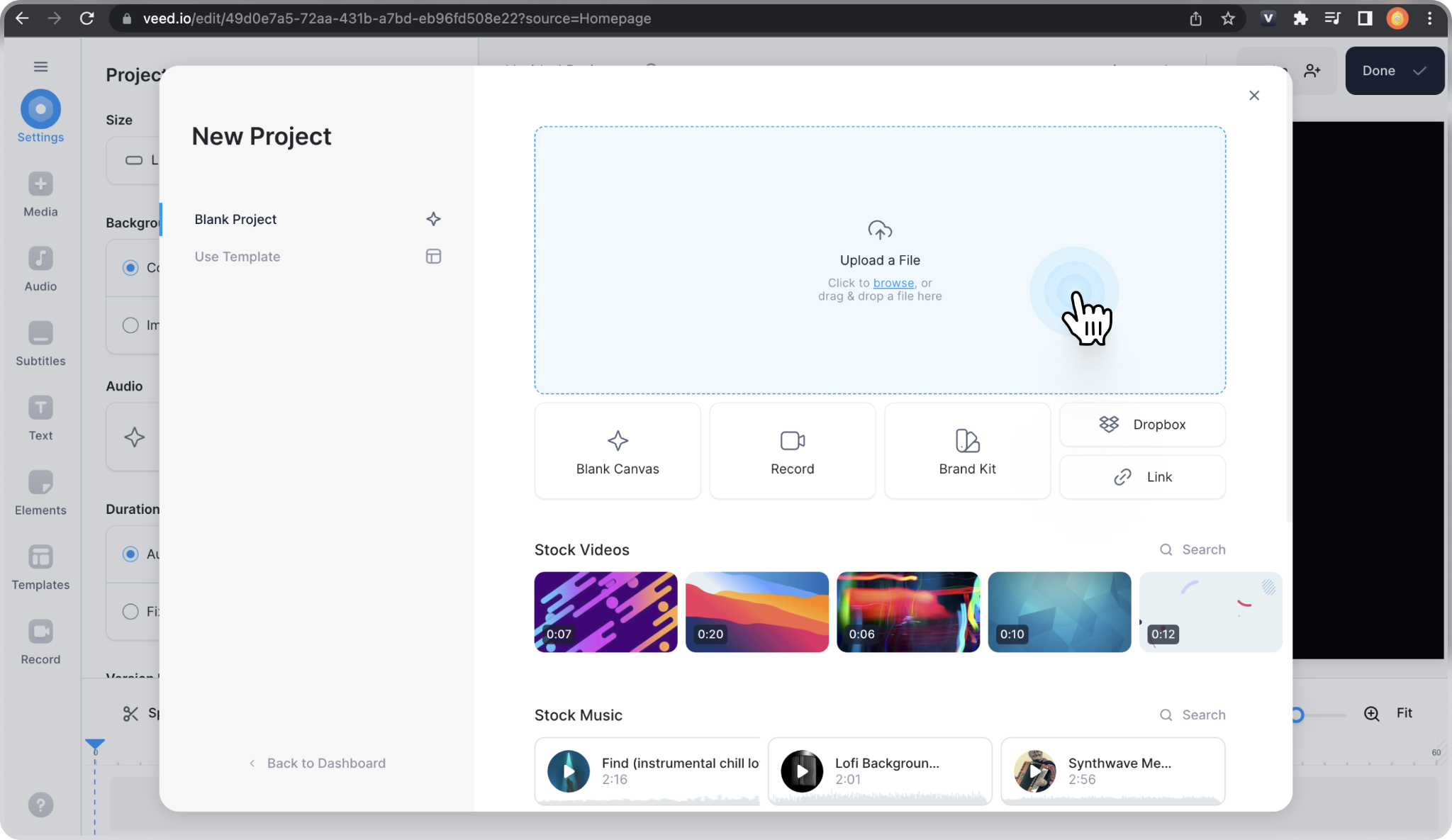
VEED.IO is a web-based video editor that works on any device, no installation required. It's perfect for quick and easy social media content creation.
The online echo remover tool processes audio files quickly in your browser. VEED.IO also includes video editing features for complete projects. You can add subtitles, effects, and music to your content.
Features:
- An online echo remover tool in a web browser
- Video editing with audio enhancement
- Template library for quick projects
- Cloud storage for easy file access
Compatible with: Devices with web browser access
Best for: Social media creators who need quick audio fixes for video content. Ideal for Instagram, TikTok, and YouTube creators who work on multiple devices.
5. Adobe Podcast Enhance
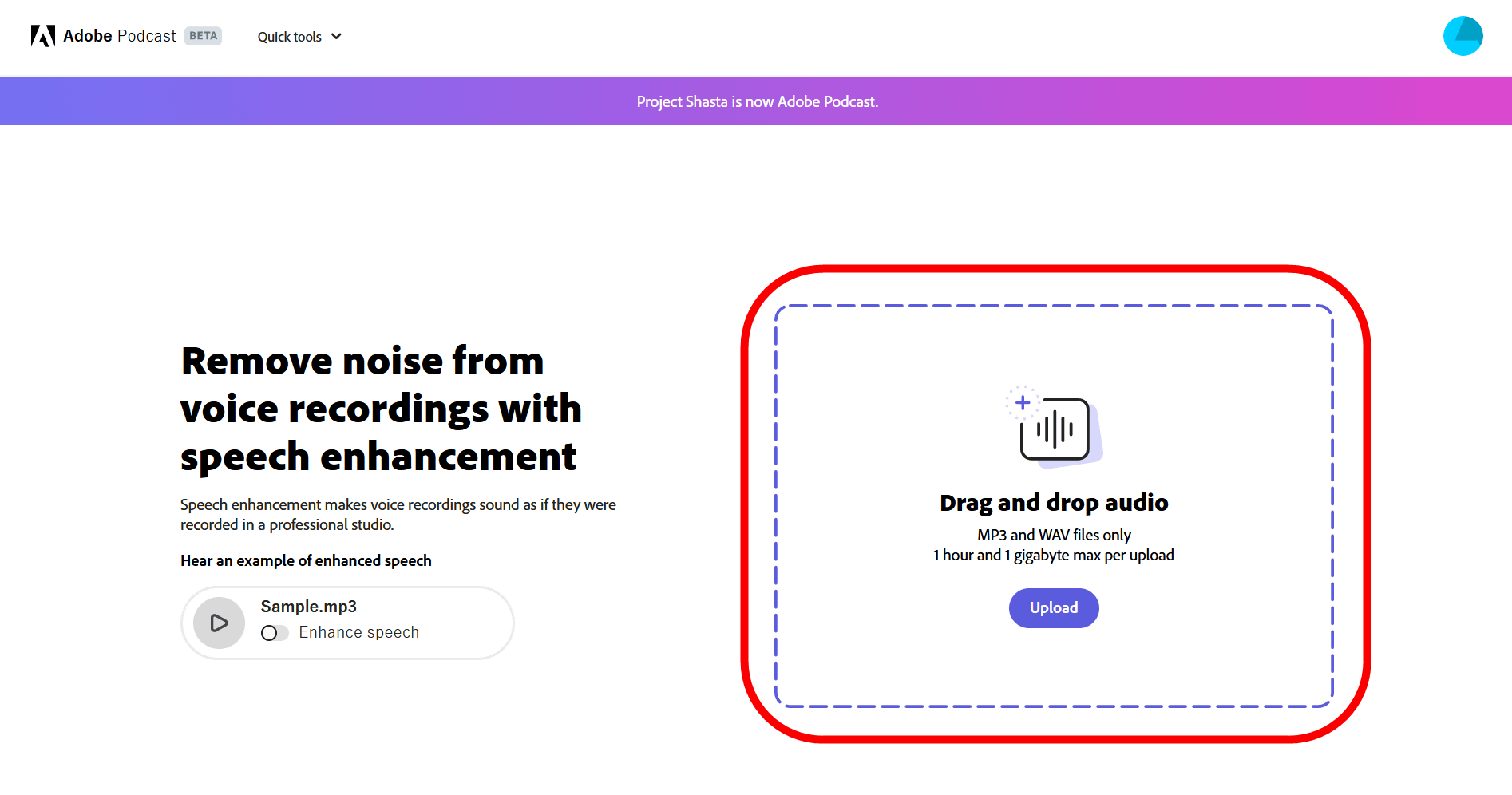
Adobe Podcast Enhance is a free AI-powered audio tool from Adobe. It uses the same technology found in expensive professional software. The tool works entirely in your web browser without downloads.
This voice echo remover can transform poor recordings into professional-quality audio. Simply upload your file and let the AI do the work. Adobe provides this service completely free with no registration required.
Features:
- Free AI echo remover online
- Automatic voice enhancement
- Professional-quality processing
- Simple drag-and-drop interface
Compatible with: Web browsers on all devices
Best for: Professionals who need high-quality echo removal without cost. Perfect for podcasters and voice-over artists who demand professional results.
6. Krisp
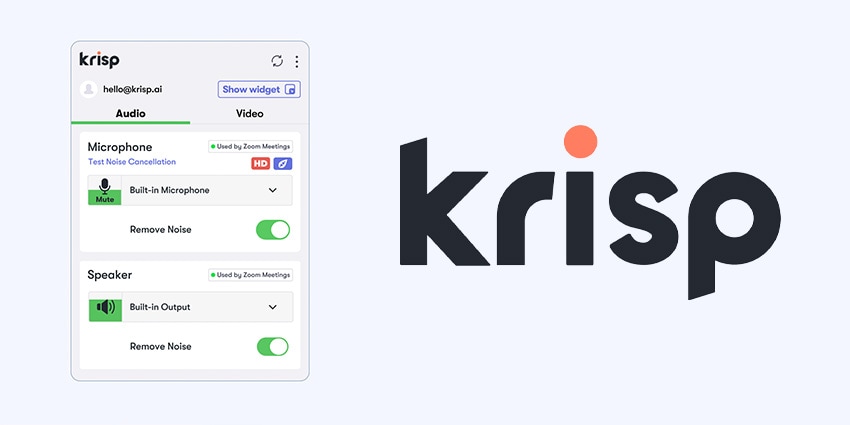
Krisp is the leading real-time noise and echo removal software. It works during live calls and recordings to clean audio instantly. The AI processes your voice before it reaches other applications.
This voice echo remover acts like a virtual microphone for your computer. It removes background noise and echo from any app you use. Krisp is perfect for video calls, live streaming, and recording sessions.
- Features:
- Real-time voice echo remover for calls
- AI-powered noise cancellation
- Works with any meeting software
- Background voice suppression
Compatible with: Windows and Mac computers
Best for: Remote workers and content creators who record live content. Perfect for video calls, live streaming, and real-time recording situations.
7. Audio Noise Reducer & Recorder 4+ (Mobile)
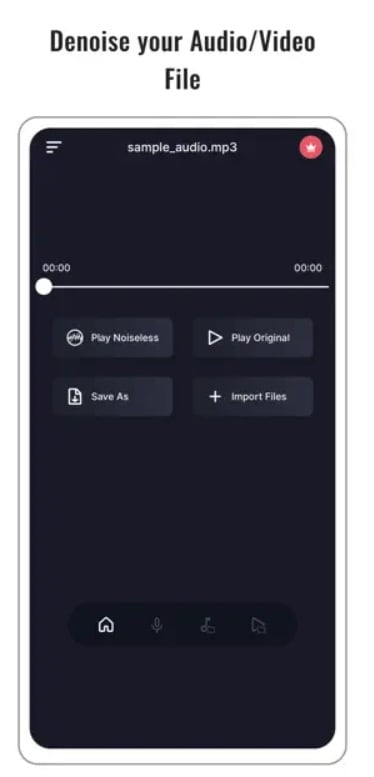
Audio Noise Reducer & Recorder 4+ is a professional audio editor designed for mobile devices. It brings desktop-quality editing to your smartphone or tablet. The app includes AI-powered echo removal features.
This mobile echo remover works great for content creators on the go. You can record, edit, and share audio directly from your phone. AudioDirector syncs your projects across all your devices automatically.
Features:
- Mobile AI echo remover functionality
- Touch-friendly editing interface
- Cloud sync across devices
- Social media sharing options
Compatible with: iOS and Android smartphones and tablets
Best for: Mobile content creators who record on smartphones. Great for podcast creators and social media influencers who work primarily on mobile devices.
Part 3. How to Remove Echo from Audio with UniConverter [Step-by-Step Guide]
Wondershare UniConverter stands out as one of the most user-friendly echo remover tools available. It combines powerful AI technology with simple operation. The software handles various audio formats automatically without manual settings.
UniConverter's AI echo remover works faster than traditional methods. It analyzes your audio file and removes echo patterns automatically. The tool maintains original voice quality while eliminating unwanted reflections. This makes it perfect for content creators who need quick results.
The software offers both online and offline functionality. You can process files locally for privacy or use cloud features for convenience. UniConverter also includes video editing tools, making it a complete solution for multimedia content creation.
Best AI Echo Remover
Step-by-Step Guide to Remove Echo with One Click:
Step 1: Download and install Wondershare UniConverter on your computer. Launch the application and click on "Audio” from the main menu. Select Noise Remover AI to remove echo sound from the audio track.
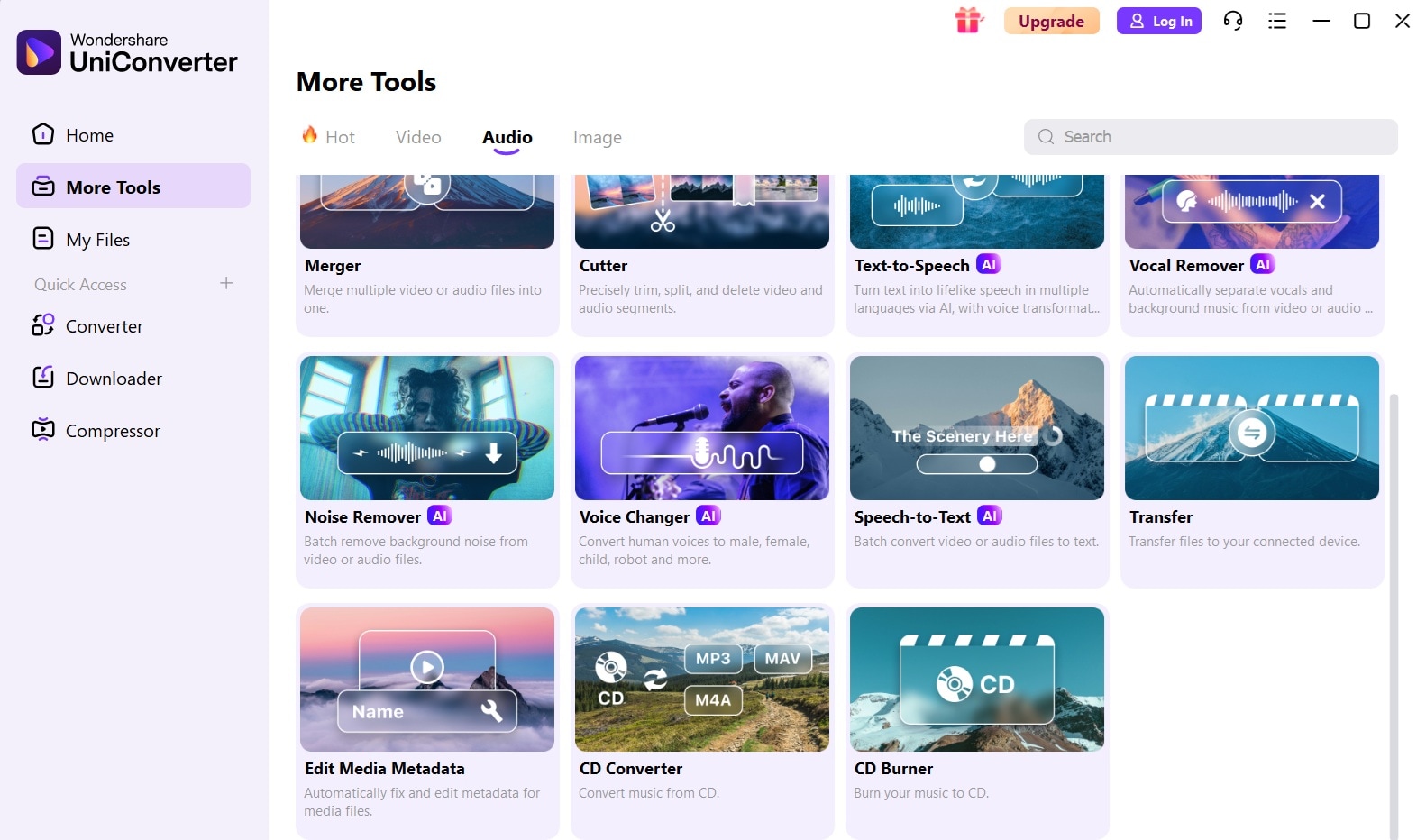
Step 2: Import your audio file by clicking "Add Files" or dragging the file into the interface. UniConverter supports MP3, WAV, FLAC, and other common formats.
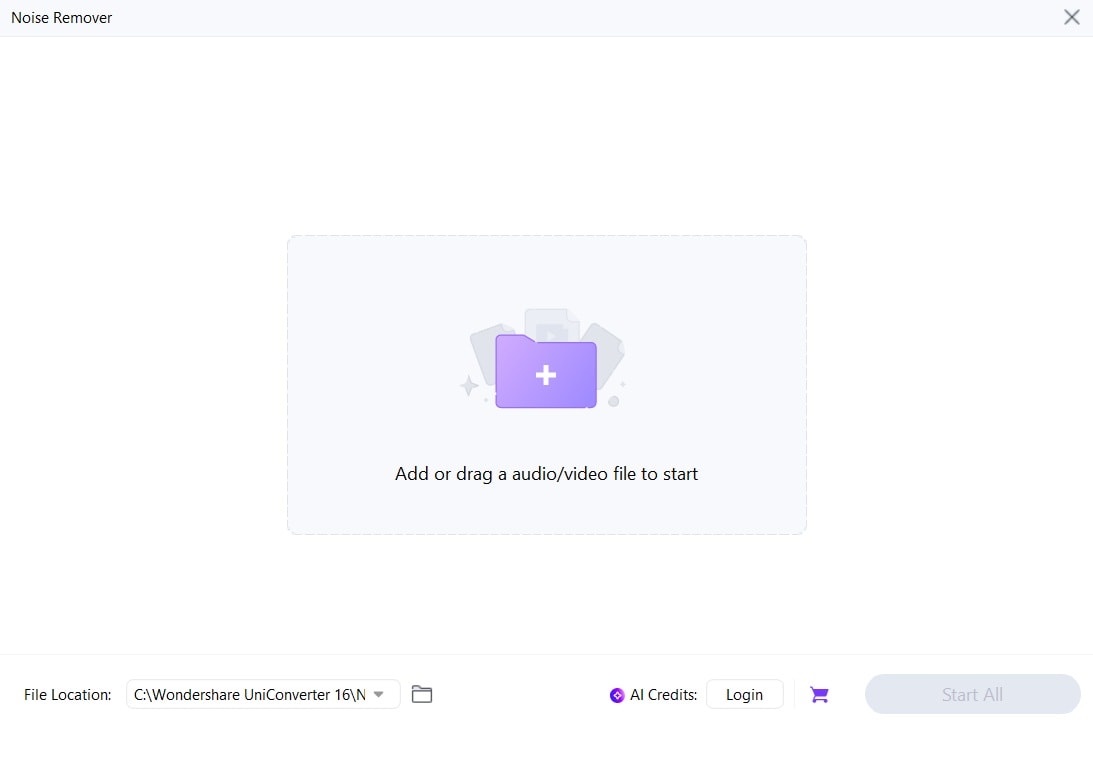
Step 3: Select your audio file and click "Start All”.
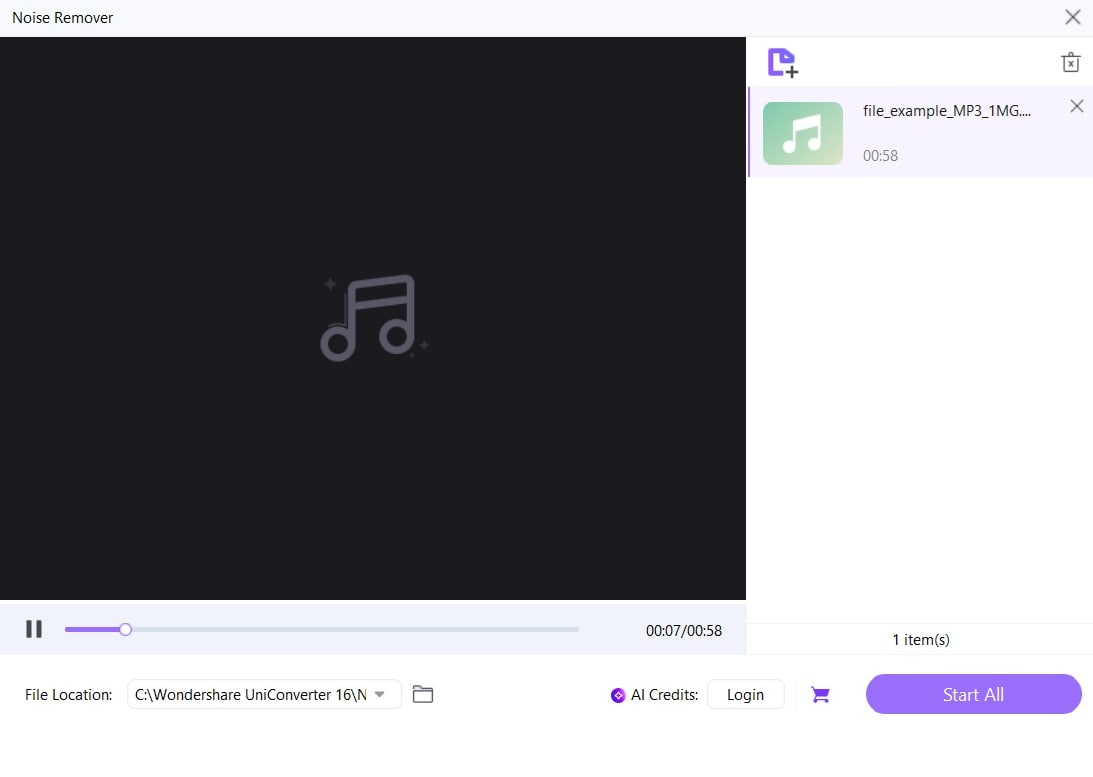
Step 4: Choose your output format and quality settings. Select the destination folder for your cleaned audio file. Click "Export" to save the processed audio without echo.
Wait for processing to complete. UniConverter will notify you when the echo-free audio file is ready for use.
Final Thoughts
Echo problems can destroy your audio quality and frustrate your audience. The right echo remover tool makes all the difference in creating professional content. Modern AI echo remover technology has made this process easier than ever before.
This guide covered seven excellent echo remover options for different needs and budgets. Free tools like Audacity and Adobe Podcast Enhance work well for basic requirements. Professional options like UniConverter and Descript offer advanced features for serious creators. Online echo remover tools provide convenience without software installation.
Choose the voice echo remover that fits your workflow and budget. Start with free options to test your needs, then upgrade if necessary. Quality audio is essential for successful content creation in 2025.

