Did you know that the global Mac user base reached approximately 100.4 million in 2025? However, an overwhelming majority of them report facing limitations with its native video playback. While Apple’s QuickTime Player is definitely reliable for basic tasks, many Mac users find it lacking when it comes to advanced needs. On top of that, issues like limited format support, performance challenges with 4K/HEVC files, and the absence of playback controls often leave users scratching their head for a better alternative.
In this article, we'll explore why a dedicated video player is a must-have for Mac users and provide a detailed breakdown of the top 12 Mac video playback software to help you find THE best video player for Mac in 2025.

In this article
Part 1. Why You Need a Dedicated MacOS Video Player
Format Compatibility (MKV, AVI, FLV, etc.)
Native macOS apps like QuickTime support only a limited video formats. When working with files like MKV, AVI, or FLV, users often need to rely either on conversion tools or additional software to properly play the videos. However, pro mac OS video player software eliminates this hassle entirely by offering broad format support right out of the box. Therefore, users can play virtually any video format without any problem.
Hardware Acceleration Benefits
Modern Macs offer robust hardware acceleration capabilities. That means you need a video player with software prowess to leverage this hardware for smoother playback, reduced CPU usage, and extended battery life. This is particularly beneficial for high-resolution videos, such as 4K and 8K content which QuickTime often struggles to play in a smooth lag-free way.
Advanced Features (Subtitles, Audio Sync, Playlists)
A dedicated multimedia player for mac often hosts a number of advanced features designed to improve your viewing experience. With support for a variety of subtitle formats, these tools can sync audio with video seamlessly, and create and manage playlists. Such features are particularly helpful for binge-watching your favourite netflix shows, viewing foreign films with subtitles, or enjoying a curated playlist of music or media files.
Performance Optimization for M1/M2 Macs
Choosing a macbook movie player optimized for M1, M2, and M3 chips ensures enhanced performance, energy efficiency, and future-proofing for upcoming macOS updates. These players can take full advantage of the hardware capabilities of Apple Silicon chips, delivering smoother playback even with resource-intensive files.
Part 2. 12 Best Video Players for MacBook
To assist you in selecting the ideal mac video player software, here's a comparison of the top options available in 2025:
| Player | Price | Key Features | Supported Formats | Best For |
| UniConverter | Free video player | Advanced streaming, hardware acceleration, Audio/video editing, AI | Almost All Formats | Users seeking a comprehensive media tool-kit |
| VLC Media Player | Free | Wide format support, open-source, customizable | MKV, AVI, MP4, FLV, WMV | Users needing a versatile, free solution |
| IINA | Free | Modern interface, gesture controls, Touch Bar support | MKV, MP4, AVI | Users desiring a sleek, macOS-integrated player |
| Elmedia Player | Free / $19.95 PRO | Advanced streaming, subtitle support, hardware acceleration | MKV, AVI, MP4, FLV, WMV | Users seeking a comprehensive media experience |
| Movist Pro | $4.99 | Hardware acceleration, customizable interface | MP4, MKV, AVI | Users wanting a customizable viewing experience |
| 5KPlayer | Free | 4K/5K/8K support, AirPlay/DLNA streaming | MKV, MTS, AVI, FLV | Users looking for high-definition playback and streaming |
| Cisdem Video Player | Free / $9.99 PRO | 4K/5K/8K support, no ads, subtitle support | AVI, MP4, MKV, MTS | Users seeking high-quality playback without ads |
| KMPlayer | Free | High-resolution support, subtitle customization | MKV, AVI, MP4 | Users seeking a feature-rich, free player |
| GOM Player | Free | Codec finder, subtitle library access | AVI, MP4, MKV | Users requiring extensive subtitle options |
| DivX Player | Free / $19.99 PRO | HEVC playback, streaming to DLNA devices | DIVX, AVI, MKV | Users focusing on high-quality DivX playback |
| OmniPlayer | Free / $14.99 PRO | 4K/8K support, Picture-in-Picture, streaming capabilities | MKV, MP4, AVI | Users needing versatile playback and streaming options |
| MPV | Free | High-quality video output, scriptable, minimalistic design | Almost all formats | Advanced users preferring a lightweight, scriptable player |
Tool 1: UniConverter
UniConverter is one of the best video players for Mac in 2025. The reason behind that is its comprehensive multimedia tool-kit that fulfills almost all the needs of an everyday user, including playing 4k videos and more. Most importantly, this versatile tool supports extensive video formats (1000+ as of this writing), along with offering powerful video conversion, editing, and playback functionalities. In addition to all that, UniConverter also hosts robust audio/video conversion tools to change video formats (whenever necessary) without losing content quality.
Unique Feature: Besides playback, UniConverter has powerful video conversion, AI enhancements, and other utility features that make it rise to the summit.
Top Video Player for Mac
![]()
Tool 2: VLC Media Player
VLC Media Player is another popular name when it comes to media playback. It’s a free, open-source video playback software for mac notable for its extensive format support and cross-platform compatibility. With VLC, users can play almost any media file without additional codecs installations. Adding to its already-proven utility, the most recent updates now also offer advanced features such as streaming support, audio and video filters, and subtitle synchronization.
Unique Feature: VLC’s unparalleled format support and robust performance over the years past, make it ideal for mac users.
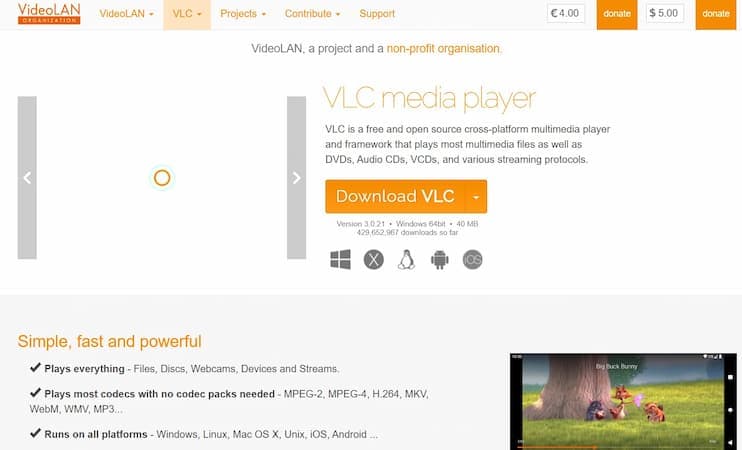
Tool 3: IINA
IINA is a rather new open-source Mac media player designed exclusively for macOS. Like the premium players, IINA has burst into the scene with a sleek-looking, user-friendly interface that aligns seamlessly with the macOS’s modern and minimalistic aesthetic. What’s interesting about IINA is that it’s on the mpv media player core, which allows it to support an even wider array of media formats. Also, it has a very active development community that continually adds new features, bug-fixes and improvements, which makes it a reliable choice for Mac users.
Unique Feature: This mac video player combines modern design with powerful functionality. It provides many unique features like Touch Bar support, Picture-in-Picture mode, and extensive format compatibility.
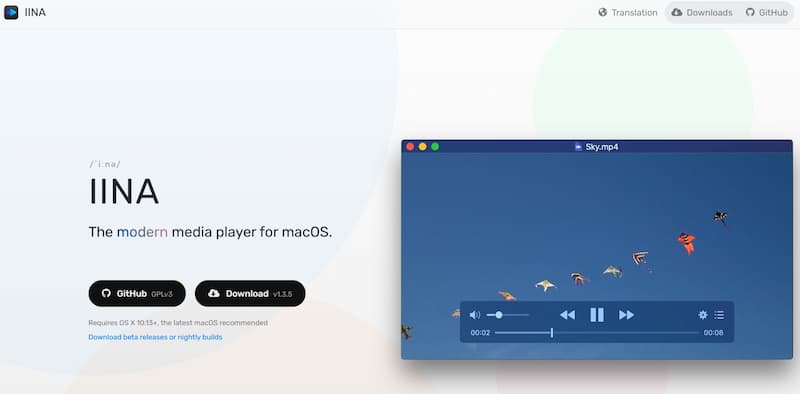
Tool 4: Elmedia Player
On the fourth spot is Elmedia Player, another versatile media player for Mac systems. It’s an absolutely free video player for macOS users, although there’s a pro version as well that offers some extra bells and whistles. What truly distinguishes Elmedia from others on our list is intuitive user-interface which makes navigation a breeze even for first-timers. And, of course, the video playback is also up there with the best.
Unique Feature: While there are many unique aspects of Elmedia, streaming to various devices, including AirPlay, Chromecast, and DLNA-compatible setups is a particularly notable one.
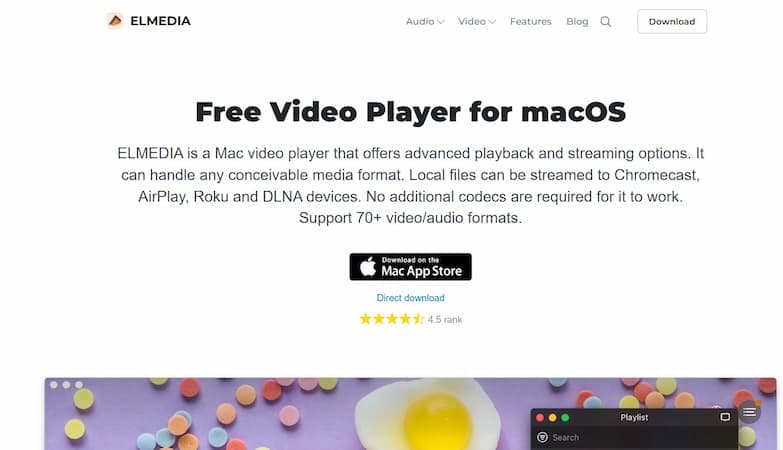
Tool 5: Movist Pro
Movist Pro is a macOS-exclusive media player. Like most modern media players, it stays away from clunky menus and offers a clean interface with extensive format support. It is based on QuickTime and FFmpeg, ensuring high-quality video rendering and performance. Movist Pro provides users with a host of customization options, including subtitle-support and audio tracking, as well as hardware acceleration for smooth playback.
Unique Feature: Movist Pro provides a highly customizable user experience. Users can tweak playback settings to their preference. Oh and it also supports HDR.
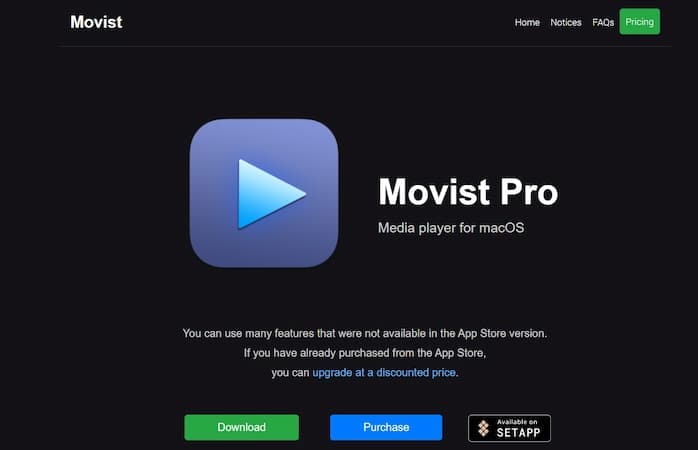
Tool 6: 5KPlayer
5KPlayer is a feature-rich media player that combines HD video playback with online streaming and downloading capabilities. Goes without saying that it supports a wide range of video formats, including 4K and 5K resolutions, and offers AirPlay and DLNA streaming. 5KPlayer also includes a built-in radio player and supports various online and radio channels that you can listen to directly from its interface.
Unique Feature: This multimedia player for mac integrates HD video playback, online streaming, downloading, and wireless streaming capabilities, all in a compact suite.

Tool 7: Cisdem Video Player
Next in line on our list is Cisdem Video Player. This osx video player supports 50+ formats, including MKV, AVI, FLV, and highly rare WMV. HD videos including 4K and 5K content runs as smooth as possible, without installing any additional codecs or plugins. Cisdem also provides options for subtitle support and basic playback controls to ensure a straightforward viewing experience.
Unique Feature: Cisdem Video Player delivers high-definition video playback without requiring any extra codecs installation.
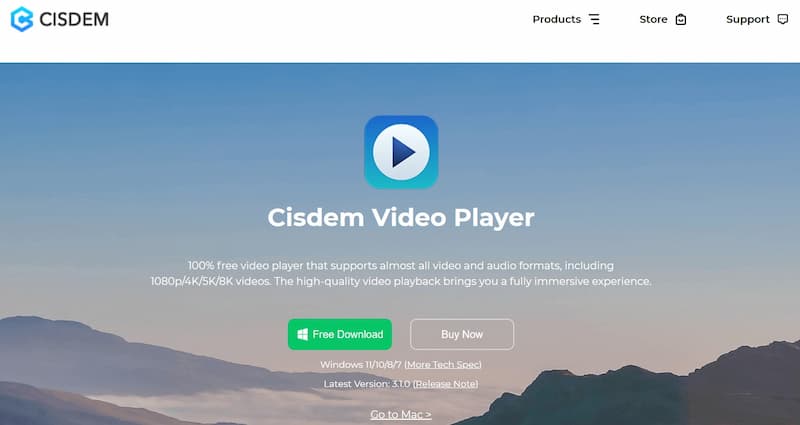
Tool 8: KMPlayer
KMPlayer is another rather new mac OS media player that comes with pre-built support for video formats alongside offering a smoother HD video playback. With this media player, users can get their hands on additional features like subtitle support, playback control, video capture and more. KMPlayer is also available for Android and iOS devices, meaning you can use it on your handhelds for a seamless experience across multiple platforms.
Unique Feature: It also has a smaller app version for mobile phones for seamless compatibility.
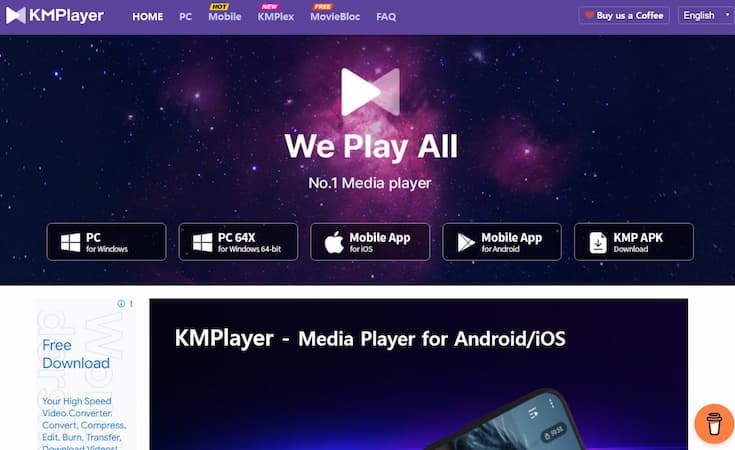
Tool 9: GOM Player
GOM Player is a powerful multimedia player for modern media consumption. That’s why It accommodates a wide range of video and audio formats for playback. At the same time, extras available within its interface like subtitle finder, codec search tool, and customizable skins, enhance the overall user experience. Also worth mentioning is that it natively supports 360-degree VR video playback.
Unique Feature: GOM has a built-in subtitle library and 360-degree VR video support.
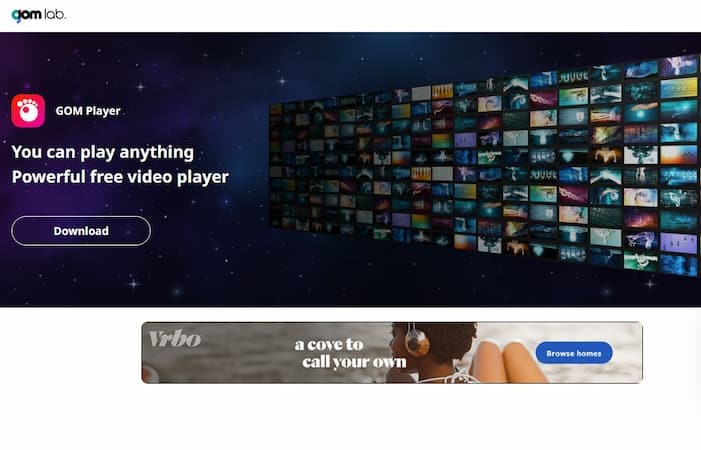
Tool 10: DivX Player
DivX Player is a free multimedia player. While it was originally designed for DivX-encoded videos, it now works exceptionally well with formats like MP4, AVI, and MKV. What’s more, it offers several advanced features like streaming to DLNA-compatible devices, i.e. Smart TVs and gaming consoles. DivX Player also includes a built-in media library for organizing content and supports HD playback up to 4K though we reckon a 5K support might also be on the horizon.
Unique Feature: DivX Player demonstrates exceptional 4K playback and streaming capabilities, which makes it the best movie player on mac.

Tool 11: OmniPlayer
OmniPlayer is a free MKV video player for MacOS. It offers HD playback, including 4K and 1080p videos, with hardware decoding to ensure smooth performance. Other distinguishing features worth mentioning include: adjustable playback speed, subtitle support, playlists management, and screen capture capabilities. It's available for download from the official Apple App Store here.
Unique Feature: Besides playing videos, OmniPlayer also allows users to cast their video or audio files seamlessly.
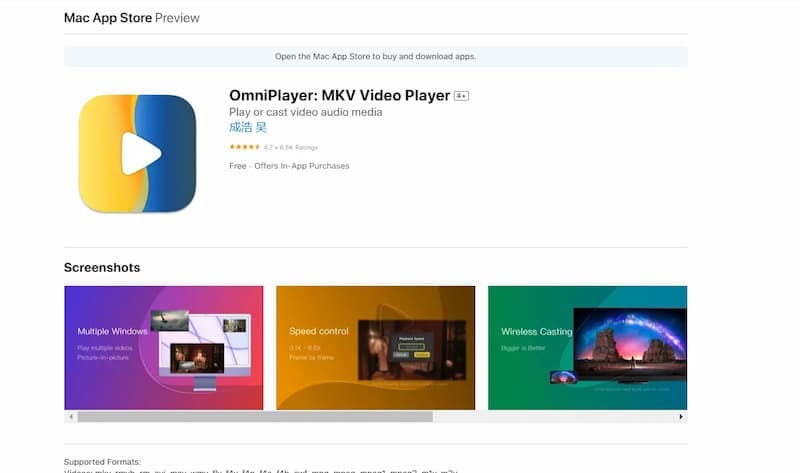
Tool 12: MPV Player
MPV Player is an open-source Mac media player notable for its fantastic video output and minimalistic design. Besides supporting a wide array of video and audio formats, MPV also offers hardware acceleration for efficient playback. In addition to all this, MPV is highly customizable, allowing users to configure it according to their preferences through scripts and command-line options. As if that wasn’t enough, it’s a very lightweight software which makes it ideal for users conscious about space on their hard drives.
Unique Feature: MPV Player offers a minimalist, highly customizable media playback experience with a focus on performance and quality.

FAQs about Macbook Movie Player
1. What's the best video player for Mac with Blu-ray support?
While VLC offers decent Blu-ray support, pro tools like UniConverter provide more reliable playback and conversion options for Blu-ray content.
2. How to play MKV files on Mac without conversion?
Most players like IINA, VLC, and UniConverter can handle MKV files natively without requiring any conversion into a specific format.
3. Which player works best with the M2 MacBook Pro?
For optimal performance on M2 Macs, we recommend using UniConverter and Elmedia Player. Both of these tools utilize hardware acceleration to ensure a smoother playback.
4. Are there video players that support macOS Ventura features?
Yes, absolutely. Advanced players like OmniPlayer and UniConverter are frequently updated to align with the latest macOS Ventura functionalities.
5. How to fix audio-video sync issues in Mac players?
Fixing any audio-video synchronization issues on mac is very simple with a professional tool such as UniConverter. Such tools offer audio sync features that can help fix such issues seamlessly.
6. Is there a better player than VLC for Mac?
Yes, of course. While VLC is a great mac video player, UniConverter offers even better, broader format support, advanced conversion features, and a more modern sleek-looking interface.
Conclusion
When it comes to the best video player for Mac in 2025, UniConverter takes the lead not only for its robust playback features but also for its comprehensive AI-powered multimedia solutions. With support for a wide array of 1000+ formats, advanced playback controls, and performance optimization for the latest Apple Silicon, UniConverter is a top choice for anyone looking to elevate their video viewing experience on macOS. So, don’t settle for simple playback for your videos. Download UniConverter for superior performance and experiencing the best modern-day technology has to offer.


