Try the best Watermark Remover for free now!
Over 3,591,664 people have downloaded it to try the advanced features.
"What is the best watermark remover? I am looking for a watermark remover from video online and can't seem to pick the right service."
Watermarks on a video or image can be distracting for the majority of users. If you have such footage with an unnecessary watermark, it is better to use a watermark remover to wipe it off the file. Still, it is a complicated process to find a reliable watermark remover app, which is where our post will assist you! Here, we will share info on the top 10 user-friendly platforms to remove watermark.
Part 1. Watermark remover online tips - How to choose the best watermark tool as a beginner?
Before learning about our list of the best watermark remover app, it is vital to understand what makes such services high-quality and how they can benefit beginners!
1. The Platform must be easy to use.
Almost every newbie runs into trouble navigating software with a complicated interface. The best watermark remover must be intuitive. Moreover, all the necessary tools should be easily accessible. Some top-rated tools offer AI to guide the users throughout the editing process, which saves a tremendous amount of time.
2. Must be versatile and cross-platform.
The watermark remover app should be multi-dimension and loaded with additional features. The service should offer tools like file editing/retouching and removing marks.
If you wish to remove a watermark from a video, the software should provide the platform to add a watermark of your choice.
Furthermore, the apps shouldn't disrupt the file's original quality during the removal phase. Not only that, but the right tool must be available across multiple devices or operating systems, making it accessible for beginners.
3. It should be cost-effective.
The best applications usually offer a lengthy trial period for the user to test their services and features. You must look into the pricing policy of the software and verify whether they are pocket-friendly or not.
Part 2. The best watermark remover — Wondershare UniConverter
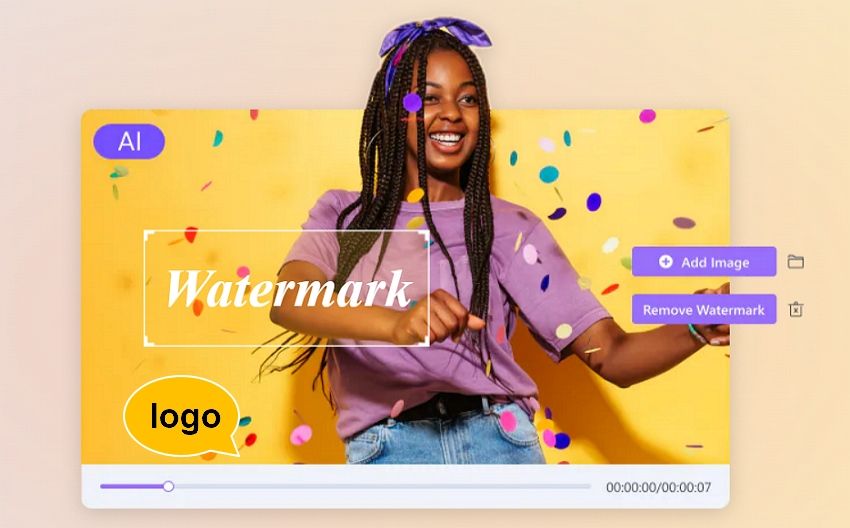
The latest version of Wondershare UniConverter is accessible on multiple platforms and supports almost every file format in the book. The UniConverter watermark remover is endorsed by tech sites, such as TechNadu, which has declared it a competent program, packed with tons of extra features. Now, it offers 90X faster conversion speed than any standard watermark remover.
Let's take a look at what set it apart from other watermark remover apps:
*Three handy new functions, such as Watermark Editor, Subtitle Editor, and Smart Trimmer added to the Toolbox section.
*The tool keeps the original quality of the video intact, thanks to the improved GPU acceleration.
*It lets you convert or compress the video after removing the watermark, making it accessible on smaller devices!
Here is how you can remove the watermark from the video using Wondershare UniConverter:
For Win 7 or later (64-bit)
For macOS 10.11 or later
Step 1 Run the Watermark Editor and upload the video file.
After installing the software on the desktop, open it, and click on the Tools tab. Select the Watermark Editor from the AI Lab list. After that, click on Add Files button to upload the required media.
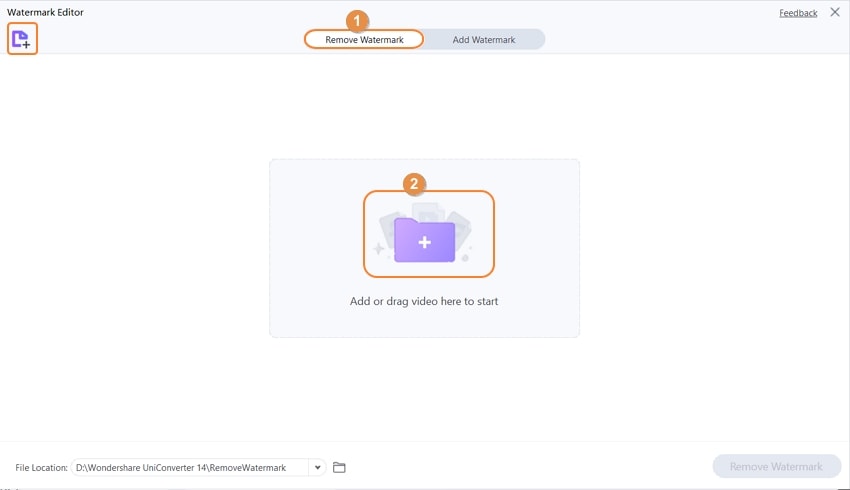
Step 2 Remove the selected watermark.
Using your mouse, drag the box to the area where the watermark is located and release the mouse. Hit the Remove Watermark tab, which will start the removal process. The software will automatically save the video to the selected File Location.
Wondershare UniConverter - Best video watermark editor for Mac/Windows
An easy-to-use video editor to make your videos stand out.
Excellent watermark editor for removing watermark from your video.
Original quality video conversion with full GPU acceleration.
Automatically trim your videos and make video editing easy and time-free.
Remove image and text watermarks from your videos effortlessly.
Add dynamic watermarks to your videos easily.
Part 3. Another 9 popular watermark removers in 2022
Here, you will find info on the best watermark remover apps, including their best qualities and shortcoming. After going through this section, you will come to a decision on which service to pick!
1. Photoshop
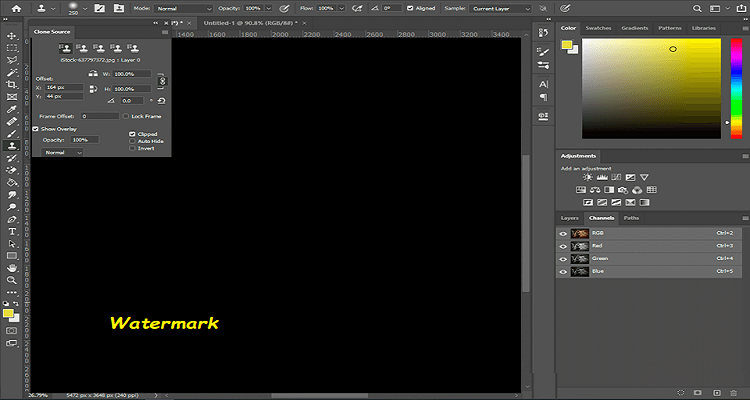
Photoshop by Adobe is a pioneer in providing essential media file editing tools, such as removing watermarks. The famous tool offers blur, crop, magically erase, and lasso functions to delete any unnecessary blemishes from the footage.
Additionally, the tool is easy to use and available on all desktop platforms. Besides, you can use Photoshop to enhance the overall quality of the media file with ease. Moreover, it offers tons of tutorials for beginners to thoroughly understand the working of the software.
Pros
The program offers a 7-day free trial period.
Cons
The tool is a bit on the expensive side!
Rendering speed is slow when it comes to high-quality graphics.
2. Movavi
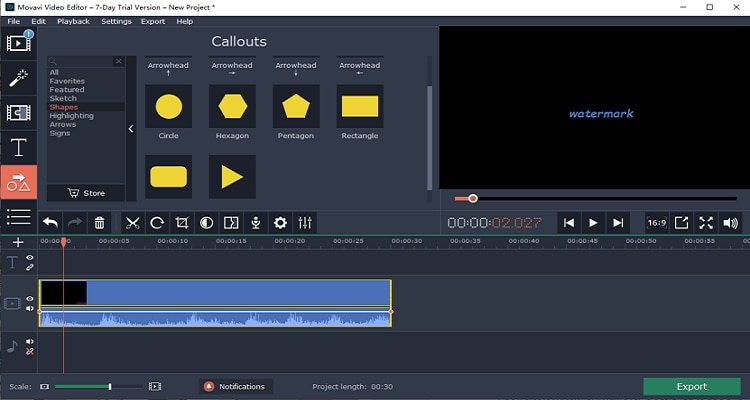
Most users identify Movavi as a go-to software to edit videos on low-end computers. However, only a few know that it is an excellent platform to remove or add watermarks to a video or image.
Besides, you can use the crop or color correction tool to fade out the watermark from the clip. Moreover, the software lets you add other objects over the already published watermark.
Pros
In the trial period, Movavi doesn't limit access to the features.
Cons
You need to purchase the full version to access the watermark remover feature.
Issues with the refund policy.
4. Apowersoft
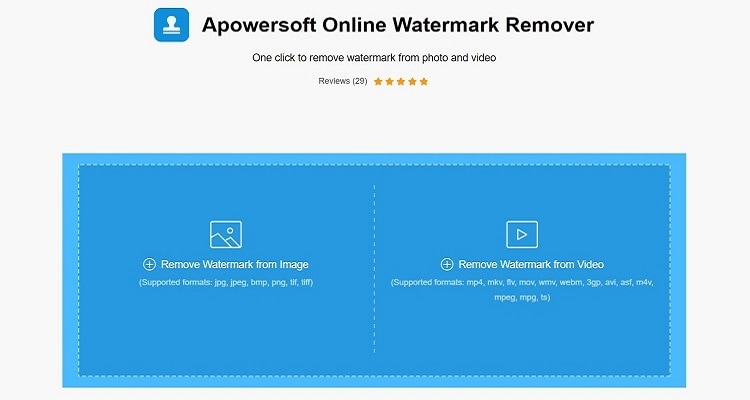
If you wish to perform the watermark removal process online, then Apowersoft is a proficient option. No matter what type of watermark is instilled into the video, the tool can erase every bit of it. Moreover, you can add any other watermark using the platform. You only have to add the video or image to the online tool, and it will perform the task instantly.
Pros
The service also offers a desktop version of the watermark remover.
Cons
It is not available for free!
There is no live customer support of any sort!
5. Fotophire
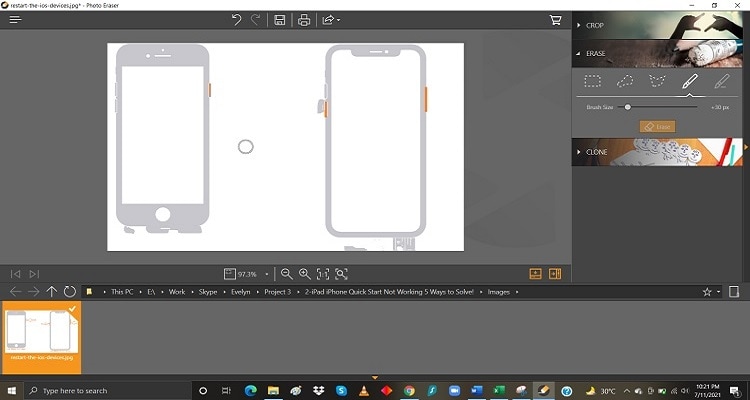
You just have to click once using Wondershare Fotophire to remove any unwanted watermark from the image. Besides, this tool enables you to remove objects from the image's background. Additionally, the multi-purpose tool's eraser module is particularly useful in filtering out watermarks. All you have to do is select the watermarked area and leave the rest to the program's Photo Cutter function.
Pros
Easy to navigate interface.
It offers a free trial.
The tool contains a wide variety of features.
Cons
You could face delays in the rendering process.
6. Kapwing
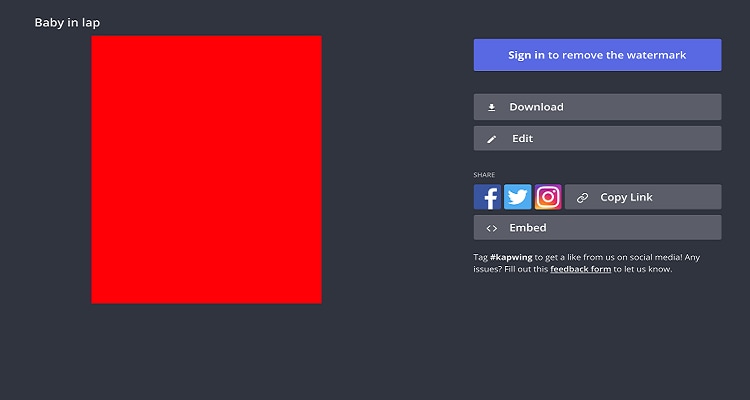
Kapwing is among the dependable services to edit photos and videos online. There is no need to edit yourself, as Kapwing detects the unwanted watermark and removes it automatically. This watermark remover online can keep the file's original quality intact. Moreover, you can use the service to share the revised media file on multiple social media platforms, like Facebook and Instagram.
Pros
It is a free-to-use service with a lot of free features.
Cons
The customer service is nonexistent.
Kapwing's connection often cuts out, interrupting the workflow.
7. Hitpaw
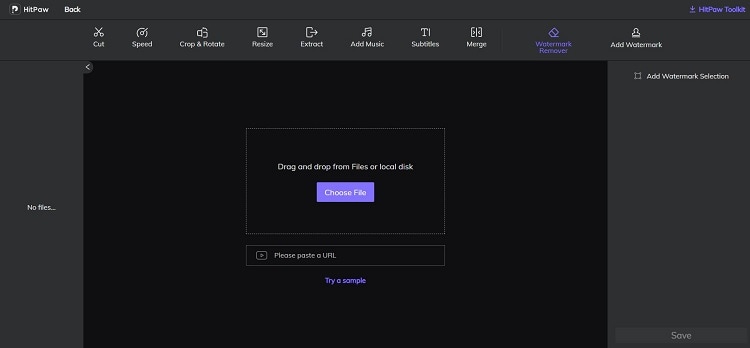
If you are looking for watermark remover free online, use Hitpaw to professionally edit watermarks and other objects from the background of a media file using the crop function. The interface is simple and lets you complete the given task within no time.
Pros
You can remove watermark both online and offline using Hitpaw.
Cons
You can not edit photos without registration on Hitpaw.
A relatively unknown service!
8. FixThePhoto

Whether you need to have your pictures retouched or wish to remove watermark from them, Fixthephoto is a handy choice. Other than that, it will automatically remove blemishes from images and color correct them with precision. The best thing is that you do not need to download any software as the process is entirely online.
Pros
The customer support is excellent.
Cons
It doesn't remove watermark from videos.
The tool is expensive for beginners.
9. Inpaint
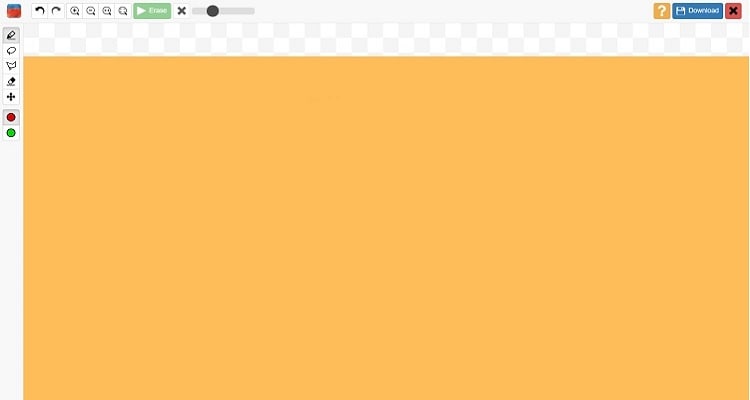
Inpaint supports a wide variety of image and video formats, making it easier to remove any text or object from them anytime. You can use this tool to hide any imperfections from the footage and make it more attractive.
Pros
It works on macOS, Windows, and iOS.
Cons
The interface is not intuitive.
It fails in removing complicated objects from the file.
Part 4. Frequently asked questions about watermark remover app
Q1: How do I permanently remove the watermark from Windows 10?
Ans: You can use the Windows version of Wondershare UniConverter to permanently remove any sort of watermark or background object from the video.
Q2: Can I remove the watermark from PDF?
Ans: Yes, it is quite possible to erase a watermark from a PDF document. You can use Wondershare PDFelement(https://pdf.wondershare.com/) on your Windows PC to remove the watermark or completely edit the PDF document. The handy tool is also available on mobile and the web. Simply add the PDF to the software, select the watermarked area to remove it, and download the PDF back to your device.
Q3: Is watermark remover online safe?
Ans: Yes, most online watermark remover video editors are fully secure and safe-keep the confidential information of the user and the files they upload on the platform.
Q4: Is removing watermarks illegal?
Ans: If you do not own the copyrights of the file with the watermark, then it is illegal under Section 1202 of the U.S. Copyright Act to remove the watermark!
Part 5. Conclusion
Unnecessary objects or watermarks in the background of a video or picture can ruin the entire presentation of the file. If you have such a file, now you know what type of tools you can use to erase/delete such watermarks with ease. Though all services are reliable, most of them do not offer to remove watermark from videos. Wondershare UniConverter 13 is a worthy watermark remover in such a scenario, supporting all video formats and doesn't cause a loss in quality.

