"How to remove TikTok watermark? I have downloaded a video from the platform and wish to remove the TikTok watermark at the end of the video. Is there any TikTok watermark remover out there that can fix the issue?"
TikTok has gained worldwide fame amongst users of every age and background. The videos are easier to post and download. However, once you save the clips to your device, you will find the TikTok watermark on it. If you wish to remove TikTok watermark, then check this guide. We will share how to get rid of TikTok watermark using helpful applications.
Part 1. How to remove TikTok watermark easily and quickly?
Whether you wish to remove the TikTok watermark, convert videos for different devices, or convert multiple media files at once, no software is more proficient than the Wondershare UniConverter. Besides, you can run the program on both Mac and Windows. Moreover, it maintains the original quality of video after the conversion process due to full GPU acceleration.
Here is how to get rid of TikTok watermark with the UniConverter!
For Win 7 or later (64-bit)
For macOS 10.11 or later
Step 1 : Open the Watermark Editor Tool using Wondershare UniConverter.
Download, install and run the software. Go to the Toolbox section, and open the Watermark Editor.
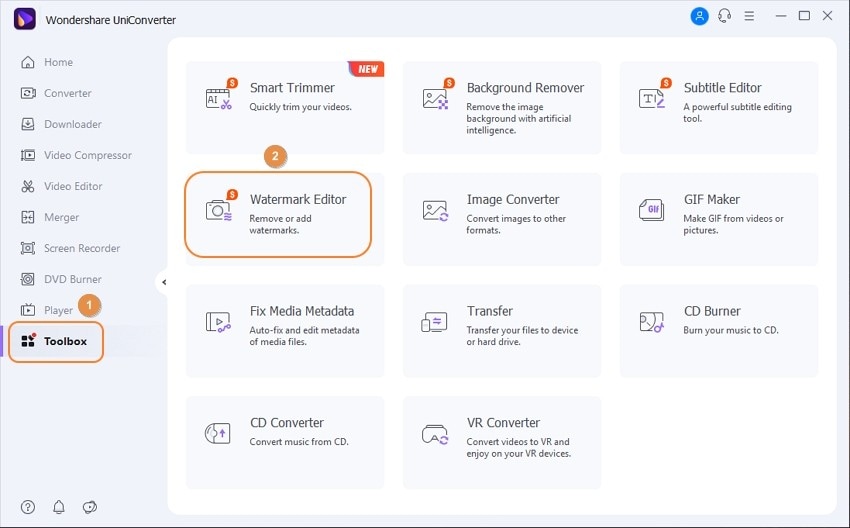
Step 2 : Upload any video to the Editor.
Press on the Remove Watermark tab and upload the video by pressing the Add or + tab.
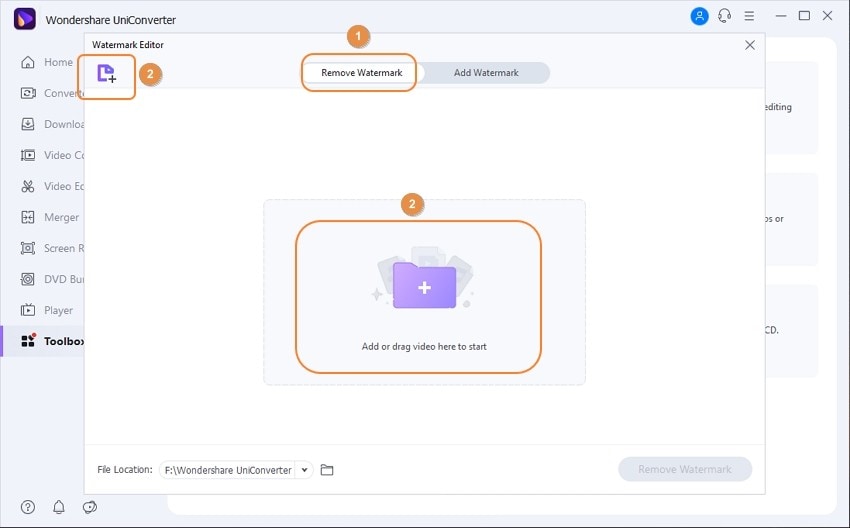
Step 3 : Remove the TikTok watermark.
Select where you wish to save the TikTok video. After that, click the Remove Watermark button to initiate the process. And the TikTok video without watermark will automatically save to your PC.
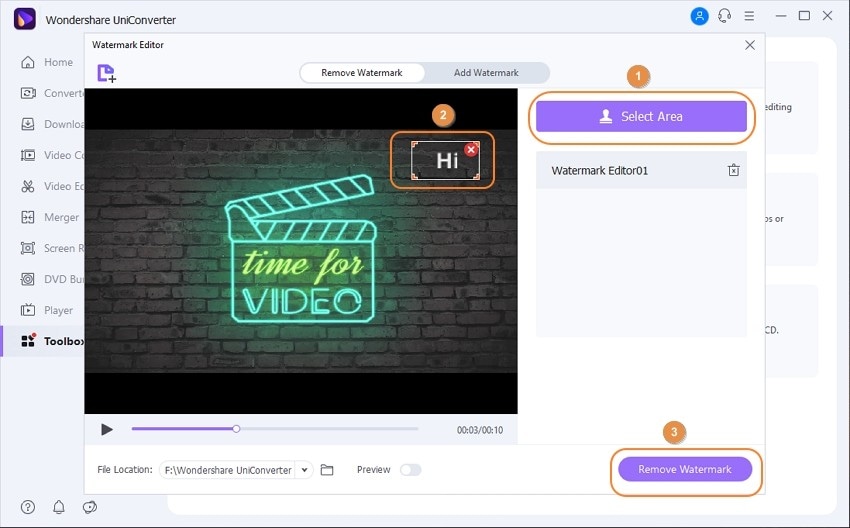
The step-by-step guide above is for Windows users. If you are a Mac user, pls click how to remove the TikTok watermark on Mac to learn more.
Wondershare UniConverter — Best TikTok watermark remover for Windows and Mac
An easy-to-use video editor to remove TikTok watermarks anytime anywhere
Remove watermarks from the TikTok video effortlessly.
Add text or image watermarks to your videos effortlessly.
Add dynamic watermarks to your videos without any hassle.
Automatically trim your videos and make video editing easy and time-free.
Original quality video conversion with full GPU acceleration. 90X faster conversion speed.
Part 2. 4 online TikTok watermark remover alternatives for Windows&Mac
There are ways to remove the TikTok watermark online. Follow this section to know the three best TikTok watermark remover online.
1.AniEraser
| Price | Free and US$39.99/month |
| Compatibility | Web, Windows/Mac, iOS |
| Customer rating | 5.0 |
AniEraser is the most popular app to remove watermark from photos and the TikTok clips. You can easily remove watermark and any other unwanted objects with the help of Artificial Intelligence (AI) on both images and videos.
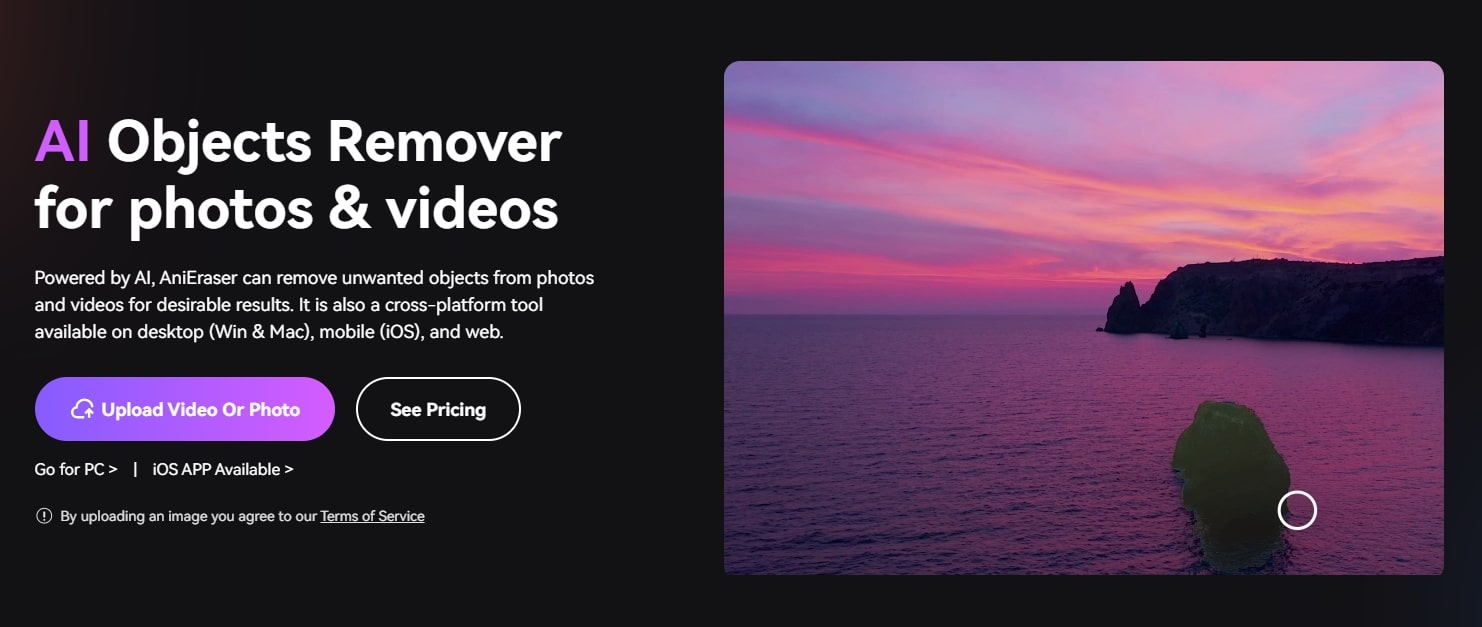
Pros
Powered by AI technology.
Accessible via web, desktop, and iOS.
Support image and video.
Cons
Limited free trial period!
You need to purchase the service to utilize advanced features.
2.Apowersoft
| Price | US$19.00/month |
| Compatibility | Web and Windows |
| Customer rating | 5.0 |
Apowersoft is a renowned online platform to remove watermark from photos and the TikTok clips. It supports removing or adding watermarks from both images and videos.
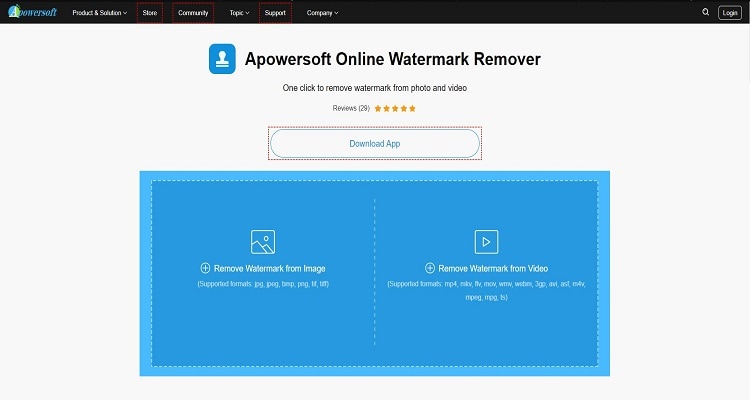
Pros
It also offers a desktop app.
The platform supports all formats.
Apowersoft can remove multiple watermarks at once.
Cons
Limited free trial period!
You need to purchase the service to utilize advanced features.
3.HitPaw
| Price | US$8.99/month |
| Compatibility | Web, Windows and macOS |
| Customer rating | 4.9 |
HitPaw is a complete video editor that manages images and videos smoothly. You can easily remove the TikTok watermark of a video with the service.

Pros
It is available across multiple platforms.
User-friendly!
The tool offers a 256-bit SSL certificate guarantee online.
Cons
The free version has ads.
You can only use the paid software on 1 PC.
4.WatermarkRemover
| Price | Free |
| Compatibility | Web-based |
| Customer rating | N/A |
This online watermark remover can add or create watermarks from both image and video files. It is accessible on any standard web browser.

Pros
No need to add software to the PC!
It supports all video and image formats.
The quality of the TikTok video remains the same after processing.
Cons
You will be asked to take a survey to access the download button.
The site is a bit spammy.
Part 3. Top 5 TikTok watermark remover apps for Android/iPhone
If you have downloaded the TikTok video on your phone, and wish to remove the TikTok watermark on the same device, then review this post. We have listed the 5 best TikTok watermark remover apps for smartphones!
1.Video Eraser
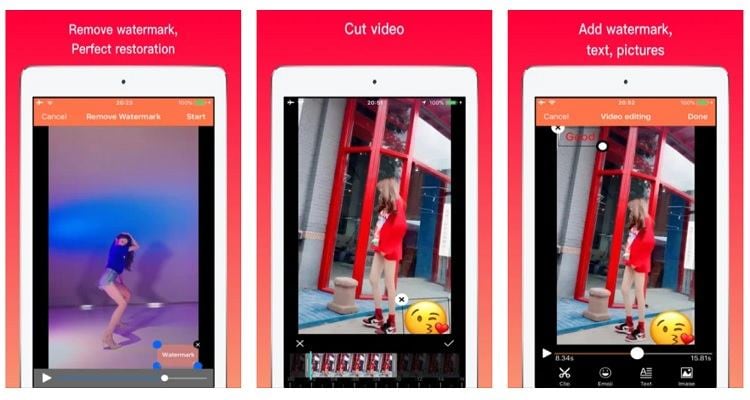
The Video Eraser on iOS is a high-quality TikTok watermark remover app that erases objects, such as logo, icon, and even watermark, from a video. You can also use this application on your Android device!
Pros
The app lets you edit videos using the basic functions.
You can also adjust the aspect ratio of the video.
Screen recording is also available.
Video Eraser also lets you add texts, watermarks, and images to videos.
It provides advanced image/text recognition technology.
Cons
Limited video editing ability!
It only supports the MP4, MOV, M4V,3GP file formats!
Glitchy!
2.Apowersoft Watermark Remover
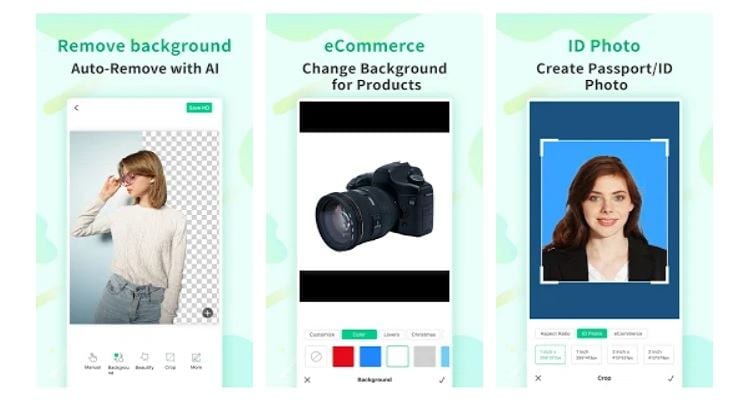
The best thing about Apowersoft for Android is that its advanced AI identifies the watermark automatically and removes it from the video.
Pros
You can zoom in and out in the original aspect ratio and quality.
It lets you flip photos horizontally.
The app can manually erase the object from a video.
You can create your stickers and emojis.
It lets you share edited media to social media directly!
Cons
You have to purchase the app to remove the TikTok watermark.
The interface is buggy to the point of being unreadable.
Damages the quality of video after editing!
3. SaveTok

What sets the SaveTok app apart from the rest is that it is a dedicated platform to manage the TikTok videos. You can not only save the clips but also remove the distracting watermark from them!
Pros
You can create and share TikTok playlists.
It lets you bookmark TikTok videos and profiles.
View and share TikTok videos with ease.
It enables you to play TikTok videos in slow motion.
You can identify which music is playing on the video using the Shazam integration function.
Cons
Sometimes glitches, and you would have to reinstall the app.
The interface forces you to review the app on the App Store.
4. Remove & Add Watermark
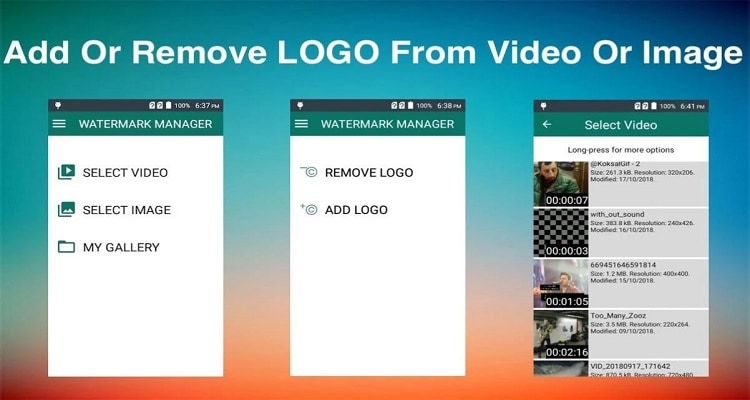
You can use this app to remove or add watermarks to images and videos in an instant. The best thing about this app is that it lets you create watermark animation.
Pros
You can create a watermark using already established images!
It lets you make a new watermark using built-in templates.
The app enables you to customize the font, text, color, and size.
Smooth interface with fast processing speed.
Cons
Company watermark with the free version!
The free features are available in a limited amount.
5. Remove Logo From Video
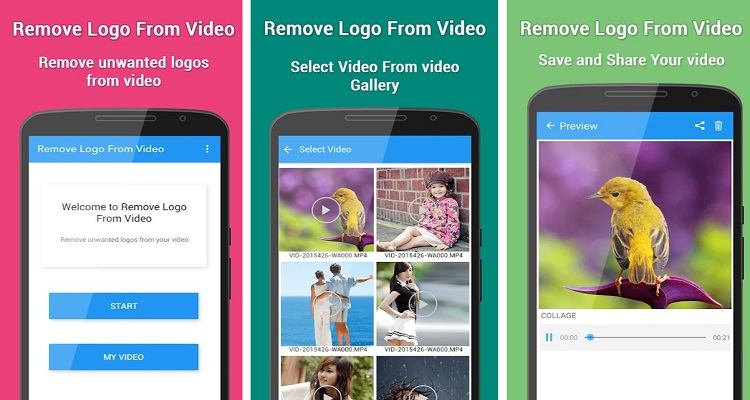
It is an all-out platform to fix the TikTok video's watermark issue.
Pros
It works on all versions of Android, starting from 7.0.
You can remove logos, objects, and images with ease!
The app offers to share the edited TikTok video to other platforms.
90-day money-back guarantee.
Cons
The interface is very slow.
It blurs the watermark!
The app causes issues/glitches during the file-sharing process.
Part 4. FAQs about TikTok watermark remover
Here is some more valuable information on the TikTok watermark remover process!
1.How to get rid of the TikTok watermark?
Ans: Simply install the UniConverter by Wondershare on your system, and access the Watermark Editor from the Toolbox region. From there, select Remove Watermark, select the area where the logo is placed, and erase it!
2.How do I download from TikTok without a watermark?
Ans: You can not download a TikTok video without a watermark. The only way to get rid of the watermark is by uploading the video to a third-party app or software and remove the watermark!
3.Is removing watermarks illegal?
Ans: Removing a watermark from one's video or file is entirely legal. However, if the video doesn't belong to you, then the whole watermark removal process is illegal under Section 1202 of the U.S. Copyright Act!
4.Is watermark remover safe?
Ans: The watermark remover is a bit spammy platform as it asks you to complete the survey to access the Download Page. You can try other options, such as the UniConverter to remove TikTok watermark.
5.Is there an app to remove watermarks from photos?
Ans: The platforms mentioned in Part 2 of this article, such as Apowersoft and HitPaw, can remove watermarks from any image uploaded to the tools!
Part 5. Conclusion
The watermark is quite distracting and could ruin the original message of the video. Moreover, using an unreliable tool to remove watermark from the TikTok video could damage the quality. However, you can use the apps stated in this article to perform the TikTok watermark removal process! If you wish to edit the TikTok video further, you can use the new Wondershare UniConverter to extract/create a watermark and enhance its quality professionally!

