Metadata and Tag
- TRY IT FREE TRY IT FREE
- 1. Edit Video Metadata+
- 2. Edit Music Tag +
- 3. Edit Video Tag +
- 4. Other Metadata Tips+
Top 6 MP3 Tag Editor Apps for Android
by Christine Smith • 2026-01-21 18:53:48 • Proven solutions
Android devices easily get transformed into your regular MP3 player but when you transfer audio files from one device to another, they do not appear as they should have been. In case you want to fix ID3 tags so that the file will display properly on your mobile device, then you need to download the best mp3 tag editor android if you don't want to fix and convert MP3 on PC. These applications are easy to use and they will help you in managing your audio files in an efficient manner. Tag editing applications have excellent UX and UI design which will provide you aid in using it with perfection, even if you are using it for the very first time.
- Automatic Tag Editor - Best MP3 Tag Editor App for Android
Through this application, you will be able to search various tags used in multiple files viz. M4A, WMA, MP3, FLAC, and OGG. You will get information regarding artist, lyrics, disc number, year, the title of the song, genre, etc. after you tap on an audio file through the aid of this application. Moreover, you also get an option where it would be more than convenient in adding tags in the form of batches. The application also provides you aid in choosing hi-resolution pictures as cover art for your songs.
This application is considered as one of the best mp3 tag editor android and you get a chance to edit folders right on your SD card. It is very easy to use the application due to its excellent GUI features.
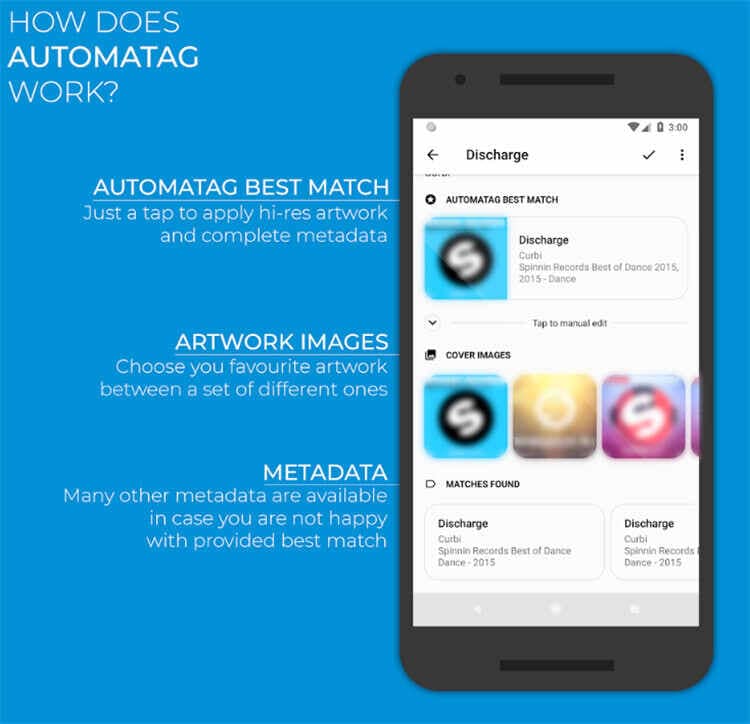
Key Features:
- You will get several types of file formats to work on and the speed of editing is very fast thus it saves your time.
- You will not get any error regarding writing on Android 10 and it also fix batch modes’ editing queue.
- Star Music Tag Editor
This is another automatic tag editor android which provides you aid in editing MP3 as well as several other formats on your mobile device with great deal of ease. Once you install this application on you Android device, then it will scan and then showcase all of the audio files present on your handset by several categories viz. name of the song, folder etc.
Moreover, you will also get a chance to browse audio collection by genre, calendar, album and artist. In a small time span you can edit tags of several audio files. Art cover can easily be searched just by writing the name of the artist or title of the album or you may even pick one of your favorite cover art from the pictures present in the gallery.
You can even search for cover art as well as lyrics over the internet and add them on your audio file. One of the greatest attributes of this application is that you can easily change the theme, ranging from dark to light. This automatic tag editor android also allows you to type certain keywords and you will get access to several search results provided by the Google, here you can even copy text directly. Furthermore, this application pastes the text in an automated fashion in lyrics field.
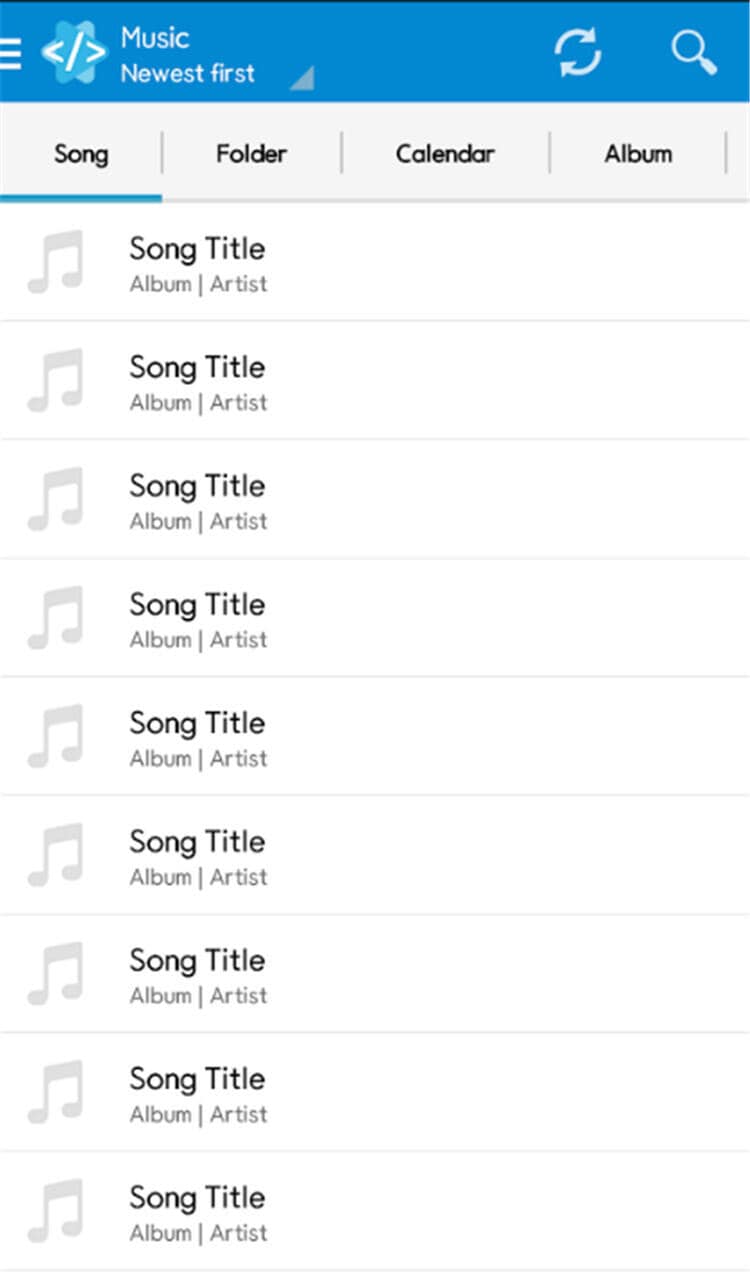
Key Features:
- User interface of this application is predictable, thus you will feel ease in using it for the editing purpose.
- This application also provides support for the SD card during the process of tag editing.
- Advertisements are very few in relation to few other applications.
- The application works without any glitch and it acquires very little space on your SD card since it is only 4.9 MB in size.
- Zortam Mp3 Tag Editor for Android
This music tagger android uses its own, Zortam Database as well as several other on-line music services with which you can automatically download lyrics, album art and meta data for MP3 and tag them. With this application you can easily make out if any of the MP3 file is availing fingerprint technology. This way you can easily tag MP3 files even when you didn’t have any knowledge about it.
You can even get an opportunity to search as well as insert artwork for the album in the MP3 files. Moreover, the artwork can easily be removed along with ID3 version 1 and 2 tags from the audio files. For several tagging operations you can even undertake batch processing which saves much of your precious time.
When you download this program, there is no need to install an audio player since you will get one from the application. Auto tagging for batch files offers you an advantage to add artworks of an album as well as lyrics in a short amount of time span. Tags get properly updated along with another music files of Android device, thus you will not be able to point out the difference between files of Android media and real tags. This gives you an upper hand in saving any music program which can efficiently read tags.
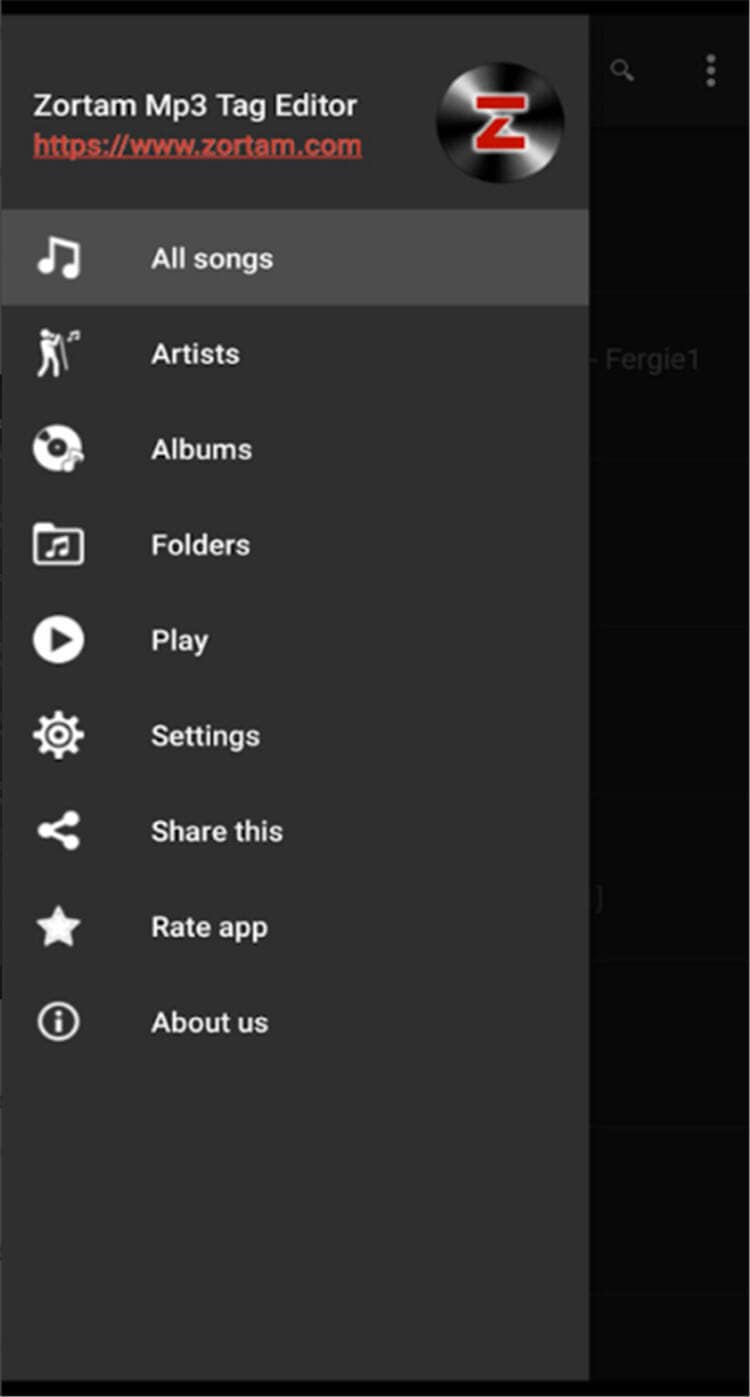
Key features:
- This tag editing application also provides you a trial version before you actually pay for it.
- To make appearance of audio files more attractive and unique, you can even change the color of different tags.
- You can take service of normalization in which offers smoother playback and you can even acquire help from several forums.
- AutoTagger
With the help of this music tagger android, it would be more than easy for you to organize collection of music with ease, download cover arts with high quality and do edition on music tags. You can even edit music files in batches which saves much of your time, furthermore this application also provides you aid in changing cover arts large in number and search tags automatically with the help of music recognition.
You get a chance to edit different types of tags with the use of this application viz. disc number, lyrics, title of the song, year of production, genre etc. The application also supports tag editing for MP4, FLAC, WAV, M4A etc. right on your SD card. For music of your choice you can easily find out tags in a matter of few seconds. Art covers which are downloaded are of high resolution which provide amiable look to your files. One of the best features of this id3 editor android is that cover arts and music tags get embedded straight into the files this way they do not disappear even after devices’ rebooting or file movement.
Like many application here you do not have to deal with the issue related to error related to cache pollution of the application. Furthermore, you can even cause formatting of the date in several folders list and you will also get informed about the latest version update news.
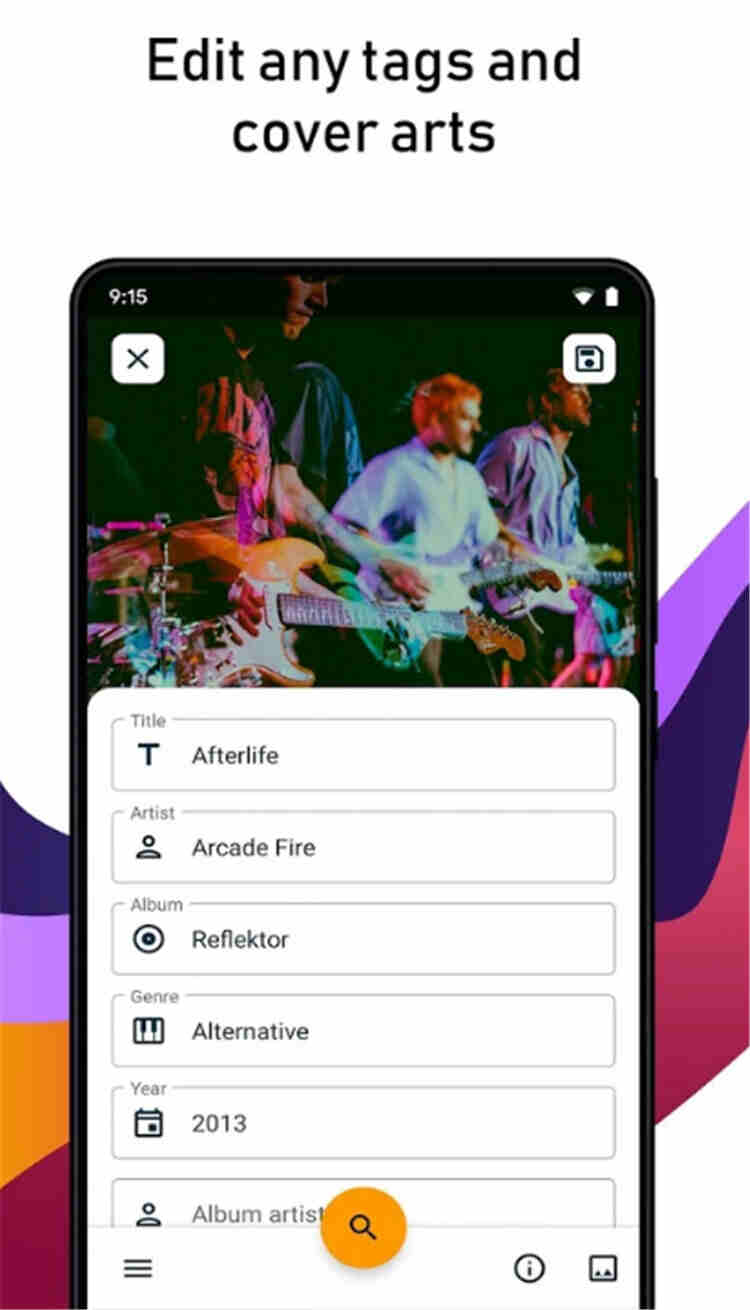
Key features
- The sorting process on this application can be customized in a proper manner and you can also get dark theme which support during night time.
- There are several bugs which are fixed, thus you will not get disrupted when you operate this application.
- You can also avail the facility of copying the name of the file straight from the track screen, this will make the process even easier to undertake.
- Audiotagger
It is considered as best music tagger android where you can effectively edit album cover and audio tag. You get to tag different types of audio files viz. FLAC, OGG, WMA, MP3, M4P and M4A. GUI features of this application are worth commenting and you will find it way too easy to use it. By just one click of a button you can send all of your relevant albums to the SD card. There is also a feature of batch tagging whole of the albums. When you use the application then there is nothing to worry about your mobile phone getting infected with worms and viruses.
This application is free of cost and it requires very less space, near about 3 MB. Thus, you can easily maintain it on your mobile device. This application gets updated on a regular basis, thus you do not have to care about bugs and it also works find even with the latest version of Android.

Key Features:
- Tags which you create for your audio files stay intact even when you close the application, thus you don’t have to waste time again.
- During the process of edition, you can move the files into the interior memory which then can be transferred easily in the SD card.
- To use this application in an efficient manner, you do not have to upload any additional program on your mobile device.
- Rocket Music player
Rocket music player is considered as one the best music tagger android since it provides genuine updates on yearly basis. You will also come across with a video and podcast playback section and it is very easy to manage playlist effectively. Initially you just have to enter a section and click on multi-select button. You will be able to choose several tracks, albums even few other things which you want to add on the playlist. The application also offers you a chance to choose album, song or any other thing which is considered very effective feature.
You also get live lists or auto playlists, for this you have to visit inside playlist section and press menu button then have to choose new-live-list. At last, you will be able to add rules on behalf of several tracks which should go inside the playlists of your choice. Here, you get to choose from variety of criteria viz. date added, play count, title, rating and year of production.
Overall layout of this application is very easy to understand which will give you a chance to undertake editing of tags. Thus, you can make your song list more presentable. This feature will also help you in arranging songs as per its title, name of the artist, album, year of production etc.
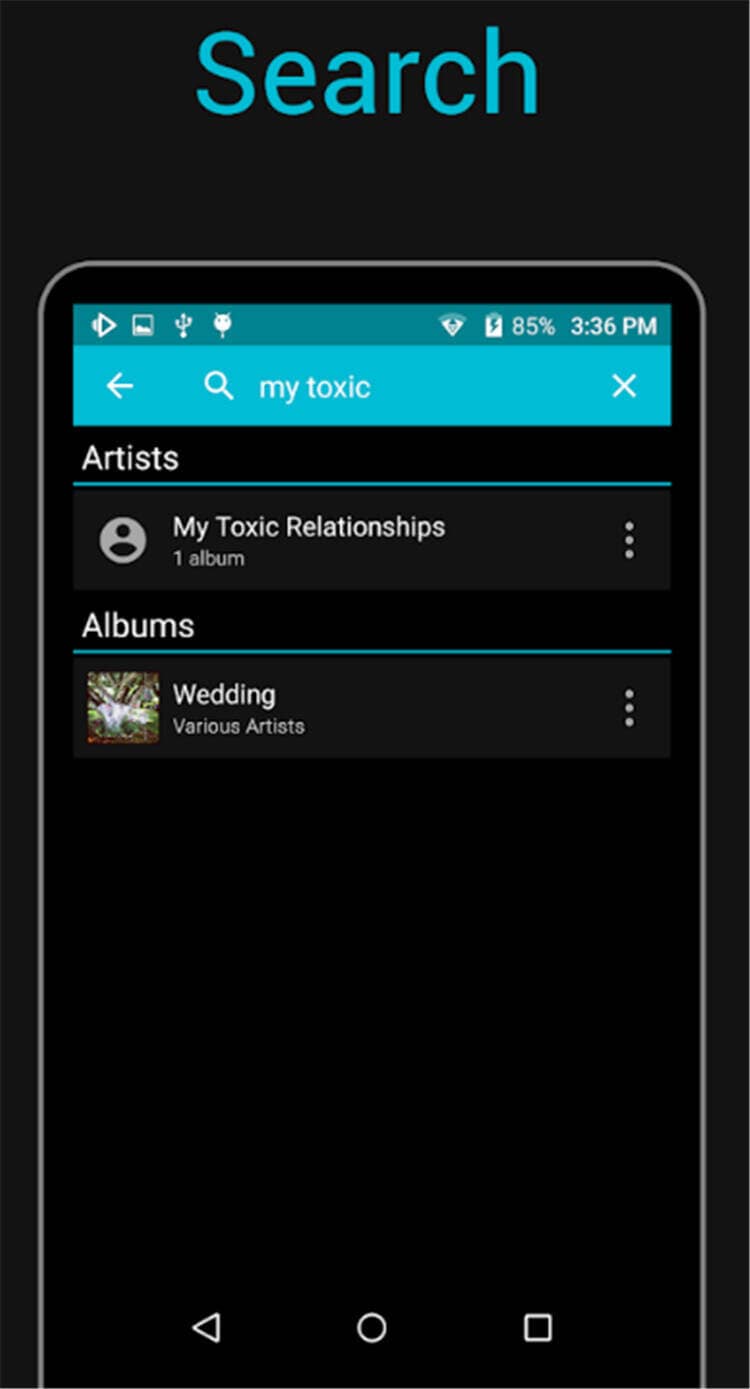
Key Feature
- This application also offers you proper editing support for album art and tag moreover it also provides support for lyrics which are in embedded format.
- You can even use the application without hindrance caused by advertisements or extra features viz. better equalizer, cross-fading etc.
- With the help of multi-select option you can manage your playlists in an efficient manner.
Conclusion
Over the internet you can find large number of automatic tag editor android which helps you to edit several tags on your audio files. Thus, you can create great and attractive playlists on your mobile devices. There are few applications which has in-built player, thus you do not have to download any other plug-in. The GUI features of these applications are so easy that you can undertake tagging in a very small amount of time frame. You can change art work and can replace it with any file present either in your mobile device or can even download it straight from the internet.
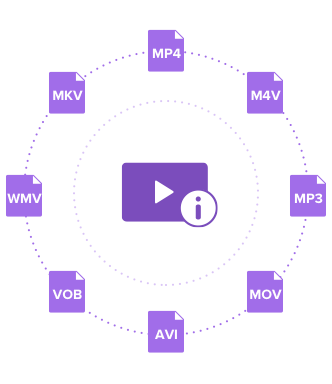

Christine Smith
chief Editor