Metadata and Tag
- TRY IT FREE TRY IT FREE
- 1. Edit Video Metadata+
- 2. Edit Music Tag +
- 3. Edit Video Tag +
- 4. Other Metadata Tips+
Metadata Editor: When and How to Use it for Your Need
by Christine Smith • 2026-01-21 18:53:32 • Proven solutions
Metadata about the music and videos are a vital part because it tells information about the multimedia files. Metadata of the multimedia files can tell the users what the video is about even without watching it. Aspects such as genre, title, timestamps, tags are known as metadata of multimedia files. The metadata editor program is software that enables you to edit the information about those music files.
- Part 1. What is a Metadata Editor
- Part 2. When to Use a Metadata Editor Software
- Part 3. How to Use a Metadata Editor to Edit Image Metadata
- Part 4. What is the Best Metadata Editor for Editing Video and Audio Metadata
Part 1. What is a Metadata Editor
Metadata Editor is a program or app which helps users to edit the different metadata aspects of the videos. Metadata editor programs are various according to the operating system such as windows, Mac, and Android. Metadata editor programs are also able to open the files which already have metadata information and edit that information from scratch. If any information is wrong in the previous Meta information, then you can edit it using metadata software.
Part 2. When to Use a Metadata Editor Software
Usually, whenever you have any file with the wrong metadata information, then you will need metadata software. It mainly depends on the type of file which one you are going to edit, such as the audio, video, and images.
If you need to edit one or two file metadata, then you can do it manually using the inbuilt options of your operating system. But when you need to update bulk metadata information, then you will need metadata software. It also depends on the usage of a person. For example, if you are running a large organization, then you may need software because it takes lots of time to edit the files.
Part 3. How to Use a Metadata Editor to Edit Image Metadata
Windows 10 is the newest operating system from Microsoft for Windows users. This operating system comes with several new features that were not available in the old versions of windows. Editing the metadata of images is also possible using the photo viewer of Windows 10, and you don’t need to install any separate program while using this one. Let’s have a look at how to edit metadata of image with the metadata editor windows 10.
How to Edit Metadata of Images on Windows 10?
Step 1: First, right-click on any image in windows 10, then click on Properties, which is available on the lower side.
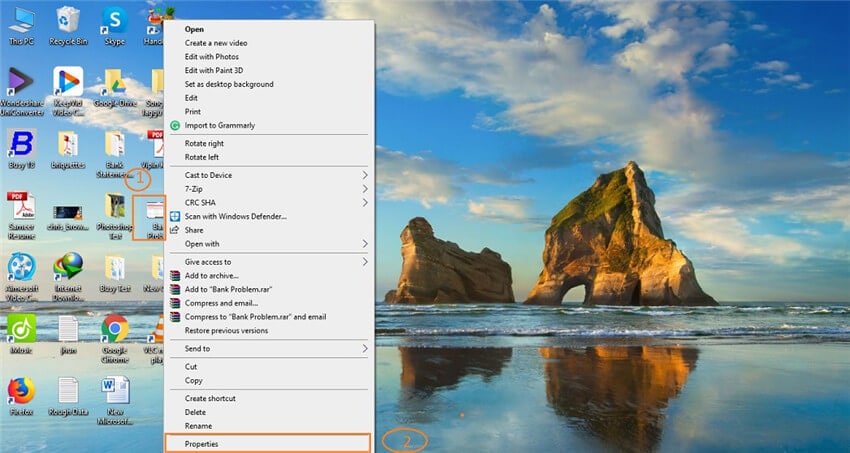
Step 2: Now, click on the Details tab in image properties.
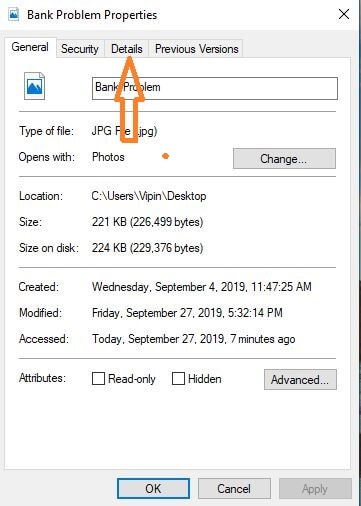
Step 3: In the Details, you will see over 20 different types of information about the image metadata. You can click on any option and enter the details about it. Finally, click the Apply button, and then the image will be saved with new information.
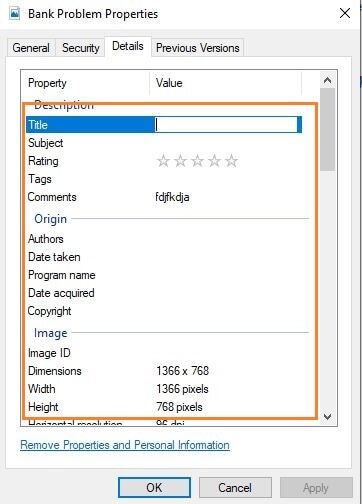
Part 4. What is the Best Metadata Editor for Editing Video/Audio Metadata
Wondershare UniConverter (originally Wondershare Video Converter Ultimate) is a very powerful metadata editor software that is entirely compatible with all versions of Mac and Windows computers. The software is capable of editing metadata information of audio, video in the automatic and manual both ways. You can edit the information in any way of your choice. The trial version of the software is available free of cost for both Mac and Windows users. Another thing is that the software comes with other multimedia solutions as well. You can use it to convert audio, video to over 1000 formats with just one click. It also enables you to download the videos, record videos from the internet or your system screen, transfer videos to iOS or Android devices. This is also known as a powerful multimedia solution toolkit.
 Wondershare UniConverter
Wondershare UniConverter
Your Complete Video Toolbox

- Fix media metadata, including song title, artist name, album name, album cover image, track number, and other information
- Convert video to over 1000 formats, such as MP4, AVI, WMV, MP3, etc.
- Versatile toolbox combines GIF maker, VR converter, and screen recorder
- 90X faster conversion speed than any conventional converters
- Edit, enhance & personalize your video files
- Burn and customize your video to DVD with free DVD menu templates
- Download or record videos from 10,000+ video sharing sites
- Supported OS: Windows 10/8/7/XP/Vista, Mac OS 10.15 (Catalina), 10.14, 10.13, 10.12, 10.11, 10.10, 10.9, 10.8, 10.7, 10.6
Watch Video Tutorial to Edit Metadata on Windows, Similar Steps on Mac
How to Edit Metadata Information of Music Using Wondershare UniConverter?
Step 1 Install Metadata Editor on PC
Download and launch the software on your Windows or Mac computer. Now click Toolbox > Fix Media Metadata option.
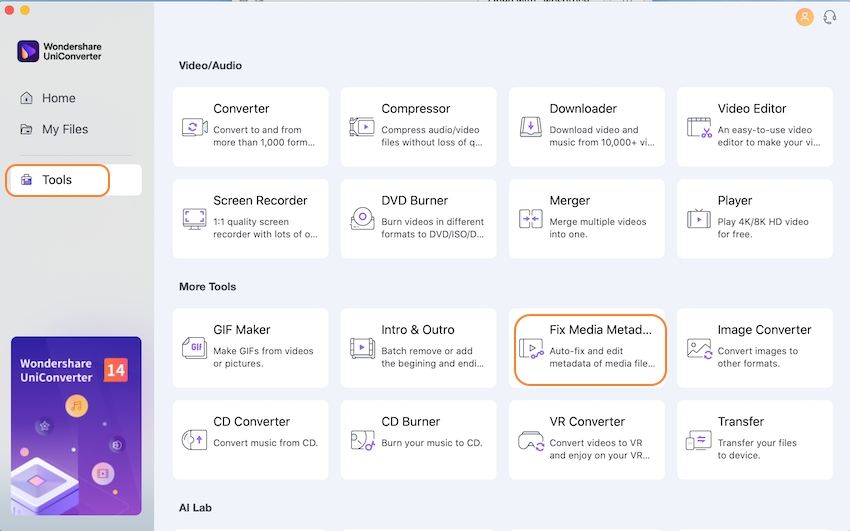
Step 2 Add Files to the Best Metadata Editor
Fix Media Metadata option will open a new window on your screen. From this screen, click on the three dots … next to Choose File, then select the video or audio file from the system. After adding the file, you can start changing the information. Here you can update the type of video as well. You can select the type from home videos, movies, and TV shows.
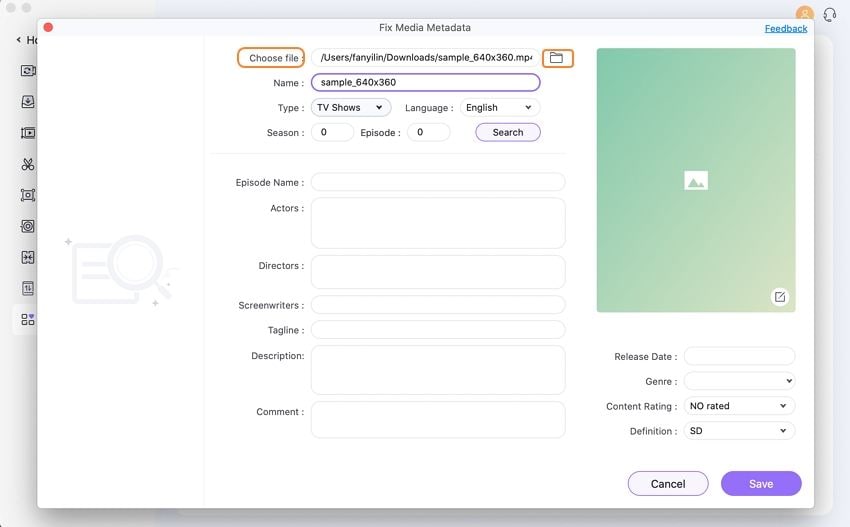
Step 3 Update Metadata on Metadata Software Easily
Now you can also update the Actors, Episode Name, Tagline, Screenwriter, Description, Comment, Release Date, Genre, Definition, and multimedia file rating.

Step 4 Save New Metadata to Metadata Editor
If you also want to change the album artwork, then you can use the Add Image button and select the artwork image from the system. This is how to edit metadata using Wondershare UniConverter software. Once you have finished doing changes, click on the Save button, and all added information will be saved with the video.
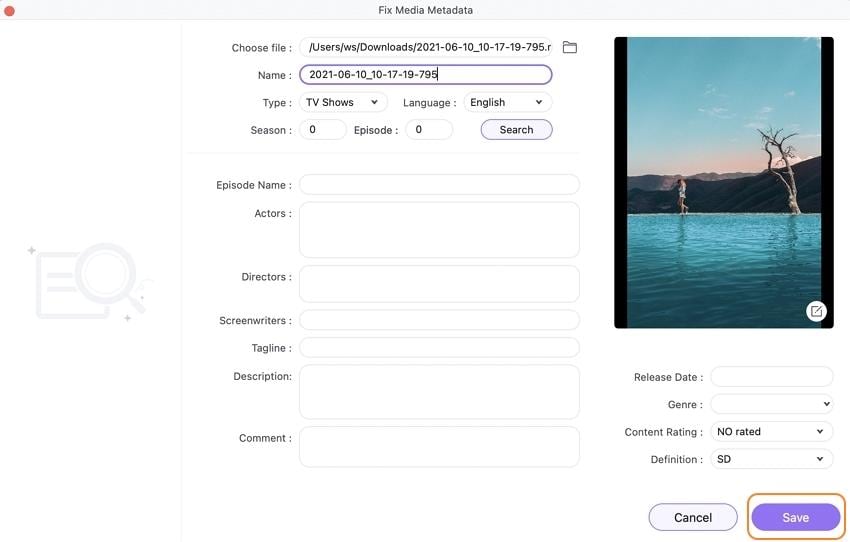
Conclusion
Well, this is all about what a metadata editor is and how to edit metadata information about audio, video, and images. Using the above two methods, you can easily edit metadata information of the multimedia files. The Wondershare UniConverter can be the best choice for you because it is not only a simple metadata editor but also offers you all solutions related to multimedia files such as download, record, convert and transfer and burn them to DVD.
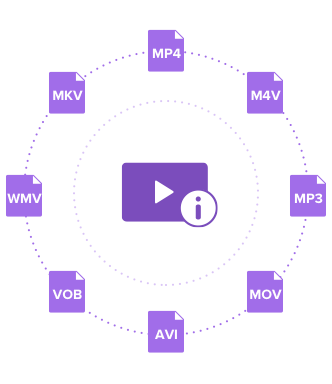

Christine Smith
chief Editor