Metadata and Tag
- TRY IT FREE TRY IT FREE
- 1. Edit Video Metadata+
- 2. Edit Music Tag +
- 3. Edit Video Tag +
- 4. Other Metadata Tips+
Top 8 Free MP3 Tag Editors for Linux system
by Manuel Gonzalez • 2026-01-21 18:53:37 • Proven solutions
Music tag editor programs are those programs or apps which enable you to edit the music tag of your audio and video files. You can fix the issue of incomplete music tags using these programs and apps. There are several types of music tag editor programs and apps available according to the different operating system devices such as android, iOS, Windows, Mac, and Linux. Using the right MP3 tag editor program for your operating system, you can easily edit MP3 tags of your music files. In this article, we will have a look at some of the best Linux MP3 tag editor programs for editing the Meta information of the audio and video files.
- Part 1. 8 Best Free MP3 Tag Editors for Linux system
- Part 2. Top 4 Paid MP3 Tag Editors for Linux system
- Part 3. Best MP3 Tag Editor for Windows/Mac
Part 1. 8 Best Free MP3 Tag Editors for Linux system
1.Kid3
Kid3 is a compelling Linux MP3 tag editor software that comes with powerful system compatibility because it can be used for the android, windows, Mac, and Linux without worrying about the system compatibility. The program simply allows you to edit audio track id3 information for any song with just a few clicks of your mouse.
Key Features:
- Kid3 allows you to edit mostly all kinds of id3 format audio information.
- You can also convert the format of tags from one format to another.
- The software is free and open-source so that you won’t face any issue of limitations.
Pros:
- It is free and open-source.
- Cross-platform program.
Cons:
- It only supports editing the tags, and no other feature is there.
- Lack of features.

2.Easy Tag
Easy Tag is also Linux MP3 tag editor software which comes with the powerful tag editing options. This software is used on the Linux operating system computers for editing the tags of the multimedia files. This software is capable of editing tags for the audio and video both types of multimedia files. It supports mainly all popular audio and video formats. This software can edit mostly all kinds of Meta information about the multimedia files.
Key Features:
- You can easily edit the multimedia files id3 tags.
- Supports popular audio-video formats for editing the tags.
- It allows you to generate playlists window.
Pros:
- Compatible in editing tags for audio and video files.
- While editing, you can undo the changes in a number of times.
Cons:
- The interface is tough to use.
- It is not able to offer you other options than editing the tags.

MP3 Tags for Tracks is a Linux MP3 tag editor software that allows you to edit id3 information of the audio files. This Linux MP3 tag editor comes with an intuitive interface that is easy to use and can be used by everyone without worrying about finding the right options. The software is free of cost available, and you can use it on the windows, Mac, or Linux operating system computers. There is an in-built player available that can play the audio files.
Key Features:
- It enables you to edit the audio files id3 information for free of cost.
- The software is also able to create an album of songs.
- MP3 tags for Track is free software.
Pros:
- The software is capable of editing all types of Meta information.
- It can set the music genre automatically.
Cons:
- It is not able to edit the video tags.
- The program doesn’t offer you a wide range of features.

4. Pinky Tagger
Pinky Tagger is also an excellent Linux MP3 tag editor program that is fully compatible with all versions of Linux operating system computers. This program is capable of accessing the tags from the online websites and adds them directly to the target MP3 audio files. It is an automated program that simply downloads the music information from the online sites according to the entered name of the song or folder of songs.
Key Features:
- It can edit tags for the most popular audio format files.
- It automatically downloads the tags information from online websites.
- The software can fetch music information from the MusicBrainz website.
Pros:
- It can show, edit, and write tags for the audio files manually.
- You can drag & drop the files in the interface.
Cons:
- Only available for the Linux computers.
- The processing speed is plodding.

5. Puddletag
Puddletag is a free open source Linux MP3 tag editor program which is offered for free for the Linux computers. This software is very similar to the MP3Tag program, which is a desktop tag editor for Windows computers. Puddletag program uses a spreadsheet type of layout for editing the tags of the audio files. It also allows you to rename files with just one click.
Key Features:
- It can edit the id3 information without making many efforts.
- Supports searching the music tags only by using the file names.
- It can directly download music tags from online websites and add them to the music files.
Pros:
- It supports downloading tags from online sites.
- Automated software.
Cons:
- Unable to find the right Meta tags.
- No windows version is there.

6.Picard
Picard is cross-platform MP3 tag editor software that is available for Mac, Windows, and Linux computers. It is a product from the Musicbrainz website itself, which can add the right Meta information to the songs with just a few clicks. This is also an open-source and free program, so you won’t face any problem of limitations and copyright while using this software.
Key Features:
- It can look up CDs and directly finds the Meta information of songs available on the CD.
- It supports the most common audio formats, such as FLAC, MP3, etc.
- There is plugin support available for free to get additional features in the program.
Pros:
- Free and open source.
- It supports downloading Meta for all types of audio files.
Cons:
- Unable to find the Meta for videos.
- Very fewer features.

Audio Tag Tool is a simple but yet powerful Linux MP3 tag editor software for the Linux computers. This Linux program is capable of adding tags for the audio files without worrying about spending anything. You can edit the id3 information for OGG and MP3 format files with the help of this program because other formats are not supported.
Key Features:
- The program is capable of adding tags for the MP3 and OGG files.
- Easy to use.
- You can manually edit the information as well.
Pros:
- Enables you to edit the id3 without spending anything.
- The interface is user friendly.
Cons:
- Only two audio formats are supported.
- You can’t find Meta for the videos.

8. Audacity
Audacity is another free of cost and open-source software for the Linux operating system. This software is an open-source program, and you can also get if for the windows and Mac computers, including Linux. Using this program, you can’t only edit Meta even it offers you several other features such as effects, adjusts the sound quality, and records the audio and so many different options.
Key Features:
- You can record the audio using the software.
- It allows you to export or import the audio files.
- Undo the changes up to any number of steps.
- It offers you a vast range of effects to use with the audio files.
Pros:
- The program is free and open source.
- It offers you several features for free.
Cons:
- The software interface is hard.
- It supports editing the audio-only.

Part 2. Top 4 Paid MP3 Tag Editors for Linux system
1.Finetune Automatic music tagger
Finetune Automatic Music Tagger is a paid Linux MP3 tag editor software that comes with a very powerful tag editor program to edit tags of the multimedia files on the Linux operating system devices. This tag editor application is an automatic tag editor program that directly adds tags to the music files with just one click, and you can find the music files in the interface of software using their names.
Key Features:
- Automatically edit the tags information of music files.
- Supports finding information from online sites.
- You can fix the iTunes library with one click.
- The interface is not much complicated.
Pros:
- The software is an automatic program that can automatically find and add the tags.
- It also offers you the option to fix your iTunes library with just one click.
Cons:
- Only available for Linux.
- You can only fix the music tags after buying the program.

2.Jaikoz
Jaikoz is another paid program for editing the Meta information on the Linux operating system computers. Jaikoz program works using online websites and finds the Meta information for the millions of songs using the database of online sites such as Discogs. The site guarantees that the Jaikoz program can find and add the 100% accurate information about the multimedia files. The program is capable of detecting the Meta using the Acoustic as well.
Key Features:
- It supports editing the metadata of songs using the databases of online sites.
- It also allows users to find the Meta for audio and video files.
- It supports mainly all popular audio-video formats.
- It enables you to use it on all versions of Linux OS.
Pros:
- The interface is simple and easy to use.
- Cross-platform program.
Cons:
- The price is not competitive.
- Sometimes unable to find the right information.

3. Blisshq
Bliss is automatic tag editor software that can automatically find and add the id3 information of the songs. This software allows users to play the music files in the software interface before adding the music tags so users can listen and understand the song is right or not. The software can find mostly all kinds of tag information about the songs, including the covert arts of albums.
Key Features:
- It can manage the music folder structures.
- Supports finding mostly all kinds of songs, Meta information.
- Find all kinds of information such as title, keywords, etc.
Pros:
- Works automatically, so you just need to write the song name.
- You can find Meta for the multiple files together in a batch.
Cons:
- The program is not easy to use.
- The software price is very high.

4. SongKong
SongKong is also a very intelligent music tagger software that helps you to find the music tracks for the audio files. It allows you to find the tracks' information just by using the songs' names and keyword information. The program is capable of scanning the large music libraries for duplicate songs and deletes them instantly.
Key Features:
- It can add high-quality artwork to the audio files.
- You can edit the metadata of songs manually and automatically.
- It also allows you to update the iTunes Meta information.
- The program is also able to update the libraries in batch.
Pros:
- You can access the program remotely.
- Automatically identify and add songs information.
Cons:
- The price is very costly.
- The interface is slightly hard to use.

Part 3. Best MP3 Tag Editor for Windows/Mac
Wondershare UniConverter (originally Wondershare Video Converter Ultimate) is the best and most robust MP3 tag editor software available over the internet. This program can instantly find the information about the Meta of your audio or video files with just one click. There is no limit on finding the Meta information, and you can search the id3 tags for any songs with only one click. It offers you both manual and automatic ways to search MP3 Meta information so you can write the Meta tags using the keyboard or search the Meta using the search button. It is not just a Meta finding program but also offers you options to download, record, convert, and transfer the audio or video files. Due to the large volume of features, this software is also known as a complete multimedia solution toolkit.
How to Search Meta of Songs using Wondershare UniConverter?
Step 1 Download and then start the installation of software by following the instructions on the screen. Now run it and then click on the Toolbox > Fix Media Metadata.

Step 2 Once the media Meta thumbnail option clicked, you will see a new pop-up. Now click on the three dots and then select the music audio or video files from the system hard drive.

Step 3 After selecting the files, now you just need to hit the Search button, and the software will search the Meta info of the song you have added.

Step 4 After finding the information about songs, Wondershare UniConverter will add the data in the right columns automatically. Now simply click the Save button. That’s it.

Conclusion
This is the information about the most popular Linux MP3 tag editor programs available over the internet. We have discussed the free and paid both types of applications, and this is your choice, which one you want to use. Instead of trying every program, we would like to tell you that the Picard, EasyTag, and Kid3 programs are most popular, and you can complete your Meta finding work using these programs. These programs have mostly all the essential features that you need while editing Meta of your audio files.
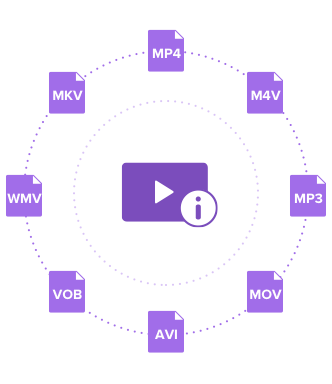


Manuel Gonzalez
staff Editor