Metadata and Tag
- TRY IT FREE TRY IT FREE
- 1. Edit Video Metadata+
- 2. Edit Music Tag +
- 3. Edit Video Tag +
- 4. Other Metadata Tips+
Top 5 Alternatives to Automatic Tag Editor for Android You Cannot Miss in 2026
by Christine Smith • 2026-01-21 18:53:32 • Proven solutions
If you love to hear music on the mobile or your iPod then you may love to organize it properly using the right tags of the audio and video files. For the big size music library, it really becomes very hard to manage the audio and video id3 information and in that case, you need to find the right app or program to correct the id3 tags of music. For the big size music library, it is better to use the automatic tag editor program or apps because they can directly get information from online websites and add to your music files. There are several Android apps and desktop automatic tag editor programs available over the internet which we are going to discuss here with you.
- Part 1. What is the best Automatic Tag Editor for Android?
- Part 2. Top 5 Alternatives to Automatic Tag Editor for Android
- Part 3. Best Alternative to Automatic Tag Editor for Windows/Mac
Part 1. What is the best Automatic Tag Editor for Android?
Automatic Tag Editor is a product from the automatag website which enables you to manage the tag for your music files without doing any effort. This website offers you an Android application for Android mobile devices for free of cost. When you type any song name in the app it will automatically find the related tags for that music name and add to your music files. This is really very easy to use application for Android users.
How to Add Tags Using Automatic Tag Editor?
Step 1: Run Automatic Tag Editor and Tap on Any Song Name
Go to play store and install the app on your Android mobile for free. Run the app and then the will access all songs of your mobile. Now tap on any song name. Automatic tag editor app will automatically find the information related to the song name and show on your screen.
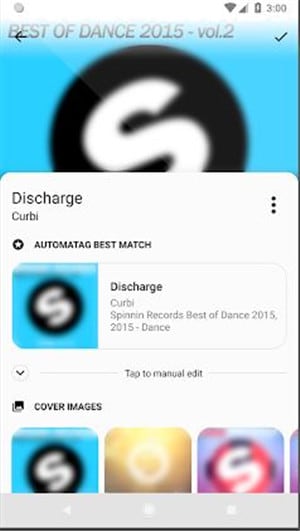
Step 2: Select Any Image for Your Song
Now the app will show you several artwork images. You can select any image for your song according to your choice.
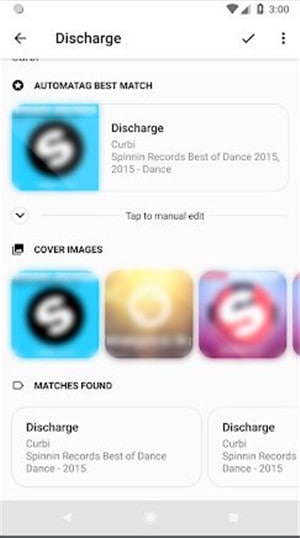
Step 3: Do Album Grouping of Your Songs and Search the Information for Several Files Together
Just like this you can also search the other id3 information for your songs. You can do album grouping of your songs so the app will be able to search the information for several files together.
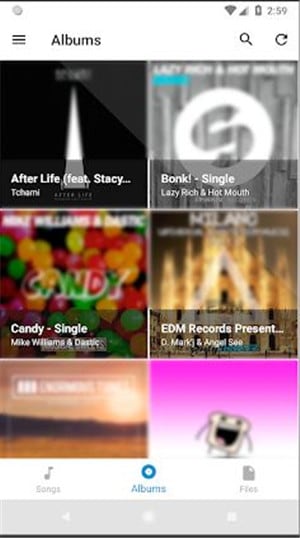
Part 2. Top 5 Alternatives to Automatic Tag Editor for Android
1. Star Music Tag Editor
Star Music Tag Editor App is another auto-tag editor app for Android mobile devices. This app is available for free of cost from the developers. Using this app you can find the id3 information for your music files directly just by entering the song name in the app. You can use this app to change several types of information about music.
Key Features:
- Start the music tag editor is easy to use the app.
- You can modify the lyrics of music files.
- It helps you to change the album, artist list, and folder name as well.
Pros:
- The app is free of cost available.
- Compatible with the newest versions of Android as well.
Cons:
- Issue of ads while browsing the app.
- Sometimes it corrupts the original files.
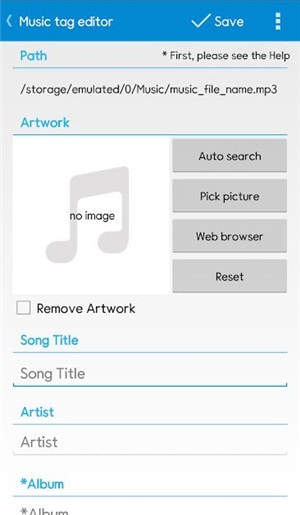
2. Musixmatch
Musixmatch is an Android auto-tag editor app for your Android mobile. This app is also available for free in the play store so you can download and use it without paying anything. Musicxmatch app has a very large collection of music lyrics in the database and used by millions of people worldwide. The app is able to generate lyrics for Spotify, YouTube and many more music sites.
Key Features:
- This app has a wide range of databases.
- You just need to enter the song name and the app can give you details about the song.
- You can also search the songs by the artist or lyrics.
Pros:
- It is a free app.
- You can access and play millions of songs for free.
Cons:
- It keeps asking for permission.
- Sometimes you may face a problem in editing the information manually.
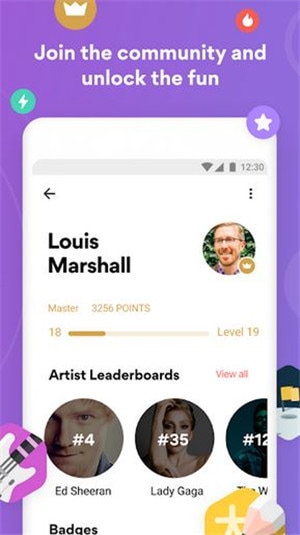
3. AutoTagger
AutoTagger is another free application for Android mobile devices. This auto-tag editor app enables users to edit the id3 information of the songs automatically without paying anything. There are several other options also offered in this app such as download cover arts, change the tags such as art, artist, album, album artist, track number, etc.
Key Features:
- It supports searching for music tags and other information automatically.
- You can edit any type of tag information using this application.
- It automatically searches the song's information just by entering any information about the song.
Pros:
- The application is free for all Android users.
- You can edit the artists, songs, and albums in batch.
Cons:
- The application sometimes gets stuck in the middle.
- The interface is not easy to use.

4. ID3 MP3 music tag editor
ID3 MP3 music tag editor app is a free Android application for Android users that enables you to quickly search for information about the songs with ease. This auto-tag editor tool is able to find the id3 information for mostly all types of songs with just a few taps on the app.
Key Features:
- The app is able to search the information in batch.
- It allows you to rename the files as well.
- Using this application you can also create a playlist for your songs.
Pros:
- You can add year, artist, and genre to the music files.
- It allows you to manage the music using id3 tag metadata.
Cons:
- It gives error on some versions of Android.
- Show too many full-screen ads.
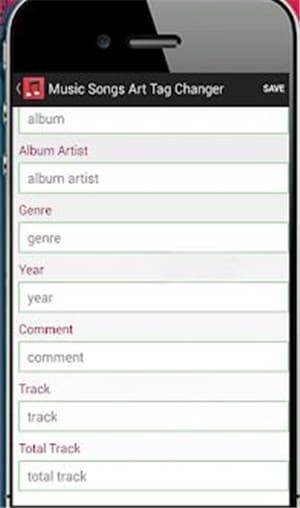
5. AudioTagger
AudioTagger is another auto-tag editor app for the Android smartphones. Audio Tagger app is a very powerful app and supports reading mostly all file format files such as MP3, FLAC etc. Using the AudioTagger app you can search the id3 information for your audio music files by entering the name of a song, genre, etc.
Key Features:
- The app is capable of working with multiple files together.
- It supports to search the songs with just one tap.
- Supports finding and adding several different types of information about songs.
Pros:
- The app is able to download the song's information with just one tap.
- It allows users to find the data in just a few seconds.
Cons:
- The app is capable of working with the audio songs only.
- The interface is not good.

Part 3. Best Alternative to Automatic Tag Editor for Windows/Mac
Wondershare UniConverter (originally Wondershare Video Converter Ultimate) is the best and very powerful automatic tag editor pc software. This program is available for the computer and Mac both types of devices. Wondershare UniConverter is not just a simple tag editor program but it also offers you several different types of options such a download, record, converts, and transfer the music and videos. This software works without using iTunes while transferring the songs and videos to the iOS devices, it can convert video for mobile devices, including iPhone, iPad, Android devices, etc. Moreover, it allows you to download audio and video from over 10000 video streaming sites with just one click.
 Wondershare UniConverter
Wondershare UniConverter
Your Complete Video and Audio Toolbox

- Edit video and audio tag metadata, including song title, artist name, album name, album cover image, track number, and other information
- Search and update video and audio tag metadata online
- Convert video to over 1000 formats, such as MP4, AVI, WMV, MP3, etc.
- Versatile toolbox combines GIF maker, VR converter, and screen recorder
- 90X faster conversion speed than any conventional converters
- Edit, enhance & personalize your video files
- Burn and customize your video to DVD with free DVD menu templates
- Download or record videos from 10,000+ video sharing sites
- Supported OS: Windows 10/8/7/XP/Vista, Mac OS 10.15 (Catalina), 10.14, 10.13, 10.12, 10.11, 10.10, 10.9, 10.8, 10.7, 10.6
How to Edit Tags Using Automatic Tag Editor PC Software?
Step 1 Install Automatic Tag Editor on Your PC
Make sure to download Wondershare UniConverter first on your computer and then run it. Now click on the Toolbox > Fix Media Metadata option.
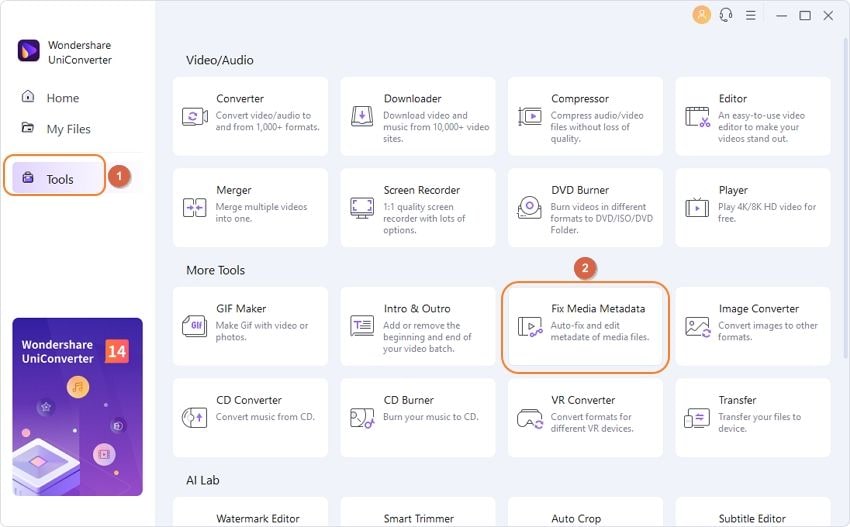
Step 2 Add Files to Automatic Tag Editor
A new popup box will open on your screen now. In this popup box in front of Choose Files option, click the three dots and then select the video or audio from the system.
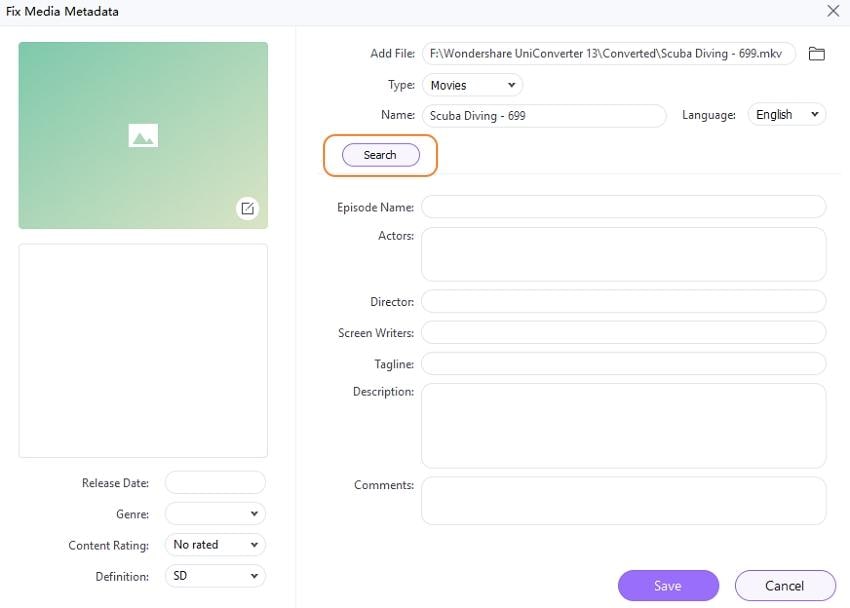
Step 3 Edit Files on the Best Tag Editor Easily
In the popup window, you will see several options for entering the right id3 information. In this you can enter Episode Name, Actors, Directors, Screenwriter, Tagline, Description, Release Date, Genre, Content Rating, etc. Enter the needed information that you need.
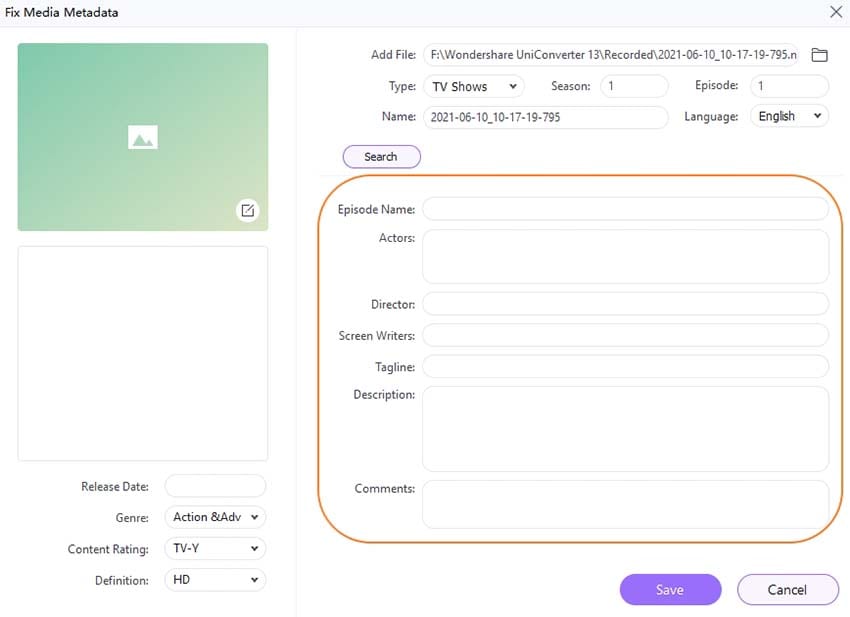
Step 4 Save Files on Auto Tag Editor
Once everything is done, simply click the image option at the top right side and then select the artwork image for the song. Once you are done simply click the Save button. That’s it.
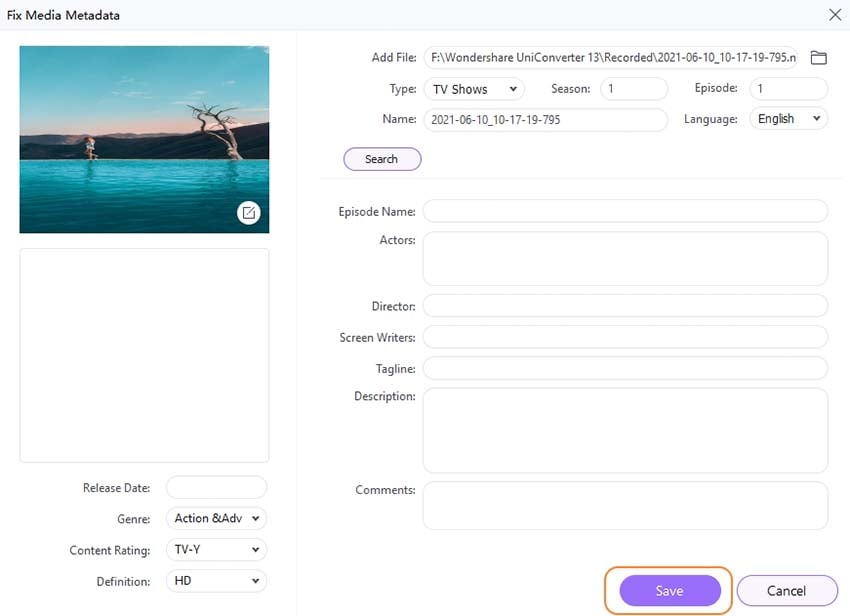
Conclusion
Well, these are some of the most popular auto-tag editor apps for the Android mobiles and one best automatic tag editor pc software. All the apps are different in accordance with the features, price, and other aspects. You can try out any one as per your knowledge and understanding about them but we would like you to try the desktop program only because it works offline and you get a complete multimedia solution toolkit with the software.
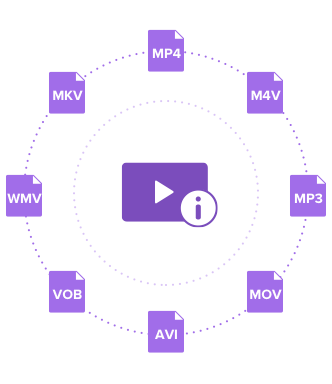

Christine Smith
chief Editor