Metadata and Tag
- TRY IT FREE TRY IT FREE
- 1. Edit Video Metadata+
- 2. Edit Music Tag +
- 3. Edit Video Tag +
- 4. Other Metadata Tips+
id3 tag editor: What it is and how to use it?
by Christine Smith • 2026-01-21 18:53:37 • Proven solutions
Id3 information is the text information that comes with the audio and video files. This information is mainly used to identify the type of song and the content in it. Using the id3 information of the audio or video files, you can identify the songs quickly without making any effort even without playing the records. If you have audio or video files without any id3 information, you can use id3 tag editor programs to add tags to your files quickly. You can find so many id tag editor programs over the internet, and we have shortlisted some of the best id3 tag editors from those programs we are going to share in this article with you.
- Part 1. What is ID3 Tag
- Part 2. What is ID3 Tag Editor
- Part 3. How to use ID3 Tag Editor
- Part 4. Best Alternative to the ID3 tag editor
 Wondershare UniConverter (originally Wondershare Video Converter Ultimate)
Wondershare UniConverter (originally Wondershare Video Converter Ultimate)
Your Complete Video Toolbox

- Fix media metadata, including song title, artist name, album name, album cover image, track number, and other information
- Convert video to over 1000 formats, such as MP4, AVI, WMV, MP3, etc.
- Versatile toolbox combines GIF maker, VR converter, and screen recorder.
- Support 90X faster conversion speed than any conventional converters.
- Edit, enhance & personalize your video files.
- Burn and customize your video to DVD with free DVD menu templates.
- Support download or record videos from 10,000+ video sharing sites.
- Supported OS: Windows 10/8/7/XP/Vista, Mac OS 10.15 (Catalina), 10.14, 10.13, 10.12, 10.11, 10.10, 10.9, 10.8, 10.7, 10.6
Part 1. What is ID3 Tag
Id3 tag is a container that can hold metadata information of the audio, video, and images. This container format is used to store the album, track title, number, rating, genre, artist, actor, comment, director, description of the songs, etc. Not just this information, you can also store several other types of tags related to your multimedia files using the id3 tag. The latest versions of the id3 tags come with the support of holding hyperlinks, images, and the files' chapters.
Part 2. What is ID3 Tag Editor
id3 tag editor is the program that comes with the powerful options for adding the songs' id3 information or updating the previously available id3 data. Using this id3 tag editor program, it is possible to automatically update the id3 information of songs in batch. The id3 tag editor software is an entirely free program, and you can use it for commercial, personal, nonprofit purposes. It comes with several features that we are going to list below.
Key Feature:
- It allows you to edit and add new id3 information to the songs, and you can also add your comments to the files.
- Add the image thumbnail related to your audio files.
- You can also remove all previously available id3 tags using this software.
- Free and open-source program. It is compatible with the 32 and 64-bit operating systems as well.
Part 3. How to use ID3 Tag Editor?
Step 1 Download and run software on the Windows computer first, and then browse audio files from the system hard drive using the Load button.
Step 2 After selecting the audio, you will be able to add tags for the audio file. The program will show you several options such as title, artist and album, Year, Track and Genre, etc. You can update all this information from the file. After changing the information, simply click on the Save button, and then the file will be saved with new information.
If you want to clear the added file's previous tags, then this is also possible using the Remove id3v2 and Remove id3v1 buttons.

Part 4. Best Alternative to the ID3 tag editor
We have seen all information about the id3 tag editor, and now we will share the best alternative to the id3 tag editor, which is the most powerful and easiest to use.
Wondershare UniConverter (originally Wondershare Video Converter Ultimate) is the desktop software offered for the Mac and Windows computers. It is the best alternative to the id3 tag editor and best id3 tag editor because it comes with the powerful tag optimizer, which allows you to edit the information for audio and video both types of files. It is also compatible with the Windows 10 operating system, so you can easily edit id3 tags on Windows 10 operating system. You are not just limited to add tags for the audio or video; even you can download, record, transfer, burn DVD, convert or edit the videos using this software. It is an all-in-one solution for all types of multimedia files. Additionally, it offers you to turn the images in the GIF video format. You can create GIF files using the image and videos with Wondershare UniConverter.
How to edit id3 tags on Windows/MAC with Wondershare UniConverter?
Step 1 Install and start software on your system. Now click the Toolbox and then Fix Media Metadata.
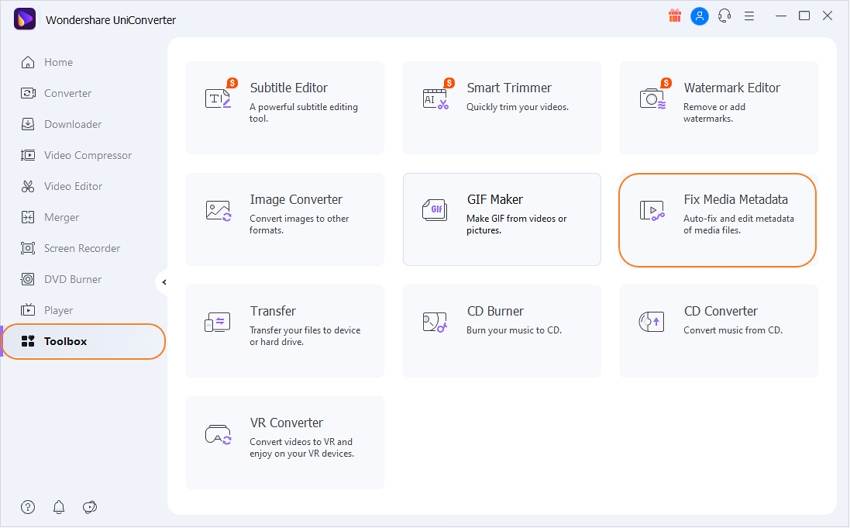
Step 2 After opening the new pop-up window, select the audio or video file from the computer using the three dots and the next browser window.
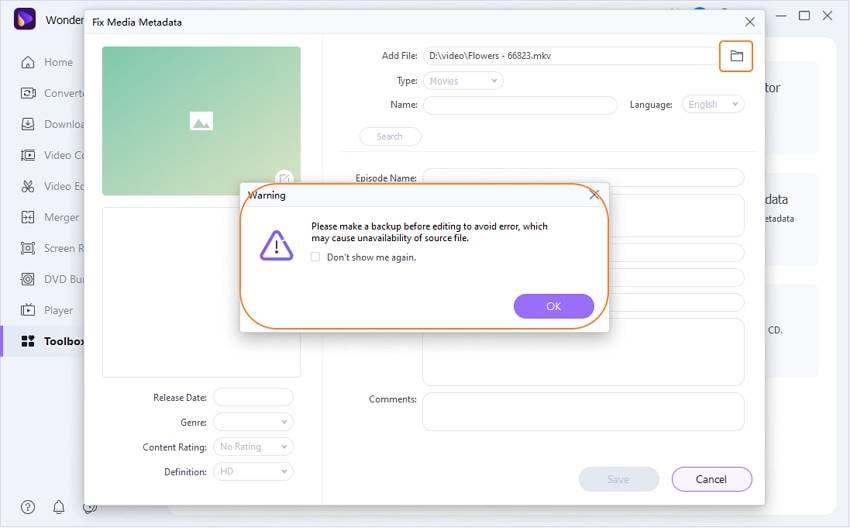
Step 3 Once the file is added, click the Search button.
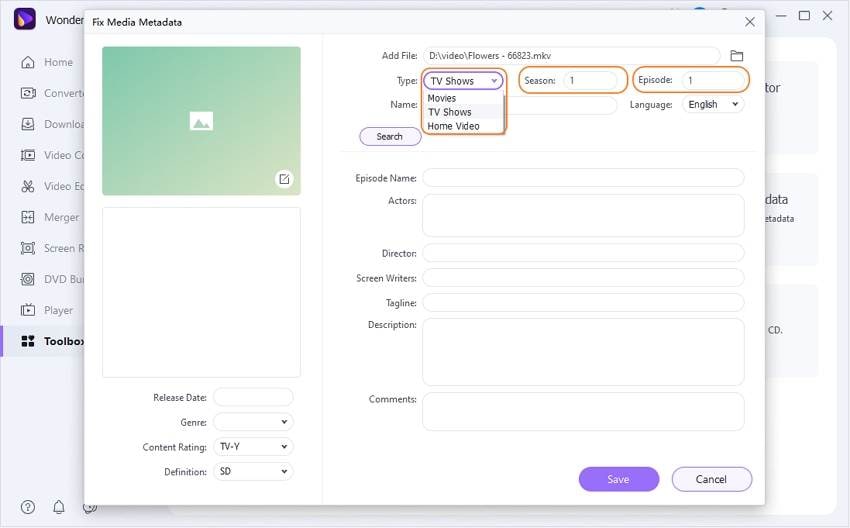
Step 4 Now, Wondershare UniConverter will fill the blank tag options with the new and updated tags. It will also add the thumbnail picture of the selected song. Now you need to click the Save button, and then the file will be saved with the new information.
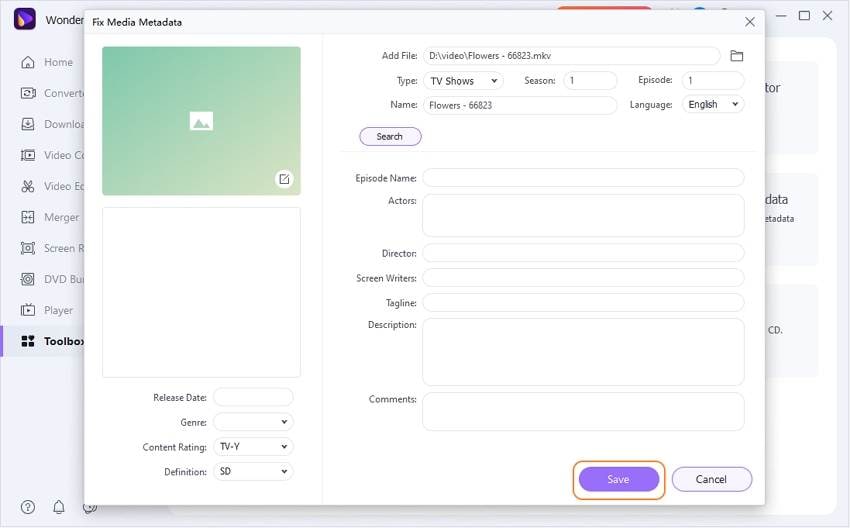
Conclusion
These are the two best id3 tag editor programs for using on the windows and Mac computers. The id3 tag editor has its pros and cons, and Wondershare UniConverter has its own. If you want to add or update the id3 tag, you can try any from the above programs. As per our review, we have found Wondershare UniConverter as the best one because it comes with powerful features. You can easily edit id3 information of audio and video, both types of files that are not possible in the id3 tag editor.
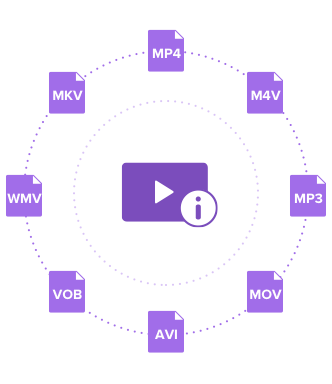

Christine Smith
chief Editor