Metadata and Tag
- TRY IT FREE TRY IT FREE
- 1. Edit Video Metadata+
- 2. Edit Music Tag +
- 3. Edit Video Tag +
- 4. Other Metadata Tips+
Top 6 MP3 Tag Editor Online Recommended
by Christine Smith • 2026-01-21 18:53:48 • Proven solutions
Metadata plays a very important role in enhancing the usability of audio files. Most of the audio files come with pre-attached metadata so that users do not have to take efforts to organize their audio files. You can find the singers name, lyricist, poster, release date, duration, name of the song, genre and a lot more. If your audio file is missing the metadata, you can use mp3 tag editor online tools which will allow you to add, change, edit or fix media metadata attached to the file. Metadata is used for cataloging your audio files and your music player buses it to categorize them into albums.
Watch Videos to Learn the Top ID3 Tag Editors
1. Tagmp3.Net
URL: https://tagmp3.net
Tagmp3 is a free-to-use online tool that can help you to add, edit or change the metadata of any audio file in your hard drive. This tool supports MP3 audio format which is the most commonly used audio format across the world. One of the best things about this tool is that, it can be accessed from any platform or device as long as it can be connected to internet. If the real name of audio isn’t mentioned, you can also manually search for it and apply the metadata easily. This tool can be easily called the best mp3 info editor online.
How to Edit the Metadata of Audio Files Using TagMp3?
Step 1: Search for TagMp3 on Your Browser and Open the Website
The first step is to search for TagMp3 editing tool on your browser and open the website.
Step 2: Add the File to Add the Metadata to
Now, you have to upload the MP3 that you want to add the metadata to. Simply click on the browse files button and click on your desired file and it’s done. You can also drag and drop the file on the website and can also paste the URL of the file.
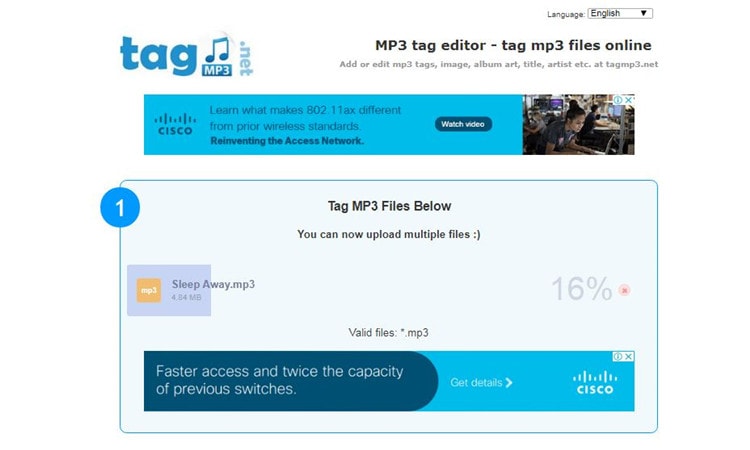
Step 3: Check if the Metadata found by the tool is right
Now online automatic mp3 tag editor engine of the tool will automatically add all the relevant metadata that it can find on internet. Check if all the information is right or not and make necessary changes.
Step 4: Finalize the Metadata
If you have corrected the metadata and it is accurate according to you, simply click on generate copy.
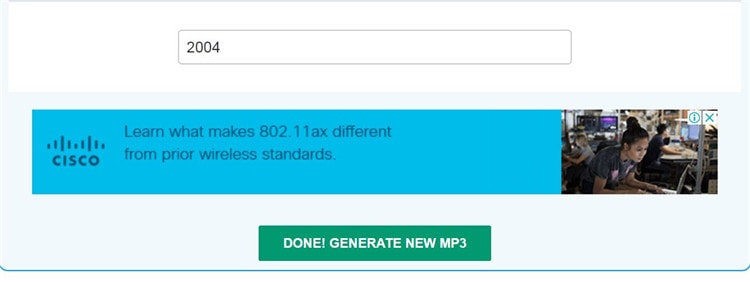
Step 5: Download the final result
Once you click on generate copy, you will be redirected to the download page, from where you can download the new copy of your audio file with the right metadata.
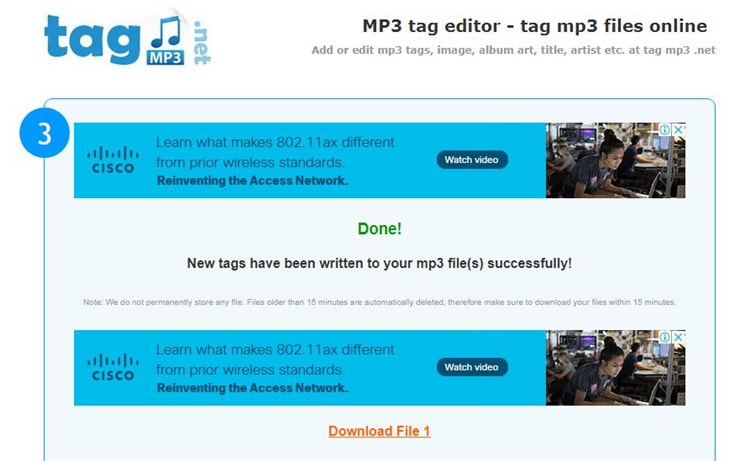
2. Imgaid.com
URL: http://www.imgaid.com/mp3-tag-editor-online.aspx
IMGAID is a great tool for people who have no previous knowledge about tag mp3 editor online. This is a very efficient, easy to use and free online tool that specializes in adding or editing the metadata of MP3 audio files. The tool explains the steps to edit the metadata easily as everything is present on the home page of the website. By using this tool, you can efficiently edit mp3 metadata online without needing to download any external software or installing any hardware to your device.
How to Edit the Metadata of Audio Files Using Imgaid.com?
Step 1: Search for the Website of this Tool and Add the Audio File to Add the Metadata
The first step is to go to your browser and search for Imgaid.com and open the website. Now you will notice a button marked as select MP3 files, click on that and select the file in which you want to add the metadata.
Step 2: Add the Details
Now that you have uploaded the file, the tool will automatically search for the metadata and will also fill the required fields. You can edit the field according to your likings and can also add any jpeg image you want as the poster.

Step 3: Save the File into Your Hard Disk
Now that everything is done according to your requirements, click on the Save button to start the processing of the results. Once done, the file will be automatically downloaded into your device.
3. NeatMP3
URL: http://neatmp3.com/tag-editor.html
NeatMP3 is one of the easiest to use tools available online that can help you to edit or change metadata of any audio file you want. This tool doesn’t automatically add the metadata from the internet and you will have to search for it and manually add it in the given spaces. You can also download the software onto your Mac and windows devices to get additional editing features for free.
How to Edit the Metadata of Audio Files Using NeatMP3?
This tool is very convenient to use, first you have to open their website. Then upload the audio file from the add file option. As this tool can’t upload metadata automatically, you will need to search for the details manually and enter it in the given field. Once done, you can download the file.
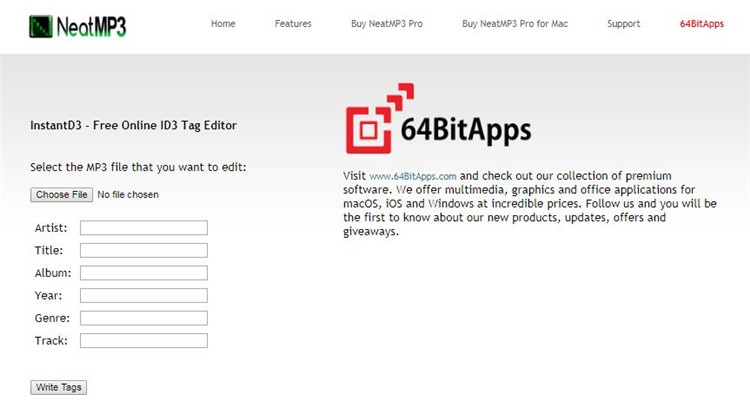
4. Watermark Images
URL: http://www.watermark-images.com/mp3-tag-editor-online.aspx
Watermark images is your one stop for adding metadata to any type of files like images, audios etc. This is freeware, which means you can use it for free as long as you want and as much as you want. Watermark image specializes in metadata editing and will allow you to add metadata to any audio you want. One of the best things about their tool is an active help center for users. You can use it to report any issues or bugs related to the tool.
How to Edit the Metadata of Audio Files Using Watermark Images Tool?
Step 1: Open the website and Add Mp3 File
First of all, you will need to search for the website and select metadata editing tool to start. Now, you have to click on the add mp3 button and select the audio in which you want to edit or add metadata. Once you select that, it will take a few seconds to get uploaded on their servers.

Step 2: Add the Details
Just below the upload box, you will notice that there are many fields like artists, genre, copyright etc. and an option to upload poster as well. Now, you have to search for the data and manually add it in the respective fields.

Step 3: Save Your File
Now that you have entered all the required information in the respective fields, you have to click on Save the MP3 button, this will insert all the information into the audio file and then it will give you the link to download the final result in a few seconds.

5. Mehmitag
URL: http://mehmitag.com/
Mehmitag is one of the best online metadata editing tools available on the internet. This tool is loaded with a lot of features that will help you to instantly edit MP3 metadata on the go. You can use it to add metadata to your files so that you can easily organize it and create automated playlists accordingly. It is very useful when it comes to adding a file to website so that you can protect it from being copied. It also allows you to perform a lot of other editing tasks as well like, adding watermark to images, video, adding metadata to videos and you can also create album art for any file as well.
How to Edit the Metadata of Audio Files Using Mehmitag?
Step 1: Add Audio File
Once you open the website of this tool, you will notice a button for adding files, you can paste the URL of the song there, or click on the device options to add the song from you own device. Once done, it will take a few moments to upload the songs on the server.

Step 2: Add the Metadata
You will have to search for the metadata of the audio file you have uploaded, this can be done manually or you can also paste the URL to the audio file to get the metadata. Once you have access to the metadata, you can type the relevant parts into the dialogue boxes. You can also add the URL to your own website if you want.
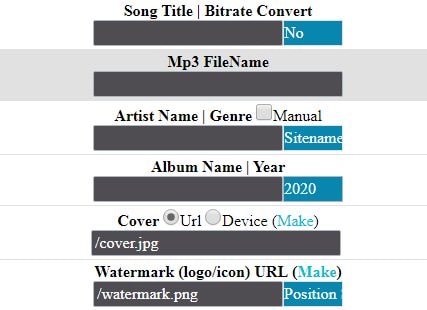
Step 3: Save the Metadata Information
Now that you have filled in all the required details and have completed the metadata, you can now save the information by clicking on edit tags button at the bottom of the tool. After a few seconds, the download link will be visible to you, click on that and your file will be downloaded to your system with all the metadata.
6. MP3 ID3 Tag Editor
URL: https://overbits.herokuapp.com/mp3tageditor/
This is a great tool for beginners that want to add metadata to their MP3 files for better organizing your files and cataloging them in a better way. MP3 ID3 Tag Editor is one of the most popular tools used for adding metadata to your audios like name of the singer, poster, date of release and a lot.
How to Edit the Metadata of Audio Files Using MP3 ID3 Tag Editor?
Step 1: Add File
When you launch the website, you will get the option to add the files. You can directly place the URL to the original file or you can upload the file from your local storage.
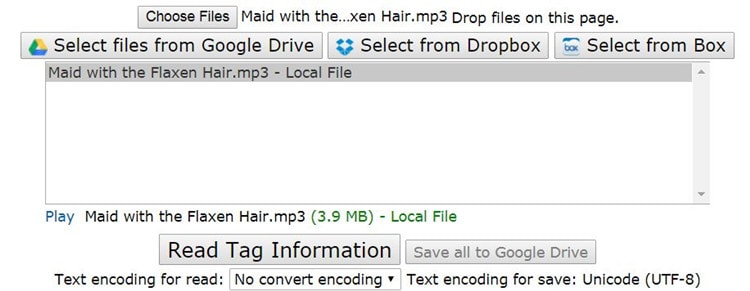
Step 2: Add the Information and Save
Now that everything is done, add the required information like, singers name, genre etc. and save your file.

Conclusion
Metadata provides your device with the ability to properly catalogue and organize your audio into albums and playlist. There are a lot of tools available online as well as offline that can help you to edit or change the metadata of any audio file you want. You can visit the websites mentioned above and directly fulfill your requirements without needing to have any past experience in using such tools. If you are looking for an offline tool to fulfill this requirement, you can download Wondershare UniConverter on your windows and Mac desktops, which is the best MP3 Converter. Apart from adding metadata, Wondershare UniConverter can also perform a plethora of editing tasks that one might need. You can download this tool from the official website.
 Wondershare UniConverter
Wondershare UniConverter
Your Complete Video Toolbox

- Fix media metadata, including song title, artist name, album name, album cover image, track number, and other information
- Convert video to over 1000 formats, such as MP4, AVI, WMV, MP3, etc.
- Versatile toolbox combines GIF maker, VR converter, and screen recorder
- 90X faster conversion speed than any conventional converters
- Edit, enhance & personalize your video files
- Burn and customize your video to DVD with free DVD menu templates
- Download or record videos from 10,000+ video sharing sites
- Supported OS: Windows 10/8/7/XP/Vista, Mac OS 10.15 (Catalina), 10.14, 10.13, 10.12, 10.11, 10.10, 10.9, 10.8, 10.7, 10.6
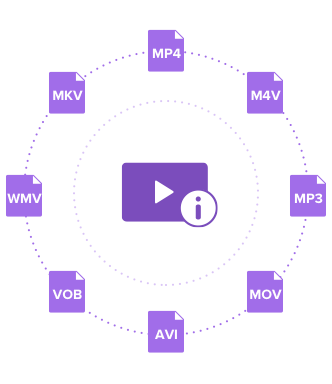


Christine Smith
chief Editor